Page 375 of 551

�Î
�Î
Press and release the HFL Talk
button bef ore a command.
Say ‘‘ .’’
Follow the HFL prompts and say
the 4-digit passcode you want to
set. Say‘‘ ’’aftertheprompts.
Follow the HFL prompts to
conf irm the number. Once a passcode is set, you
will need to enter it to use HFL each
time you start the vehicle. If you
f orget the code, your dealer will have
toresetitforyou,oryouwillhaveto
clear the entire system (see page ). Press and release the HFL Talk
button bef ore a command.
Say ‘‘ .’’
Say ‘‘ ’’ af ter the
prompts.
Follow the HFL prompts and say
the new 4-digit passcode.
Follow the HFL prompts to
conf irm the number. Press and release the HFL Talk
button bef ore a command.
Say ‘‘ .’’
Say ‘‘ ’’ af ter the
prompts.
Follow the HFL prompts and say
‘‘ ’’ or ‘‘ .’’ You
can also say ‘‘ ’’ f or no audible
incoming call notif ication.
The def ault setting is a ring tone.
1.
2.
3.
373 :
1.
2.
3.
1.
2.
3.
4.
4.
T o set a 4-digit passcode t o lock t he
HFL system f or security purposes: T o change your securit y pass code: T o select eit her a ring t one or a
prompt as t he incoming callnotification :
System setup
Security System setup
Change passcode
System setup
Call notif ication
Ring tone Prompt Of f
BluetoothHandsFreeL ink
372
NOTE:
�����—�����—�����y�
�������������y���
�(�����������y���������y
2010 RL
Page 390 of 551

Bef ore installing any accessory:Make sure the accessory does not
obscure any lights, or interf ere
with proper vehicle operation or
perf ormance.
Modif ying your vehicle, or installing
some non-Acura accessories, can
make your vehicle unsaf e. Bef ore
you make any modif ications or add
anyaccessories,besuretoreadthe
f ollowing inf ormation.
Your dealer has Acura accessories
that allow you to personalize your
vehicle. These accessories have
been designed and approved f or your
vehicle, and are covered by warranty.
Bef ore installing any electronic
accessory, have the installer
contact your dealer. If possible,
have your dealer inspect the f inal
installation. Be sure electronic accessories do
not overload electrical circuits
(see page ) or interf ere with
the proper operation of your
vehicle.
Do not install accessories on the
side pillars or across the rear
windows. Accessories installed in
theseareasmayinterferewith
proper operation of the side
curtain airbags.
Although non-Acura accessories may
f it on your vehicle, they may not
meet f actory specif ications, and
could adversely af f ect your vehicle’s
handling and stability.
When properly installed, cellular
phones, alarms, two-way radios, and
low-powered audio systems should
not interf ere with your vehicle’s
computer controlled systems, such
as your airbags, anti-lock brakes, and
tire pressure monitoring system. 504
A ccessories
A ccessories and Modif ications
Bef ore Driving
387
Improper accessories or
modifications can affect your
vehicle’s handling, stability, and
performance, and cause a
crash in which you can be hurt
or killed.
Follow all instructions in this
owner’s manual regarding
accessories and modifications.
�����—�����—�����y�
�������������y���
�(�����������y���������y
2010 RL
Page 391 of 551

Larger or smaller wheels and tires
can interf ere with the operation of
your vehicle’s anti-lock brakes and
other systems.
Modif ying your steering wheel or
any other part of your vehicle’s
saf ety systems could make the
systems inef f ective.
If you plan to modif y your vehicle,
consult your dealer.
Raising your vehicle with a non-
Acura suspension kit can af f ect
the handling and stability. Lowering the vehicle with a non-
Acura suspension kit that
signif icantly reduces ground
clearance can allow the
undercarriage to hit speed bumps
or other raised objects, which
could cause the airbags to deploy.
Removing parts f rom your vehicle,
or replacing components with non-
Acura components could seriously
af f ect your vehicle’s handling,
stability, and reliability.
Herearesomeexamples:
Non-Acura wheels, because they
are a universal design, can cause
excessive stress on suspension
components and will not be
compatible with the tire pressure
monitoring system (TPMS).
Modif ying Your Vehicle
A ccessories and Modif ications
388
�����—�����—�����y�
�������������y���
�(�����������y���������y
2010 RL
Page 395 of 551

Store or secure all items that could
be thrown around and hurt
someone during a crash.
Do not put any items on top of the
rear shelf . They can block your
view and be thrown around the
vehicle during a crash.
Be sure items placed on the f loor
behind the f ront seats cannot roll
under the seats and interf ere with
the pedals or seat operation.
Keep the glove box closed while
driving. If it is open, a passenger
could injure their knees during a
crash or sudden stop.Distribute cargo evenly on the
f loor of the trunk, placing the
heaviest items on the bottom and
as far forward as possible.
If you carry large items that
prevent you f rom closing the trunk
lid, exhaust gas can enter the
passenger area. To avoid the
possibility of
, f ollow the instructions
on page . If you carry any items extending
through the trunk pass-through,
tie down or secure all items that
could be thrown around the
vehicle and hurt someone during a
crash or sudden stop.
If you carry any items on a roof
rack, be sure the total weight of
the rack and the items does not
exceed 121 lbs (55 kg).
If you use an accessory roof rack,
the roof rack weight limit may be
lower. Ref er to the inf ormation
that came with your roof rack. 56
carbon monoxide
poisoning
Carrying Items in the Passenger
Compartment
Carrying Cargo in the T runk or on
a Roof Rack
Carrying Cargo
392
�����—�����—�����y�
�������������y���
�(�����������y���������y
2010 RL
Page 398 of 551

This section gives you tips on
starting the engine under various
conditions, and how to operate the
automatic transmission. It also
includes important inf ormation on
parking your vehicle, the braking
system, the Super Handling-All
Wheel Drive (SH-AWD
)system,
the vehicle stability assist (VSA)
system, the tire pressure monitoring
system (TPMS), the collision
mitigation brake system (CMBS),
and f acts you need if you are
planning to tow a trailer. ........................
Preparing to Drive .396
.......................
Starting the Engine .397
Check Starting System .................................
Message .398
..............
Automatic Transmission . 399
Driving with the Paddle ...................................
Shif ters .403
................
D-Paddle Shif t Mode . 403
..............
Sequential Shif t Mode . 405
Super Handling-All Wheel Drive .................
(SH-AWD
) System . 407
...........................................
Parking .409
.............................
Braking System .410
...............
Anti-lock Brakes (ABS) . 411
Collision Mitigation Brake ........................
System (CMBS) .413
Tire Pressure Monitoring ........................
System (TPMS) .423
Vehicle Stability Assist (VSA
),
aka Electronic Stability ........
Control (ESC), System . 429
...........................
Towing a Trailer .431
...................
Towing Your Vehicle . 436
Driving
Driving
395
TM
TM
�����—�����—�����y�
�����������
�y���
�(�����������y���������y
2010 RL
Page 399 of 551

Make sure all windows, mirrors,
and outside lights are clean and
unobstructed. Remove f rost, snow,
or ice.
Check that the hood is f ully closed.
Check that any items you may be
carrying are stored properly or
f astened down securely.Check the seat adjustment (see
page ).
Check the steering wheel
adjustment (see page ).
Make sure the doors and the
trunk are securely closed and
locked.
Fasten your seat belt. Check that
your passengers have f astened
their seat belts (see page ).
Youshoulddothefollowingchecks
and adjustments bef ore you drive
your vehicle.
When you start the engine, check
the gauges and indicators in the
instrument panel, and the
messages on the multi-inf ormation
display (see pages , and).
Visually check the tires. If a tire
looks low, use a gauge to check its
pressure (see page ).
Check the adjustment of the
inside and outside mirrors (see
page ).
1.
2.
3.
4. 5.
6.
7.
8.
9.
10. 17
78 61 70
156
148
161
475
Preparing to Drive
396
�����—�����—�����y�
�����������
�y���
�(�����������y�������
�y
2010 RL
Page 402 of 551

The ‘‘D’’ indicator comes on f or a
f ew seconds when you turn the
ignition switch to the ON (II)
position. If it f lashes while driving (in
any shif t position), it indicates a
possible problem in the transmission.
If the malf unction indicator lamp
comes on along with the ‘‘D’’
indicator, there is a problem with the
automatic transmission control
system. Avoid rapid acceleration, and
have the transmission checked by
your dealer as soon as possible.
When the ‘‘D’’ indicator warns of a
possible problem with the
transmission, you will see a ‘‘CHECK
TRANSMISSION’’ message on the
multi-inf ormation display (see page).
These indicators between the
tachometer and speedometer show
which position the shif t lever is in.
To shif t f rom Park to any position,
pressfirmlyonthebrakepedal,and
press the release button on the top
of the shift lever, then move the
lever. You cannot shift out of Park
when the ignition switch is in the
LOCK (0) or ACCESSORY (I)
position.
79
CONT INUED
Shif t L ever Position Indicators
Shif ting
Automatic Transmission
Driving
399
�����—�����—�����y�
���������
���y���
�(�����������y���������y
2010 RL
Page 403 of 551
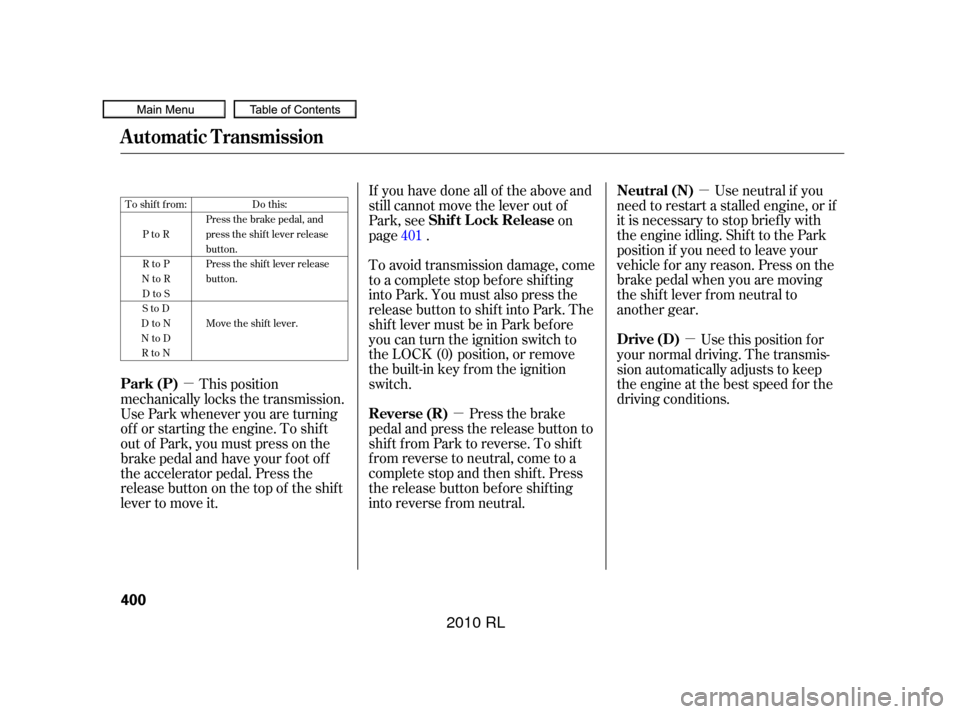
�µ
�µ
�µ �µUse neutral if you
need to restart a stalled engine, or if
it is necessary to stop brief ly with
the engine idling. Shif t to the Park
position if you need to leave your
vehicle for any reason. Press on the
brake pedal when you are moving
the shift lever from neutral to
another gear.
Press the brake
pedal and press the release button to
shif t f rom Park to reverse. To shif t
f rom reverse to neutral, come to a
completestopandthenshift.Press
the release button bef ore shif ting
into reverse f rom neutral. To avoid transmission damage, come
to a complete stop bef ore shif ting
into Park. You must also press the
release button to shift into Park. The
shif t lever must be in Park bef ore
you can turn the ignition switch to
the LOCK (0) position, or remove
the built-in key from the ignition
switch. If you have done all of the above and
still cannot move the lever out of
Park, see on
page .
This position
mechanically locks the transmission.
Use Park whenever you are turning
of f or starting the engine. To shif t
outofPark,youmustpressonthe
brake pedal and have your foot off
the accelerator pedal. Press the
release button on the top of the shift
lever to move it. Use this position f or
your normal driving. The transmis-
sion automatically adjusts to keep
the engine at the best speed f or the
driving conditions.
401Do this:
Press the brake pedal, and
press the shift lever release
button.
Press the shift lever release
button.
Move the shift lever.
To shift from:
PtoR
RtoP
NtoR DtoS
StoD
DtoN
NtoD RtoN
Automatic Transmission
Neutral (N)
Reverse (R) Shif t L ock Release
Park (P) Drive (D)
400
�����—�����—�����y�
�������������y���
�(�����������y���������y
2010 RL