Page 288 of 551
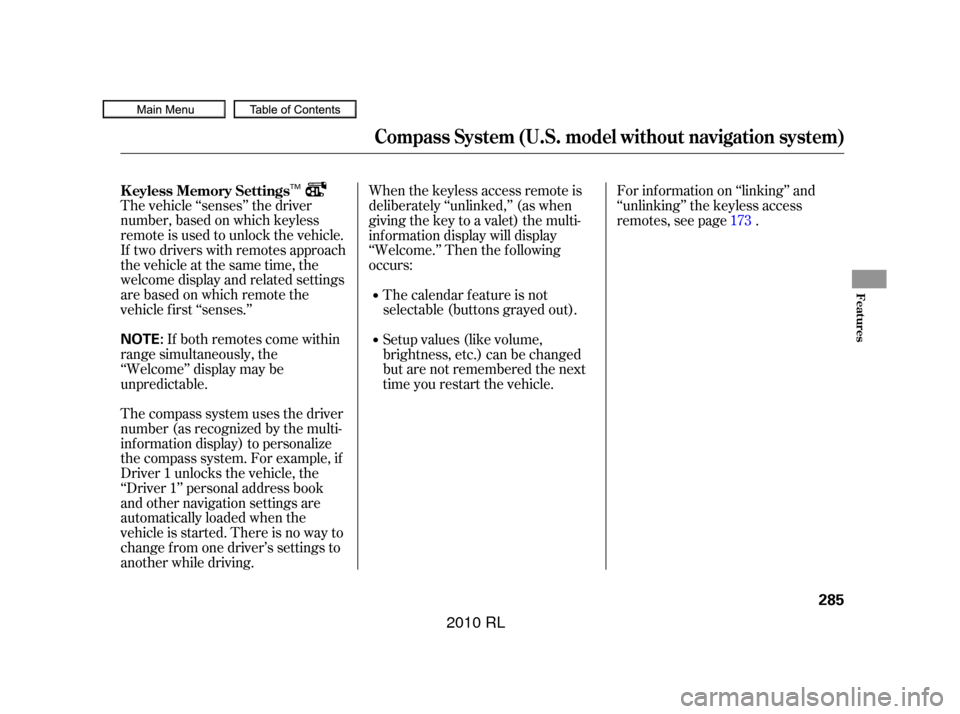
The vehicle ‘‘senses’’ the driver
number, based on which keyless
remote is used to unlock the vehicle.
If two drivers with remotes approach
thevehicleatthesametime,the
welcome display and related settings
are based on which remote the
vehicle f irst ‘‘senses.’’If both remotes come within
range simultaneously, the
‘‘Welcome’’ display may be
unpredictable.
The compass system uses the driver
number (as recognized by the multi-
inf ormation display) to personalize
the compass system. For example, if
Driver 1 unlocks the vehicle, the
‘‘Driver 1’’ personal address book
and other navigation settings are
automatically loaded when the
vehicle is started. There is no way to
change f rom one driver’s settings to
another while driving. For inf ormation on ‘‘linking’’ and
‘‘unlinking’’ the keyless access
remotes, see page .
When the keyless access remote is
deliberately ‘‘unlinked,’’ (as when
giving the key to a valet) the multi-
inf ormation display will display
‘‘Welcome.’’ Then the f ollowing
occurs:
The calendar f eature is not
selectable (buttons grayed out).
Setup values (like volume,
brightness, etc.) can be changed
but are not remembered the next
time you restart the vehicle. 173
K eyless Memory Settings
Compass System (U.S. model without navigation system)
Features
285
NOTE:
TM
�����—�����—�����y�
����
��������y���
�(�����������y���������y
2010 RL
Page 296 of 551
Turn the interf ace knob until the
unit you want to convert f rom is
highlighted (kilogram, f or
example), then push the selector
in to select it as it the example
above.The set-up f unctions consist of three
dif f erent screens that allow you to
change and update inf ormation in
the system. To display the
, say ‘‘Set up’’ or press the
SET UP button, and then select an
item. To select more setup items, say
‘‘More,’’ or select MORE at the top
right corner of the screen.
The f irst setup screen allows you to
change the system’s brightness,
contrast, black level, volume,
interf ace dial f eedback, and clock
adjustment. To select a setup item,
turn the interf ace knob until it is
highlighted, then push the interf ace
selector in to select it.
4.
CONT INUED
System Set-up
set up
screenFirst Set up Screen
Compass System (U.S. model without navigation system)
Features
293
�����—�����—�����y�
����
��������y���
�(�����������y���������y
2010 RL
Page 298 of 551
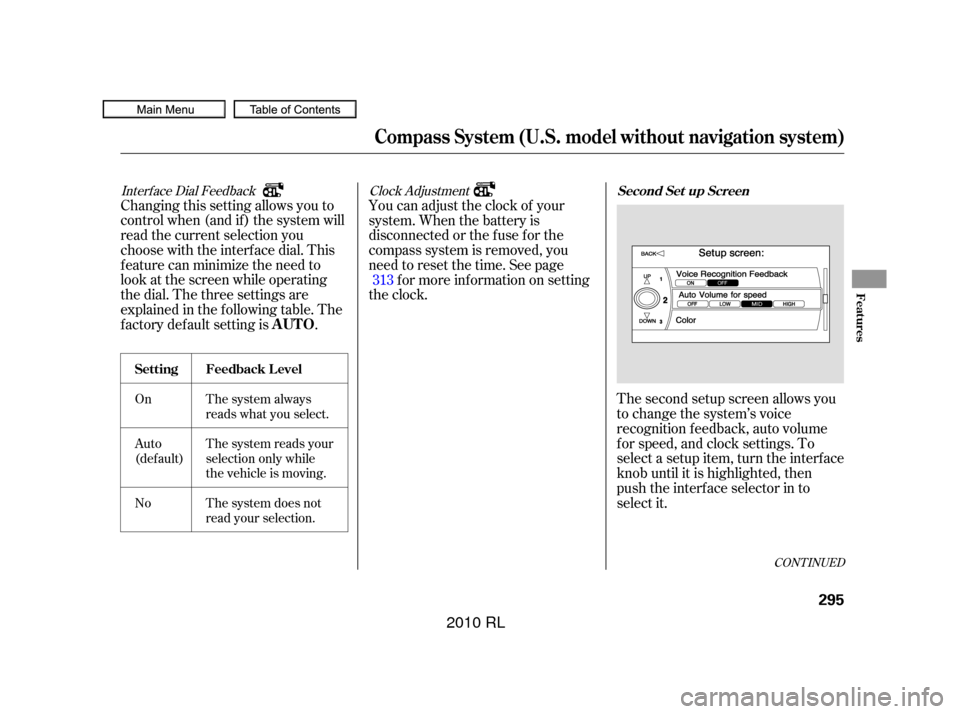
Interf ace Dial Feedback
On
Auto
(def ault)
NoThe system always
reads what you select.
The system reads your
selection only while
the vehicle is moving.
The system does not
read your selection.
Clock Adjustment
Changing this setting allows you to
controlwhen(andif)thesystemwill
read the current selection you
choose with the interf ace dial. This
feature can minimize the need to
look at the screen while operating
the dial. The three settings are
explained in the f ollowing table. The
f actory def ault setting is . You can adjust the clock of your
system. When the battery is
disconnected or the f use f or the
compass system is removed, you
need to reset the time. See page
f or more inf ormation on setting
the clock.
The second setup screen allows you
to change the system’s voice
recognition f eedback, auto volume
f or speed, and clock settings. To
select a setup item, turn the interf ace
knob until it is highlighted, then
push the interf ace selector in to
select it.
313
CONT INUED
AUTO
Set t ing Feedback L evel
Second Set up Screen
Compass System (U.S. model without navigation system)
Features
295
�����—�����—�����y�
����
������
�y���
�(�����������y���������y
2010 RL
Page 301 of 551

If the battery goes dead or is
disconnected f or any reason, you will
have to enter a security code into
both the audio system and the
compass system bef ore you can use
it again.
If f or any reason, you lose power to
the compass system (the battery was
disconnected), the system needs to
be initialized bef ore you can use it.
Initialization requires this:
Entry of the compass system 4-
digit security code to ‘‘unlock’’ the
system.
GPS initialization. This may not be
needed depending on how long the
system was without power.
Pressing the (
) button allows you to switch
display modes.
Each time you turn the ignition
switch to the ACCESSORY (I)
position, the display mode is in auto.
The screen changes between day
and night modes when you turn the
headlights on and of f .
To override the auto mode, select
either day or night mode. This can
be usef ul if you want to use the
headlights during the day. Be aware
that using day mode at night will
make the screen extremely bright.
Compass System (U.S. model without navigation system)
Entering the Security CodeSystem Initialization
Setting Display Mode
Display
mode
298
�����—�����—�����y�
����
��������y���
�(�����������y���������y
2010 RL
Page 316 of 551
To set the clock, the ignition switch
must be in the ACCESSORY (I) or
ON (II) position, and either or both
remotes must be linked.
Say ‘‘Set up’’ or press the SET UP
button on the center console to
display the Set up screen. Then
move the interface dial to the right.Select theby
turning the interf ace knob to the
right, then press the center of the
interf ace selector. Select the
, then
press the center of the interf ace
selector. The display changes to the screen f or HOUR.
CONT INUED
Setting the Clock
Clock A djustmentT ime A djustment
T ime A djustment
Compass System (U.S. model without navigation system)
Features
313
�����—�����—�����y�
����
����
���y���
�(�����������y�����
���y
2010 RL
Page 317 of 551
To adjust the hour, turn the interface
knob, then press the center of the
interf ace selector.Turn the interface knob to adjust the
minute.
To adjust the minute, turn the
interface knob to the right to display
the adjustment screen f or MINUTE. Press the center of the interf ace
selector to enter the time. The
screen will return to the
screen (see page ). 313
Compass System (U.S. model without navigation system)
Clock
adjustment
314
�����—�����—�����y�
����
����
���y���
�(�����������y�����
���y
2010 RL
Page 318 of 551

The security system will not set if
the hood, trunk, or any door is not
f ully closed. If the system will not set,
check the Door and Trunk Open
monitor on the instrument panel (see
page ) to see if the doors and
trunk are f ully closed. Since it is not
part of the monitor display, manually
check the hood.
Do not attempt to alter this system
or add other devices to it.
The security system helps to protect
your vehicle and valuables f rom thef t.
The horn sounds and a combination
of headlights, parking/side marker
lights, and taillights f lash if someone
attempts to break into your vehicle
or remove the radio. This alarm
continues f or 2 minutes, then the
system resets. To reset an alarming
system bef ore the 2 minutes have
elapsed, unlock either f ront door
with the remote or the built-in key.
With the system set, you can still
open the trunk with the remote
without triggering the alarm. The
alarm will sound if the trunk lock is
f orced, or the trunk is opened with
the trunk release button on the
driver’s door or the emergency trunk
opener.
Once the security system is set,
opening any door or the hood
without using the built-in key or the
remote will cause it to sound. It also
sounds if the radio is removed f rom
the dashboard or the audio system
wiring is cut.
The security system automatically
sets 15 seconds after you lock the
doors, close the hood, and close the
trunk. For the system to activate,
you must lock the doors f rom the
outside with the remote, built-in key,
lock tab, or door lock switch. The
security system indicator on the
instrument panel starts blinking
immediately to show you the system
is setting itself . 13
Security System
Features
315
SECURITY SYSTEM INDICATOR
�����—�����—�����y�
����
��������y���
�(�����������y���������y
2010 RL
Page 333 of 551

This indicator normally comes on f or
a f ew seconds when you turn the
ignition switch to the ON (II)
position. If it comes on at any other
time, there is a problem in the ACC
system. If this happens, take the
vehicle to your dealer to have it
checked.
The ACC system cannot be used
while this indicator is on.
The vehicle speed decreases
below22mph(35km/h).
Driving on a mountainous road, or
driving of f road f or extended
periods.
When the VSA indicator comes on. When the ABS or VSA is activated.
Abrupt steering wheel movement.
If ACC is cancelled by any these
conditions, wait until the condition
improves, then press the RES/
ACCEL button to restore ACC.
When you do this, the vehicle will
resume its set cruising speed.
If you turn the ignition switch to the
ACCESSORY (I) or LOCK (0)
position af ter ACC was automatically
cancelled, the set speed is erased,
and you must enter it again (see
page ).
Poor weather (rain, f og, snow, etc.)
When the radar sensor in the front
grille gets dirty.
The vehicle ahead of you cannot
be detected.
An abnormal tire condition is
detected, or the tires are skidding.
When ACC is automatically canceled,
the beeper sounds about 1 second,
and an ACC OFF message appears
on the multi-inf ormation display f or 3
seconds.
Any of these conditions may cause
ACC to cancel:
324
Automatic ACC Cancellation
ACC Indicator
A daptive Cruise Control (A CC)
330
ACC INDICATOR
�����—�����—�����y�
�������������y���
�(�����������y���������y
2010 RL