2010 Abarth Punto Evo buttons
[x] Cancel search: buttonsPage 18 of 270

CONTENTS TECHNICAL
SPECIFICATIONS
MAINTENANCE
AND CARE
IN AN
EMERGENCY WARNING LIGHTS
AND MESSAGES STARTING
AND DRIVING SAFETY
KNOWING
YOUR VEHICLE
17
CONTROL BUTTONS FOR
RECONFIGURABLE MULTIFUNCTION
DISPLAY fig. 17
+To scroll through the displayed menu and the
related options upwards or to increase the value
displayed.
MENUPress briefly to access the menu and/or
ESCgo to the next screen or confirm your choice.
Hold pressed to go back to the standard
screen.
–To scroll through the displayed menu and the related
options downwards or to decrease the value
displayed.
Note Buttons +and –activate different functions
according to the following situations: Passenger compartment light adjustment
– on the standard screen, they control instrument panel
brightness, the radio and the automatic climate control
system.
Setup menu
– within the menu, they allow you to scroll up and
down through the options;
– during setting operations they allow an increase or
decrease.
F0U017Abfig. 17
001-028 GPUNTO EVO Abarth GB 2ed 30-04-2010 16:26 Pagina 17
Page 19 of 270

18
KNOWING
YOUR VEHICLE
SAFETY
STARTING
AND DRIVING
WARNING LIGHTS
AND MESSAGES
IN AN
EMERGENCY
MAINTENANCE
AND CARE
TECHNICAL
SPECIFICATIONS
CONTENTS
SETUP MENU
The menu comprises a series of functions arranged in a
cycle which can be selected through buttons +and –to
access the different selection and setting options (setup)
given in the following paragraphs. A submenu is
provided for some items (Setting the clock and Set
units).
The setup menu can be activated by pressing the MENU
ESC button briefly fig. 18.
Press buttons +and – to scroll through the setup menu
options.
Operating modes are different according to the
characteristics of the option selected.
Selecting an option from the main menu without a submenu
– Briefly press MENU ESC to select the main menu
option you wish to set;
– press buttons +or –(with a single press) to select the
new setting;
– briefly press the MENU ESC button to store the new
setting and to go back to the main menu option selected
previously.Selecting an option from the main menu with a submenu:
– briefly press the MENU ESC button to display the first
submenu option;
– Press +or –(with single presses) to scroll through all
the submenu options.
– briefly press the MENU ESC button to select the
displayed submenu option and to open the relevant
setup menu;
– Press +or –(with single presses) to select the new
setting for this submenu option.
– briefly press the MENU ESC button to store the new
setting and go back to the previous menu option.
Selecting “Date” and “Set time”:
– briefly press MENU ESC to select the first value to
change
(e.g. hours/minutes or year/month/day).
– press buttons +or –(with a single press) to select the
new setting;
– Briefly press MENU ESC to store the new setting and
go to the next setup menu option; if this is the last one
you will go back to the previous menu option.
001-028 GPUNTO EVO Abarth GB 2ed 30-04-2010 16:26 Pagina 18
Page 21 of 270
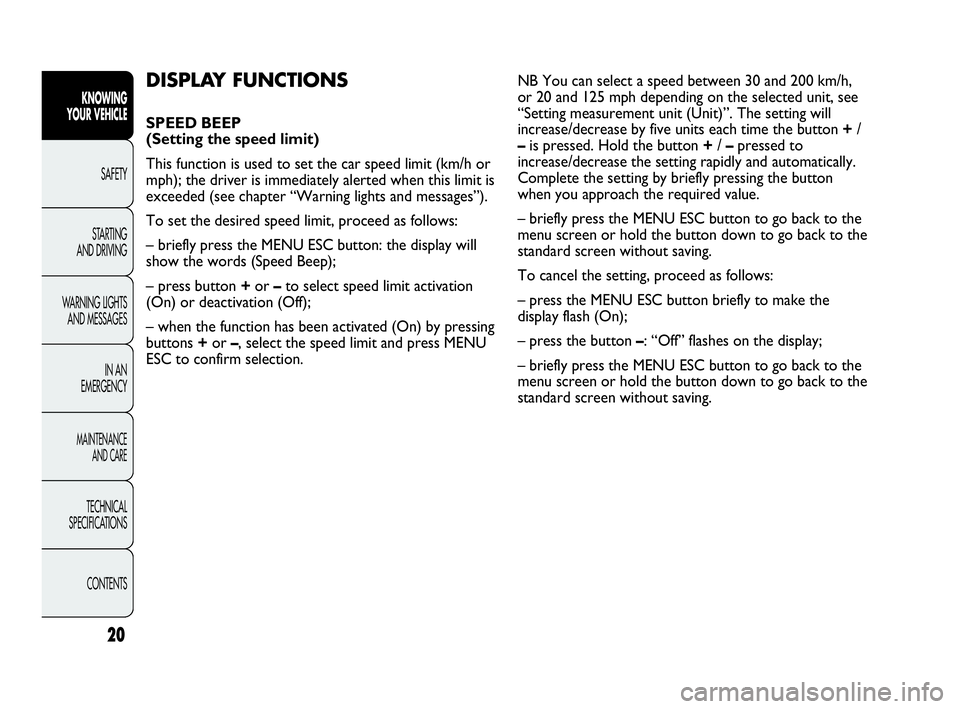
CONTENTS TECHNICAL
SPECIFICATIONS
MAINTENANCE
AND CARE
IN AN
EMERGENCY WARNING LIGHTS
AND MESSAGESSTARTING
AND DRIVINGSAFETY
KNOWING
YOUR VEHICLE
20
DISPLAY FUNCTIONS
SPEED BEEP
(Setting the speed limit)
This function is used to set the car speed limit (km/h or
mph); the driver is immediately alerted when this limit is
exceeded (see chapter “Warning lights and messages”).
To set the desired speed limit, proceed as follows:
– briefly press the MENU ESC button: the display will
show the words (Speed Beep);
– press button +or –to select speed limit activation
(On) or deactivation (Off);
– when the function has been activated (On) by pressing
buttons +or –, select the speed limit and press MENU
ESC to confirm selection.NB You can select a speed between 30 and 200 km/h,
or 20 and 125 mph depending on the selected unit, see
“Setting measurement unit (Unit)”. The setting will
increase/decrease by five units each time the button +/
–is pressed. Hold the button +/ –pressed to
increase/decrease the setting rapidly and automatically.
Complete the setting by briefly pressing the button
when you approach the required value.
– briefly press the MENU ESC button to go back to the
menu screen or hold the button down to go back to the
standard screen without saving.
To cancel the setting, proceed as follows:
– press the MENU ESC button briefly to make the
display flash (On);
– press the button –: “Off” flashes on the display;
– briefly press the MENU ESC button to go back to the
menu screen or hold the button down to go back to the
standard screen without saving.
001-028 GPUNTO EVO Abarth GB 2ed 30-04-2010 16:26 Pagina 20
Page 28 of 270
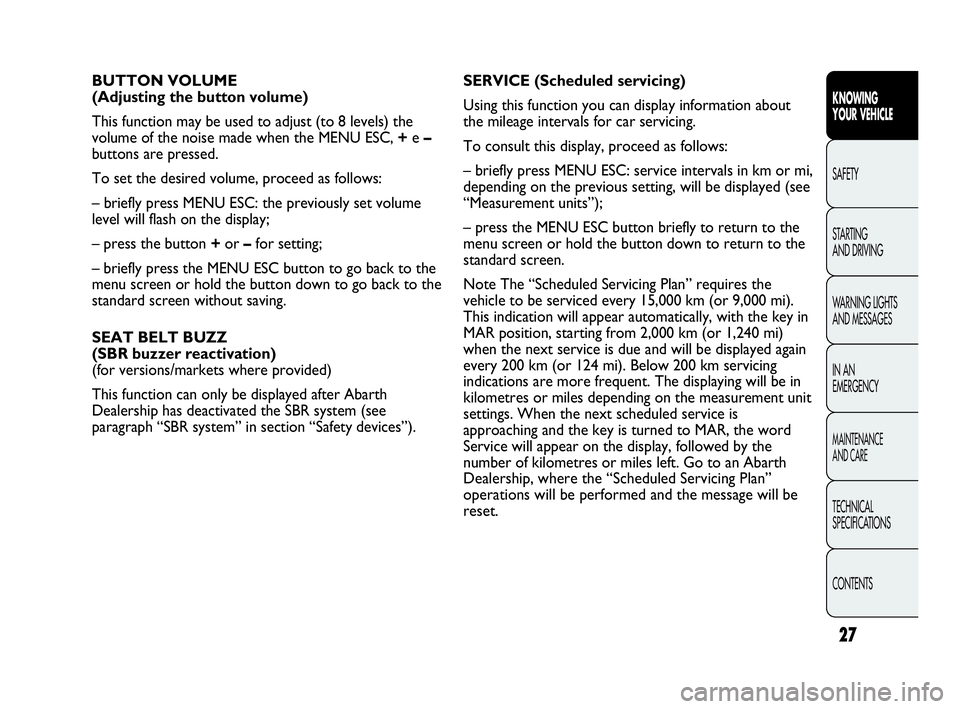
27
KNOWING
YOUR VEHICLE
SAFETY
STARTING
AND DRIVING
WARNING LIGHTS
AND MESSAGES
IN AN
EMERGENCY
MAINTENANCE
AND CARE
TECHNICAL
SPECIFICATIONS
CONTENTS
BUTTON VOLUME
(Adjusting the button volume)
This function may be used to adjust (to 8 levels) the
volume of the noise made when the MENU ESC, +e –
buttons are pressed.
To set the desired volume, proceed as follows:
– briefly press MENU ESC: the previously set volume
level will flash on the display;
– press the button +or –for setting;
– briefly press the MENU ESC button to go back to the
menu screen or hold the button down to go back to the
standard screen without saving.
SEAT BELT BUZZ
(SBR buzzer reactivation)
(for versions/markets where provided)
This function can only be displayed after Abarth
Dealership has deactivated the SBR system (see
paragraph “SBR system” in section “Safety devices”).SERVICE (Scheduled servicing)
Using this function you can display information about
the mileage intervals for car servicing.
To consult this display, proceed as follows:
– briefly press MENU ESC: service intervals in km or mi,
depending on the previous setting, will be displayed (see
“Measurement units”);
– press the MENU ESC button briefly to return to the
menu screen or hold the button down to return to the
standard screen.
Note The “Scheduled Servicing Plan” requires the
vehicle to be serviced every 15,000 km (or 9,000 mi).
This indication will appear automatically, with the key in
MAR position, starting from 2,000 km (or 1,240 mi)
when the next service is due and will be displayed again
every 200 km (or 124 mi). Below 200 km servicing
indications are more frequent. The displaying will be in
kilometres or miles depending on the measurement unit
settings. When the next scheduled service is
approaching and the key is turned to MAR, the word
Service will appear on the display, followed by the
number of kilometres or miles left. Go to an Abarth
Dealership, where the “Scheduled Servicing Plan”
operations will be performed and the message will be
reset.
001-028 GPUNTO EVO Abarth GB 2ed 30-04-2010 16:26 Pagina 27
Page 29 of 270

28
KNOWING
YOUR VEHICLE
SAFETY
STARTING
AND DRIVING
WARNING LIGHTS
AND MESSAGES
IN AN
EMERGENCY
MAINTENANCE
AND CARE
TECHNICAL
SPECIFICATIONS
CONTENTS
AIRBAG/PASSENGER BAG
(Passenger front air bag and side bag
– protecting chest/pelvis – activation/deactivation)
This function is used to activate/deactivate the front
passenger’s airbag.
Proceed as follows:
❒press MENU ESC and, after the message Bag pass:
Off (to deactivate) or Bag pass: On (to activate) is
displayed by pressing buttons +or –, press MENU
ESC again;
❒the display will show the confirmation request
message;
❒press +or –to select either Yes (to confirm
activation/deactivation) or No (to abort);
❒briefly press MENU ESC to confirm the setting and
go back to the menu screen or hold the button
down to go back to the standard screen without
saving.DAYTIME RUNNING LIGHTS (DRL)
(for versions/markets where provided)
With this function is possible to turn the day lights on
and off.
Proceed as follows to activate or deactivate this
function:
– press the MENU ESC button briefly: the display will
show a submenu;
– press the MENU ESC button briefly, the display will
show On or Off flashing depending on the previous
setting;
– press +or –to make your choice;
– briefly press the MENU ESC button to go back to the
submenu screen or hold the button down to go back to
the main menu screen without saving;
– again, give the MENU ESC button a long press to
return to the standard screen or to the main menu
according to the position in the menu.
EXIT MENU
This is the last function that closes the cycle of settings
listed in the menu screen.
Briefly press MENU ESC to go back to the standard
screen without saving.
Press –to return to the first menu option (Speed Beep).
001-028 GPUNTO EVO Abarth GB 2ed 30-04-2010 16:26 Pagina 28
Page 34 of 270

33
KNOWING
YOUR VEHICLE
SAFETY
STARTING
AND DRIVING
WARNING LIGHTS
AND MESSAGES
IN AN
EMERGENCY
MAINTENANCE
AND CARE
TECHNICAL
SPECIFICATIONS
CONTENTS
The head restraints must be adjusted so
that the head, rather than the neck,
rests on them. Only in this case can they
protect your head correctly.
WARNING
REAR fig. 23
To move the head restraint upwards, raise it until a click
is heard (position of use).
To bring it to the position of non-use, press button A
and lower the head restraint into the backrest.
To extract the rear head restraints press buttons A and
B simultaneously and pull them upwards.
IMPORTANT If the rear seats are used, always set the
head restraints in the “completely raised” position.HEAD RESTRAINTS
FRONT fig. 22
The front head restraints are fixed on the backrest and
cannot be adjusted in height.
To make the best use of the head restraint’s protective
action, adjust the backrest to keep the chest erect, with
the head as close as possible to the restraint.
fig. 22F0U022Abfig. 23F0U023Ab
029-068 GPUNTO EVO Abarth GB 2ed 23-04-2010 13:33 Pagina 33
Page 45 of 270

44
KNOWING
YOUR VEHICLE
SAFETY
STARTING
AND DRIVING
WARNING LIGHTS
AND MESSAGES
IN AN
EMERGENCY
MAINTENANCE
AND CARE
TECHNICAL
SPECIFICATIONS
CONTENTS
E heated rear window on/off button
F MONO function activation button (set temperature
alignment) and passenger side temperature
adjustment knob
G climate control on/off button
H fan speed increase/decrease
I air distribution selection buttons;
L AUTO function activation button
(automatic operation) and driver side temperature
adjustment knob
M interior temperature sensor
SWITCHING ON THE CLIMATE
CONTROL SYSTEM
The system can be activated by pressing any of the
buttons; it is, however, advisable to set the desired
temperatures on the display, then press the AUTO
button.
The climate control system allows you to customise the
temperatures requested (driver side and passenger side)
with a maximum difference of 7°C.
The climate control system compressor works only
with the engine running and with an outside
temperature of above 4°C.TWO-ZONE AUTOMATIC
CLIMATE CONTROL
(for versions/markets where provided)
DESCRIPTION
The car is equipped with a two-zone climate control
system which allows you to adjust the air temperature
on the driver’s and the passenger’s side separately.
CONTROLS fig. 35
A climate control compressor on/off button
B internal air recirculation on/off button
C climate control system information display
D button for activating the MAX-DEF function
(fast front window defrosting/demisting)
fig. 35F0U035Ab
029-068 GPUNTO EVO Abarth GB 2ed 23-04-2010 13:33 Pagina 44
Page 48 of 270
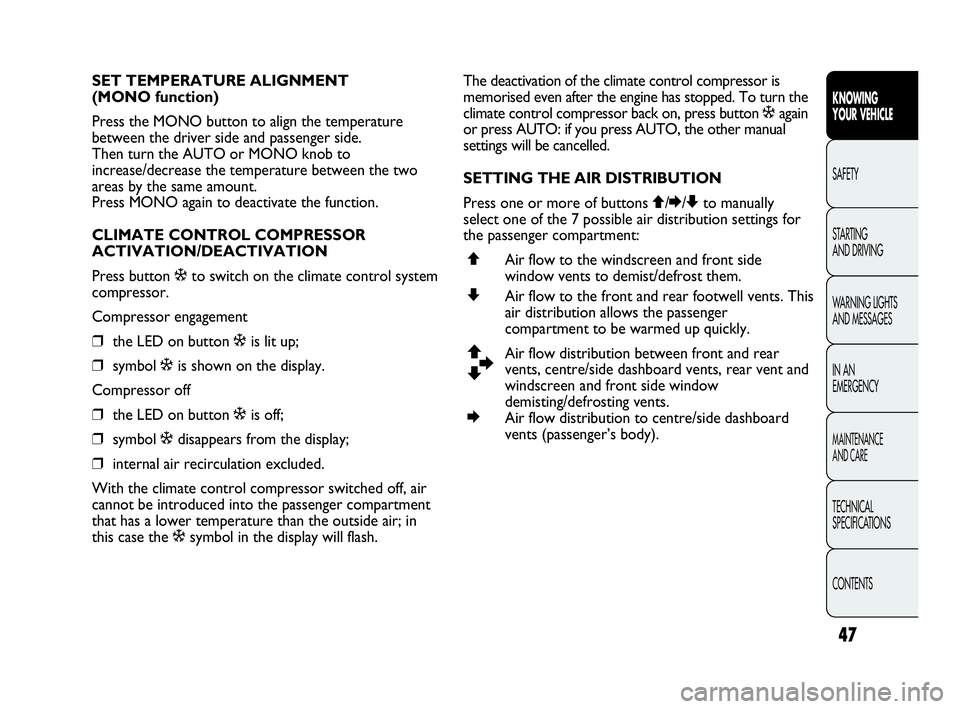
47
KNOWING
YOUR VEHICLE
SAFETY
STARTING
AND DRIVING
WARNING LIGHTS
AND MESSAGES
IN AN
EMERGENCY
MAINTENANCE
AND CARE
TECHNICAL
SPECIFICATIONS
CONTENTS
SET TEMPERATURE ALIGNMENT
(MONO function)
Press the MONO button to align the temperature
between the driver side and passenger side.
Then turn the AUTO or MONO knob to
increase/decrease the temperature between the two
areas by the same amount.
Press MONO again to deactivate the function.
CLIMATE CONTROL COMPRESSOR
ACTIVATION/DEACTIVATION
Press button òto switch on the climate control system
compressor.
Compressor engagement
❒the LED on button òis lit up;
❒symbol òis shown on the display.
Compressor off
❒the LED on button òis off;
❒symbol òdisappears from the display;
❒internal air recirculation excluded.
With the climate control compressor switched off, air
cannot be introduced into the passenger compartment
that has a lower temperature than the outside air; in
this case the òsymbol in the display will flash.The deactivation of the climate control compressor is
memorised even after the engine has stopped. To turn the
climate control compressor back on, press button òagain
or press AUTO: if you press AUTO, the other manual
settings will be cancelled.
SETTING THE AIR DISTRIBUTION
Press one or more of buttons Q/E/Zto manually
select one of the 7 possible air distribution settings for
the passenger compartment:
QAir flow to the windscreen and front side
window vents to demist/defrost them.
ZAir flow to the front and rear footwell vents. This
air distribution allows the passenger
compartment to be warmed up quickly.
Q
ZEAir flow distribution between front and rear
vents, centre/side dashboard vents, rear vent and
windscreen and front side window
demisting/defrosting vents.
EAir flow distribution to centre/side dashboard
vents (passenger’s body).
029-068 GPUNTO EVO Abarth GB 2ed 23-04-2010 13:33 Pagina 47