2010 Abarth Punto Evo buttons
[x] Cancel search: buttonsPage 49 of 270

48
KNOWING
YOUR VEHICLE
SAFETY
STARTING
AND DRIVING
WARNING LIGHTS
AND MESSAGES
IN AN
EMERGENCY
MAINTENANCE
AND CARE
TECHNICAL
SPECIFICATIONS
CONTENTS
QAir flow distribution between the footwell
Zvents and the windscreen and front side window
demisting/defrosting vents. This distribution
setting allows the passenger compartment to
warm up efficiently and prevents the windows
from misting up.
ZEAir flow distribution between footwell vents
(hotter air) and centre/side dashboard vents and
rear vent (cooler air).
EQAir flow distribution between centre/side
dashboard vents, rear vent and windscreen and
front side window demisting/defrosting vents.
This distribution setting ventilates the passenger
compartment well and prevents the windows
from misting up.
IMPORTANT For the climate control system to
function, at least one of the following buttons must be
on: Q/E/Z. The system does not allow all the buttons
Q/E/Zto be switched off.
IMPORTANT Push the OFF button to turn the climate
control system back on: in this way, all operating
conditions saved before switching off are restored.
To restore automatic control of the air distribution
after a manual selection, press the AUTO button.ADDITIONAL HEATER
(for versions/markets where provided)
This device warms up the passenger compartment more
quickly when it is very cold and the engine coolant
temperature is low.
In these conditions, the device comes on automatically
when the engine is started and the fan is on.
The additional heater turns off automatically after
reaching the required comfort conditions.
IMPORTANT The heater will not turn on if the battery
voltage is too low.
SWITCHING OFF THE CLIMATE
CONTROL SYSTEM
Press the OFF button.
The following information is shown on the display:
❒the word OFF;
❒outside temperature reading;
❒indication that air recirculation is switched on (LED
on button
Ton).
029-068 GPUNTO EVO Abarth GB 2ed 23-04-2010 13:33 Pagina 48
Page 85 of 270

84
KNOWING
YOUR VEHICLE
SAFETY
STARTING
AND DRIVING
WARNING LIGHTS
AND MESSAGES
IN AN
EMERGENCY
MAINTENANCE
AND CARE
TECHNICAL
SPECIFICATIONS
CONTENTS
F0U091Abfig. 88
Adjusting headlight alignment fig. 88
To adjust, press buttons Òand on the control panel.
The display located on the instrument panel provides
a visual indication of the adjustment position.
Position 0 – one or two people in the front seats.
Position 1 – five people.
Position 2 – five people + load in the boot.
Position 3 – driver + maximum permitted load stowed
in the boot.
IMPORTANT Check the beam alignment every time the
load transported changes.
FRONT FOG LIGHTS ALIGNMENT
(for versions/markets where provided)
Contact an Abarth Dealership to have the fog lights
properly adjusted.
HEADLIGHT BEAM ADJUSTMENT ABROAD
fig. 89-90
The dipped headlights are adjusted to work in the
country where the vehicle was originally purchased.
In countries where vehicles are driven on the other side
of the road, the beams are aligned by applying a specially
designed adhesive film in order not to dazzle the
vehicles travelling in the opposite direction. HEADLIGHTS
HEADLIGHT BEAM AIMING
The correct direction of the headlights is essential for
the comfort and safety of the driver and other road
users. The headlights must be correctly directed to
ensure the best visibility. Contact an Abarth Dealership
to have the fog lights properly adjusted.
HEADLIGHT ALIGNMENT CORRECTOR
This device works with the ignition key in the MAR
position and the dipped headlights on. The car will tilt
backwards when it is loaded, raising the light beam.
The beams must therefore be realigned in this case.
069-108 GPUNTO EVO Abarth GB 2ed 23-04-2010 13:36 Pagina 84
Page 222 of 270

Selecting a frequency band ........................................... 244
Preselection buttons ..................................................... 245
Storing the last station listened to ............................. 245
Automatic tuning ............................................................ 245
Manual tuning .................................................................. 245
Autostore function ........................................................ 246
Emergency alarm reception ......................................... 247
EON function ................................................................. 247
Stereophonic broadcasters .......................................... 247
CD PLAYER .................................................................... 248
Introduction .................................................................... 248
CD player selection ....................................................... 248
CD loading/ejection ....................................................... 249
Display readings .............................................................. 250
Track selection ................................................................ 250
Fast forward/rewind through tracks .......................... 250
Pause function ................................................................. 250
CD MP3 PLAYER ........................................................... 251
Introduction .................................................................... 251
MP3 mode ....................................................................... 251
Selection of MP3 sessions with hybrid discs ............ 252
Display readings .............................................................. 252
Selection of next/previous folder ............................... 253
Folder structure ............................................................. 253
TROUBLESHOOTING ............................................... 254
RADIO
INTRODUCTION ........................................................ 222
Suggestions ...................................................................... 222
Technical specifications ................................................. 224
QUICK GUIDE .............................................................. 225
Steering wheel controls ................................................ 228
General information ...................................................... 229
FUNCTIONS AND ADJUSTMENTS ........................ 231
Turning the car radio on .............................................. 231
Turning the car radio off .............................................. 231
Selecting the radio functions ....................................... 231
Selecting CD function ................................................... 231
Audio source memory function .................................. 231
Volume adjustment ........................................................ 232
Mute/Pause function ...................................................... 232
Audio adjustments ......................................................... 233
Tone adjustment ............................................................ 234
Balance adjustment ........................................................ 234
Fader adjustment ........................................................... 234
Loudness adjustment ..................................................... 234
Preset/User/Classic/Rock/Jazz functions ................... 235
User Eq Settings function ............................................. 235
Menu ................................................................................. 236
Phone set-up ................................................................... 242
Anti-theft protection ..................................................... 243
RADIO (Tuner) .............................................................. 244
Introduction .................................................................... 244
RADIO
221
221-258 GPUNTO EVO Abarth GB 2ed 30-04-2010 16:40 Pagina 221
Page 227 of 270

Button
1 2 3 4 5 6
RADIO FUNCTIONS
Radio station search:
- Automatic search
- Manual search
Storing the current radio station
Stored station recall
Mode
Automatic search: pressing buttons ¯or ˙
(long press for fast forward)
Manual search: pressing buttons ▲or ▼
(long press for fast forward)
Long button press for memory preset
1 to 6 respectively
Short button press for memory preset
1 to 6 respectively
Button
MUTE
AUDIO
MENU
GENERAL FUNCTIONS
Volume activation/deactivation (Mute/Pause)
Audio adjustments: low tones (BASS), high tones
(TREBLE), RH / LH balance (BALANCE),
front / rear balance (FADER)
Advanced functions adjustment
Volume adjustment
Mode
Short button press
Menu activation: short button press
Adjustment type selection: buttons ▲or ▼
press Value adjustment: buttons ¯or ˙press
Menu activation: short button press
Adjustment type selection: buttons ▲or ▼
press Value adjustment: buttons ¯or ˙press
Left/right rotation of twist control
RADIO
226
221-258 GPUNTO EVO Abarth GB 2ed 30-04-2010 16:40 Pagina 226
Page 228 of 270

RADIO
227
Button
˚EJECT
CD FUNCTIONS
CD ejection
Play previous/next track
Fast forwarding/rewinding CD track
Playing previous/next folder (for CD-MP3)
Mode
Short button press
Short press of buttons ¯or ˙
Long press of buttons ¯or ˙
Short press of buttons ▲or ▼
Media Player FUNCTIONS
(only with Blue&Me™)
Selecting previous/next folder/artist/genre/album depending on
selected selection mode
Play previous/next track
Mode
Short button press
Short button press
Button
221-258 GPUNTO EVO Abarth GB 2ed 30-04-2010 16:40 Pagina 227
Page 234 of 270

233
RADIO
AUDIO ADJUSTMENTS
The functions in the audio menu are different depending
on the status activated: AM/FM/CE/Media Player (only
with Blue&Me™).
Press the AUDIO button briefly to change the Audio
functions. After the AUDIO button is first pressed, the
display will show the bass level value for the source
activated at that time (e.g. in FM mode the display will
show the wording “FM Bass +2“).
Use the buttons ▲or ▼ to scroll through the menu
functions. To change the setting of the selected function,
use the buttons ¯or ˙.
The current status of the selected function appears on
the display.The functions managed by the Menu are:
❒BASS (bass adjustment);
❒TREBLE (treble adjustment);
❒BALANCE (right/left balance adjustment);
❒FADER (front/rear balance adjustment);
❒LOUDNESS (LOUDNESS function
activation/deactivation);
❒EQUALIZER (activation and selection of factory
equalisation presets);
❒USER EQUALISER (customised equalisation
adjustment).
221-258 GPUNTO EVO Abarth GB 2ed 30-04-2010 16:40 Pagina 233
Page 235 of 270

234
RADIO
TONE ADJUSTMENT (bass/treble)
Proceed as follows:
❒Use the button ▲or ▼to set “Bass” or “Treble” in
the AUDIO menu;
❒press the button ˙or ¯to increase/decrease the
bass or treble settings.
By pressing the buttons briefly, the levels will change
progressively. By pressing them down longer, the levels
will change quickly.
BALANCE ADJUSTMENT
Proceed as follows:
❒Use the button ▲or ▼to set “Balance” in the
AUDIO menu;
❒press the ˙button to increase the sound from the
right speakers or the ¯button to increase the sound
from the left speakers.
By pressing the buttons briefly, the levels will change
progressively. By pressing them down longer, the levels
will change quickly.
Select the “¯0 ˙” value to set the right and left audio
outputs to the same value.FADER ADJUSTMENT
Proceed as follows:
❒Use the button ▲or ▼to set “Fader” in the AUDIO
menu;
❒press the ¯button to increase the sound from the
rear speakers or the ˙button to increase the sound
from the front speakers.
By pressing the buttons briefly, the levels will change
progressively. By pressing them down longer, the levels
will change quickly.
Select the value “¯or ˙” to set the right and left audio
outputs to the same level.
LOUDNESS FUNCTION
The Loudness function improves the volume of the
sound whilst listening at low volumes, increasing the bass
and treble.
To activate/deactivate this function, use the button ˙or
¯to select the “Loudness” setting in the AUDIO menu.
The condition of the function (on or off) is shown on the
display for a few seconds by the text “Loudness On” or
“Loudness Off”.
221-258 GPUNTO EVO Abarth GB 2ed 30-04-2010 16:40 Pagina 234
Page 236 of 270
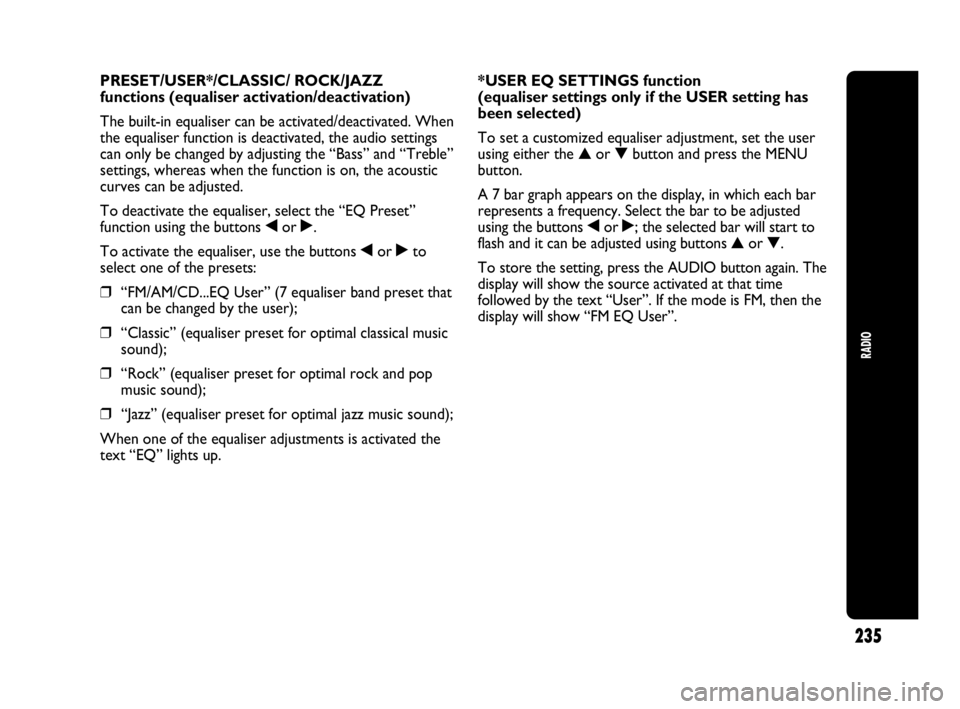
235
RADIO
PRESET/USER*/CLASSIC/ ROCK/JAZZ
functions (equaliser activation/deactivation)
The built-in equaliser can be activated/deactivated. When
the equaliser function is deactivated, the audio settings
can only be changed by adjusting the “Bass” and “Treble”
settings, whereas when the function is on, the acoustic
curves can be adjusted.
To deactivate the equaliser, select the “EQ Preset”
function using the buttons ¯or ˙.
To activate the equaliser, use the buttons ¯or ˙to
select one of the presets:
❒“FM/AM/CD...EQ User” (7 equaliser band preset that
can be changed by the user);
❒“Classic” (equaliser preset for optimal classical music
sound);
❒“Rock” (equaliser preset for optimal rock and pop
music sound);
❒“Jazz” (equaliser preset for optimal jazz music sound);
When one of the equaliser adjustments is activated the
text “EQ” lights up.*USER EQ SETTINGS function
(equaliser settings only if the USER setting has
been selected)
To set a customized equaliser adjustment, set the user
using either the ▲or ▼button and press the MENU
button.
A 7 bar graph appears on the display, in which each bar
represents a frequency. Select the bar to be adjusted
using the buttons ¯or ˙; the selected bar will start to
flash and it can be adjusted using buttons ▲or ▼.
To store the setting, press the AUDIO button again. The
display will show the source activated at that time
followed by the text “User”. If the mode is FM, then the
display will show “FM EQ User”.
221-258 GPUNTO EVO Abarth GB 2ed 30-04-2010 16:40 Pagina 235