2010 Abarth Punto Evo buttons
[x] Cancel search: buttonsPage 237 of 270
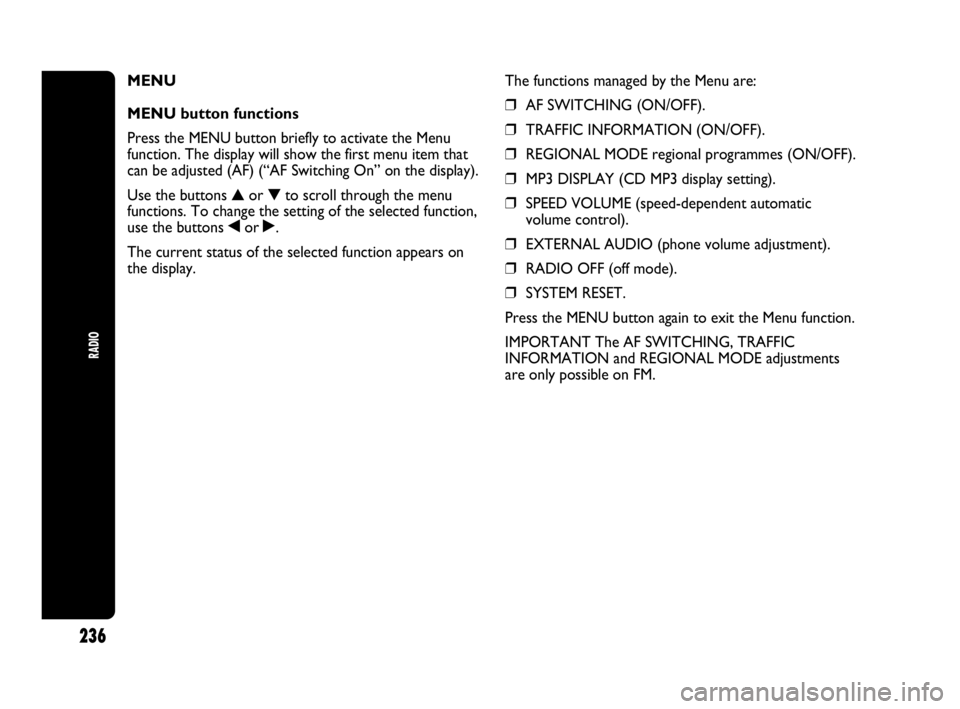
236
RADIO
MENU
MENU button functions
Press the MENU button briefly to activate the Menu
function. The display will show the first menu item that
can be adjusted (AF) (“AF Switching On” on the display).
Use the buttons ▲or ▼to scroll through the menu
functions. To change the setting of the selected function,
use the buttons ¯or ˙.
The current status of the selected function appears on
the display.The functions managed by the Menu are:
❒AF SWITCHING (ON/OFF).
❒TRAFFIC INFORMATION (ON/OFF).
❒REGIONAL MODE regional programmes (ON/OFF).
❒MP3 DISPLAY (CD MP3 display setting).
❒SPEED VOLUME (speed-dependent automatic
volume control).
❒EXTERNAL AUDIO (phone volume adjustment).
❒RADIO OFF (off mode).
❒SYSTEM RESET.
Press the MENU button again to exit the Menu function.
IMPORTANT The AF SWITCHING, TRAFFIC
INFORMATION and REGIONAL MODE adjustments
are only possible on FM.
221-258 GPUNTO EVO Abarth GB 2ed 30-04-2010 16:40 Pagina 236
Page 238 of 270

237
RADIO
AF SWITCHING function
(alternative frequency search)
The radio can operate in two different modes in the RDS
system:
❒“AF Switching On”: search for alternative frequencies
activated (the letters “AF” appear on the display);
❒“AF Switching Off”: search for alternative frequencies
not activated.
Proceed as follows to activate/deactivate the function:
❒press the MENU button and select “AF Switching
On”;
❒press the ¯/ ˙buttons to turn the function on/off.
With the function activated the car radio will
automatically tune into the station with the strongest
signal that is transmitting the same programme. While
driving, the same station can be continuously listened to
without having to change the frequency when you
change zones. Obviously, it must be possible to receive the station that
you are listening to, in the area you are driving through.
If the AF function is activated, “AF” will light up in the
display.
If the AF function has been activated and the radio
cannot receive the station tuned into the radio activates
the automatic search during which the wording “FM
Search” will be shown on the display (for high-level
radios only).
With AF function deactivated, the remaining RDS
functions such as the radio station name display, remain
active.
The AF function can only be activated on FM bands.
221-258 GPUNTO EVO Abarth GB 2ed 30-04-2010 16:40 Pagina 237
Page 239 of 270

238
RADIO
TRAFFIC INFORMATION function
(traffic information)
Some stations on the FM band (FM1, FM2 and FMA) can
transmit information about traffic conditions. In this case
the text “TA” appears on the display.
Proceed as follows to activate/deactivate the TA
function:
❒press the MENU button briefly and select “Traffic
info”;
❒press the ¯/ ˙buttons to turn the function on/off.
If the TA function has been activated, the icon “TA”
lights up on the display.
IMPORTANT If the TA function is activated with an
audio source other than Tuner (Radio) (CD, MP3,
telephone or Mute/Pause), the radio can carry out an
automatic search and therefore it is possible, when
reactivating the Tuner (Radio) source, that the frequency
tuned into is different from the one previously set.
With the TA function, it is possible to:
❒search only for RDS stations that transmit on the FM
band, that are enabled to transmit traffic information;
❒receive traffic information even if the CD player is on;
❒receive traffic information at a minimum preset
volume even with the radio volume off.
IMPORTANT In some countries there are radio stations
that, even with the TP function activated, do not
transmit traffic information (the icon “TP” appears on
the display).If the radio is tuned to a station in the AM band, when
TA is activated it will tune to the last selected station in
the FM1 band.
The volume at which the traffic news is transmitted
depends on the listening volume:
❒listening volume below 5: traffic news volume equal
to 5 (fixed value);
❒listening volume above 5: traffic news volume equal
to listening volume +1.
If the volume is changed during the traffic news, the level
will not be shown on the display; the new level will only
be maintained during the traffic news in progress.
While traffic information is being received, “TRAFFIC
INFORMATION” will appear on the display.
The TA function can be interrupted by pressing any
button on the car radio.
221-258 GPUNTO EVO Abarth GB 2ed 30-04-2010 16:40 Pagina 238
Page 240 of 270

239
RADIO
REGIONAL MODE function
(reception of regional transmissions)
Some national broadcasters transmit regional
programmes at certain times of the day (that vary from
region to region). This function makes it possible to tune
into local (regional) broadcasters automatically (see
“EON function” paragraph).
If you want the radio to automatically tune into the
regional stations being broadcast on the selected
network, the function must be activated.
To turn the function on/off, use the buttons ¯or ˙.
The current status of the function appears on the display:
❒“Regional On”: function activated.
❒“Regional Off”: function deactivated.
If the function is deactivated and you have tuned into a
regional station broadcasting in a given area and you
enter a different area, then the regional station received
in the new area will be broadcast.
WARNING If the AF and REG functions are on at the
same time, once a border between two regions is
crossed, the radio may not switch correctly to a valid
alternative frequency.MP3 DISPLAY function
(Compact Disc MP3 data display)
This function makes it possible to select the information
shown by the display when listening to a CD containing
MP3 tracks.
The function can be selected only if a MP3 CD is loaded:
in this case the text “MP3 Display” appears on the
display.
To change the function use the buttons ¯or ˙.
The following settings are available:
❒“Title” (track title, if ID3-TAG is available).
❒“Author” (track author, if ID3-TAG is available).
❒“Album” (track album, if ID3-TAG is available).
❒“Folder” name (name assigned to the folder).
❒“File” name (name assigned to the MP3 file).
221-258 GPUNTO EVO Abarth GB 2ed 30-04-2010 16:40 Pagina 239
Page 241 of 270

240
RADIO
SPEED VOLUME function
(speed-dependent volume variation)
This function automatically adapts the volume level to
the speed of the car, increasing the volume when the
speed increases to maintain the relationship with the
noise level inside the passenger compartment.
To turn the function on/off, press the ¯/ ˙buttons.
The text “Speed volume” appears on the display,
followed by the current status of the function:
❒Off: function off.
❒Low: unction activated (low sensitivity).
❒High: function activated (high sensitivity).RADIO ON VOL function
(radio maximum volume limit
activation/deactivation)
This function makes it possible to activate/deactivate the
maximum volume limit when the radio is on.
The display shows the function status:
❒“Radio on vol – Limit on”: when the radio is switched
on the volume level will be:
– if the volume level is equal to or higher than the
maximum value, the radio will come on at the
maximum volume;
– if the volume level is between the minimum and
maximum values, the radio will come on at the same
volume as before it was switched off;
– if the volume level is equal to or lower than the
minimum value, the radio will come on at the
minimum volume.
❒“Radio on vol – Limit off”: the radio will come on at
the volume level it was at before switching off. The
volume level can be between 0 and 40
To change the setting of the selected function, use the ¯
/ ˙buttons.
221-258 GPUNTO EVO Abarth GB 2ed 30-04-2010 16:40 Pagina 240
Page 242 of 270

241
RADIO
NOTES
❒Using the Menu it is only possible to adjust the
activation/deactivation of the function and not the
minimum or maximum volume value.
❒If turning on the radio the function “TA”, “TEL” or an
external audio source is activated, the radio will turn
on with the volume set for these sources. When the
outside audio source is deactivated, the volume can be
adjusted between the minimum and maximum levels.
❒If the battery charge is low, it will not be possible to
adjust the volume between the minimum and maximum
levels.EXTERNAL AUDIO function
(phone volume adjustment)
This function makes it possible to adjust (settings from 1
to 40), by turning the control fig. 1 or pressing the ¯/ ˙
buttons or exclude (OFF setting) the volume of the
Telephone, the Blue&Me™(except the Media Player
function).
The display shows the current function status:
❒“EXT Audio Off”: function deactivated.
❒“EXT Audio Volume 23”: function activated with
volume setting 23.
221-258 GPUNTO EVO Abarth GB 2ed 30-04-2010 16:40 Pagina 241
Page 243 of 270

242
RADIO
RADIO OFF function
(on and off mode)
This function makes it possible to set the radio switching
off mode by choosing between two methods. To activate
the function use the buttons ¯or ˙.
The chosen mode appears on the display:
❒“00 MIN”: the radio turns off in connection with the
ignition key; the radio is automatically turned off as
soon as the key is turned to the STOP position;
❒“20 MIN”: the radio turns off independently from the
ignition key; the radio remains switched on for a
maximum period of 20 minutes after the key has
been turned to the STOP position.
SYSTEM RESET function
This function is used to restore all settings to the factory
values.
The options are:
❒NO: no restore intervention;
❒YES: the default parameters will be restored. During
such operation, the text “Resetting” appears on the
display. At the end of the operation, the source does
not change and the previous situation will be
displayed.PHONE SET-UP
When a phone call is received, the radio audio will be
connected to the telephone output if the hands-free kit
is installed on the car. The sound of the telephone
always arrives at a fixed volume, but it is possible to
adjust it during a phone conversation by pressing the
twist control fig. 1.
The fixed telephone audio volume can be adjusted using
the “EXT Audio” function in the Menu. The text
“PHONE” appears on the display during the telephone
audio deactivation.
221-258 GPUNTO EVO Abarth GB 2ed 30-04-2010 16:40 Pagina 242
Page 245 of 270

RADIO
244
RADIO (Tuner)
INTRODUCTION
When the radio is turned on the last function selected
before it was switched off is activated: Radio, CD, CD
MP3 or Media Player (only with Blue&Me™).
To select the Radio function when another audio source
is being listened to, briefly press the FM or AM buttons
depending on the desired band.
Once the Radio mode has been activated, the display will
show the name (RDS stations only), the frequency of the
selected radio station, the frequency band selected (e.g.
FM1) and the preselect button number (e.g. P1).FREQUENCY BAND SELECTION
With the Radio mode active, press the FM or AM button
briefly and repeatedly to select the desired reception
band.
Each time the button is pressed the following bands are
selected cyclically:
❒By pressing the FM button: “FM1”, “FM2” or “FMA”;
❒By pressing the AM button: “MW1”, “MW2”.
Each band is indicated by the corresponding text on the
display. The last station selected on the respective
frequency band will be tuned into.
The FM band is divided into sections: FM1, FM2 or
“FMA”; the FMA reception band is reserved for
broadcasters stored automatically using the Autostore
function.
221-258 GPUNTO EVO Abarth GB 2ed 30-04-2010 16:40 Pagina 244