2010.5 Citroen C5 DAG display
[x] Cancel search: displayPage 264 of 336

243
06
11
2
RADIONAV ESC TRAFFICRADIOMEDIA
2
ABC 3
DEF
5
JKL
4
GHI 6
MNO8
TUV
7
PQRS 9
WXYZ0
* #
1
RADIO MEDIA
NAV ESC TRAFFIC
SETUP
ADDR
BOOK
RADIO
2
ABC 3
DEF
5
JKL
4
GHI 6
MNO8
TUV
7
PQRS 9
WXYZ0
* #
1
RADIO MEDIA
NAV ESC TRAFFIC
SETUP
ADDR
BOOK
2
ABC 3
DEF
5
JKL
4
GHI 6
MNO8
TUV
7
PQRS 9
WXYZ0
* #
1
RADIO MEDIA
NAV ESC TRAFFIC
SETUP
ADDR
BOOK
2
ABC 3
DEF
5
JKL
4
GHI 6
MNO8
TUV
7
PQRS 9
WXYZ0
* #
1
RADIO MEDIA
NAV ESC TRAFFIC
SETUP
ADDR
BOOK
2
ABC 3
DEF
5
JKL
4
GHI 6
MNO8
TUV
7
PQRS 9
WXYZ0
* #
1
RADIO MEDIA
NAV ESC TRAFFIC
SETUP
ADDR
BOOK
SELECTING A STATION
When the current radio station is displayed on the screen, press OK.
� � �T�h�e� �r�a�d�i�o� �s�o�u�r�c�e� �s�h�o�r�t�-�c�u�t�s� �m�e�n�u� �a�p�p�e�a�r�s� �a�n�d� �p�r�o�v
�i�d�e�s� �a�c�c�e�s�s� �t�o� �t�h�e� �f�o�l�l�o�w�i�n�g� �s�h�o�r�t�-�c�u�t�s�:�
� � �S�e�l�e�c�t� �t�h�e� �f�u�n�c�t�i�o�n� �r�e�q�u�i�r�e�d� �a�n�d� �p�r�e�s�s� �O�K� �t�o� �c�o�n�fi� �r�m� �t�o� �g�a�i�n� �a�c�c�e�s�s� �t�o� �t�h�e� �c�o�r�r�e�s�p�o�n�d�i�n�g� �s�e�t�t�i�n�g�s�.� �
TA
� � �T�h�e� �R�D�S�,� �i�f� �d�i�s�p�l�a�y�e�d�,� �a�l�l�o�w�s� �y�o�u� �t�o� �c�o�n�t�i�n�u�e� �l�i�s�t�e�n�i�n�g� �t�o� �t�h�e� �s�a�m�e� �s�t�a�t�i�o�n� �b�y� �a�u�t�o�m�a�t�i�c� �r�e�t�u�n�i�n�g� �t�o� �a�l�t�e�r�n�a�t�i�v�e� �f�r�e�q�u�e �n�c�i�e�s�.� �H�o�w�e�v�e�r�,� �i�n� �c�e�r�t�a�i�n� �c�o�n�d�i�t�i�o�n�s�,� �c�o�v�e�r�a�g�e� �o�f� �a�n� �R�D�S� �s�t�a�t�i�o�n� �m�a�y� �n�o�t� �b�e� �a�s�s�u�r�e�d� �t�h�r�o�u�g�h�o�u�t� �t�h�e� �c�o�u�n�t�r�y� �a�s� �r�a�d�i�o� �s�t�a�t�i�o�n�s� �d�o� �n�o�t� �c�o�v�e�r� �1�0�0� �%� �o�f� �t�h�e� �t�e�r�r�i�t�o�r�y�.� �T�h�i�s� �e�x�p�l�a�i�n�s� �t�h�e� �l�o�s�s� �o�f� �r�e�c�e�p�t�i�o�n� �o�f� �t�h�e� �s�t�a�t�i�o�n� �d�u�r�i�n�g� �a� �j�o�u�r�n�e�y�.� � �
�T�h�e� �e�x�t�e�r�n�a�l� �e�n�v�i�r�o�n�m�e�n�t� �(�h�i�l�l�,� �b�u�i�l�d�i�n�g�,� �t�u�n�n�e�l�,� �u �n�d�e�r�g�r�o�u�n�d� �c�a�r� �p�a�r�k�.�.�.�)� �m�a�y� �i�n�t�e�r�f�e�r�e� �w�i�t�h� �t�h�e� �r�e�c�e�p�t�i�o�n�,� �i�n�c�l�u�d�i�n�g� �i�n� �R�D�S� �f�o�l�l�o�w�i�n�g� �m�o�d�e�.� �T�h�i�s� �p�h�e�n�o�m�e�n�o�n� �i�s� �a� �n�o�r�m�a�l� �r�e�s�u�l�t� �o�f� �t�h�e� �w�a�y� �i�n� �w�h�i�c�h� �r �a�d�i�o� �w�a�v�e�s� �a�r�e� �t�r�a�n�s�m�i�t�t�e�d� �a�n�d� �d�o�e�s� �n�o�t� �i�n� �a�n�y� �w�a�y� �i�n�d�i�c�a�t�e� �a� �f�a�i�l�u�r�e� �o�f� �t�h�e� �a�u�d�i�o� �e�q�u�i�p�m�e�n�t�.�
RDS - REGIONAL MODE
� � �P�r�e�s�s� �t�h�e� �R�A�D�I�O� �b�u�t�t�o�n� �t�o� �d�i�s�p�l�a�y� the list of stations received locally sorted in alphabetical order. � �S�e�l�e�c�t� �t�h�e� �s�t�a�t�i�o�n� �r�e�q�u�i�r�e�d� �b�y� �t�u�r�n�i�n�g� �t�h�e� �r�i�n�g� �a�n�d� �p�r�e�s�s� �t�o� �c�o�n�fi� �r�m�.� �
� � �P�r�e�s�s� �o�n�e� �o�f� �t�h�e� �b�u�t�t�o�n�s� �o�n� �t�h�e� �n�u�m�e�r�i�c� �k�e�y�p�a�d� �f�o �r� �m�o�r�e� �t�h�a�n� �2� �s�e�c�o�n�d�s� �t�o� �s�t�o�r�e� �t�h�e� �c�u�r�r�e�n�t� �s�t�a�t�i�o�n�.� �A� �b�l�e�e�p� �c�o�n�fi� �r�m�s� �t�h�a�t� �i�t� �h�a�s� been stored. � �P�r�e�s�s� �t�h�e� �b�u�t�t�o�n� �o�n� �t�h�e� �n�u�m�e�r�i�c� �k�e�y�p�a�d� �t�o� �r�e�c�a�l�l� �t�h�e� �s�t�o�r�e�d� �r�a�d�i�o� station.
RDS
Radiotext
Regional prog. Regional prog.
AM
RADIO
When the "RADIO" screen is displayed, turn the �r�i�n�g� �o�r� �u�s�e� �t�h�e� �4�-�d�i�r�e�c�t�i�o�n� �n�a�v�i�g�a�t�o�r� �t�o� �s�e�l�e�c�t� �t�h�e� previous or next station on the list.
� � �W�h�i�l�e� �l�i�s�t�e�n�i�n�g� �t�o� �t�h�e� �r�a�d�i�o�,� �p�r�e�s�s� �b�u�t�t�o�n�s� � � and �� � �f�o�r� �t�h�e� �a�u�t�o�m�a�t�i�c� �s�e�a�r�c�h� �f�o�r� �a� �l�o�w�e�r� �o�r� �h�i�g�h�e�r� frequency.
Page 269 of 336

248
07
2
ABC 3
DEF
5
JKL
4
GHI 6
MNO8
TUV
7
PQRS 9
WXYZ0
* #
1
RADIO MEDIA
NAV ESC TRAFFIC
SETUP
ADDR
BOOK
1
3RADIO
NAV ESC TRAFFICRADIO
MEDIAMEDIAMEDIA
2
ABC 3
DEF
5
JKL
4
GHI 6
MNO
8
TUV
7
PQRS 9
WXYZ
0
* #
1
RADIO MEDIA
NAV ESC TRAFFIC
SETUP
ADDR BOOK
2
1
3
4
2RADIO
NAV ESC TRAFFICRADIO
MEDIAMEDIAMEDIA
2
ABC 3
DEF
5
JKL
4
GHI 6
MNO8
TUV
7
PQRS 9
WXYZ0
* #
1
RADIO MEDIA
NAV ESC TRAFFIC
SETUP
ADDR
BOOK
2
ABC 3
DEF
5
JKL
4
GHI 6
MNO8
TUV
7
PQRS 9
WXYZ0
* #
1
RADIO MEDIA
NAV ESC TRAFFIC
SETUP
ADDR
BOOK
� �C�o�n�n�e�c�t� �t�h�e� �p�o�r�t�a�b�l�e� �e�q�u�i�p�m�e�n�t� �(�M�P�3� �p�l�a�y�e�r�,� �c�a�m�c�o�r
�d�e�r�,� �c�a�m�e�r�a�…�)� to the RCA socket (white and red for audio; red and yellow for video) �i�n� �t�h�e� �g�l�o�v�e� �b�o�x� �u�s�i�n�g� �a� �J�A�C�K�/�R�C�A� �a�u�d�i�o� �c�a�b�l�e�.�
� �P�r�e�s�s� �t�h�e� �M�E�D�I�A� �b�u�t�t�o�n� �t�h�e�n� �p�r�e�s�s� �i�t� �a�g�a�i�n� �o�r� �s�e�l�e�c�t� �t�h�e� �"�M�e�d�i�a�"� �M�e�n�u� �f�u�n�c�t�i�o�n� �a�n�d� �p�r�e�s�s� �O�K� �t�o� �c�o�n�fi� �r�m�.�
� �S�e�l�e�c�t� �t�h�e� �A�U�X� �m�u�s�i�c� �s�o�u�r�c�e� �a�n�d� �p�r�e�s�s� �O�K� �t�o� �c�o�n�fi� �r�m�.� �P�l�a�y� �b�e�g�i�n�s� �a�u�t�o�m�a�t�i�c�a�l�l�y�.�
� �S�e�l�e�c�t� �"�S�e�l�e�c�t� �m�e�d�i�a�"� �t�h�e�n� �"�E�x�t�e�r�n�a�l� device (AV)" and press OK to activate it.
External device
� �T�h�e� �d�i�s�p�l�a�y� �a�n�d� �m�a�n�a�g�e�m�e�n�t� �o�f� �t�h�e� �c�o�n�t�r�o�l�s� �i�s� �v�i�a� �t�h�e� �p�o�r�t�a�b�l�e� �e�q�u�i�p�m�e�n�t�.� �
USING AN EXTERNAL DEVICE (AUX)
AUDIO/VIDEO/RCA CABLE NOT
SUPPLIED
� �I�f� �t�h�e� �e�x�t�e�r�n�a�l� �d�e�v�i�c�e� �i�s� �n�o�t� �a�c�t�i�v�a�t�e�d�,� �s�e�l�e�c�t� �"�E�x�t�.� �D�e�v�i�c�e� �(�A�u�x�)� �m�a�n�a�g�e�m�e�n�t�"� �t�o� �a�c�t�i�v�a�t�e� �i�t�.�
� � �V�I�E�W�I�N�G� �A� �V�I�D�E�O� �D�V�D�
� � �S�e�l�e�c�t� �t�h�e� �v�i�d�e�o� �s�o�u�r�c�e� �r�e�q�u�i�r�e�d� �(�"�D�V�D�-�V�i�d�e�o�"�,� �"�E �x�t�e�r�n�a�l� �d�e�v�i�c�e� �(�A�V�)�"�)�.� �P�r�e�s�s� �O�K� �t�o� �c�o�n�fi� �r�m�.� �P�l�a�y� �b�e�g�i�n�s�.� � �
� � �P�r�e�s�s� �t�h�e� �M�E�D�I�A� �b�u�t�t�o�n� �t�o� �g�a�i�n� �a�c�c�e�s�s� �t�o� �t�h�e� �D�V�D� �m�e�n�u� �a�t� �a�n�y� �t�i�m�e�,� or to the functions of the Media Menu �w�h�i�c�h� �a�d�j�u�s�t� �t�h�e� �v�i�d�e�o� �(�b�r�i�g�h�t�n�e�s�s�/�c�o�n�t�r�a�s�t�,� �i�m�a�g�e� �f�o�r�m�a�t�.�.�.�)�.� �
If the DVD does not appear on the �s�c�r�e�e�n�,� �p�r�e�s�s� �t�h�e� �M�O�D�E� �b�u�t�t�o�n� �t�o� �g�a�i�n� �a�c�c�e�s�s� �t�o� �t�h�e� �"�M�E�D�I�A�"� �s�c�r�e�e�n� which displays the DVD screen.
� � �I�n�s�e�r�t� �t�h�e� �D�V�D� �i�n� �t�h�e� �p�l�a�y�e�r�.� �P�l�a�y� �b�e�g�i�n�s� �a�u�t�o�m�a�t�i�c�a�l�l�y�.� �
� � �T�h�e� �4�-�d�i�r�e�c�t�i�o�n� �n�a�v�i�g�a�t�o�r� �a�n�d� �t�h�e� �c�h�r�o�m�e�d� �r�i�n�g� �a�l�l�o�w� �y�o�u� �t�o� �m�o�v�e� �t�h�e� �D�V�D� �s�e�l�e�c�t�i�o�n� �c�u�r�s�o�r�.� �C�h�a�n�g�e� �c�h�a�p�t�e�r� �b�y� �p�r�e�s�s�i�n �g� �t�h�e� � �� or � � button.
MUSIC MEDIA PLAYERS
Page 271 of 336

250
08
1
4
5
2
ABC 3
DEF
5
JKL
4
GHI 6
MNO8
TUV
7
PQRS 9
WXYZ0
* #
1
RADIO MEDIA
NAV ESC TRAFFIC
SETUP
ADDR
BOOK
2
ABC 3
DEF
5
JKL
4
GHI 6
MNO8
TUV
7
PQRS 9
WXYZ0
* #
1
RADIO MEDIA
NAV ESC TRAFFIC
SETUP
ADDR
BOOK
32
ABC 3
DEF
5
JKL
4
GHI 6
MNO8
TUV
7
PQRS 9
WXYZ0
* #
1
RADIO MEDIA
NAV ESC TRAFFIC
SETUP
ADDR
BOOK
22
ABC 3
DEF
5
JKL
4
GHI 6
MNO8
TUV
7
PQRS 9
WXYZ0
* #
1
RADIO MEDIA
NAV ESC TRAFFIC
SETUP
ADDR
BOOK
2
ABC 3
DEF
5
JKL
4
GHI 6
MNO8
TUV
7
PQRS 9
WXYZ0
* #
1
RADIO MEDIA
NAV ESC TRAFFIC
SETUP
ADDR
BOOK
2
ABC 3
DEF
5
JKL
4
GHI 6
MNO8
TUV
7
PQRS 9
WXYZ0
* #
1
RADIO MEDIA
NAV ESC TRAFFIC
SETUP
ADDR
BOOK
� � �*� � � � �T�h�e� �s�e�r�v�i�c�e�s� �a�v�a�i�l�a�b�l�e� �v�i�a� �t�h�e� �t�e�l�e�p�h�o�n�e� �d�e�p�e�n�d� �o�n�
�t�h�e� �n�e�t�w�o�r�k�,� �t�h�e� �S�I�M� �c�a�r�d� �a�n�d� �t�h�e� �c�o�m�p�a�t�i�b�i�l�i�t�y� �o�f� �t�h�e� �B�l�u�e�t�o�o�t�h� �e�q�u�i�p�m�e�n�t� �u�s�e �d�.� �R�e�f�e�r� �t�o� �y�o�u�r� �t�e�l�e�p�h�o�n�e�'�s� �m�a�n�u�a�l� �a�n�d� �y�o�u�r� �o�p�e�r�a�t�o�r� �t�o� �c�h�e�c�k� �w�h�i�c�h� �s�e�r�v�i�c�e�s� �y�o�u � �h�a�v�e� �a�c�c�e�s�s� �t�o�.� �A� �l�i�s�t� �o�f� �m�o�b�i�l�e� �t�e�l�e�p�h�o�n�e�s� �w�h�i�c�h� �o�f�f�e�r� �t�h�e� �b�e�s�t� �r�a�n�g�e� �o�f� �s�e�r�v�i�c�e�s� �i�s� �a�v�a�i�l�a�b�l�e� �f�r�o�m� �d�e�a�l�e�r�s�.� �
USING THE TELEPHONE
CONNECTING A BLUETOOTH
TELEPHONE
� � �F�o�r� �s�a�f�e�t�y� �r�e�a�s�o�n�s� �a�n�d� �b�e�c�a�u�s�e� �t�h�e�y� �r�e�q�u�i�r�e� �p�r�o�l�o�n�g�e�d� �a�t�t�e�n�t�i �o�n� �o�n� �t�h�e� �p�a�r�t� �o�f� �t�h�e� �d�r�i�v�e�r�,� �t�h�e� �o�p�e�r�a�t�i�o�n�s� �f�o�r� �p�a�i�r�i�n�g� �t�h�e� �B�l�u�e�t�o�o�t�h� �m�o�b�i�l�e� �t�e�l�e�p�h�o�n�e� �t�o� �t�h�e� �h�a�n�d�s�-�f�r�e�e� �s�y�s�t�e�m� �o�f� �t�h�e� �N�a�v�i�D�r�i�v�e� �3�D� �m�u�s�t� �b�e� �c�a�r�r�i�e�d� �o�u�t� �w�i�t�h� �t�h�e� �v�e�h�i�c�l�e� �s�t�a�t�i�o�n�a�r�y� �a�n�d� �t�h�e� �i�g�n�i�t �i�o�n� �o�n�.� �
Activate the telephone's Bluetooth function.
The last telephone connected is reconnected �a�u�t�o�m�a�t�i�c�a�l�l�y�.� �
If no telephone is connected, the �s�y�s�t�e�m� �p�r�o�m�p�t�s� �y�o�u� �t�o� �"�C�o�n�n�e�c�t� �p�h�o�n�e�"�.� �S�e�l�e�c�t� �"�Y�e�s�"� �a�n�d� �p�r�e�s�s� �O�K� �t�o� �c�o�n�fi� �r�m�.� �
� � �E�n�t�e�r� �t�h�e� �a�u�t�h�e�n�t�i�c�a�t�i�o�n� �c�o�d�e� �o�n� �t�h�e� telephone. The code to be entered is displayed on the screen.
� � �T�o� �c�h�a�n�g�e� �t�h�e� �t�e�l�e�p�h�o�n�e� �c�o�n�n�e�c�t�e�d�,� �p�r�e�s�s� �t�h�e� �T�E�L� �b�u�t�t�o�n�,� �t�h�e�n� �s�e�l�e�c�t� �P�h�o�n�e� �m�e�n�u�,� �t�h�e�n� �"�S�e�l�e�c�t� �p�h�o�n�e�"� then "Connect Bluetooth phone" then select the telephone required or �"�S�e�a�r�c�h� �p�h�o�n�e�"�.�
� �P�r�e�s�s� �O�K� �a�t� �e�a�c�h� �s�t�e�p� �t�o� �c�o�n�fi� �r�m�.� � �
Once the telephone has been connected, the NaviDrive 3D can synchronise the address book and the call list. This synchronisation �m�a�y� �t�a�k�e� �a� �f�e�w� �m�i�n�u�t�e�s� �*� �.� �
� � �T�h�e� �l�i�s�t� �o�f� �t�e�l�e�p�h�o�n�e�s� �c�o�n�n�e�c�t�e�d� �p�r�e�v�i�o�u�s�l�y� �(�4� �m�a�x�i�m�u�m�)� �a�p�p�e�a�r�s� �o�n� �t�h�e� �m�u�l�t�i�f�u�n�c�t�i�o�n� �s�c�r�e�e�n�.� �S�e�l�e�c�t� �t�h�e� �t�e�l�e�p�h�o�n�e� �r�e�q�u�i�r�e�d� �t�h�e�n� �s�e�l�e�c�t� �"�C�o�n�n�e�c�t� �p�h�o�n�e�"� �f�o�r� �a� �n�e�w� �c�o�n�n�e�c�t�i�o�n�.� �S�e�l�e�c�t� �"�D�e�l�e�t�e� �p�a�i�r�i�n�g�"� �t�o� �c�a�n�c�e�l� �t�h�e� �c�o�n�n�e�c�t�i�o�n� �t�o� �t�h�e� �t�e�l�e�p�h�o�n�e�.� �
� � �P�r�e�s�s� �t�h�e� �T�E�L� �b�u�t�t�o�n�.� �
� � �F�o�r� �a� �fi� �r�s�t� �c�o�n�n�e�c�t�i�o�n�,� �s�e�l�e�c�t� �"�S�e�a�r�c�h� �p�h�o�n�e�"� �a�n�d� �p�r�e�s�s� �O�K� �t�o� �c�o�n�fi� �r�m�.� �T�h�e�n� �s�e�l�e�c�t� �t�h�e� �n�a�m�e� �o�f� �t�h�e� telephone.
Search phone Search phone
Page 273 of 336
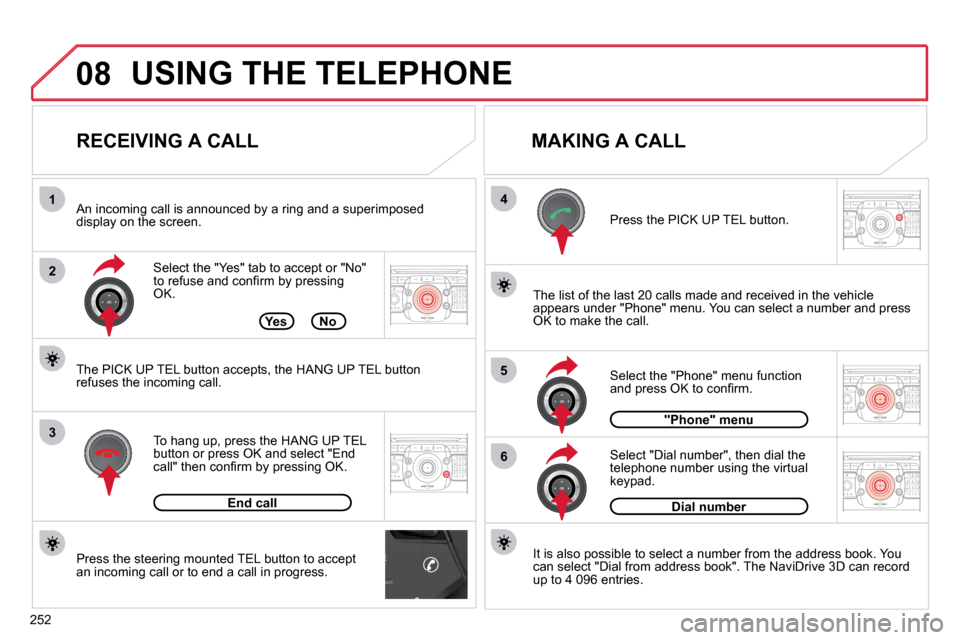
252
LIMIT
CRUISE
08
4
52
ABC 3
DEF
5
JKL
4
GHI 6
MNO8
TUV
7
PQRS 9
WXYZ0
* #
1
RADIO MEDIA
NAV ESC TRAFFIC
SETUP
ADDR
BOOK
2
ABC 3
DEF
5
JKL
4
GHI 6
MNO8
TUV
7
PQRS 9
WXYZ0
* #
1
RADIO MEDIA
NAV ESC TRAFFIC
SETUP
ADDR
BOOK
2
ABC 3
DEF
5
JKL
4
GHI 6
MNO8
TUV
7
PQRS 9
WXYZ0
* #
1
RADIO MEDIA
NAV ESC TRAFFIC
SETUP
ADDR
BOOK
1
3
2
ABC 3
DEF
5
JKL
4
GHI 6
MNO8
TUV
7
PQRS 9
WXYZ0
* #
1
RADIO MEDIA
NAV ESC TRAFFIC
SETUP
ADDR
BOOK
2
2
ABC 3
DEF
5
JKL
4
GHI 6
MNO8
TUV
7
PQRS 9
WXYZ0
* #
1
RADIO MEDIA
NAV ESC TRAFFIC
SETUP
ADDR
BOOK6
� � � � �P�r�e�s�s� �t�h�e� �s�t�e�e�r�i�n�g� �m�o�u�n�t�e�d� �T�E�L� �b�u�t�t�o�n� �t�o� �a�c�c�e�p�t� �a�n� �i�n�c�o�m�i�n�g� �c�a�l�l� �o�r� �t�o� �e�n�d� �a� �c�a�l�l� �i�n� �p�r�o�g�r�e�s�s�.� �
� �S�e�l�e�c�t� �t�h�e� �"�Y�e�s�"� �t�a�b� �t�o� �a�c�c�e�p�t� �o�r� �"�N�o�"� �t�o� �r�e�f�u�s�e� �a�n�d� �c�o�n�fi� �r�m� �b�y� �p�r�e�s�s�i�n�g� OK.
RECEIVING A CALL MAKING A CALL
� �A�n� �i�n�c�o�m�i�n�g� �c�a�l�l� �i�s� �a�n�n�o�u�n�c�e�d� �b�y� �a� �r�i�n�g� �a�n�d� �a� �s�u�p�e�r�i�m�p�o�s�e�d� display on the screen.
� �T�o� �h�a�n�g� �u�p�,� �p�r�e�s�s� �t�h�e� �H�A�N�G� �U�P� �T�E�L� �b�u�t�t�o�n� �o�r� �p�r�e�s�s� �O�K� �a�n�d� �s�e�l�e�c�t� �"�E�n�d� �c�a�l�l�"� �t�h�e�n� �c�o�n�fi� �r�m� �b�y� �p�r�e�s�s�i�n�g� �O�K�.�
End call
� �P�r�e�s�s� �t�h�e� �P�I�C�K� �U�P� �T�E�L� �b�u�t�t�o�n�.�
� �I�t� �i�s� �a�l�s�o� �p�o�s�s�i�b�l�e� �t�o� �s�e�l�e�c�t� �a� �n�u�m�b�e�r� �f�r�o�m� �t�h�e� �a�d�d�r�e�s�s� �b�o�o�k�.� �Y�o
�u� �c�a�n� �s�e�l�e�c�t� �"�D�i�a�l� �f�r�o�m� �a�d�d�r�e�s�s� �b�o�o�k�"�.� �T�h�e� �N�a�v�i�D�r�i�v�e� �3�D� �c�a�n� �r�e�c�o�r�d� up to 4 096 entries.
� �S�e�l�e�c�t� �"�D�i�a�l� �n�u�m�b�e�r�"�,� �t�h�e�n� �d�i�a�l� �t�h�e� �t�e�l�e�p�h�o�n�e� �n�u�m�b�e�r� �u�s�i�n�g� �t�h�e� �v�i�r�t�u�a�l� keypad.
� �S�e�l�e�c�t� �t�h�e� �"�P�h�o�n�e�"� �m�e�n�u� �f�u�n�c�t�i�o�n� �a�n�d� �p�r�e�s�s� �O�K� �t�o� �c�o�n�fi� �r�m�.�
Dial number
"Phone" menu
� �T�h�e� �l�i�s�t� �o�f� �t�h�e� �l�a�s�t� �2�0� �c�a�l�l�s� �m�a�d�e� �a�n�d� �r�e�c�e�i�v�e�d� �i�n� �t�h�e� �v�e�h�i�c�l�e� �a�p�p�e�a�r�s� �u�n�d�e�r� �"�P�h�o�n�e�"� �m�e�n�u�.� �Y�o�u� �c�a�n� �s�e�l�e�c�t� �a� �n�u�m�b�e�r� �a�n�d� �p�r�e�s�s� �O�K� �t�o� �m�a�k�e� �t�h�e� �c�a�l�l�.� YesNo
� �T�h�e� �P�I�C�K� �U�P� �T�E�L� �b�u�t�t�o�n� �a�c�c�e�p�t�s�,� �t�h�e� �H�A�N�G� �U�P� �T�E�L� �b�u�t�t�o�n� �r�e�f�u�s�e�s� �t�h�e� �i�n�c�o�m�i�n�g� �c�a�l�l�.�
USING THE TELEPHONE
Page 275 of 336

254
10
MEDIA
TRAFFIC
SCREEN MENU MAP
MAIN FUNCTION
CHOICE A
CHOICE B...
choice A1
choice A2
1
2
3
2
3
"Traffic" Menu
Messages on route
Select preferred list
1
2
3
� �D�e�a�c�t�i�v�a�t�e� �P�I�N� 4
Only warnings on route 3
All warning messages 3
All messages 3
Geo. Filter 3
� �W�i�t�h�i�n� �2� �m�i�l�e�s� �(�3� �k�m�)� 4
� �W�i�t�h�i�n� �3� �m�i�l�e�s� �(�5� �k�m�)� 4
� �W�i�t�h�i�n� �6� �m�i�l�e�s� �(�1�0� �k�m�)� 4
� �W�i�t�h�i�n� �3�0� �m�i�l�e�s� �(�5�0� �k�m�)� � 4
� �O�n� �c�o�n�fi� �r�m�a�t�i�o�n�
Read out settings 2
3
Incoming messages 3
TMC station information 2
"Media" Menu
Audio CD/MP3-Disc / DVD-Audio /DVD-Video
Select media
1
2
3
Jukebox (Folders & Files) 3
SD-Card 3
USB 3
External device (audio/AV) 3
� �A�d�d� �fi� �l�e�s�
Jukebox management 2
3
� �F�o�l�d�e�r�s� �&� �F�i�l�e�s� 4
Create folder 3
Modify content 3
Edit playlist 3
Play options 3
� �P�l�a�y�l�i�s�t�s� 4
Memory capacity 3
Refer to the " Sound settings " menu details of which are shown on the next page.
Sound settings 2
3
Aspect ratio
Video settings 2
3
Menu language 3
Display 3
� �B�r�i�g�h�t�n�e�s�s� 4
Contrast 4
Colour 4
Page 279 of 336

258
Display 2
Brightness 3
Colour 3
� �S�t�e�e�l� 4
� �b�l�u�e� �l�i�g�h�t� �(�o�n�l�y� �i�n� �d�a�y� �m�o�d�e�)� 4
� �O�r�a�n�g�e� �R�a�y� 4
� �B�l�u�e� �F�l�a�m�e� 4
Map colour 3
� �D�a�y� �m�o�d�e� �f�o�r� �m�a�p� 4
� �N�i�g�h�t� �m�o�d�e� �f�o�r� �m�a�p� 4
� �A�u�t�o�.� �D�a�y�/�N�i�g�h�t� �f�o�r� �m�a�p� � 4
Units 2
Temperature3
Celsius 4
Fahrenheit 4
Metric/Imperial 3
� �k�m� 4
Miles 4
System 2
Factory reset 3
Software version 3
Automatic scrolling 3
Page 281 of 336

260
QUESTION � �A�N�S�W�E�R� � SOLUTION
The stored stations do not function (no sound, 87.5 Mhz is displayed...)
An incorrect waveband is selected. � �P�r�e�s�s� �R�A�D�I�O�,� �s�e�l�e�c�t� �R�a�d�i�o� �M�e�n�u� �t�h�e�n� "Waveband" to return to the waveband on which the stations are stored.
The quality of reception of the radio station �l�i�s�t�e�n�e�d� �t�o� �g�r�a�d�u�a�l�l�y� deteriorates or the stored stations do not function (no sound, 87.5 Mhz is displayed...).
� �T�h�e� �v�e�h�i�c�l�e� �i�s� �t�o�o� �f�a�r� �f�r�o�m� �t�h�e� �t�r�a�n�s�m�i�t�t�e�r� �u�s�e�d� �b�y� �t�h�e� �s�t�a�t�i�o�n� �l�i�s�t�e�n�e�d� �t�o� �o�r� �t�h�e�r�e� �i�s� �n�o� �t�r�a�n�s�m�i�t�t�e�r� �i�n� �t�h�e� �g�e�o�g�r�a�p�h�i�c�a�l� �a�r�e�a� �t�h�r�o�u�g�h� �w�h�i�c�h� �t�h�e� �v�e�h�i�c�l�e� �i�s� �t�r�a�v�e�l�l�i�n�g�.�
� �A�c�t�i�v�a�t�e� �t�h�e� �"�R�D�S�"� �f�u�n�c�t�i�o�n� �b�y� �m�e�a�n�s� �o�f� �t�h�e� �s�h�o�r�t�-�c�u�t� �m�e�n�u� �t�o� �e�n�a�b�l�e� �t�h�e� �s�y�s�t�e�m� �t�o� �c�h�e�c�k� �w�h�e�t�h�e�r� �t�h�e�r�e� �i�s� �a� �m�o�r�e� �p�o�w�e�r�f�u�l� �t�r�a�n�s�m�i�t�t�e�r� �i�n� �t�h�e� �g�e�o�g�r�a�p�h�i�c�a�l� �a�r�e�a�.�
� �T�h�e� �e�n�v�i�r�o�n�m�e�n�t� �(�h�i�l�l�s�,� �b�u�i�l�d�i�n�g�s�,� �t�u�n�n�e�l�s�,� �b�a�s�e�m�e�n�t� �c�a�r� �p�a�r�k�s�.�. �.�)� �b�l�o�c�k� �r�e�c�e�p�t�i�o�n�,� �i�n�c�l�u�d�i�n�g� �i�n� �R�D�S� �m�o�d�e�.� � �T�h�i�s� �p�h�e�n�o�m�e�n�o�n� �i�s� �n�o�r�m�a�l� �a�n�d� �d�o�e�s� �n�o�t� �i�n�d�i�c�a�t�e� �a� �f�a�i�l�u�r�e� �o�f� �t�h�e� �a�u�d�i�o� �e�q�u�i�p�m�e�n�t�.�
� �T�h�e� �a�e�r�i�a�l� �i�s� �a�b�s�e�n�t� �o�r� �h�a�s� �b�e�e�n� �d�a�m�a�g�e�d� �(�f�o�r� �e�x�a�m�p�l�e� �w�h�e�n� �g �o�i�n�g� �t�h�r�o�u�g�h� �a� �c�a�r� �w�a�s�h� �o�r� �i�n�t�o� �a�n� �u�n�d�e�r�g�r�o�u�n�d� �c�a�r� �p�a�r�k�)�.� Have the aerial checked by a CITROËN dealer.
� �S�o�u�n�d� �c�u�t�-�o�u�t�s� �o�f� �1� �t�o� �2� �s�e�c�o�n�d�s� �i�n� �r�a�d�i�o� �m�o�d�e�.� � �D�u�r�i�n�g� �t�h�i�s� �b�r�i�e�f� �s�o�u�n�d� �c�u�t�-�o�u�t�,� �t�h�e� �R�D�S� �s�e�a�r�c�h�e�s� �f�o�r� �a�n�y� �f�r�e�q�u�e �n�c�y� �p�e�r�m�i�t�t�i�n�g� �b�e�t�t�e�r� �r�e�c�e�p�t�i�o�n� �o�f� �t�h�e� �s�t�a�t�i�o�n�.� � �D�e�a�c�t�i�v�a�t�e� �t�h�e� �"�R�D�S�"� �f�u�n�c�t�i�o�n� �b�y� �m�e�a�n�s� �o�f� �t�h�e� �s�h�o�r�t�-�c�u�t� �m�e�n�u� �i�f� �t�h�e� �p�h�e�n�o�m�e�n�o�n� �i�s� �t�o�o� �f�r�e�q�u�e�n�t� �a�n�d� �a�l�w�a�y�s� �o�n� �t�h�e� �s�a�m�e� �r�o�u�t�e�.�
� �W�i�t�h� �t�h�e� �e�n�g�i�n�e� �o�f�f�,� �t�h�e� �s�y�s�t�e�m� �s�w�i�t�c�h�e�s� �o�f�f� �a�f�t�e�r� �a� �f�e�w� �m�i�n�u�t�e�s� �o�f� �u�s�e�.�
� �W�h�e�n� �t�h�e� �e�n�g�i�n�e� �i�s� �s�w�i�t�c�h�e�d� �o�f�f�,� �t�h�e� �s�y�s�t�e�m�'�s� �o�p�e�r�a�t�i�n�g� �t�i�m�e� �d�e�p�e�n�d�s� �o�n� �t�h�e� �b�a�t�t�e�r�y� �c�h�a�r�g�e�.�
� �T�h�e� �s�w�i�t�c�h�-�o�f�f� �i�s� �n�o�r�m�a�l�:� �t�h�e� �s�y�s�t�e�m� �s�w�i�t�c�h�e�s� �t�o� �e�c�o�n�o�m�y� �m�o�d�e� �a�n�d� �s�w�i�t�c�h�e�s� �o�f�f� �t�o� �p�r�e�v�e�n�t� �d�i�s�c�h�a�r�g�i�n�g� �o�f� �t�h�e� �v�e�h�i�c�l�e�'�s� �b�a�t�t�e�r�y�.�
� �S�t�a�r�t� �t�h�e� �v�e�h�i�c�l�e�'�s� �e�n�g�i�n�e� �t�o� �i�n�c�r�e�a�s�e� �t�h�e� �b�a�t�t�e�r�y� �c�h�a�r�g�e�.�
Page 282 of 336

261
QUESTION � � �A�N�S�W�E�R� � SOLUTION
The "TA" box is ticked. �H�o�w�e�v�e�r�,� �c�e�r�t�a�i�n� �t�r�a�f�fi� �c� �j�a�m�s� �a�l�o�n�g� �t�h�e� �r�o�u�t�e� �a�r�e� �n�o�t� �i�n�d�i�c�a�t�e�d� �i�n� �r�e�a�l� �t�i�m�e�.�
� �O�n� �s�t�a�r�t�i�n�g�,� �i�t� �i�s� �s�e�v�e�r�a�l� �m�i�n�u�t�e�s� �b�e�f�o�r�e� �t�h�e� �s�y�s�t�e�m� �b�e�g�i�n�s� �t�o� �r�e�c�e�i�v�e� �t�h�e� �t�r�a�f�fi� �c� �i�n�f�o�r�m�a�t�i�o�n�.� � �W�a�i�t� �u�n�t�i�l� �t�h�e� �t�r�a�f�fi� �c� �i�n�f�o�r�m�a�t�i�o�n� �i�s� �b�e�i�n�g� �r�e�c�e�i�v�e�d� �c�o�r�r�e�c�t�l�y� �(�d�i�s�p�l�a�y�i�n�g� �o�f� �t�h�e� �t�r�a�f�fi� �c� �i�n�f�o�r�m�a�t�i�o�n� �s�y�m�b�o�l�s� �o�n� �t�h�e� �m�a�p�)�.�
� �I�n� �c�e�r�t�a�i�n� �c�o�u�n�t�r�i�e�s�,� �o�n�l�y� �m�a�j�o�r� �r�o�u�t�e�s� �(�m�o�t�o�r�w�a�y�s�.�.�.�)� �a�r�e� �l�i�s�t�e�d� �f�o �r� �t�h�e� �t�r�a�f�fi� �c� �i�n�f�o�r�m�a�t�i�o�n�.� � �T�h�i�s� �p�h�e�n�o�m�e�n�o�n� �i�s� �n�o�r�m�a�l�.� �T�h�e� �s�y�s�t�e�m� �i�s� �d�e�p�e�n�d�e�n�t� �o�n� �t�h�e� �t�r�a�f�fi� �c� �i�n�f�o�r�m�a�t�i�o�n� �a�v�a�i�l�a�b�l�e�.�
� �T�h�e� �t�i�m�e� �t�a�k�e�n� �t�o� �c�a�l�c�u�l�a�t�e� �a� �r�o�u�t�e� �s�o�m�e�t�i�m�e�s� �s�e�e�m�s� �l�o�n�g�e�r� �t�h�a�n� �u�s�u�a�l�.�
� �T�h�e� �p�e�r�f�o�r�m�a�n�c�e� �o�f� �t�h�e� �s�y�s�t�e�m� �m�a�y� �s�l�o�w� �d�o�w�n� �t�e�m�p�o�r�a�r�i�l�y� �i�f� �a� �C�D�/�D �V�D� �i�s� �b�e�i�n�g� �c�o�p�i�e�d� �o�n�t�o� �t�h�e� �J�u�k�e�b�o�x� �a�t� �t�h�e� �s�a�m�e� �t�i�m�e� �a�s� �a� �r�o�u�t�e� �i�s� �b�e�i�n�g� calculated.
� �W�a�i�t� �u�n�t�i�l� �t�h�e� �C�D�/�D�V�D� �h�a�s� �b�e�e�n� �c�o�p�i�e�d� �o�r� �s�t�o�p� �t�h�e� �c�o�p�y�i�n�g� �b�e�f�o�r�e� �s�t�a�r�t�i�n�g� �t�h�e� �g�u�i�d�a�n�c�e� �f�u�n�c�t�i�o�n�.�
� �I� �r�e�c�e�i�v�e� �a� �s�p�e�e�d� �c�a�m�e�r�a� �a�l�e�r�t� �f�o�r� �a� �s�p�e�e�d� �c�a�m�e�r�a� �w�h�i�c�h� �i�s� �n�o�t� �o�n� �m�y� �r�o�u�t�e�.�
� �T�h�e� �s�y�s�t�e�m� �a�n�n�o�u�n�c�e�s� �a�l�l� �s�p�e�e�d� �c�a�m�e�r�a�s� �p�o�s�i�t�i�o�n�e�d� �i�n� �a� �c�o�n�e� �l�o�c�a �t�e�d� �i�n� �f�r�o�n�t� �o�f� �t�h�e� �v�e�h�i�c�l�e�.� �I�t� �m�a�y� �d�e�t�e�c�t� �s�p�e�e�d� �c�a�m�e�r�a�s� �l�o�c�a�t�e�d� �o�n� �n�e�a�r�b�y� �o�r� parallel roads.
� �Z�o�o�m� �i�n� �o�n� �t�h�e� �m�a�p� �t�o� �v�i�e�w� �t�h�e� �e�x�a�c�t� �p�o�s�i�t�i�o�n� �o�f� �t�h�e� �s�p�e�e�d� �c�a�m�e�r�a�.�
� �T�h�e� �s�p�e�e�d� �c�a�m�e�r�a� �a�u�d�i�b�l�e� �w�a�r�n�i�n�g� �d�o�e�s� �n�o�t� work.
� �T�h�e� �a�u�d�i�b�l�e� �w�a�r�n�i�n�g� �i�s� �n�o�t� �a�c�t�i�v�e�.� � �A�c�t�i�v�a�t�e� �t�h�e� �a�u�d�i�b�l�e� �w�a�r�n�i�n�g� �o�n� �N�a�v�i�g�a�t�i�o�n� �M�e�n�u�,� �S�e�t�t�i�n�g�s�,� �S�e�t� �p�a�r�a�m�e�t�e�r�s� �f�o�r� �r�i�s�k� �a�r�e�a�s�.�
� �T�h�e� �a�l�e�r�t� �v�o�l�u�m�e� �i�s� �s�e�t� �t�o� �m�i�n�i�m�u�m�.� � �I�n�c�r�e�a�s�e� �t�h�e� �v�o�l�u�m�e� �o�f� �t�h�e� �a�l�e�r�t� �w�h�e�n� �p�a�s�s�i�n�g� �a� �s�p�e�e�d� �c�a�m�e�r�a�.�
� �D�o�e�s� �t�h�e� �e�m�e�r�g�e�n�c�y� �c�a�l�l� function work without a �S�I�M� �c�a�r�d�?�
� �N�o�,� �a�s� �c�e�r�t�a�i�n� �n�a�t�i�o�n�a�l� �r�e�g�u�l�a�t�i�o�n�s� �i�m�p�o�s�e� �t�h�e� �p�r�e�s�e�n�c�e� �o�f� �a� �S�I�M� �c�a�r�d� �i�n� �o�r�d�e�r� �t�o� �m�a�k�e� �a�n� �e�m�e�r�g�e�n�c�y� �c�a�l�l�.� � �I�n�s�e�r�t� �a� �v�a�l�i�d� �S�I�M� �c�a�r�d� �i�n� �t�h�e� �s�l�o�t�.�
The altitude is not displayed. � �O�n� �s�t�a�r�t�i�n�g�,� �t�h�e� �i�n�i�t�i�a�l�i�s�a�t�i�o�n� �o�f� �t�h�e� �G�P�S� �m�a�y� �t�a�k�e� �u�p� �t�o� �3� �m�i�n�u�t�e�s� �t�o� �r�e�c�e�i�v�e� �m�o�r�e� �t�h�a�n� �4� �s�a�t�e�l�l�i�t�e�s� �c�o�r�r�e�c�t�l�y�.� � �W�a�i�t� �u�n�t�i�l� �t�h�e� �s�y�s�t�e�m� �h�a�s� �s�t�a�r�t�e�d� �u�p� �c�o�m�p�l�e�t�e�l�y�.� �C�h�e�c�k� �t�h�a�t� �t�h�e�r�e� �i�s� �a� �G�P�S� �c�o�v�e�r�a�g�e� �o�f� �a�t� �l�e�a�s�t� �4� �s�a�t�e�l�l�i�t�e�s� �(�l�o�n�g� �p�r�e�s�s� �o�n� �t�h�e� �S�E�T�U�P� �b�u�t�t�o�n�,� �t�h�e�n� �s�e�l�e�c�t� �"�G�P�S� �c�o�v�e�r�a�g�e�"�)�.�
� �D�e�p�e�n�d�i�n�g� �o�n� �t�h�e� �g�e�o�g�r�a�p�h�i�c�a�l� �e�n�v�i�r�o�n�m�e�n�t� �(�t�u�n�n�e�l�.�.�.�)� �o�r� �t �h�e� �w�e�a�t�h�e�r�,� �t�h�e� �c�o�n�d�i�t�i�o�n�s� �o�f� �r�e�c�e�p�t�i�o�n� �o�f� �t�h�e� �G�P�S� �s�i�g�n�a�l� �m�a�y� �v�a�r�y�.� � �T�h�i�s� �p�h�e�n�o�m�e�n�o�n� �i�s� �n�o�r�m�a�l�.� �T�h�e� �s�y�s�t�e�m� �i�s� dependent on the conditions of reception of the �G�P�S� �s�i�g�n�a�l�.�