2010.5 Citroen C5 DAG display
[x] Cancel search: displayPage 284 of 336

263
QUESTION � � �A�N�S�W�E�R� � SOLUTION
� �T�h�e� �s�y�s�t�e�m� �d�o�e�s� �n�o�t� �r�e�c�e�i�v�e� �S�M�S�.� � �T�h�e� �B�l�u�e�t�o�o�t�h� �m�o�d�e� �d�o�e�s� �n�o�t� �p�e�r�m�i�t� �s�e�n�d�i�n�g� �o�f� �t�h�e� �S�M�S� �t�o� �t�h�e� �s�y�s�t�e�m�.� � �U�s�e� �y�o�u�r� �S�I�M� �c�a�r�d� �a�n�d� �t�h�e� �i�n�t�e�r�n�a�l� �t�e�l�e�p�h�o�n�e�.�
� �T�h�e� �S�I�M� �c�a�r�d� �u�s�e�d� �i�s� �a� �t�w�i�n� �c�a�r�d�.� � �U�s�e� �t�h�e� �o�r�i�g�i�n�a�l� �S�I�M� �c�a�r�d� �t�o� �r�e�c�e�i�v�e� �t�h�e� �S�M�S�.�
I cannot update the �h�a�z�a�r�d�o�u�s� �l�o�c�a�t�i�o�n� �P�O�I�s�.� � �T�h�e� �N�a�v�i�g�a�t�i�o�n� �M�e�n�u� �-� �"�U�p�d�a�t�e� �p�e�r�s�o�n�a�l� �P�O�I�"� �i�s� �n�o�t� �d�i�s�p�l�a�y�e�d�. � � �C�h�e�c�k� �t�h�a�t� �t�h�e� �m�e�d�i�u�m� �u�s�e�d� �f�o�r� �t�h�e� �u�p�d�a�t�e� �(�S�D� �c�a�r�d� �o�r� �U�S�B� �s�t�i�c�k�)� �i�s� �i�n�s�e�r�t�e�d� �c�o�r�r�e�c�t�l�y�.�
� �A�n� �e�r�r�o�r� �m�e�s�s�a�g�e� �i�s� �d�i�s�p�l�a�y�e�d� �a�t� �t�h�e� �e�n�d� �o�f� �t�h�e� �p�r�o�c�e�d�u�r�e�.� � � � �-� � �S�t�a�r�t� �t�h�e� �p�r�o�c�e�d�u�r�e� �a�g�a�i�n� �i�n� �f�u�l�l�.�
� � �-� � �C�o�n�s�u�l�t� �a� �C�I�T�R�O��N� �d�e�a�l�e�r� �i�f� �t�h�e� �p�r�o�b�l�e�m� persists.
� � �-� � �C�h�e�c�k� �t�h�a�t� �t�h�e� �d�a�t�a� �o�n� �t�h�e� �M�E�D�I�U�M� �i�s� �s�u�p�p�l�i�e�d� �b�y� �a�n� �o�f�fi� �c�i�a�l� �p�a�r�t�n�e�r� �o�f� �C�I�T�R�O��N�.� �
The voice frequencies (DTMF) are not �a�c�t�i�v�e� �w�h�e�n� �I� �a�m� �c�o�m�m�u�n�i�c�a�t�i�n�g� �a�n�d� �I� �p�r�e�s�s� �n�u�m�b�e�r�s� �o�n� �t�h�e� keypad.
� �T�h�e� �n�u�m�e�r�i�c� �b�u�t�t�o�n�s� �o�n� �t�h�e� �k�e�y�p�a�d� �a�r�e� �o�n�l�y� �a�c�t�i�v�e� �f�o�r� �c�a�l�l�s� �i�f� �t�h�e� �d�i�s�p�l�a�y� �i�s� �i�n� �t�e�l�e�p�h�o�n�e� �m�o�d�e�.� � �T�o� �a�c�t�i�v�a�t�e� �t�h�e�m�,� �p�r�e�s�s� �t�h�e� �M�O�D�E� �b�u�t�t�o�n� �u�n�t�i�l� �t�h�e� telephone is displayed on the screen.
An accident area which �d�o�e�s� �n�o�t� �c�o�n�c�e�r�n� �m�e� �i�s� displayed on the screen.
� �T�h�e� �a�c�c�i�d�e�n�t� �a�r�e�a�s� �a�r�e� �d�i�s�p�l�a�y�e�d� �n�e�a�r� �a� �p�o�i�n�t� �d�e�fi� �n�e�d� �o�n� �t�h�e� �m�a�p� �a�n�d� �i�n� relation to a direction of travel. � �T�h�e� �a�l�e�r�t� �m�a�y� �b�e� �t�r�i�g�g�e�r�e�d� �w�h�e�n� �t�r�a�v�e�l�l�i�n�g� �u�n�d�e�r� �a� �r�o�a�d� �o�r� �n�e�a�r� �a� �r�o�a�d� �w�h�i�c�h� �h�a�s� �a� �s�p�e�e�d� �c�a�m�e�r�a�.�
Page 286 of 336

266
01
1
55
1010
22
334466
1313
1111
99
14141515
778812121616
� � � �1�.� � �E�n�g�i�n�e� �n�o�t� �r�u�n�n�i�n�g� �
- Short press: on/off.
�-� �L�o�n�g� �p�r�e�s�s�:� �C�D� �p�a�u�s�e�,� �m�u�t�e� �f�o�r� �t�h�e� �r�a�d�i�o�.� �
� �E�n�g�i�n�e� �r�u�n�n�i�n�g� �
�-� �S�h�o�r�t� �p�r�e�s�s�:� �C�D� �p�a�u�s�e�,� �m�u�t�e� �f�o�r� �t�h�e� �r�a�d�i�o�.� �
�-� �L�o�n�g� �p�r�e�s�s�:� �r�e�i�n�i�t�i�a�l�i�s�a�t�i�o�n� �o�f� �t�h�e� �s�y�s�t�e�m�.�
2. Volume adjustment (each source is independent, �i�n�c�l�u�d�i�n�g� �a�l�s�o� �n�a�v�i�g�a�t�i�o�n� �m�e�s�s�a�g�e�s� �a�n�d� �a�l�e�r�t�s�)�
�3�.� � �A�c�c�e�s�s� �t�o� �t�h�e� �"�R�a�d�i�o�"� �M�e�n�u�.� �D�i�s�p�l�a�y� �t�h�e� �l�i�s�t� of stations.
� � �4�.� � �A�c�c�e�s�s� �t�o� �t�h�e� �"�M�u�s�i�c�"� �M�e�n�u�.� �D�i�s�p�l�a�y� �t�h�e� tracks.
� � �5�.� � �A�c�c�e�s�s� �t�o� �t�h�e� �"�S�E�T�U�P�"� �m�e�n�u�.� � � �L�o�n�g� �p�r�e�s�s�:� �a�c�c�e�s�s� �t�o� �t�h�e� �G�P�S� �c�o�v�e�r�a�g�e� and the demonstration mode.
� � �6�.� � �A�c�c�e�s�s� �t�o� �t�h�e� �"�P�h�o�n�e�"� �M�e�n�u�.� �D�i�s�p�l�a�y� �t�h�e� call list.
� � �7�.� � �A�c�c�e�s�s� �t�o� �t�h�e� �"�M�O�D�E�"� �m�e�n�u�.� � Selection of the successive display of: � �R�a�d�i�o�,� �M�a�p�,� �N�A�V� �(�i�f� �n�a�v�i�g�a�t�i�o�n� �i�s� �i�n� �p�r�o�g�r�e�s�s�)�,� �T�e�l�e�p�h�o�n�e� �(�i�f� �a� �c�o�n�v�e�r�s�a�t�i�o�n� �i�s� �i�n� �p�r�o�g�r�e�s�s�)�,� �T�r�i�p� �c�o�m�p�u�t�e�r�.� � � �L�o�n�g� �p�r�e�s�s�:� �d�i�s�p�l�a�y� �o�f� �a� �b�l�a�c�k� �s�c�r�e�e�n� �(�D�A�R�K�)�.�
� � �8�.� � �A�c�c�e�s�s� �t�o� �t�h�e� �"�N�a�v�i�g�a�t�i�o�n�"� �M�e�n�u�.� �D�i�s�p�l�a�y� the last destinations. � � �9�.� � �A�c�c�e�s�s� �t�o� �t�h�e� �"�T�r�a�f�fi� �c�"� �M�e�n�u�.� �D�i�s�p�l�a�y� �t�h�e� �c�u�r�r�e�n�t� �t�r�a�f�fi� �c� �a�l�e�r�t�s�.� � � �1�0�.� � �E�S�C�:� �a�b�a�n�d�o�n� �t�h�e� �o�p�e�r�a�t�i�o�n� �i�n� �p�r�o�g�r�e�s�s�.� � � �1�1�.� � �C�D� �e�j�e�c�t�.�
12. Selection of the previous/next radio station from the list. � �S�e�l�e�c�t�i�o�n� �o�f� �t�h�e� �p�r�e�v�i�o�u�s�/�n�e�x�t� �M�P�3� �d�i�r�e�c�t�o�r�y�.� � � �S�e�l�e�c�t�i�o�n� �o�f� �t�h�e� �p�r�e�v�i�o�u�s�/�n�e�x�t� �p�a�g�e� �o�f� �a� �l�i�s�t�.� 13. Selection of the previous/next radio station. �S�e�l�e�c�t�i�o�n� �o�f� �t�h�e� �p�r�e�v�i�o�u�s�/�n�e�x�t� �C�D� �o�r� �M�P�3� �t�r�a�c�k�.� � Selection of the previous/next line of a list.
14. Buttons 1 to 6: Selection of the stored radio station. � �L�o�n�g� �p�r�e�s�s�:� �s�t�o�r�e� �t�h�e� �c�u�r�r�e�n�t� �r�a�d�i�o� �s�t�a�t�i�o�n�.�
� � �1�5�.� � �S�D� �c�a�r�d� �r�e�a�d�e�r� �(�n�a�v�i�g�a�t�i�o�n� �S�D� �c�a�r�d� �o�n�l�y�)�.�
� � �1�6�.� � �D�i�a�l� �f�o�r� �s�e�l�e�c�t�i�o�n� �o�f� �t�h�e� �s�c�r�e�e�n� �d�i�s�p�l�a�y� �a�n�d� �a�c�c�o�r�d�i�n�g� �t�o� �t�h�e� �c�o�n�t�e�x�t� �o�f� �t�h�e� �m�e�n�u� � � �S�h�o�r�t� �p�r�e�s�s�:� �c�o�n�t�e�x�t�u�a�l� �m�e�n�u� �o�r� �c�o�n�fi� �r�m�a�t�i�o�n�.� � � �L�o�n�g� �p�r�e�s�s� �p�r�e�s�s�:� �c�o�n�t�e�x�t�u�a�l� �m�e�n�u� �s�p�e�c�i�fi� �c� to the list displayed.
FIRST STEPS
MyWay CONTROL PANEL
� �3� �-� �4�.� � �L�o�n�g� �p�r�e�s�s�:� �a�c�c�e�s�s� �t�o� �t�h�e� �a�u�d�i�o� �s�e�t�t�i�n�g�s�:� �f�r�o�n�t�/�r�e�a�r� �f�a�d�e�r� �a�n�d� �l�e�f�t�/�r�i�g�h�t� �b�a�l�a�n�c�e�,� bass/treble, equaliser, loudness, automatic �v�o�l�u�m�e� �a�d�j�u�s�t�m�e�n�t�,� �i�n�i�t�i�a�l�i�s�e� �t�h�e� �s�e�t�t�i�n�g�s�.� �
Page 287 of 336

267
02
LISTMENU
1
2
4
3
5
6
7
8
9
10
11
STEERING MOUNTED CONTROLS
1. Successive presses: "Black �P�a�n�e�l�"� �m�o�d�e� �-� �b�l�a�c�k� �s�c�r�e�e�n� �(�n�i�g�h�t� �d�r�i�v�i�n�g�)�.�
2. Short press to make a telephone call.
� �P�i�c�k� �u�p�/�H�a�n�g� �u�p�.� �
Access the telephone menu.
� �D�i�s�p�l�a�y� �t�h�e� �c�a�l�l�s� �l�i�s�t�.� �
� �L�o�n�g� �p�r�e�s�s� �t�o� �r�e�j�e�c�t� �a�n� �i�n�c�o�m�i�n�g� �c�a�l�l�.�
� � �3�.� � �R�o�t�a�t�i�o�n�:� �p�r�o�v�i�d�e�s� �a�c�c�e�s�s� �t�o� �t�h�e� �s�h�o�r�t�-�c�u�t� �m�e�n�u�s� �d�e�p�e�n�d�i�n�g
� �o�n� the display on the screen.
� �S�h�o�r�t� �p�r�e�s�s�:� �c�o�n�fi� �r�m� �t�h�e� �c�h�o�i�c�e� �d�i�s�p�l�a�y�e�d� �o�n� �t�h�e� �s�c�r�e�e�n�.� �
� �L�o�n�g� �p�r�e�s�s�:� �r�e�t�u�r�n� �t�o� �t�h�e� �m�a�i�n� �m�e�n�u�.�
4. Short press: abandon the current operation.
� �R�e�j�e�c�t� �a�n� �i�n�c�o�m�i�n�g� �c�a�l�l�.� �
� �L�o�n�g� �p�r�e�s�s�:� �r�e�t�u�r�n� �t�o� �t�h�e� �i�n�i�t�i�a�l� �d�i�s�p�l�a�y�.�
5. Menu: provides access to the main menu.
6. VOL +: volume increase.
7. VOL -: volume decrease.
8. Successive presses: mute/restore sound.
� � �9�.� � �S�h�o�r�t� �p�r�e�s�s�:� �R�a�d�i�o�:� �h�i�g�h�e�r� �f�r�e�q�u�e�n�c�y�.� �
Music players: next track.
� �L�o�n�g� �p�r�e�s�s� �f�o�r� �f�a�s�t� �p�l�a�y�.�
10. Short press: Radio: lower frequency.
Music players: previous track.
� �L�o�n�g� �p�r�e�s�s� �f�o�r� �f�a�s�t� �p�l�a�y�.�
11. Short press: display the list of radio frequencies available or the list of tracks, albums, folders.
� �L�o�n�g� �p�r�e�s�s�:� �u�p�d�a�t�e� �t�h�e� �l�i�s�t� �o�f� �s�t�a�t�i�o�n�s� �r�e�c�e�i�v�e�d�.� �
� � �P�r�e�s�s�:� �r�e�p�e�a�t� �t�h�e� �c�u�r�r�e�n�t� �n�a�v�i�g�a�t�i�o�n� �i�n�s�t�r�u�c�t�i�o�n�.� �
Successive presses: selection of the type of information present on the screen.
Page 289 of 336

269
03 GENERAL OPERATION
� �A� �p�r�e�s�s� �o�n� �t�h�e� �O�K� �d�i�a�l� �g�i�v�e�s� �a�c�c�e�s�s� �t�o� �s�h�o�r�t�-�c�u�t� �m�e�n�u�s� �a�c�c�o�r�d�i�n�g� �t�o� �t�h�e� �d�i�s�p�l�a�y� on the screen.
DISPLAY ACCORDING TO THE CONTEXT
MUSIC MEDIA PLAYERS:
NAVIGATION (IF GUIDANCE IS IN PROGRESS):
TELEPHONE:
Abort guidance
Repeat advice
Block road
Route info
Show destination
T rip info
Route type
Avoid
Satellites
Zoom/Scroll
Voice advice
Route options
End call
Hold call
Dial
Dtmf-tones
Private mode
Micro off
� �T�r�a�f�fi� �c� �i�n�f�o� �(�T�A�)�
Play options
Normal order
Random track
Repeat folder
Select music
Scan
1
2
3
3
2
1
1
1
3
1
1
1
1
1
1
1
1
1
1
2
2
2
2
1
2
Page 290 of 336
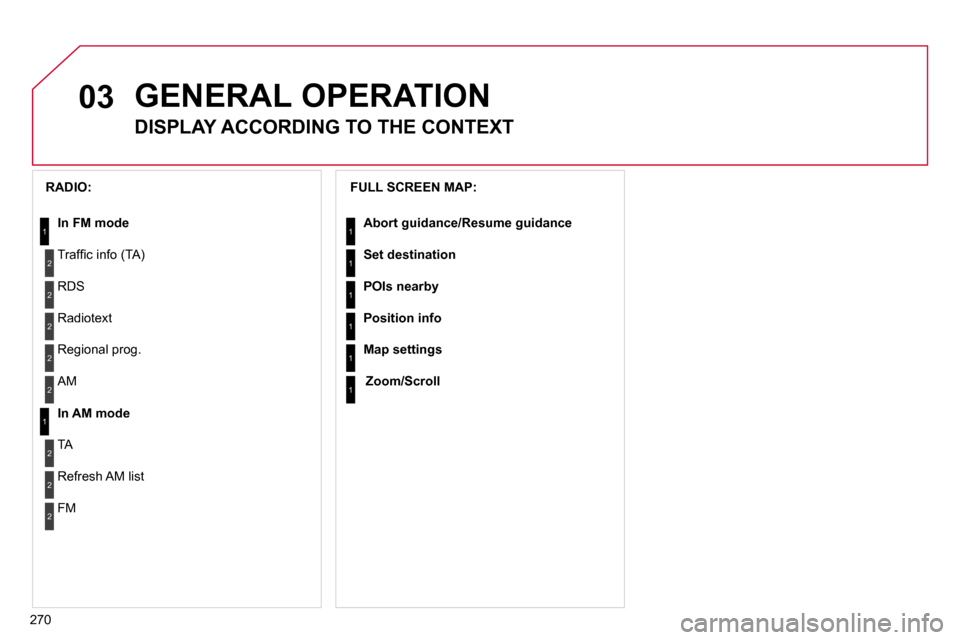
270
03 GENERAL OPERATION
DISPLAY ACCORDING TO THE CONTEXT
FULL SCREEN MAP:
Abort guidance /Resume guidance
Set destination
POIs nearby
Position info
Map settings
Zoom/Scroll
1
1
1
1
1
1
RADIO:
In FM mode
�T�r�a�f�fi� �c� �i�n�f�o� �(�T�A�)
�R�D�S
Radiotext
�R�e�g�i�o�n�a�l� �p�r�o�g�.
In AM mode
AM
TA
Refresh AM list
FM
1
2
1
2
2
2
2
2
2
2
Page 298 of 336

278
04
5
6
3
2
1
4
NAVIGATION SETTINGS
Select "Set parameters for risk �a�r�e�a�s�"� �f�o�r� �a�c�c�e�s�s� �t�o� �t�h�e� �"�D�i�s�p�l�a�y� on map", "Visual alert" and "Sound alert" functions.
� � �S�e�l�e�c�t� �t�h�e� �"�P�O�I� �c�a�t�e�g�o�r�i�e�s� �o�n� �M�a�p�"� �f�u�n�c�t�i�o�n� �t�o� �s�e�l�e�c�t� �t�h�e� �P�O�I�s� �t�o� �b�e� displayed on the map by default.
� � �P�r�e�s�s� �t�h�e� �N�A�V� �b�u�t�t�o�n�.� �
� � �P�r�e�s�s� �t�h�e� �N�A�V� �b�u�t�t�o�n� �a�g�a�i�n� �o�r� �s�e�l�e�c�t� �t�h�e� �N�a�v�i�g�a�t�i�o�n� �M�e�n�u� �f�u�n�c�t�i�o�n� �a�n�d� �p�r�e�s�s� �t�h�e� �d�i�a�l� �t�o� �c�o�n�fi� �r�m�.�
� � �S�e�l�e�c�t� �t�h�e� �"�S�e�t�t�i�n�g�s�"� �f�u�n�c�t�i�o�n� �a�n�d� �p�r�e�s�s� �t�h�e� �d�i�a�l� �t�o� �c�o�n�fi� �r�m�.�
POI categories on Map
Settings
Set parameters for risk areas
Navigation Menu
NAVIGATION - GUIDANCE
Select the "Navi volume" function and turn the dial to set the volume �o�f� �e�a�c�h� �v�o�i�c�e� �s�y�n�t�h�e�s�i�s�e�r� �(�t�r�a�f�fi� �c� �i�n�f�o�r�m�a�t�i�o�n�,� �a�l�e�r�t� �m�e�s�s�a�g�e�s�…�)�.�
Navi volume
� � �T�h�e� �a�d�j�u�s�t�m�e�n�t� �o�f� �t�h�e� �v�o�l�u�m�e� �f�o�r� �t�h�e� �R�i�s�k� �A�r�e�a�s� �P�O�I�s� �i�s� �u�s�e�d� �o�n
�l�y� �d�u�r�i�n�g� �t�h�e� �t�r�a�n�s�m�i�s�s�i�o�n� �o�f� �a�n� �a�l�e�r�t�.� �
UPDATING THE RISK AREAS POIs
Contact a CITROËN dealer for the procedure to follow to obtain �t�h�e� �R�I�S�K� �A�R�E�A� �P�O�I�s�.�
� �T�h�i�s� �r�e�q�u�i�r�e�s� �a�n� �S�D�H�C� �(�H�i�g�h� �C�a�p�a�c�i�t�y�)� �c�o�m�p�a�t�i�b�l�e� �r�e�a�d�e�r�.� � �
� � �T�o� �a�c�t�i�v�a�t�e� �o�r� �d�e�a�c�t�i�v�a�t�e� �v�o�c�a�l� �g�u�i�d�a�n�c�e�,� �w�i�t�h� �g�u�i�d�a�n�c�e� �a�c�t �i�v�e� �a�n�d� the map displayed on the screen, press the dial and then sele ct or deselect "Voice advice".
Voice advice
Page 299 of 336

279
05
2
1
3
4
5
TRAFFIC INFORMATION
CONFIGURE THE FILTERING AND
DISPLAY OF TMC MESSAGES
� � �T�h�e�n� �s�e�l�e�c�t� �t�h�e� �r�a�d�i�u�s� �o�f� �t�h�e� �fi� �l�t�e�r� �i�n� �m�i�l�e�s� �(�k�m�)� �r�e�q�u�i�r�e�d� �i�n� �a�c�c�o�r�d�a�n�c�e� with the route, press the dial to �c�o�n�fi� �r�m�.�
� �W�h�e�n� �a�l�l� �o�f� �t�h�e� �m�e�s�s�a�g�e�s� �o�n� �t�h�e� route are selected, the addition of a �g�e�o�g�r�a�p�h�i�c�a�l� �fi� �l�t�e�r� �i�s� �r�e�c�o�m�m�e�n�d�e�d� �(�w�i�t�h�i�n� �a� �r�a�d�i�u�s� �o�f� �3� �m�i�l�e�s� �(�5� �k�m�)� �f�o�r� �e�x�a�m�p�l�e�)� �t�o� �r�e�d�u�c�e� �t�h�e� �n�u�m�b�e�r� �o�f� �m�e�s�s�a�g�e�s� �d�i�s�p�l�a�y�e�d� �o�n� �t�h�e� �m�a�p�.� �T�h�e� �g�e�o�g�r�a�p�h�i�c�a�l� �fi� �l�t�e�r� �f�o�l�l�o�w�s� �t�h�e� movement of the vehicle.
� � �T�h�e� �fi� �l�t�e�r�s� �a�r�e� �i�n�d�e�p�e�n�d�e�n�t� �a�n�d� �t�h�e�i�r� �r�e�s�u�l�t�s� �a�r�e� �c�u�m�u�l�a�t�i�v�e
�.�
� �W�e� �r�e�c�o�m�m�e�n�d� �a� �fi� �l�t�e�r� �o�n� �t�h�e� �r�o�u�t�e� �a�n�d� �a� �fi� �l�t�e�r� �a�r�o�u�n�d� �t�h�e� �v�e�h�i�c�l�e� of:
� � � �-� � �2� �m�i�l�e�s� �(�3� �k�m�)� �o�r� �3� �m�i�l�e�s� �(�5� �k�m�)� �f�o�r� �a� �r�e�g�i�o�n� �w�i�t�h� �h�e�a�v�y� �t�r�a�f�fi� �c�, �
� � �-� � �6� �m�i�l�e�s� �(�1�0� �k�m�)� �f�o�r� �a� �r�e�g�i�o�n� �w�i�t�h� �n�o�r�m�a�l� �t�r�a�f�fi� �c�,�
� � �-� � �3�0� �m�i�l�e�s� �(�5�0� �k�m�)� �f�o�r� �l�o�n�g� �j�o�u�r�n�e�y�s� �(�m�o�t�o�r�w�a�y�)�.� � � �
� � �P�r�e�s�s� �t�h�e� �T�R�A�F�F�I�C� �b�u�t�t�o�n� �a�g�a�i�n� �o�r� �s�e�l�e�c�t� �t�h�e� �T�r�a�f�fi� �c� �M�e�n�u� �f�u�n�c�t�i�o�n� �a�n�d� �p�r�e�s�s� �t�h�e� �d�i�a�l� �t�o� �c�o�n�fi� �r�m�.�
� � �P�r�e�s�s� �t�h�e� �T�R�A�F�F�I�C� �b�u�t�t�o�n�.� �
� � �T�M�C� �(�T�r�a�f�fi� �c� �M�e�s�s�a�g�e� �C�h�a�n�n�e�l�)� �m�e�s�s�a�g�e�s� �c�o�n�t�a�i�n� �i�n�f�o�r�m�a�t�i�o�n� �o�n� �t�r�a�f�fi� �c� �a�n�d� �w�e�a�t�h�e�r� �c�o�n�d�i�t�i�o�n�s�,� �r�e�c�e�i�v�e�d� �i�n� �r�e�a�l� �t�i�m�e� �a�n�d� �t�r�a�n�s�m�i�t�t�e�d� �t�o� the driver in the form of audible announcements and symbols on the �n�a�v�i�g�a�t�i�o�n� �m�a�p�.�
� �T�h�e� �n�a�v�i�g�a�t�i�o�n� �s�y�s�t�e�m� �c�a�n� �t�h�e�n� �s�u�g�g�e�s�t� �a�n� �a�l�t�e�r�n�a�t�i�v�e� �r�o�u�t�e� �t�o� �a�v�o�i�d� �a� �t�r�a�f�fi� �c� �p�r�o�b�l�e�m�.� �
� � �S�e�l�e�c�t� �t�h�e� �"�G�e�o�.� �F�i�l�t�e�r�"� �f�u�n�c�t�i�o�n� �a�n�d� �p�r�e�s�s� �t�h�e� �d�i�a�l� �t�o� �c�o�n�fi� �r�m�.�
Messages on route
� � �T�h�e� �l�i�s�t� �o�f� �T�M�C� �m�e�s�s�a�g�e�s� �a�p�p�e�a�r�s� �u�n�d�e�r� �t�h�e� �T�r�a�f�fi� �c� �M�e�n�u� �s�o�r�t�e�d� in order of proximity.
Only warnings on route
�T�r�a�f�fi� �c� �M�e�n�u
� � �S�e�l�e�c�t� �t�h�e� �fi� �l�t�e�r� �o�f� �y�o�u�r� �c�h�o�i�c�e�:�
All warning messages
All messages
� �T�h�e� �m�e�s�s�a�g�e�s� �a�p�p�e�a�r� �o�n� �t�h�e� �m�a�p� and on the list.
� �T�o� �e�x�i�t�,� �p�r�e�s�s� �E�S�C�.� �
Geo. Filter
Page 300 of 336

280
05
2
1
3
2
1
PRINCIPAL TMC SYMBOLS
With the current audio source displayed on the screen, press the dial.
� � �T�h�e� �s�h�o�r�t�c�u�t� �m�e�n�u� �f�o�r� �t�h�e� �s�o�u�r�c�e� �a�p�p�e�a�r�s� �a�n�d� �g�i�v�e�s� �a�c�c�e�s�s� �t�o�:�
� � �S�e�l�e�c�t� �T�r�a�f�fi� �c� �A�n�n�o�u�n�c�e�m�e�n�t�s� �(�T�A�)� �a�n�d� �p�r�e�s�s� �t�h�e� �d�i�a�l� �t�o� �c�o�n�fi� �r�m� �a�n�d� �g�o� �t�o� �t�h�e� �a�s�s�o�c�i�a�t�e�d� �s�e�t�t�i�n�g�s�.� � �
TA
� � � � �-� � �t�h�e� �s�t�a�t�i�o�n� �t�r�a�n�s�m�i�t�s� �T�A� �m�e�s�s�a�g�e�s�.�
RECEIVING TA MESSAGES
� � �R�e�d� �a�n�d� �y�e�l�l�o�w� �t�r�i�a�n�g�l�e�:� �t�r�a�f�fi� �c� �i�n�f�o�r�m�a�t�i�o�n�,� �p�a�r
� �e�x�a�m�p�l�e�:�
� � �B�l�a�c�k� �a�n�d� �b�l�u�e� �t�r�i�a�n�g�l�e�:� �g�e�n�e�r�a�l� �i�n�f�o�r�m�a�t�i�o�n�,� �f�o�r � �e�x�a�m�p�l�e�:�
TRAFFIC INFORMATION
� � �T�h�e� �T�A� �(�T�r�a�f�fi� �c� �A�n�n�o�u�n�c�e�m�e�n�t�)� �f�u�n�c�t�i�o�n� �g�i�v�e�s� �p�r�i�o�r�i�t�y� �t�o� �T�A� �a�l �e�r�t� �m�e�s�s�a�g�e�s�.� �T�o� �o�p�e�r�a�t�e�,� �t�h�i�s� �f�u�n�c�t�i�o�n� �n�e�e�d�s� �g�o�o�d� �r�e�c�e�p�t�i�o�n� �o�f� �a � �r�a�d�i�o� �s�t�a�t�i�o�n� �t�r�a�n�s�m�i�t�t�i�n�g� �t�h�i�s� �t�y�p�e� �o�f� �m�e�s�s�a�g�e�.� �W�h�e�n� �a� �t�r�a�f�fi� �c� �r�e�p�o�r�t� �i�s� �t�r�a�n�s�m�i�t�t�e�d�,� �t�h�e� �c�u�r�r�e�n�t� �a�u�d�i�o� �s�o�u�r�c�e� �(�R�a�d�i�o�,� �C�D�,� �.�.�.�)� �i�s� �i�n�t�e�r�r�u�p�t�e�d� �a�u�t�o�m�a�t�i�c�a�l�l�y� �t�o� �p�l�a�y� �t�h�e� �T�A� �m�e�s�s�a�g�e�.� �N�o�r�m�a�l� �p�l�a�y�b�a �c�k� of the audio source resumes at the end of the transmission of the �m�e�s�s�a�g�e�.� �
� � �-� � �t�h�e� �s�t�a�t�i�o�n� �d�o�e�s� �n�o�t� �t�r�a�n�s�m�i�t� �T�A� �m�e�s�s�a�g�e�s�.�
� � �-� � �T�A� �m�e�s�s�a�g�e�s� �a�r�e� �n�o�t� �a�c�t�i�v�a�t�e�d�.� � �