Page 17 of 102

INSTRUMENT AND CONTROL FUNCTIONS
3-3
2
34
5
6
7
8
9
To unlock the steering
Push the key in, and then turn it to
“OFF” while still pushing it.
EAU34341
(Parking)
The steering is locked, and the taillight,
license plate light and auxiliary light are
on. The hazard lights and turn signal
lights can be turned on, but all other
electrical systems are off. The key can
be removed.
The steering must be locked before the
key can be turned to “ ”.
NOTICE
ECA11020
Do not use the parking position for
an extended length of time, other-
wise the battery may discharge.
EAU11003
Indicator and warning lights
EAU11030
Turn signal indicator lights “” and
“”
The corresponding indicator light flash-es when the turn signal switch is
pushed to the left or right.
EAU11060
Neutral indicator light “”
This indicator light comes on when the
transmission is in the neutral position.
EAU11080
High beam indicator light “”
This indicator light comes on when the
high beam of the headlight is switched
on.
EAU46562
Oil level warning light “”
This warning light comes on if the en-
gine oil level is low. To check the elec-
trical circuit of the warning light, place
the vehicle on a level surface, set the
engine stop switch to “ ” and turn the
key from “OFF” to “ON”.
If the warning light does not come on
and then go off, have a Yamaha dealer
check the electrical circuit.
If the warning light stays on, proceed as
follows.
1. Set the engine stop switch to “ ”.
2. Turn the key to “OFF”, wait two
1. Fuel level warning light “ ”
2. Right turn signal indicator light “ ”
3. Coolant temperature warning light “ ”
4. Neutral indicator light “ ”
5. High beam indicator light “ ”
6. Engine trouble warning light “ ”
7. Left turn signal indicator light “ ”
8. Immobilizer system indicator light
9. Anti-lock Brake System (ABS) warning
light “ ”
10. Oil level warning light “ ”
10
9
8
7
6
54321
ABS
Page 18 of 102

INSTRUMENT AND CONTROL FUNCTIONS
3-4
1
2
3
4
5
6
7
8
9
minutes, and then turn the key to
“ON”.
3. If the warning light comes on and
does not go off, check the engine
oil level. (See page 6-9.) If the
warning light still stays on after
confirming the oil level is correct,
have a Yamaha dealer check the
vehicle.
TIP
This warning light WILL NOT come on:
�
when the engine is idling
�
when riding
�
if the engine has stalled and the
key has not been turned from “ON”
to “OFF” and then back to “ON”
HOWEVER, if the warning light is on
when the engine is started, it will stay
on until the key is turned to “OFF”.
EAU11350
Fuel level warning light “”
This warning light comes on when the
fuel level drops below approximately
3.9 L (1.03 US gal, 0.86 Imp.gal). When
this occurs, refuel as soon as possible.
The electrical circuit of the warning light
can be checked by turning the key to“ON”.
If the warning light does not come on
for a few seconds, then go off, have a
Yamaha dealer check the electrical cir-
cuit.
EAU11442
Coolant temperature warning light
“”
This warning light comes on if the en-
gine overheats. If this occurs, stop the
engine immediately and allow the en-
gine to cool.
The electrical circuit of the warning light
can be checked by turning the key to
“ON”.
If the warning light does not come on
for a few seconds, then go off, have a
Yamaha dealer check the electrical cir-
cuit.
NOTICE
ECA10021
Do not continue to operate the en-
gine if it is overheating.
TIP
�
For radiator-fan-equipped vehi-
cles, the radiator fan(s) automati-
cally switch on or off according tothe coolant temperature in the ra-
diator.
�
If the engine overheats, see page
6-38 for further instructions.
EAU46440
Engine trouble warning light “”
This warning light comes on if a prob-
lem is detected in the electrical circuit
monitoring the engine. If this occurs,
have a Yamaha dealer check the
self-diagnosis system. (See page 3-13
for an explanation of the self-diagnosis
device.)
The electrical circuit of the warning light
can be checked by turning the key to
“ON”. If the warning light does not come
on for a few seconds, then go off, have
a Yamaha dealer check the electrical
circuit.
TIP
This warning light will come on when
the key is turned to “ON” and the start
switch is pushed, but this does not indi-
cate a malfunction.
Page 19 of 102

INSTRUMENT AND CONTROL FUNCTIONS
3-5
2
34
5
6
7
8
9
EAU39501
ABS warning light “”
If this warning light comes on or flashes
while riding, the ABS may not work cor-
rectly. If this occurs, have a Yamaha
dealer check the system as soon as
possible. (See page 3-18.)
WARNING
EWA10081
If the ABS warning light comes on or
flashes while riding, the brake sys-
tem reverts to conventional braking.
Therefore, be careful not to cause
the wheels to lock during emergen-
cy braking. If the warning light
comes on or flashes while riding,
have a Yamaha dealer check the
brake system as soon as possible.
The electrical circuit of the warning light
can be checked by turning the key to
“ON”.
If the warning light does not come on or
remains on, have a Yamaha dealer
check the electrical circuit.
EAU38621
Immobilizer system indicator light
The electrical circuit of the indicator
light can be checked by turning the keyto “ON”.
If the indicator light does not come on
for a few seconds, then go off, have a
Yamaha dealer check the electrical cir-
cuit.
When the key is turned to “OFF” and 30
seconds have passed, the indicator
light will start flashing indicating the im-
mobilizer system is enabled. After 24
hours have passed, the indicator light
will stop flashing, however the immobi-
lizer system is still enabled.
This model is also equipped with a
self-diagnosis device for the immobiliz-
er system. (See page 3-13 for an expla-
nation of the self-diagnosis device.)
EAU46622
Speedometer unit
Speedometer
The speedometer shows the riding speed.
TIP
For the U.K.
The speedometer display can be
switched between kilometers and
miles. (See page 3-6 for details.)
Tachometer
The tachometer allows the rider to
monitor the engine speed and keep it
ABS
1. Tachometer
2. Shift timing indicator light
3. Tachometer red zone
4. Speedometer
12
4
3
Page 20 of 102

INSTRUMENT AND CONTROL FUNCTIONS
3-6
1
2
3
4
5
6
7
8
9
within the ideal power range. When the
key is turned to “ON”, the tachometer
needle will sweep once across the r/
min range and then return to zero r/min
in order to test the electrical circuit.
NOTICE
ECA10031
Do not operate the engine in the ta-
chometer red zone.
Red zone: 9500 r/min and above
Shift timing indicator light
See page 3-7 for an explanation and
settings for this indicator light.
EAU46583
Multi-function display
WARNING
EWA12312
Be sure to stop the vehicle before
making any setting changes to the
multi-function display. Changing
settings while riding can distract the
operator and increase the risk of an
accident.
A “SELECT” button and a “RESET”
button are located on the handlebar
holder. These buttons allow you to con-
trol or change the settings in the
multi-function display.The multi-function display is set to the
Normal mode every time the key is
turned to “ON”.
Normal mode
The following functions are available in
the Normal mode:
�
an odometer (which shows the to-
tal distance traveled)
�
a clock
�
two tripmeters (which show the
distance traveled since they were
last set to zero)
�
a fuel reserve tripmeter (which
shows the distance traveled since
the fuel level warning indicator
1. Multi-function display1
1. “SELECT” button
2. “RESET” button
12
Page 21 of 102

INSTRUMENT AND CONTROL FUNCTIONS
3-7
2
34
5
6
7
8
9
started flashing)
�
a fuel meter
�
a transmission gear indicator
�
a coolant temperature display
�
a self-diagnosis device
TIP
For the U.K. only:
The speedometer and odometer/trip-
meter displays can be switched be-
tween miles and kilometers. To switch
the speedometer and odometer/tripme-
ter displays, press “SELECT” for at
least two seconds.
Tripmeters
Turn the key to “ON”. Push “SELECT”
to switch the display between the trip-
meters “TRIP-1” and “TRIP-2” in the fol-
lowing order.
TRIP-1
→
TRIP-2
→
TRIP-1
When the fuel amount in the fuel tank
decreases to 3.9 L (1.03 US gal, 0.86
Imp.gal), the fuel warning indicator
starts flashing, and the tripmeter auto-
matically changes to the fuel reserve
tripmeter “TRIP-F” and starts counting
the distance traveled from that point. In
that case, push “SELECT” to switch the
display between the various tripmeters
in the following order:
TRIP-F
→
TRIP-1
→
TRIP-2
→
TRIP-F
To reset a tripmeter, select it by push-
ing “SELECT”, and then push “RESET”
for at least one second. If you do not re-
set the fuel reserve tripmeter manually,
it resets itself automatically and the dis-
play returns to the prior meter after re-
fueling and traveling 5 km (3 mi).
Select mode
The various functions of this multi-func-
tion display are adjusted in the Select
mode.
TIP
�
The transmission must be in neu-
tral to change settings in this
mode.
�
Shifting the transmission into gear
saves all settings made, then can-
cels the Select mode and displays
the Normal mode in all screens.
�
Depending on the screen, pushing
“RESET” saves settings or can-
cels the Select mode to display the
Normal mode.
Push and hold “SELECT” and “RESET”
for at least three seconds to enter the
Select mode.
The following items can be set/adjusted
in this mode:
�
brightness
�
shift timing indicator light
1. Odometer
2. Clock
3. Tripmeters/fuel reserve tripmeter
4. Fuel meter
5. Transmission gear indicator
6. Coolant temperature display
1
23
4
56
Page 22 of 102

INSTRUMENT AND CONTROL FUNCTIONS
3-8
1
2
3
4
5
6
7
8
9
�
clock
�
stopwatch
�
countdown clock
�
system status
�
maintenance counters
TIP
To return to the Normal mode, push
“SELECT” to scroll to “”, then push
“RESET”.
Adjusting the brightness
This function allows you to adjust the
brightness of the tachometer unit panel
(“Meter panel”), the tachometer needle
(“Needle”), and the speedometer and
multi-function displays (“Display”) to
suit the outside lighting conditions.
1. Push “SELECT” to highlight
“Brightness”.
2. Push “RESET”, then push “SE-
LECT” to scroll through the func-
tions and to highlight an item.3. Push “RESET”; the brightness lev-
el segments for the selected item
starts flashing.
4. Push “SELECT” to highlight the
desired brightness level.
5. Push “RESET” to set the bright-
ness level.
6. Push “SELECT” to scroll to “”,
then push “RESET” to return to the
previous menu.
Selecting the shift timing indicator light
settings
This function allows you to choose
whether or not the shift timing indicator
light is activated and whether it flashes
or stays on when activated.
1. Push “SELECT” to highlight “Shift
light”.
2. Push “RESET”.
3. Push “SELECT” to highlight “Oper-
ation selection”.
4. Push “RESET”.
Push “SELECT” and highlight “On”
to activate the indicator light; the
indicator light comes on and stays
on when activated.
Push “SELECT” and highlight
1. Shift timing indicator light
1
Page 23 of 102

INSTRUMENT AND CONTROL FUNCTIONS
3-9
2
34
5
6
7
8
9
“Flash” to activate the indicator
light; the indicator light flashes
when activated.
Push “SELECT” and highlight “Off”
to deactivate the indicator light; the
indicator light neither comes on
nor flashes.
TIP
The indicator light flashes once every
two seconds to show that it has been
deactivated. The indicator light goes off
after this menu is exited.
5. Push “SELECT” to scroll to “”,
then push “RESET” to return to the
previous menu.
Setting the r/min in relation to the shift
timing indicator lightThis function allows you to select theengine speed at which the indicator
light is activated and deactivated. All
gears can be set to the same activation/
deactivation r/min or the gears can be
set individually.
Push “SELECT” to highlight “r/min set-
ting”, then push “RESET”.
TIP
The shift timing indicator light can be
set to activate and deactivate between
3000 r/min and 11000 r/min in incre-
ments of 500 r/min.
To set all gears to the same r/min:
1. Push “SELECT” to highlight “All”.
2. Push “RESET”; “On” is displayed.3. Push “RESET” and the r/min digits
start flashing.
4. Push “SELECT” to highlight the
engine speed at which the shift
timing indicator light is activated.
5. Push “RESET” to set the selected
engine speed. “Off” is highlighted
and the r/min digits start flashing.
6. Push “SELECT” to highlight the
engine speed at which the shift
timing indicator light is deactivat-
ed.
7. Push “RESET” to set the selected
engine speed.
8. Push “RESET” again to return to
the previous menu.
To set individual gear r/min:
1. Push “SELECT” to highlight gears
from “1st” through “5th”, then push
“RESET”.
Page 24 of 102
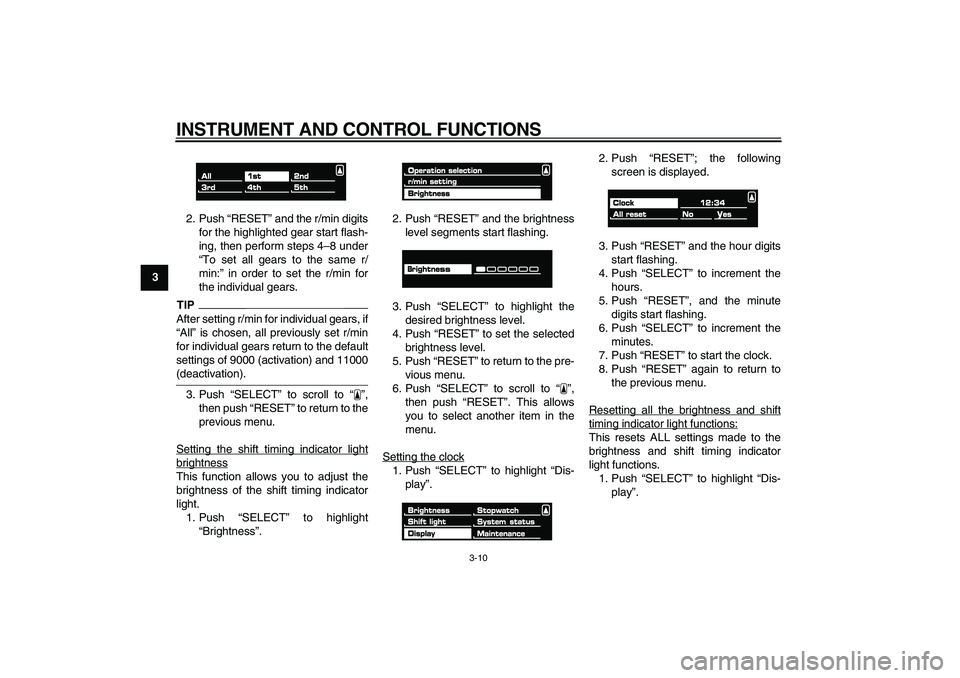
INSTRUMENT AND CONTROL FUNCTIONS
3-10
1
2
3
4
5
6
7
8
9
2. Push “RESET” and the r/min digits
for the highlighted gear start flash-
ing, then perform steps 4–8 under
“To set all gears to the same r/
min:” in order to set the r/min for
the individual gears.
TIP
After setting r/min for individual gears, if
“All” is chosen, all previously set r/min
for individual gears return to the default
settings of 9000 (activation) and 11000
(deactivation).
3. Push “SELECT” to scroll to “”,
then push “RESET” to return to the
previous menu.
Setting the shift timing indicator light
brightnessThis function allows you to adjust the
brightness of the shift timing indicator
light.
1. Push “SELECT” to highlight
“Brightness”.2. Push “RESET” and the brightness
level segments start flashing.
3. Push “SELECT” to highlight the
desired brightness level.
4. Push “RESET” to set the selected
brightness level.
5. Push “RESET” to return to the pre-
vious menu.
6. Push “SELECT” to scroll to “”,
then push “RESET”. This allows
you to select another item in the
menu.
Setting the clock
1. Push “SELECT” to highlight “Dis-
play”.2. Push “RESET”; the following
screen is displayed.
3. Push “RESET” and the hour digits
start flashing.
4. Push “SELECT” to increment the
hours.
5. Push “RESET”, and the minute
digits start flashing.
6. Push “SELECT” to increment the
minutes.
7. Push “RESET” to start the clock.
8. Push “RESET” again to return to
the previous menu.
Resetting all the brightness and shift
timing indicator light functions:This resets ALL settings made to the
brightness and shift timing indicator
light functions.
1. Push “SELECT” to highlight “Dis-
play”.