Page 254 of 612
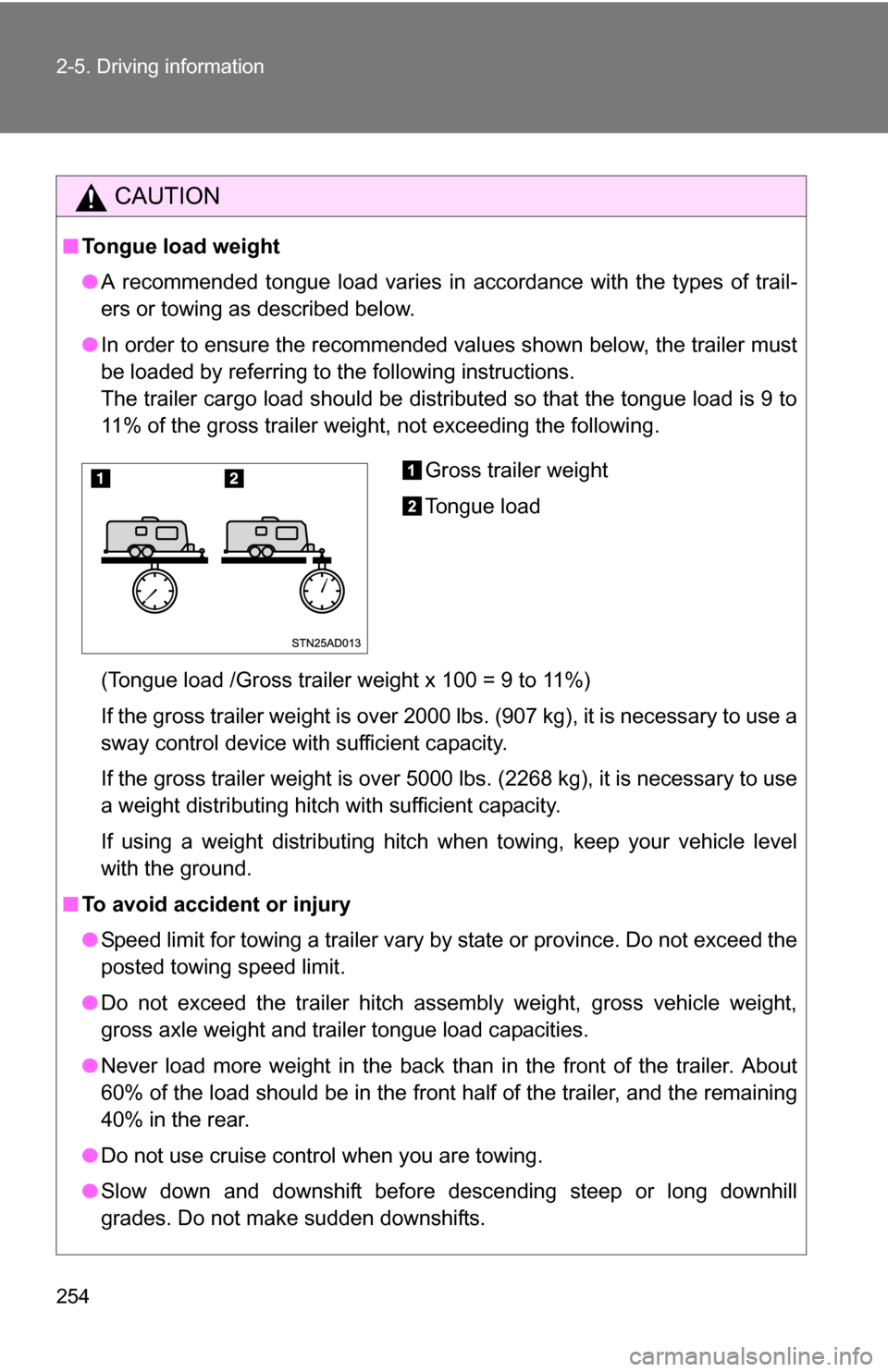
254 2-5. Driving information
CAUTION
■Tongue load weight
●A recommended tongue load varies in accordance with the types of trail-
ers or towing as described below.
● In order to ensure the recommended values shown below, the trailer must
be loaded by referring to the following instructions.
The trailer cargo load should be distributed so that the tongue load is 9 to
11% of the gross trailer weight, not exceeding the following.
(Tongue load /Gross trailer weight x 100 = 9 to 11%)
If the gross trailer weight is over 2000 lbs. (907 kg), it is necessary to use a
sway control device with sufficient capacity.
If the gross trailer weight is over 5000 lbs. (2268 kg), it is necessary \
to use
a weight distributing hitch with sufficient capacity.
If using a weight distributing hitch when towing, keep your vehicle level
with the ground.
■ To avoid accident or injury
●Speed limit for towing a trailer vary by state or province. Do not exceed the
posted towing speed limit.
● Do not exceed the trailer hitch assembly weight, gross vehicle weight,
gross axle weight and trailer tongue load capacities.
● Never load more weight in the back than in the front of the trailer. About
60% of the load should be in the front half of the trailer, and the remaining
40% in the rear.
● Do not use cruise control when you are towing.
● Slow down and downshift before descending steep or long downhill
grades. Do not make sudden downshifts.
Gross trailer weight
Tongue load
Page 255 of 612
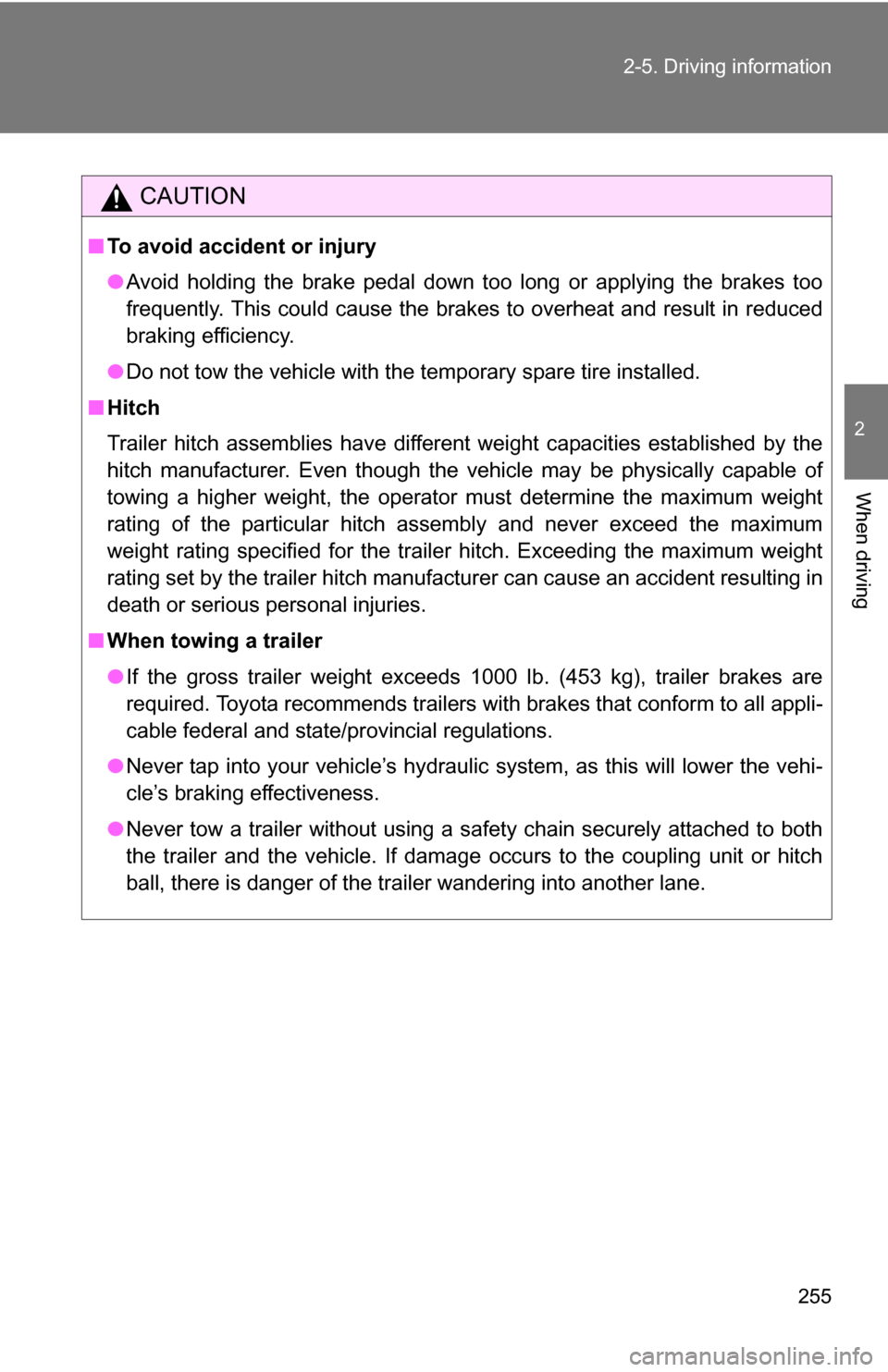
255
2-5. Driving information
2
When driving
CAUTION
■
To avoid accident or injury
●Avoid holding the brake pedal down too long or applying the brakes too
frequently. This could cause the brakes to overheat and result in reduced
braking efficiency.
● Do not tow the vehicle with the temporary spare tire installed.
■ Hitch
Trailer hitch assemblies have different weight capacities established by the
hitch manufacturer. Even though the vehicle may be physically capable of
towing a higher weight, the operator must determine the maximum weight
rating of the particular hitch assembly and never exceed the maximum
weight rating specified for the trailer hitch. Exceeding the maximum wei\
ght
rating set by the trailer hitch manufacturer can cause an accident resulting in
death or serious personal injuries.
■ When towing a trailer
●If the gross trailer weight exceeds 1000 lb. (453 kg), trailer brakes are
required. Toyota recommends trailers wi th brakes that conform to all appli-
cable federal and state/provincial regulations.
● Never tap into your vehicle’s hydraulic system, as this will lower the vehi-
cle’s braking effectiveness.
● Never tow a trailer without using a safety chain securely attached to both
the trailer and the vehicle. If damage occurs to the coupling unit or hitch
ball, there is danger of the trailer wandering into another lane.
Page 256 of 612
256 2-5. Driving information
NOTICE
■When installing a trailer hitch
●Use only the position recommended by your Toyota dealer. Do not install
the trailer hitch on the bumper; this may cause body damage.
● Do not use axle-mounted hitches, as they can cause damage to the axle
housing, wheel bearing, wheels or tires.
■ Safety chain
A safety chain must always be used between the towing vehicle and the
trailer. Leave sufficient slack in the chain for turns. The chain should cross
under the trailer tongue to prevent the tongue from dropping to the ground in
the case that it becomes damaged or separated. For the correct safety chain
installation procedure, ask your Toyota dealer.
■ Do not directly splice trailer lights
Directly splicing trailer lights may damage your vehicle’s electrical system
and cause a malfunction.
Page 257 of 612
257
2-5. Driving information
2
When driving
Dinghy towing
NOTICE
■To avoid serious damage to your vehicle
Do not tow your vehicle with four wheels on the ground.
Your vehicle is not designed to be dinghy towed (with 4 wheels on
the ground) behind a motor home.
Page 312 of 612

312 3-3. Using the rear audio/video system
■Headphones
With some headphones generally available in the market, sound quality may
be poor. Toyota recommends the use of Toyota genuine wireless head-
phones.
Please contact your Toyota dealer for further details.
■ Vo l u m e
●Adjust the volume when you connect the headphones to the jack. Loud
sounds may have a significant impact on the human body.
● Conversational speech on some DVDs is recorded at a low volume to
emphasize the impact of sound effects. If you adjust the volume assum-
ing that the conversations represent the maximum volume level that the
DVD will play, you may be startled by louder sound effects or when you
change to a different audio source. Be sure to adjust the volume with this
in mind.
CAUTION
■While driving
Do not use headphones.
Doing so may cause an accident, resulting in death or serious injury.
■ When the rear seat entert ainment system is not used
Keep the display closed.
In the event of an accident or sudden braking, the opened display may hit an
occupant’s body, resulting in injury.
■ To prevent accidents and electric shock
Do not disassemble or modify the remote controller.
■ When the remote controller is not used
Stow the remote controller.
Injuries may result in the event of an accident or sudden braking.
■ Removed batteries and other parts
Keep away from children.
These parts are small and if swallowed by a child they can cause choking.
Page 338 of 612

338
3-4. Using the hands-free phone system (for cellular phone)
Hands-free phone system (for cellular phone) (if equipped)
■When using the hands-free system
●The audio system and voice guidance are muted when making a call.
● If both parties speak at the same time it may be difficult to hear.
● If the received call volume is overly loud, an echo may be heard.
● Try to face toward the microphone as much as possible when speaking.
● In the following circumstances it may be difficult to hear the other party:
• If driving on unpaved roads
• If driving at high speeds
• If a window is open
• If the air conditioning is blowing directly on the microphone
• If the air conditioning fan speed is set to high
This system supports Bluetooth®, which allows you connect a cellu-
lar phone without using cables a nd to make or receive calls without
operating the cellular phone buttons.
Owners of models equipped with a navigation system should refer to
the “Navigation System Owner’s Manual”.
TitlePage
Using the hands-free phone system P. 342
Making a phone call P. 351
Setting a cellular phone P. 356
Security and system setup P. 361
Using the phone book P. 364
Page 380 of 612
380 3-6. Using the storage features
Map holderCenter console Push the tab down to release
the lock. Remove the lid.
Stow the lid.
Map holder
Page 383 of 612
383
3-6. Using the
storage features
3
Interior features
Lower box
Pull the knob up to release the
lock. Lift the lid.
■The separator can be stowed
■ The separator can be used at either of two positions shown in the illus-
tration
Stow the separator.
Rear console box