2009 TOYOTA PRIUS lights
[x] Cancel search: lightsPage 2 of 508
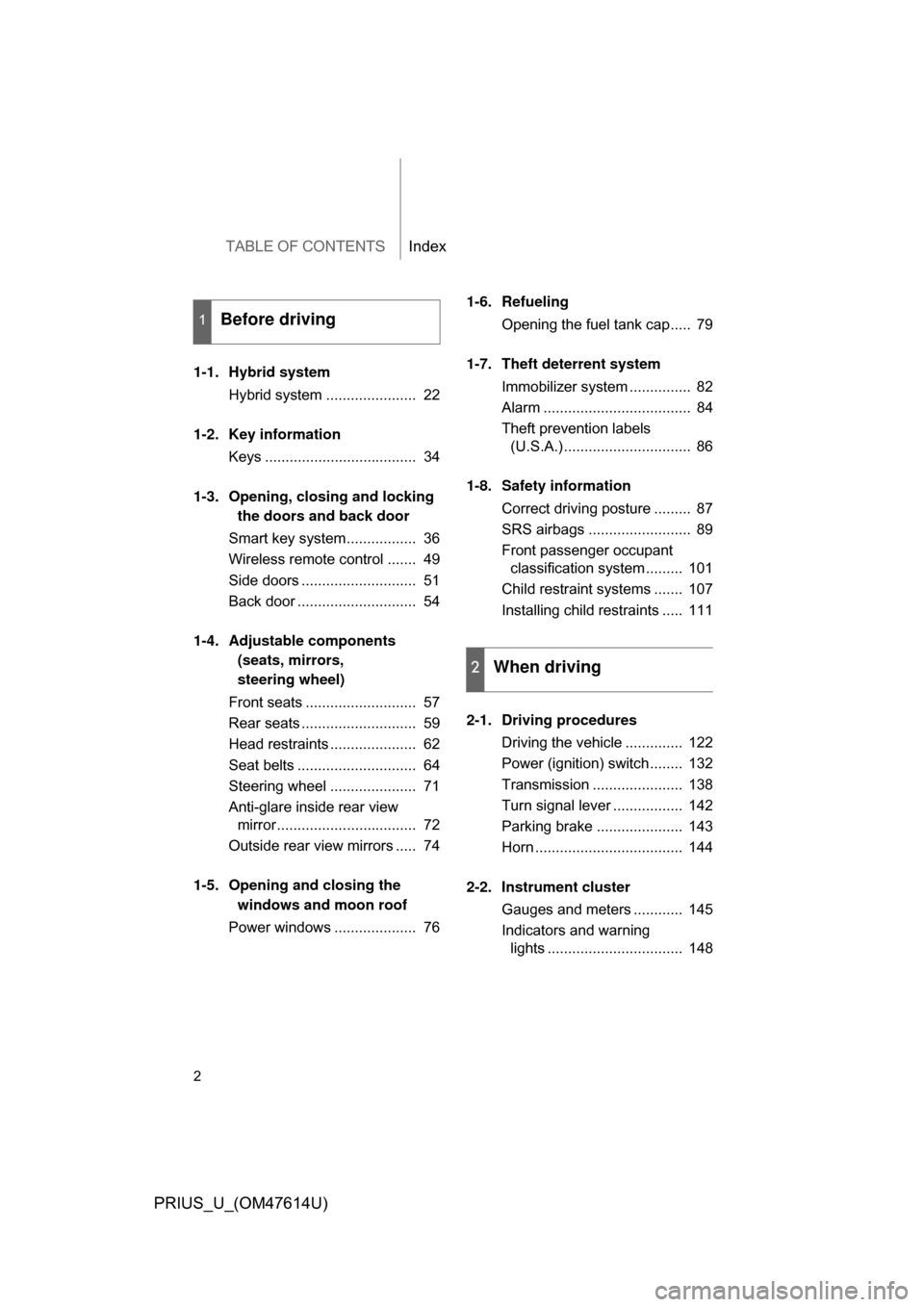
TABLE OF CONTENTSIndex
2
PRIUS_U_(OM47614U)
1-1. Hybrid systemHybrid system ...................... 22
1-2. Key information Keys ..................................... 34
1-3. Opening, closing and locking the doors and back door
Smart key system................. 36
Wireless remote control ....... 49
Side doors ............................ 51
Back door ............................. 54
1-4. Adjustable components (seats, mirrors,
steering wheel)
Front seats ........................... 57
Rear seats ............................ 59
Head restraints ..................... 62
Seat belts ............................. 64
Steering wheel ..................... 71
Anti-glare inside rear view mirror .................................. 72
Outside rear view mirrors ..... 74
1-5. Opening and closing the windows and moon roof
Power windows .................... 76 1-6. Refueling
Opening the fuel tank cap..... 79
1-7. Theft deterrent system Immobilizer system ............... 82
Alarm .................................... 84
Theft prevention labels (U.S.A.) ............................... 86
1-8. Safety information Correct driving posture ......... 87
SRS airbags ......................... 89
Front passenger occupant classification system ......... 101
Child restraint systems ....... 107
Installing child restraints ..... 111
2-1. Driving procedures Driving the vehicle .............. 122
Power (ignition) switch........ 132
Transmission ...................... 138
Turn signal lever ................. 142
Parking brake ..................... 143
Horn .................................... 144
2-2. Instrument cluster Gauges and meters ............ 145
Indicators and warning lights ................................. 148
1Before driving
2When driving
Page 3 of 508
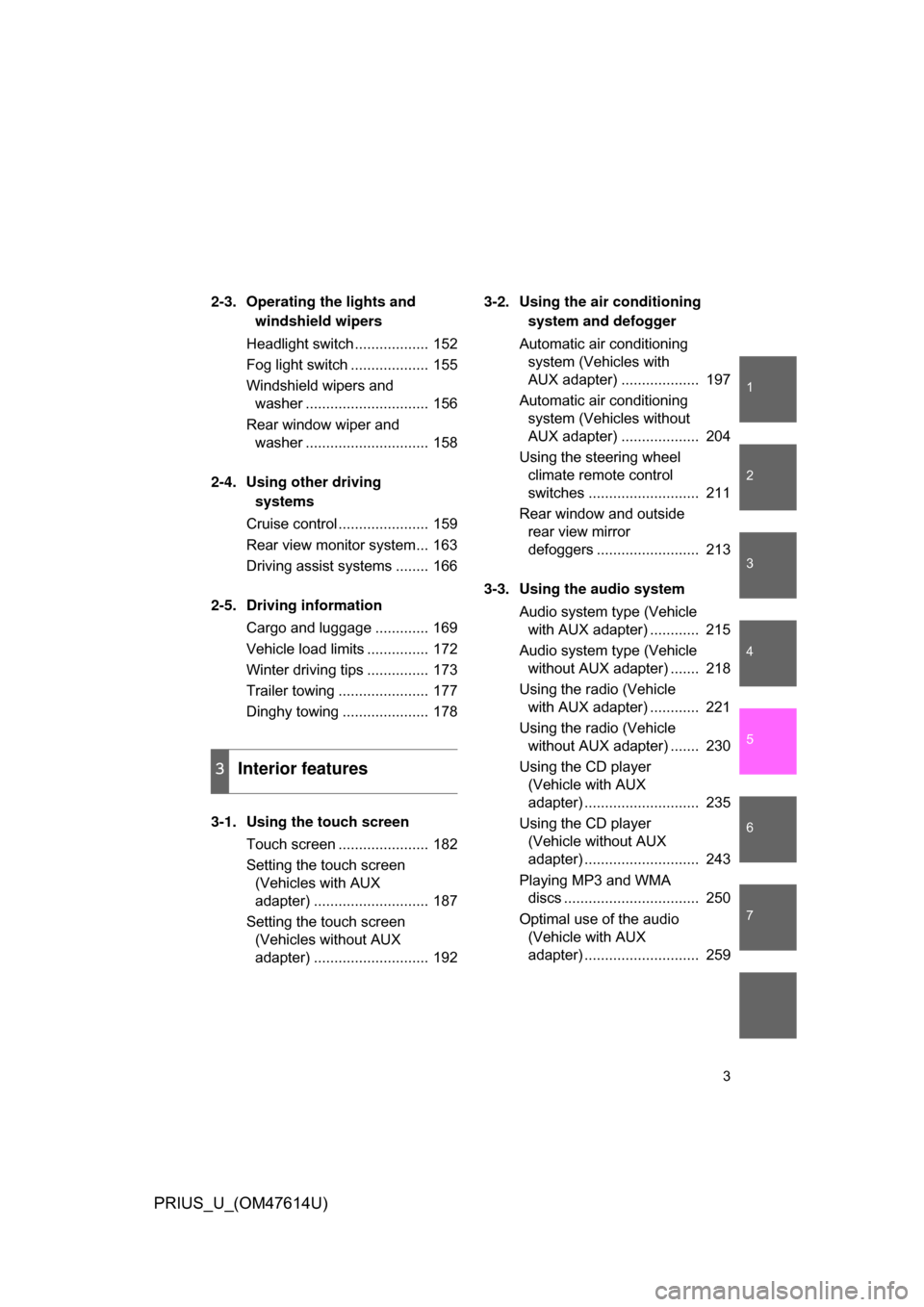
1
2
3
4
5
6
7
3
PRIUS_U_(OM47614U)
2-3. Operating the lights and windshield wipers
Headlight switch .................. 152
Fog light switch ................... 155
Windshield wipers and washer .............................. 156
Rear window wiper and washer .............................. 158
2-4. Using other driving systems
Cruise control ...................... 159
Rear view monitor system... 163
Driving assist systems ........ 166
2-5. Driving information Cargo and luggage ............. 169
Vehicle load limits ............... 172
Winter driving tips ............... 173
Trailer towing ...................... 177
Dinghy towing ..................... 178
3-1. Using the touch screen Touch screen ...................... 182
Setting the touch screen (Vehicles with AUX
adapter) ............................ 187
Setting the touch screen (Vehicles without AUX
adapter) ............................ 192 3-2. Using the air conditioning
system and defogger
Automatic air conditioning system (Vehicles with
AUX adapter) ................... 197
Automatic air conditioning system (Vehicles without
AUX adapter) ................... 204
Using the steering wheel climate remote control
switches ........................... 211
Rear window and outside rear view mirror
defoggers ......................... 213
3-3. Using the audio system Audio system type (Vehicle with AUX adapter) ............ 215
Audio system type (Vehicle without AUX adapter) ....... 218
Using the radio (Vehicle with AUX adapter) ............ 221
Using the radio (Vehicle without AUX adapter) ....... 230
Using the CD player (Vehicle with AUX
adapter) ............................ 235
Using the CD player (Vehicle without AUX
adapter) ............................ 243
Playing MP3 and WMA discs ................................. 250
Optimal use of the audio (Vehicle with AUX
adapter) ............................ 259
3Interior features
Page 4 of 508
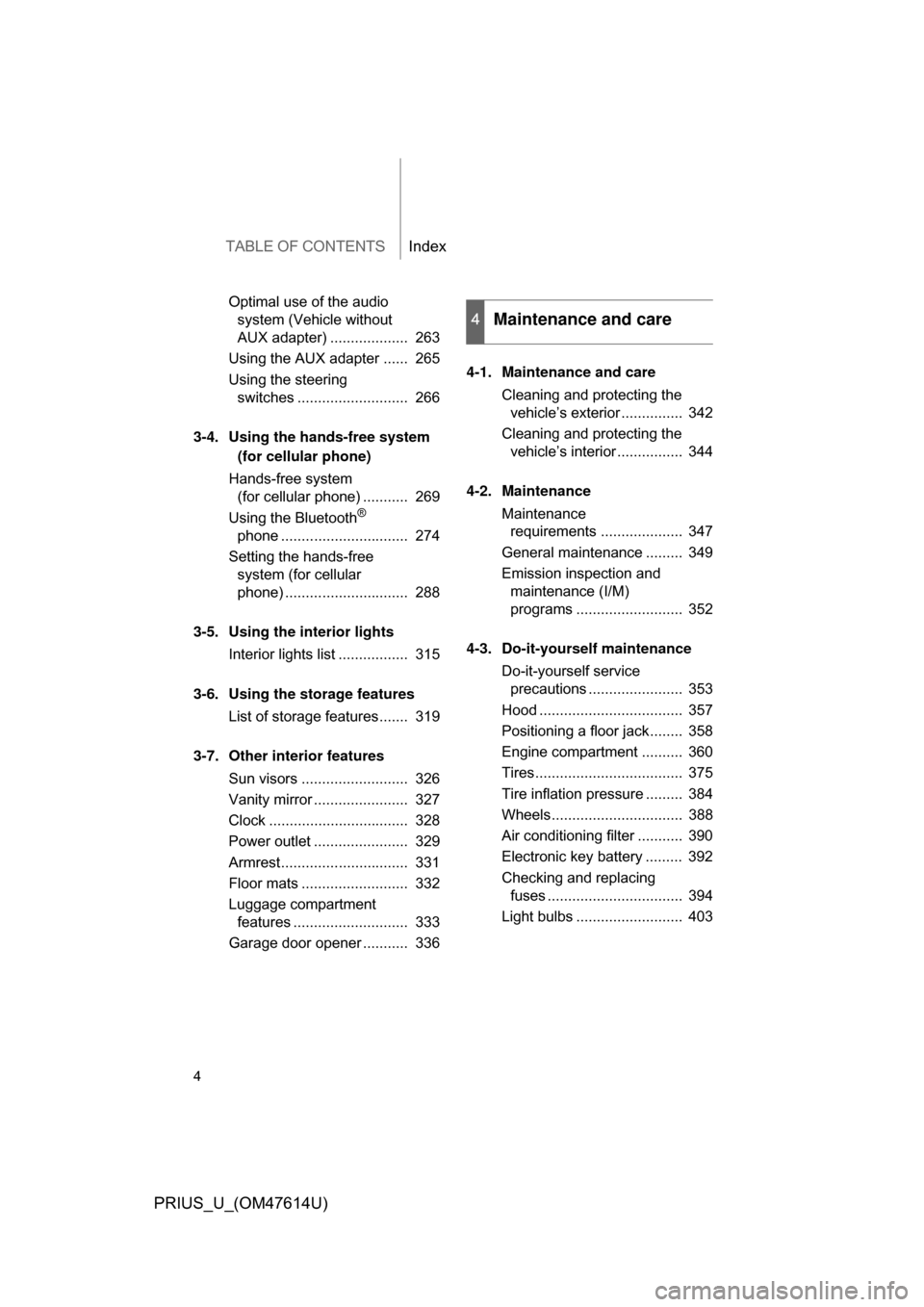
TABLE OF CONTENTSIndex
4
PRIUS_U_(OM47614U)
Optimal use of the audio system (Vehicle without
AUX adapter) ................... 263
Using the AUX adapter ...... 265
Using the steering switches ........................... 266
3-4. Using the hands-free system (for cellular phone)
Hands-free system (for cellular phone) ........... 269
Using the Bluetooth
®
phone ............................... 274
Setting the hands-free system (for cellular
phone) .............................. 288
3-5. Using the interior lights Interior lights list ................. 315
3-6. Using the storage features List of storage features....... 319
3-7. Other interior features Sun visors .......................... 326
Vanity mirror ....................... 327
Clock .................................. 328
Power outlet ....................... 329
Armrest............................... 331
Floor mats .......................... 332
Luggage compartment features ............................ 333
Garage door opener ........... 336 4-1. Maintenance and care
Cleaning and protecting the vehicle’s exterior ............... 342
Cleaning and protecting the vehicle’s interior ................ 344
4-2. Maintenance Maintenance requirements .................... 347
General maintenance ......... 349
Emission inspection and maintenance (I/M)
programs .......................... 352
4-3. Do-it-yourself maintenance Do-it-yourself service precautions ....................... 353
Hood ................................... 357
Positioning a floor jack........ 358
Engine compartment .......... 360
Tires.................................... 375
Tire inflation pressure ......... 384
Wheels................................ 388
Air conditioning filter ........... 390
Electronic key battery ......... 392
Checking and replacing fuses ................................. 394
Light bulbs .......................... 403
4Maintenance and care
Page 7 of 508
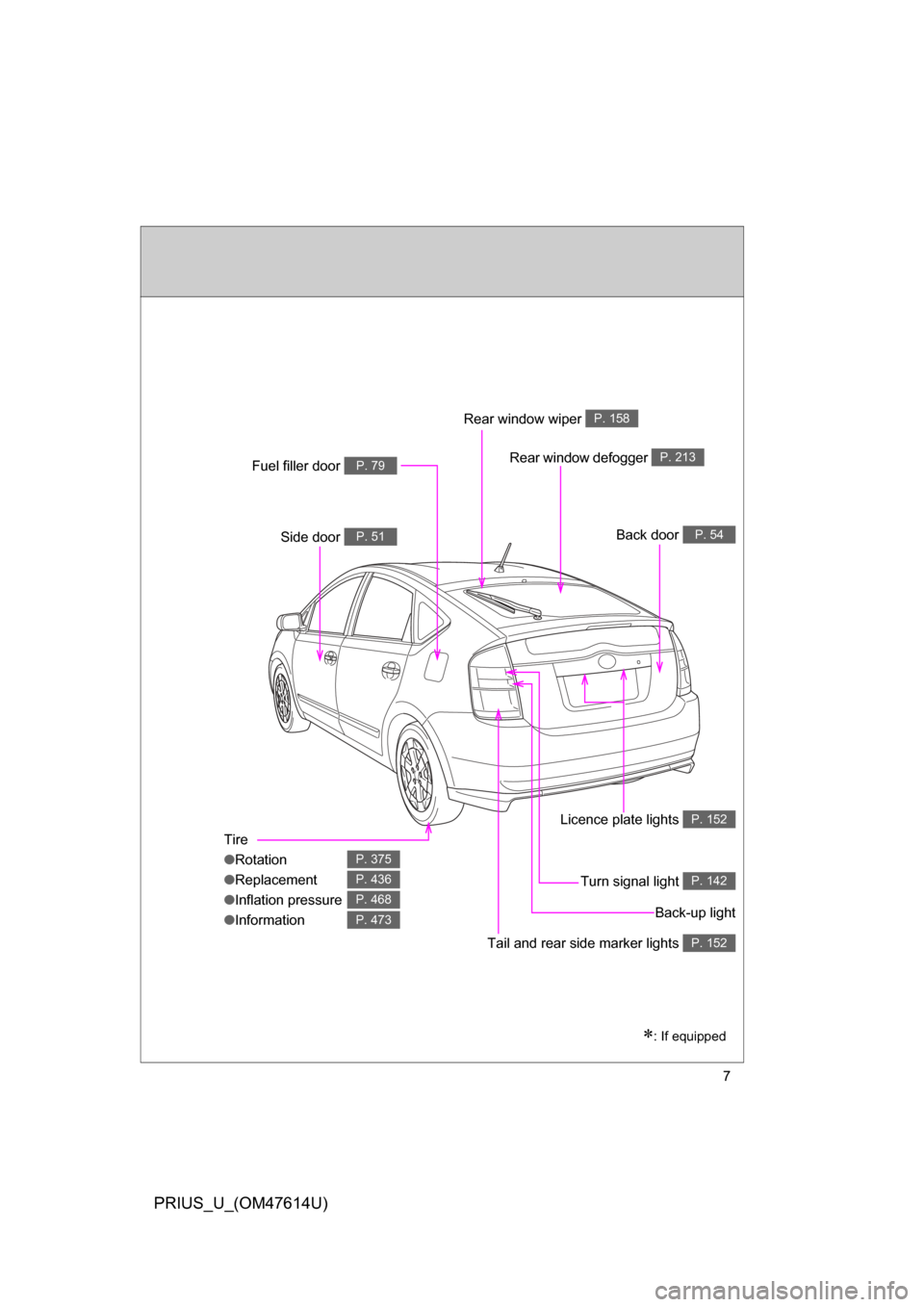
7
PRIUS_U_(OM47614U)
Tire
●Rotation
● Replacement
● Inflation pressure
● Information
P. 375
P. 436
P. 468
P. 473
Tail and rear side marker lights P. 152
Back door P. 54Side door P. 51
Fuel filler door P. 79
Turn signal light P. 142
: If equipped
Rear window wiper P. 158
Back-up light
Licence plate lights
P. 152
Rear window defogger P. 213
Page 46 of 508
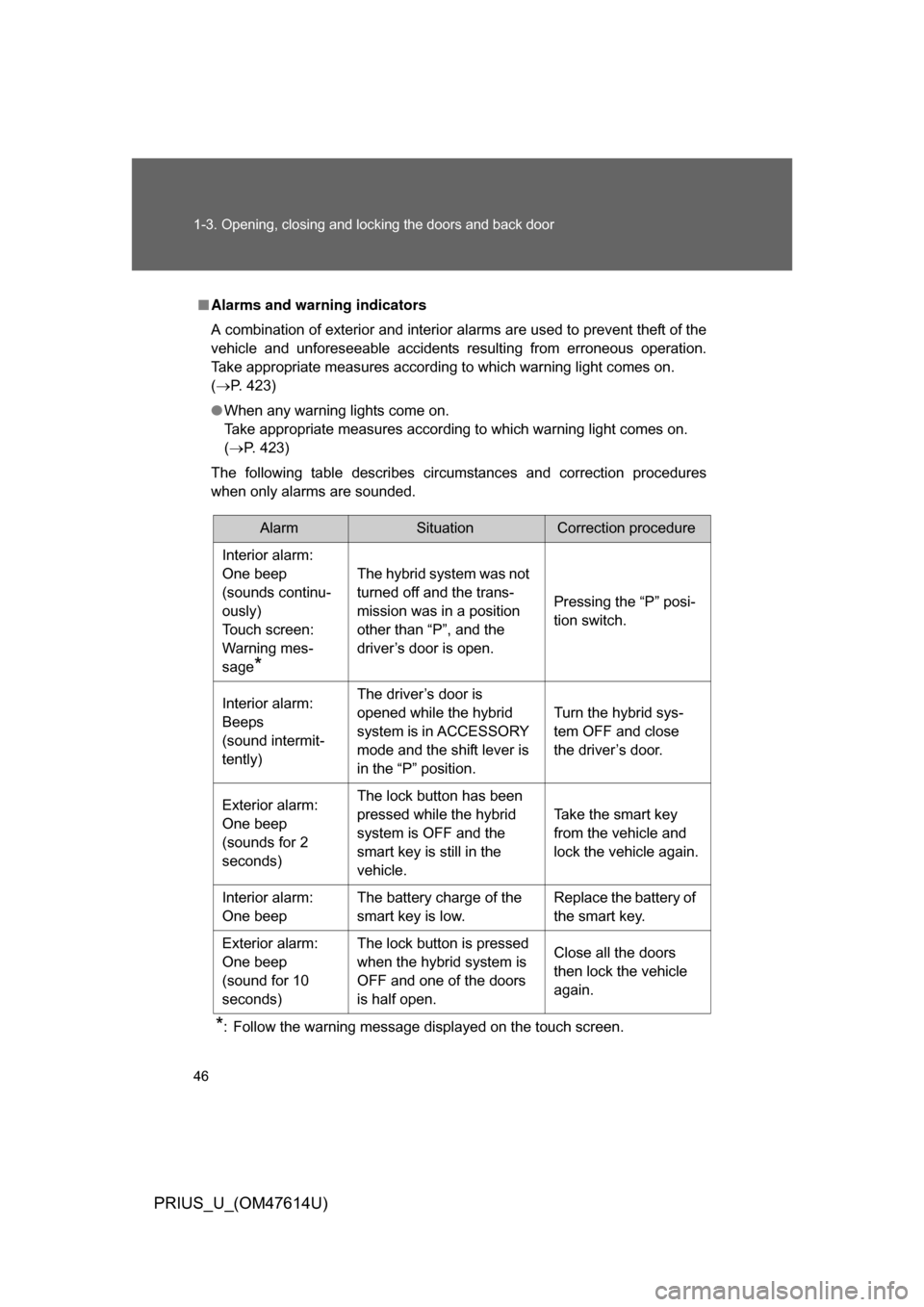
46 1-3. Opening, closing and locking the doors and back door
PRIUS_U_(OM47614U)
■Alarms and warning indicators
A combination of exterior and interior alarms are used to prevent theft of the
vehicle and unforeseeable accidents resulting from erroneous operation.
Take appropriate measures according to which warning light comes on.
(P. 423)
● When any warning lights come on.
Take appropriate measures according to which warning light comes on.
(P. 423)
The following table describes circumstances and correction procedures
when only alarms are sounded.
*: Follow the warning message displayed on the touch screen.
AlarmSituationCorrection procedure
Interior alarm:
One beep
(sounds continu-
ously)
Touch screen:
Warning mes-
sage
*
The hybrid system was not
turned off and the trans-
mission was in a position
other than “P”, and the
driver’s door is open. Pressing the “P” posi-
tion switch.
Interior alarm:
Beeps
(sound intermit-
tently) The driver’s door is
opened while the hybrid
system is in ACCESSORY
mode and the shift lever is
in the “P” position.
Turn the hybrid sys-
tem OFF and close
the driver’s door.
Exterior alarm:
One beep
(sounds for 2
seconds) The lock button has been
pressed while the hybrid
system is OFF and the
smart key is still in the
vehicle.
Take the smart key
from the vehicle and
lock the vehicle again.
Interior alarm:
One beep The battery charge of the
smart key is low. Replace the battery of
the smart key.
Exterior alarm:
One beep
(sound for 10
seconds) The lock button is pressed
when the hybrid system is
OFF and one of the doors
is half open.
Close all the doors
then lock the vehicle
again.
Page 72 of 508
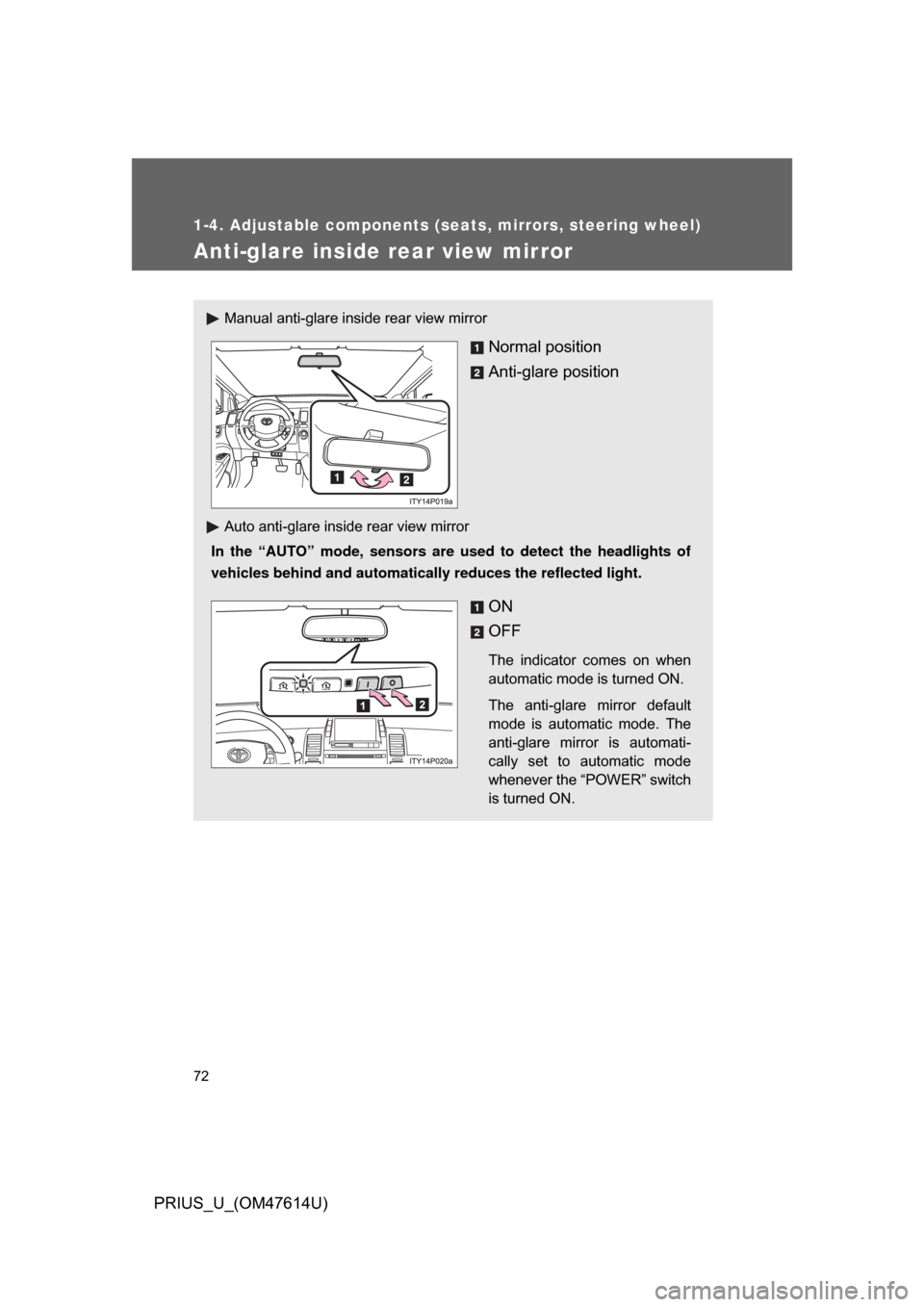
72
1-4. Adjustable components (seats, mirrors, steering wheel)
PRIUS_U_(OM47614U)
Anti-glare inside rear view mirror
Manual anti-glare inside rear view mirror
Normal position
Anti-glare position
Auto anti-glare inside rear view mirror
In the “AUTO” mode, sensors are used to detect the headlights of
vehicles behind and automatically reduces the reflected light.
ON
OFF
The indicator comes on when
automatic mode is turned ON.
The anti-glare mirror default
mode is automatic mode. The
anti-glare mirror is automati-
cally set to automatic mode
whenever the “POWER” switch
is turned ON.
Page 84 of 508

84
1-7. Theft deterrent system
PRIUS_U_(OM47614U)
Alarm
: If equipped
The system sounds the alarm and flashes the vehicle lights when an
attempt to steal the vehicle is detected.
■ Triggering the alarm
The alarm is triggered in the following situations.
●A locked door or back door is unlocked or opened in any way
other than using the entry function, wireless remote door lock
function or using the mechani cal key. (The doors will lock
again automatically)
● The hood is opened while t he vehicle is locked.
■ Setting the alarm system
Close the doors, hood and
lock all doors. The system will
be set automatically after 30
seconds.
The indicator light changes
from being on to flashing when
the system is set.
■Deactivating or stopping the alarm
Do one of the following to deactivate or stop the alarm.
●Unlock the doors.
● Start the hybrid system. (the alarm will be deactivated or
stopped after a few seconds.)
Page 85 of 508
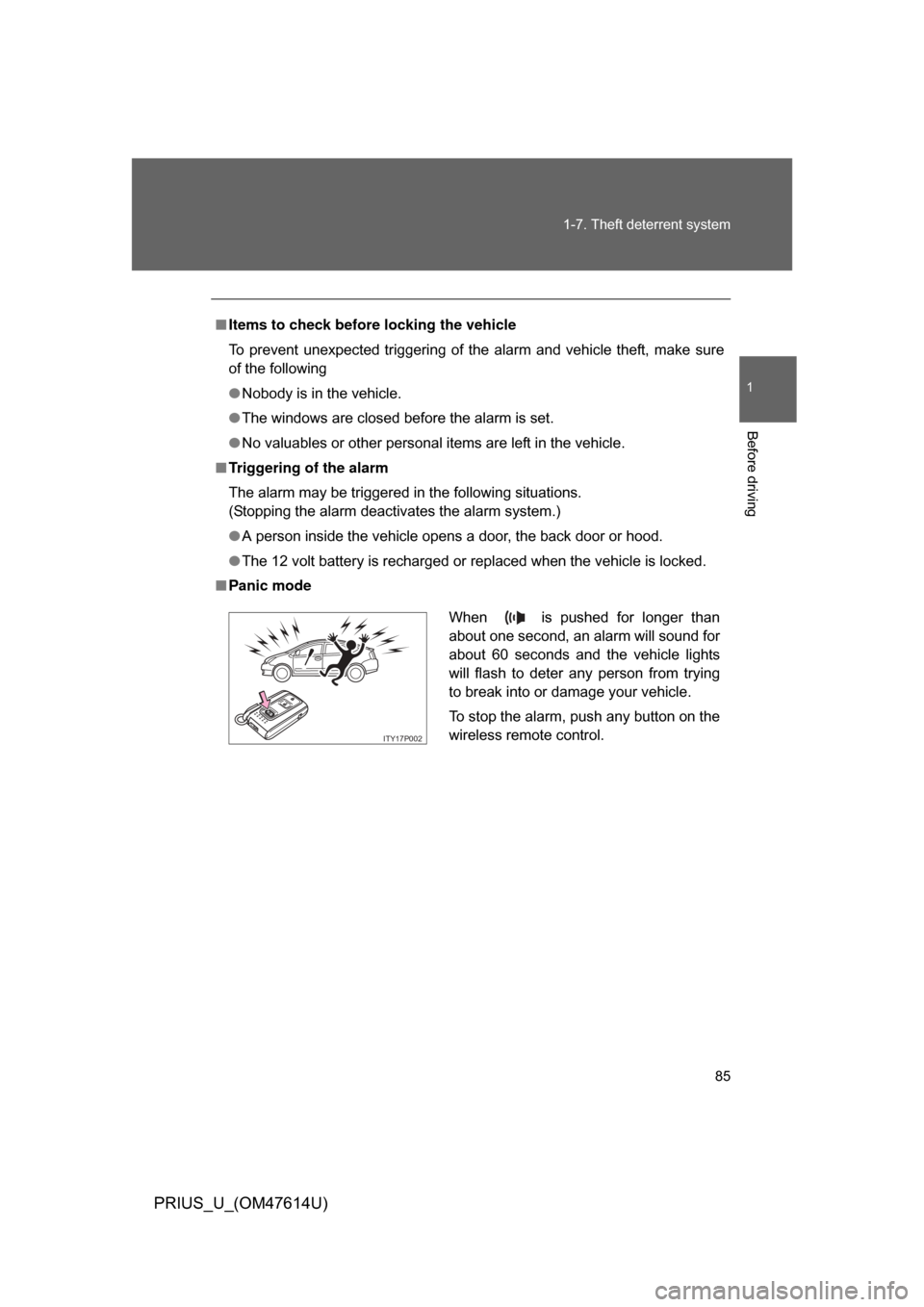
85
1-7. Theft deterrent system
1
Before driving
PRIUS_U_(OM47614U)
■
Items to check before locking the vehicle
To prevent unexpected triggering of the alarm and vehicle theft, make sure
of the following
● Nobody is in the vehicle.
● The windows are closed before the alarm is set.
● No valuables or other personal items are left in the vehicle.
■ Triggering of the alarm
The alarm may be triggered in the following situations.
(Stopping the alarm deactivates the alarm system.)
● A person inside the vehicle opens a door, the back door or hood.
● The 12 volt battery is recharged or replaced when the vehicle is locked.
■ Panic mode
When is pushed for longer than
about one second, an alarm will sound for
about 60 seconds and the vehicle lights
will flash to deter any person from trying
to break into or damage your vehicle.
To stop the alarm, push any button on the
wireless remote control.
ITY17P002