Page 4 of 508
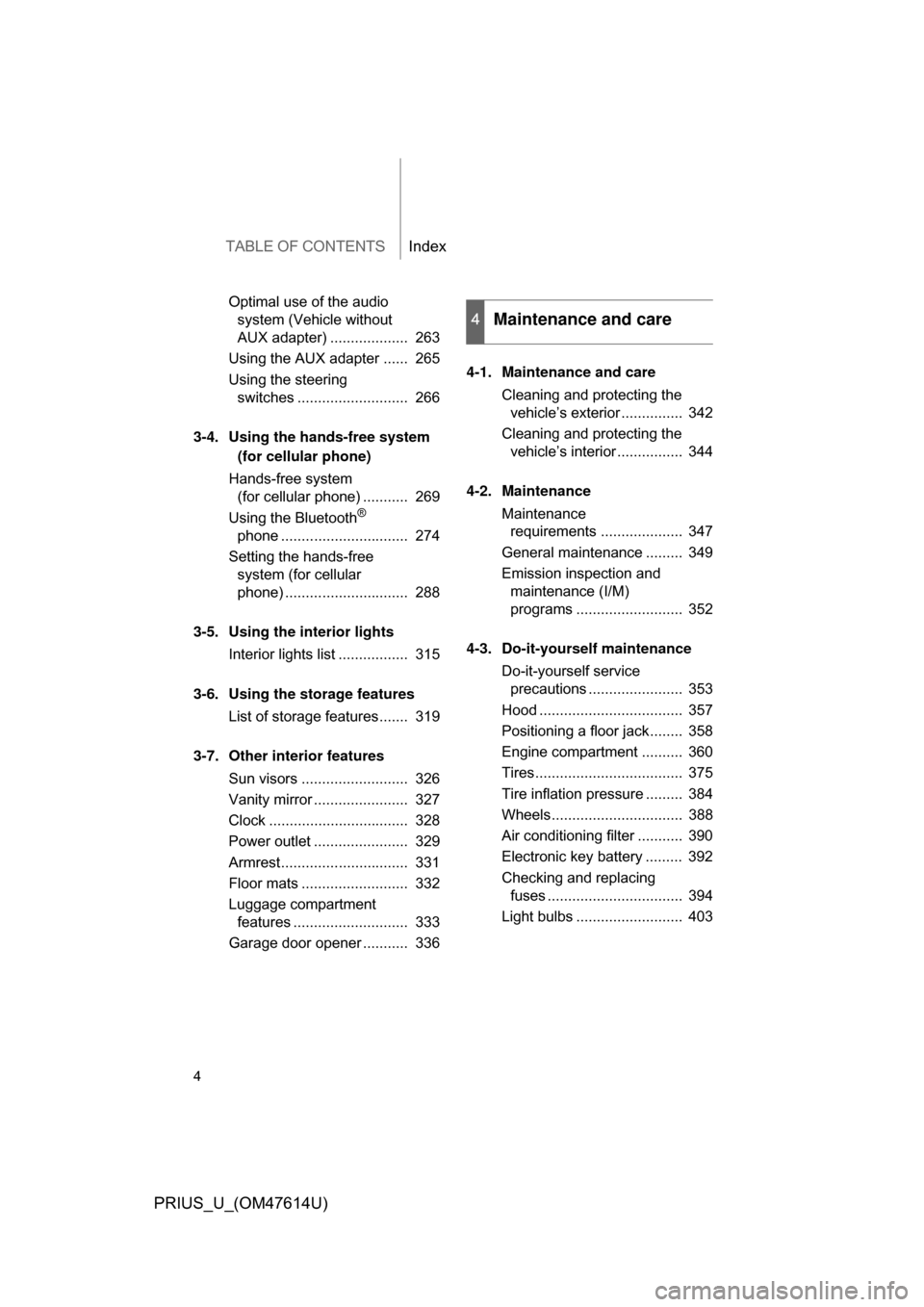
TABLE OF CONTENTSIndex
4
PRIUS_U_(OM47614U)
Optimal use of the audio system (Vehicle without
AUX adapter) ................... 263
Using the AUX adapter ...... 265
Using the steering switches ........................... 266
3-4. Using the hands-free system (for cellular phone)
Hands-free system (for cellular phone) ........... 269
Using the Bluetooth
®
phone ............................... 274
Setting the hands-free system (for cellular
phone) .............................. 288
3-5. Using the interior lights Interior lights list ................. 315
3-6. Using the storage features List of storage features....... 319
3-7. Other interior features Sun visors .......................... 326
Vanity mirror ....................... 327
Clock .................................. 328
Power outlet ....................... 329
Armrest............................... 331
Floor mats .......................... 332
Luggage compartment features ............................ 333
Garage door opener ........... 336 4-1. Maintenance and care
Cleaning and protecting the vehicle’s exterior ............... 342
Cleaning and protecting the vehicle’s interior ................ 344
4-2. Maintenance Maintenance requirements .................... 347
General maintenance ......... 349
Emission inspection and maintenance (I/M)
programs .......................... 352
4-3. Do-it-yourself maintenance Do-it-yourself service precautions ....................... 353
Hood ................................... 357
Positioning a floor jack........ 358
Engine compartment .......... 360
Tires.................................... 375
Tire inflation pressure ......... 384
Wheels................................ 388
Air conditioning filter ........... 390
Electronic key battery ......... 392
Checking and replacing fuses ................................. 394
Light bulbs .......................... 403
4Maintenance and care
Page 181 of 508
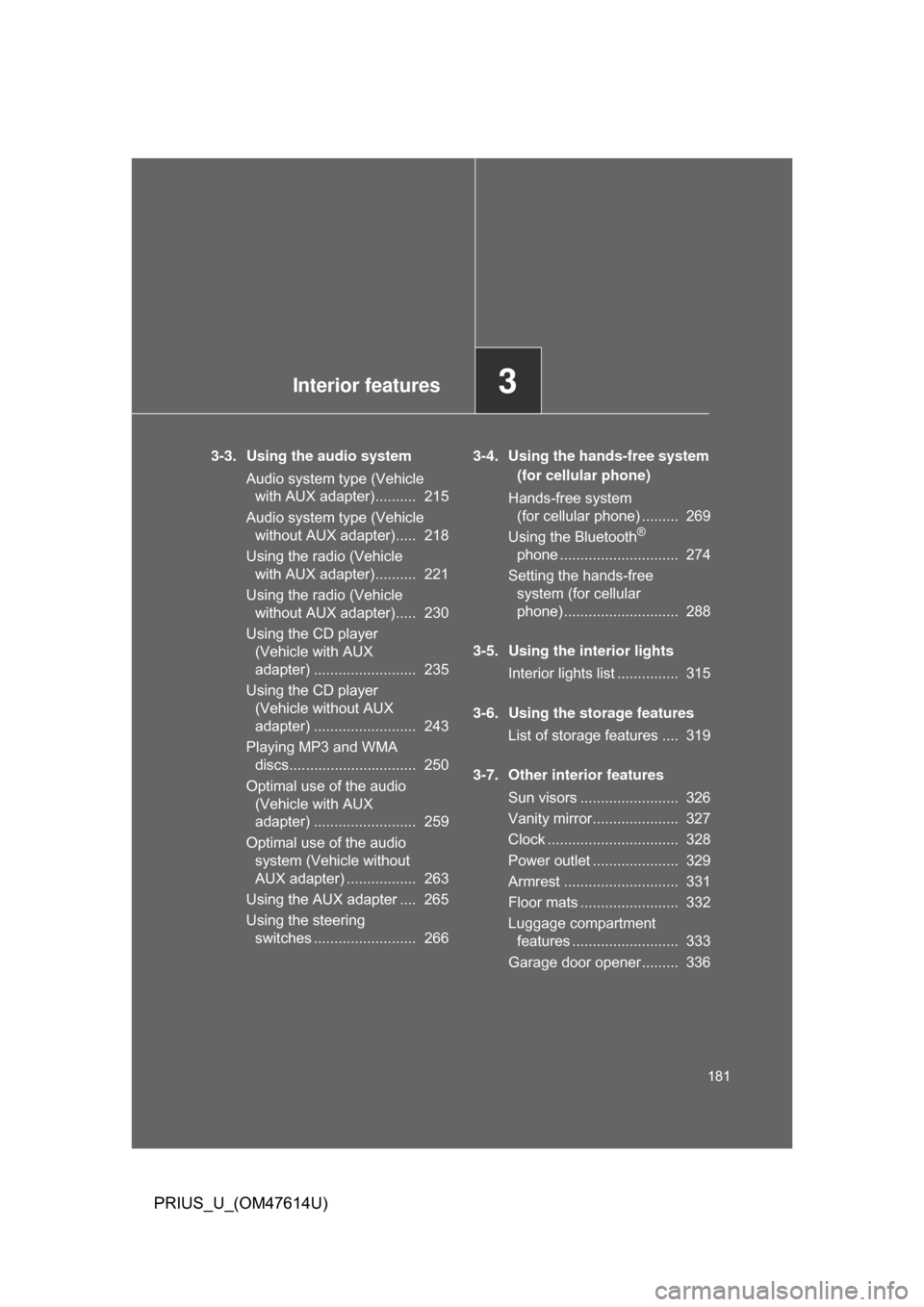
Interior features3
181
PRIUS_U_(OM47614U)
3-3. Using the audio systemAudio system type (Vehicle with AUX adapter).......... 215
Audio system type (Vehicle without AUX adapter)..... 218
Using the radio (Vehicle with AUX adapter).......... 221
Using the radio (Vehicle without AUX adapter)..... 230
Using the CD player (Vehicle with AUX
adapter) ......................... 235
Using the CD player (Vehicle without AUX
adapter) ......................... 243
Playing MP3 and WMA discs............................... 250
Optimal use of the audio (Vehicle with AUX
adapter) ......................... 259
Optimal use of the audio system (Vehicle without
AUX adapter) ................. 263
Using the AUX adapter .... 265
Using the steering switches ......................... 266 3-4. Using the hands-free system
(for cellular phone)
Hands-free system (for cellular phone) ......... 269
Using the Bluetooth
®
phone ............................. 274
Setting the hands-free system (for cellular
phone) ............................ 288
3-5. Using the interior lights Interior lights list ............... 315
3-6. Using the storage features List of storage features .... 319
3-7. Other interior features Sun visors ........................ 326
Vanity mirror..................... 327
Clock ................................ 328
Power outlet ..................... 329
Armrest ............................ 331
Floor mats ........................ 332
Luggage compartment features .......................... 333
Garage door opener......... 336
Page 190 of 508
190 3-1. Using the touch screen
PRIUS_U_(OM47614U)
Screen settingsPress .
Touch on the “Information” screen.
The following screen settings can be changed.
Automatic transition
20 seconds after air-conditioning
or audio system use, the system
will return the display to the previ-
ous screen.
Switch color
You can select the switch color.
Personal data deletion
The following personal data is
deleted:
• User selection settings
• Phone book data
• Dialed numbers and receivedcalls
• Speed dial
• Bluetooth
® phone data
• Security code
• Maintenance conditions
*
• Maintenance information “off” setting
*
• Memory points*
• Areas to avoid*
• Previous points*
• Route trace*
*
:If the navigation system is equipped
STEP1
STEP2
Page 224 of 508
224 3-3. Using the audio system
PRIUS_U_(OM47614U)The type of program changes each time the button is pressed.
●
ROCK
● EASYLIS (Easy listening)
● CLS/JAZZ (Classical music and Jazz)
● R & B (Rhythm and Blues)
● INFORM (Information)
● RELIGION
● MISC (Miscellaneous)
● ALARM (Emergency messages)
If the system receives no RDS stations, “NO PTY” appears on the display.
When a program is set, “TYPE SEEK” appears.
Touch on the screen or press or on .
The radio seeks or scans the station by the relevant program type.
If no radio station of that type is found, “NOTHING” appears on the
screen.
■ Displaying radio text messages
Touch on the screen.
If “MSG” appears on the screen,
a text message may be dis-
played.
STEP2
Page 233 of 508
233
3-3. Using the audio system
3
Interior features
PRIUS_U_(OM47614U)
The type of program changes each time the button is pressed.
●
ROCK
● EASYLIS (Easy listening)
● CLS/JAZZ (Classical music and Jazz)
● R & B (Rhythm and Blues)
● INFORM (Information)
● RELIGION
● MISC (Miscellaneous)
● ALARM (Emergency messages)
If the system receives no RDS stations, “NO PTY” appears on the screen.
When a program is set, “TYPE SEEK” appears.
Touch on the screen or press or on .
The radio seeks or scans the station by the relevant program type.
If no radio station of that type is found, “NOTHING” appears on the
screen.
■ Displaying radio text messages
Touch on the screen.
If “MSG” appears on the screen,
a text message may be dis-
played.
STEP2
ITY33P011
Page 269 of 508
269
3
Interior features
PRIUS_U_(OM47614U)
3-4. Using the hands-free system (for cellular phone)
Hands-free system (for cellular phone)
The hands-free system is a function that allows you to use your
mobile phone without touching it.
This system supports Bluetooth
® mobile phones. Bluetooth® is a
wireless data system that allows th e mobile phone to wirelessly con-
nect to the hands-free syst em and make/receive calls.
Telephone switch
Sending/Receiving/“Tele-
phone” screen display
(when stopped)
End call
Microphone The person you are speaking
to can be heard from the
driver’s side speaker.
To use the hands-free system yo u must register your Bluetooth
®
phone in the system. (P. 274)
Page 270 of 508
270 3-4. Using the hands-free system (for cellular phone)
PRIUS_U_(OM47614U)
Status displayYou can check such indicators as signal strength and battery charge
on the “Telephone” screen.
Connection status
Battery charge
Call area
Signal strength
4123
ITY34P003
IndicatorsConditions
Connection status Blue: Good
Ye l l o w : B a d
: Not connected
Battery charge : Full
: Low
Call area “Rm”: Roaming area
“Hm”: Home area
Signal strength : Good
: Bad
: Not connected
Page 271 of 508
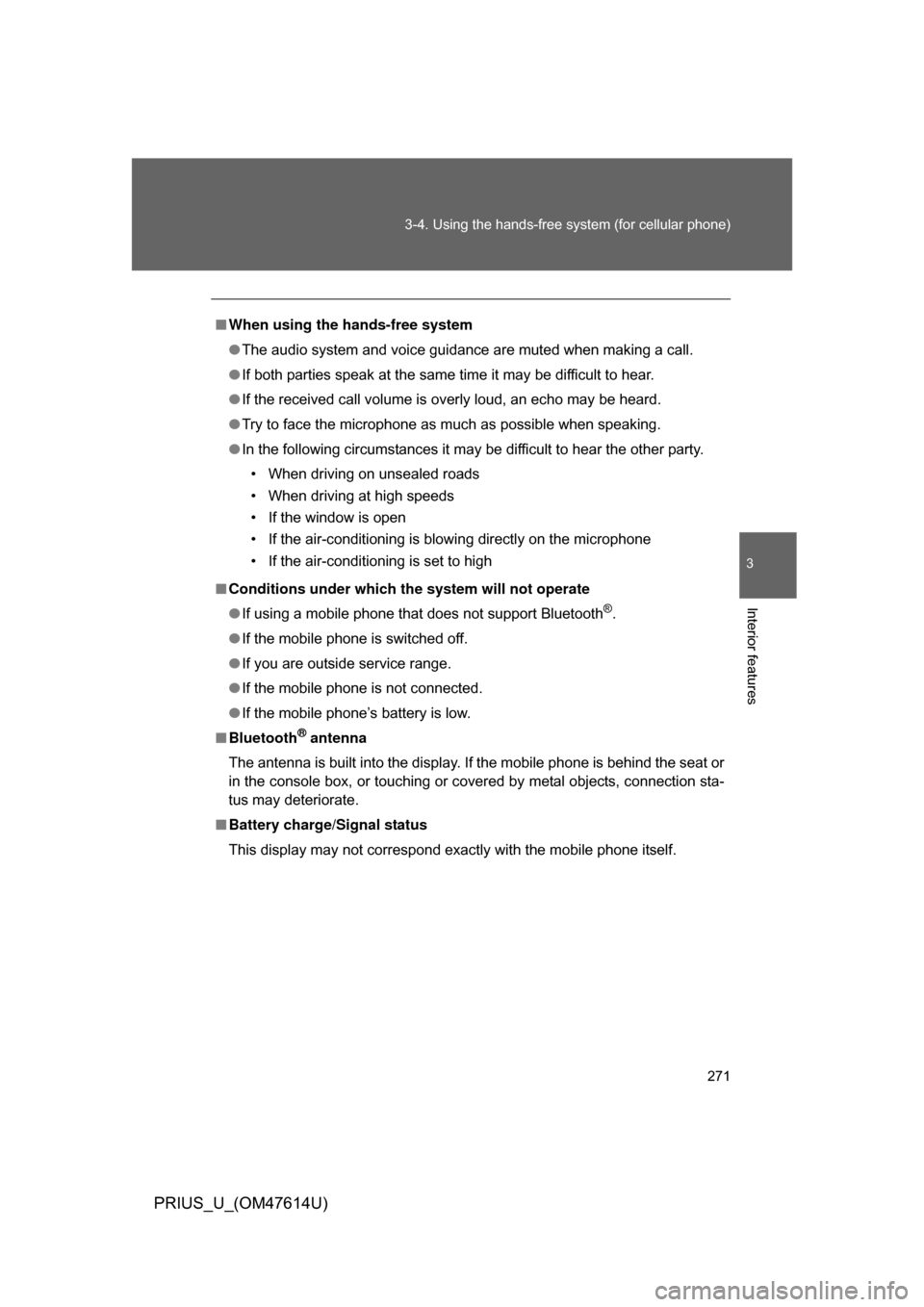
271
3-4. Using the hands-free
system (for cellular phone)
3
Interior features
PRIUS_U_(OM47614U)
■When using the hands-free system
● The audio system and voice guidance are muted when making a call.
● If both parties speak at the same time it may be difficult to hear.
● If the received call volume is overly loud, an echo may be heard.
● Try to face the microphone as much as possible when speaking.
● In the following circumstances it may be difficult to hear the other party.
• When driving on unsealed roads
• When driving at high speeds
• If the window is open
• If the air-conditioning is blowing directly on the microphone
• If the air-conditioning is set to high
■ Conditions under which th e system will not operate
● If using a mobile phone that does not support Bluetooth
®.
● If the mobile phone is switched off.
● If you are outside service range.
● If the mobile phone is not connected.
● If the mobile phone’s battery is low.
■ Bluetooth
® antenna
The antenna is built into the display. If the mobile phone is behind the seat or
in the console box, or touching or covered by metal objects, connection sta-
tus may deteriorate.
■ Battery charge/Signal status
This display may not correspond exactly with the mobile phone itself.