Page 272 of 508
272 3-4. Using the hands-free system (for cellular phone)
PRIUS_U_(OM47614U)
■About Bluetooth®
■Compatible models
Compatible with HFP (Hands Free Profile) Ver. 1.0 and OPP (Object Push
Profile) Ver. 1.1.
If you cellular phone does not support HFP, you cannot enter the Bluetooth
®
phone. If you cellular phone supports OPP alone, you cannot use the Blue-
tooth® phone.
■ Certification for the hands-free system
This device complies with Part 15 of the FCC Rules and RSS-210. Opera-
tion is subject to the following two conditions: (1) This device may not cause
harmful interference, and (2) This device must accept any interference
received, including interference that may cause undesired operation.
Bluetooth is a registered trademark of
Bluetooth SIG. Inc.
FCC ID: BABBT003A
IC ID: 2024B-BT003A
Page 273 of 508
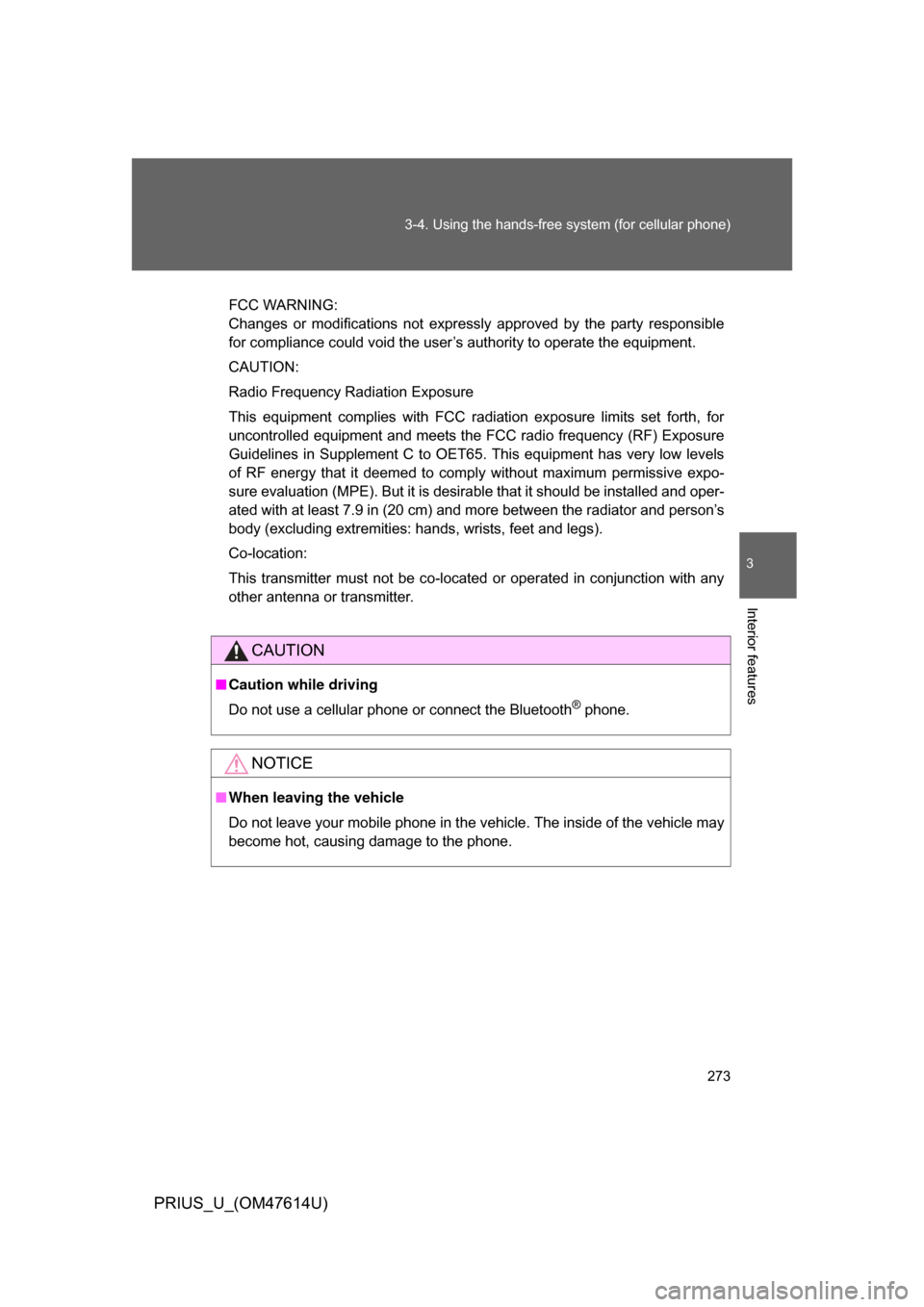
273
3-4. Using the hands-free
system (for cellular phone)
3
Interior features
PRIUS_U_(OM47614U)
FCC WARNING:
Changes or modifications not expressly approved by the party responsible
for compliance could void the user’s authority to operate the equipment.
CAUTION:
Radio Frequency Radiation Exposure
This equipment complies with FCC radiation exposure limits set forth, for
uncontrolled equipment and meets the FCC radio frequency (RF) Exposure
Guidelines in Supplement C to OET65. This equipment has very low levels
of RF energy that it deemed to comply without maximum permissive expo-
sure evaluation (MPE). But it is desirable that it should be installed and oper-
ated with at least 7.9 in (20 cm) and more between the radiator and person’s
body (excluding extremities: hands, wrists, feet and legs).
Co-location:
This transmitter must not be co-located or operated in conjunction with any
other antenna or transmitter.
CAUTION
■Caution while driving
Do not use a cellular phone or connect the Bluetooth
® phone.
NOTICE
■When leaving the vehicle
Do not leave your mobile phone in the vehicle. The inside of the vehicle may
become hot, causing damage to the phone.
Page 274 of 508
274
3-4. Using the hands-free system (for cellular phone)
PRIUS_U_(OM47614U)
Using the Bluetooth® phone
Registering a Bluetooth® phone
You can register up to 6 phones in the system. Press .
Touch on the “Inf ormation” screen.
Touch on the “Telephone” screen.
Telephone screen
To display the screen shown above, press , then touch
on the “Information” screen.
ITY34P004
Bluetooth® Connection Status Display Last
Person CalledMake A Call
Character Deletion
STEP1
STEP2
STEP3
Page 275 of 508
275
3-4. Using the hands-free
system (for cellular phone)
3
Interior features
PRIUS_U_(OM47614U) Touch .
Touch .
Input the passkey displayed on
screen into your phone.
If the message “Bluetooth* con-
nection successful” is displayed,
registration is complete.
If the message “Bluetooth
* con-
nection failed. Please check the
“Passkey” and the settings of the
telephone” is displayed, start
again from the beginning.
*:Bluetooth is a registered trade- mark of Bluetooth SIG. Inc.
ITY34P005
STEP4
ITY34P006
STEP5
ITY34P007
STEP6
Page 276 of 508
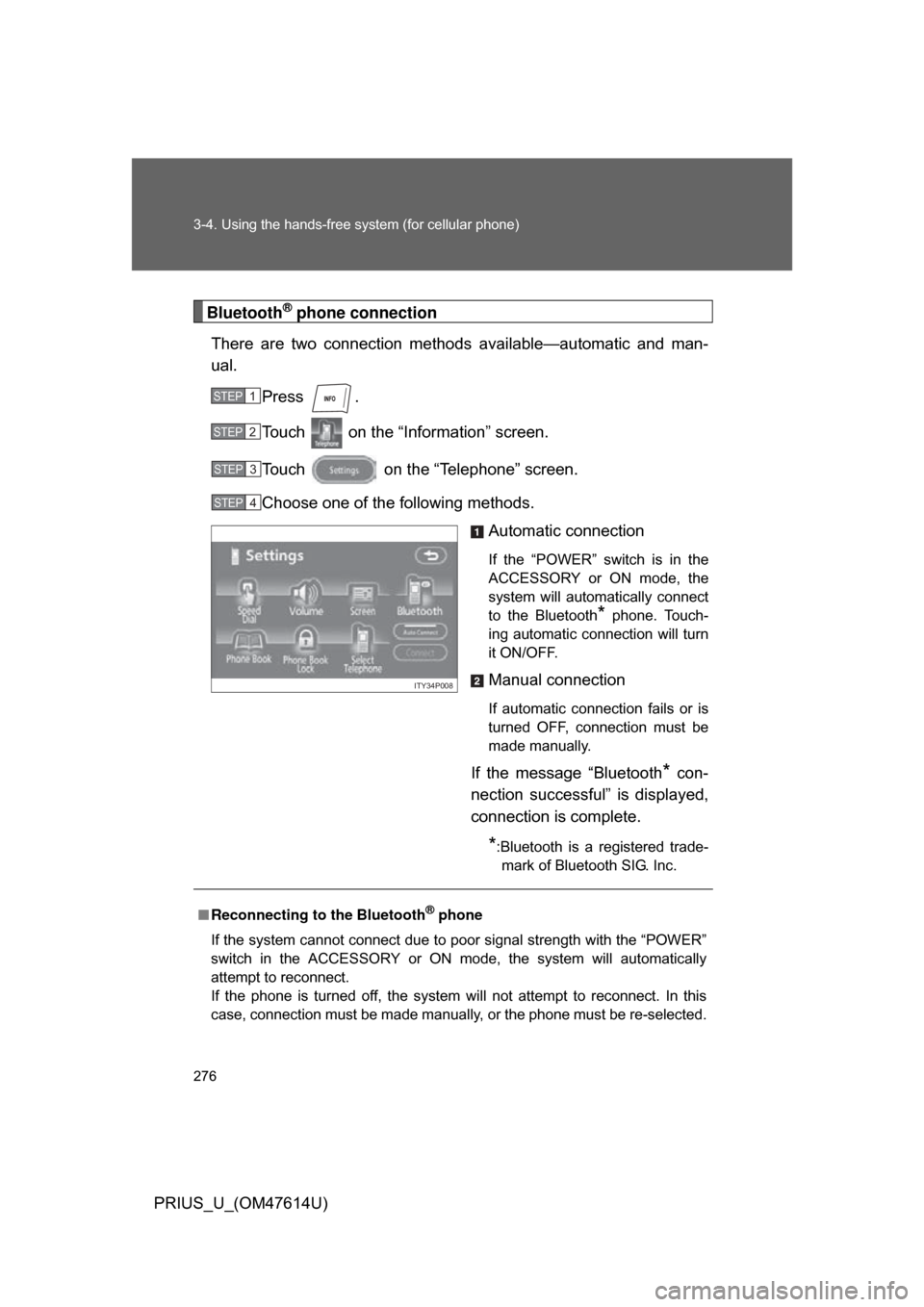
276 3-4. Using the hands-free system (for cellular phone)
PRIUS_U_(OM47614U)
Bluetooth® phone connection
There are two connection method s available—automatic and man-
ual.
Press .
Touch on the “Inf ormation” screen.
Touch on the “Telephone” screen.
Choose one of the following methods. Automatic connection
If the “POWER” switch is in the
ACCESSORY or ON mode, the
system will automatically connect
to the Bluetooth
* phone. Touch-
ing automatic connection will turn
it ON/OFF.
Manual connection
If automatic connection fails or is
turned OFF, connection must be
made manually.
If the message “Bluetooth* con-
nection successful” is displayed,
connection is complete.
*:Bluetooth is a registered trade- mark of Bluetooth SIG. Inc.
STEP1
STEP2
STEP3
STEP4
ITY34P008
■ Reconnecting to the Bluetooth® phone
If the system cannot connect due to poor signal strength with the “POWER”
switch in the ACCESSORY or ON mode, the system will automatically
attempt to reconnect.
If the phone is turned off, the system will not attempt to reconnect. In this
case, connection must be made manually, or the phone must be re-selected.
Page 277 of 508
277
3-4. Using the hands-free
system (for cellular phone)
3
Interior features
PRIUS_U_(OM47614U)
Making a call
Once the Bluetooth
® phone is registered, you can make a call using
the following procedure.
■ Dialing
Press .
Touch on the “Information” screen.
Inputting the phone number.
To delete the input phone num-
ber, touch .
To dial the last input phone num-
ber, touch .
Touch or press the on the steering wheel.
STEP1
STEP2
ITY34P009
STEP3
STEP4
Page 288 of 508
288
3-4. Using the hands-free system (for cellular phone)
PRIUS_U_(OM47614U)
Setting the hands-free system (for cellular phone)
You can speed dial, register in and edit the phone book, and set the
Bluetooth
® phone.
Settings screen
To display the screen shown above, press , touch on
the “Information” screen, then touch on the “Telephone”
screen.
ITY34P024
Connection
Method
Page 295 of 508
295
3-4. Using the hands-free
system (for cellular phone)
3
Interior features
PRIUS_U_(OM47614U)
Changing the screen settings
The following settings can be changed. “Incoming Call Display”The incoming call screen set-
tings can be changed.
“Auto Answer” When a call is received, the
system automatically switches
to the talking screen after the
set period of time, meaning
you can speak without press-
ing anything.
“Show Bluetooth
* connection
status at startup”
You can set the system to
show the status confirmation
display when connecting.
*:Bluetooth is a registered trade-mark of Bluetooth SIG. Inc.
ITY34P035