Page 132 of 197
OTHER FUNCTIONS
132
�
To edit “Phone #” (telephone num-
ber)
1. Touch “Phone #” on the “Edit Deal-
er” screen.
2. Enter the number using number
keys.
3. Touch “OK”.
The previous screen will be displayed. It is possible to enter memos for particular
dates on the calendar.
The system informs
you of the memo entry when the system is
turned on. (See page 25.)
Memos can also be used for route guid-
ance if the memo has been registered with
location information.
1. Push the “INFO” button.
2. Touch “Calendar”.
MATRIX_Navi_U(L/O 0801)
2009 COROLLA MA TRIX Navigation from Aug. ’08 Prod. (OM12B81U)
Calendar with memo —
Page 134 of 197
OTHER FUNCTIONS
134
If a memo is added, the system informs of
the memo entry when the system is started
on the memo date. (See page 25.)
1. Push the “INFO” button.
2. Touch “Calendar” on the “Informa-
tion” screen.
3. Touch the date you want to add a
memo on the “Calendar” screen.
4. Touch “Add Memo”.
Up to 100 memos can be added.
5. Touch “Memo”.
6. Enter text using the keys.
Up to 24 letters can be entered.
After entering the text, touch “OK” at the
bottom right of the screen.
7. When registering information on the
memo, touch “Location”.
A screen similar to the destination search
screen appears. Search the same way as
searching a destination. (See “Destination
search” on page 43.)
MATRIX_Navi_U(L/O 0801)
2009 COROLLA MA TRIX Navigation from Aug. ’08 Prod. (OM12B81U)
— Adding a memo
Page 138 of 197
OTHER FUNCTIONS
138
�
Changing between day mode and
night mode
Depending on the position of the headlight
switch, the screen changes to the day
mode or night mode.
To display the screen in the day mode
even with the headlight switch on,
touch “Day Mode” on the adjustment
screen for brightness and contrast con-
trol.
If the screen is set in the day mode with the
headlight switch turned on, this condition is
memorized in the system even with the en-
gine turned off.
1. Push the “INFO” button.
2. Touch “Screen Setting”.
MATRIX_Navi_U(L/O 0801)
2009 COROLLA MA TRIX Navigation from Aug. ’08 Prod. (OM12B81U)
Screen setting
Page 142 of 197
OTHER FUNCTIONS
142
3. Touch “English”, “Français” or “Es-
pañol” to select a language.
If a screen other than for the navigation
system is displayed, the current screen
would change to the “CAUTION” screen by
pushing the “MAP/VOICE” , “DEST” or
“MENU” button.
4. Touch “OK”.
The language is changed and the screen
returns to the map display.
MATRIX_Navi_U(L/O 0801)
2009 COROLLA MA TRIX Navigation from Aug. ’08 Prod. (OM12B81U)
Page 143 of 197
SECTION 6
AUDIO SYSTEM
143
AUDIO SYSTEM
Audio system
�Quick reference 144 . . . . . . . . . . . . . . . . . . . . . . . . . . . . . . . . . . . . .\
. .
� Using your audio system 145
. . . . . . . . . . . . . . . . . . . . . . . . . . . . .
Some basics 145 . . . . . . . . . . . . . . . . . . . . . . . . . . . . . . . . . . . . .\
. . .
Radio operation 149 . . . . . . . . . . . . . . . . . . . . . . . . . . . . . . . . . . . . .\
CD player operation 158 . . . . . . . . . . . . . . . . . . . . . . . . . . . . . . . . .
� Audio remote controls 169 . . . . . . . . . . . . . . . . . . . . . . . . . . . . . . . . .
� Audio system operating hints 170 . . . . . . . . . . . . . . . . . . . . . . . . . . .
MATRIX_Navi_U(L/O 0801)
2009 COROLLA MATRIX Navigation from Aug. ’08 Prod. (OM12B81U)
Page 144 of 197
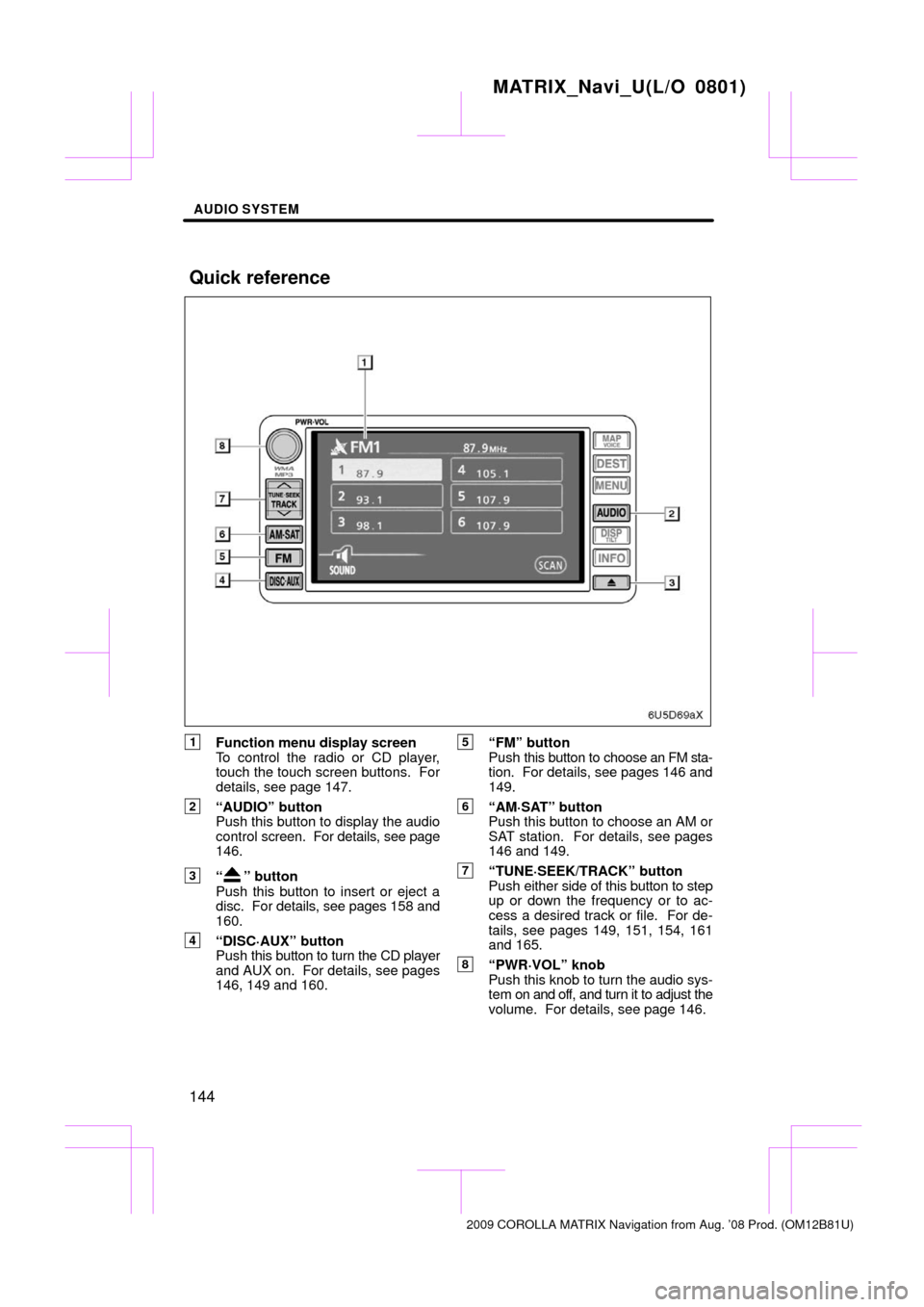
AUDIO SYSTEM
144
1Function menu display screen
To control the radio or CD player,
touch the touch screen buttons. For
details, see page 147.
2“AUDIO” button
Push this button to display the audio
control screen. For details, see page
146.
3“” button
Push this button to insert or eject a
disc. For details, see pages 158 and
160.
4“DISC·AUX” button
Push this button to turn the CD player
and AUX on. For details, see pages
146, 149 and 160.
5“FM” button
Push this button to choose an FM sta-
tion. For details, see pages 146 and
149.
6“AM·SAT” button
Push this button to choose an AM or
SAT station. For details, see pages
146 and 149.
7“TUNE·SEEK/TRACK” button
Push either side of this button to step
up or down the frequency or to ac-
cess a desired track or file. For de-
tails, see pages 149, 151, 154, 161
and 165.
8“PWR·VOL” knob
Push this knob to turn the audio sys-
tem on and off, and turn it to adjust the
volume. For details, see page 146.
MATRIX_Navi_U(L/O 0801)
2009 COROLLA MATRIX Navigation from Aug. ’08 Prod. (OM12B81U)
Quick reference
Page 145 of 197
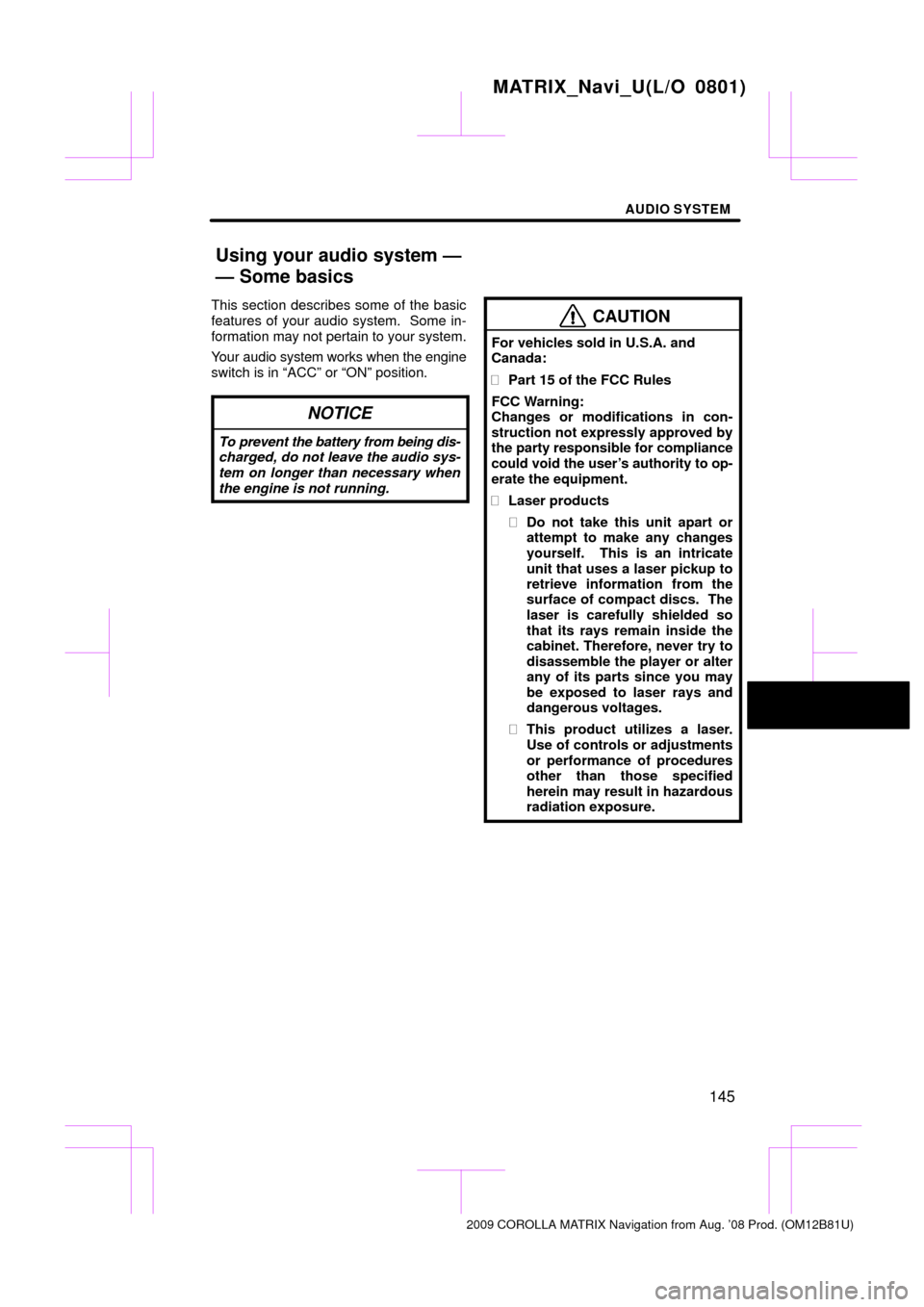
AUDIO SYSTEM
145
This section describes some of the basic
features of your audio system. Some in-
formation may not pertain to your system.
Your audio system works when the engine
switch is in “ACC” or “ON” position.
NOTICE
To prevent the battery from being dis-
charged, do not leave the audio sys-
tem on longer than necessary when
the engine is not running.
CAUTION
For vehicles sold in U.S.A. and
Canada:
� Part 15 of the FCC Rules
FCC Warning:
Changes or modifications in con-
struction not expressly approved by
the party responsible for compliance
could void the user’s authority to op-
erate the equipment.
� Laser products
� Do not take this unit apart or
attempt to make any changes
yourself. This is an intricate
unit that uses a laser pickup to
retrieve information from the
surface of compact discs. The
laser is carefully shielded so
that its rays remain inside the
cabinet. Therefore, never try to
disassemble the player or alter
any of its parts since you may
be exposed to laser rays and
dangerous voltages.
� This product utilizes a laser.
Use of controls or adjustments
or performance of procedures
other than those specified
herein may result in hazardous
radiation exposure.
MATRIX_Navi_U(L/O 0801)
2009 COROLLA MATRIX Navigation from Aug. ’08 Prod. (OM12B81U)
Using your audio system —
— Some basics
Page 146 of 197
AUDIO SYSTEM
146
�
Turning the system on and off
“PWR·VOL”:
Push this knob to turn the
audio system on and off. Turn this knob to
adjust the volume. The system turns on in
the last mode used.
“AUDIO”: Push this button to display
touch screen buttons for audio system (au-
dio control mode).
You can select the function that enables
automatic return to the previous screen
from the audio screen. See “(a) Automatic
transition” on page 139 for details.
�Switching between functions
Push “AM·SAT”, “FM” or “DISC·AUX”
button to turn on the desired mode. The
selected mode turns on immediately.
Push these buttons if you want to switch
from one mode to another.
If the disc is not inserted, the “CD” screen
will not appear.
MATRIX_Navi_U(L/O 0801)
2009 COROLLA MATRIX Navigation from Aug. ’08 Prod. (OM12B81U)