Page 10 of 468
10
Gauges and meters
Multi-information display P. 138
P. 146
Tilt and telescopic
steering control lever
P. 61
Pictorial index
Trunk opener P. 43
Headlight switch
Turn signal lever
Fog light switch
P. 150
P. 136
P. 152
Instrument panel
Audio system
Navigation system *P. 198
Windshield wiper and washer switch P. 153
Hood lock release
lever
P. 305
Fuel filler door opener
P. 71
Emergency flasher switch
Shift lock override
button
P. 401
Cigarette lighter
Power outlet
Ashtray
P. 276
P. 277
P. 275
Tire pressure warning
reset switch
P. 327
Page 25 of 468
25
1-2. Opening, closing and locking the doors and trunk
1
Before driving
■
Effective range (areas within which the electronic key is
detected)
When locking or unlockingthe doors
The system can be operated
when the electronic key is
within about 2.3 ft. (0.7 m) of
either of the outside front
door handles. (Only the
doors detecting the key can
be operated.)
When starting the engineor changing “ENGINE
START STOP” switch
modes
The system can be operated
when the electronic key is
inside the vehicle.
When unlocking the trunk
The system can be operated
when the electronic key is
within about 2.3 ft. (0.7 m) of
the trunk release button.
Page 27 of 468

27
1-2. Opening, closing and locking the doors and trunk
1
Before driving
■
Switching the door unlock function
It is possible to set which doors the entry function unlocks.
Turn the “ENGINE START STOP” switch OFF.
When the indicator on the key surface is off, press and
hold , , or for approximately 5 seconds while
pressing on the key.
The setting changes each time an operation is performed, as shown below.
(When changing the setting continuously, release the buttons, wait for at
least 5 seconds, and repeat step 2.)
■ Battery-saving function
In the following circumstances, the entry function is disabled in order to pre-
vent the vehicle and electronic key batteries from discharging.
●When the entry function has not been used for 2 weeks or more
● When the electronic key has been left within approximately 6 ft. (2 m) of
the vehicle for 10 minutes or more
The system will resume operation when...
● The vehicle is locked using the door handle lock switch.
● The vehicle is locked/unlocked using the wireless remote control func-
tion. ( P. 34)
● The vehicle is locked/unlocked using the mechanical key. ( P. 403)
STEP1
STEP2
Unlocking doorsBeep
Hold the driver's door handle to unlock
only the driver's door. Exterior: Beeps three times
Interior: Pings once
Hold the front passenger's door han-
dle to unlock all doors
Hold either front door handle to unlock
all doors Exterior: Beeps twice
Interior: Pings once
Page 41 of 468
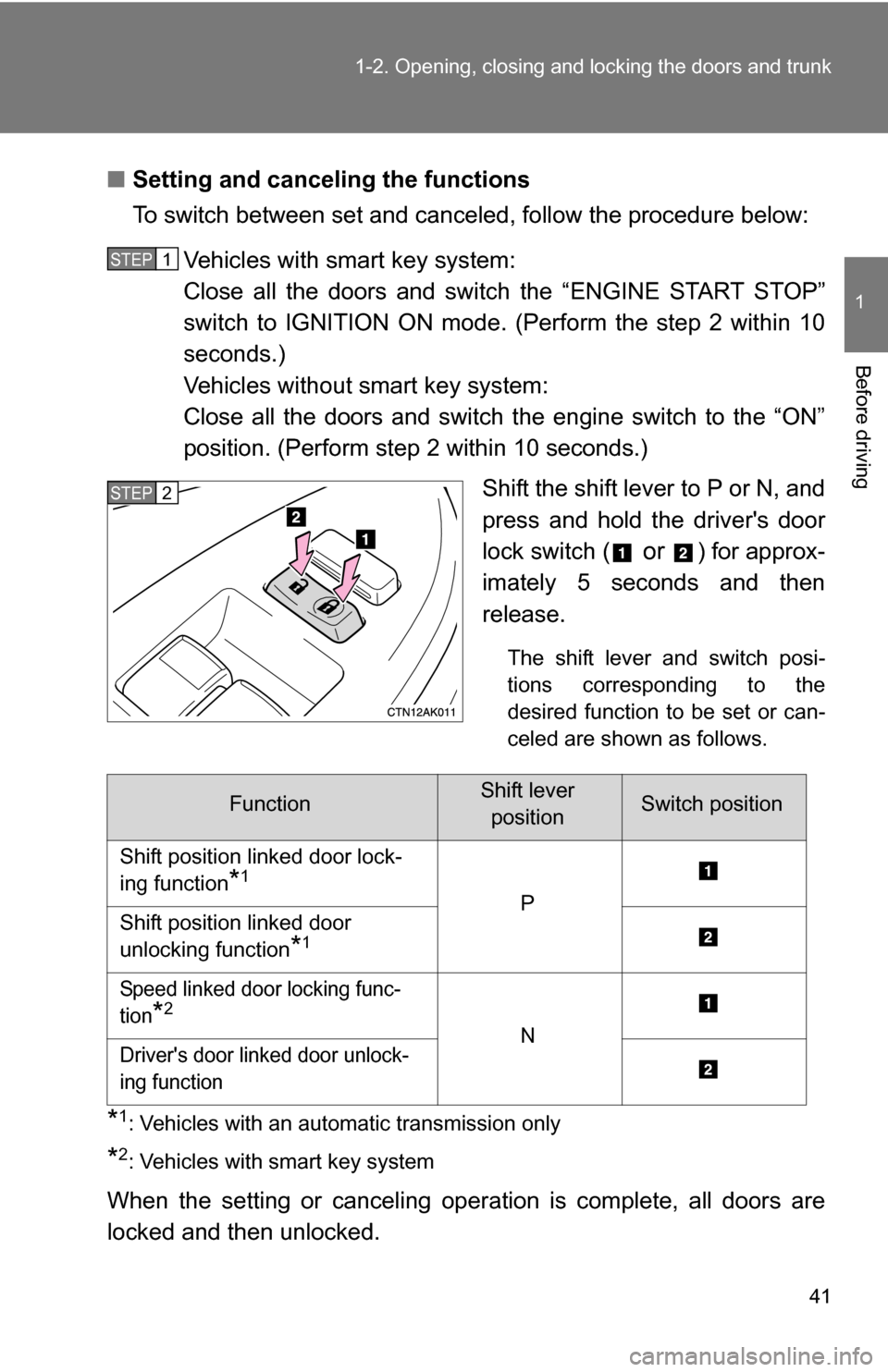
41
1-2. Opening, closing and locking the doors and trunk
1
Before driving
■
Setting and canceling the functions
To switch between set and canceled, follow the procedure below:
Vehicles with smart key system:
Close all the doors and switch the “ENGINE START STOP”
switch to IGNITION ON mode. (Perform the step 2 within 10
seconds.)
Vehicles without smart key system:
Close all the doors and switch the engine switch to the “ON”
position. (Perform step 2 within 10 seconds.) Shift the shift lever to P or N, and
press and hold the driver's door
lock switch (
or ) for approx-
imately 5 seconds and then
release.
The shift lever and switch posi-
tions corresponding to the
desired function to be set or can-
celed are shown as follows.
*1: Vehicles with an automatic transmission only
*2: Vehicles with smart key system
When the setting or canceling operation is complete, all doors are
locked and then unlocked.
STEP1
STEP2
FunctionShift lever positionSwitch position
Shift position linked door lock-
ing function
*1
P
Shift position linked door
unlocking function
*1
Speed linked door locking func-
tion
*2
N
Driver's door linked door unlock-
ing function
Page 43 of 468
43
1
1-2. Opening, closing and locking the doors and trunk
Before driving
Trunk
The trunk can be opened using the entry function, wireless remote
control, key or trunk opener.
■ Entry function (vehicles with smart key system)
P. 2 2
■ Wireless remote control (if equipped)
P. 3 4
■ Key
Vehicles with smart key system
The trunk can be opened using the mechanical key. ( P. 403)
Vehicles without smart key system Turn the master key clockwise
to release the trunk lid.
■ Trunk opener
Release the trunk lid.
Page 44 of 468
44 1-2. Opening, closing and locking the doors and trunk
Trunk opener cancelling systemTo protect luggage stored in the trunk against theft, do the following
procedure. Turn the master key (vehicles
without smart key system) or
mechanical key (vehicles with
smart key system) counterclock-
wise to lock the trunk opener fea-
ture.
The trunk lid cannot be opened
even with the wireless remote
control or the entry function.
■Internal trunk release lever
The trunk lid can be opened by pulling
down on the glow-in-the-dark lever
located on the inside of the trunk lid.
The lever will continue to glow for some
time after the trunk lid is closed.
Page 468 of 468
468
GAS STATION INFORMATION
Auxiliary catch leverP. 305Trunk openerP. 4 3Fuel filler door P. 7 1
Hood lock release lever
P. 3 0 5
Fuel filler door opener P. 7 1Tire inflation pressure
P. 425
Fuel tank capacity 13.2 gal. (50 L, 10.9 lmp.gal.)
Fuel typeUnleaded gasoline only P. 72, 420
Cold tire inflation pressure P. 425
Engine oil
capacity
(Drain and refill)
1.8 L 4-cyl-
inder (2ZR-
FE) engineqt. (L, lmp.qt)
With filter 4.4 (4.2, 3.7)
Without filter 4.1 (3.9, 3.4)
2.4 L 4-cyl-
inder (2AZ-
FE) engine With filter 4.0 (3.8, 3.3)
Without filter 3.8 (3.6, 3.2)
Engine oil type
P. 421