2009 SKODA OCTAVIA TOUR air condition
[x] Cancel search: air conditionPage 4 of 224
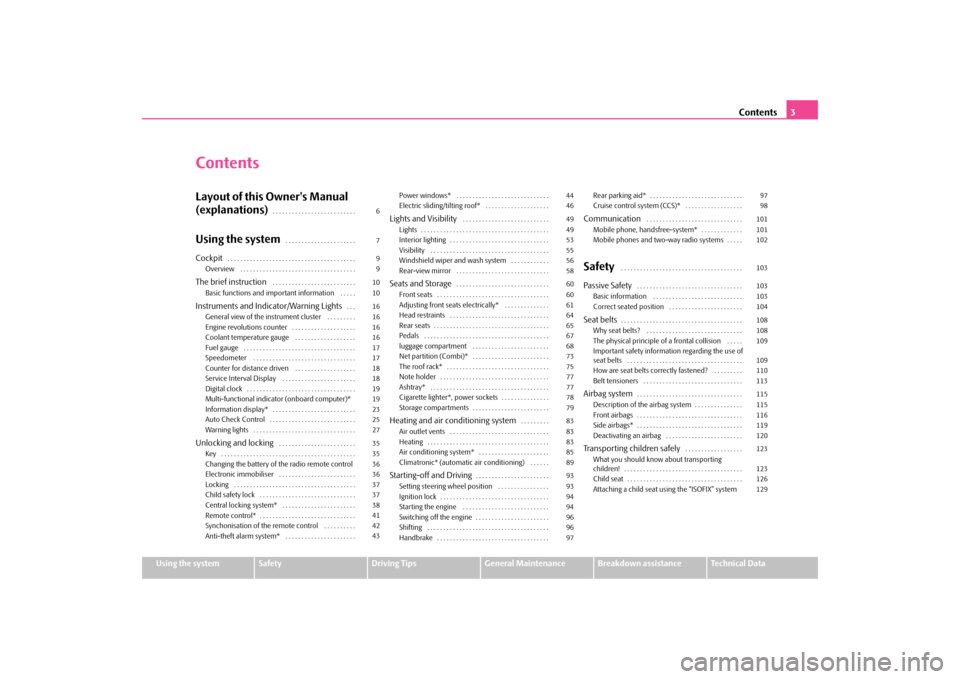
Contents
3
Using the system
Safety
Driving Tips
General Maintenance
Breakdown assistance
Technical Data
ContentsLayout of this Owner's Manual (explanations)
. . . . . . . . . . . . . . . . . . . . . . . . . .
Using the system
. . . . . . . . . . . . . . . . . . . . . .
Cockpit
. . . . . . . . . . . . . . . . . . . . . . . . . . . . . . . . . . . . . . . .
Overview . . . . . . . . . . . . . . . . . . . . . . . . . . . . . . . . . . . . The brief instruction
. . . . . . . . . . . . . . . . . . . . . . . . . .
Basic functions and important information . . . . . Instruments and Indicator/Warning Lights
. . .
General view of the instrument cluster . . . . . . . . . Engine revolutions counter . . . . . . . . . . . . . . . . . . . . Coolant temperature gauge . . . . . . . . . . . . . . . . . . . Fuel gauge . . . . . . . . . . . . . . . . . . . . . . . . . . . . . . . . . . . Speedometer . . . . . . . . . . . . . . . . . . . . . . . . . . . . . . . . Counter for distance driven . . . . . . . . . . . . . . . . . . . Service Interval Display . . . . . . . . . . . . . . . . . . . . . . . Digital clock . . . . . . . . . . . . . . . . . . . . . . . . . . . . . . . . . . Multi-functional indicator
(onboard computer)*
Information display* . . . . . . . . . . . . . . . . . . . . . . . . . . Auto Check Control . . . . . . . . . . . . . . . . . . . . . . . . . . . Warning lights . . . . . . . . . . . . . . . . . . . . . . . . . . . . . . . . Unlocking and locking
. . . . . . . . . . . . . . . . . . . . . . . .
Key . . . . . . . . . . . . . . . . . . . . . . . . . . . . . . . . . . . . . . . . . . Changing the battery of the radio remote controlElectronic immobiliser . . . . . . . . . . . . . . . . . . . . . . . . Locking . . . . . . . . . . . . . . . . . . . . . . . . . . . . . . . . . . . . . . Child safety lock . . . . . . . . . . . . . . . . . . . . . . . . . . . . . . Central locking system* . . . . . . . . . . . . . . . . . . . . . . . Remote control* . . . . . . . . . . . . . . . . . . . . . . . . . . . . . . Synchonisation of the remote control . . . . . . . . . . Anti-theft alarm system* . . . . . . . . . . . . . . . . . . . . . .
Power windows* . . . . . . . . . . . . . . . . . . . . . . . . . . . . . Electric sliding/tilting roof* . . . . . . . . . . . . . . . . . . . . Lights and Visibility
. . . . . . . . . . . . . . . . . . . . . . . . . . .
Lights . . . . . . . . . . . . . . . . . . . . . . . . . . . . . . . . . . . . . . . . Interior lighting . . . . . . . . . . . . . . . . . . . . . . . . . . . . . . . Visibility . . . . . . . . . . . . . . . . . . . . . . . . . . . . . . . . . . . . . Windshield wiper and wash system . . . . . . . . . . . . Rear-view mirror . . . . . . . . . . . . . . . . . . . . . . . . . . . . . Seats and Storage
. . . . . . . . . . . . . . . . . . . . . . . . . . . . .
Front seats . . . . . . . . . . . . . . . . . . . . . . . . . . . . . . . . . . . Adjusting front seats electrically* . . . . . . . . . . . . . . Head restraints . . . . . . . . . . . . . . . . . . . . . . . . . . . . . . . Rear seats . . . . . . . . . . . . . . . . . . . . . . . . . . . . . . . . . . . . Pedals . . . . . . . . . . . . . . . . . . . . . . . . . . . . . . . . . . . . . . . luggage compartment . . . . . . . . . . . . . . . . . . . . . . . . Net partition (Combi)* . . . . . . . . . . . . . . . . . . . . . . . . The roof rack* . . . . . . . . . . . . . . . . . . . . . . . . . . . . . . . . Note holder . . . . . . . . . . . . . . . . . . . . . . . . . . . . . . . . . . Ashtray* . . . . . . . . . . . . . . . . . . . . . . . . . . . . . . . . . . . . . Cigarette lighter*, power sockets . . . . . . . . . . . . . . . Storage compartments . . . . . . . . . . . . . . . . . . . . . . . . Heating and air conditioning system
. . . . . . . . .
Air outlet vents . . . . . . . . . . . . . . . . . . . . . . . . . . . . . . . Heating . . . . . . . . . . . . . . . . . . . . . . . . . . . . . . . . . . . . . . Air conditioning system* . . . . . . . . . . . . . . . . . . . . . . Climatronic* (automatic air conditioning) . . . . . . Starting-off and Driving
. . . . . . . . . . . . . . . . . . . . . . .
Setting steering wheel position . . . . . . . . . . . . . . . . Ignition lock . . . . . . . . . . . . . . . . . . . . . . . . . . . . . . . . . . Starting the engine . . . . . . . . . . . . . . . . . . . . . . . . . . . Switching off the engine . . . . . . . . . . . . . . . . . . . . . . . Shifting . . . . . . . . . . . . . . . . . . . . . . . . . . . . . . . . . . . . . . Handbrake . . . . . . . . . . . . . . . . . . . . . . . . . . . . . . . . . . .
Rear parking aid* . . . . . . . . . . . . . . . . . . . . . . . . . . . . . Cruise control system (CCS)* . . . . . . . . . . . . . . . . . . Communication
. . . . . . . . . . . . . . . . . . . . . . . . . . . . . .
Mobile phone, handsfree-system* . . . . . . . . . . . . . Mobile phones and two-way radio systems . . . . . Safety
. . . . . . . . . . . . . . . . . . . . . . . . . . . . . . . . . . . . . .
Passive Safety
. . . . . . . . . . . . . . . . . . . . . . . . . . . . . . . . .
Basic information . . . . . . . . . . . . . . . . . . . . . . . . . . . . Correct seated position . . . . . . . . . . . . . . . . . . . . . . . Seat belts
. . . . . . . . . . . . . . . . . . . . . . . . . . . . . . . . . . . . . .
Why seat belts? . . . . . . . . . . . . . . . . . . . . . . . . . . . . . . The physical principle of a frontal collision . . . . . Important safety information regarding the use of seat belts . . . . . . . . . . . . . . . . . . . . . . . . . . . . . . . . . . . . How are seat belts correctly fastened? . . . . . . . . . Belt tensioners . . . . . . . . . . . . . . . . . . . . . . . . . . . . . . . Airbag system
. . . . . . . . . . . . . . . . . . . . . . . . . . . . . . . . .
Description of the airbag system . . . . . . . . . . . . . . . Front airbags . . . . . . . . . . . . . . . . . . . . . . . . . . . . . . . . . Side airbags* . . . . . . . . . . . . . . . . . . . . . . . . . . . . . . . . . Deactivating an airbag . . . . . . . . . . . . . . . . . . . . . . . . Transporting children safely
. . . . . . . . . . . . . . . . . .
What you should know about transporting children! . . . . . . . . . . . . . . . . . . . . . . . . . . . . . . . . . . . . . Child seat . . . . . . . . . . . . . . . . . . . . . . . . . . . . . . . . . . . . Attaching a child seat using the “ISOFIX” system
6 7 9 9 10 10 16 16 1616171718181919232527 35 35 3636373738414243
44 46 49 49 53555658 60 60 6164656768737577777879 83 83 838589 93 93 9494969697
97 98 101 101 102 103 103 103 104 108 108 109 109 110113 115 115 116 119 120 123 123 126129
s2g8.b.book Page 3 Tuesday, April 7, 2009 8:53 AM
Page 10 of 224

Cockpit
9
Using the system
Safety
Driving Tips
General Maintenance
Breakdown assistance
Technical Data
CockpitOverviewThis overview will help you to quickly familiarise yourself with the displays and the control elements.
Electric exterior mirror adjustment* . . . . . . . . . . . . . . . . . . . . . . . . . Air outlet vents . . . . . . . . . . . . . . . . . . . . . . . . . . . . . . . . . . . . . . . . . . . . . Lever for the multi-functional switch: − Turn signal light, headlight and parking light, headlight flasher − Cruise control system* . . . . . . . . . . . . . . . . . . . . . . . . . . . . . . . . . . . Instrument cluster: Instrum
ents and indicator lights . . . . . . . . . . .
Lever for the multi-functional switch: − Multi-functional indicator* . . . . . . . . . . . . . . . . . . . . . . . . . . . . . . . − Windshield wiper and wash system . . . . . . . . . . . . . . . . . . . . . . . Switch for rear window heater Depending on equipment fitted: − Switch for the ESP* . . . . . . . . . . . . . . . . . . . . . . . . . . . . . . . . . . . . . . − Switch for the TCS* . . . . . . . . . . . . . . . . . . . . . . . . . . . . . . . . . . . . . . Switch for hazard warning lights . . . . . . . . . . . . . . . . . . . . . . . . . . . . . Control dial for heating on the driver and front passenger seat* Open fuel filler cap from the inside* . . . . . . . . . . . . . . . . . . . . . . . . . Front passenger airbag* . . . . . . . . . . . . . . . . . . . . . . . . . . . . . . . . . . . . Storage compartment in the front door Central locking switch and power windows* . . . . . . . . . . . . . . . . . . Bonnet release lever . . . . . . . . . . . . . . . . . . . . . . . . . . . . . . . . . . . . . . . . Light switch, headlamp beam adjustment . . . . . . . . . . . . . . . . . . . . Storage compartment below steering wheelSteering wheel: − with horn − with driver airbag . . . . . . . . . . . . . . . . . . . . . . . . . . . . . . . . . . . . . . . . Lever for adjusting the steering wheel . . . . . . . . . . . . . . . . . . . . . . . .
Ignition lock . . . . . . . . . . . . . . . . . . . . . . . . . . . . . . . . . . . . . . . . . . . . . . . Ashtrays . . . . . . . . . . . . . . . . . . . . . . . . . . . . . . . . . . . . . . . . . . . . . . . . . . . Gearshift lever (manual gearbox) . . . . . . . . . . . . . . . . . . . . . . . . . . . . Handbrake . . . . . . . . . . . . . . . . . . . . . . . . . . . . . . . . . . . . . . . . . . . . . . . . Depending on equipment fitted: − Operating controls for the heating . . . . . . . . . . . . . . . . . . . . . . . . − Operating controls for the air conditioning system* . . . . . . . . − Operating controls for Climatronic* . . . . . . . . . . . . . . . . . . . . . . . Storage compartment in the midd
le part of the dash panel
Radio* Storage compartment on the front passenger side . . . . . . . . . . . . Note
•
Equipment which is marked * is only standard on certain vehicle model
versions or only suppliable as op
tional equipment for certain models.
•
Vehicles with factory-fitted radio, mobi
le phone etc, are supplied with separate
instructions for operating such equipment.•
The arrangement of the controls and swit
ches and the location of some items
on right-hand drive models may differ from that shown in
⇒page 8, fig. 1
. The
symbols on the controls and switches are the same as for left-hand drive models.
A1
58
A2
83
A3
52 98
A4
16
A5
1956
A6A7
131133
A8
52
A9
67
A10
156
A11
116
A12A13
40, 44
A14
159
A15
49, 51
A16A17
116
A18
93
A19
94
A20
77
A21
96
A22
97
A23
838589
A24A25A26
80
s2g8.b.book Page 9 Tuesday, April 7, 2009 8:53 AM
Page 24 of 224

Instruments and Indicator/Warning Lights
23
Using the system
Safety
Driving Tips
General Maintenance
Breakdown assistance
Technical Data
Information display*IntroductionThe information display provides you with information in a convenient way concerning the
current operating state of your vehicle
. The information system
also provides you with data (depending on the equipment installed in the vehicle) relating to the radio and multi-functional indicator. Certain functions and oper
ating conditions are always being checked on the
vehicle when the ignition is switched on and also while driving. Functional faults, if required
repair work and other information are indicated by red
symbols and yellow symbols.
Lighting up of these symbols is combined with an acoustic warning signal. Information and texts giving warnings
are also shown in the display
⇒page 27.
The display of text is possible in the following languages:
Czech, English, German, French,
Italian, Spanish, Portuguese.
The desired language can be
set by a specialist garage.
The following information can be shown in
the display (depending on the equip-
ment installed on the vehicle):Menu
Fig. 23 Instrument cluster: large information displayFig. 24 Instrument cluster: small information display
Menu
⇒ page 23
Door and boot lid warning
⇒page 24
Displays of the multi-functional indicator
⇒page 16
Warning symbols or warning lights
⇒page 27
Displays of the Service Interval Display
⇒page 18
Displays of the radio
Fig. 25 Information display: Menu
s2g8.b.book Page 23 Tuesday, April 7, 2009 8:53 AM
Page 31 of 224

Instruments and Indicator/Warning Lights
30
Glow plug system
(diesel engine)
The warning light lights up for a
cold
engine when switching on the ignition (pre-
heat position)
2 ⇒page 94. Start the engine just as soon as the indicator light goes
out. The glow plug indicator light will come on for about 1 second if the engine is at a normal operating temperature
or if the outside temperature is above +5°C. This
means that you can start the engine
right away
.
There is a fault in the glow plug system if the
warning light
does not come on
at all
or lights up continuously
. Contact a specialist garage
as soon as possible to
obtain assistance. If the
warning light
begins
to flash
while driving, a fault exists in the engine
control. The engine management system
selects an emergency programme which
enables you to drive to the nearest specialist garage by adopting a gentle style of driving. The following text will be displayed in the information display*:
ENGINE WORKSHOP!
Airbag system
Monitoring the airbag system The warning light
comes on for a few seconds when the ignition is switched on.
There is a fault in the system if the warn
ing light does not go out or comes on or
flashes while driving
⇒
. This also applies if the warning light does not come on
when the ignition is switched on. The following text will be displayed in the information display*:
AIRBAG FAULT
The functionality of the airbag system is also monitored electronically when one airbag has been switched off. Front airbag or side pass
enger airbag deactivated us
ing the diagnostic equip-
ment:
•
The warning light
lights up for 3 seconds after switching on the ignition and
then flashes again for 12 seconds. Front passenger airbags switched off
using the switch for front passenger
airbags* in storage compartment on the front passenger side:•
The warning light
comes on for 3 seconds after the ignition has been
switched on.•
The deactivation of the airb
ag is indicated by the ligh
ting up of the indicator
light
in the interior lighting
⇒page 121.
WARNING
Have the airbag system ch
ecked immediately by a specialist garage if a fault
exists. Otherwise, there is a risk of th
e airbag not being activated in the event
of an accident.
Note
Further information about switching off airbags
⇒page 120.
Coolant temperature/ Coolant quantity
The warning light
comes on for a few seconds
2) w h e n t h e i g n i t i o n i s s w i tc h e d o n .
The coolant temperature is too high or the coolant level too low if the warning light does not go out or flashes while driving.3 peeps sound as an additional warning signal.In this case stop and switch the engine off
and check the coolant level; top up the
coolant as necessary. Do not continue your journey
if for some reason it
is not possible under the
conditions prevailing to
top up with coolant.
Keep the engine switched off
and
2)The warning light
on vehicles fitted with information display does not come on after
switching the ignition on, but only if the coola
nt temperature is too high or the coolant level
is too low.
s2g8.b.book Page 30 Tuesday, April 7, 2009 8:53 AM
Page 46 of 224

Unlocking and locking
45
Using the system
Safety
Driving Tips
General Maintenance
Breakdown assistance
Technical Data
•
After switching the ignition off, it is still possible to open or close the windows
for a further 10 minutes. The automatic wind
ow closing will not operate during this
time. The power windows are switched off completely once you open the driver or front passenger door.•
When driving always use the existing he
ating, air conditioning and ventilation
system for ventilating the interior of the vehicle. If the windows are opened, dust as well as other dirt can get into the vehicle and in addition the wind noise is more at certain speeds.Button in the front passenger door and in the rear doorsA button for the relevant window is provided in these doors. Opening a window – Lightly press the appropriate button
down
and hold it until the
window has moved into the desired position.
Closing a window – Lightly press the appropriate button
up and hold it until the window
has moved into the desired position.
WARNING
The system is fitted with a force limiter
⇒page 45. If there is an obstacle, the
closing process is stopped and the window goes down. You should then take particular care when closing the wind
ows! You may otherwise suffer severe
injuries as a result of getting an arm, for example, jammed in the window!
Note
After switching the ignition off, it is still possible to open or close the windows for a further 10 minutes. The automatic closing
and opening functions will not operate
during this time. The power windows are
switched off completely once you open
the driver or front passenger door.
Force limiter of the power windowsThe electrically operated power windows are fitted with a force limiter. It reduces the risk of bruises or injuri
es when closing the windows.
If there is an obstacle, the closing proc
ess is stopped and the window goes down
into the opened position. You must try to close the window once
again within 10 seconds after the window
has gone down and if the obstacle was not yet removed, the closing process is stopped. During this time it is not po
ssible to automatica
lly close the window.
The force limiter is only switched off, if
you attempt to close the window within the
next 10 seconds -
the window closes now with full strength!
If you wait longer than 10 seconds, th
e force limiter is switched on again.
WARNING
You should take particular care when closing the windows! You may other- wis e suf fe r se v e re inj uri es a s a re s ult of g e tt ing a n ar m , for e xa m ple , ja m m e d in the window!Window convenience operationYou can open and close the electric
ally powered windows as follows
when unlocking and locking the vehicle (only close the sliding/tilting roof). Opening a window – Hold the key in the locking cylinder of the driver's door in the unlock
position until all the windows are opened.
Closing a window – Hold the key in the locking cylinder of the driver's door in the lock
position until all the windows are closed.
s2g8.b.book Page 45 Tuesday, April 7, 2009 8:53 AM
Page 84 of 224

Heating and air conditioning system
83
Using the system
Safety
Driving Tips
General Maintenance
Breakdown assistance
Technical Data
Heating and air conditioning systemAir outlet ventsFig. 99 Air outlet ventsOpen air outlet vents – Turn the vertical thumbwheel (not when in the end position). Close air outlet vents – Turn the vertical wheel into the end position. Redirecting air flow – Swivel upward or downward the grille
of the vents in order to change
the direction of the air flow using
the vertically arranged thumbwheel.
– Turn the horizontal thumbwheel on the
v e n t t o t h e r i g h t o r l e f t i n o rd e r
to change the air flow to the appropriate side.
You can set the air supply to the individu
al air outlet vents using the control
⇒ fig. 100
. Air outlet vents
3 and
4 ⇒fig. 99
can also be opened or closed individ-
ually.
Unwarmed or cooled air will flow out of the opened air outlet vents according to the setting of the control dial
⇒fig. 100
and according to outer atmospheric
conditions.HeatingUsing the system The heating system delivers air into the interior of the vehicle and warms it as required.Setting temperature – Turn the control dial
⇒
fig. 100
to the right in order to increase the
temperature.
– Turn the control dial to the left in order to increase the tempera-
ture.
Controlling blower – Turn the blower switch into one of the positions, 1 to 4, in order to
switch the blower on.
AC
AA
Fig. 100 Heating: Control elements
AAAAAB
s2g8.b.book Page 83 Tuesday, April 7, 2009 8:53 AM
Page 85 of 224

Heating and air conditioning system
84
– Turn the blower switch into position 0 in order to switch the blower
off.
– If you wish to shut off the fresh air supply, use the button - recircu-
lated air mode
⇒
.
Control for air distribution – You can adjust the direction of the air flow using the air distribution
control
⇒
page 83.
The air inlet in front of the windscreen must be free of ice, snow or leaves in order to ensure that the heating and ventilation systems operate properly. The heating effect is dependent upon th
e coolant temperature, thus full heat
output only occurs when the engine
has reached its operating temperature.
The blower should aways be on to prevent the windows from misting up.
WARNING
You should not leave recirculated air mode on over a longer period of time, as “stale” air may result in fatigue in the driver and occupants, divert your attention and also cause the windows to mist up. The risk of having an acci-dent increases. Switch recirculated air mode off as soon as the windows begin misting up.
Note
•
The whole heat output will be needed
to unfrost the windscreen and side
windows. No warm air will be fed to the foot
well. This can lead to restriction of the
heating comfort.•
The used air streams out through the air removal openings in the luggage
compartment.•
The button cannot be pressed if the
control dial is in the position
or
close to this position.
Set heatingRecommended settings of heating controls for:
AB
AD
AC
AD
AC
s2g8.b.book Page 84 Tuesday, April 7, 2009 8:53 AM
Page 86 of 224

Heating and air conditioning system
85
Using the system
Safety
Driving Tips
General Maintenance
Breakdown assistance
Technical Data
Recirculated air mode In recirculated air mode air is sucked
out of the interior of the vehicle
and then fed back into the interior.Recirculated air mode prevents polluted air outside the vehicle from getting into the vehicle, for example when driving through a tunnel or when standing in a traffic jam. Switching recirculated air mode on – Press the button - the warning light lights up in the button
⇒
page 83, fig. 100
.
Switching recirculated air mode off – Press again the button - the warn
ing light in the button goes out.
The button cannot be pressed if the control dial is in the position
or close
to this position.
WARNING
You should not leave recirculated air mode on over a longer period of time, as “stale” air may result in fatigue in the driver and occupants, divert your attention and also cause the windows to mist up. The risk of having an acci- dent increases. Switch recirculated air mode off as soon as the windows begin misting up.Air conditioning system*Description The air conditioning system is
a combined cooling and heating
system. It makes it possible to op
timally control the air temperature
at any season of the year.Description of the air conditioning system It is important for your safety and for your
driving comfort that the air conditioning
system is operating properly.
Set-up
Setting of the control dial
Button
Air outlet vents 3
Air outlet vents 4
Defrosting the windscreen and side windows
To the right up to
the stop
3
Switched off
Closing
Open and align with the side
window
Free windscreen and side win- dows from mist
In heating area
2 or 3
Switched off
Closing
Open and align with the side
window
The fastest heating
To the right up to
the stop
3
Switched off
Opening
Opening
Comfortable heating
Desired tempera-
ture
2 or 3
or
Switched off
Closing
Opening
Fresh air mode - ventilation
To the left up to the
stop
Desired position
Switched off
Opening
Opening
AA
AB
AC
AD
AC
s2g8.b.book Page 85 Tuesday, April 7, 2009 8:53 AM