2009 SKODA OCTAVIA TOUR child lock
[x] Cancel search: child lockPage 4 of 224
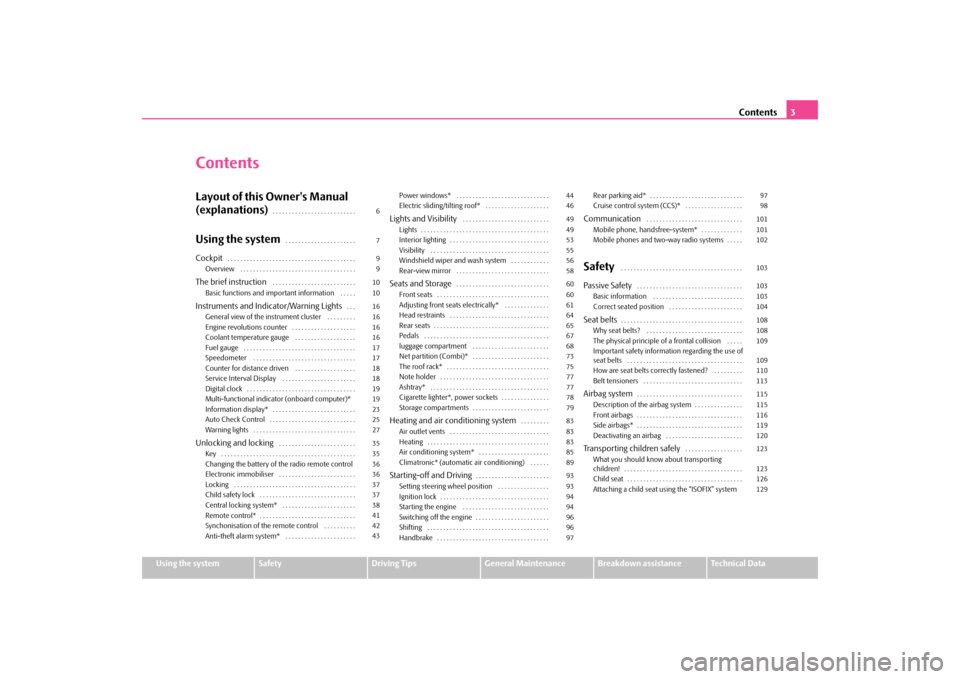
Contents
3
Using the system
Safety
Driving Tips
General Maintenance
Breakdown assistance
Technical Data
ContentsLayout of this Owner's Manual (explanations)
. . . . . . . . . . . . . . . . . . . . . . . . . .
Using the system
. . . . . . . . . . . . . . . . . . . . . .
Cockpit
. . . . . . . . . . . . . . . . . . . . . . . . . . . . . . . . . . . . . . . .
Overview . . . . . . . . . . . . . . . . . . . . . . . . . . . . . . . . . . . . The brief instruction
. . . . . . . . . . . . . . . . . . . . . . . . . .
Basic functions and important information . . . . . Instruments and Indicator/Warning Lights
. . .
General view of the instrument cluster . . . . . . . . . Engine revolutions counter . . . . . . . . . . . . . . . . . . . . Coolant temperature gauge . . . . . . . . . . . . . . . . . . . Fuel gauge . . . . . . . . . . . . . . . . . . . . . . . . . . . . . . . . . . . Speedometer . . . . . . . . . . . . . . . . . . . . . . . . . . . . . . . . Counter for distance driven . . . . . . . . . . . . . . . . . . . Service Interval Display . . . . . . . . . . . . . . . . . . . . . . . Digital clock . . . . . . . . . . . . . . . . . . . . . . . . . . . . . . . . . . Multi-functional indicator
(onboard computer)*
Information display* . . . . . . . . . . . . . . . . . . . . . . . . . . Auto Check Control . . . . . . . . . . . . . . . . . . . . . . . . . . . Warning lights . . . . . . . . . . . . . . . . . . . . . . . . . . . . . . . . Unlocking and locking
. . . . . . . . . . . . . . . . . . . . . . . .
Key . . . . . . . . . . . . . . . . . . . . . . . . . . . . . . . . . . . . . . . . . . Changing the battery of the radio remote controlElectronic immobiliser . . . . . . . . . . . . . . . . . . . . . . . . Locking . . . . . . . . . . . . . . . . . . . . . . . . . . . . . . . . . . . . . . Child safety lock . . . . . . . . . . . . . . . . . . . . . . . . . . . . . . Central locking system* . . . . . . . . . . . . . . . . . . . . . . . Remote control* . . . . . . . . . . . . . . . . . . . . . . . . . . . . . . Synchonisation of the remote control . . . . . . . . . . Anti-theft alarm system* . . . . . . . . . . . . . . . . . . . . . .
Power windows* . . . . . . . . . . . . . . . . . . . . . . . . . . . . . Electric sliding/tilting roof* . . . . . . . . . . . . . . . . . . . . Lights and Visibility
. . . . . . . . . . . . . . . . . . . . . . . . . . .
Lights . . . . . . . . . . . . . . . . . . . . . . . . . . . . . . . . . . . . . . . . Interior lighting . . . . . . . . . . . . . . . . . . . . . . . . . . . . . . . Visibility . . . . . . . . . . . . . . . . . . . . . . . . . . . . . . . . . . . . . Windshield wiper and wash system . . . . . . . . . . . . Rear-view mirror . . . . . . . . . . . . . . . . . . . . . . . . . . . . . Seats and Storage
. . . . . . . . . . . . . . . . . . . . . . . . . . . . .
Front seats . . . . . . . . . . . . . . . . . . . . . . . . . . . . . . . . . . . Adjusting front seats electrically* . . . . . . . . . . . . . . Head restraints . . . . . . . . . . . . . . . . . . . . . . . . . . . . . . . Rear seats . . . . . . . . . . . . . . . . . . . . . . . . . . . . . . . . . . . . Pedals . . . . . . . . . . . . . . . . . . . . . . . . . . . . . . . . . . . . . . . luggage compartment . . . . . . . . . . . . . . . . . . . . . . . . Net partition (Combi)* . . . . . . . . . . . . . . . . . . . . . . . . The roof rack* . . . . . . . . . . . . . . . . . . . . . . . . . . . . . . . . Note holder . . . . . . . . . . . . . . . . . . . . . . . . . . . . . . . . . . Ashtray* . . . . . . . . . . . . . . . . . . . . . . . . . . . . . . . . . . . . . Cigarette lighter*, power sockets . . . . . . . . . . . . . . . Storage compartments . . . . . . . . . . . . . . . . . . . . . . . . Heating and air conditioning system
. . . . . . . . .
Air outlet vents . . . . . . . . . . . . . . . . . . . . . . . . . . . . . . . Heating . . . . . . . . . . . . . . . . . . . . . . . . . . . . . . . . . . . . . . Air conditioning system* . . . . . . . . . . . . . . . . . . . . . . Climatronic* (automatic air conditioning) . . . . . . Starting-off and Driving
. . . . . . . . . . . . . . . . . . . . . . .
Setting steering wheel position . . . . . . . . . . . . . . . . Ignition lock . . . . . . . . . . . . . . . . . . . . . . . . . . . . . . . . . . Starting the engine . . . . . . . . . . . . . . . . . . . . . . . . . . . Switching off the engine . . . . . . . . . . . . . . . . . . . . . . . Shifting . . . . . . . . . . . . . . . . . . . . . . . . . . . . . . . . . . . . . . Handbrake . . . . . . . . . . . . . . . . . . . . . . . . . . . . . . . . . . .
Rear parking aid* . . . . . . . . . . . . . . . . . . . . . . . . . . . . . Cruise control system (CCS)* . . . . . . . . . . . . . . . . . . Communication
. . . . . . . . . . . . . . . . . . . . . . . . . . . . . .
Mobile phone, handsfree-system* . . . . . . . . . . . . . Mobile phones and two-way radio systems . . . . . Safety
. . . . . . . . . . . . . . . . . . . . . . . . . . . . . . . . . . . . . .
Passive Safety
. . . . . . . . . . . . . . . . . . . . . . . . . . . . . . . . .
Basic information . . . . . . . . . . . . . . . . . . . . . . . . . . . . Correct seated position . . . . . . . . . . . . . . . . . . . . . . . Seat belts
. . . . . . . . . . . . . . . . . . . . . . . . . . . . . . . . . . . . . .
Why seat belts? . . . . . . . . . . . . . . . . . . . . . . . . . . . . . . The physical principle of a frontal collision . . . . . Important safety information regarding the use of seat belts . . . . . . . . . . . . . . . . . . . . . . . . . . . . . . . . . . . . How are seat belts correctly fastened? . . . . . . . . . Belt tensioners . . . . . . . . . . . . . . . . . . . . . . . . . . . . . . . Airbag system
. . . . . . . . . . . . . . . . . . . . . . . . . . . . . . . . .
Description of the airbag system . . . . . . . . . . . . . . . Front airbags . . . . . . . . . . . . . . . . . . . . . . . . . . . . . . . . . Side airbags* . . . . . . . . . . . . . . . . . . . . . . . . . . . . . . . . . Deactivating an airbag . . . . . . . . . . . . . . . . . . . . . . . . Transporting children safely
. . . . . . . . . . . . . . . . . .
What you should know about transporting children! . . . . . . . . . . . . . . . . . . . . . . . . . . . . . . . . . . . . . Child seat . . . . . . . . . . . . . . . . . . . . . . . . . . . . . . . . . . . . Attaching a child seat using the “ISOFIX” system
6 7 9 9 10 10 16 16 1616171718181919232527 35 35 3636373738414243
44 46 49 49 53555658 60 60 6164656768737577777879 83 83 838589 93 93 9494969697
97 98 101 101 102 103 103 103 104 108 108 109 109 110113 115 115 116 119 120 123 123 126129
s2g8.b.book Page 3 Tuesday, April 7, 2009 8:53 AM
Page 36 of 224

Unlocking and locking
35
Using the system
Safety
Driving Tips
General Maintenance
Breakdown assistance
Technical Data
Unlocking and lockingKeyTwo keys are provided with the vehicle.
Depending on the equi
pment, your vehicle
can be equipped with keys
without radio remote control
⇒fig. 32
or with radio
remote control*
⇒fig. 33
.
Key ring A plastic tag
⇒fig. 32
is attached to one of the keys with the identification of the key.
This identification can be
used to order replacement keys from specialist garages.
Carefully
store
the
key ring
on which there is the number, because a replacement
key can only be ordered with this number
in case the key is lost or damaged. You
should also therefore hand over this ke
y ring to the purchaser when selling the
vehicle.
WARNING
•
Always withdraw the key
whenever you leave the ve
hicle - even if it is
only for a short time. This is particularly important if children are left in the vehicle. The children migh
t otherwise start the engine
or operate electrical
equipment (e.g. power windows) - risk of injury!•
Do not withdraw the ignition key from the ignition lock until the vehicle
has come to a stop. The steering lock
might otherwise engage unintention-
ally - risk of accident!
Caution
•
Each key contains electronic components
; therefore protect them against mois-
ture and severe shocks.•
Keep the groove of the keys absolutely clean as impurities (textile fibres, dust
etc.) have a negative effect on the proper operation of the locking cylinder and the ignition lock.
Note
Please approach a specialist garage if you lose a key since he can obtain a new one for you.
Fig. 32 Set of keys without remote controlFig. 33 Remote control key
s2g8.b.book Page 35 Tuesday, April 7, 2009 8:53 AM
Page 38 of 224

Unlocking and locking
37
Using the system
Safety
Driving Tips
General Maintenance
Breakdown assistance
Technical Data
Note
It is only possible to start the engine of your car with a Genuine Škoda key with the matching code
⇒page 29.
LockingValid for vehicles without a central locking system: Locking from outside The securing knob will move upwards or downwards in the door when
unlocking
or locking. Locking from inside All closed vehicle doors are
locked by pressing in the securing knobs from the
inside. The doors cannot be opened from the outside when the securing knobs have been pressed in. The vehicle doors ca
n be opened from the inside as follows:
•
the door is unlocked by actu
ating the door-opening lever;
•
The door opens upon actuating the door-opening lever again.Note
•
The opened door cannot be
locked with the securing
knob. This prevents the
possibility of forgetting th
e key in the locked vehicle.
•
The opened side doors at the rear and the front passenger door are locked by
pressing in the securing knob
and slamming the door closed.
•
Please refer to the safety guidelines
⇒page 38.
Child safety lockThe child safety lock prevents the
rear door from being opened from
the inside.The rear doors are equipped with a child safety lock. You can switch the child safety lock on and off using the vehicle key. Switching child safety lock on – Use the vehicle key to turn the slit
in the rear door to the left in the
direction of the arrow
⇒
fig. 36
.
Switching child safety lock off – Use the vehicle key to turn the slit to the right against the direction of
the arrow.
So long as the child safety lock is switched
on it is not possible to open the door
from the inside with the door opening leve
r. In this case the door can be opened
only from the outside.
Fig. 36 Child safety locks on the rear doors
s2g8.b.book Page 37 Tuesday, April 7, 2009 8:53 AM
Page 41 of 224

Unlocking and locking
40
Note
The opened driver door cannot be locked. It
must be locked sepa
rately after closing
it.Button for the central locking systemIf the vehicle is not locked from outside, you can unlock and lock the vehicle with the button in the driver door. Locking all doors and the boot lid – Press button
⇒
fig. 38
. The symbol
in the button comes on.
Unlocking all doors and the boot lid – Press button
⇒
fig. 38
. The symbol
goes out in the button.
The following applies if you have lo
cked your vehicle using the button :
•
It is not possible to open the doors or the boot lid from the outside (safety
feature, e.g. when stopping at traffic lights etc.).•
You can unlock the doors individually from the inside and open them by pulling
the door opening lever.
•
If the driver door is opened, it cannot
be locked; in order to avoid inadvertently
locking the vehicle. You then have to lock
the door separately
after closing them.
•
In the event of an accident in which the airbags are deployed, the locked doors
are automatically unlocked from the inside in order to enable rescuers to gain access to the vehicle.
WARNING
The central locking system al
so operates if the ignition is switched off. All the
doors and the boot lid are locked. Children should never be left unattended in the vehicle since it is difficult to
provide assistance from the outside when
the doors are locked. Locked doors make it difficult for rescuers to get into the vehicle in an emergency - hazard!
Note
The door opening lever and the buttons for the central locking system do not operate if the safe securing system is activated.Emergency locking of the doorsUse the securing knobs in the doors for an emergency locking of the doors
⇒
fig. 38
.
After closing the door, you can no longer open it from outside. If the child safety lock is not switched on, it is possible to
open the door from the inside by pulling
twice on the door handle. If the child safety lock is switched on, it is necesary to also open the door from outside besides pu
lling twice on the inner door handle.
Fig. 38 Button for the central locking system
A1A2
A1
s2g8.b.book Page 40 Tuesday, April 7, 2009 8:53 AM
Page 45 of 224

Unlocking and locking
44
Power windows*Buttons on the driver's doorThe power windows operate only when ignition is switched on. After switching the ignition off, the power windows can still be operated however for maximum 10 minutes if
a front door is not opened.
Opening a window – A window is opened by pressing lightly on the respective button in the
door. The process stops when one releases the button.
– Additionally you can open the window
automatically (fully opened) by
pressing the button up to the stop. Renewed pressing of the button causes the window to stop immediately.
Closing a window – A window is closed through pulling
lightly on the respective button in
the door. The closing process stops when one releases the button.
– Additionally you can close the window automatically (fully closed) by
pulling the button up to the stop. Renewed pulling of the button causes the window to stop immediately.
The buttons for the individual windows are located in the armrest of the driver's door
⇒fig. 41
, front passenger door and in the rear doors*.
Buttons for the power windows in the armrest for the driver Button for the power window in the driver's door Button for the power window in the front passenger's door Button for the power window in the rear door on the right* Button for the power window in the rear door on the left* Safety pushbutton* Safety pushbutton* You can deactivate the buttons for power
windows at rear doors by pressing the
safety pushbutton
⇒fig. 41
. The buttons for power windows at rear doors are
activated again by
pressing the safety pushbutton again.
If the buttons for the rear doors are deactivated, the indicator light
in the safety
switch lights up.
WARNING
•
If you lock the vehicle from the outside, do not leave any person in the
vehicle since it is no longer possible to open the windows from the inside in an emergency.•
The system is fitted
with a force limiter
⇒page 45. If there is an obstacle,
the closing process is stopped and the
window goes down into the opened
position. You should then take particular care when closing the windows! You may otherwise suffer severe injuries
as a result of getting an arm, for
example, jammed in the window!•
It is recommended to deactivate the electrically operated power
windows in the rear doors (safety pushbutton)
⇒fig. 41
when children
are being transported on the rear seats.
Note
•
Other switches have only two positions for opening and closing the window.
The switch must be held until th
e window is opened or closed.
Fig. 41 Buttons on the driver's door
AAABACADAS
AS
AS
AS
AS
s2g8.b.book Page 44 Tuesday, April 7, 2009 8:53 AM
Page 61 of 224

Seats and Storage
60
Seats and StorageFront seatsBasic informationThe front seats have a wide range of different settings and can thus be matched to the physical characteristics of the driver and front passenger. Correct adjustment of the seats is particularly important for:•
safely and quickly reaching the controls;
•
a relaxed, fatigue-free body position;
•
achieving the maximum protection offere
d by the seat belts and the airbag
system.
WARNING
•
Never transport more occupants than the maximum seating in the
vehicle.•
Each occupant must correctly fasten
the seat belt belonging to the seat.
Children must be fastened
⇒page 123, “Transporting children safely” with
a suitable restraint system.•
The front seats and the head restraints must always be adjusted to match
the body size of the seat occupant as well as the seat belts must always be correctly fastened in order to provide an optimal protection for you and your occupants.•
Always keep your feet in the footwel
l when the vehicle is being driven -
never place your feet on the instrument panel, out of the window or on the surfaces of the seats. This is particularly important for the front seat passenger. You will be exposed to increased risk of injury if it becomes necessary to apply the brake or in the event of an accident. If an airbag is deployed, you may suffer fatal injuries
when adopting an incorrect seated
position!•
It is important for the driver and front passenger to maintain a distance
of at least 25 cm from the steering wheel
or dash panel. Not maintaining this
minimum distance will mean that the airbag system will not be able to prop- erly protect you - hazard! The front
seats and the head restraints must
always also be correctly adjusted to match the body size of the occupant.•
Ensure that there are no objects in
the footwell as any objects may get
behind the pedals during a driving or
braking manoeuvre. You would then
no longer be able to operate the clutch, to brake or accelerate.Adjusting the front seatsAdjusting a seat in a forward/back direction – Pull the lever
⇒
fig. 59
up and push the seat into the desired posi-
tion.
– Release the lever and push the seat further until the lock is heard
to engage.
Adjusting height of seat* – Lift the seat if required by pulling or pumping lever upwards.
WARNING (continued)
Fig. 59 Controls at seat
A1
A1
A2
s2g8.b.book Page 60 Tuesday, April 7, 2009 8:53 AM
Page 95 of 224
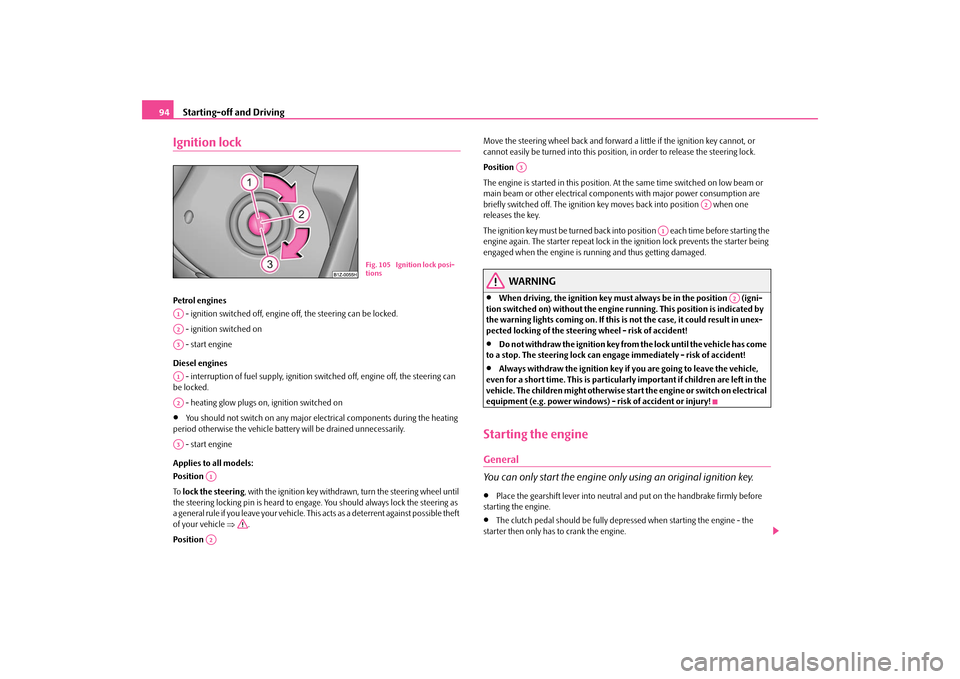
Starting-off and Driving
94
Ignition lockPetrol engines - ignition switched off, engine
off, the steering can be locked.
- ignition switched on - start engine Diesel engines - interruption of fuel supply, ignition sw
itched off, engine off, the steering can
be locked. - heating glow plugs on, ignition switched on•
You should not switch on any major elec
trical components during the heating
period otherwise the vehicle batt
ery will be drained unnecessarily.
- start engine Applies to all models: Position
To lock the steering
, with the ignition key withdrawn, turn the steering wheel until
the steering locking pin is heard to engage. You should always lock the steering as a general rule if you leave your
vehicle. This acts as a deterrent against possible theft
of your vehicle
⇒
.
Position
Move the steering wheel back and forward a little if the ignition key cannot, or cannot easily be turned into
this position, in order to
release the steering lock.
Position
The engine is started in this position. At
the same time switched on low beam or
main beam or other electrical compon
ents with major power consumption are
briefly switched off. The ignition key
moves back into position when one
releases the key. The ignition key must be turned back into position each time before starting the engine again. The starter repeat lock in th
e ignition lock prevents the starter being
engaged when the engine is r
unning and thus getting damaged.
WARNING
•
When driving, the ignition key must always be in the position (igni-
tion switched on) without the engine running. This position is indicated by the warning lights coming on. If this is not the case, it could result in unex- pected locking of the steerin
g wheel - risk of accident!
•
Do not withdraw the ignition key from the lock until the vehicle has come
to a stop. The steering lock can en
gage immediately - risk of accident!
•
Always withdraw the ignition key if
you are going to leave the vehicle,
even for a short time. This is particularly important if children are left in the vehicle. The children might
otherwise start the engine
or switch on electrical
equipment (e.g. power windows) - risk of accident or injury!Starting the engineGeneral You can only start the engine only using an original ignition key.•
Place the gearshift lever into neutral an
d put on the handbrake firmly before
starting the engine.•
The clutch pedal should be fully depr
essed when starting the engine - the
starter then only has to crank the engine.
Fig. 105 Ignition lock posi- tions
A1A2A3A1A2A3
A1A2
A3
A2
A1
A2
s2g8.b.book Page 94 Tuesday, April 7, 2009 8:53 AM
Page 98 of 224

Starting-off and Driving
97
Using the system
Safety
Driving Tips
General Maintenance
Breakdown assistance
Technical Data
HandbrakeApplying the handbrake – Pull the handbrake lever up fully. Releasing the handbrake – Pull the handbrake lever up slightly and
at the same time
press in the
locking button
⇒
fig. 107
.
– Hold the button pressed and push the handbrake lever down fully
⇒
.
The handbrake warning light
lights up when the handbrake is applied, provided
the ignition is on. A warning signal sounds and the following text appears in the display* if you have inadvertently driven off with the handbrake applied:
HANDBRAKE ON
The handbrake warning is activated if you drive at a speed of more than 6 km/h for more than 3 seconds.
WARNING
•
Please note that the handbrake must be fully released. A handbrake
which is only partially released can re
sult in the rear brakes overheating
which will have a negative effect on th
e operation of the brake system - risk
of accident! In addition this can result in premature wear of the rear brake pads.•
Never leave children unattended in the vehicle. The children might, for
example, release the handbrake or take
the vehicle out of gear. The vehicle
might then move off - risk of accident!
Caution
Each time the vehicle is parked, first of
all apply the handbrake and then addition-
ally engage the 1st gear.Rear parking aid*The parking aid provides a warning of obstacles behind the vehicle.The audible parking aid determines the distance between the rear bumper and an obstacle located behind the vehicle with th
e aid of ultrasound sensors. The sensors
are integrated in the rear bumper.
Fig. 107 Centre console: Handbrake
Fig. 108 Parking aid: Detec-tion range of rear sensors
s2g8.b.book Page 97 Tuesday, April 7, 2009 8:53 AM