2009 SKODA OCTAVIA TOUR radio
[x] Cancel search: radioPage 3 of 224

Introduction
2 On-board literature The on-board literature for your vehicle consists of this “
Owner's
Manual
” as well as the “
Quick Reference Guide
”, “Service Schedule
”
and “
Help on the road
”. There can also be a variety of other additional
operating manuals and instructions on-board (e.g. an operating manual for the radio) depending on the vehicle model and equipment. If one of the publications listed above is missing, please contact a specialist garage immediately, where on
e will be glad to assist you in such
matters. One should note that the details give
n in the vehicle's papers always
take precedence over those in the Owner's Manual. Owner's Manual This Owner's Manual describes the
current scope of equipment
.
Certain items of equipment listed ar
e only installed later on and only
envisaged for particular markets. The
illustrations
can differ in minor
details from your vehicle; they are
only intended for general information.
In addition to information regarding all the controls and equipment, the Owner's Manual also contains import
ant information regarding care and
operation for your safety and also to
retain the value of your vehicle. To
provide you with valuable tips and aids. You will learn how you can operate your vehicle
safely
, economically
and in an
environmentally
conscious way. For safety reasons, please also pay attention to the information on accessories, modifications and replacement of parts
⇒
page 179.
The other chapters of the Owner's Manual are also important, however, for proper treatment of your car - in
addition to regular care and mainte-
nance - helps to retain its value and in many cases is also one of the conditions for possible warranty claims.
The Service schedule contains:•
Vehicle data;
•
Service intervals;
•
Overview of the service work;
•
Service proof;
•
Confirmation of mo
bility warranty;
•
important information on the warranty.
The confirmations of the carried out service work are one of the condi- tions for possible warranty claims. Please always present th
e Service schedule when
you take your car to a
specialist garage. If the Service schedule is missing or
worn, please contact the specialist
garage where your car is serviced regu
larly. You will receive a duplicate, in
which the previously carried ou
t service work are confirmed.
Help on the road contains the addresses and telephone numbers of Škoda Importers.
s2g8.b.book Page 2 Tuesday, April 7, 2009 8:53 AM
Page 4 of 224
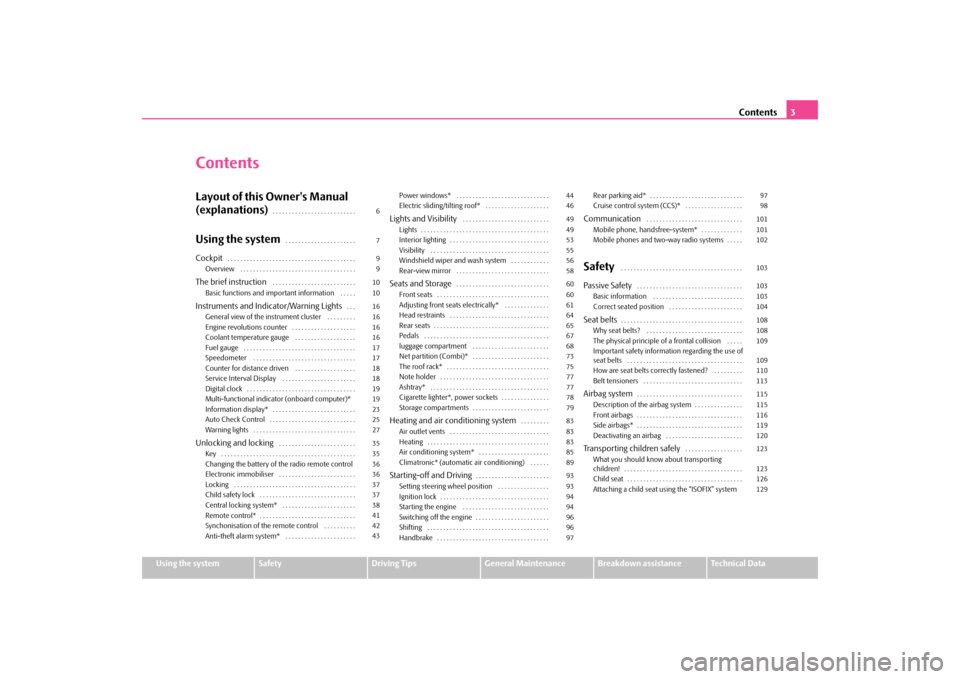
Contents
3
Using the system
Safety
Driving Tips
General Maintenance
Breakdown assistance
Technical Data
ContentsLayout of this Owner's Manual (explanations)
. . . . . . . . . . . . . . . . . . . . . . . . . .
Using the system
. . . . . . . . . . . . . . . . . . . . . .
Cockpit
. . . . . . . . . . . . . . . . . . . . . . . . . . . . . . . . . . . . . . . .
Overview . . . . . . . . . . . . . . . . . . . . . . . . . . . . . . . . . . . . The brief instruction
. . . . . . . . . . . . . . . . . . . . . . . . . .
Basic functions and important information . . . . . Instruments and Indicator/Warning Lights
. . .
General view of the instrument cluster . . . . . . . . . Engine revolutions counter . . . . . . . . . . . . . . . . . . . . Coolant temperature gauge . . . . . . . . . . . . . . . . . . . Fuel gauge . . . . . . . . . . . . . . . . . . . . . . . . . . . . . . . . . . . Speedometer . . . . . . . . . . . . . . . . . . . . . . . . . . . . . . . . Counter for distance driven . . . . . . . . . . . . . . . . . . . Service Interval Display . . . . . . . . . . . . . . . . . . . . . . . Digital clock . . . . . . . . . . . . . . . . . . . . . . . . . . . . . . . . . . Multi-functional indicator
(onboard computer)*
Information display* . . . . . . . . . . . . . . . . . . . . . . . . . . Auto Check Control . . . . . . . . . . . . . . . . . . . . . . . . . . . Warning lights . . . . . . . . . . . . . . . . . . . . . . . . . . . . . . . . Unlocking and locking
. . . . . . . . . . . . . . . . . . . . . . . .
Key . . . . . . . . . . . . . . . . . . . . . . . . . . . . . . . . . . . . . . . . . . Changing the battery of the radio remote controlElectronic immobiliser . . . . . . . . . . . . . . . . . . . . . . . . Locking . . . . . . . . . . . . . . . . . . . . . . . . . . . . . . . . . . . . . . Child safety lock . . . . . . . . . . . . . . . . . . . . . . . . . . . . . . Central locking system* . . . . . . . . . . . . . . . . . . . . . . . Remote control* . . . . . . . . . . . . . . . . . . . . . . . . . . . . . . Synchonisation of the remote control . . . . . . . . . . Anti-theft alarm system* . . . . . . . . . . . . . . . . . . . . . .
Power windows* . . . . . . . . . . . . . . . . . . . . . . . . . . . . . Electric sliding/tilting roof* . . . . . . . . . . . . . . . . . . . . Lights and Visibility
. . . . . . . . . . . . . . . . . . . . . . . . . . .
Lights . . . . . . . . . . . . . . . . . . . . . . . . . . . . . . . . . . . . . . . . Interior lighting . . . . . . . . . . . . . . . . . . . . . . . . . . . . . . . Visibility . . . . . . . . . . . . . . . . . . . . . . . . . . . . . . . . . . . . . Windshield wiper and wash system . . . . . . . . . . . . Rear-view mirror . . . . . . . . . . . . . . . . . . . . . . . . . . . . . Seats and Storage
. . . . . . . . . . . . . . . . . . . . . . . . . . . . .
Front seats . . . . . . . . . . . . . . . . . . . . . . . . . . . . . . . . . . . Adjusting front seats electrically* . . . . . . . . . . . . . . Head restraints . . . . . . . . . . . . . . . . . . . . . . . . . . . . . . . Rear seats . . . . . . . . . . . . . . . . . . . . . . . . . . . . . . . . . . . . Pedals . . . . . . . . . . . . . . . . . . . . . . . . . . . . . . . . . . . . . . . luggage compartment . . . . . . . . . . . . . . . . . . . . . . . . Net partition (Combi)* . . . . . . . . . . . . . . . . . . . . . . . . The roof rack* . . . . . . . . . . . . . . . . . . . . . . . . . . . . . . . . Note holder . . . . . . . . . . . . . . . . . . . . . . . . . . . . . . . . . . Ashtray* . . . . . . . . . . . . . . . . . . . . . . . . . . . . . . . . . . . . . Cigarette lighter*, power sockets . . . . . . . . . . . . . . . Storage compartments . . . . . . . . . . . . . . . . . . . . . . . . Heating and air conditioning system
. . . . . . . . .
Air outlet vents . . . . . . . . . . . . . . . . . . . . . . . . . . . . . . . Heating . . . . . . . . . . . . . . . . . . . . . . . . . . . . . . . . . . . . . . Air conditioning system* . . . . . . . . . . . . . . . . . . . . . . Climatronic* (automatic air conditioning) . . . . . . Starting-off and Driving
. . . . . . . . . . . . . . . . . . . . . . .
Setting steering wheel position . . . . . . . . . . . . . . . . Ignition lock . . . . . . . . . . . . . . . . . . . . . . . . . . . . . . . . . . Starting the engine . . . . . . . . . . . . . . . . . . . . . . . . . . . Switching off the engine . . . . . . . . . . . . . . . . . . . . . . . Shifting . . . . . . . . . . . . . . . . . . . . . . . . . . . . . . . . . . . . . . Handbrake . . . . . . . . . . . . . . . . . . . . . . . . . . . . . . . . . . .
Rear parking aid* . . . . . . . . . . . . . . . . . . . . . . . . . . . . . Cruise control system (CCS)* . . . . . . . . . . . . . . . . . . Communication
. . . . . . . . . . . . . . . . . . . . . . . . . . . . . .
Mobile phone, handsfree-system* . . . . . . . . . . . . . Mobile phones and two-way radio systems . . . . . Safety
. . . . . . . . . . . . . . . . . . . . . . . . . . . . . . . . . . . . . .
Passive Safety
. . . . . . . . . . . . . . . . . . . . . . . . . . . . . . . . .
Basic information . . . . . . . . . . . . . . . . . . . . . . . . . . . . Correct seated position . . . . . . . . . . . . . . . . . . . . . . . Seat belts
. . . . . . . . . . . . . . . . . . . . . . . . . . . . . . . . . . . . . .
Why seat belts? . . . . . . . . . . . . . . . . . . . . . . . . . . . . . . The physical principle of a frontal collision . . . . . Important safety information regarding the use of seat belts . . . . . . . . . . . . . . . . . . . . . . . . . . . . . . . . . . . . How are seat belts correctly fastened? . . . . . . . . . Belt tensioners . . . . . . . . . . . . . . . . . . . . . . . . . . . . . . . Airbag system
. . . . . . . . . . . . . . . . . . . . . . . . . . . . . . . . .
Description of the airbag system . . . . . . . . . . . . . . . Front airbags . . . . . . . . . . . . . . . . . . . . . . . . . . . . . . . . . Side airbags* . . . . . . . . . . . . . . . . . . . . . . . . . . . . . . . . . Deactivating an airbag . . . . . . . . . . . . . . . . . . . . . . . . Transporting children safely
. . . . . . . . . . . . . . . . . .
What you should know about transporting children! . . . . . . . . . . . . . . . . . . . . . . . . . . . . . . . . . . . . . Child seat . . . . . . . . . . . . . . . . . . . . . . . . . . . . . . . . . . . . Attaching a child seat using the “ISOFIX” system
6 7 9 9 10 10 16 16 1616171718181919232527 35 35 3636373738414243
44 46 49 49 53555658 60 60 6164656768737577777879 83 83 838589 93 93 9494969697
97 98 101 101 102 103 103 103 104 108 108 109 109 110113 115 115 116 119 120 123 123 126129
s2g8.b.book Page 3 Tuesday, April 7, 2009 8:53 AM
Page 10 of 224

Cockpit
9
Using the system
Safety
Driving Tips
General Maintenance
Breakdown assistance
Technical Data
CockpitOverviewThis overview will help you to quickly familiarise yourself with the displays and the control elements.
Electric exterior mirror adjustment* . . . . . . . . . . . . . . . . . . . . . . . . . Air outlet vents . . . . . . . . . . . . . . . . . . . . . . . . . . . . . . . . . . . . . . . . . . . . . Lever for the multi-functional switch: − Turn signal light, headlight and parking light, headlight flasher − Cruise control system* . . . . . . . . . . . . . . . . . . . . . . . . . . . . . . . . . . . Instrument cluster: Instrum
ents and indicator lights . . . . . . . . . . .
Lever for the multi-functional switch: − Multi-functional indicator* . . . . . . . . . . . . . . . . . . . . . . . . . . . . . . . − Windshield wiper and wash system . . . . . . . . . . . . . . . . . . . . . . . Switch for rear window heater Depending on equipment fitted: − Switch for the ESP* . . . . . . . . . . . . . . . . . . . . . . . . . . . . . . . . . . . . . . − Switch for the TCS* . . . . . . . . . . . . . . . . . . . . . . . . . . . . . . . . . . . . . . Switch for hazard warning lights . . . . . . . . . . . . . . . . . . . . . . . . . . . . . Control dial for heating on the driver and front passenger seat* Open fuel filler cap from the inside* . . . . . . . . . . . . . . . . . . . . . . . . . Front passenger airbag* . . . . . . . . . . . . . . . . . . . . . . . . . . . . . . . . . . . . Storage compartment in the front door Central locking switch and power windows* . . . . . . . . . . . . . . . . . . Bonnet release lever . . . . . . . . . . . . . . . . . . . . . . . . . . . . . . . . . . . . . . . . Light switch, headlamp beam adjustment . . . . . . . . . . . . . . . . . . . . Storage compartment below steering wheelSteering wheel: − with horn − with driver airbag . . . . . . . . . . . . . . . . . . . . . . . . . . . . . . . . . . . . . . . . Lever for adjusting the steering wheel . . . . . . . . . . . . . . . . . . . . . . . .
Ignition lock . . . . . . . . . . . . . . . . . . . . . . . . . . . . . . . . . . . . . . . . . . . . . . . Ashtrays . . . . . . . . . . . . . . . . . . . . . . . . . . . . . . . . . . . . . . . . . . . . . . . . . . . Gearshift lever (manual gearbox) . . . . . . . . . . . . . . . . . . . . . . . . . . . . Handbrake . . . . . . . . . . . . . . . . . . . . . . . . . . . . . . . . . . . . . . . . . . . . . . . . Depending on equipment fitted: − Operating controls for the heating . . . . . . . . . . . . . . . . . . . . . . . . − Operating controls for the air conditioning system* . . . . . . . . − Operating controls for Climatronic* . . . . . . . . . . . . . . . . . . . . . . . Storage compartment in the midd
le part of the dash panel
Radio* Storage compartment on the front passenger side . . . . . . . . . . . . Note
•
Equipment which is marked * is only standard on certain vehicle model
versions or only suppliable as op
tional equipment for certain models.
•
Vehicles with factory-fitted radio, mobi
le phone etc, are supplied with separate
instructions for operating such equipment.•
The arrangement of the controls and swit
ches and the location of some items
on right-hand drive models may differ from that shown in
⇒page 8, fig. 1
. The
symbols on the controls and switches are the same as for left-hand drive models.
A1
58
A2
83
A3
52 98
A4
16
A5
1956
A6A7
131133
A8
52
A9
67
A10
156
A11
116
A12A13
40, 44
A14
159
A15
49, 51
A16A17
116
A18
93
A19
94
A20
77
A21
96
A22
97
A23
838589
A24A25A26
80
s2g8.b.book Page 9 Tuesday, April 7, 2009 8:53 AM
Page 24 of 224

Instruments and Indicator/Warning Lights
23
Using the system
Safety
Driving Tips
General Maintenance
Breakdown assistance
Technical Data
Information display*IntroductionThe information display provides you with information in a convenient way concerning the
current operating state of your vehicle
. The information system
also provides you with data (depending on the equipment installed in the vehicle) relating to the radio and multi-functional indicator. Certain functions and oper
ating conditions are always being checked on the
vehicle when the ignition is switched on and also while driving. Functional faults, if required
repair work and other information are indicated by red
symbols and yellow symbols.
Lighting up of these symbols is combined with an acoustic warning signal. Information and texts giving warnings
are also shown in the display
⇒page 27.
The display of text is possible in the following languages:
Czech, English, German, French,
Italian, Spanish, Portuguese.
The desired language can be
set by a specialist garage.
The following information can be shown in
the display (depending on the equip-
ment installed on the vehicle):Menu
Fig. 23 Instrument cluster: large information displayFig. 24 Instrument cluster: small information display
Menu
⇒ page 23
Door and boot lid warning
⇒page 24
Displays of the multi-functional indicator
⇒page 16
Warning symbols or warning lights
⇒page 27
Displays of the Service Interval Display
⇒page 18
Displays of the radio
Fig. 25 Information display: Menu
s2g8.b.book Page 23 Tuesday, April 7, 2009 8:53 AM
Page 25 of 224

Instruments and Indicator/Warning Lights
24
– You can activate the menu by pressing the rocker switch
⇒
fig. 26
for more than 1 second.
– You can select individual menu poin
ts by means of the rocker switch
. The selected information is displayed after pressing the button
for a short time or after releasing the rocker switch (after about 4 seconds).
You can select the following information (d
epending on the equipment installed on
the vehicle): After selecting the menu point
DISPLAY OFF
the display is switched off. Press the
rocker switch for more than 1 seco
nd to switch the display on again.
The Information
CAR STATUS
flashes in the menu if there is something which is not
in proper order on the vehicle (e.g. warning
of a low fuel level). The first warning will
be displayed after switching over to
CAR STATUS
. You can then display other oper-
ating conditions afterwards using the switch-over function (such as water level low).
Door and boot lid warningThe door and boot lid warning lights up if
at least one door or the boot lid is not
closed. The symbol displays the respective
opened
door and boot lid
⇒fig. 27
.
The symbol goes out as soon as the doors and the boot lid are completely closed.As an additional warning signal, a 3 time pe
ep sounds if the car is driven at a speed
of more than 6km/hour and if the door is open.Radio displayThese displays
indicate
the common information from the display of the radio.
TRIP COMPUTER (AUTO COMPUTER)
⇒page 19
CAR STATUS
⇒page 25
DISPLAY OFF
Fig. 26 Information display: Control elements
AA
AA
AB
AA
AA
Fig. 27 Information display: Door warningFig. 28 Information display: Radio display
s2g8.b.book Page 24 Tuesday, April 7, 2009 8:53 AM
Page 36 of 224

Unlocking and locking
35
Using the system
Safety
Driving Tips
General Maintenance
Breakdown assistance
Technical Data
Unlocking and lockingKeyTwo keys are provided with the vehicle.
Depending on the equi
pment, your vehicle
can be equipped with keys
without radio remote control
⇒fig. 32
or with radio
remote control*
⇒fig. 33
.
Key ring A plastic tag
⇒fig. 32
is attached to one of the keys with the identification of the key.
This identification can be
used to order replacement keys from specialist garages.
Carefully
store
the
key ring
on which there is the number, because a replacement
key can only be ordered with this number
in case the key is lost or damaged. You
should also therefore hand over this ke
y ring to the purchaser when selling the
vehicle.
WARNING
•
Always withdraw the key
whenever you leave the ve
hicle - even if it is
only for a short time. This is particularly important if children are left in the vehicle. The children migh
t otherwise start the engine
or operate electrical
equipment (e.g. power windows) - risk of injury!•
Do not withdraw the ignition key from the ignition lock until the vehicle
has come to a stop. The steering lock
might otherwise engage unintention-
ally - risk of accident!
Caution
•
Each key contains electronic components
; therefore protect them against mois-
ture and severe shocks.•
Keep the groove of the keys absolutely clean as impurities (textile fibres, dust
etc.) have a negative effect on the proper operation of the locking cylinder and the ignition lock.
Note
Please approach a specialist garage if you lose a key since he can obtain a new one for you.
Fig. 32 Set of keys without remote controlFig. 33 Remote control key
s2g8.b.book Page 35 Tuesday, April 7, 2009 8:53 AM
Page 37 of 224

Unlocking and locking
36
Changing the battery of the radio remote controlEach remote control key contains a battery which is housed in the cover
of the transmitter housing
⇒
fig. 34
. We recommend having the
battery of the key replaced by a spec
ialist garage. You should, however,
proceed as follows if you wish
to replace the battery yourself:
– Fold open the key. – Use a thin screwdriver to carefully lever off the front part of the key
⇒
fig. 34
from the transmitter housing .
– Take off the cover of the transmitter housing
⇒
fig. 35
in direction of
arrow.
– Take the used battery out of the housing cover. – Insert the new battery. Ensure that the “+” symbol on the battery is
facing downwards. The correct polarity is also shown on the cover of the transmitter housing.
– Insert cover with battery in place at
the rear of the transmitter housing
and press both parts together.
– Insert the transmitter housing into the front part of the key so that the
two parts lock into each other. For the sake of the environment
Dispose of an old battery in accord
ance with environmental regulations.
Note
•
The replacement battery must have the same specification as the original
battery.•
If it is still not be possib
le to unlock or lock the ve
hicle with the remote control
even after replacing the battery this means that the system has to be synchronised ⇒ page 42.Electronic immobiliserThe electronic immobiliser prevents
the vehicle being operated by an
unauthorised person.An electronic chip is integrated in the he
ad of the key. The i
mmobiliser is deacti-
vated with the aid of this chip when the key is inser ted in the ignition lock. The elec-tronic immobiliser is automatically activa
ted when you withdraw the ignition key
from the lock.
Fig. 34 Disconnect key with radio remote controlFig. 35 Cover of the trans-mitter housing
AB
AA
AB
s2g8.b.book Page 36 Tuesday, April 7, 2009 8:53 AM
Page 42 of 224

Unlocking and locking
41
Using the system
Safety
Driving Tips
General Maintenance
Breakdown assistance
Technical Data
Boot lidOpen the boot lid by pressing the ha
nd grip above the licence plate after
unlocking the vehicle using the key or the radio remote control. On vehi-cles with central locking*, the boot
lid is automatically unlocked and
locked with the other locks. Opening the boot lid – Press on the handle
⇒
fig. 39
and at the same time raise the boot lid.
Closing the boot lid – Pull the boot lid down and close it with a slight swing
⇒
.
A handle which makes the clos
ing easier is located on
the inner paneling of the
boot lid.
WARNING
•
Ensure that the lock is properly enga
ged after closing the boot lid. Other-
wise, the boot lid might open suddenly wh
en driving even if the boot lid lock
is closed - risk of accident!•
Never drive with the boot lid fully opened or slightly ajar otherwise
exhaust gases may get into the interior of the vehicle - risk of poisoning!
•
Do not press on the rear window when
closing the boot li
d, it could crack
- risk of injury!Remote control*DescriptionThe vehicle can be unlocked and locked using the radio remote control. The transmitter with the battery is housed
in the handle of the master key. The
receiver is located in the interior of th
e car. The operating range of the remote
control is approx. 10 m. But this range of
the remote control can be reduced if the
batteries are weak. The master key has a fold-open key bit whic
h can be used for unlocking and locking
the car manually and also for starting the engine. If a lost key is replaced or if the receiv
er unit has been repaired or a new unit
installed, it is then necessary for a specia
list garage to adapt the system. Only after
this is it possible to again use the remote control.
Note
•
The remote control is automatically deac
tivated when the ignition is switched
on.•
The operation of the remote control may temporarily be affected by interfer-
ence from transmitters close to the car and which operate in the same frequency range (e.g. mobile phone, TV transmitter).•
The battery must be replaced, ideally by a specialist garage, if the central locking
or anti-theft alarm system does react to
the remote control at less than 3 metres
away.
Fig. 39 Handle of boot lid
WARNING (continued)
s2g8.b.book Page 41 Tuesday, April 7, 2009 8:53 AM