2009 SKODA OCTAVIA stop start
[x] Cancel search: stop startPage 123 of 304
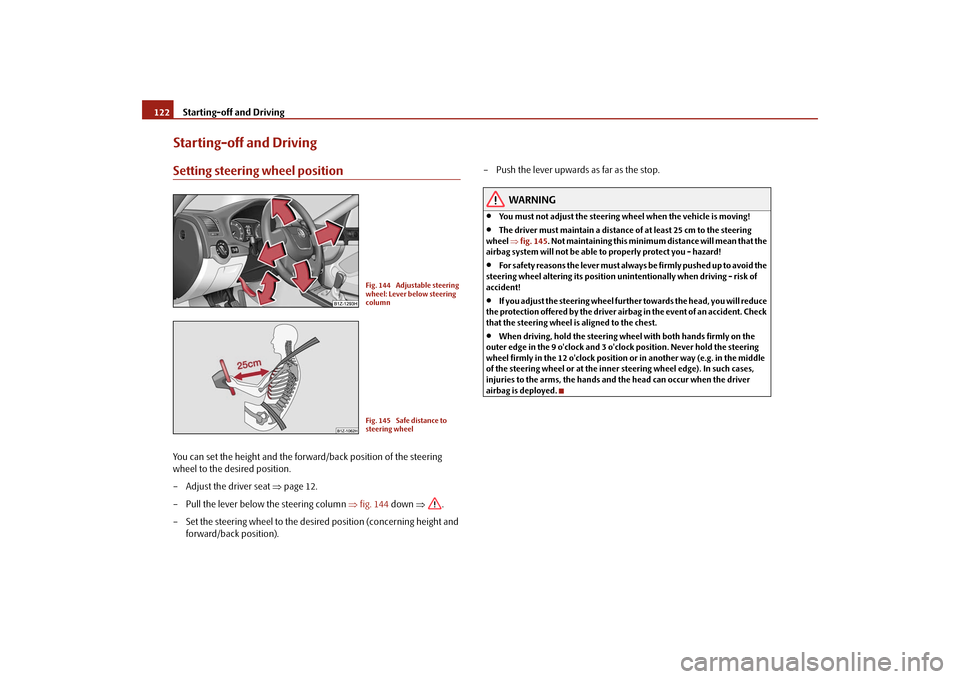
Starting-off and Driving
122
Starting-off and DrivingSetting steering wheel positionYou can set the height and the forward/back position of the steering wheel to the desired position. – Adjust the driver seat
⇒
page 12.
– Pull the lever below the steering column
⇒
fig. 144
down
⇒
.
– Set the steering wheel to the desired position (concerning height and
forward/back position).
– Push the lever upwards as far as the stop.
WARNING
•
You must not adjust the steering wh
eel when the vehicle is moving!
•
The driver must maintain a distance of at least 25 cm to the steering
wheel
⇒fig. 145
. Not maintaining this minimum distance will mean that the
airbag system will not be able to properly protect you - hazard!•
For s afe ty re a so ns t he le ve r m ust al wa y s b e fi rm ly pus he d up to a voi d the
steering wheel alteri
ng its position unintentionally when driving - risk of
accident!•
If you adjust the steering wheel furthe
r towards the head, you will reduce
the protection offered by the driver airb
ag in the event of an accident. Check
that the steering wheel is aligned to the chest.•
When driving, hold the steering wheel
with both hands firmly on the
outer edge in the 9 o'clock and 3 o'clock position. Never hold the steering wheel firmly in the 12 o'clock position or in another way (e.g. in the middle of the steering wheel or at the inner
steering wheel edge). In such cases,
injuries to the arms, the hands and
the head can occur when the driver
airbag is deployed.
Fig. 144 Adjustable steering wheel: Lever below steering columnFig. 145 Safe distance to steering wheel
se0.1.book Page 122 Frida
y, April 10, 2009 3:19 PM
Page 126 of 304

Starting-off and Driving
125
Using the system
Safety
Driving Tips
General Maintenance
Breakdown assistance
Technical Data
You should not switch on any major electrical components during the heating period otherwise the vehicle battery will be drained unnecessarily.•
You should start the engine immediately after the glow plug warning light
has gone out.•
The glow plug warning light will come on for about one second if the engine is
at a normal operating temperature or if th
e outside temperature is above +5°C. This
means that you can start the engine
right away
.
•
Interrupt the attempt at starting after 10 seconds if the engine does not start
right awayand wait for about 30 seconds before repeating the attempt.•
It is possible that the fuse on the diesel
preglow system is defect if the engine
still does not start. Check the fuse and replace it if necessary
⇒page 258.
•
Contact the nearest specialist garage to obtain professional assistance.
Starting the engine after the fuel tank has run dry It may take longer than normal to start the
engine after refuelling if the fuel tank has
run completely dry - up to one minute. This is because the fuel system must first of all be filled while the attempting to start the engine.Switching off the engine– The engine can be switched off by turning the ignition key from posi-
tion into
⇒
page 123, fig. 146
.
WARNING
•
Never switch off the engine before the
vehicle is stationary - risk of acci-
dent!•
The brake booster only operates when the engine is running. Greater
physical effort for braking is required
when engine is switched off. Because
if you do not stop as normal, this can cause an accident and severe injuries.
Caution
you should not switch the engine off right
away at the end of yo
ur journey
after the
engine has been operated for a lengthy peri
od at high loads but should be allowed
it to run at idling speed for about 2 minutes
. This prevents any accumulation of heat
when the engine is switched off.
Note
•
The radiator fan may conti
nue running for a further 10
minutes or
so after the
engine and the ignition have
been switched off. The coolant fan may, however, also
switch on again after some time if the
coolant temperature rises because of an
accumulation of heat in the engine or
if the engine is warm and the engine
compartment is additionally
heated by strong sunlight.
•
This is why particular care is required when carrying out any work in the engine
compartment
⇒page 225, “Working in the engine compartment”.
Shifting (manual gearbox)Shift into reverse only when the vehicle is
stationary. Depress the clutch pedal and
hold it fully depressed. Wait a moment be
fore engaging reverse gear in order to
avoid any shift noises.
A1
Fig. 147 The shift pattern: 5- speed or 6-speed manual gearbox
se0.1.book Page 125 Frida
y, April 10, 2009 3:19 PM
Page 127 of 304

Starting-off and Driving
126
The reversing lights will come on once reverse gear is engaged, provided the igni- tion is on.
WARNING
Never engage the reverse gear when driving - risk of accident!
Note
•
One should not lay the hand on the shift lever while driving the vehicle. The
pressure of the hand will be transferred to
the gearshift forks in the gearbox. This
can, over a period of time, lead to early wear of the gearshift forks.•
Depress the clutch pedal fully when chan
ging gears, in order to avoid unneces-
sary wear and damage to the clutch.HandbrakeApplying the handbrake – Pull the handbrake lever up fully.
Releasing the handbrake – Pull the handbrake lever up slightly
and
at the same time
press in the
locking button
⇒
fig. 148
.
– Hold the button pressed and push the handbrake lever down fully
⇒
.
The handbrake warning light
lights up when the handbrake is applied, provided
the ignition is on. A warning signal sounds and the following text appears in the display* if you have inadvertently driven off with the handbrake applied:
Handbrake on
The handbrake warning is activated if you drive at a speed of more than 6 km/h for more than 3 seconds.
WARNING
•
Please note that the handbrake must be fully released. A handbrake
which is only partially released can re
sult in the rear brakes overheating
which will have a negative effect on the operation of the brake system - risk of accident! In addition this can result in premature wear of the rear brake pads.•
Never leave children unattended in the vehicle. The children might, for
example, release the handbrake or take the vehicle out of gear. The vehicle might then move off - risk of accident!
Caution
After the car has come to a stop, always firs
t of all apply the handbrake firmly before
then additionally engaging a gear (manual gearbox) or moving the selector lever into position
P (automatic gearbox).
Fig. 148 Centre console: Handbrake
se0.1.book Page 126 Frida
y, April 10, 2009 3:19 PM
Page 133 of 304

Automatic gearbox
132
Automatic gearboxAutomatic gearbox*Information for driving with the 6-speed automatic gearbox* Your car is equipped with a
conventional 6-
speed automatic
gearbox.The maximum speed is reached in the 5th gear. The 6th gear serves as an economic driving programme, which is intended to reduce the fuel consumption. Shifting up and down
through the gears is performed auto-
matically. You can also, however, switch the gearbox over into the Tiptronic mode
. This mode makes it possible for you to also shift gears
manually
⇒
page 136.
Starting-off and Driving – Depress the brake pedal fully and keep it depressed. – Press the Shiftlock button (button in
handle of the selector lever),
move the selector lever into the desired position, e.g.
D ⇒
page 134,
and then release the Shiftlock button.
– Wait a moment until the gearbox has shifted (a slight engagement
nudge can be felt).
– Release the brake pedal and depress the accelerator
⇒
.
Stopping for a short time – The selector lever position
N does not have to be selected when stop-
ping just for a short time, such as at
a cross roads. It is absolutely suffi-
cient to hold the stopped vehicle st
ationary by depressing the foot
brake. The engine can, howeve
r, be allowed just to idle.
Parking – Depress the brake pedal and hold it depressed. – Apply the handbrake firmly. – Press and Shiftlock button in the
selector lever, mo
ve the selector
lever to
P and then release the Shiftlock button.
The engine can only be
started
when the selector lever is in position
P or N
⇒ page 124. It is sufficient to engage selector lever position
P when parking on a flat surface.
When parking on a slope you should first apply the handbrake firmly and then move the selector lever into position
P. This is to ensure that there is no excessive
pressure acting on the lock mechanism and
that it is easier to subsequently move
the selector lever out of position
P.
If the selector lever position
N is selected by accident wh
ile driving it is first neces-
sary to release pressure on the accelerato
r pedal and wait for idling speed of the
engine to be reached before engaging a drive position in the selector lever.
WARNING
•
Do not depress the accelerator when changing the position of the
selector lever if the car is stationary and the engine is running - risk of acci- dent!•
Never move the selector lever into position R or P when driving - risk of
an accident!•
When the engine is running and the vehicle is stationary, it is necessary
to hold the car with the brake pedal in all the positions of the selector lever (except P and N) since the power transmission is never completely inter- rupted, also not when the engine
is idling - the vehicle "creeps".
se0.1.book Page 132 Frida
y, April 10, 2009 3:19 PM
Page 134 of 304

Automatic gearbox
133
Using the system
Safety
Driving Tips
General Maintenance
Breakdown assistance
Technical Data
Information for driving with the automatic gearbox DSG* The abbreviation DSG means Direct shift gearbox (Direct shift gearbox). Two independent clutches are needed for the power transmission between the engine and the gearbox.
These replace the torque converter
of the conventional automatic gearbox. Their shifting is matched in such a way that there are no jerks when shifting the gear and the power trans-mission of the engine to the front wheels is not interrupted. Shifting up and down through the gears is perf
ormed automatically. You can also,
however, switch the gearbox over into the
Tiptronic mode
. This mode
makes it possible for you to also shift gears manually
⇒
page 136.
Starting-off and Driving – Depress the brake pedal fully and keep it depressed. – Press the Shiftlock button (button
in handle of the selector lever),
move the selector lever into the desired position, e.g. in
D, and then
release the Shiftlock button.
– Release the brake pedal and depress the accelerator
⇒
.
Stopping for a short time – The selector lever position
N does not have to be selected when stop-
ping just for a short time, such as at
a cross roads. It is absolutely suffi-
cient to hold the stopped vehicle stationary by depressing the foot brake. The engine can, however, be allowed just to idle.
Parking – Depress the brake pedal and hold it depressed. – Apply the handbrake firmly. – Press and Shiftlock button in the selector lever, move the selector
lever to
P and then release the Shiftlock button.
The engine can only be
started
when the selector lever is in position
P or N
⇒ page 124. At temperatures below -10 °C the engine can only be started in the selector lever position
P.
It is sufficient to engage
selector lever position
P when parking on a flat surface.
When parking on a slope you should first apply the handbrake firmly and then move the selector le
ver into position
P. This is to ensure that there is no excessive
pressure acting on the lock mechanism and
that it is easier to subsequently move
the selector lever out of position
P.
If the selector lever position
N is selected by accident while driving it is first neces-
sary to release pressure on the accelerato
r pedal and wait for idling speed of the
engine to be reached before engaging a drive position in the selector lever.
WARNING
•
Do not depress the accelerator when changing the position of the
selector lever if the car is stationary an
d the engine is running - risk of acci-
dent!•
Never move the selector lever into position R or P when driving - risk of
an accident!•
If you are stopping at a hill (downhill section), never try to hold the car
stationary with the gear engaged by me
ans of the “accelerator”, this means
by letting the clutch slip. This can lead
to overheating of the clutch. If there is
a risk of overheating of the clutch due
to overload, the clut
ch is opened auto-
matically and the vehicle rolls backward - risk of accident!•
If you must stop at a slope, depress and hold the brake pedal, so that you
can prevent the vehicle from rolling back.
Caution
•
The double clutch on the automatic gear
box DSG is equipped with an overload
protection. If you make use of
the uphill function on a vehi
cle which is stationary or
driving slowly uphill, it will result in an
increase of thermal stress of the clutches.
•
An overheating of the clutches can be detected by the flashing of the selector
level indicator and the “jerk” of the clutches, finally the clutches are opened. The power transmission from the engine to the front wheels is interrupted and as a
se0.1.book Page 133 Frida
y, April 10, 2009 3:19 PM
Page 153 of 304

Communication
152
Universal telephone preinstallation GSM III*IntroductionThis enables you to make full use of the ad
vantages of a normal carphone (“hands-
free system” using a microphone integrated in the vehicle, optimal transmission of signals using an external aerial etc.). The
equipment includes also the voice control.
The telephone is connected using the
rSAP
profile -
Remote SIM access profile
(telecommunication
of the SIM data)
by means of Bluetooth
® technology, if your
telephone supports this profile. The equi
pment includes the following functions:
•
Display of the SMS text in the information display.
•
Free talking in the vehicle interior.
•
MUTE signal to the radio.
•
Voice control (with the set-up possibility for “short and long dialogue”,
depending on the user's knowledge of the operating structure).•
Convenience mode with the multifunction steering wheel and the display in the
information display.•
Handsfree-system.
The voice control of the telephone is acti
vated by pressing the button PTT on the
multifunction steering wheel
⇒page 154, fig. 164
.
A phone phonebook is part of the univers
al telephone preinstallation GSM III with
voice control. In the phone phonebook ther
e are 1000 free memory locations avail-
able. This phone phonebook is independen
t of the appliance us
ed for the mobile
phone. The volume can be changed at any time with the set button of the radio* or with the function keys on the mult
ifunction stee
ring wheel*.
Dialogue The period, in which the telephone system
is ready to receive voice commands and
carry out the voice commands, is called DIALOGUE. The system gives audible feed- back and guides you if nece
ssary through the relevant functions. You can start or
end the dialogue at any time
by pressing the PTT button.
The dialogue is always automatically ended after carrying out an operation, e.g. after erasing the name from the phonebook. The dialogue of the incoming call is i
mmediately interrupted
and you can accept
the call by pressing the button
.
If a voice command is not detected, the system answers with “
Sorry?
” and a new
entry can be performed. After the 2nd error the system repeats the aid. After the 3rd error the answer “
Cancel
” is given and the dialogue is ended.
Optimum understanding of the voice commands depends on the following factors:•
Speak with a normal tone of voice wi
thout intonation and excessive voice
pauses.•
Avoid insufficient articulation.
•
Close the doors, windows and sliding roof,
in order to reduce or stop disturbing
exterior noise.•
It is recommended to speak
louder at higher speeds, so
that the tone of your
voice is louder than the increased surrounding noise.•
During the dialogue avoid additional nois
e in the vehicle, e.g. simultaneously
talking occupants.•
Do not speak, if the system makes an announcement.
•
The microphone for voice control is in
serted in the moulded headliner and
directed to the driver and front passen
ger. Therefore the driver and the front
passenger can operate the equipment.
WARNING
Pay attention primarily to the traffic situation! As the driver you are fully responsible for road safety. Use the telephone system only to such an extent, so that you are in full control of your vehicle at any time.
Note
•
Should you have any questions, please contact an authorised Škoda Service
Par tner.
se0.1.book Page 152 Frida
y, April 10, 2009 3:19 PM
Page 210 of 304

Towing a trailer
209
Using the system
Safety
Driving Tips
General Maintenance
Breakdown assistance
Technical Data
should be attached to folding arms. Adjust
the mirrors so that they provide you with
an adequate field of view to the rear. Headlights Before starting off with a hitched trailer, also check the setting of the headlights. Alter the setting as necessary with th
e aid of the headlight beam adjuster
⇒ page 63. Detachable ball head The ball rod is detachable on vehicles which feature a factory-fitted towing device. It is stowed together with separate fitting instructions in the spare wheel well in the luggage compartment of the vehicle. Further information on the towing device
⇒page 210.
Note
•
We recommend that you also have yo
ur vehicle inspected between service
intervals if you tow a trailer frequently.•
The handbrake on the towing vehicle
must be put on when coupling and
decoupling the trailer.Driving Tips Particular caution is required when towing a trailer.– Do not, as far as possible, drive
with your vehicle unladen and the
trailer laden.
– Do not make full use of the legal maximum speeds. This applies in
particular to downhill sections.
– Apply the brakes in good time.– Keep a check on the coolant temper
ature gauge if the outside temper-
ature is high.
Distribution of weight The distribution of the weight is very poor
if your vehicle is
unladen and the trailer
is laden. Maintain a particularly low speed if you cannot avoid driving with this combination. Driving speed Do not drive faster than 80 km/hour for safety reasons. This also applies for coun- tries in which higher speeds are allowed. The fact that the driving stability of the vehicle + trailer combination reduces with increasing speed means that the legally allowed speed should not be used when there are unfavourable road, weather or wind
conditions, particul
arly near accident
black spots. You must always reduce your speed immedi
ately as soon as you detect even just
the
slightest swaying
of the trailer. On no account attempt to stop the trailer from
“swaying” by
accelerating.
Apply the brakes in good time! If the trailer is fitted with a
trailer brake
, apply the
brakes gently at first and then brake firmly
. This will avoid brake jolts resulting from
the trailer wheels locking. Shift down gears
in good time before negotiating a down-
hill section to allow the engine to also act as a brake. Engine overheating Please keep a check on the coolant temperature gauge if you have to negotiate a lengthy slope in a low gear at a high engine speed when the outside temperature is very high
⇒page 18, “Coolant temperature gauge”.
If the needle of the coolant temperature gauge moves into the right-hand area or even the red area of the scale, reduce yo
ur speed immediately. Stop and switch off
the engine if the warning light
in the instrument cluste
r begins flashing. Wait a
few minutes and check the level of coolant in the coolant expansion bottle ⇒ page 229, “Inspecting the coolant level”. Please refer to the following guidelines
⇒page 36, “Coolant temperature/ Coolant
quantity
”.
The coolant temperature can be reduced by switching on the heating.Any increase in the cooling effect of the coolant fan through shifting down a gear and increasing the engine speed is not possible since the fan speed is independent
se0.1.book Page 209 Frida
y, April 10, 2009 3:19 PM
Page 226 of 304

Inspecting and replenishing
225
Using the system
Safety
Driving Tips
General Maintenance
Breakdown assistance
Technical Data
– Pulling on the locking lever
⇒
page 224, fig. 208
will unlock the
bonnet fully.
– Grip with the hand under
the radiator grille and lift up the bonnet.
– Take the bonnet support out of its holder and set it in the opening
designed for it
⇒
page 224, fig. 209
.
Closing the bonnet – Lift the bonnet slightly and unhook the bonnet support. Press the
bonnet support into the hold
er designed to hold it.
– Allow the bonnet to drop from a height of about 20 cm into the lock -
bonnet
do not press down on it
!
WARNING
•
Never open the bonnet if you see that steam or coolant is flowing out of
the engine compartment - risk of scaldi
ng! Wait long enough until the steam
or coolant has stopped escaping.•
For safety reasons, the bonnet must always be properly closed when
driving. One should therefore check that
the lock has in fact engaged prop-
erly after closing the bonnet.•
Stop your vehicle immediately while driv
ing if you notice that the lock is
not properly engaged and close the bonne
t properly - risk of an accident!
Caution
Never open the bonnet using the locking lever - danger of causing damage.Working in the engine compartment Particular care is required when carrying out any work in the engine compartment!There is a risk of injuries, scalding,
accidents and fire when working in the
engine compartment, e.g. inspecting and replenishing oil and other fluids. For
this reason, it is essential to comply with the warning instructions stated below and with the general applicable
rules of safety. The engine compart-
ment of your car is a hazardous area
⇒
.
WARNING
•
Never open the bonnet if you see that steam or coolant is flowing out of
the engine compartment - risk of scaldi
ng! Wait long enough until the steam
or coolant has stopped escaping.•
Switch off the engine and pull out the ignition key.
•
Apply the handbrake firmly.
•
If your vehicle is fitted with a ma
nual gearbox, move the gearshift lever
into Neutral, or if it is fitted with
automatic gearbox, move the selector lever
into position P.•
Allow the engine to cool down.
•
Keep children clear of the engine compartment.
•
Never spill oil and other fluids over the hot engine. Such fluids (e.g. the
antifreeze contained in the coolant) may ignite!•
Avoid short circuits in the electrical system - particularly on the battery.
•
Never place your hand into the radiator fan as long as the engine is still
warm. The fan might suddenly start running!•
Never open the cap of the coolant expa
nsion bottle as long
as the engine
is still warm. The cooling system is pressurized!•
Cover over the cap of the coolant expansion reservoir with a large cloth
when opening it as protection for your
face, hands and arms from hot steam
or hot coolant.•
Do not let objects, such as e.g cleani
ng cloth or tools lie in the engine
compartment.•
If you wish to work under the vehicle, you must secure the vehicle from
rolling away and support it with suitab
le supporting blocks
; the lifting jack*
is not sufficient for this - risk of injury!•
In cases where it be necessary to carry out inspection work when the
engine is running there is an additional risk from rotating parts (e.g. the V-
se0.1.book Page 225 Frida
y, April 10, 2009 3:19 PM