2009 SAAB 9-3 sensor
[x] Cancel search: sensorPage 91 of 304

91 Instruments and controls
When the engine is started, the function that
was selected when the engine was
switched off is displayed, with the following
exceptions:
Temp is displayed if the outside tempera-
ture is between 26 and 38°F (–3 and
+3°C).
D.T.E. is displayed if less than or equal to
30 miles (50 km).
Outdoor temperature
The Temp function is always activated
(even in NIGHTPANEL mode) if the outdoor
temperature rises or falls to between 26 and
38 °F (–3 and +3 °C).
If the temperature sensor, located under the
front bumper, is covered by snow or ice,
temperature readings will be unreliable.Setting values
1 Select one of the functions using the
steering wheel controls, or .
Dist (preset to 100 miles (100 km) if not
previously set)
Speed Ø
Speed W (preset to 55 mph (90 km/h).
2 Press and hold the SET button until
given audible confirmation.
3 Use the steering wheel controls to select
the value. (Press CLR to reset the
value.)
4 Press the SET button to finish setup.
Using DIST as a trip meter
1Select Dist using the steering wheel
controls, or .
2 Press and hold the CLR button for
approx. 1 second.
An arrow will now appear on the right-hand
side of the display, indicating that the trip
meter is running.Resetting a single function
1 Select the function you wish to reset
using the steering wheel controls, or
.
FuelØ
Speed Ø
Tr i p (Dist used as trip meter).
2 Press and hold the CLR button for
approx. 1 second.
The selected function will now be reset.
WARNING
Remember that roads can be icy even at
temperatures of above 38°F (+3°C),
especially on bridges and stretches of
road that are sheltered from the sun.93_US_MY09.book Page 91 Tuesday, April 15, 2008 10:30 AM
ProCarManuals.com
Page 94 of 304
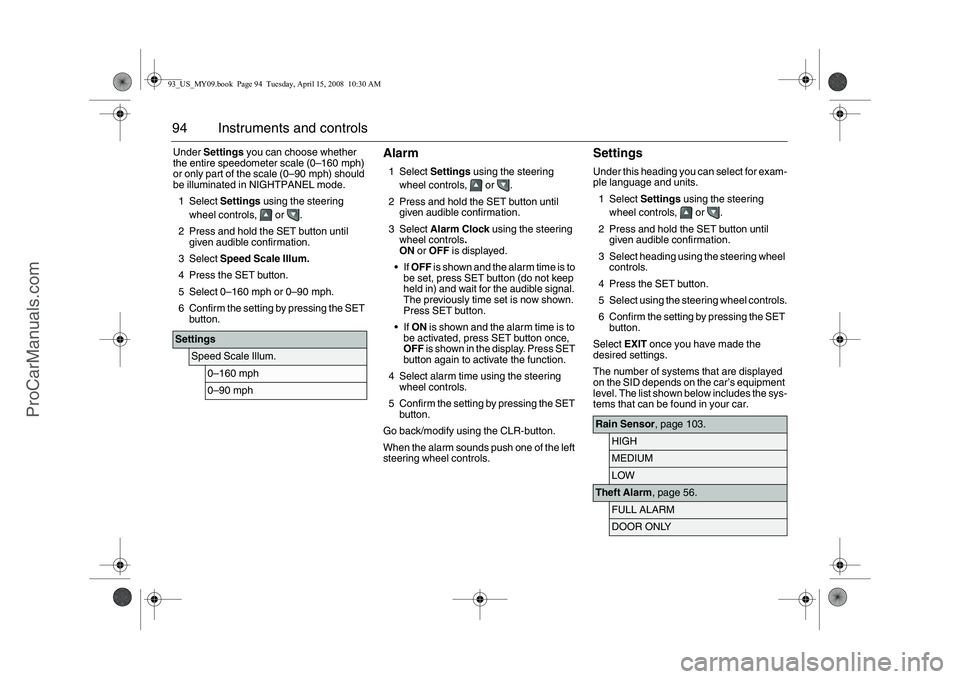
94 Instruments and controlsUnder Settings you can choose whether
the entire speedometer scale (0–160 mph)
or only part of the scale (0–90 mph) should
be illuminated in NIGHTPANEL mode.
1Select Settings using the steering
wheel controls, or .
2 Press and hold the SET button until
given audible confirmation.
3Select Speed Scale Illum.
4 Press the SET button.
5 Select 0–160 mph or 0–90 mph.
6 Confirm the setting by pressing the SET
button.
Alarm1Select Settings using the steering
wheel controls, or .
2 Press and hold the SET button until
given audible confirmation.
3Select Alarm Clock using the steering
wheel controls.
ON or OFF is displayed.
If OFF is shown and the alarm time is to
be set, press SET button (do not keep
held in) and wait for the audible signal.
The previously time set is now shown.
Press SET button.
If ON is shown and the alarm time is to
be activated, press SET button once,
OFF is shown in the display. Press SET
button again to activate the function.
4 Select alarm time using the steering
wheel controls.
5 Confirm the setting by pressing the SET
button.
Go back/modify using the CLR-button.
When the alarm sounds push one of the left
steering wheel controls.
SettingsUnder this heading you can select for exam-
ple language and units.
1Select Settings using the steering
wheel controls, or .
2 Press and hold the SET button until
given audible confirmation.
3 Select heading using the steering wheel
controls.
4 Press the SET button.
5 Select using the steering wheel controls.
6 Confirm the setting by pressing the SET
button.
Select EXIT once you have made the
desired settings.
The number of systems that are displayed
on the SID depends on the car’s equipment
level. The list shown below includes the sys-
tems that can be found in your car.
Settings
Speed Scale Illum.
0–160 mph0–90 mph
Rain Sensor, page 103.
HIGHMEDIUMLOW
Theft Alarm, page 56.
FULL ALARMDOOR ONLY
93_US_MY09.book Page 94 Tuesday, April 15, 2008 10:30 AM
ProCarManuals.com
Page 95 of 304

95 Instruments and controls
Explanation of the various selections under
Settings.
Park Assistance, page 180.
ONOFF
Alarm Clock, page 94.
ONOFF
Language.
ENGLISH UKENGLISH USFRANCAISDEUTSCHITALIANOESPANOLSVENSKA
Speed Scale Illum.
0–160 mph0–90 mph
Speed Scale Sel.
BOTH SCALESONLY MPH SCALE
Unit
METRICUSIMPERIAL
Climate System, page 115.Next Service: xx%.
INTERMEDIATEMAIN
Time for Service.
INTERMEDIATEMAINMAIN & INTERMEDReset Service Ind?
YES NO
TCS, page 173.
ONOFF
ESP, page 175.
ONOFF
Rain Sensor
The sensitivity has three levels.
Park Assistance
The Park Assistance can be shut off by
choosing OFF.
Alarm Clock
Setting of alarm clock is possible.
Language
Select the desired language. The num-
ber of languages can vary between
markets.
Speed Scale Illum.
Select the proportion of the speedo-
meter to be illuminated in NIGHT-
PANEL mode.
Speed Scale Sel.
Select if both scales or just mph-scale
shall be illuminated in NIGHTPANEL
mode.
93_US_MY09.book Page 95 Tuesday, April 15, 2008 10:30 AM
ProCarManuals.com
Page 103 of 304

103 Instruments and controls
Priority of audible informationIf two or more functions are active simulta-
neously, the most important function at that
time will be prioritized.
If, for example, the direction indicators are
active when you engage reverse, the park-
ing assistance (if fitted) will be heard instead
of the direction indicators. When reverse is
disengaged, the direction indicators will be
heard, if they are still active.
Wipers and washersWindshield wipersPosition 1 is a spring-loaded position that
will produce a single sweep of the wipers.
The wipers always return to their home posi-
tion when the ignition is turned off.
To leave the wipers positioned vertically on
the windshield, proceed as follows:
1 Switch off the engine and remove the
remote control.
2 Activate the wipers within the next
16 seconds by pressing the stalk switch
down.
When the ignition is next switched on the
wipers will return to their home position.
Changing wipers blades, see page 216.
Rain sensorWhen the rain sensor is activated the follow-
ing symbol is displayed in SID .
The rain sensor automatically controls the
windshield wipers. The sensor is located on
the windshield beside the rearview mirror.
The system varies the frequency of wiping
between single sweeps and continuous
wiping, depending on the amount of pre-
cipitation.
WARNING
Turn the rain sensor off if the ignition is
ON to avoid personal injury when clearing
snow and ice from the windshield.NOTICETurn the rain sensor off before washing
the car in an automatic carwash, to avoid
damaging the windshield wipers.
93_US_MY09.book Page 103 Tuesday, April 15, 2008 10:30 AM
ProCarManuals.com
Page 104 of 304

104 Instruments and controls
Activate the rain sensor by lifting the stalk
switch to the AUTO position. The wipers
make one sweep for reference to see how
much water is on the windshield. Thereafter
the sensor compares the amount of water
on the windshield with this reference value.
If the stalk switch is left in the AUTO position
when the engine is switched off, when the
engine is next started it must first be moved
to the 0 or 3 position and then back to AUTO
to reactivate the sensor.
If the system malfunctions, the wipers will
operate at low speed when the stalk switch
is set to the AUTO position and SID will
show:
WashersActivate the washers by pulling the stalk
switch towards the steering wheel.
When the washers are operated, the wipers
will make 3, 4 or 5 sweeps, depending on
how long the washers were kept on. If
the speed of the car is less than 12 mph
(20 km/h), the wipers will make an addi-
tional sweep after roughly 8 seconds.
When the washer fluid level drops below
1 quart (1 liter), the headlight washers (if
equipped) are deactivated. This is in order
to prioritize the windshield. The following
message is displayed on the SID:
Rain sensor malfunc.
Contact service.
Washer fluid level low.
Refill.
Windshield wipers with rain sensor0OFF
1 Single sweep
2 AUTO - rain sensor engaged
3 Low speed
4 High speed
5 Windshield and headlight washing393_US_MY09.book Page 104 Tuesday, April 15, 2008 10:30 AM
ProCarManuals.com
Page 105 of 304

105 Instruments and controls
Headlight washers3The headlights are washed at the same time
as the windshield if the headlights are on.
The headlights are washed every fifth time
the windshield washers are used or if two
(2) minutes have elapsed since the wind-
shield was last washed.
The headlight washers are not activated at
speeds in excess of 125 mph (200 km/h).Adjusting sensitivity
The sensitivity of the rain sensor can be
adjusted under Settings.
1Select Settings using the steering
wheel controls, or .
2 Press and hold the SET button until
given audible confirmation.
3Select Rain Sensor.
4 Press the SET button.
5 Select the sensitivity.
6 Confirm this selection by pressing the
SET button.
Go back/modify using the CLR-button.The sensitivity of the sensor is also affected
by the amount of daylight. The sensor is
somewhat more sensitive at night. This
adjustment is automatic.
Explanation of sensor sensitivity.
Rain Sensor
HIGHMEDIUMLOW
HIGH
The sensor is set to high sensitivity.
The wipers start when there is only
a small amount of water on
the windshield.
MEDIUM
The sensor is set to normal sensitivity.
This is one of the Default Settings.
LOW
The sensor is set to low sensitivity (wip-
ers operate only with a large amount of
water on the windshield, i.e., down-
pour).
93_US_MY09.book Page 105 Tuesday, April 15, 2008 10:30 AM
ProCarManuals.com
Page 108 of 304

108 Instruments and controls
The system uses seven sensors:
Outside air temperature sensor
Cabin air temperature sensor (by the inte-
rior rearveiw mirror)
Sun sensor (on the facia)
Blended air temperature sensors 2
(located in the front floor vents).
Blended air temperature sensors 2
(located in the outer panel vents).
Note
If the sun sensor is covered, the ACC
system will not be able to regulate the cabin
climate as intended.
Sun- and cabin sensor, SportSedan and
SportCombi1 Sun sensor
2 Cabin temperature sensor
Sun- and cabin sensor, Convertible1 Sun sensor
2 Cabin temperature sensor
93_US_MY09.book Page 108 Tuesday, April 15, 2008 10:30 AM
ProCarManuals.com
Page 154 of 304

154 Starting and drivingThe light comes on in the event of an engine
or gearbox fault (cars with automatic gear-
box), which may cause driveability prob-
lems but that does not affect exhaust emis-
sion. The car can still be driven but perhaps
with limited performance.
Contact a dealer whenever an opportunity
occurs. We recommend that you contact a
Saab dealer.
Limp-homeThe engine management system has a
diagnostic feature that checks a number of
internal functions. If a fault is detected in the
throttle valve, the engine management
system will set the throttle system to the
limp-home mode. This means:
idling control will be poor (uneven idling
since regulated by ignition and fuel
supply)
engine performance will be reduced
the cruise control will not function
the capacity of the A/C compressor will be
limited.
If the diagnosis function detects a fault in the
engine management system, the light
"Service Engine Light also known as
CHECK ENGINE" indicator light in the
instrument panel will come on (see
page 83). Have the car checked at a work-
shop as soon as possible. We recommend
that you contact a Saab dealer.
Important considerations with
catalytic convertersThe catalytic converter is an emission con-
trol device incorporated in the car’s exhaust
system. It consists of a metal canister with a
honeycomb insert, the cells of which have
walls coated in a catalytic layer (precious
metal alloy).
NOTICE If the engine sounds strange there is a
malfunction. We recommend that you
contact a Saab dealer immediately.
The use of fuel with too low an octane
rating can cause serious engine dam-
age.
Limited performance.
NOTICEIf "Service Engine Light also known
as CHECK ENGINE" indicator light warn-
ing light starts to flash (indicating that the
engine is misfiring and the catalytic con-
verter can be damaged), ease off the
accelerator slightly. The light should go
out or start to shine constantly. If the light
continues to flash despite easing off the
accelerator, you may continue to drive the
car but at the minimum throttle permitted
by the current traffic situation. Have the
car checked as soon as possible. We rec-
ommend that you contact a Saab dealer.NOTICEUse only unleaded gasoline. Leaded gas-
oline is detrimental to the catalyst and
oxygen sensor and will seriously impair
the function of the catalytic converter.
93_US_MY09.book Page 154 Tuesday, April 15, 2008 10:30 AM
ProCarManuals.com