2009 RENAULT SCENIC ESP
[x] Cancel search: ESPPage 210 of 273

DIESEL INJECTION
Fault finding – Interpretation of commands13B
13B -210V3 MR-372-J84-13B250$765.mif
EDC16
PROGRAM No: C1
Vdiag No.: 51
SC002
ENTER INJECTOR CODES
NOTESThis command should be run after the injectors have been replaced and only if the
vehicle has been configured with IMA.
(ET104 USE OF INJECTOR CODES to YES).
If this command is not performed, the DF276 INJECTOR CODE PROGRAMMING
fault will be present.
WARNING
The letters J and Q, and figures 0 and 9 are not used in IMA coding.
If these characters are used the entry will be invalid.
Cylinder no. 1 is the cylinder located at the engine flywheel end.
Procedure to be followed:
–Read the 6-character alphanumeric codes etched on the upper section of the injector bodies.
–Use command SC002.
–Select the cylinder number for the cylinder concerned in the Desired, column, then confirm.
–Enter the injector code displayed for the cylinder.
–Enter the new codes for each cylinder, then confirm.
–When the command is completed, the modified codes appear in the Current column.
–Check that the codes correspond to those read earlier.
–If the codes entered appear in neither the Current column nor the Desired column, check the codes read and
make sure the data has been entered correctly,
The possible confusions are:
digit "1" with the letter "I"
figure 8 with the letter B
figure 5 with the letter S
–Exit fault finding mode.
–Switch off the ignition and wait for 1 min.
–Switch the ignition back on and check for faults.
–DF276 INJECTOR CODE PROGRAMMING should be stored.
If fault DF276 is still present, the command has not been performed correctly.
Start the procedure again and follow the instructions.
If the codes are still not recognised, check whether the computer's standby has been correctly set:
Switch off the ignition and wait for 1 min.
If the warning light flashes when the ignition is switched off, the computer has not been put on standby and the
command will be ignored.
If all these checks still do not enable the command to be confirmed, contact the Techline.
EDC16_V51_SC002
Page 211 of 273

DIESEL INJECTION
Fault finding – Interpretation of commands13B
13B-211V3 MR-372-J84-13B250$765.mif
EDC16
PROGRAM No: C1
Vdiag No.: 51
SC003
SAVE COMPUTER DATA
NOTESThe data is saved before computer reprogramming or the computer is replaced.
On the CLIP tool, select the SC003 Save computer data.
If the following message appears:
"a saved file exists, do you want to overwrite this data?"
(this file corresponds to the last save carried out on the tool)
Select YES.
Confirming this command saves the following vehicle-specific data:
–injector codes,
–the EGR valve data programming;
–options available on the vehicle and managed by the computer (E.g. air conditioning).
This information will be saved on the CLIP tool.
After saving has finished, use the command SC001 Enter saved data to be able to set the new computer
parameters, after programming and reprogramming.
EDC16_V51_SC003
Page 222 of 273

DIESEL INJECTION
Fault finding – Customer complaints13B
13B - 222V3 MR-372-J84-13B250$810.mif
EDC16
PROGRAM NO.: C1
Vdiag No.: 51DIESEL INJECTION
Fault finding – Customer complaints
NOTESBefore dealing with this customer complaint, check that there are no faults, and the
conformity (or otherwise) of the parameters and statuses using the diagnostic tool.
If the customer complaint is not eliminated, then proceed according to the
corresponding fault finding chart.
NO DIALOGUE WITH ENGINE MANAGEMENT COMPUTER ALP1
STARTING FAULT OR STARTING IMPOSSIBLE ALP2
INJECTION NOISEALP3
POOR PERFORMANCEALP4
IRREGULAR ENGINE OPERATION ALP5
EXTERNAL LEAKS FROM THE FUEL CIRCUIT ALP6
ROUGH IDLEALP7
OIL LEAKS FROM THE TURBOCHARGER ALP8
TURBOCHARGER NOISESALP9
SMOKE FROM THE EXHAUSTALP10
MR-372-J84-13B250$810.mif
Page 223 of 273
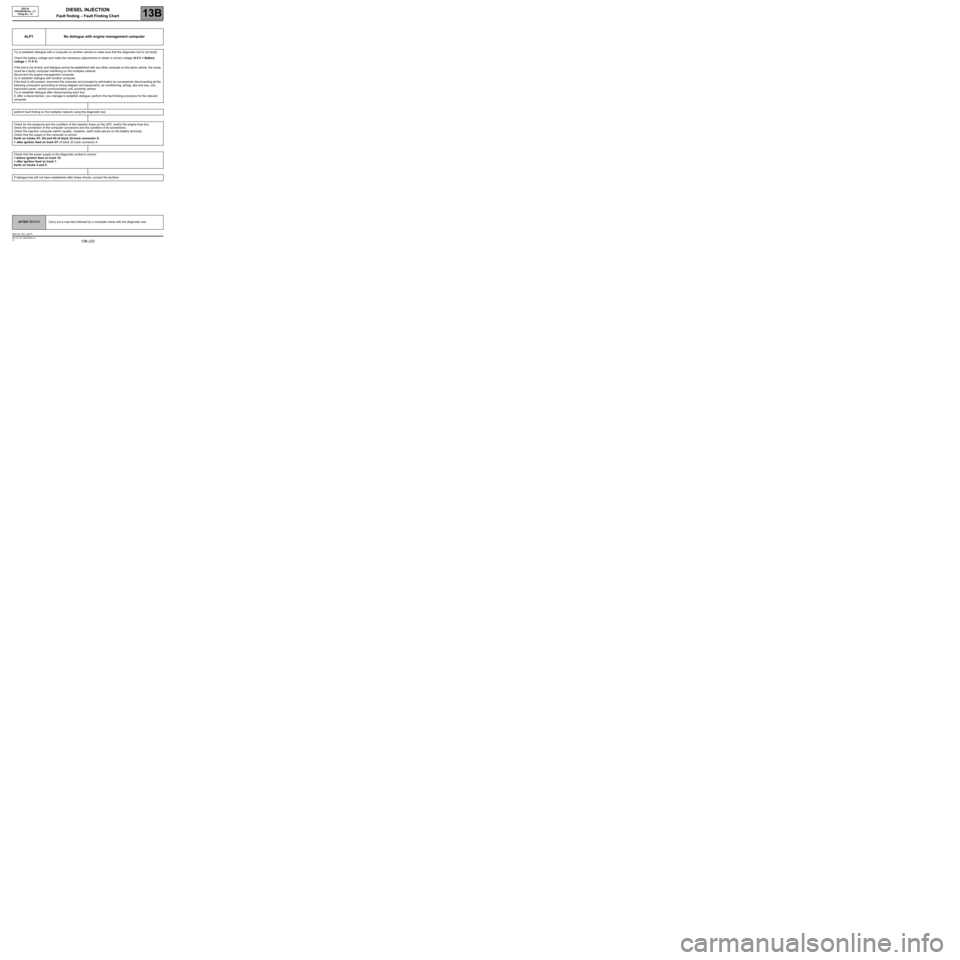
DIESEL INJECTION
Fault finding – Fault Finding Chart13B
13B -223V3 MR-372-J84-13B250$855.mif
EDC16
PROGRAM No.: C1
Vdiag No.: 51DIESEL INJECTION
Fault finding – Fault Finding Chart
ALP1 No dialogue with engine management computer
Try to establish dialogue with a computer on another vehicle to make sure that the diagnostic tool is not faulty.
Check the battery voltage and make the necessary adjustments to obtain a correct voltage (9.5 V < Battery
voltage < 17.5 V).
If the tool is not at fault, and dialogue cannot be established with any other computer on the same vehicle, the cause
could be a faulty computer interfering on the multiplex network.
disconnect the engine management computer.
try to establish dialogue with another computer.
if the fault is still present, reconnect the computer and proceed by elimination by successively disconnecting all the
following computers (according to wiring diagram and equipment): air conditioning, airbag, abs and esp, uch,
instrument panel, central communication unit, proximity sensor.
Try to establish dialogue after disconnecting each line:
if, after a disconnection, you manage to establish dialogue, perform the fault finding procedure for the relevant
computer.
perform fault finding on the multiplex network using the diagnostic tool.
Check for the presence and the condition of the injection fuses on the UPC, and/or the engine fuse box.
check the connection of the computer connectors and the condition of its connections.
Check the injection computer earths (quality, oxidation, earth bolts secure on the battery terminal).
Check that the supply to the computer is correct:
Earth on tracks H1, G4 and H4 of black 32-track connector A.
+ after ignition feed on track D1 of black 32 track connector A.
Check that the power supply to the diagnostic socket is correct:
+ before ignition feed on track 16.
+ after ignition feed on track 1.
Earth on tracks 4 and 5.
If dialogue has still not been established after these checks, contact the techline.
AFTER REPAIRCarry out a road test followed by a complete check with the diagnostic tool.
EDC16_V51_ALP1
Page 235 of 273

DIESEL INJECTION
Fault finding – Fault Finding Chart13B
13B -235V3 MR-372-J84-13B250$855.mif
ALP8 Oil leaks from the turbocharger
NOTESBefore dealing with this customer complaint, check that there are no faults, and
the conformity (or otherwise) of the parameters and statuses using the
diagnostic tool.
If the customer complaint is not ironed out, perform the following checks:
Check the area around the turbocharger
Note:
An oil leak does not correspond always to a turbocharger fault, the oil leak can arise from the area around the
turbocharger.
According to the vehicle type, maximum visual access will either be from above or from below.
1Do not start the engine.
Check the area around the turbocharger and identify the origin of the leaks.
Clean the oil traces on the turbocharger.
2start the engine and let it warm up for several minutes.
IMPORTANT
If the air filter was removed previously, refit it before starting the engine (risks foreign matter entering the air inlet
circuit).
Accelerate with no load several times, progressively increasing the duration before releasing the accelerator pedal.
Visually inspect the exterior condition of the fuel supply pipes and the turbocharger oil return and the area around it.
Identify the origin of the leaks.
Is an oil leak present at the air compressor inlet or outlet?
YESNO
Check the air compressor inlet or outlet
Check for a loose interface (inlet or outlet) that is the cause of the air leak.
Note:
it is normal to find traces of oil inside the pipes at the turbocharger inlet or outlet as the air
passing into the compressor is laden with oil from the engine rebreathing circuit.
Is the suspected interface properly tightened?
YES NO
Replace the pipe concerned (see MR
364 (Mégane II) or 370 (Scénic II),
Mechanical systems, 12B,
turbocharging).Tighten the interface or the concerned
pipe.
End of procedure.
AFTER REPAIRCarry out a road test followed by a complete check with the diagnostic tool.
EDC16
PROGRAM No.: C1
Vdiag No.: 51
EDC16_V51_ALP8
Page 239 of 273

DIESEL INJECTION
Fault finding – Fault Finding Chart13B
13B -239V3 MR-372-J84-13B250$855.mif
EDC16
PROGRAM No.: C1
Vdiag No.: 51
ALP10 Exhaust fumes
Run test 9 Air line at the turbocharger.
Run test 5: Turbocharger control solenoid valve check.
Is the vehicle equipped with a particle filter?
NOYES
Start the engine and warm it up at idle speed for 10 min.
IMPORTANT
If the air filter was removed previously, refit it before starting the engine
(risks foreign matter entering the air inlet circuit).
Perform several rapid and brief accelerations under no load.
Note:
The presence of smoke is often normal.
The quantity, density, colour and persistence of the smoke are the important
factors.
Is the exhaust outlet producing abnormal smoke?Perform the fault
finding of the
"particle filter"
function, refer to
the TESTS or
corresponding
ALP
YES NO
Refer to test 6 Turbocharger.The turbocharger is not faulty. There
is probably another fault in the
engine. Refer to the corresponding
TEST or fault finding chart
AFTER REPAIRCarry out a road test followed by a complete check with the diagnostic tool.
EDC16_V51_ALP10
Page 248 of 273

DIESEL INJECTION
Fault finding – Test13B
13B -248V3 MR-372-J84-13B250$900.mif
EDC16
PROGRAM No.: C1
Vdiag No.: 51
TEST5 Turbocharger control solenoid valve test
Start the engine and let it run at idle speed for 1 min.
Check the battery voltage.
If the value of PR071 Computer power supply voltage is greater than 13 V, continue the test.
If not, check the charging circuit, then carry out a road test to confirm that the fault has disappeared.
Checking the vacuum at the pressure regulator inlet
Let the engine idle.
Check the engine temperature using the CLIP parameter PR064 Coolant temperature.
Let the engine warm up until the temperature reaches 80˚C.
Disconnect the vacuum pipe from the pressure regulator end piece.
Connect a vacuum pressure gauge to the end of the disconnected pipe and put it in the vacuum measurement
position.
Accelerate rapidly by fully depressing the accelerator pedal and releasing it immediately.
The total duration of pressing and holding in the full load position must not exceed 1 second.
During this acceleration, the engine speed must reach a value between 3000 and 4000 rpm.
Repeat the operation three times.
Read the maximum vacuum displayed by the pressure gauge during the increase in speed, the decrease in speed
and after returning to idle speed.
Tolerance intervals to be respected for the vacuum value:
-1 bar < CORRECT vacuum value < - 0.6 bar
-0.6 bar < INCORRECT vacuum value < 0 bar
Does the vacuum at the turbocharger pressure regulator inlet, displayed by the pressure gauge, respect
the tolerance interval?
NO YES
The solenoid valve is correct.
If the customer complaint is Smoke from the
exhaust, apply ALP11 Smoke from the exhaust.
Otherwise, apply test 6 Turbocharger.
1
EDC16_V51_TEST5
Page 249 of 273

DIESEL INJECTION
Fault finding – Test13B
13B -249V3 MR-372-J84-13B250$900.mif
EDC16
PROGRAM No.: C1
Vdiag No.: 51
TEST5
CONTINUED 1
Reconnect the vacuum pipe to the turbocharging pressure regulator
Check the vacuum at the solenoid valve outlet
Let the engine idle.
Disconnect the vacuum pipe from the solenoid valve outlet end piece.
This pipe connects the solenoid valve to the turbocharging pressure regulator.
Connect a vacuum pressure gauge to the solenoid valve outlet and put it in the vacuum measurement position.
Accelerate rapidly by fully depressing the accelerator pedal and releasing it immediately.
The total duration of pressing and holding in the full load position must not exceed 1 second.
During this acceleration, the engine speed must reach a value between 3000 and 4000 rpm.
Repeat the operation three times.
Read the maximum vacuum displayed by the pressure gauge during the increase in speed, the decrease in speed
and after returning to idle speed.
Tolerance intervals to be respected for the vacuum value:
-1 bar < CORRECT vacuum value < - 0.6 bar
-0.6 bar < INCORRECT vacuum value < 0 bar
Does the vacuum displayed at the solenoid valve outlet, by the pressure gauge respect the tolerance
interval?
NO YES
Reconnect the vacuum pipe to the turbocharging
pressure regulator Replace the vacuum pipe between the solenoid
valve and the turbocharger pressure regulator
(see MR 364 (Mégane II) or 370 (Scénic II),
Mechanical, 12B, Turbocharging).
1