2009 RENAULT CLIO change time
[x] Cancel search: change timePage 70 of 264

Downloaded from www.Manualslib.com manuals search engine
1.64
ENG_UD13453_3Ordinateur de bord (X85 - B85 - C85 - S85 - K85 - Renault)ENG_NU_853-3_BCSK85_Renault_1
JauneNoirNoir texte
TRIP COMPUTER AND WARNING SYSTEM (6/10)
The display of information shown below DEPENDS ON THE VEHICLE EQUIPMENT \
AND COUNTRY.
Examples of display selections by pressing button 2Interpreting the display selected
Display ADisplay B
c) Distance before serviceDistance remaining until the next service.
There are several scenarios:
– remaining mileage less than 900 miles (1,500 km) or next service due within
two months. When the display selected is “mileage before service”,
symbol Ê appears on display A. The message “Service due” appears on
display B.
– mileage before service equal to
0 miles/km or date of serviced reached. When
the display selected is “mileage before service”, symbol Ê flashes on dis-
play
A accompanied by warning light ©. The message “Service vehicle”
appears on display
B accompanied by symbol Ê and warning light ©.
Note: depending on the vehicle, the mileage before service changes according to the driving style (frequent driving at low speed, door-to-door journeys, extensive use at idle speed, towing a trailer etc.). The distance remaining until the next service can there- fore decrease more quickly in some cases than the actual distance travel\
led.
Resetting the display after the service in accordance with the maintenan\
ce schedule.The mileage before service must only be reset after a service which complies with the recommendations in the maintenance schedule.
If you decide to change the oil more frequently, do not reset this data each time the oil is changed to avoid exceeding the re- placement intervals for other parts in the maintenance schedule.
Special note: to reset the distance before service, press and hold one of the display reset buttons for approximately 10 seconds until the display shows the mileage permanently.
Page 75 of 264

Downloaded from www.Manualslib.com manuals search engine
clock .....................................................(up to the end of the DU)clock .....................................................(up to the end of the DU)control instruments ...............................(up to the end of the DU)
1.69
ENG_UD10538_1Heure (X85 - B85 - C85 - S85 - K85 - Renault)ENG_NU_853-3_BCSK85_Renault_1
Clock and exterior temperature
If the electrical supply is cut (battery disconnected, broken supply wire, etc.), the clock will lose its time set- ting.
The time must then be set.
We recommend that you do not adjust these settings while driving.
251772531425314
Then press and hold button 3 to con- firm the time set.
The minutes flash; repeatedly press or
press and hold button 2 to set them.
When setting is complete, the hours and minutes remain displayed continu- ously for 2 seconds: your setting is reg- istered.
You may change the display.
Display A
The time is displayed when the ignition is switched on.
To access display
1 for setting the time,
press button 2 or 3. Wait for a few sec- onds.
The hours and minutes flash and you are now in setting mode; press and
hold button 3 to set the hours.
When the hours flash, repeatedly
press or press and hold button 2, to set them.
CLOCK AND EXTERIOR TEMPERATURE (1/2)
A2
31
Page 87 of 264
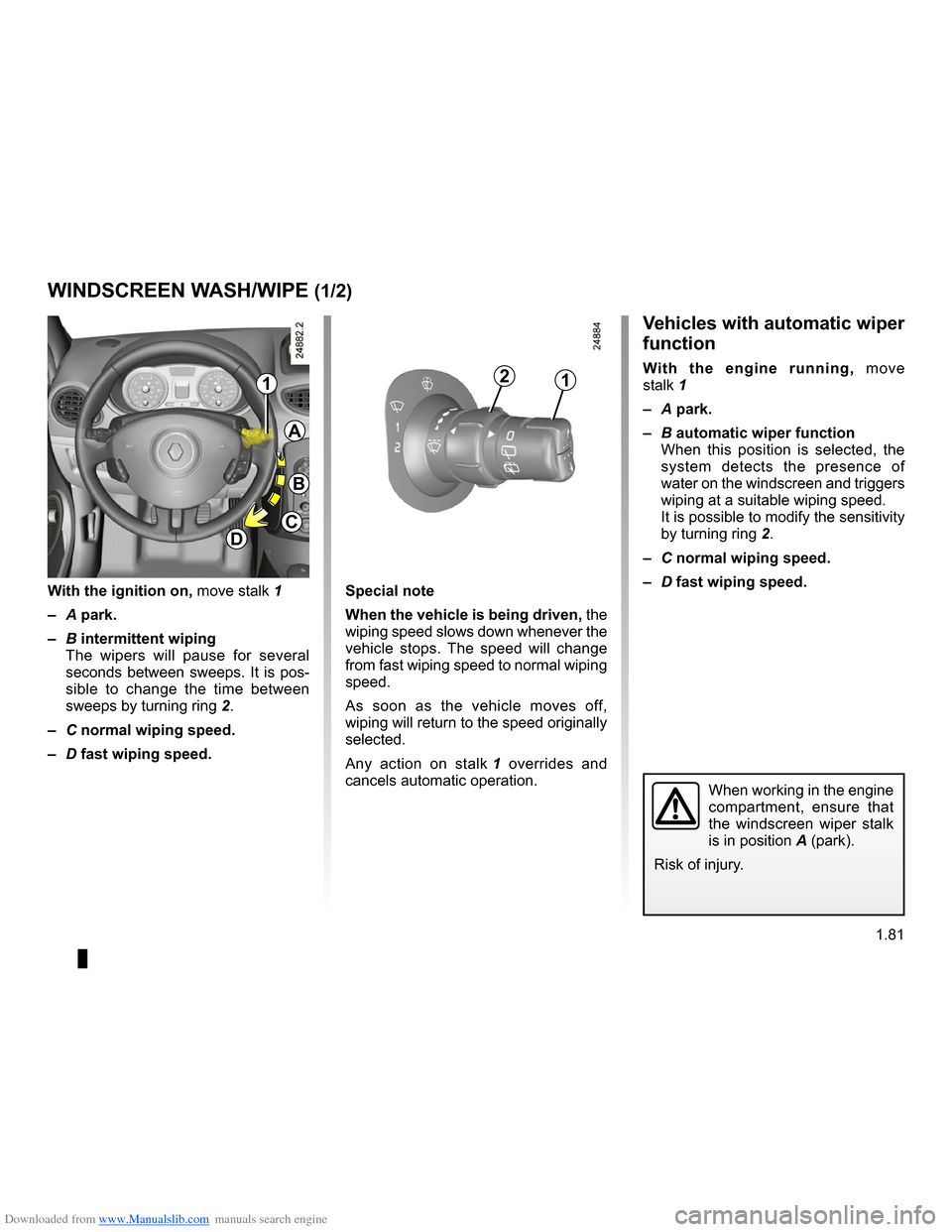
Downloaded from www.Manualslib.com manuals search engine
wipers ...................................................(up to the end of the DU)windscreen washer ...............................(up to the end of the DU)
1.81
ENG_UD10543_1Essuie-vitre / lave-vitre avant (X85 - B85 - C85 - S85 - K85 - Renault)\
ENG_NU_853-3_BCSK85_Renault_1
Wash/Wipe
Vehicles with automatic wiper
function
With the engine running, move
stalk 1
–
A park.
–
B automatic wiper functionWhen this position is selected, the system detects the presence of water on the windscreen and triggers wiping at a suitable wiping speed.It is possible to modify the sensitivity
by turning ring 2.
–
C normal wiping speed.
–
D fast wiping speed.Special note
When the vehicle is being driven, the wiping speed slows down whenever the vehicle stops. The speed will change from fast wiping speed to normal wiping speed.
As soon as the vehicle moves off, wiping will return to the speed originally selected.
Any action on stalk
1 overrides and cancels automatic operation.
With the ignition on, move stalk 1
–
A park.
–
B intermittent wipingThe wipers will pause for several seconds between sweeps. It is pos- sible to change the time between
sweeps by turning ring 2.
–
C normal wiping speed.
–
D fast wiping speed.
WINDSCREEN WASH/WIPE (1/2)
A
B
C
D
121
When working in the engine compartment, ensure that the windscreen wiper stalk
is in position A (park).
Risk of injury.
Page 121 of 264

Downloaded from www.Manualslib.com manuals search engine
JauneNoirNoir texte
2.29
ENG_UD10566_1Régulateur-limiteur de vitesses : fonction régulateur (X85 - B85 \
- C85 - S85 - K85 - Renault)ENG_NU_853-3_BCSK85_Renault_2
CRUISE CONTROL/SPEED LIMITER: cruise control function (3/4)
Exceeding the cruising speed
In the event of an emergency
The cruising speed may be exceeded at any time by depressing the accelera- tor pedal. Whilst the speed is being ex- ceeded, the cruising speed displayed on the instrument panel flashes.
Cruising speed cannot be main- tained
In some driving conditions (for exam- ple when driving down a steep gradi-
ent), the system is unable to maintain the cruising speed: the speed on the in- strument panel information display will flash to inform you of this situation.Varying the cruising speed
The cruising speed may be changed by pressing repeatedly or continuously on:
– switch
2 (+) to increase the speed;
– switch
3 (-) to decrease the speed.
The cruise control function is in no way linked to the braking system.
Page 123 of 264

Downloaded from www.Manualslib.com manuals search engine
automatic gearbox (use) .......................(up to the end of the DU)changing gear .......................................(up to the end of the DU)driving ...................................................(up to the end of the DU)automatic gearbox selector lever..........(up to the end of the DU)
2.31
ENG_UD12577_2Boîte automatique (X85 - B85 - C85 - S85 - K85 - Renault)ENG_NU_853-3_BCSK85_Renault_2
Automatic gearbox
Operation
With gear lever 1 in position P, start the engine.
With your foot on the brake pedal (warn-
ing light 4 goes out), move the lever out of position P.
Only engage D or R when the vehi- cle is stopped, with your foot on the brake and the accelerator pedal re- leased.
You must apply the brake before pressing unlocking button 2 to move out of position P.
Selector lever 1
P: park
R: reverse
N: neutral
D: automatic mode
3:
displays gear engaged in manual mode.
AUTOMATIC TRANSMISSION (1/3)
1
3
Driving in automatic mode
Move lever 1 to position D.
In most traffic conditions, you will not have to touch the gear selector lever again: the gears will change automati- cally at the right time and at the most suitable engine speed because the au- tomatic system takes into account the vehicle load and road contour and ad- justs itself to the particular driving style you have chosen.
Economical driving
When driving, always leave the lever in position D, keeping the accelerator pedal lightly depressed to ensure au- tomatic gear changes at comparatively low engine speeds.
Accelerating and overtaking
Depress the accelerator pedal firmly and fully (so that it goes beyond the kickdown point).
This will enable you to change down to the optimum gear within the engine range.
4
2
Page 126 of 264

Downloaded from www.Manualslib.com manuals search engine
Quickshift gearbox ................................(up to the end of the DU)driving ...................................................(up to the end of the DU)changing gear .......................................(up to the end of the DU)
2.34
ENG_UD12578_2Boîte de vitesses Quickshift (X85 - B85 - C85 - S85 - K85 - Renault)\
ENG_NU_853-3_BCSK85_Renault_2
JauneNoirNoir texte
Selector lever 1
– This allows you to engage first gear, to select reverse and neutral and to change gear in manual mode.
– It also allows you to switch between
manual and automatic modes at any time, with the engine switched on and a forwards gear engaged, by moving the lever to the left.
Quickshift gearbox
Gear shift pattern
A/M to change mode (automatic/ manual)
to change up a gear
- to change downN neutralR reverse
QUICkSHIFT GEARBOX (1/5)
1
54
2
3
Display
2 automatic mode
3 selected gear display4 brake pedal depressed indicator light5 snow mode
Page 128 of 264

Downloaded from www.Manualslib.com manuals search engine
2.36
ENG_UD12578_2Boîte de vitesses Quickshift (X85 - B85 - C85 - S85 - K85 - Renault)\
ENG_NU_853-3_BCSK85_Renault_2
JauneNoirNoir texte
Driving in automatic mode
Each time the ignition is switched on, automatic mode is selected by default (letter A on the display).
The vehicle is controlled using the ac- celerator and the brake.
Gears will change automatically at the correct moment and at a suitable engine speed because automatic mode takes into consideration the road sur- face and the chosen driving style.
You may modify the gear selected auto- matically by moving the lever forwards or backwards (except if there is a risk of under- or overrevving).
The oil level in the automatic gear- box system reservoir varies ac- cording to use. Adding oil is strictly forbidden (except by qualified ap-
proved network personnel).
QUICkSHIFT GEARBOX (3/5)
If the engine is being overrevved or underevved, the system will select the optimal gear.
Changing mode
You can change mode at any time by pushing the lever to the left. This switches mode without changing gear.
Driving in manual mode
Using the selector lever
Pushing the lever repeatedly allows you to change gears manually.
– to change up a gear: push the lever
forwards
– to change down a gear: push the lever backwards
– to change to neutral: with the brake
pedal depressed (indicator light 4 will come on if you forget), push the lever towards the right
Note: when the vehicle is stationary (braking, red light, etc.), the system au- tomatically switches to the most suita- ble gear.
Accelerating and overtaking
To obtain maximum vehicle perform- ance, in automatic or manual mode se- lected, quickly depress the accelerator pedal beyond the kickdown point.
This will activate the kickdown func- tion allowing you to change down to the most suitable gear.
Audible warning
If you leave the vehicle with the engine
running when in gear, an audible warn- ing will sound. You must switch to neu- tral before leaving the vehicle.
Page 129 of 264

Downloaded from www.Manualslib.com manuals search engine
JauneNoirNoir texte
2.37
ENG_UD12578_2Boîte de vitesses Quickshift (X85 - B85 - C85 - S85 - K85 - Renault)\
ENG_NU_853-3_BCSK85_Renault_2
Selecting snow position activates au- tomatic mode. If you switch to manual mode, it will be deactivated.
Note: snow mode is deselected every time the engine is switched off.
Special circumstances
Snow mode
If you are driving on ground where you are likely to skid (snow, mud, etc.),
press switch A. Operating tell-tale 5 lights up on the instrument panel.
Once these special driving condi- tions no longer apply, exit this func- tion by pressing the switch again. The operating tell-tale light goes out.
QUICkSHIFT GEARBOX (4/5)
A
5
Parking
To park the vehicle with a gear en- gaged (on a slope, for example): before switching off the engine, check that a gear other than N is displayed on the instrument panel.
The next time the engine is started, de- press the brake pedal. The vehicle will then automatically change to neutral (letter N on the display).
4
An impact to the under- side of the vehicle while manoeuvring (e.g.: strik- ing a post, raised kerb or other street furniture) may result in
damage to the vehicle (e.g.: defor- mation of an axle).
To avoid any risk of accident, have your vehicle checked by an ap- proved Dealer.