2009 RENAULT CLIO Indicate
[x] Cancel search: IndicatePage 3 of 264

Downloaded from www.Manualslib.com manuals search engine
0.1
ENG_UD10501_1Bienvenue (X85 - B85 - C85 - S85 - K85 - Renault)ENG_NU_853-3_BCSK85_Renault_0
Translated from French. Copying or translation, in part or in full, is forbidden unless prior written permission has been obtained from RENAULT, 92 100 Billancourt 2009.
This Driver’s Handbook contains the information necessary:
– for you to familiarise yourself with your vehicle, to use it to its best advantage and to benefit fully from the all the functions and
the technical developments it incorporates.
– to ensure that it always gives the best performance by following the simple, but comprehensive advice concerning regular main
- tenance.
– to enable you to deal quickly with minor faults not requiring specialist attention.
It is well worth taking a few minutes to read this handbook to familiarise yourself with the information and guidelines it contains about the vehicle and its functions and new features. If certain points are still unclear, our Network technicians will be only too pleased to provide you with any additional information.
The following symbol will help you when reading this handbook:
Welcome to your new vehicle
The descriptions of the models given in this handbook are based on the technical specifications at the time of writing. This hand- book covers all items of equipment (both standard and optional) available for these models but whether or not these are fitted to the vehicle depends on the version, options selected and the c\
ountry where the vehicle is sold.
This handbook may also contain information about items of equipment to b\
e introduced later in the model year.
Throughout the manual, the “approved Dealer” is your RENAULT Dealer.
To indicate a hazard, danger or safety recommendation.
Enjoy driving your new vehicle.
Page 10 of 264

Downloaded from www.Manualslib.com manuals search engine
doors/tailgate ........................................(up to the end of the DU)locking the doors ..................................(up to the end of the DU)keys ......................................................(up to the end of the DU)
1.4
ENG_UD10509_1Clé / Télécommande à radiofréquence : utilisation (X85 - B85 - C8\
5 - S85 - K85 - Renault)ENG_NU_853-3_BCSK85_Renault_1
JauneNoirNoir texte
Unlocking the doors
Remote control A or BPress unlocking button 2.The hazard warning lights and indicator lights flash once to indicate unlocking.
Special notes (for some countries):
– pressing button 2 locks only the driv- er’s door and the fuel filler flap,
– the other doors can be unlocked by pressing button 2 twice.
RADIO FREQUENCY REMOTE CONTROL: use (1/2)
22
B
The key must not be used for any other function than those described in the handbook (removing the cap from a bottle, etc.).
A
Page 11 of 264

Downloaded from www.Manualslib.com manuals search engine
JauneNoirNoir texte
1.5
ENG_UD10509_1Clé / Télécommande à radiofréquence : utilisation (X85 - B85 - C8\
5 - S85 - K85 - Renault)ENG_NU_853-3_BCSK85_Renault_1
1
5
Locking the doors
Remote control A or B
Press locking button 1.
The hazard warning lights and indica- tors lights flash twice to indicate that the doors have locked.
If a door or the tailgate is open or not properly shut, the doors or tailgate lock
then quickly unlock and the hazard warning lights and indicator lights do not flash.
Unlocking/locking the
luggage compartment lid
only(for some countries)
Press button
5 to unlock or lock the tail- gate.
The hazard warning lights and indica- tor lights flash once to indicate that the tailgate is unlocked if the vehicle doors are locked.
The hazard warning lights and indicator lights flash twice to indicate that the tail- gate is locked if the vehicle doors are locked.
Note: the key buttons are inactive with the engine running, ignition on and in accessories position.
5
B
1
A
RADIO FREQUENCY REMOTE CONTROL: use (2/2)
Page 12 of 264

Downloaded from www.Manualslib.com manuals search engine
central door locking ..............................(up to the end of the DU)doors/tailgate ........................................(up to the end of the DU)locking the doors ..................................(up to the end of the DU)deadlocking the doors ..........................(up to the end of the DU)
1.6
ENG_UD10510_1Clé / télécommande à radiofréquence : super condamnation \
(X85 - B85 - C85 - S85 - K85 - Renault)ENG_NU_853-3_BCSK85_Renault_1
To activate deadlocking
Press button 1 twice in quick succes- sion.
The hazard warning lights and indica- tor lights flash five times to indicate that the doors have locked.
Never use deadlocking if someone is still inside the vehicle.
If fitted to the vehicle, this allows the doors to be locked and prevents them from being opened with the interior handles (for example, by breaking the window and then trying to open the doors from the inside).
RADIO FREQUENCY REMOTE CONTROL: deadlocking
1
1
Page 15 of 264

Downloaded from www.Manualslib.com manuals search engine
RENAULT carduse ..................................................(up to the end of the DU)central door locking ..............................(up to the end of the DU)doors/tailgate ........................................(up to the end of the DU)locking the doors ..................................(up to the end of the DU)
1.9
ENG_UD10512_1Carte Renault : utilisation en mode télécommande (X85 - B85 - C85\
- S85 - K85 - Renault)ENG_NU_853-3_BCSK85_Renault_1
Unlocking/locking the tailgate
only
Press button 3 to unlock or lock the tail- gate.
The hazard warning lights and indica- tor lights flash once to indicate that the tailgate is unlocked if the vehicle doors are locked.
The hazard warning lights and indicator lights flash twice to indicate that the tail- gate is locked if the vehicle doors are locked.
Note: the card buttons are inactive if the engine is running or the ignition on.
Locking the doors
Press locking button 2.
The hazard warning lights and indica- tors lights flash twice to indicate that the doors have locked.
If a door or the tailgate is open or not properly closed, or if a RENAULT card is still in the reader, the doors and tail- gate quickly lock then unlock and the hazard warning lights and indicator lights do not flash.
Unlocking the doors
Press unlocking button 1.
The hazard warning lights and indicator lights flash once to indicate that the doors have unlocked.
REMOTE CONTROL RENAULT CARD: use
1
2
3
The flashing status of the hazard warning lights informs you of the ve- hicle status:
–
one flash indicates that the vehi- cle is unlocked;
–
two flashes indicates that the vehicle is locked;The card buttons are deactivated when the engine is running.
Page 16 of 264

Downloaded from www.Manualslib.com manuals search engine
RENAULT carduse ..................................................(up to the end of the DU)central door locking ..............................(up to the end of the DU)doors/tailgate ........................................(up to the end of the DU)locking the doors ..................................(up to the end of the DU)
1.10
ENG_UD12573_2Carte Renault en mode mains libres : utilisation (X85 - B85 - C85 - S85\
- K85 - Renault)ENG_NU_853-3_BCSK85_Renault_1
JauneNoirNoir texte
Unlocking the doors and
tailgate
Walk up to your vehicle carrying your RENAULT card.
As soon as you put your hand through a
door handle 2, the vehicle’s doors and tailgate unlock. Pressing on the tailgate
button 3 unlocks the tailgate only.
The hazard warning lights and indicator lights flash once to indicate unlocking.
Use
On equipped vehicles, in addition to the functions of the remote control RENAULT card, it can be used to lock and unlock without using the RENAULT
card, when it is in access zone 1.
HANDS-FREE RENAULT CARD: use (1/2)
1
2
3
Page 17 of 264
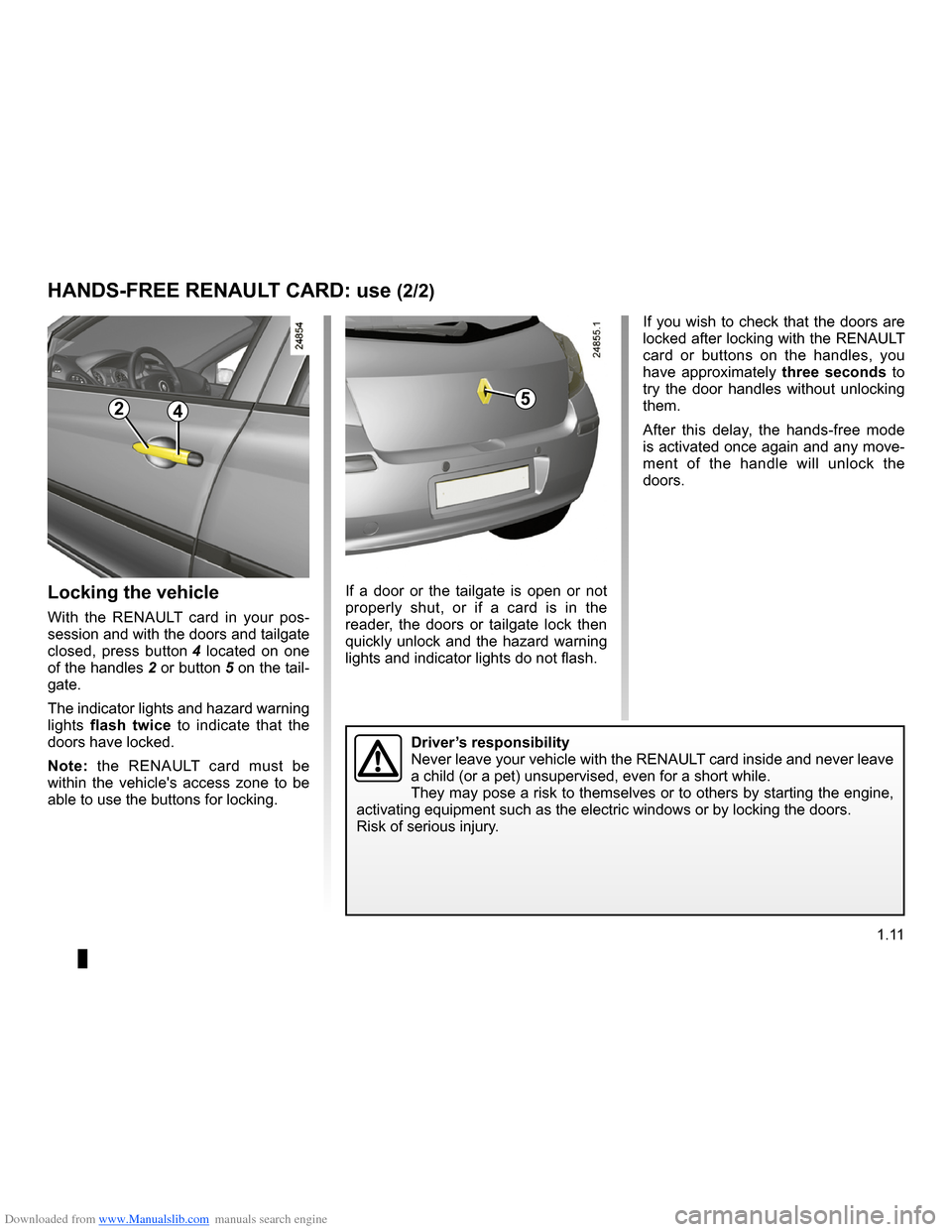
Downloaded from www.Manualslib.com manuals search engine
child safety.............................................................(current page)children ..................................................................(current page)
JauneNoirNoir texte
1.11
ENG_UD12573_2Carte Renault en mode mains libres : utilisation (X85 - B85 - C85 - S85\
- K85 - Renault)ENG_NU_853-3_BCSK85_Renault_1
If you wish to check that the doors are locked after locking with the RENAULT card or buttons on the handles, you have approximately three seconds to try the door handles without unlocking them.
After this delay, the hands-free mode is activated once again and any move- ment of the handle will unlock the doors.
If a door or the tailgate is open or not properly shut, or if a card is in the reader, the doors or tailgate lock then quickly unlock and the hazard warning lights and indicator lights do not flash.
Locking the vehicle
With the RENAULT card in your pos- session and with the doors and tailgate
closed, press button 4 located on one
of the handles 2 or button 5 on the tail- gate.
The indicator lights and hazard warning lights flash twice to indicate that the doors have locked.
Note: the RENAULT card must be within the vehicle's access zone to be able to use the buttons for locking.
HANDS-FREE RENAULT CARD: use (2/2)
245
Driver’s responsibility
Never leave your vehicle with the RENAULT card inside and never leave a child (or a pet) unsupervised, even for a short while.They may pose a risk to themselves or to others by starting the engine, activating equipment such as the electric windows or by locking the door\
s.Risk of serious injury.
Page 18 of 264

Downloaded from www.Manualslib.com manuals search engine
RENAULT carduse ..................................................(up to the end of the DU)central door locking ..............................(up to the end of the DU)doors/tailgate ........................................(up to the end of the DU)locking the doors ..................................(up to the end of the DU)deadlocking the doors ..........................(up to the end of the DU)
1.12
ENG_UD10514_1Carte Renault : super condamnation (X85 - B85 - C85 - S85 - K85 - Renau\
lt)ENG_NU_853-3_BCSK85_Renault_1
Never use deadlocking if someone is still inside the vehicle.
To activate deadlocking
– press button 2 twice in quick succes- sion;
– or press on the button on one of the
exterior door handles twice in quick succession or on the tailgate button.
The hazard warning lights flash five times to indicate locking.
If the vehicle is equipped with a dead- locking function, this allows you to lock the opening elements and to prevent the doors from being unlocked using the interior handles (for example, by breaking the window and then trying to open the door from the inside).
RENAULT CARD: deadlocking
2
To deactivate deadlocking
Unlock the vehicle using button 1 on the RENAULT card. The hazard warn- ing lights flash once to indicate that the doors have been unlocked.
1