2009 PORSCHE PANAMERA light
[x] Cancel search: lightPage 145 of 343

Instrument Panel and Multi-Function Display
143
Adjusting brightness of orientation lighting
The brightness of the orientation lighting can be
adapted individually.
Setting interior lighting off delay
The off delay for the lighting in the passenger
compartment after closing the vehicle doors can
be adapted individually.Setting wiper operation
You have the option of adjusting the activation
mode of the rain sensor and the rear wiper.
Setting rain sensor activation
Activation of the rain sensor for the windshield
wipers on the windshield in wiper stalk position
1
can be adjusted.
For information on the front wipers:
f Please see the chapter “FRONT WIPER AND
HEADLIGHT WASHER SYSTEM” on page 102. Available setting options:
–“
Automatic ”
The rain sensor is activa ted automatically if the
wiper stalk is in position 1 when the ignition is
switched on.
–“ Manual ”
The rain sensor remains deactivated if the
wiper stalk is in position 1 when the ignition is
switched on.
Setting activation of the rear wiper when
reverse gear is engaged
You can configure the rear wiper to automatically
perform a series of wipes when it is raining when
reverse gear is engaged.1. Select
> “Vehicle ”
> “ Settings ”
> “Light/Visibility ”
> “Interior lights ”
2. “Amb. light ”
and confirm.
3. Adjust to the desired brightness
and confirm.1.Select
> “Vehicle ”
> “ Settings ”
> “Light/Visibility ”
> “Interior lights ”
2. “Fade-out ”
and confirm.
3. Set desired off delay
and confirm.
1.Select
> “Vehicle ”
> “Settings ”
> “ Light/Visibility ”
> “ Wiper ”
and confirm.1. Select
> “Vehicle ”
> “Settings ”
> “ Light/Visibility ”
> “ Wiper ”
2. “Rain sensor ”
and confirm.
3. Select desired setting
and confirm.
1.Select
> “Vehicle ”
> “ Settings ”
> “Light/Visibility ”
> “Wiper ”
2. “Rear wiper ”
and confirm.
3. Select desired setting
and confirm.
Page 146 of 343
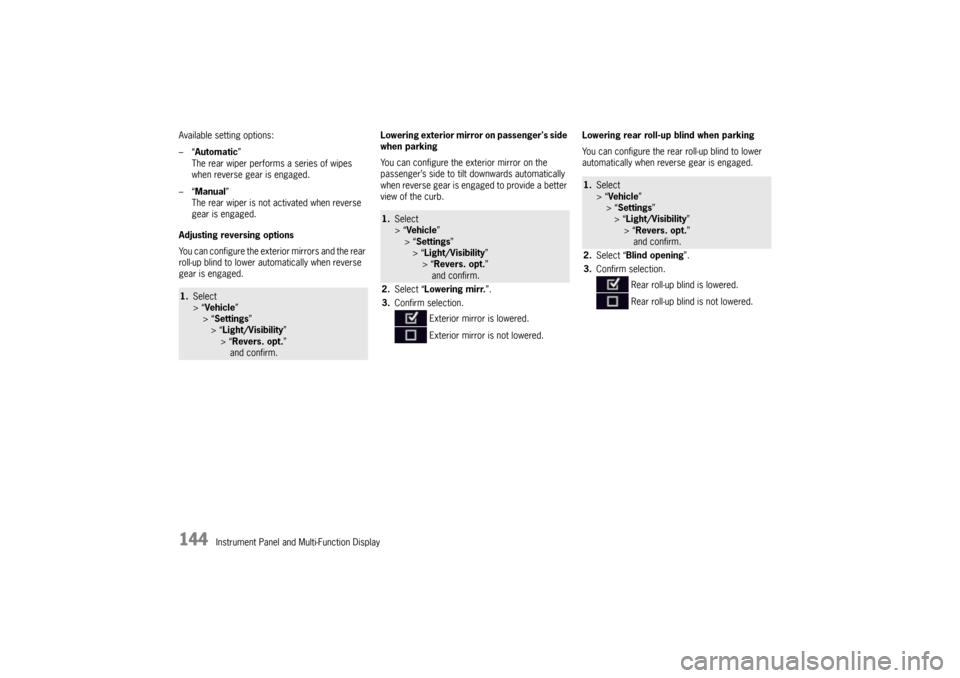
144
Instrument Panel and Multi-Function Display
Available setting options:
–“
Automatic ”
The rear wiper performs a series of wipes
when reverse gear is engaged.
–“ Manual ”
The rear wiper is not activated when reverse
gear is engaged.
Adjusting reversing options
You can configure the exterior mirrors and the rear
roll-up blind to lower a utomatically when reverse
gear is engaged. Lowering exterior mirror on passenger's side
when parking
You can configure the exterior mirror on the
passenger’s side to tilt downwards automatically
when reverse gear is engaged to provide a better
view of the curb.
Lowering rear roll-up blind when parking
You can configure the rear roll-up blind to lower
automatically when reverse gear is engaged.
1.
Select
> “Vehicle ”
> “ Settings ”
> “Light/Visibility ”
> “Revers. opt. ”
and confirm.
1. Select
> “Vehicle ”
> “ Settings ”
> “Light/Visibility ”
> “ Revers. opt. ”
and confirm.
2. Select “ Lowering mirr. ”.
3. Confirm selection.
Exterior mirror is lowered.
Exterior mirror is not lowered.
1.Select
> “Vehicle ”
> “Settings ”
> “Light/Visibility ”
> “ Revers. opt. ”
and confirm.
2. Select “Blind opening”.
3. Confirm selection.
Rear roll-up blind is lowered.
Rear roll-up blind is not lowered.
Page 154 of 343

152
Instrument Panel and Multi-Function Display
Overview of Warning MessagesIf a warning message appears, always refer to the corresponding sections in this Owner’s Manual.
Warning messages are issued only if all measurement prerequisites are met.
Therefore, check all fluid levels regu larly – in particular, always check the engine oil level before refuelling.Warning message categoriesRed warning: System failure warning
fVisit or consult a qualified spec ialist workshop immediately*.
Yellow warning: Fault or system failure warning
f Visit a qualified specialist worksh op at the next opportunity*.
Yellow warning: Information message
f Visit a qualified specialist workshop at the next opportunity* or remedy yourself.
Light in
instrument
panel
Warning message on multi-function
display Meaning/Action required
Oil press. too low
Stop immediately in a suitable place and switch engine off.
Do not continue driving.
Select “Oil level” on the multi-func tion display. Add engine oil if
necessary.
Do not continue driving if the wa rning light comes on even when
the oil level is correct. Have the fault corrected at a qualified
specialist workshop.*Fault Oil pressure monitoring Have the faul t corrected at a qualified specialist workshop.*Oil temperature too highSwitch off engine and allow to cool. Check oil level and,
if necessary, add oil.Oil temperature display defective Have the faul t corrected at a qualified specialist workshop.*
Page 155 of 343
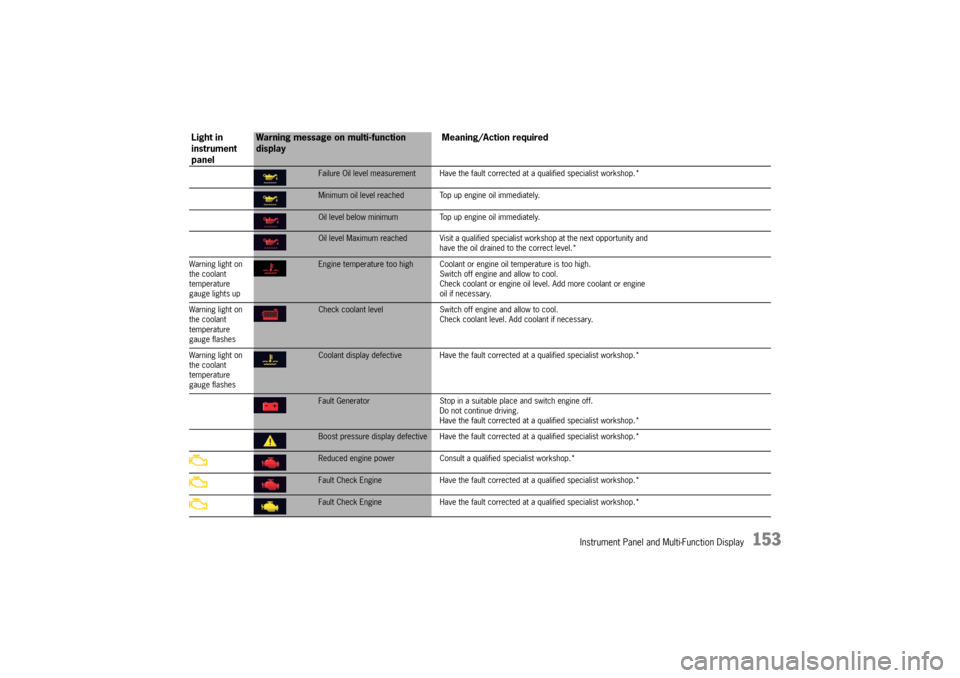
Instrument Panel and Multi-Function Display
153
Failure Oil level measurement Have the fault corrected at a qualified specialist workshop.*Minimum oil level reached Top up engine oil immediately.Oil level below minimum Top up engine oil immediately.Oil level Maximum reached Visit a qualified spec ialist workshop at the next opportunity and
have the oil drained to the correct level.*
Warning light on
the coolant
temperature
gauge lights upEngine temperature too high Coolant or engine oil temperature is too high.
Switch off engine and allow to cool.
Check coolant or engine oil leve l. Add more coolant or engine
oil if necessary.
Warning light on
the coolant
temperature
gauge flashesCheck coolant level Switch off engine and allow to cool.
Check coolant level. Add coolant if necessary.
Warning light on
the coolant
temperature
gauge flashesCoolant display defective Have the fault corr ected at a qualified specialist workshop.*Fault Generator Stop in a suitable place and switch engine off.
Do not continue driving.
Have the fault corrected at a q ualified specialist workshop.*Boost pressure display defective Have the fault corrected at a qualified specialist workshop.*Reduced engine power Consult a qualified specialist workshop.*Fault Check Engine Have the fault corrected at a qualified specialist workshop.*Fault Check Engine Have the fault corrected at a qualified specialist workshop.*
Light in
instrument
panel
Warning message on multi-function
display Meaning/Action required
Page 156 of 343
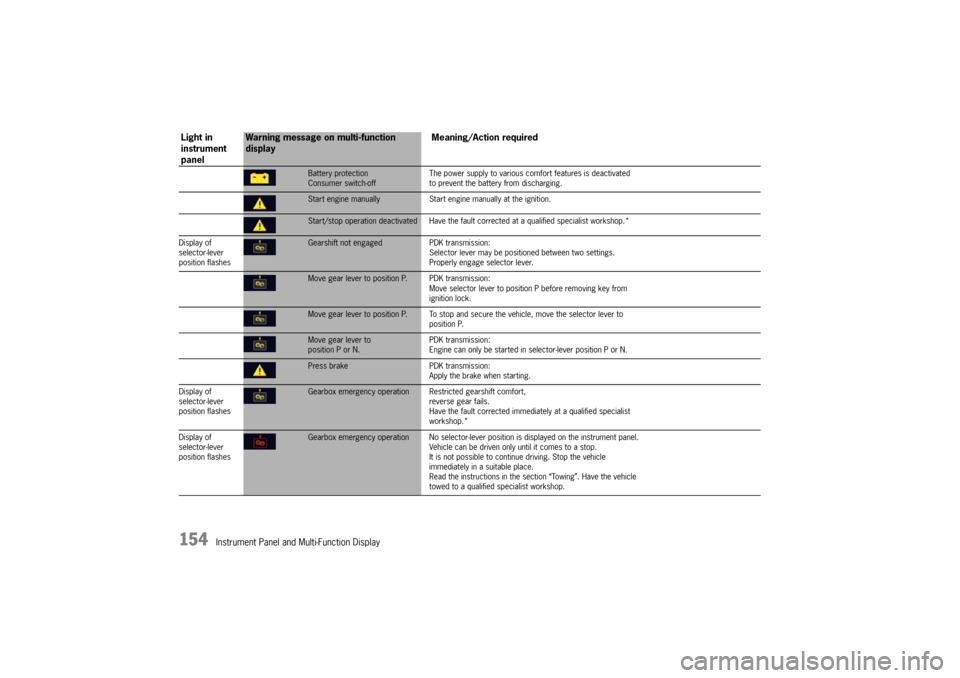
154
Instrument Panel and Multi-Function Display
Battery protection
Consumer switch-offThe power supply to various comf
ort features is deactivated
to prevent the battery from discharging.Start engine manually Start engine manually at the ignition.Start/stop operation deactivated Have the faul t corrected at a qualified specialist workshop.*
Display of
selector-lever
position flashesGearshift not engaged PDK transmission:
Selector lever may be positi oned between two settings.
Properly engage selector lever.Move gear lever to position P. PDK transmission:
Move selector lever to position P before removing key from
ignition lock.Move gear lever to position P. To stop and se cure the vehicle, move the selector lever to
position P.Move gear lever to
position P or N. PDK transmission:
Engine can only be started in selector-lever position P or N.Press brake
PDK transmission:
Apply the brake when starting.
Display of
selector-lever
position flashesGearbox emergency operation R estricted gearshift comfort,
reverse gear fails.
Have the fault corrected immediately at a qualified specialist
workshop.*
Display of
selector-lever
position flashesGearbox emergency operation No selector-lever po sition is displayed on the instrument panel.
Vehicle can be driven only until it comes to a stop.
It is not possible to contin ue driving. Stop the vehicle
immediately in a suitable place.
Read the instructions in the se ction “Towing”. Have the vehicle
towed to a qualified specialist workshop.
Light in
instrument
panel
Warning message on multi-function
display Meaning/Action required
Page 157 of 343
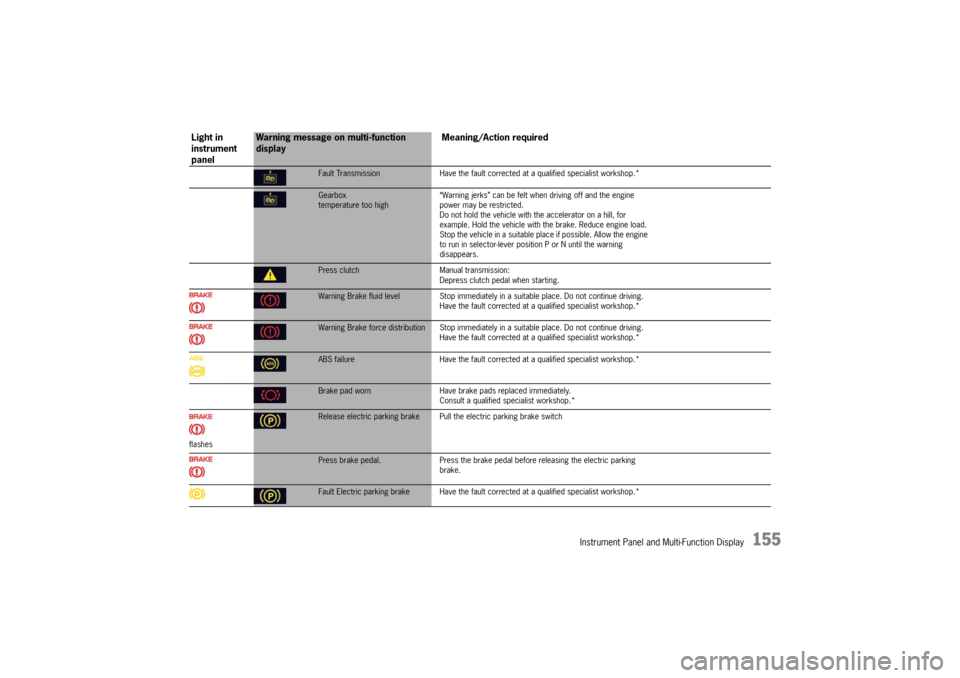
Instrument Panel and Multi-Function Display
155
Fault TransmissionHave the fault corrected at a qualified specialist workshop.*Gearbox
temperature too high “Warning jerks” can be felt when driving off and the engine
power may be restricted.
Do not hold the vehicle with the accelerator on a hill, for
example. Hold the vehicle with
the brake. Reduce engine load.
Stop the vehicle in a suitable plac e if possible. Allow the engine
to run in selector-lever posi tion P or N until the warning
disappears.Press clutch Manual transmission:
Depress clutch pedal when starting.Warning Brake fluid level Stop immediately in a suitable place. Do not continue driving.
Have the fault corrected at a q ualified specialist workshop.*Warning Brake force distribution Stop immediately in a suitable place. Do not continue driving.
Have the fault corrected at a q ualified specialist workshop.*ABS failure Have the fault corrected at a qualified specialist workshop.*Brake pad worn Have brake pads replaced immediately.
Consult a qualified specialist workshop.*
flashesRelease electric parking brake Pull the electric parking brake switchPress brake pedal.Press the brake pedal before releasing the electric parking
brake.Fault Electric parking brake Have the fault co rrected at a qualified specialist workshop.*
Light in
instrument
panel
Warning message on multi-function
display Meaning/Action required
Page 158 of 343
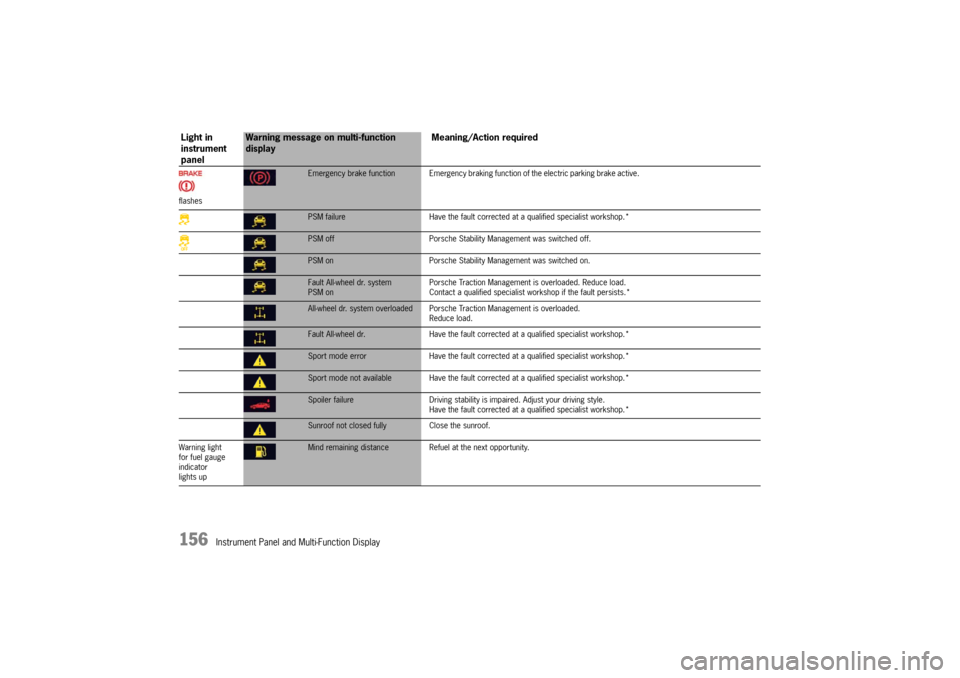
156
Instrument Panel and Multi-Function Display
flashes
Emergency brake function Emergency braking function of the electric parking brake active.PSM failureHave the fault corrected at a qualified specialist workshop.*PSM off Porsche Stability Management was switched off.PSM on Porsche Stability Management was switched on.Fault All-wheel dr. system
PSM on Porsche Traction Management is overloaded. Reduce load.
Contact a qualified specialist workshop if the fault persists.*All-wheel dr. system overloaded Porsche
Traction Management is overloaded.
Reduce load.Fault All-wheel dr. Have the fault corrected at a qualified specialist workshop.*Sport mode error Have the fault corrected at a qualified specialist workshop.*Sport mode not available Have the fault co rrected at a qualified specialist workshop.*Spoiler failureDriving stability is impaired. Adjust your driving style.
Have the fault corrected at a qualified specialist workshop.*Sunroof not closed fully Close the sunroof.
Warning light
for fuel gauge
indicator
lights upMind remaining distance Refuel at the next opportunity.
Light in
instrument
panel
Warning message on multi-function
display Meaning/Action required
Page 159 of 343

Instrument Panel and Multi-Function Display
157
Fault Fuel indicatorHave the fault corrected at a qualified specialist workshop.*Check fuel tank cap Position tank cap correctly and screw on until it locks securely.Refill washer fluidFasten seat belt All vehicle occupants must fasten their seat belts.Air bag warning light failure Have the fault co rrected at a qualified specialist workshop.*Steering locked The steering wheel lock is faulty.
Have the fault corrected at a q ualified specialist workshop.*Relieve steering Relieve the steering lock by turning the steering wheel to the left
or right.Heated steering wheel on Steering wheel heating is switched onHeated steering wheel off Steering wheel heating is switched offCheck steering oil level For vehicles with PDCC:
Power steering fluid level too low.
Please visit a qualified specialist workshop.*Ignition key not removedIgnition lock fault Have the fault corrected at a qualified specialist workshop.*Key not recognized Make sure that you have the car key with you.Ignition lock faulty Have the fault corrected at a qua lified specialist workshop.*Replace ignition key battery Repla ce the battery in the car key.
Light in
instrument
panel
Warning message on multi-function
display Meaning/Action required