2009 PORSCHE PANAMERA light
[x] Cancel search: lightPage 106 of 343

104
Lights, Turn Signals and Windshield Wipers
Rear window wiperSwitching on intermittent operation of rear
window wiper
fPush switch C upwards to detent position INT .
Switching off intermittent operation of rear
window wiper
f Push switch C downwards to detent
position OFF. Manual wiping
f
Push switch C on the wiper stalk all the way
down from detent position OFF or all the way
up from detent position INT.
The washer system wipes as long as the
switch is pressed down.
Switching on the rear window wiper when
reverse gear is engaged
In the multi-function display, you can configure the
rear wiper to automatically perform a series of
wipes when it rains or when the windshield wipers
are used while reverse gear is engaged.
For information on configuring the automatic
function for activating the rear wiper when reverse
gear is engaged:
f Please see the chapter “SETTING ACTIVATION
OF THE REAR WIPER WHEN REVERSE GEAR IS
ENGAGED” on page 143. Maintenance note
f
Clean the wiper blades with window cleaner at
regular intervals, especi ally after washing the
vehicle in a car wash.
We recommend Porsche window cleaner. If the
wiper blades are very dirty (e. g. soiled with
insect remains), they can be cleaned with
a sponge or cloth.
If the wiper blades rub or squeak, this may be due
to the following:
– If the vehicle is washed in an automatic car
wash, wax residues may adhere to the
windshield. These wax residues can be
removed only by using window cleaner
concentrate.
f Please see the chapter “WASHER FLUID” on
page 259.
Contact your authorized Porsche dealer for more
information.
– The wiper blades may be damaged or worn.
f Replace damaged wiper blades immediately.
Page 107 of 343

Instrument Panel and Multi-Function Display
105
Instrument Panel and Multi-Function Display
Instrument Panel USA
Models...................... 107
Instrument Panel Canada Models ................. 109
Tachometer ................. .............................. 110
Speedometer ............... .............................. 110
Multi-Function Displa y ................................. 110
Engine Oil Temperatur e Gauge .................... 110
Coolant Temperature Gauge ....................... 110
Engine Oil Pressure Gauge.......................... 111
Fuel Gauge .................. .............................. 111
Digital Speedometer ................................... 112
Upshift Prompt Indica tor ............................. 112
Odometer .................... .............................. 112
Reset Button for Trip Counter Display/
Brightness Setting for Instrument Lighting ... 112
PDK Display for Selector-Lever Position/
Engaged Gear.............. .............................. 112
Battery/Alternator ... ................................... 113
Check Engine (Emission Control) ................. 114
Acoustic Signals ..... ................................... 114
Operating the Multi-Function Display in the
Instrument Panel .......... .............................. 115
Vehicle Settings on the Multi-Function
Display ............................................ .......... 138
Overview of Warning Messages ................... 152
Page 109 of 343

Instrument Panel and Multi-Function Display
107
ATa c h o m e t e r
B Speedometer
C Multi-function display
D Engine oil temperature gauge
E Coolant temperature gauge
F Engine oil pressure gauge
G Fuel gauge
H Digital speedometer
I Upshift prompt indicator
J Odometer
K Reset button for trip counter display/
Brightness setting for instrument panel
L PDK indicator for selector-lever position/
engaged gear
Instrument Panel USA ModelsWarning and indicator lights on the
tachometer Warning and indicator lights on the
speedometer
Emission control warning light
(Check Engine)
Air bag warning light
Seat belt warning light
PSM warning light
PSM OFF warning light
ABS warning light
Turn signal, left
Turn signal, right
Brake warning light
High beam indicator light
Electric parking brake warning light
Rear fog light indicator light
HOLD function indicator light
Low beam indicator light
Adaptive light system warning light
Tire pressure warning light
Page 111 of 343

Instrument Panel and Multi-Function Display
109
ATa c h o m e t e r
B Speedometer
C Multi-function display
D Engine oil temperature gauge
E Coolant temperature gauge
F Engine oil pressure gauge
G Fuel gauge
H Digital speedometer
I Upshift prompt indicator
J Odometer
K Reset button for trip counter display/
Brightness setting for instrument panel
L PDK indicator for selector-lever position/
engaged gear
Instrument Panel Canada ModelsWarning and indicator lights on the
tachometer Warning and indicator lights on the
speedometer
Emission control warning light
(Check Engine)
Air bag warning light
Seat belt warning light
PSM warning light
PSM OFF warning light
ABS warning light
Turn signal, left
Turn signal, right
Brake warning light
High beam indicator light
Electric parking brake warning light
Rear fog light indicator light
HOLD function indicator light
Low beam indicator light
Adaptive light system warning light
Tire pressure warning light
Page 112 of 343

110
Instrument Panel and Multi-Function Display
A – TachometerThe start of the red zone on the tachometer or
rev-counter scale is a visual warning of the
maximum permissible engine speed.
If the red zone is reached during acceleration, fuel
feed is interrupted in order to protect the engine.B – SpeedometerThe analogue display B is located on the left next
to the tachometer in the instrument panel.C – Multi-Function DisplayFor information on the multi-function display:
f Please see the chapter “OPERATING THE
MULTI-FUNCTION DISPLAY IN THE
INSTRUMENT PANEL” on page 115.
D – Engine Oil Temperature GaugeA warning message will appear on the multi-
function display in the instrument panel if the
engine oil temperature is too high.
f Reduce engine speed and engine load
immediately if the red zone is reached.
For information on warning messages on the
multi-function display:
f Please see the chapter “OVERVIEW OF
WARNING MESSAGES” on page 152.E – Coolant Temperature GaugeIf the cooling system is in any way faulty, consult
a qualified specialist workshop. We recommend
that you have an authorized Porsche dealer to do
this work, as they have the trained workshop
personnel and the necessa ry parts and tools for
this type of work.
Pointer in the lower area – engine cold
f Avoid high engine speeds and heavy
engine loading.
Pointer in the middle – normal operating
temperature
Pointer may move up to the red area when engine
is heavily loaded and outside temperature is high.
Coolant temperature warningThe temperature gauge warning light will
illuminate if the coolant temperature is too high.
The warning message “Engine temperature too
high” will also appear on the multi-function display
in the instrument panel.
f Switch off engine and allow to cool.
f Check radiators and air guides in front end of
vehicle for obstructions.
f Check the coolant level.
Top up with coolant if necessary.
f Have the fault corrected.
f Please see the chapte r “CHECKING COOLANT
LEVEL AND ADDING COOLANT” on page 257.
f Please see the chapter “OVERVIEW OF
WARNING MESSAGES” on page 152.
Note on operation
To prevent excessive temperatures, the cooling
air ducts must not be obstructed by covering
them (e.g. with film, “stone guards”, etc.).
Page 113 of 343

Instrument Panel and Multi-Function Display
111
Coolant level warningThe temperature gauge warning light flashes if the
coolant level is too low.
The warning message “Check coolant level” also
appears on the multi-function display in the
instrument panel
f Switch off engine and allow to cool.
f Add coolant.
If the coolant level is too low, warning indicators
may light up if the vehicle tilts at an extreme angle
(e.g. steep slopes) or generates high lateral
acceleration while travelling round long bends
(e.g. driving in circles). If the warnings do not
disappear once the vehicle has assumed “normal”
operating state, check the coolant level.
f Please see the chapter “CHECKING COOLANT
LEVEL AND ADDING COOLANT” on page 257.
f Please see the chapter “OVERVIEW OF
WARNING MESSAGES” on page 152.
Caution!
Risk of engine damage.
f Do not continue driving if the warning persists
even when the engine coolant level is correct.
fHave the fault corrected.
F – Engine Oil Pressure GaugeThe oil pressure is controlled according to
requirements and should be at least 29 psi
(2.0 bar) at an engine speed of 3,000 rpm and
at least 44 psi (3.0 bar) at an engine speed of
5,000 rpm.
The engine oil pressure varies depending on the
engine speed, oil temperature and engine load.
If oil pressure drops abruptly and a message
is displayed on the multi-function display
when the engine is running or while driving:
f Stop immediately in a suitable place.
f Switch off the engine.
f Check whether there is an obvious oil leak on
or under the car.
f Select “Oil level ” on the multi-function display.
f Please see the chapter “OIL LEVEL DISPLAY
AND MEASUREMENT OF THE ENGINE OIL
LEVEL” on page 121.
f Add engine oil if necessary.
Caution!
Risk of engine damage.
f Do not continue driving if there is an obvious
oil leak.
f Do not continue driving if the warning message
appears even when the oil level is correct.
f Have the fault corrected.
Please contact a qualified specialist workshop.
We recommend that you have an authorized
Porsche dealer to do this work as they have
trained workshop personnel and the necessary parts and tools.
G – Fuel GaugeThe fuel gauge displays the contents of the tank
when the ignition is on.
For information on fuel qu ality and refill capacities:
f Please see the chapter “FILLING CAPACITIES”
on page 329.
For information on fuel and refuelling:
f Please see the chapter “FUEL” on page 265.
If the vehicle’s inclination changes (e.g. uphill/
downhill driving), minor deviations in the gauge
may occur.
Page 114 of 343
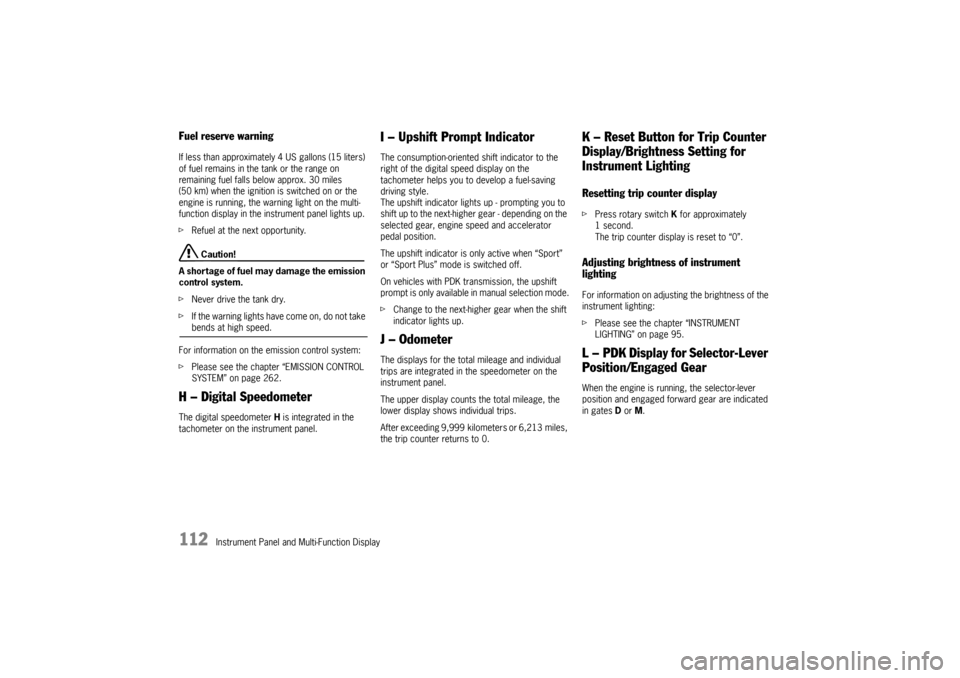
112
Instrument Panel and Multi-Function Display
Fuel reserve warningIf less than approximately 4 US gallons (15 liters)
of fuel remains in the tank or the range on
remaining fuel falls below approx. 30 miles
(50 km) when the ignition is switched on or the
engine is running, the warning light on the multi-
function display in the instrument panel lights up.
fRefuel at the next opportunity.
Caution!
A shortage of fuel may damage the emission
control system.
f Never drive the tank dry.
f If the warning lights have come on, do not take bends at high speed.
For information on the emission control system:
f Please see the chapter “EMISSION CONTROL
SYSTEM” on page 262.
H – Digital SpeedometerThe digital speedometer H is integrated in the
tachometer on the instrument panel.
I – Upshift Prompt IndicatorThe consumption-oriented shift indicator to the
right of the digital speed display on the
tachometer helps you to develop a fuel-saving
driving style.
The upshift indicator lights up - prompting you to
shift up to the next-higher gear - depending on the
selected gear, engine speed and accelerator
pedal position.
The upshift indicator is only active when “Sport”
or “Sport Plus” mode is switched off.
On vehicles with PDK transmission, the upshift
prompt is only available in manual selection mode.
f Change to the next-higher gear when the shift
indicator lights up.J – OdometerThe displays for the total mileage and individual
trips are integrated in the speedometer on the
instrument panel.
The upper display counts the total mileage, the
lower display shows individual trips.
After exceeding 9,999 kilometers or 6,213 miles,
the trip counter returns to 0.
K – Reset Button for Trip Counter
Display/Brightness Setting for
Instrument LightingResetting trip counter displayfPress rotary switch K for approximately
1second.
The trip counter display is reset to “0”.Adjusting brightness of instrument
lightingFor information on adjusting the brightness of the
instrument lighting:
f Please see the chapter “INSTRUMENT
LIGHTING” on page 95.L – PDK Display for Selector-Lever
Position/Engaged GearWhen the engine is running, the selector-lever
position and engaged forward gear are indicated
in gates D or M.
Page 116 of 343

114
Instrument Panel and Multi-Function Display
Warning!
Risk of accidents and ri sk of engine damage.
A broken drive belt means there is no power
assistance to the steering (more effort is
required to steer) and engine cooling fails.
f Do not continue driving.
f Have the fault corrected.
f Please contact a qualif ied specialist workshop.
We recommend that you have an authorized
Porsche dealer to do this work as they have
trained workshop personnel and the necessary
parts and tools.
Danger of steering assistance failing during
a long journey in water if the drive belt slips.
f If steering assistance fails, more effort will be required to steer.
Check Engine
(Emission Control)The emission control system detects malfunctions
that could cause increased pollutant emissions or
consequential damage etc. well in advance.
Faults are indicated by the warning light on the
instrument panel which then either lights up
continuously or flashes.
The faults are recorded in the control unit’s
fault memory.
The warning light on the instrument panel lights up
when the ignition is switched on as a lamp check
and goes out approx. 1 second after the engine
starts.
The warning light on the instrument panel flashes
to indicate operating states (e.g. engine misfiring)
which may cause damage to certain parts of the
emission control system.
f In this case, immediately reduce the engine
load by easing off the accelerator pedal.
In order to avoid consequential damage to the
engine or the exhaust-gas cleaning system
(e.g. catalytic converter):
f Please contact a qualified specialist workshop.
We recommend that you have an authorized
Porsche dealer to do this work as they have
trained workshop personnel and the necessary
parts and tools.
Caution!
Risk of damage. If the warning light on the
instrument panel continues flashing even
when you have eased off the accelerator
pedal, the emission control system may
overheat.
f Stop as soon as possible in a safe place.
Make sure that combustible materials, such as
dry grass or leaves, cannot come into contact
with the hot exhaust system.
f Switch off the engine.
fHave the fault corrected.Acoustic SignalsA speaker in the instrument panel generates
acoustic signals.
If the speaker is faulty, a warning will appear and
the speaker will no longer make an acoustic signal
(i. e. sound).
f Please see the chapter “OVERVIEW OF
WARNING MESSAGES” on page 152.
Warning light