2009 PORSCHE PANAMERA oil reset
[x] Cancel search: oil resetPage 9 of 343

Contents
7
Contents
Overview Illustrations......................... 10Driver’s Cockpit ...............................
............. 11
Steering Wheel and Inst rument Panel .............. 12
Dashboard .......................................... ......... 13
Front Center Console . ................................... 14
Overhead Operating Co nsole ......................... 15
Rear ............................................................ 16Opening and Locking ......................... 17Never invite car theft! . ................................... 18
Notes on the Key and Central Locking
System ......................... .............................. 19
Central Locking System ................................ 20
Brief Overview – Opening and Locking
From Outside................................... ............. 21
Opening and Locking From Outside ................ 22
Opening and Locking From Inside................... 31
Opening and Closing the Engine
Compartment Lid ........ .................................. 33
Malfunctions When Open ing and Closing ......... 35Seats, Mirrors and Steering Wheel ..... 37Seat Adjustment and Head Restraints ............. 38
Adjusting Front Seats . ................................... 39
Storing Vehicle Settin gs ................................ 40
Easy Entry Function .... .................................. 42
Adjusting Rear Seats ..................................... 42
Adjusting Passenger Seat From Rear.............. 43
Front and Rear Heated Seats ......................... 43
Front and Rear Seat Ventilation ...................... 44 Safety Belts..............
.................................... 44
Air bag Systems ....... .................................... 47
Child Restraint System s................................. 52
LATCH Child Seat Syst em.............................. 56
Exterior Mirrors ........ .................................... 58
Steering Wheel ......... .................................... 61
Heated steering whee l ................................... 61
Steering Wheel Adjust ment ............................ 62
Multi-Function Steering Wheel......................... 63
Sun Visors .................... ................................ 64
Vanity Mirror ............. .................................... 64
Roll-Up Sunblinds, Rear Side Windows ............ 65
Roll-Up Sunblind, Rear Window ....................... 66
Air Conditioning .... ............................ 67Brief Overview – Front Control Panel ........ 68
Brief Overview – Rear Control Panel
(4-Zone Air-Conditioning) ................................ 69
Overview of Air Conditioning .......................... 70
General Functions ..... .................................... 71
Automatically Controlled Air Conditioning ........ 76
Air Vents ........................................... ........... 82
Heated Rear Window/Exterior Mirror
Heating ............................................. ........... 84Windows and Slide/Tilt Roof............... 85Power Windows ............................................ 86
Slide/Tilt Roof........... .................................... 88
Lights, Turn Signals and
Windshield Wipers. ............................ 91Automatic Driving Light Assistant/
Adaptive Light System ................................... 92
Instrument lighting ....... ................................. 95
Turn Signal/High Beam/Headlight
Flasher Stalk........... ...................................... 96
Emergency Flasher ...... ................................. 97
Interior Lighting............................ ................. 98
Brief Overview – Windshield Wipers ............ 101
Windshield Wiper/Washer Stalk .................... 102Instrument Panel and
Multi-Function Display ..................... 105Instrument Panel USA Mo dels ...................... 107
Instrument Panel Canada Models.................. 109
Tachometer ..................... ........................... 110
Speedometer .................. ........................... 110
Multi-Function Display .................................. 110
Engine Oil Temperature Gauge ..................... 110
Coolant Temperature Gauge ........................ 110
Engine Oil Pressure Ga uge .......................... 111
Fuel Gauge .................. ............................... 111
Digital Speedometer .... ............................... 112
Upshift Prompt Indicato r .............................. 112
Odometer........................ ........................... 112
Reset Button for Trip Counter Display/
Brightness Setting for In strument Lighting.... 112
PDK Display for Selector-Lever Position/
Engaged Gear ................. ........................... 112
Battery/Alternator ........ ............................... 113
Page 107 of 343

Instrument Panel and Multi-Function Display
105
Instrument Panel and Multi-Function Display
Instrument Panel USA
Models...................... 107
Instrument Panel Canada Models ................. 109
Tachometer ................. .............................. 110
Speedometer ............... .............................. 110
Multi-Function Displa y ................................. 110
Engine Oil Temperatur e Gauge .................... 110
Coolant Temperature Gauge ....................... 110
Engine Oil Pressure Gauge.......................... 111
Fuel Gauge .................. .............................. 111
Digital Speedometer ................................... 112
Upshift Prompt Indica tor ............................. 112
Odometer .................... .............................. 112
Reset Button for Trip Counter Display/
Brightness Setting for Instrument Lighting ... 112
PDK Display for Selector-Lever Position/
Engaged Gear.............. .............................. 112
Battery/Alternator ... ................................... 113
Check Engine (Emission Control) ................. 114
Acoustic Signals ..... ................................... 114
Operating the Multi-Function Display in the
Instrument Panel .......... .............................. 115
Vehicle Settings on the Multi-Function
Display ............................................ .......... 138
Overview of Warning Messages ................... 152
Page 109 of 343

Instrument Panel and Multi-Function Display
107
ATa c h o m e t e r
B Speedometer
C Multi-function display
D Engine oil temperature gauge
E Coolant temperature gauge
F Engine oil pressure gauge
G Fuel gauge
H Digital speedometer
I Upshift prompt indicator
J Odometer
K Reset button for trip counter display/
Brightness setting for instrument panel
L PDK indicator for selector-lever position/
engaged gear
Instrument Panel USA ModelsWarning and indicator lights on the
tachometer Warning and indicator lights on the
speedometer
Emission control warning light
(Check Engine)
Air bag warning light
Seat belt warning light
PSM warning light
PSM OFF warning light
ABS warning light
Turn signal, left
Turn signal, right
Brake warning light
High beam indicator light
Electric parking brake warning light
Rear fog light indicator light
HOLD function indicator light
Low beam indicator light
Adaptive light system warning light
Tire pressure warning light
Page 111 of 343

Instrument Panel and Multi-Function Display
109
ATa c h o m e t e r
B Speedometer
C Multi-function display
D Engine oil temperature gauge
E Coolant temperature gauge
F Engine oil pressure gauge
G Fuel gauge
H Digital speedometer
I Upshift prompt indicator
J Odometer
K Reset button for trip counter display/
Brightness setting for instrument panel
L PDK indicator for selector-lever position/
engaged gear
Instrument Panel Canada ModelsWarning and indicator lights on the
tachometer Warning and indicator lights on the
speedometer
Emission control warning light
(Check Engine)
Air bag warning light
Seat belt warning light
PSM warning light
PSM OFF warning light
ABS warning light
Turn signal, left
Turn signal, right
Brake warning light
High beam indicator light
Electric parking brake warning light
Rear fog light indicator light
HOLD function indicator light
Low beam indicator light
Adaptive light system warning light
Tire pressure warning light
Page 119 of 343
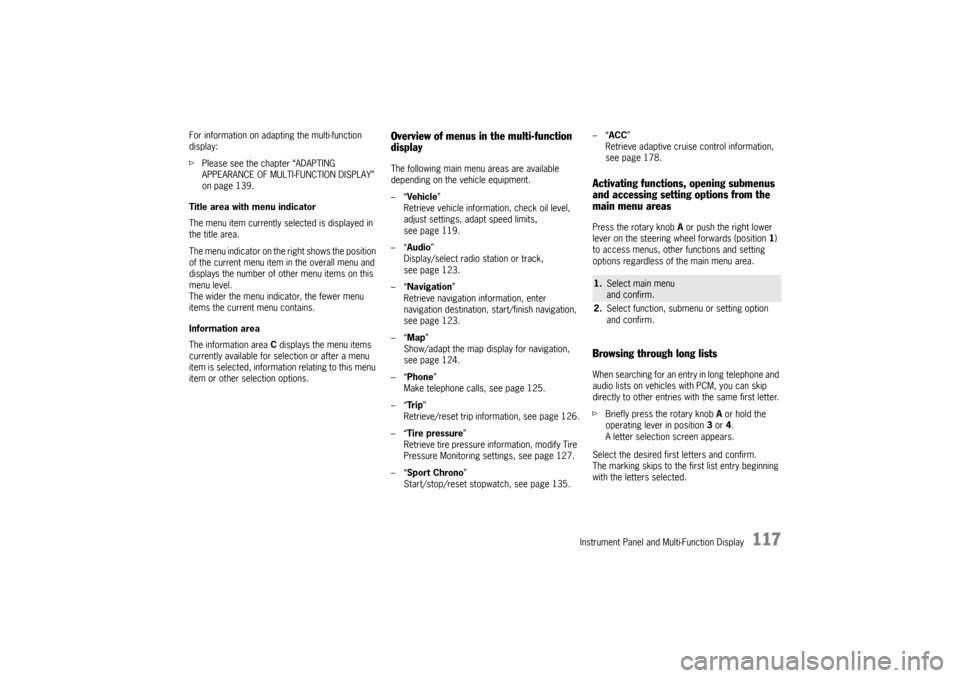
Instrument Panel and Multi-Function Display
117
For information on adapting the multi-function
display:
fPlease see the chapter “ADAPTING
APPEARANCE OF MULTI-FUNCTION DISPLAY”
on page 139.
Title area with menu indicator
The menu item currently selected is displayed in
the title area.
The menu indicator on the right shows the position
of the current menu item in the overall menu and
displays the number of other menu items on this
menu level.
The wider the menu indicator, the fewer menu
items the current menu contains.
Information area
The information area C displays the menu items
currently available for selection or after a menu
item is selected, information relating to this menu
item or other selection options.
Overview of menus in the multi-function
displayThe following main menu areas are available
depending on the vehicle equipment.
–“ Vehicle ”
Retrieve vehicle inform ation, check oil level,
adjust settings, adapt speed limits,
see page 119.
–“ Audio”
Display/select radio station or track,
see page 123.
–“ Navigation ”
Retrieve navigation information, enter
navigation destination, start/finish navigation,
see page 123.
–“ Map ”
Show/adapt the map display for navigation,
see page 124.
–“ Phone ”
Make telephone calls, see page 125.
–“ Tr i p”
Retrieve/reset trip information, see page 126.
–“ Tire pressure ”
Retrieve tire pressure information, modify Tire
Pressure Monitoring settings, see page 127.
–“ Sport Chrono”
Start/stop/reset stopwatch, see page 135. –“
ACC ”
Retrieve adaptive cruise control information,
seepage178.
Activating functions, opening submenus
and accessing setting options from the
main menu areasPress the rotary knob A or push the right lower
lever on the steering wheel forwards (position 1)
to access menus, other functions and setting
options regardless of the main menu area.Browsing through long listsWhen searching for an entry in long telephone and
audio lists on vehicles with PCM, you can skip
directly to other entries with the same first letter.
f Briefly press the rotary knob A or hold the
operating lever in position 3 or 4.
A letter selection screen appears.
Select the desired first letters and confirm.
The marking skips to the first list entry beginning
with the letters selected.1. Select main menu
and confirm.
2. Select function, submenu or setting option
and confirm.
Page 120 of 343

118
Instrument Panel and Multi-Function DisplayVehicle
Audio
Navigation
Map
Phone
Trip
Tire pressure
Sport Chrono
ACC
Info
Oil level
Settings
Limits
Station/track
Destination input
Start/Stop route guidance
Manual zoom
Show destination/position
Auto zoom
3D map
North up
Answer/Reject/End
Phonebook
Previous calls
Received calls
since
consecutive
to destination
Fill info
Tire info
Charge
Comfort press.
Adjust
Start
Stop
Round
IntMessages
Service intervals
Level
Ø Consumption
Display
Light/visibility
Locking
Air conditioning
Date/Time
Units
Language
Volume
Steering wheel op.
Fact. settings
Limit 1/Limit 2
Last destination
Stored destinations
POIs
Res.
Reset
Menu scope
Audio
Vehicle menu
Upper line
PCM display
Lower line
Shift request
Brightness
Exterior lights
Interior lights
Wiper
Revers. opt.
Door unlock
Door lock
Comfort Entry
Climate style
Vent. panel
Center cooler
Automatic air circ.
Time
Date
Summer time
Time Chrono
Speedometer
Temperature
Tire pressure
Boost pressure
Consumption
German/French …
ParkAssist
Warn. tones
Multif. key
Current speed
Setting the speed
Page 122 of 343

120
Instrument Panel and Multi-Function Display
Displaying service intervals
The internal mileage count
er indicates when the
next vehicle service is due.
Available service interval displays:
–“ Service ”
–“ Intermediate service ”
–“ Oil change ” Displaying the selected chassis setting
You can view information
on the current chassis
setting.
Displaying and resetting average fuel
consumption
You can display and reset the average fuel
consumption if required.
Displaying average fuel consumption Resetting average fuel consumption
Note on operation
Resetting the average fuel consumption also
resets the “
consecutive ” vehicle data display in
the “Tr i p ” menu.
For information on the driving data display:
f Please see the chapter “TRIP INFORMATION”
on page 126.
1.Select
> “Vehicle ”
> “ Info ”
2. “Service intervals”
and confirm.
3. Select the desired service interval
and confirm.
1.Select
> “Vehicle ”
> “ Info ”
2. “Level ”
and confirm.1. Select
> “Vehicle ”
> “ Info ”
> “Ø Consumption ”
and confirm.1. Select
> “Vehicle ”
> “ Info ”
> “Ø Consumption ”
2. “Consumption”
and confirm.
1. Select
> “Vehicle ”
> “Info ”
> “Ø Consumption ”
2. “Reset ”
and confirm.
Page 124 of 343
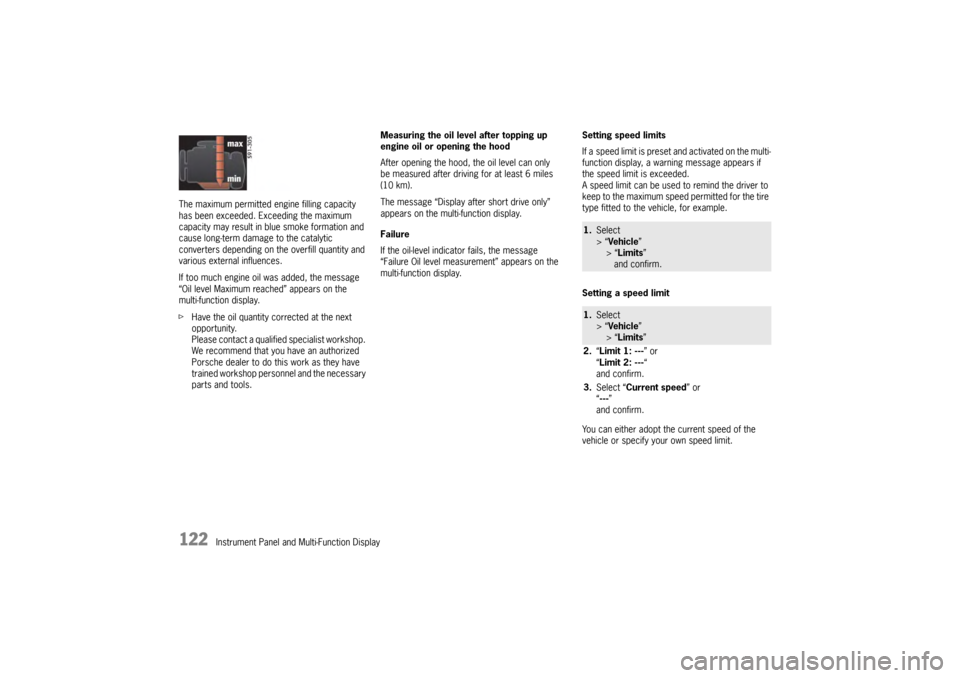
122
Instrument Panel and Multi-Function Display
The maximum permitted en
gine filling capacity
has been exceeded. Exceeding the maximum
capacity may result in blue smoke formation and
cause long-term damage to the catalytic
converters depending on the overfill quantity and
various external influences.
If too much engine oil was added, the message
“Oil level Maximum reached” appears on the
multi-function display.
f Have the oil quantity corrected at the next
opportunity.
Please contact a qualif ied specialist workshop.
We recommend that you have an authorized
Porsche dealer to do this work as they have
trained workshop personnel and the necessary
parts and tools. Measuring the oil level after topping up
engine oil or opening the hood
After opening the hood, the oil level can only
be measured after driving for at least 6 miles
(10 km).
The message “Display after short drive only”
appears on the multi-function display.
Failure
If the oil-level indicator fails, the message
“Failure Oil level measurement” appears on the
multi-function display.
Setting speed limits
If a speed limit is preset and activated on the multi-
function display, a warni
ng message appears if
the speed limit is exceeded.
A speed limit can be used to remind the driver to
keep to the maximum speed permitted for the tire
type fitted to the vehicle, for example.
Setting a speed limit
You can either adopt th e current speed of the
vehicle or specify your own speed limit.
1. Select
> “Vehicle ”
> “Limits ”
and confirm.1. Select
> “Vehicle ”
> “Limits ”
2. “Limit 1: --- ” or
“ Limit 2: --- “
and confirm.
3. Select “Current speed ” or
“ --- ”
and confirm.