2009 PORSCHE PANAMERA cruise control
[x] Cancel search: cruise controlPage 10 of 343

8
Contents
Check Engine (Emission
Control) .................. 114
Acoustic Signals ......... ................................ 114
Operating the Multi-Function Display in the
Instrument Panel ......... ................................ 115
Vehicle Settings on the Multi-Function
Display........................................... ............ 138
Overview of Warning Messages.................... 152
Driving and Driving Safety ................ 163Ignition Lock, Steering Lock ........................ 164
Starting and Stopping the Engine ................. 167
Auto Start Stop Functi on ............................. 169
Electric Parking Brak e ................................. 171
Brakes .............. ......................... ................ 172
Cruise Control ................................ ............ 176
Adaptive Cruise Contr ol ............................... 178
Car Audio Operation/Ti ps ............................ 189
Porsche Communication Management
(PCM) ............................ ............................ 191
iPod
®, USB and AUX ....... ............................ 192
Voice Control.............. ................................ 192
Porsche Doppelkupplung (PDK) .................... 193
Selector-Lever Positions .................. ............ 195
Porsche Traction Management (PTM) ........... 202
Porsche Stability Management (PSM)............ 202
ABS Brake System (Anti-Lock Brake
System) ......................... ............................ 207
Porsche Active Suspension Management
(PASM)....................................................... 208
Porsche Active Suspension Management
(PASM) with Air Suspension and Level
Control ............. ......................... ................ 209
Porsche Dynamic Chassis Control (PDCC) .... 211
“Sport” and “Sport Plus ” Mode .................... 212 Sports Exhaust System
............................... 214
Retractable Rear Spoi ler .............................. 214
Storage, Luggage Compartment
and Roof Transport System .............. 217Storage........................ .............................. 218
Drinks Holder/Cuphold er ............................. 221
Front Ashtray ................ .............................. 224
Rear Ashtray...................................... ......... 224
Cigarette Lighter....... .................................. 225
Refrigerated box in the re ar of the vehicle..... 226
Folding Rear Seats Forward and Returning
to Upright Position ......................... ............. 226
Luggage Compartment. ............................... 227
Stowing Loads .............. .............................. 228
Luggage Compartment Cover ...................... 229
Fixed Luggage Compartm ent Cover ............. 231
Ski Bag ........................ .............................. 231
Roof Transport System ............................... 232
Loading Information .. .................................. 236Parking .................... ....................... 238ParkAssist ......................................... ......... 239
Rearview Camera ...... .................................. 241
Swivelling Down Mirror Glass as
Parking Aid ............... .................................. 242
Garage Door Opener . .................................. 243Alarm System and Theft
Protection ....................................... 246Alarm System and Passenger
Compartment Monitori ng ............................. 247
Immobilizer............... .................................. 250 Locking the Steering Column .......................250
Theft Protection ..........
................................250
Maintenance and Car Care ............... 251Exercise Extreme Caution when Working
on your vehicle ....... ....................................252
Engine Oil ........................................ ...........254
Checking Engine-Oil Le vel ............................254
Topping Up Engine Oi l ................................ 255
Checking Coolant Level and Adding
Coolant ........................... ...........................257
Brake Fluid ................. ................................258
Washer Fluid .............. ................................259
Power Steering .......... ................................260
Changing Air Cleaner ...................................261
Changing Particle Filt er ................................261
Wiper Blades .............. ................................261
Emission Control Syst em .............................262
How Emission Control Works .......................263
Fuel Economy ............. ................................264
Operating Your Porsche in other Countries ....264
Fuel ............................................ ...............265
Fuel Can ..................... ................................267
Fuel Recommendations ................................268
Fuel Evaporation Control .................. ...........269
Car Care Instructions ...................................269Minor Repairs .................................. 277Exercise Extreme Caution when Working
on your Vehicle ....... ....................................278
Tires and Wheels......... ................................280
Wheel Bolts ............... ................................293
Flat Tire...................... ................................293
Electrical System ........ ................................296
Page 14 of 343

12
Overview Illustrations
Steering Wheel and Instrument
Panel1. Turn signal lightsSee page 96.
2. Engine oil pressure gauge See page 111.
3. Engine oil temperature gauge See page 110.
4. Speedometer See page 110.
5. Tachometer See page 110.
6. Multi-function display See page 115.
7. Windshield wipers See page 102.
8. Coolant temperature gauge See page 110.
9. Fuel gauge See page 111.
10.PDK shift buttons See page 61.
11.Adaptive cruise control See page 178.
12.Horn See page 61.
13.Telephone controls, multi-function display See page 115.
Page 119 of 343
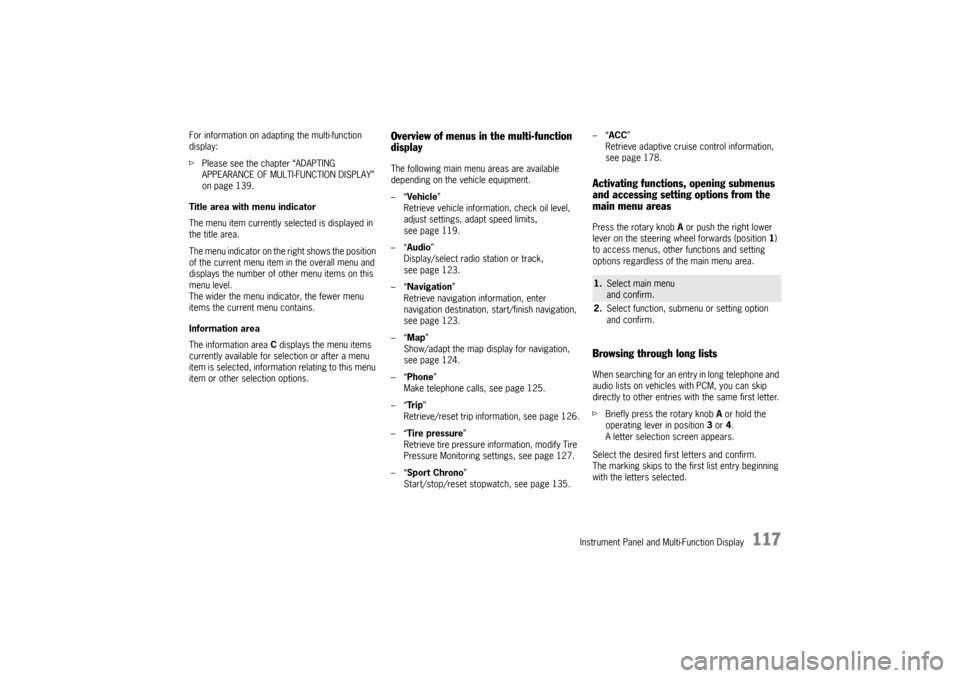
Instrument Panel and Multi-Function Display
117
For information on adapting the multi-function
display:
fPlease see the chapter “ADAPTING
APPEARANCE OF MULTI-FUNCTION DISPLAY”
on page 139.
Title area with menu indicator
The menu item currently selected is displayed in
the title area.
The menu indicator on the right shows the position
of the current menu item in the overall menu and
displays the number of other menu items on this
menu level.
The wider the menu indicator, the fewer menu
items the current menu contains.
Information area
The information area C displays the menu items
currently available for selection or after a menu
item is selected, information relating to this menu
item or other selection options.
Overview of menus in the multi-function
displayThe following main menu areas are available
depending on the vehicle equipment.
–“ Vehicle ”
Retrieve vehicle inform ation, check oil level,
adjust settings, adapt speed limits,
see page 119.
–“ Audio”
Display/select radio station or track,
see page 123.
–“ Navigation ”
Retrieve navigation information, enter
navigation destination, start/finish navigation,
see page 123.
–“ Map ”
Show/adapt the map display for navigation,
see page 124.
–“ Phone ”
Make telephone calls, see page 125.
–“ Tr i p”
Retrieve/reset trip information, see page 126.
–“ Tire pressure ”
Retrieve tire pressure information, modify Tire
Pressure Monitoring settings, see page 127.
–“ Sport Chrono”
Start/stop/reset stopwatch, see page 135. –“
ACC ”
Retrieve adaptive cruise control information,
seepage178.
Activating functions, opening submenus
and accessing setting options from the
main menu areasPress the rotary knob A or push the right lower
lever on the steering wheel forwards (position 1)
to access menus, other functions and setting
options regardless of the main menu area.Browsing through long listsWhen searching for an entry in long telephone and
audio lists on vehicles with PCM, you can skip
directly to other entries with the same first letter.
f Briefly press the rotary knob A or hold the
operating lever in position 3 or 4.
A letter selection screen appears.
Select the desired first letters and confirm.
The marking skips to the first list entry beginning
with the letters selected.1. Select main menu
and confirm.
2. Select function, submenu or setting option
and confirm.
Page 163 of 343

Instrument Panel and Multi-Function Display
161
flashes
Fault Headlight controlHave the fault corrected at a qualified sp ecialist workshop.*Headlights adapted for
LHD/RHD Headlights have been changed for
countries with left/right-hand
trafficWiper defective Have the fault corrected at a qualified specialist workshop.*Tailgate Close the tailgate
Example:
Door open
Also:
Doors, engine compartment lidClose door/lid indicatedLaunch Control activated Lau
nch Control is activated.Distance! Please brake!Insufficient distance from vehicle in front.Fault ACC Adjust your speed and driving style.
Have the fault on the adaptive Cruise Control corrected at
a qualified specialist workshop.*Fault ACC sensor Adaptive cruise control: Sensor in the front of the vehicle may
be covered with dirt, snow, ice or affected by adverse weather
conditions.System fault One or more electrical systems may have failed.
Adjust your speed and driving style.
Have the fault corrected at a q ualified specialist workshop.*Fault
Instrument cluster/
ParkAssist sound Turn signal tones, acoustic
warning and distance signals
(e.g. for ParkAssist) are not available.
Please note this when parking. Have the fault corrected at
a qualified specialist workshop.*
Light in
instrument
panel
Warning message on multi-function
display Meaning/Action required
Page 165 of 343
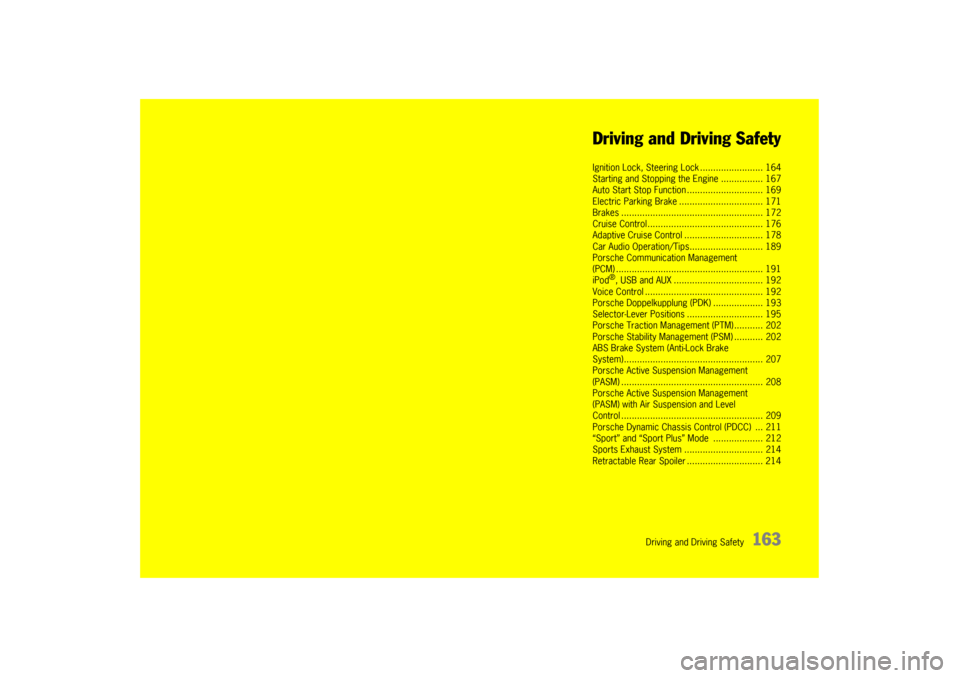
Driving and Driving Safety
163
Driving and Driving Safety
Ignition Lock, Steering
Lock ........................ 164
Starting and Stopping the Engine ................ 167
Auto Start Stop Func tion ............................. 169
Electric Parking Brak e ................................ 171
Brakes ........................ .............................. 172
Cruise Control......... ................................... 176
Adaptive Cruise Contr ol .............................. 178
Car Audio Operation/Ti ps............................ 189
Porsche Communication Management
(PCM) .......................... .............................. 191
iPod
®, USB and AUX ........ .......................... 192
Voice Control ............... .............................. 192
Porsche Doppelkupplung (PDK) ................... 193
Selector-Lever Positi ons ............................. 195
Porsche Traction Management (PTM) ........... 202
Porsche Stability Management (PSM) ........... 202
ABS Brake System (Anti-Lock Brake
System)....................... .............................. 207
Porsche Active Suspension Management
(PASM) ............................................ .......... 208
Porsche Active Suspension Management
(PASM) with Air Suspension and Level
Control ............................................ .......... 209
Porsche Dynamic Chassis Control (PDCC) ... 211
“Sport” and “Sport Plus ” Mode ................... 212
Sports Exhaust Syst em .............................. 214
Retractable Rear Spoiler ............................. 214
Page 178 of 343
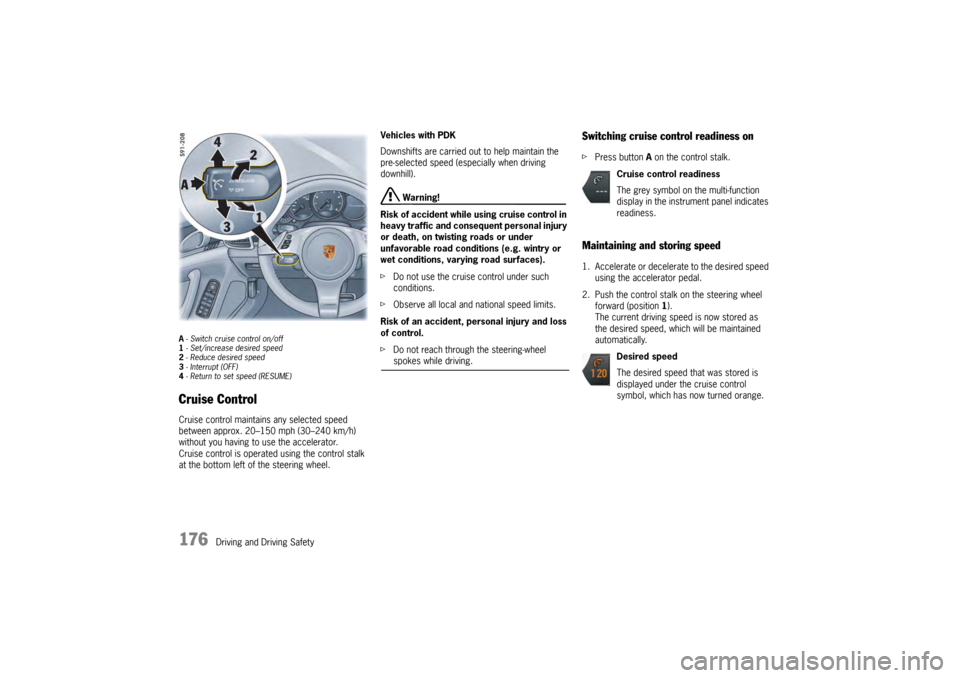
176
Driving and Driving Safety
A- Switch cruise control on/off
1 - Set/increase desired speed
2 - Reduce desired speed
3 - Interrupt (OFF)
4 - Return to set speed (RESUME)Cruise ControlCruise control maintains any selected speed
between approx. 20–150 mph (30–240 km/h)
without you having to use the accelerator.
Cruise control is operated using the control stalk
at the bottom left of the steering wheel. Vehicles with PDK
Downshifts are carried out to help maintain the
pre-selected speed (especially when driving
downhill).
Warning!
Risk of accident while using cruise control in
heavy traffic and consequent personal injury
or death, on twisting roads or under
unfavorable road conditions (e.g. wintry or
wet conditions, varying road surfaces).
f Do not use the cruise control under such
conditions.
f Observe all local and national speed limits.
Risk of an accident, personal injury and loss
of control.
f Do not reach through the steering-wheel spokes while driving.
Switching cruise control readiness onfPress button A on the control stalk.Maintaining and storing speed1. Accelerate or decelera te to the desired speed
using the accelerator pedal.
2. Push the control stalk on the steering wheel forward (position 1).
The current driving speed is now stored as
the desired speed, which will be maintained
automatically.
Cruise control readiness
The grey symbol on the multi-function
display in the instrument panel indicates
readiness.
Desired speed
The desired speed that was stored is
displayed under the cruise control
symbol, which has now turned orange.
Page 179 of 343
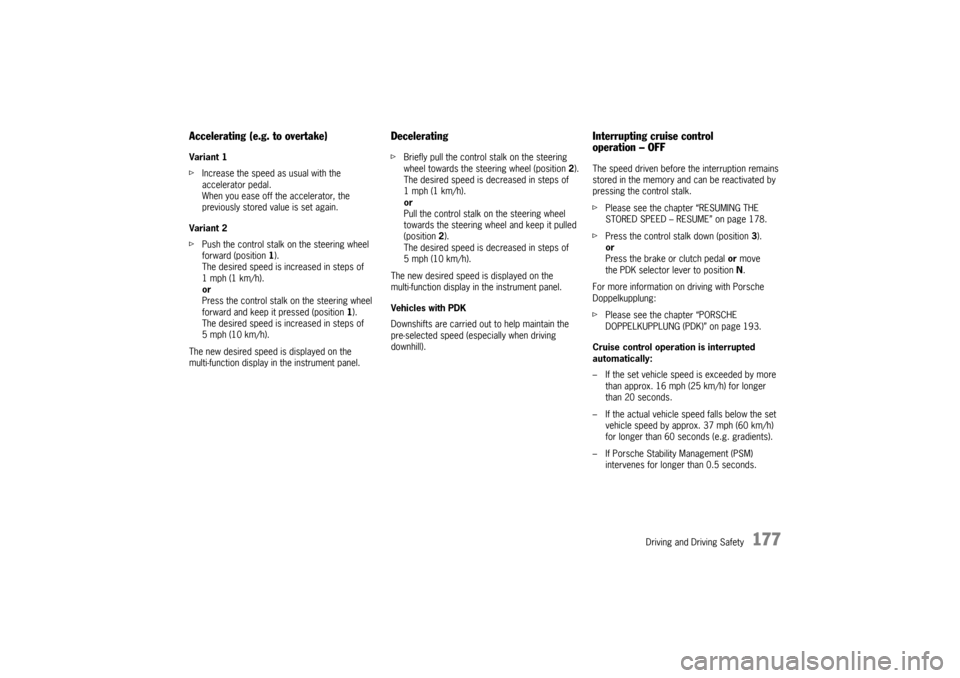
Driving and Driving Safety
177
Accelerating (e.g. to overtake)Variant 1
fIncrease the speed as usual with the
accelerator pedal.
When you ease off the accelerator, the
previously stored value is set again.
Variant 2
f Push the control stalk on the steering wheel
forward (position 1).
The desired speed is increased in steps of
1mph (1km/h).
or
Press the control stalk on the steering wheel
forward and keep it pressed (position 1).
The desired speed is increased in steps of
5 mph (10 km/h).
The new desired speed is displayed on the
multi-function display in the instrument panel.
Deceleratingf Briefly pull the control stalk on the steering
wheel towards the steering wheel (position 2).
The desired speed is decreased in steps of
1 mph (1 km/h).
or
Pull the control stalk on the steering wheel
towards the steering whee l and keep it pulled
(position 2).
The desired speed is decreased in steps of
5 mph (10 km/h).
The new desired speed is displayed on the
multi-function display in the instrument panel.
Vehicles with PDK
Downshifts are carried out to help maintain the
pre-selected speed (especially when driving
downhill).
Interrupting cruise control
operation–OFFThe speed driven before the interruption remains
stored in the memory and can be reactivated by
pressing the control stalk.
f Please see the chapter “RESUMING THE
STORED SPEED – RESUME” on page 178.
f Press the control stalk down (position 3).
or
Press the brake or clutch pedal or move
the PDK selector lever to position N.
For more information on driving with Porsche
Doppelkupplung:
f Please see the chapter “PORSCHE
DOPPELKUPPLUNG (PDK)” on page 193.
Cruise control operation is interrupted
automatically:
– If the set vehicle speed is exceeded by more than approx. 16 mph (25 km/h) for longer
than 20 seconds.
– If the actual vehicle speed falls below the set vehicle speed by approx. 37 mph (60 km/h)
for longer than 60 seconds (e.g. gradients).
– If Porsche Stability Management (PSM) intervenes for longer than 0.5 seconds.
Page 180 of 343

178
Driving and Driving Safety
Resuming the stored speed – RESUMEfPress the control stalk up (position 4).
Cruise control accelerates/decelerates the
vehicle to the stored speed.
Note on operation
The stored speed should on ly be recalled if traffic
and road conditions are conducive to driving at
that speed.Switching cruise control readiness offf Press button A on the control stalk.
The memory is cleared and the readiness
symbol disappears.
The stored desired speed is cleared when the
ignition is switched off when the vehicle is parked.
Tip on driving
On upward or downward slopes, the set speed
cannot always be maintained by cruise control.
f To obtain sufficient engine braking or a better
rev range, you therefore have to change down
to a lower gear.
Adaptive Cruise ControlAdaptive cruise control maintains any selected
speed between approx. 20–100 mph
(30–160 km/h) when driving on open roads
without you having to use the accelerator.
If a vehicle travelling ahead of you in the same lane
is detected as driving slower than the selected
speed, adaptive cruise control will automatically
maintain a set distance fr om the vehicle in front.
Adaptive cruise control slows your vehicle down if
the distance to the vehicle ahead becomes too
short and accelerates your vehicle if the distance
increases.
Warning!
Risk of accidents in heavy traffic, in city
traffic, on twisting roads or in unfavorable
road conditions (e.g. wintry or wet conditions
or varying road surfaces, etc.).
f Do not use adaptive cruise control under these
conditions.
Adaptive cruise control will not detect
stationary or slowly moving vehicles,
pedestrians, objects on the road, oncoming
vehicles in the same lane or cross traffic.
f You must pay attention to your vehicle’s
position in relation to other objects and
intervene as needed to ensure safe driving.
f Always keep the direction of travel in your field of view.
Radar sensorAdaptive cruise control uses a radar sensor
located in the middle of the front apron.
Maintenance note
fAlways keep the radar sensor clean and free of
ice and snow to ensure tha t it is fully functional.
For car care instructions:
f Please see the chapter “CAR CARE
INSTRUCTIONS” on page 269.