2009 PONTIAC G8 tow
[x] Cancel search: towPage 72 of 356

Mirrors
Manual Rearview Mirror
The vehicle has a manual rearview
mirror with a compass display
and OnStar
®control buttons
located at the bottom of the mirror.
See your dealer/retailer for more
information on the system and
how to subscribe to OnStar.
SeeOnStar
®System on page 4-35
for more information about the
services OnStar provides.
Adjust the mirror to see clearly
behind your vehicle. Hold it in the
center to move it up or down and
side to side.
Headlamp Glare
1. To reduce headlamp glare from
vehicles following from behind,
pull the lever toward you.
The rear view clarity is reduced
when the mirror is set to
reduce headlamp glare.
2. Return the lever back to its
original position as soon as
the glare has disappeared to
restore the rear view.
Cleaning the Mirror
Do not spray glass cleaner directly
on the mirror. Use a paper towel
or similar material dampened
with glass cleaner.
Compass
Compass Display
Y(On/Off):Press to turn the
compass on or off. The compass
display can show a maximum of
two characters. For example,
NE is displayed for north-east.
When the ignition and the compass
feature are on, a character box
displays for about two seconds.
After two seconds, the mirror
displays the direction the vehicle
is facing.
Compass Calibration
When on, the compass automatically
calibrates as the vehicle is driven.
If, after two seconds, the display
does not show a compass direction,
(N for North, for example), there may
be a strong magnetic �eld interfering
with the compass. Interference can
be caused by a magnetic antenna
2-16 Keys, Doors and Windows
Page 74 of 356

Manually fold the mirrors inward to
prevent damage when going
through an automatic car wash.
To fold, push the mirror toward the
vehicle. Push the mirror outward,
to return to its original position.
Outside Convex Mirror
{CAUTION
A convex mirror can make things
(like other vehicles) look farther
away than they really are. If you
cut too sharply into the right lane,
you could hit a vehicle on the
right. Check the inside mirror or
glance over your shoulder before
changing lanes.
The passenger side mirror is convex
shaped. A convex mirror’s surface
is curved so more can be seen from
the driver’s seat.
Sunroof
The sunroof control is located
between the sun visors. It works
when the ignition is in ON/RUN.
The sunroof will not operate after
the engine is turned off.
From the closed position
9, turn
the control clockwise to one of the
six open positions. The sunshade
opens with the sunroof.
Tilt the sunroof by turning the
control counter-clockwise.
Obstruction Detection
When the sunroof encounters
an obstruction while closing,
it immediately returns to the fully
open or tilt position. The sunroof will
not move again until the control is
pressed upward, or a different
position is selected.
2-18 Keys, Doors and Windows
Page 75 of 356

Storage
Storage
Glove Box..........................3-1
Cupholders.........................3-1
Center Console Storage.....3-1
Convenience Net................3-2
Storage
Glove Box
Lift the glovebox handle up to open
it. Use the key to lock and unlock
the glovebox.
Cupholders
For vehicles with a rear seat
cupholder, there is a cupholder on
the front edge of the rear seat
cushion. To open or close, press on
the cupholder.
Center Console Storage
A storage area is provided under the
front armrest.
To open, lift the latch on the
underside of the front edge and lift
the cover.
There is a coin holder towards the
front of the center console storage.
A rubber lining inside the storage
area has slots to hold CDs.
Storage 3-1
Page 83 of 356

When going downhill, you might
have to brake or shift to a lower gear
to keep the vehicle speed down.
When the brakes are applied
the cruise control is turned off.
Ending Cruise Control
Step lightly on the brake pedal.
When the cruise control is
deactivated, the CRUISE
INACTIVE message appears in
the instrument panel cluster.
Press theOQbutton at the
end of the lever two times.
Erasing Speed Memory
The cruise control set speed memory
is erased when the cruise control or
the ignition is turned off.
Turn and Lane-Change
Signals
An arrowGon the instrument
panel cluster �ashes in the direction
of the turn or lane change.
To signal a turn, move the lever all
the way up or down.
To signal a lane change, slightly
raise or lower the lever until the
arrow starts to �ash and release
the lever. The turn signal �ashes
automatically three times.
The lever returns to its starting
position when it is released.
To cancel the lane change, move the
lever back to the starting position.
Headlamp High/
Low-Beam Changer
The headlamps must be on for this
feature to work.
Push the turn signal lever away
from you to turn the high beams on.
The fog lamps turn off automatically
when high beam is selected.
This instrument panel cluster light
3comes on while the high
beam headlamps are on.
Pull the lever towards you to return
to low beams.
To �ash the high beams, pull the
lever towards you. The lamps
remain on high beam as long as
the lever is held.
Instruments and Controls 4-7
Page 84 of 356
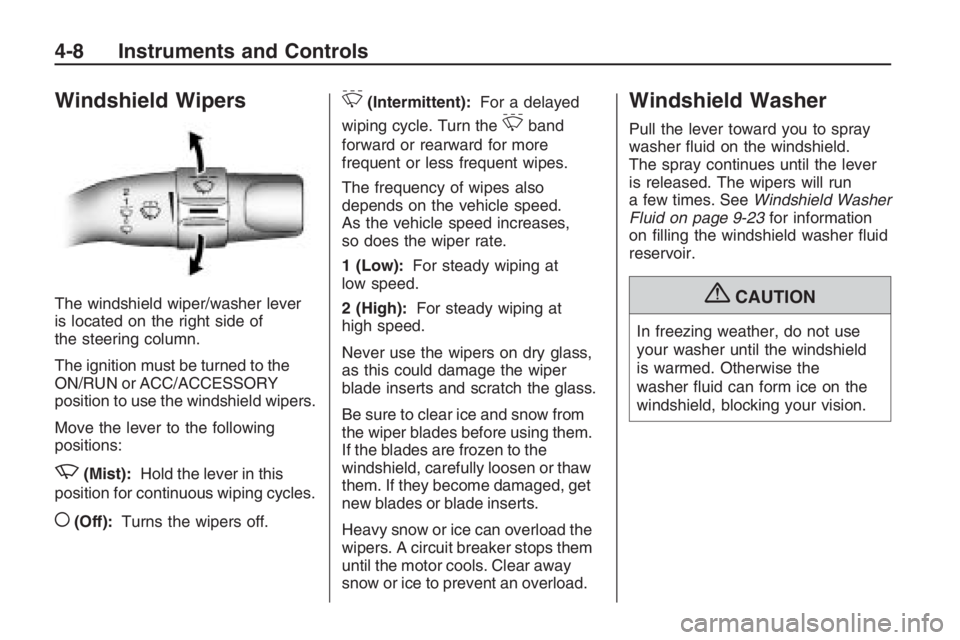
Windshield Wipers
The windshield wiper/washer lever
is located on the right side of
the steering column.
The ignition must be turned to the
ON/RUN or ACC/ACCESSORY
position to use the windshield wipers.
Move the lever to the following
positions:
z(Mist):Hold the lever in this
position for continuous wiping cycles.
((Off):Turns the wipers off.
&(Intermittent):For a delayed
wiping cycle. Turn the
&band
forward or rearward for more
frequent or less frequent wipes.
The frequency of wipes also
depends on the vehicle speed.
As the vehicle speed increases,
so does the wiper rate.
1 (Low):For steady wiping at
low speed.
2 (High):For steady wiping at
high speed.
Never use the wipers on dry glass,
as this could damage the wiper
blade inserts and scratch the glass.
Be sure to clear ice and snow from
the wiper blades before using them.
If the blades are frozen to the
windshield, carefully loosen or thaw
them. If they become damaged, get
new blades or blade inserts.
Heavy snow or ice can overload the
wipers. A circuit breaker stops them
until the motor cools. Clear away
snow or ice to prevent an overload.
Windshield Washer
Pull the lever toward you to spray
washer �uid on the windshield.
The spray continues until the lever
is released. The wipers will run
a few times. SeeWindshield Washer
Fluid on page 9-23for information
on �lling the windshield washer �uid
reservoir.
{CAUTION
In freezing weather, do not use
your washer until the windshield
is warmed. Otherwise the
washer �uid can form ice on the
windshield, blocking your vision.
4-8 Instruments and Controls
Page 92 of 356

When the ignition is on, the brake
system warning light will also
come on when you set your parking
brake. The light will stay on if
your parking brake does not release
fully. If it stays on after your
parking brake is fully released, it
means you have a brake problem.
If the light comes on and Brake
message comes on the Driver
Information Center (DIC), while you
are driving, pull off the road and
stop carefully. You may notice that
the pedal is harder to push or
the pedal may go closer to the �oor.
It may take longer to stop. If the
light is still on, have the vehicle
towed for service. SeeAntilock
Brake System (ABS) Warning Light
on page 4-16andTowing Your
Vehicle on page 9-88.{CAUTION
The brake system might not be
working properly if the brake
system warning light is on.
Driving with the brake system
warning light on can lead to a
crash. If the light is still on after the
vehicle has been pulled off the
road and carefully stopped, have
the vehicle towed for service.
The Brake message will remain until
3(Trip/Fuel) or8(Enter) are
pressed, but the brake light will
remain until the problem is �xed.
SeeDIC Warnings and Messages
on page 4-26for more information.
Antilock Brake System
(ABS) Warning Light
For vehicles with the Antilock Brake
System (ABS), this light will come on
brie�y, as a check, when you start
your vehicle.
If it does not, have your vehicle
serviced so that the light works
properly when it needs to.
If the light and a message in the DIC
stays on longer than a few seconds
after you start your engine, or comes
on and stays on while you are
driving, try resetting the system.
To reset the system:
1. If you are driving, pull over when
it is safe to do so.
2. Place the vehicle in P (Park).
3. Turn off the ignition.
4. Then restart the engine.
4-16 Instruments and Controls
Page 93 of 356

If the light remains on after resetting
the system or comes on again
while driving, your vehicle needs
service. If the ABS light is on,
but the regular brake system
warning light is not on, the antilock
brakes are not working properly,
but the regular brakes are still
functioning. Have your vehicle
serviced right away. If both brake
lights are on, you do not have
antilock brakes, and there’s a
problem with your regular brakes as
well. Have your vehicle towed for
service. SeeTowing Your Vehicle
on page 9-88.
The ABS Fault message will remain
until
3(Trip/Fuel) or8(Enter)
are pressed, but the warning
light will remain until the problem is
�xed. SeeDIC Warnings and
Messages on page 4-26for more
information.
Engine Coolant
Temperature Gage
This gage shows the engine coolant
temperature. If the gage pointer
moves into the red area, the engine
is too hot. It means that the engine
has overheated. Pull off the road,
stop the vehicle, and turn off the
engine as soon as possible. See
Engine Overheating on page 9-20.
Tire Pressure Light
TPMS Light
This light comes on brie�y when the
engine is started and provides
information about tire pressures and
the Tire Pressure Monitoring System.When the Light is On Steady
This light will also come on when
one or more of your tires are
signi�cantly underin�ated. A CHECK
TIRE PRESSURE DIC message
will accompany the light.
SeeDIC Warnings and Messages
on page 4-26for more information.
Stop and check your tires as soon
as it is safe to do so. If underin�ated,
in�ate to the proper pressure.
SeeTires on page 9-42for more
information.
When the Light Flashes First and
Then is On Steady
This indicates that there may be a
problem with the Tire Pressure
Monitor System.
The light �ashes for about a minute
and stays on on steady for the
remainder of the ignition cycle.
This sequence will repeat with every
ignition cycle. SeeTire Pressure
Monitor System on page 9-52
andTire Pressure Monitor Operation
on page 9-54for more information.
Instruments and Controls 4-17
Page 95 of 356

This light comes on during a
malfunction in one of two ways:
Light Flashing:A mis�re condition
has been detected. A mis�re
increases vehicle emissions and
could damage the emission control
system on the vehicle. Diagnosis
and service might be required.
The following can prevent more
serious damage to the vehicle:
Reduce vehicle speed.
Avoid hard accelerations.
Avoid steep uphill grades.
If towing a trailer, reduce the
amount of cargo being hauled
as soon as it is possible.
If the light continues to �ash,
when it is safe to do so, stop the
vehicle. Find a safe place to
park the vehicle. Turn the key off,
wait at least 10 seconds, and restart
the engine. If the light is still �ashing,
follow the previous steps and see
your dealer/retailer for service as
soon as possible.Light On Steady:An emission
control system malfunction has been
detected on the vehicle. Diagnosis
and service might be required.
An emission system malfunction
might be corrected by doing
the following:
Make sure the fuel cap is fully
installed. SeeFilling the Tank on
page 8-37. The diagnostic system
can determine if the fuel cap
has been left off or improperly
installed. A loose or missing fuel
cap allows fuel to evaporate into
the atmosphere. A few driving
trips with the cap properly
installed should turn the light off.
If the vehicle has been driven
through a deep puddle of water,
the vehicle’s electrical system
might be wet. The condition is
usually corrected when the
electrical system dries out.
A few driving trips should turn
the light off.
Make sure to fuel the vehicle with
quality fuel. Poor fuel quality
causes the engine not to run as
efficiently as designed and may
cause: stalling after start-up,
stalling when the vehicle is
changed into gear, mis�ring,
hesitation on acceleration, or
stumbling on acceleration.
These conditions might go away
once the engine is warmed up.
If one or more of these conditions
occurs, change the fuel brand
used. It will require at least one
full tank of the proper fuel to turn
the light off.
SeeGasoline Octane on
page 8-35.
If none of the above have made the
light turn off, your dealer/retailer can
check the vehicle. The dealer/retailer
has the proper test equipment and
diagnostic tools to �x any mechanical
or electrical problems that might
have developed.
Instruments and Controls 4-19