Page 3619 of 4331
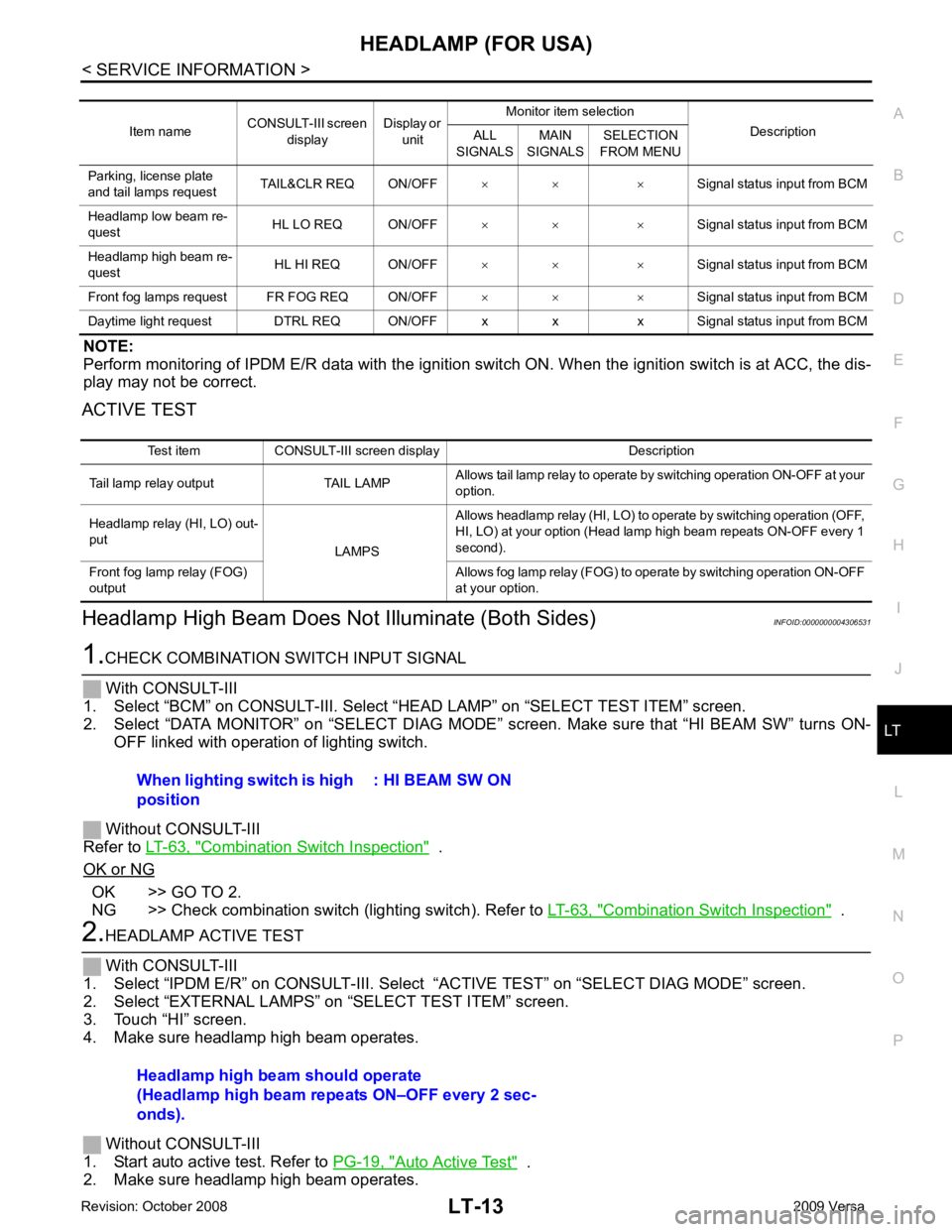
LT
N
O P
NOTE:
Perform monitoring of IPDM E/R data with the ignition swit ch ON. When the ignition switch is at ACC, the dis-
play may not be correct.
ACTIVE TEST
Headlamp High Beam Does No t Illuminate (Both Sides) INFOID:0000000004306531Combination Switch Inspection " .
OK or NG OK >> GO TO 2.
NG >> Check combination switch (lighting switch). Refer to LT-63, " Combination Switch Inspection " .
Auto Active Test " .
2. Make sure headlamp high beam operates. Item name
CONSULT-III screen
display Display or
unit Monitor item selection
Description
ALL
SIGNALS MAIN
SIGNALS SELECTION
FROM MENU
Parking, license plate
and tail lamps request TAIL&CLR REQ ON/OFF
× × ×Signal status input from BCM
Headlamp low beam re-
quest HL LO REQ ON/OFF
× × × Signal status input from BCM
Headlamp high beam re-
quest HL HI REQ ON/OFF
× × × Signal status input from BCM
Front fog lamps request FR FOG REQ ON/OFF × × ×Signal status input from BCM
Daytime light request DTRL REQ ON/OFF x x x Signal status input from BCM Test item CONSULT-III screen display Description
Tail lamp relay output TAIL LAMP Allows tail lamp relay to operate by switching operation ON-OFF at your
option.
Headlamp relay (HI, LO) out-
put LAMPSAllows headlamp relay (HI, LO) to operate by switching operation (OFF,
HI, LO) at your option (Head lamp high beam repeats ON-OFF every 1
second).
Front fog lamp relay (FOG)
output Allows fog lamp relay (FOG) to operate by switching operation ON-OFF
at your option. Headlamp high beam should operate
(Headlamp high beam repeats ON–OFF every 2 sec-
onds).
Page 3620 of 4331
OK >> GO TO 3.
NG >> GO TO 4. OK >> Replace IPDM E/R. Refer to
PG-27, " Removal and Installation of IPDM E/R " .
NG >> Replace BCM. Refer to BCS-18, " Removal and Installation of BCM " .
OK >> GO TO 5.
NG >> Repair harness. OK >> GO TO 6.
NG >> Replace headlamp bulb. LT-22, " Bulb Replacement " .
Auto Active Test " .
4. When headlamp high beam is operating, check voltage between headlamp harness connector and ground.Headlamp high beam should operate.
When lighting switch is high
position : HL HI REQ ON
Terminal Voltage
(+)
(− )
Headlamp connector Terminal
RH E26 1 Ground Battery voltage
LH E25
Terminal Voltage
(+)
(− )
Headlamp connector Terminal
Page 3621 of 4331
LT
N
O P
OK or NG OK >> GO TO 7.
NG >> GO TO 8. OK >> Check front combination lamp connector for damage or
poor connection. Repair as necessary.
NG >> Repair harness. OK >> Replace IPDM E/R. Refer to
PG-27, " Removal and
Installation of IPDM E/R " .
NG >> Repair harness or connector.
Headlamp High Beam Does No t Illuminate (One Side) INFOID:0000000004306532OK >> GO TO 2.
NG >> Repair harness. OK >> GO TO 3.
NG >> Replace bulb. Refer to LT-22, " Bulb Replacement " .Headlamp connector Terminal
Ground Continuity
RH E26 2 Yes
LH E25
Page 3622 of 4331
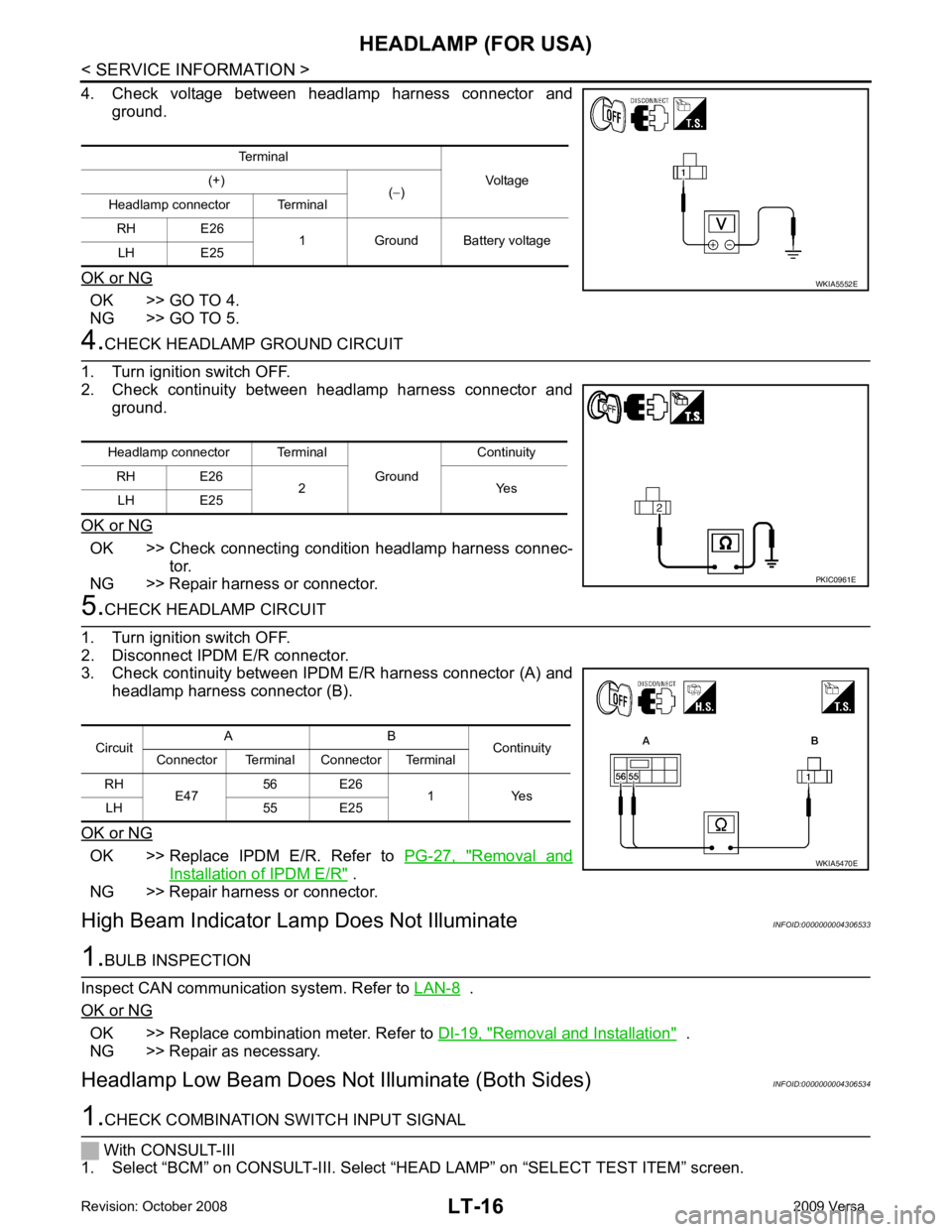
LT-16< SERVICE INFORMATION >
HEADLAMP (FOR USA)
4. Check voltage between headlamp harness connector and ground.
OK or NG OK >> GO TO 4.
NG >> GO TO 5. 4.
CHECK HEADLAMP GROUND CIRCUIT
1. Turn ignition switch OFF.
2. Check continuity between headlamp harness connector and ground.
OK or NG OK >> Check connecting condition headlamp harness connec-
tor.
NG >> Repair harness or connector. 5.
CHECK HEADLAMP CIRCUIT
1. Turn ignition switch OFF.
2. Disconnect IPDM E/R connector.
3. Check continuity between IPDM E/R harness connector (A) and
headlamp harness connector (B).
OK or NG OK >> Replace IPDM E/R. Refer to
PG-27, " Removal and
Installation of IPDM E/R " .
NG >> Repair harness or connector.
High Beam Indicator Lam p Does Not Illuminate INFOID:00000000043065331.
BULB INSPECTION
Inspect CAN communication system. Refer to LAN-8 .
OK or NG OK >> Replace combination meter. Refer to
DI-19, " Removal and Installation " .
NG >> Repair as necessary.
Headlamp Low Beam Does Not Illuminate (Both Sides) INFOID:00000000043065341.
CHECK COMBINATION SWITCH INPUT SIGNAL
With CONSULT-III
1. Select “BCM” on CONSULT-III. Select “HEAD LAMP” on “SELECT TEST ITEM” screen.
Terminal
Voltage
(+)
(− )
Headlamp connector Terminal
RH E26 1 Ground Battery voltage
LH E25 WKIA5552E
Headlamp connector Terminal
Ground Continuity
RH E26 2 Yes
LH E25 PKIC0961E
Circuit
A B
Continuity
Connector Terminal Connector Terminal
RH E47 56 E26
1 Yes
LH 55 E25 WKIA5470E
Page 3623 of 4331
LT
N
O P
2. Select “DATA MONITOR” on “SELECT DIAG MODE”
screen. Make sure that “HEAD LAMP SW 1” and
“HEAD LAMP SW 2” turns ON-OFF li nked with operation of lighting switch.
Without CONSULT-III
Refer to LT-63, " Combination Switch Inspection " .
OK or NG OK >> GO TO 2.
NG >> Check combination switch (lighting switch). Refer to LT-63, " Combination Switch Inspection " .
Auto Active Test " .
2. Make sure headlamp low beam operates.
OK or NG OK >> GO TO 3.
NG >> GO TO 4. OK >> Replace IPDM E/R. Refer to
PG-27, " Removal and Installation of IPDM E/R " .
NG >> Replace BCM. Refer to BCS-18, " Removal and Installation of BCM " .
OK >> GO TO 5.
NG >> Repair harness. OK >> GO TO 6.
NG >> Replace headlamp bulb. LT-22, " Bulb Replacement " .When lighting switch is 2ND
position : HL LO REQ ON
Page 3624 of 4331
Auto Active Test " .
4. When headlamp low beam is operating, chec k voltage between headlamp harness connector and ground.
OK or NG OK >> GO TO 7.
NG >> GO TO 8. OK >> Check front combination lamp connector for damage or
poor connection. Repair as necessary.
NG >> Repair harness. OK >> Replace IPDM E/R. Refer to
PG-27, " Removal and
Installation of IPDM E/R " .
NG >> Repair harness or connector. Terminal
Voltage
(+)
(− )
Headlamp connector Terminal
RH E26 3 Ground Battery voltage
LH E25
Terminal Voltage
(+)
(− )
Headlamp connector Terminal
RH E26 3 Ground Battery voltage
LH E25
Page 3625 of 4331
LT
N
O P
Headlamp Low Beam Does
Not Illuminate (One Side) INFOID:0000000004306535OK >> GO TO 2.
NG >> Repair harness. OK >> GO TO 3.
NG >> Replace bulb. Refer to LT-22, " Bulb Replacement " .
OK >> GO TO 4.
NG >> GO TO 5. OK >> Check condition of headlamp harness connector.
NG >> Repair harness or connector.
Page 3626 of 4331
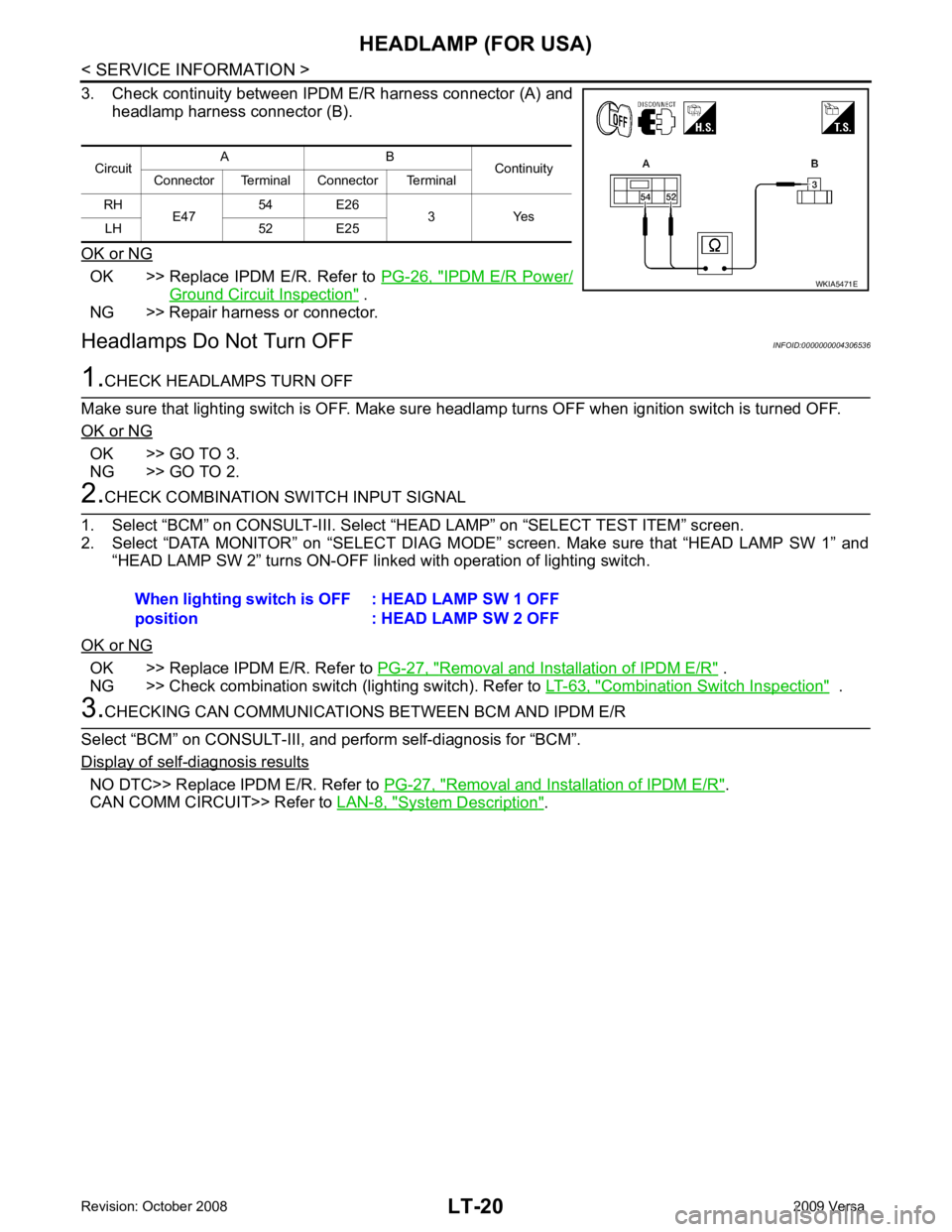
LT-20< SERVICE INFORMATION >
HEADLAMP (FOR USA)
3. Check continuity between IPDM E/R harness connector (A) and
headlamp harness connector (B).
OK or NG OK >> Replace IPDM E/R. Refer to
PG-26, " IPDM E/R Power/
Ground Circuit Inspection " .
NG >> Repair harness or connector.
Headlamps Do Not Turn OFF INFOID:00000000043065361.
CHECK HEADLAMPS TURN OFF
Make sure that lighting switch is OFF. Make sure headlamp turns OFF when ignition switch is turned OFF.
OK or NG OK >> GO TO 3.
NG >> GO TO 2. 2.
CHECK COMBINATION SWITCH INPUT SIGNAL
1. Select “BCM” on CONSULT-III. Select “HEAD LAMP” on “SELECT TEST ITEM” screen.
2. Select “DATA MONITOR” on “SELECT DIAG MODE” screen. Make sure that “HEAD LAMP SW 1” and
“HEAD LAMP SW 2” turns ON-OFF linked with operation of lighting switch.
OK or NG OK >> Replace IPDM E/R. Refer to
PG-27, " Removal and Installation of IPDM E/R " .
NG >> Check combination switch (lighting switch). Refer to LT-63, " Combination Switch Inspection " .
3.
CHECKING CAN COMMUNICATIONS BETWEEN BCM AND IPDM E/R
Select “BCM” on CONSULT-III, and perform self-diagnosis for “BCM”.
Display of self - diagnosis results
NO DTC>> Replace IPDM E/R. Refer to
PG-27, " Removal and Installation of IPDM E/R " .
CAN COMM CIRCUIT>> Refer to LAN-8, " System Description " .
Circuit
A B
Continuity
Connector Terminal Connector Terminal
RH E47 54 E26
3 Yes
LH 52 E25 WKIA5471E
When lighting switch is OFF
position : HEAD LAMP SW 1 OFF
: HEAD LAMP SW 2 OFF