2009 NISSAN LATIO check engine
[x] Cancel search: check enginePage 2228 of 4331
![NISSAN LATIO 2009 Service Repair Manual EC-872< SERVICE INFOMATION >
[MR TYPE 1]
DTC P0605 ECM
DTC P0605 ECM
Component Description INFOID:0000000004537377
The ECM consists of a microcomputer and connectors for signal
input and outp NISSAN LATIO 2009 Service Repair Manual EC-872< SERVICE INFOMATION >
[MR TYPE 1]
DTC P0605 ECM
DTC P0605 ECM
Component Description INFOID:0000000004537377
The ECM consists of a microcomputer and connectors for signal
input and outp](/manual-img/5/57359/w960_57359-2227.png)
EC-872< SERVICE INFOMATION >
[MR TYPE 1]
DTC P0605 ECM
DTC P0605 ECM
Component Description INFOID:0000000004537377
The ECM consists of a microcomputer and connectors for signal
input and output and for power supply. The ECM controls the engine.
On Board Diagn osis Logic INFOID:0000000004537378
This self-diagnosis has one or two trip detection logic.
FAIL-SAFE MODE
ECM enters fail-safe mode when malfunction A is detected.
DTC Confirmation Procedure INFOID:0000000004537379
Perform PROCEDURE FOR MALFUNCTION A first. If th e 1st trip DTC cannot be confirmed, perform
PROCEDURE FOR MALFUNCTION B. If there is no malfunction on PROCEDURE FOR MALFUNCTION
B, perform PROCEDURE FOR MALFUNCTION C.
NOTE:
If DTC Confirmation Procedure has been previously conduc ted, always turn ignition switch OFF and wait at
least 10 seconds before conducting the next test.
PROCEDURE FOR MALFUNCTION A
1. Turn ignition switch ON.
2. Check 1st trip DTC.
3. If 1st trip DTC is detected, go to EC-873, " Diagnosis Procedure " .
PROCEDURE FOR MALFUNCTION B
1. Turn ignition switch ON and wait at least 1 second.
2. Turn ignition switch OFF, wait at least 10 seconds and then turn ON.
3. Check 1st trip DTC.
4. If 1st trip DTC is detected, go to EC-873, " Diagnosis Procedure " .
PROCEDURE FOR MALFUNCTION C
1. Turn ignition switch ON and wait at least 1 second.
2. Turn ignition switch OFF, wait at least 10 seconds and then turn ON.
3. Repeat step 3 for 32 times. PBIA9222J
DTC No. Trouble diagnosis name DTC detecting condition Possible cause
P0605
0605 Engine control module A) ECM calculation function is malfunctioning.
• ECM
B) ECM EEP-ROM system is malfunctioning.
C) ECM self shut-off function is malfunctioning. Detected items Engine operation condition in fail-safe mode
Malfunction A • ECM stops the electric throttle control actuator control, throttle valve is maintained at a fixed opening (approx. 5
degrees) by the return spring.
• ECM deactivates ASCD operation.
Page 2232 of 4331
![NISSAN LATIO 2009 Service Repair Manual EC-876< SERVICE INFOMATION >
[MR TYPE 1]
DTC P0643 SENSOR POWER SUPPLY
Diagnosis Procedure INFOID:00000000045373841.
CHECK GROUND CONNECTIONS
1. Turn ignition switch OFF.
2. Loosen and retighten groun NISSAN LATIO 2009 Service Repair Manual EC-876< SERVICE INFOMATION >
[MR TYPE 1]
DTC P0643 SENSOR POWER SUPPLY
Diagnosis Procedure INFOID:00000000045373841.
CHECK GROUND CONNECTIONS
1. Turn ignition switch OFF.
2. Loosen and retighten groun](/manual-img/5/57359/w960_57359-2231.png)
EC-876< SERVICE INFOMATION >
[MR TYPE 1]
DTC P0643 SENSOR POWER SUPPLY
Diagnosis Procedure INFOID:00000000045373841.
CHECK GROUND CONNECTIONS
1. Turn ignition switch OFF.
2. Loosen and retighten ground screws on the body.
Refer to EC-632, " Ground Inspection " .
OK or NG OK >> GO TO 2.
NG >> Repair or replace ground connections. TER-
MI-
NAL
NO. WIRE
COLOR ITEM CONDITION DATA (DC Voltage)
72 V Sensor power supply
(Throttle position sensor) [Ignition switch: ON]
Approximately 5V
78 O Sensor power supply
[Camshaft position sensor
(PHASE)] [Ignition switch: ON]
Approximately 5V
102 SB Sensor power supply
(APP sensor 2) [Ignition switch: ON]
Approximately 5V
103 GR Accelerator pe
dal position
sensor 2 [Ignition switch: ON]
• Engine stopped
• Accelerator pedal: Fully released 0.3 - 0.6V
[Ignition switch: ON]
• Engine stopped
• Accelerator pedal: Fully depressed 1.95 - 2.4V
104 Y Sensor ground
(APP sensor 2) [Engine is running]
• Warm-up condition
• Idle speed Approximately 0V
106 P Sensor power supply
(APP sensor 1) [Ignition switch: ON]
Approximately 5V
110 G Accelerator pe
dal position
sensor 1 [Ignition switch: ON]
• Engine stopped
• Accelerator pedal: Fully released 0.6 - 0.9V
[Ignition switch: ON]
• Engine stopped
• Accelerator pedal: Fully depressed 3.9 - 4.7V
111 R Sensor ground
(APP sensor 1) [Engine is running]
• Warm-up condition
• Idle speed Approximately 0V:
Vehicle front
1. Body ground E24 2. Engine ground F9 3. Engine ground F16
4. Body ground E15 BBIA0698E
Page 2235 of 4331
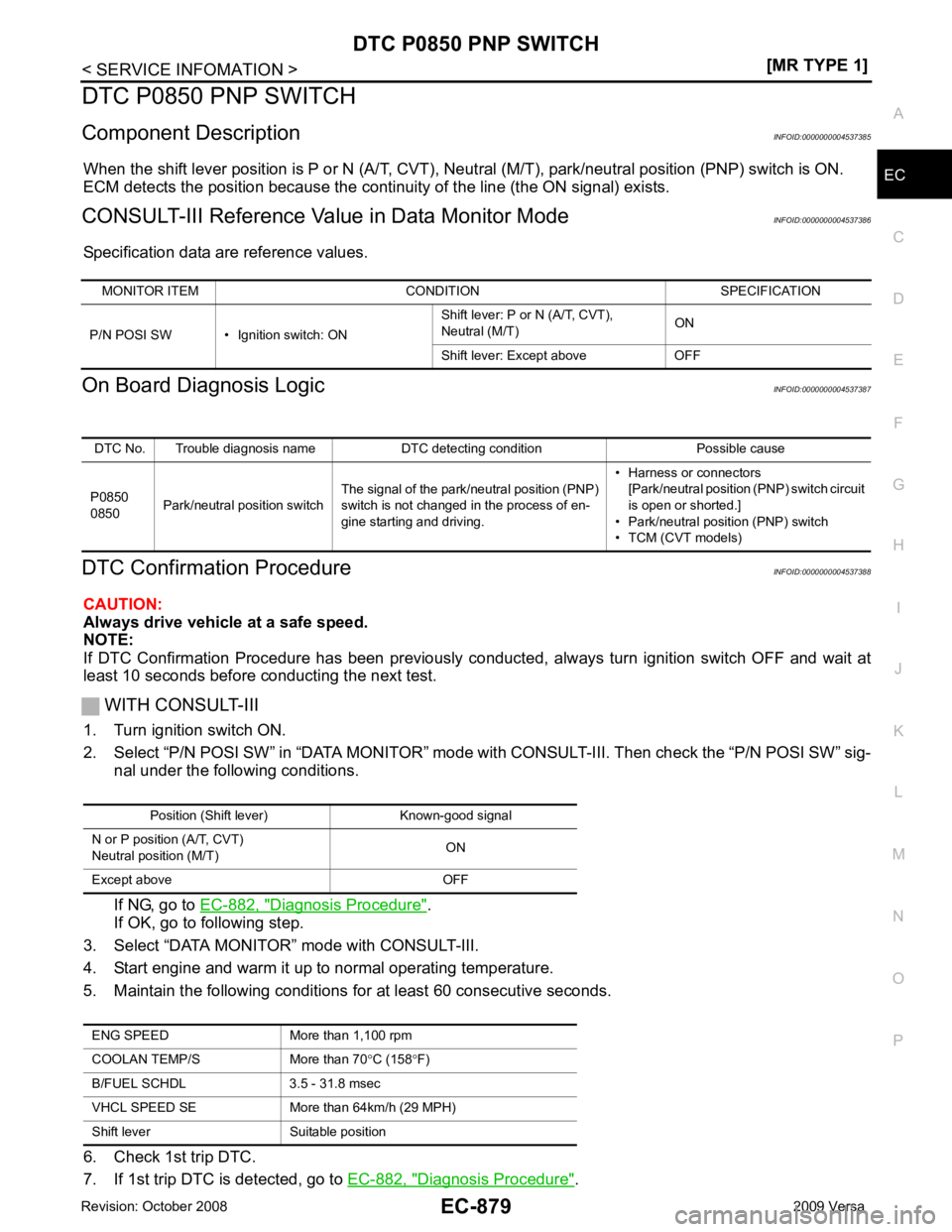
EC
NP
O
DTC P0850 PNP SWITCH
Component Description INFOID:0000000004537385
When the shift lever position is P or N (A/T, CVT), Neut ral (M/T), park/neutral position (PNP) switch is ON.
ECM detects the position because the continuity of the line (the ON signal) exists.
CONSULT-III Reference Val ue in Data Monitor Mode INFOID:0000000004537386
Specification data are reference values.
On Board Diagnosis Logic INFOID:0000000004537387
DTC Confirmation Procedure INFOID:0000000004537388
CAUTION:
Always drive vehicle at a safe speed.
NOTE:
If DTC Confirmation Procedure has been previously conduc ted, always turn ignition switch OFF and wait at
least 10 seconds before conducting the next test.
WITH CONSULT-III
1. Turn ignition switch ON.
2. Select “P/N POSI SW” in “DATA MONITOR” mode wit h CONSULT-III. Then check the “P/N POSI SW” sig-
nal under the following conditions.
If NG, go to EC-882, " Diagnosis Procedure " .
If OK, go to following step.
3. Select “DATA MONITOR” mode with CONSULT-III.
4. Start engine and warm it up to normal operating temperature.
5. Maintain the following conditions for at least 60 consecutive seconds.
6. Check 1st trip DTC.
7. If 1st trip DTC is detected, go to EC-882, " Diagnosis Procedure " .
MONITOR ITEM CONDITION SPECIFICATION
P/N POSI SW • Ignition switch: ON Shift lever: P or N (A/T, CVT),
Neutral (M/T) ON
Shift lever: Except above OFF DTC No. Trouble diagnosis name DTC detecting condition Possible cause
P0850
0850 Park/neutral position switch The signal of the park/neutral position (PNP)
switch is not changed in the process of en-
gine starting and driving. • Harness or connectors
[Park/neutral position (PNP) switch circuit
is open or shorted.]
• Park/neutral position (PNP) switch
• TCM (CVT models) Position (Shift lever) Known-good signal
N or P position (A/T, CVT)
Neutral position (M/T) ON
Except above OFF
ENG SPEED More than 1,100 rpm
COOLAN TEMP/S More than 70 °C (158 °F)
B/FUEL SCHDL 3.5 - 31.8 msec
VHCL SPEED SE More than 64km/h (29 MPH)
Shift lever Suitable position
Page 2243 of 4331
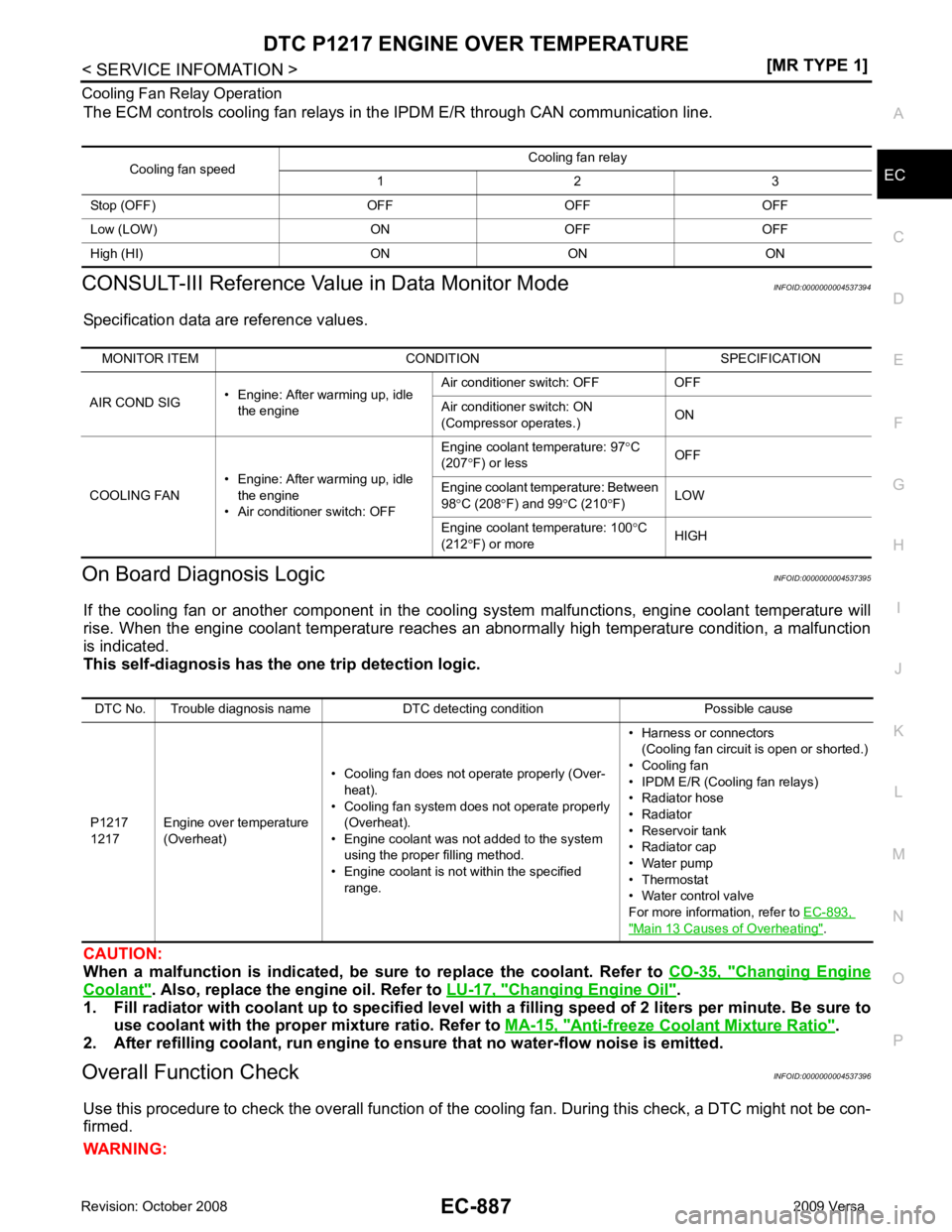
EC
NP
O
Cooling Fan Relay Operation
The ECM controls cooling fan relays in the IPDM E/R through CAN communication line.
CONSULT-III Reference Val ue in Data Monitor Mode INFOID:0000000004537394
Specification data are reference values.
On Board Diagnosis Logic INFOID:0000000004537395
If the cooling fan or another component in the cooli ng system malfunctions, engine coolant temperature will
rise. When the engine coolant temperature reaches an abnormally high temperature condition, a malfunction
is indicated.
This self-diagnosis has the on e trip detection logic.
CAUTION:
When a malfunction is in dicated, be sure to replace the coolant. Refer to CO-35, " Changing Engine
Coolant " . Also, replace the engine oil. Refer to
LU-17, " Changing Engine Oil " .
1. Fill radiator with coolant up to specified level with a filling speed of 2 liters per minute. Be sure to
use coolant with the proper mixture ratio. Refer to MA-15, " Anti-freeze Coolant Mixture Ratio " .
2. After refilling coolant, run engine to ensure that no water-flow noise is emitted.
Overall Function Check INFOID:0000000004537396
Use this procedure to check the overall function of the cooling fan. During this check, a DTC might not be con-
firmed.
WARNING: Cooling fan speed
Cooling fan relay
1 2 3
Stop (OFF) OFF OFF OFF
Low (LOW) ON OFF OFF
High (HI) ON ON ON MONITOR ITEM CONDITION SPECIFICATION
AIR COND SIG • Engine: After warming up, idle
the engine Air conditioner switch: OFF OFF
Air conditioner switch: ON
(Compressor operates.) ON
COOLING FAN • Engine: After warming up, idle
the engine
• Air conditioner switch: OFF Engine coolant temperature: 97
°C
(207 °F) or less OFF
Engine coolant temperature: Between
98 °C (208 °F) and 99 °C (210 °F) LOW
Engine coolant temperature: 100 °C
(212 °F) or more HIGHDTC No. Trouble diagnosis name DTC detecting condition Possible cause
P1217
1217 Engine over temperature
(Overheat) • Cooling fan does not operate properly (Over-
heat).
• Cooling fan system does not operate properly (Overheat).
• Engine coolant was not added to the system using the proper filling method.
• Engine coolant is not within the specified
range. • Harness or connectors
(Cooling fan circuit is open or shorted.)
• Cooling fan
• IPDM E/R (Cooling fan relays)
• Radiator hose
• Radiator
• Reservoir tank
• Radiator cap
• Water pump
• Thermostat
• Water control valve
For more information, refer to EC-893, " Main 13 Causes of Overheating " .
Page 2244 of 4331
![NISSAN LATIO 2009 Service Repair Manual EC-888< SERVICE INFOMATION >
[MR TYPE 1]
DTC P1217 ENGINE
OVER TEMPERATURE
Never remove the radiator cap when the engine is hot. Serious burns could be caused by high pres-
sure flui NISSAN LATIO 2009 Service Repair Manual EC-888< SERVICE INFOMATION >
[MR TYPE 1]
DTC P1217 ENGINE
OVER TEMPERATURE
Never remove the radiator cap when the engine is hot. Serious burns could be caused by high pres-
sure flui](/manual-img/5/57359/w960_57359-2243.png)
EC-888< SERVICE INFOMATION >
[MR TYPE 1]
DTC P1217 ENGINE
OVER TEMPERATURE
Never remove the radiator cap when the engine is hot. Serious burns could be caused by high pres-
sure fluid escaping from the reser voir tank or the radiator.
Wrap a thick cloth around cap. Carefully remove the cap by turning it a quarter turn to allow built-up
pressure to escape. Then turn the cap all the way off.
WITH CONSULT-III
1. Check the coolant level in the reservoir tank and radiator. Allow engine to cool before checking coolant level.
If the coolant level in the reservoir tank and/or radiator is below
the proper range, skip the following steps and go to EC-890," Diagnosis Procedure " or
EC-890, " Diagnosis Procedure " .
2. Confirm whether customer filled the coolant or not. If customer
filled the coolant, skip the following steps and go to EC-890," Diagnosis Procedure " or
EC-890, " Diagnosis Procedure " .
3. Turn ignition switch ON.
4. Perform “COOLING FAN” in “ACTIVE TEST” mode with CON- SULT-III.
5. If the results are NG, go to EC-890, " Diagnosis Procedure " or
EC-890, " Diagnosis Procedure " .
WITH GST
1. Check the coolant level in the reservoir tank and radiator. Allow engine to cool before checking coolant level.
If the coolant level in the reservoir tank and/or radiator is below
the proper range, skip the following steps and go to EC-890," Diagnosis Procedure " .
2. Confirm whether customer filled the coolant or not. If customer
filled the coolant, skip the following steps and go to EC-890," Diagnosis Procedure " .
3. Perform IPDM/ER auto active te st and check cooling fan motor
operation. Refer to PG-19, " Auto Active Test " .
4. If NG, go to EC-890, " Diagnosis Procedure " . SEF621W
SEF621W
Page 2247 of 4331
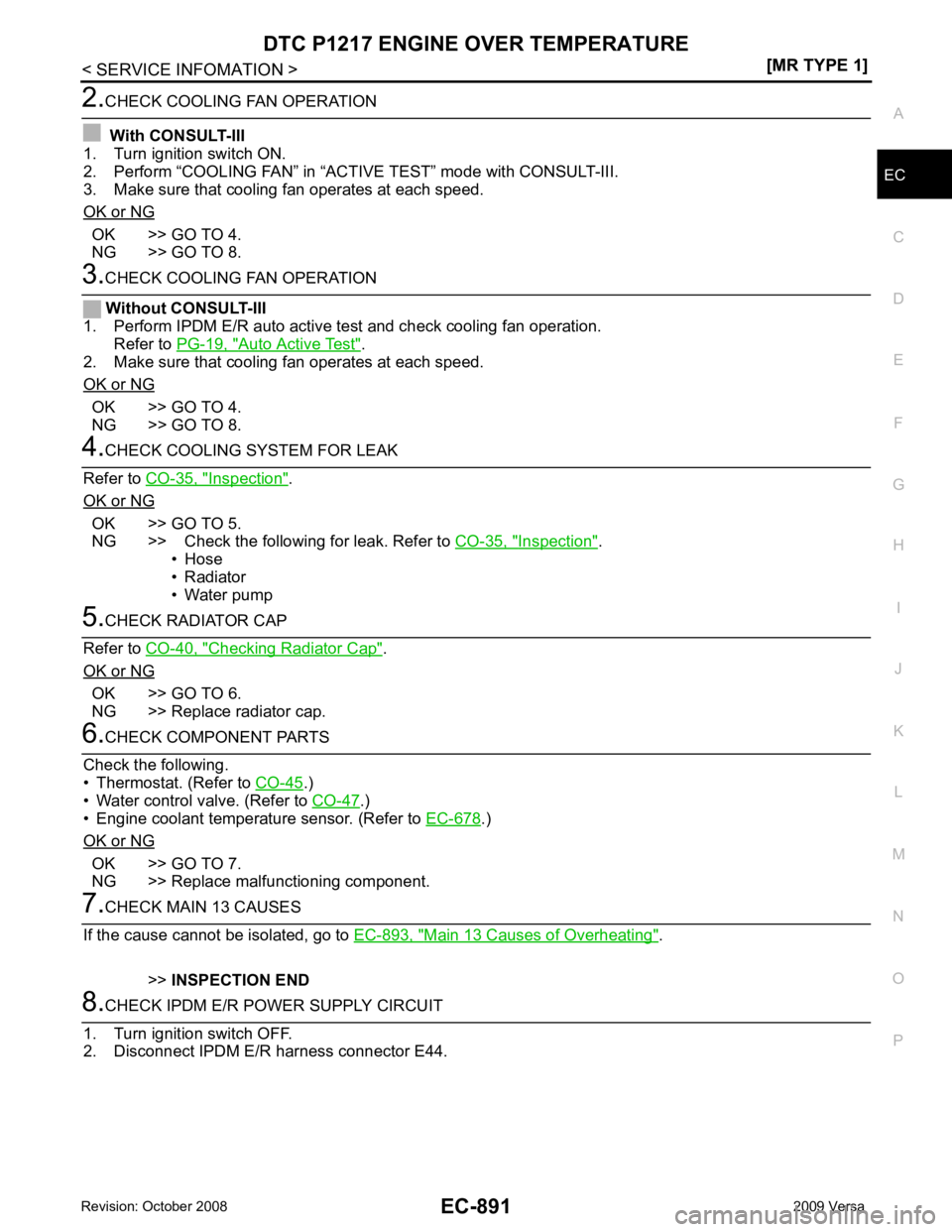
EC
NP
O OK >> GO TO 4.
NG >> GO TO 8. Auto Active Test " .
2. Make sure that cooling fan operates at each speed.
OK or NG OK >> GO TO 4.
NG >> GO TO 8. Inspection " .
OK or NG OK >> GO TO 5.
NG >> Check the following for leak. Refer to CO-35, " Inspection " .
• Hose
• Radiator
• Water pump Checking Radiator Cap " .
OK or NG OK >> GO TO 6.
NG >> Replace radiator cap. .)
• Water control valve. (Refer to CO-47 .)
• Engine coolant temperature sensor. (Refer to EC-678 .)
OK or NG OK >> GO TO 7.
NG >> Replace malfunctioning component. Main 13 Causes of Overheating " .
>> INSPECTION END
Page 2248 of 4331
![NISSAN LATIO 2009 Service Repair Manual EC-892< SERVICE INFOMATION >
[MR TYPE 1]
DTC P1217 ENGINE
OVER TEMPERATURE
3. Check voltage between IPDM E/R terminal 22 and ground with CONSULT-III or tester.
OK or NG OK >> GO TO 10.
NG >> NISSAN LATIO 2009 Service Repair Manual EC-892< SERVICE INFOMATION >
[MR TYPE 1]
DTC P1217 ENGINE
OVER TEMPERATURE
3. Check voltage between IPDM E/R terminal 22 and ground with CONSULT-III or tester.
OK or NG OK >> GO TO 10.
NG >>](/manual-img/5/57359/w960_57359-2247.png)
EC-892< SERVICE INFOMATION >
[MR TYPE 1]
DTC P1217 ENGINE
OVER TEMPERATURE
3. Check voltage between IPDM E/R terminal 22 and ground with CONSULT-III or tester.
OK or NG OK >> GO TO 10.
NG >> GO TO 9. 9.
DETECT MALFUNCTIONING PART
Check the following.
• 50A fusible link
• Harness for open or short between IPDM E/R and battery
>> Repair open circuit or short to ground in harness or connectors. 10.
CHECK IPDM E/R GROUND CIRCUIT FOR OPEN AND SHORT
1. Turn ignition switch OFF.
2. Disconnect IPDM E/R harness connectors E46 and E48.
3. Check harness continuity between IPDM E/R terminals 59, 39 and ground.
Refer to Wiring Diagram.
4. Also check harness for short to power.
OK or NG OK (Models with A/C)>>GO TO 11.
OK (Models without A/C)>>GO TO 13.
NG >> Repair open circuit or short to power in harness or connectors. 11.
CHECK COOLING FAN MOTOR CIRCUIT
1. Disconnect cooling fan motor harness connector.
2. Check harness continuity between the followings;
Cooling fan motor terminal 1 and IPDM E/R terminals 20, 24.
Cooling fan motor terminal 2 and ground.
Refer to wiring diagram.
3. Also check harness for short to ground and short to power.
OK or NG OK >> GO TO 15.
NG >> GO TO 12. 12.
DETECT MALFUNCTIONING PART
Check the following.
• Harness for open or short between cooling fan motor and IPDM E/R
• Harness for open or short between cooling fan motor and ground
• Resistor E5
>> Repair open circuit or short to ground or short to power in harness or connectors. 13.
CHECK COOLING FAN MOTOR CIRCUIT
1. Disconnect cooling fan motor harness connector.
2. Check harness continuity between the followings; Cooling fan motor terminal 1 and IPDM E/R terminal 20.Voltage: Battery voltage
PBIB2067E
Continuity should exist.
Continuity should exist.
Page 2249 of 4331
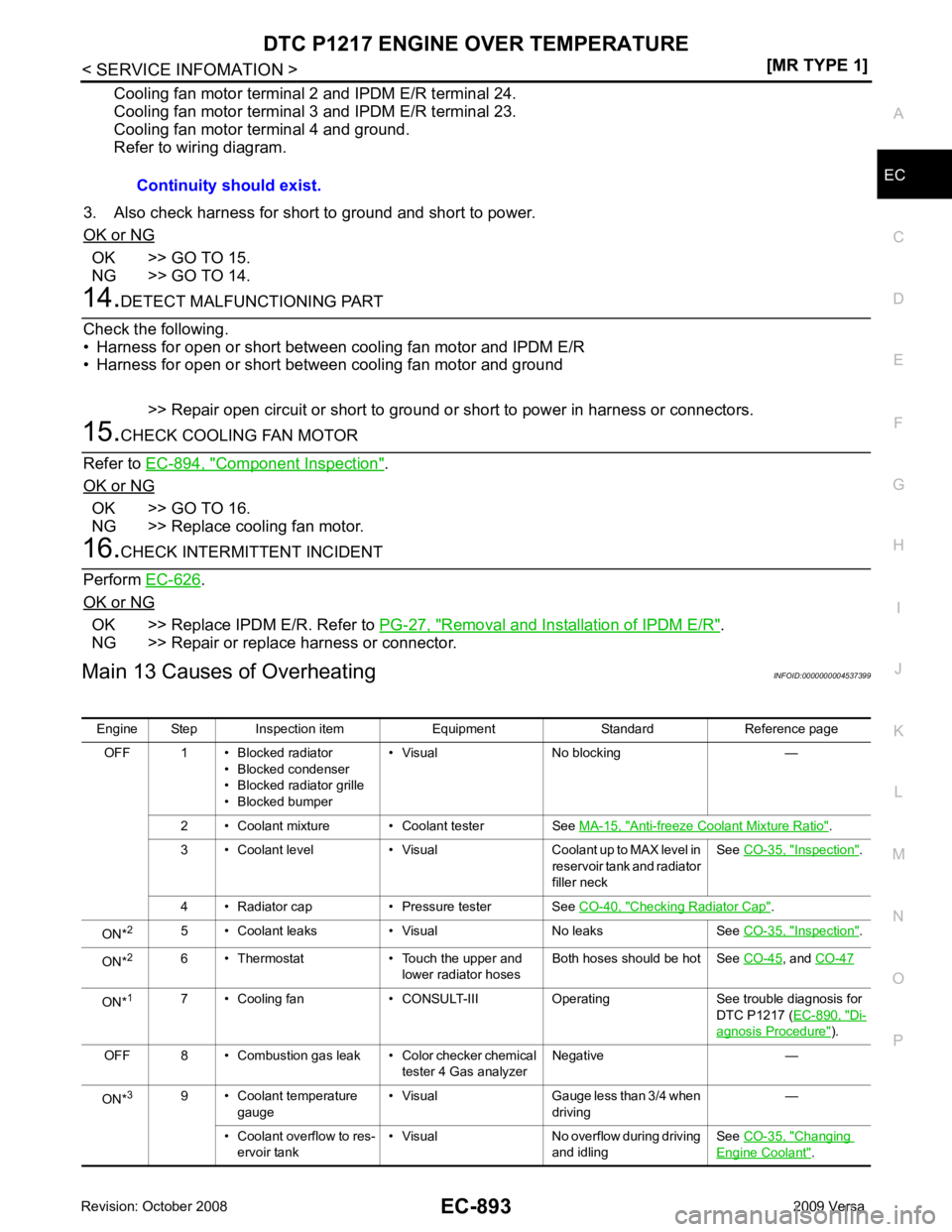
EC
NP
O
Cooling fan motor terminal 2 and IPDM E/R terminal 24.
Cooling fan motor terminal 3 and IPDM E/R terminal 23.
Cooling fan motor terminal 4 and ground.
Refer to wiring diagram.
3. Also check harness for short to ground and short to power.
OK or NG OK >> GO TO 15.
NG >> GO TO 14. Component Inspection " .
OK or NG OK >> GO TO 16.
NG >> Replace cooling fan motor. .
OK or NG OK >> Replace IPDM E/R. Refer to
PG-27, " Removal and Installation of IPDM E/R " .
NG >> Repair or replace harness or connector.
Main 13 Causes of Overheating INFOID:0000000004537399
Continuity should exist.
Engine Step Inspection item Equipment Standard Reference page OFF 1 • Blocked radiator • Blocked condenser
• Blocked radiator grille
• Blocked bumper • Visual No blocking —
2 • Coolant mixture • Coolant tester See MA-15, " Anti-freeze Coolant Mixture Ratio " .
3 • Coolant level • Visual Coolant up to MAX level in reservoir tank and radiator
filler neck See
CO-35, " Inspection " .
4 • Radiator cap • Pressure tester See CO-40, " Checking Radiator Cap " .
ON* 2
5 • Coolant leaks • Visual No leaks See CO-35, " Inspection " .
ON* 2
6 • Thermostat • Touch the upper and
lower radiator hosesBoth hoses should be hot See
CO-45 , and
CO-47 ON*
1
7 • Cooling fan • CONSULT-III Operating See trouble diagnosis for
DTC P1217 (EC-890, " Di-
agnosis Procedure " ).
OFF 8 • Combustion gas leak • Color checker chemical tester 4 Gas analyzerNegative —
ON* 3
9 • Coolant temperature
gauge • Visual Gauge less than 3/4 when
driving —
• Coolant overflow to res- ervoir tank • Visual No overflow during driving
and idling See
CO-35, " Changing
Engine Coolant " .