2009 MERCEDES-BENZ E-CLASS COUPE warning
[x] Cancel search: warningPage 145 of 313

Ap
arking space is displaye dwhile youa re
driving past it, and unti lyou area pprox-
imatel y15m away from it.
Parking G
Ris
kofa ccident
PARKTRONI Cand Parking Guidance are
merel yparking aids and ma ynot detect all
obstacles. The ydonot relieve yo uofthe
responsibility of paying attention.
Yo ua realways responsibl efor safety and
must continue to pa yattentio ntoyourimme-
diate surrounding swhenp arking and
manoeuvring .You could otherwis eendanger
yoursel fand others.
X Stop the vehicl ewhent he parking space
symbo lshows the desired parking space in
the instrument cluster.
X Vehicles with manua ltransmission: shift to
revers egear.
Vehicles with automatic transmission*:
mov ethe selecto rlev er to R.
The multi-functio ndisplay shows the
Check vehicl esurroundings Con‐
fir mwithOK message.
X Press 0064on the multi-functio nsteering
whee ltoconfirm.
The multi-functio ndisplay switches to
Parking Guidance.
Depending on your distance fro mthe park-
ing space ,the Please drive backwards
message will appear in the multi-function
display. Vehicles with automatic transmission* (example) X
If necessary ,revers etowards the parking
space .Thisisi ndicated by an arrow point-
ing backwards.
Continu ereversing unti lyou hear an acous-
tic signal. Stop –the parking positio nhas
been reached. The arrow is white.
The Please steer to the right or
Please steer to the left message
appear sinthe multi-functio ndisplay. Vehicles with automatic transmission* (example)
X
Whil ethe vehicl eisstationary, tur nthe
steering whee linthe specifie ddirection
unti lthe arrow is white and awarning tone
sounds.
X To revers eintot he parking space: keep
the steering whee lturned in tha tdirection
and revers ecarefully.
X Stop as soo nasyou hear asigna l–
The vehicl ehasreache dthe positio nin
which yo uneedtoc ountersteer.
The Please steer to the left or
Please steer to the right message
appear sinthe multi-functio ndisplay.
X To countersteer: whilethe vehicl eissta-
tionary, tur nthe steering whee linthe
specifie ddirection unti lthe arrow is white
and awarning tone sounds.
X To revers eintot he parking space: keep
the steering whee lturned in tha tdirection
and revers ecarefully.
X Stop as soo nasyou hear asigna l–att he
latest when PARKTRONI Csounds the con-
tinuou swarning tone.
The Parkin gGuidance finished mes-
sage appear sinthe multi-functio ndisplay
and atone sounds .You maybea sked to
stee rinad ifferent direction and then
change gear .Inthisc ase, furthe rdisplays 142
Driving systemsControls
*o
ptional
207_AKB; 2; 3, en-GB
mkalafa,
Version: 2.11.8.1 2009-07-23T10:23:49+02:00-Seite 142
Page 147 of 313
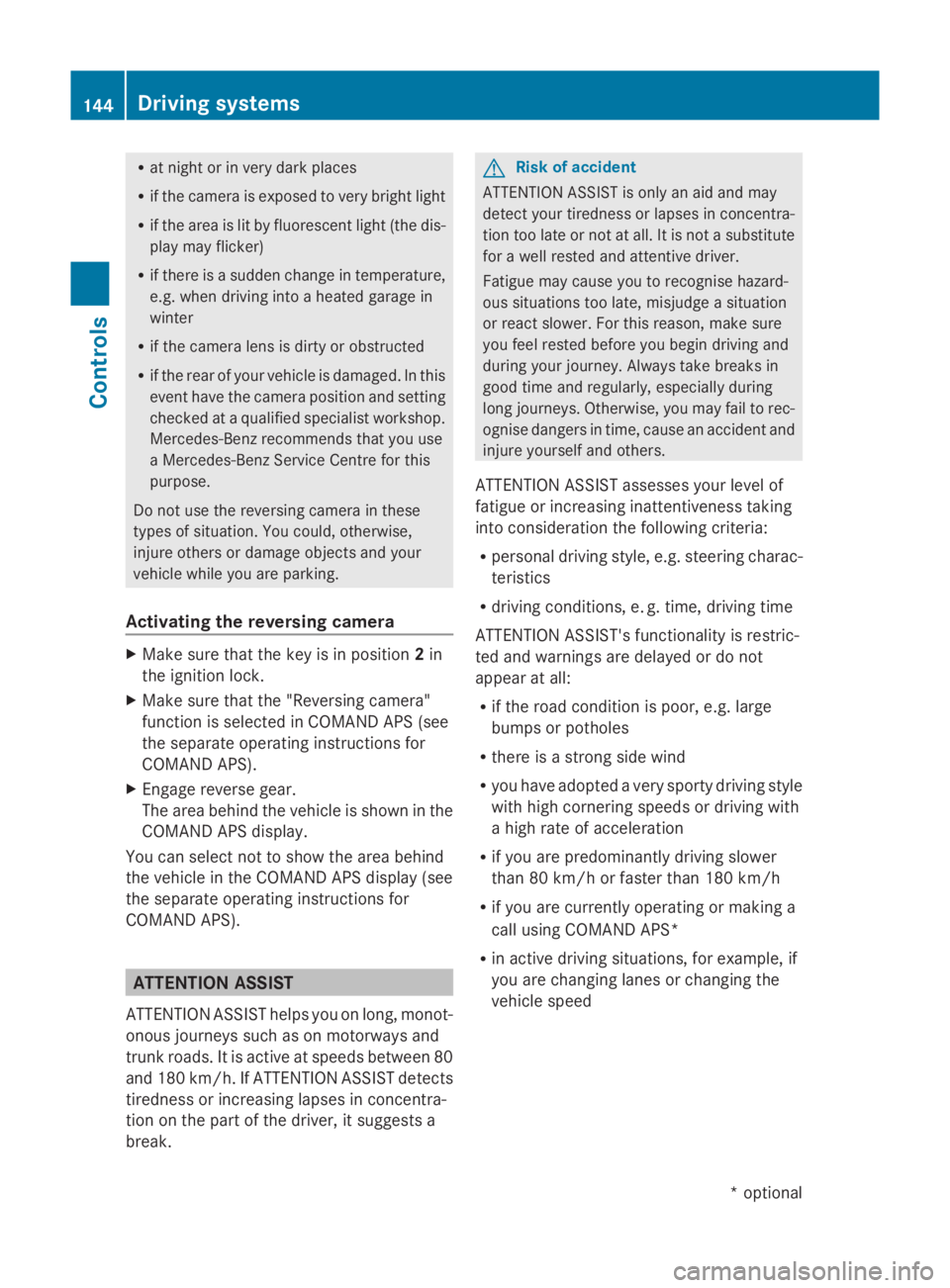
R
at night or in ver ydark places
R if th ecamera is exposed to ver ybright light
R if th earea is lit by fluorescent light (th edis-
play may flicker)
R if there is asudden chang eintemperature,
e.g .when driving int oaheated garag ein
winter
R if th ecamera len sisdirtyoro bstructed
R if th erear of your vehicle is damaged. In this
even thave th ecamera position and setting
checked at aqualified specialist workshop.
Mercedes-Ben zrecommend sthaty ou use
aM ercedes-Ben zServic eCentre for this
purpose.
Do no tuse th ereversing camera in these
type sofs ituation. You could, otherwise,
injure other sordamage object sand your
vehicle while you are parking.
Activating th ereversing camera X
Mak esure that th ekeyis in position 2in
th ei gnition lock.
X Mak esure that th e"Reversin gcamera"
function is selecte dinCOMAND AP S(see
th es eparate operatin ginstruction sfor
COMAND APS).
X Engage revers egear.
The area behin dthe vehicle is show ninthe
COMAND AP Sdisplay.
You can selec tnotto show th earea behind
th ev ehicle in th eCOMAND AP Sdisplay (see
th es eparate operatin ginstruction sfor
COMAND APS). ATTENTION ASSIST
ATTENTION ASSIST helps you on long, monot-
onous journeys suc hasonmotorways and
trunk roads .Itisactive at speed sbetween 80
and 18 0km/ h. If ATTENTION ASSIST detects
tiredness or increasing lapses in concentra-
tio nont hepart of th edriver, it suggest sa
break. G
Ris
kofa ccident
ATTENTION ASSIST is only an aid and may
detect your tiredness or lapses in concentra-
tio nt oo late or no tatall. It is no tasubstitute
for aw ell reste dand attentive driver.
Fatigue may caus eyou to recognise hazard-
ous situations to olate ,misjudge asituation
or reac tslower. For this reason ,makes ure
you feel reste dbefore you begin driving and
durin gyour journey. Always tak ebreak sin
good tim eand regularly, especially during
lon gjou rneys. Otherwise, you may fail to rec-
ognise dangers in time, caus eanacciden tand
injure yourself and others.
ATTENTION ASSIST assesses your leve lof
fatigue or increasing inattentiveness taking
int oc onsideratio nthe followin gcriteria:
R personal driving style, e.g .steering charac-
teristics
R driving conditions, e. g. time, driving time
ATTENTION ASSIST' sfunctionality is restric-
te da nd warning sare delayed or do not
appear at all:
R if th eroad condition is poor ,e.g.large
bumps or potholes
R there is astron gs ide wind
R you have adopted averys porty driving style
with high cornering speed sordriving with
ah igh rat eofacceleration
R if you are predominantly driving slower
than 80 km/h or faster than 18 0km/h
R if you are currently operatin gormaking a
call usin gCOMAND APS*
R in active driving situations ,for example, if
you are changing lane sorchanging the
vehicle speed 144
Driving systemsControls
*o
ptional
207_AKB
;2;3,en-GB
mkalafa, Version:2.11.8.1
2009-07-23T10:23:49+02:00
-Seite 144
Page 148 of 313
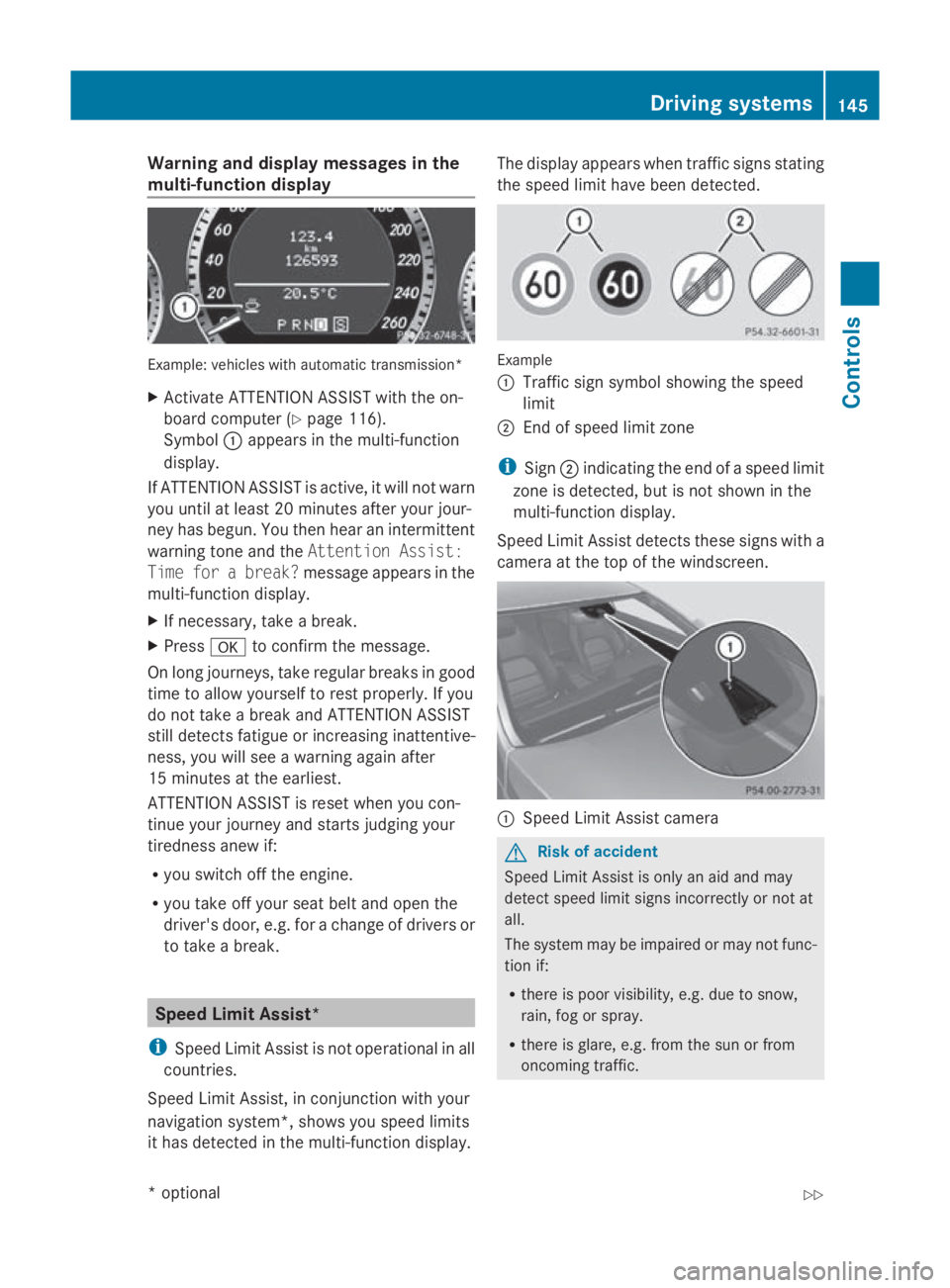
Warning and display messages in the
multi-function display Example
:vehicles with automatic transmission*
X Activate ATTENTION ASSIST with the on-
board computer (Y page116).
Symbol 0046appears in the multi-function
display.
If ATTENTION ASSIST is active, it wil lnot warn
you until at least 20 minutes after you rjour-
ney has begun. You then hea ranintermittent
warning tone and the Attention Assist:
Time for abreak? message appears in the
multi-function display.
X If necessary, take abreak.
X Press 0064to confirm the message.
On long journeys, take regularb reaks in good
time to allow yourself to rest properly .Ifyou
do not take abrea kand ATTENTION ASSIST
still detects fatigu eorincreasing inattentive-
ness, you wil lsee aw arning again after
15 minutes at the earliest.
ATTENTION ASSIST is reset whe nyou con-
tinue you rjourney and starts judging your
tirednes sanew if:
R you switch off the engine.
R you take off you rseatb elta nd open the
driver's door, e.g. for achange of drivers or
to take abreak. Spee
dLimi tAssist*
i Speed Limit Assist is not operational in all
countries.
Speed Limit Assist, in conjunction with your
navigation system*, show syou spee dlimits
it has detected in the multi-function display. The displaya
ppears whentraffic signs stating
the spee dlimi thave been detected. Example
0046
Traffi csign symbol showing the speed
limit
0047 End of spee dlimi tzone
i Sign 0047indicating the end of aspee dlimit
zone is detected, but is not show ninthe
multi-function display.
Speed Limi tAssist detects these signs with a
camera at the top of the windscreen. 0046
Speed Limit Assist camera G
Risk of accident
Speed Limit Assist is only an aid and may
detect spee dlimi tsigns incorrectly or not at
all.
The syste mmay be impaired or may not func-
tion if:
R there is poor visibility, e.g. due to snow,
rain, fog or spray.
R there is glare, e.g. from the sun or from
oncoming traffic. Driving systems
145Controls
*optional
207_AKB; 2; 3, en-GB
mkalafa,
Version: 2.11.8.1 2009-07-23T10:23:49+02:00-Seite 145 Z
Page 149 of 313

R
the windscree nisd irty ,m iste duporc ov-
ered, for instance by asticker ,inthe vicinity
of the camera.
R the traffi csigns ar ecovered ,for instance
by dirt, sno wortrees.
R the traffi csigns ar epoorlyi llumin ated.
R there ar eambiguous trafficsigns ,for
instance nea rroadworks or on multi-lane
roads.
Traffi csigns always have priority ove rthe
Speed Limi tAssist display. Speed Limit Assist
cannot detect roa dand traffi cconditions .Itis
not asubst itute for attentiv edriving.
Alway spayattentio ntotrafficconditions and
your surroundings. Otherwise, yo umayfail to
recognise dangers in time, cause an accident
and injure yourself and others.
Informatio ninthe multi-function dis-
play Vehicles with automatic transmission* (example)
0046
Traffi csigns ym bolshowing the speed
limit
0047 Speed Limi tAssist is availabl eand the
warning functio niss witched on in the on-
boar dcomputer
008A Units used in the traffi csignd isplayed X
Activate the Speed Limi tAssist warning
functio nusing the on-board computer
(Y page 116).
Symbol 0047appears. When spee dlimit
sign 0046is detected, the spee dlimit appears
in the multi-functio ndisplay for approx-
imately fiv eseconds. Any othe rinformation
in the multi-functio ndisplay is hidden for
thi sp eriod.
or
X Display Speed Limi tAssist using the on-
boar dcompute r(Ypage 116).
When spee dlimit sign 0046is detected, the
spee dlimit appear sinthe multi-function
display.
Speed limi tsign 0046is generall ydisplayed
until:
R the traffi csigni ndicating the end of the
spee dlimit zone is detected.
R yo um akeat urn.
R yo ul eave or ente racity or town.
R the roa dtypec hange s(e.g. motorway,
secondar yroad).
R yo uh avet ravelle dacertain minimum
distance withou tthe roa dsignb eing
repeated or detecte dagain. 146
Driving systemsCont
rols
*optio nal
207_AKB; 2; 3, en-GB
mkalafa
,V ersion: 2.11.8.1
2009-07-23T10:23:49+02:00
-Seite 146
Page 165 of 313

With the key
G
Risk of injury
Make sure nobody can be trappe dorinjured
by moving parts such as the soft-top linkage
or soft-top compartment cover when opening
or closing the soft top.
If there is arisk of entrapment, immediately
release the 0036or0037 button on the key.
The soft-top mechanism stops immediately. Closing
X
Point the tip of the key at the driver's door
handle.
X Press and hold the 0036button on the key
until the soft top is fully open.
The Soft top in operation message
appears in the multifunction display. The
sea tventilation* is switched on. The rear
side windows open.
Closing
X Point the tip of the key at the driver's door
handle.
X Press and hold the 0037button on the key
until the soft top is fully closed.
The Soft top in operation message
appears in the multifunction display. The
soft top and the side windows close.
Re-locking the soft top The soft top is not locked if: R
the Soft top in operation message
appears in the multifunction display.
R you hea rawarning tone for up to ten sec-
onds whe npulling away or while driving
The soft top can be locked again if it is not
fully locked.
Before driving on
X Turn the key to position 2in the ignition
lock.
X Press the soft-top switch.
While driving
X Stop the vehicl eimmediately ,paying atten-
tion to road and traffic conditions.
X Press the soft-top switch. Boot separator
The boot separator can be use dtocover lug-
gag eand loads in the boot. The soft top can
only be opened whe nthe boot separator is
closed.
! To avoi ddamaging the soft top or load
whe nfolding back the soft top, observe the
following:
R whe nthe boot separator is open, do not
place any objects in or behind the net on
the side that are so long they could
obstruct the boot separator or damage
the opened soft top.
R make sure that the loa ddoes not push
the boot separator upwards. 162
Soft top (Cabriolet)Controls
*o
ptional
207_AKB; 2; 3, en-GB
mkalafa,
Version: 2.11.8.1 2009-07-23T10:23:49+02:00-Seite 162
Page 188 of 313
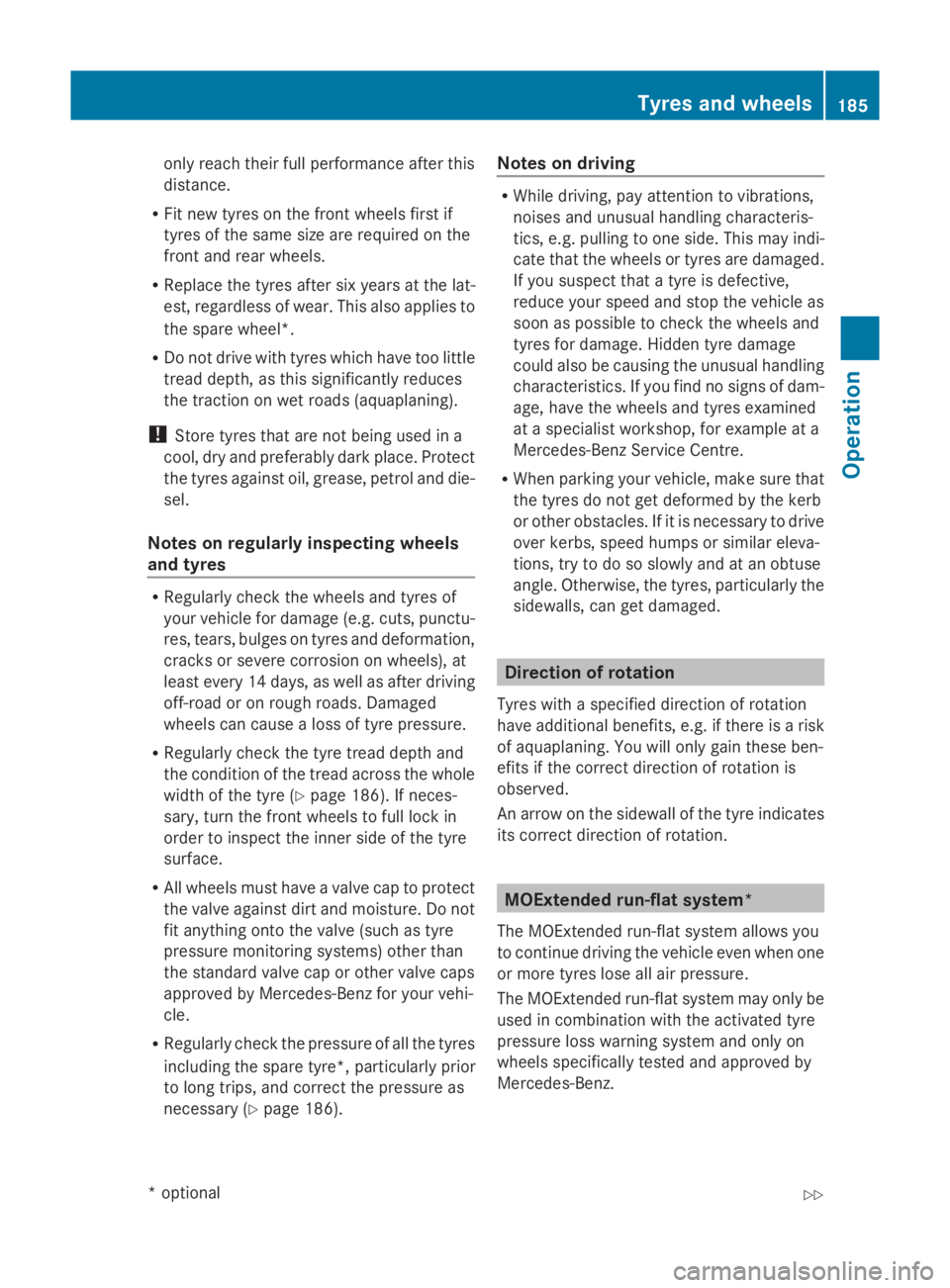
only reach their full performanc
eafter this
distance.
R Fit new tyres on the front wheels first if
tyres of the same size are required on the
front and rear wheels.
R Replace the tyres after six years at the lat-
est, regardless of wear. This also applies to
the spare wheel*.
R Do not drive with tyres which have too little
tread depth, as this significantly reduces
the traction on wet roads (aquaplaning).
! Storet yres that are not being used in a
cool, dry and preferably dark place. Protect
the tyres against oil, grease, petrol and die-
sel.
Notes on regularly inspecting wheels
and tyres R
Regularly check the wheels and tyres of
your vehicle for damage (e.g. cuts, punctu-
res, tears, bulges on tyres and deformation,
cracksors evere corrosion on wheels), at
least every 14 days, as well as after driving
off-road or on rough roads. Damaged
wheels can cause aloss of tyre pressure.
R Regularly check the tyre tread depth and
the condition of the tread across the whole
width of the tyre (Y page 186). If neces-
sary, turn the front wheels to full lock in
order to inspect the inner side of the tyre
surface.
R All wheels must have avalve cap to protect
the valve against dirt and moisture. Do not
fit anything ontot he valve (such as tyre
pressure monitoring systems) other than
the standard valve cap or other valve caps
approved by Mercedes-Benz for your vehi-
cle.
R Regularly check the pressure of all the tyres
including the spare tyre* ,particularly prior
to long trips, and correc tthe pressure as
necessary (Y page 186). Notes on driving R
While driving, pay attention to vibrations,
noises and unusual handling characteris-
tics, e.g. pulling to one side. This may indi-
cate that the wheels or tyres are damaged.
If you suspect that atyre is defective,
reduce your speed and stop the vehicle as
soon as possible to check the wheels and
tyres for damage. Hidden tyre damage
could also be causing the unusual handling
characteristics. If you find no signs of dam-
age, have the wheels and tyres examined
at as pecialist workshop, for example at a
Mercedes-Benz Servic eCentre.
R When parking your vehicle, make sure that
the tyres do not get deformed by the kerb
or other obstacles. If it is necessary to drive
over kerbs, speed humps or similar eleva-
tions, try to do so slowly and at an obtuse
angle. Otherwise, the tyres, particularly the
sidewalls, can get damaged. Direction of rotation
Tyres with aspecified direction of rotation
have additional benefits, e.g. if there is arisk
of aquaplaning. You will only gain these ben-
efits if the correc tdirection of rotation is
observed.
An arrow on the sidewal lofthe tyre indicates
its correc tdirection of rotation. MOExtended run-flat system*
The MOExtended run-flat system allows you
to continue driving the vehicle even when one
or more tyres lose all air pressure.
The MOExtended run-flat system may only be
used in combination with the activated tyre
pressure loss warning system and only on
wheels specifically tested and approved by
Mercedes-Benz. Tyres and wheels
185Operation
*optional
207_AKB; 2; 3, en-GB
mkalafa,
Version: 2.11.8.1 2009-07-23T10:23:49+02:00-Seite 185 Z
Page 190 of 313

Rim diameter
0046is part of th etyres izea nd
can be found on th etyres idewall. G
Ris
kofa ccident
Tyre pressur ethatise ither to ohigh or to olow
has anegative effec tonthevehicle's driving
safety, whic hcould lead you to caus eanacci-
dent. Therefore ,you should regularl ycheck
th ep ressur eofall thetyres, particularly prior
to lon gtrips, and correc tthe pressur easnec-
essary.
Use asuitable pressur egauge .The outer
appearanc eofatyred oes no tpermit any reli-
able conclusio nabout th etyrep ressure. G
Ris
kofa ccident
Do no tfit anythin gelse to th etyrev alv eo ther
than th estandard valv ecap.Inp articular, ret-
rofitte dtyrep ressur emonitors whic hare
screwed on to th evalvem ay overload it and
caus eittof ail.D ue to their design ,the valve
is kept open continuously, whic hmay lead to
air loss. G
Ris
kofa ccident
Should th etyrep ressur edropr epeatedly:
R chec kthe tyrefor foreign bodies.
R chec kwhether th ewhee lisl osing air or the
valv eisl eaking.
R mak esuret hato nlyav alvec ap approved
by Mercedes-Ben zisfittedont hetyre
valve. Tyre pressures that are to
olow hav eanega-
tive effec tonvehiclesafety, whic hcould lead
you to caus eanaccident.
If possible, you should only correc ttyrep res-
sures when th etyres are cold. Dependin gon
th ea mbien ttem perature, th espeed you are
drivin gata nd theload on th etyres, th etyre
temperature and thus th etyrep ressur emay
chang ebyapproximately 0. 1bar per 10 †.
Tak ethisi ntoa ccoun twhen checking the
pressur eofwarm tyres and only correc titif
it is to olow for th ecurren toperating condi-
tions.
Drivin gwitht yrep ressur ethatist oohigh or
to ol ow can:
R shorten th eservic elife of th etyres
R increase th elikelihood of tyr edamage
R hav ean egative effec tonhandlin gcharac-
teristics (e.g. by causin gaquaplaning)
Also chec kthe pressur eofthe"Minispare"
emergenc yspar ew heel*. H
Environmental note
Chec kthe tyrep ressur eregularly, at least
every 14 days. Tyre pressure loss warning
Whil ethe vehicl eisinm otion,the tyrep res-
sur eloss warnin gsystem monitors th eset
tyr ep ressur eusingthe rotational speed of
th ew heels. This enables th esystem to detect
significant pressur eloss in atyre. If th espeed
of rotation of awhee lcha nges as aresult of
al oss of pressure, acorre spondin gwarning
message will appear in th emulti-function dis-
play. G
Ris
kofa ccident
The tyr epressur eloss warnin gsystem does
no tw arn you of an incorrectl yset tyr epres-
sure. The table on th einside of th efuel filler
flap will help you decide whether th etyre
pressures should be corrected. Ty
res an dwheels
187Operation
*optional
207_AKB; 2; 3, en-GB
mkalafa,
Version:2.11.8.1
2009-07-23T10:23:49+02:0
0-Seite187 Z
Page 191 of 313

The tyre pressure loss warning system does
not replace the need to regularly check your
vehicle's tyre pressures, since an even loss of
pressure on several tyres at the same time
cannot be detected by the tyre pressure loss
warning system.
The tyre pressure monitor is not able to warn
you of asudden loss of pressure, e.g. if the
tyre is penetrated by aforeign object.
In the event of asudden loss of pressure, bring
the vehicle to ahalt by braking carefully. Do
not make any sudden steerin gmovements
when doing so.
The function of the tyre pressure loss warning
system is limited or delaye dif:
R snow chains are fitted to your vehicle's
tyres.
R road conditions are wintry.
R you are driving on sand or gravel.
R you adopt avery sporty driving style (cor-
nering at high speeds or driving with high
rates of acceleration).
R you are towing avery heavy or large trailer.
R you are driving with aheavy load (in the
vehicle or on the roof).
Restarting the tyrep ressureloss warn-
ing system Restart the tyre pressure loss warning system
if you have:
R
changed the tyre pressure
R changed the wheels or tyres
R fitted new wheels or tyres
X Before restarting, consult the table of tyre
pressures on the inside of the fuel filler flap
to ensure that the tyre pressure in all four
tyres is set correctly for the respective
operating conditions.
X Observe the notes in the section on tyre
pressures (Y page 186). G
Risk of accident
The tyre pressure loss warning system can
only give reliable warnings if you have set the
correc ttyre pressure.
If an incorrect tyre pressure is set, these
incorrect values will be monitored.
At yre with insufficien tpressure results in
vehicle instability when driving, thus increas-
ing the risk of an accident.
X Make sure that the key is in position 2in
the ignition lock.
In the multi-function display you will see the
standard display (Y page 108).
X Press the 0040or003E button to select the
Service menu.
X Press the 003Cor003D button to select
Tyre pressure.
X Press the 0064button.
The multi-function display shows the mes-
sage:
Run Flat Indicator active Restart
with OK
If you wish to confirm the restart:
X Press the 0064button.
The multi-function display shows the mes-
sage:
Tyre press. now OK?
X Press the 003Cor003D button to select
Yes.
X Press the 0064button.
You will see the following message in the
multi-function display:
Run Flat Indicator restarted
After ateach-in period, the tyre pressure
loss warning system will monitor the set
tyre pressures of all four tyres.
If you wish to cancel the restart:
X Press the 0041button.
or
X When the Tyre press. now OK? message
appears, press 003Cor003D to select
Cancel. 188
Tyres and wheelsOperation
207_AKB; 2; 3, en-GB
mkalafa,
Version: 2.11.8.1 2009-07-23T10:23:49+02:00-Seite 188