2009 MERCEDES-BENZ E-CLASS COUPE automatic transmission
[x] Cancel search: automatic transmissionPage 8 of 313

ATTENTION ASSIST
...........................144
Activating/deactivating (on-
board computer) ............................ 116
Display message ............................ 218
Audio
On-board computer .......................113
AUTO lights
Display message ............................ 222
Automatic car wash ..........................198
Automatic transmission Changing gea ryoursel f.................. 103
Display message ............................ 209
Driving tips .................................... 104
Emergency running mode ..............243
Kickdow n....................................... 105
Malfunction ................................... .243
One-touch gearshifting ..................103
Progra mselector button ................104
Releasing the parking lock man-
ually ............................................... 255
Selector leve rpositions ................. 102
Shift range s................................... 103
Trailer towing ................................. 105
Axl eload, permissible
Rea r(trailer towing) ....................... 304 B
Backrest Display message ............................ 227
Bag hook ............................................ 171
Ball coupling Folding in ....................................... 196
Folding out ..................................... 193
BAS (Brake Assist) ............................... 53
BAS PLU S(Brake Assist System
Plus) ...................................................... 53
Battery Changing (key )............................... 259
Charging ........................................ 275
Checking (key )............................... 259
Check lamp (key )........................... 259
Disconnecting ................................ 275
Display message ...........209, 219, 225
Fitting the battery ..........................276
Jump-starting ................................. 276
Maintenance (vehicle ).................... 273
Reconnecting ................................. 276Removing/fitting
........................... 275
Vehicle battery .............................. 273
Belt force limiters
Activatio n......................................... 35
Belt tensioners
Activatio n......................................... 35
Belt warning ......................................... 79
Bonnet Active bonnet (pedestrian protec-
tion) ............................................... 180
Bonnet catch ................................. 181
Display message ............................ 217
Opening/closing ........................... 180
Resetting the active bonnet
(pedestrian protection) after it is
triggered ........................................ 256
Bonnet release lever
Releas eleve r................................. 181
Boot
Automatic opening ........................... 65
Emergency release ........................255
Locking separatel y........................... 65
Boot lid
Display message ............................ 216
Opening/closing .............................. 64
Boot load (maximum) ........................ 291
Boot separator ................................... 162
Display message ............................ 216
Brake Assist ......................................... 53
see BAS ........................................... 53
see BAS
Brake fluid .......................................... 290
Display message ............................ 219
Brake lamps
Adaptive .......................................... .54
Display message .................... 222, 223
Brakes
Display message ............................ 220
Parking brake ................................ 100
Warning lamp ................................. 234
Brake system
Display message ............................ 219
Bulbs .................................................. 260
Cornering light ............................... 262
Dipped-bea mheadlamps ............... 261
Display message ............................ 225
Main-beam headlamps ................... 262 Index
5 207_AKB; 2; 3, en-GB
mkalafa,
Version: 2.11.8.1 2009-07-23T10:23:49+02:00-Seite 5
Page 11 of 313

E
EASY-ENTR Yfeature ..................... 68, 72
Activating/deactivating (on-
board computer) ............................ 121
Malfunction ................................... .246
EASY-EXIT feature ............................... 72
Crash-responsive ............................. 73
EBV (electronic brake force distri-
bution) .................................................. 56
Display message ............................ 220
Electroni cbrake force distribution
See EBV ........................................... 56
Electroni cStability Program
see ESP ®
......................................... 54
Electroni cTraction Support
see ETS
Emergency closing
Soft top .......................................... 250
Emergency key element
Lost ............................................... 248
Emergency locking
Vehicle .......................................... .250
Emergency runnin gmode
Automatic transmission .................243
Emergency spare wheel
Storage location ............................ 207
Emergency starting ...........................279
Emergency unlocking Boot ............................................... 255
Vehicle .......................................... .249
Engine
Running irregularl y......................... 242
Starting problems ..........................241
Starting with KEYLESS GO ...............99
Starting with the key ........................ 98
Stopping ........................................ 101
Engine diagnostics warning
lamp .................................................... 235
Engine electronics .............................284
Malfunction ................................... .241
Engine number .................................. 287
Engine oil .......................................... 288
Consumption ................................ 182
Display message ............................ 225
Filler neck ...................................... 182
Topping up ..................................... 182ESP
®
(Electronic Stability Pro-
gram) .................................................... 54
Activating/deactivating ...................55
Display message (luxury multi-
function steering wheel) ................217
Trailer stabilisatio n.......................... 55
Warning lamp ........................... 54, 233
ETS (Electronic Traction Support) ...... 55
Exterior lighting Delayeds witch-off (on-board
computer) ...................................... 120
Exterior mirrors
Adjusting ......................................... 73
Anti-dazzle mode (automatic) ..........74
Folding in/ou t(au tomatically). ........74
Folding in/ou t(electrically). ............74
Folding in whe nlocking (on-board
computer) ...................................... 122
Malfunction ................................... .247
Parking position ............................... 75
Resetting ......................................... 74
Storing settings ............................... 75
Exterior view
Overview .......................................... 22 F
Fatigue Assist see ATTENTION ASSIST .........116, 144
Faul tmessage
see Display message .....................208
Fire extinguisher ............................... 206
First-aid kit ......................................... 206
Flat tyre Equipment ..................................... 263
MOExtended run-fla tsystem ......... 272
Preparing the vehicle .....................263
TIREFIT kit ...................................... 264
Floormat ............................................ .175
Foglamps Display message ............................ 224
Fording ............................................... 192
Frequencies Telephone ...................................... 285
Fron tairbag ......................................... 38
Front-passenger airbag ....................... 38
Fuel ..................................................... 287
Diese l............................................ 1798
Index 207_AKB; 2; 3, en-GB
mkalafa,
Version: 2.11.8.1 2009-07-23T10:23:49+02:00-Seite 8
Page 15 of 313

Rain closin
gfeature ....................... 159
Resetting ....................................... 160
Park Assist
Parking Guidance ........................... 140
Parking ............................................... 100
Parking aid Exterior mirror on the front-
passenger sid e................................. 75
PARKTRONI C................................. 138
Reversing camera ..........................143
Parking brake .................................... 100
Display message ............................ 219
Parking Guidance .............................. 140
Display message ............................ 213
Trailer towing ................................. 143
Parking lamps
Display message ............................ 224
Parking lock
Releasing manually (automatic
transmission) ................................. 255
Parking position
Exterior mirror on the front-
passenger sid e................................. 75
PARKTRONIC ...................................... 138
Activating/deactivating .................140
Malfunction ................................... .243
Range of the sensors .....................138
Trailer towing ................................. 140
Warning displa y............................. 139
PASSENGE RAIRBAG OFF warning
lamp ............................................. 44, 231
Permanent display (on-board com-
puter) ................................................. .118
Permanent Speedtronic ....................135
Petrol Minimum grad e............................. 179
see Fuel
Plastic trim
Cleaning ......................................... 204
Power supply (trailer) .......................197
Power windows see Side windows
Pre-emptive occupant safety system
see PRE-SAFE ® PRE-SAFE
®
Brake (vehicles with
DISTRONIC PLUS) ................................ 56
Activating/deactivating (on-
board computer) ............................ 116
Display message ............................ 214
PRE-SAFE ®
system .............................. 40
Display message ............................ 214
Program selector button ..................104
Pulling away ......................................... 99 R
Radar sensor system Country overview ........................... 304
Display message ............................ 215
Radar syste msensors
Switching on/off (on-board com-
puter) ............................................. 121
Radio
Selecting astatio n(on-board
computer) ...................................... 113
Rain closing feature
Panorama sliding sunroo f.............. 159
Range
Calling up (on-board computer) .....111
Rear compartment
Setting the airv ents...................... 153
Setting the temperature ................152
Rear-compartment seat bel tsta-
tus indicator ........................................ 79
Rear foglamp Display message ............................ 224
Rear seat backrest
Display message ............................ 227
Folding forwards/back ..................169
Rear-vie wmirror
Adjusting ......................................... 73
Anti-dazzle (manual )......................... 73
Anti-dazzle mode (automatic) ..........74
Rear window blind ............................173
Rear window heating ........................156
Refuelling ........................................... 178
Reserve fuel ....................................... 288
Display message ............................ 228
Fuel tank ........................................ 288
Warning lamp ................................. 237 12
Index 207_AKB; 2; 3, en-GB
mkalafa,
Version: 2.11.8.1 2009-07-23T10:23:49+02:00-Seite 12
Page 26 of 313

Cockpit
Left-hand-driv
evehicles i
Illustration: Cabriolet Function Page
0046
Automatic transmission*:
steering wheel gearshift
paddles* 105
0047
Cruise control lever 122
008A
Instrumen
tcluster 25
0088
PARKTRONIC* warning dis-
play
139
0086
Overhead control panel 31
0087
Operate
sTHERMATIC/
THERMOTRONIC* 147
006E
Ignition lock 65
Start/Sto
pbutton* 66 Function Page
006F
Adjusts th
esteering wheel
manually 72
0070
Adjusts th
esteering wheel
electrically* 72
0071
Combination switch 87
0072
Parking brake 100
0073
Release
sthe parking brake 100
0074
Ligh
tswitch 87
0075
Headlamp range adjust-
ment
93Cockpit
23Atag lance
*optional
207_AKB
;2;3,en-GB
mkalafa ,V ersion: 2.11.8.1
2009-07-23T10:23:49+02:00
-Seite 23 Z
Page 27 of 313

Right-hand-drive vehicles
Function Page
0046
Overhead control panel
0047
PARKTRONIC
*warning dis-
play 139
008A
Cruise control lever 122
0088
Instrumen
tcluster 25
0086
Automatic transmission*:
steering wheel gearshift
paddles*
105
0087
Headlamp range adjust-
ment
006E
Ligh
tswitch Function Page
006F
Release
sthe parking brake 100
0070
Ignition lock 65
Start/Sto
pbutton* 66
0071
Adjusts th
esteering wheel
manually 72
0072
Adjusts th
esteering wheel
electrically* 72
0073
Combination switch
0074
Parking brake 100
0075
Operate
sTHERMATIC/
THERMOTRONIC* 14724
CockpitAt
ag lance
*optional
207_AKB
;2;3,en-GB
mkalafa ,V ersion: 2.11.8.1
2009-07-23T10:23:49+02:00
-Seite 24
Page 57 of 313

R
dirt on the sensor sorthe sensor sare cov-
ered
R snow or heavy rain
R interferencebyo ther radar sources
R strong radar reflections, for example in
multi-storey car parks
BASP LUS does not react to people or ani-
mals, oncoming vehicles and crossing traffic.
BASP LUS may not detec tnarro wvehicles
such as motorcycles and vehicles driving on
ad ifferen tline.
Following acollision or crash-related damage
to the fron tend of the vehicle, have the con-
figuration and operation of the radar sensors
checked at aMercedes-Benz Service Centre.
If BASP LUS is not available due to amalfunc-
tion in the radar sensor system, the braking
system remains available with full brake
boostin geffec tand BAS. Adaptive brake lamps
i Adaptiv ebrake lamps are only available in
certain countries.
If you brake sharply from aspeed of more
than 50 km/ horifb raking is assisted by BAS
or BAS PLUS* ,the brake lamp sflashr apidly.
In this way, traffic travelling behind you is
warned in an even more noticeable manner.
If you brake sharply from aspee dofm ore
than 70 km/h to astandstill, the hazard warn-
ing lamp sare activated automatically.Ift he
brakes are applieda gain, the brake lamps
light up continuously.T he hazard warning
lamp sswitch off automatically if you travel
faster than 10 km/h .You can alsos witch off
the hazard warning lamp susing the hazard
warning switch button (Y page84). ESP
®
(Electronic Stability Program)
ESP ®
monitors driving stability and traction,
i.e. power transmission between tyres and
the road surface.
If ESP ®
detects that the vehicl eisdeviating
from the direction desired by the driver, one
or more wheels are braked to stabilise the
vehicle. If necessary ,the engine outpu tisalso
modified to keep the vehicl eonthe desired
course withi nphysical limits. ESP ®
assists
the drive rwhen pulling away on wet or slip-
pery roads. ESP ®
can alsos tabilise the vehi-
cle during braking.
When ESP ®
intervenes, the 00C6warning
lamp flashes in the instrument cluster. G
Risk of accident
If the 00C6 warning lamp in the instrument
cluster flashes, proceed as follows:
R do not deactivate ESP ®
under any circum-
stances.
R only depress the accelerator peda lasfar as
necessary when pulling away.
R adapt yourd riving style to suitt he prevail-
ing road and weather conditions.
Otherwise, the vehicl ecoulds kid.
ESP ®
cannot reduce the risk of an accident if
you drive too fast. ESP ®
cannot overrid ethe
lawsofp hysics.
! If the vehicl eistobetowed with the front
or rear axle raised, the ignitio nmust be
switched off (key in position 0or 1in the
ignitio nlock). Application of the brakes by
ESP ®
coul dotherwise destroy the brake
system on the front or rear axle.
i Only use wheels with the recommended
tyre sizes. Only then willE SP®
function
properly. 54
Driving safety systemsSafety
*o
ptional
207_AKB; 2; 3, en-GB
mkalafa,
Version: 2.11.8.1 2009-07-23T10:23:49+02:00-Seite 54
Page 79 of 313

X
Make sure that the vehicle is stationary and
that the key is in position 2in the ignition
lock.
X Press button 0047for the exterior mirror on
the front-passenger side.
X Engage reverse gear.
The exterior mirror on the front-passenger
side moves to the preset parking position.
X Use adjustment button 008Ato adjust the
exterior mirror to aposition which allows
you to see the rear wheel and the kerb.
The parking position is stored.
i If you shift the automatic transmission
into another gear, the exterior mirror on the
front-passenger side returns to the driving
position.
i You can also store the parking position
using the memory button M0088:
X With the key in position 2in the igni-
tion lock and with the exterior mirror
on the front-passenger side activated,
use adjustment button 008Ato set the
exterior mirror such that the rear
wheel and kerb are visible.
X Press memory button M0088 and one of
the arrows on adjustment button 008A
within three seconds.
The parking position is stored if the
exterior mirror does not move.
If the mirror moves out of position, repeat
the steps.
Calling up the parking position X
When the key is in position 2in the ignition
lock and the exterior mirror on the front-
passenger side is activated, engage
reverse gear.
The exterior mirror on the front-passenger
side moves to the stored parking position.
The exterior mirror on the front-passenger
side moves back to its original position: R
as soon as you exceed aspeed of
10 km/h
R about ten seconds after you have disen-
gaged reverse gear
R if you press button 0046for the exterior mir-
ror on the driver's side Seat belts
Wearing seat belts
Seat belts are the most effective means of
restraining the movement of vehicle occu-
pants in the event of an accident. This
reduces the risk of vehicle occupants coming
into contact with the vehicle interior. G
Risk of injury
As eat belt which is not worn correctly, or
which has not been engaged in the seat belt
buckle correctly, cannot perform its intended
protective function. Under certain circum-
stances, this could result in severe or even
fatal injuries.
Make sure that all occupants –inparticular,
pregnant women –wear their seat belt cor-
rectly at all times.
R The seat belt must fit snugly on your body
and must not be twisted. Therefore, you
should avoid wearing bulky clothing (e.g. a
winter coat). The shoulder belt section
must be routed across the centre of your
shoulder –onnoaccount across your neck
or under your arm –and pulled tight against
your upper body. The lap belt must always
pass across your lap as low down as possi-
ble, i.e. over your hip joints–n ot across
your abdomen. If necessary, push down the
belt strap slightly and then retighten it in
the roll-up direction.
R Do not route the belt strap across sharp
edges or fragile objects, especially if these
are located on or in your clothing, e.g. spec-
tacles, pens, keys, etc. The seat belt strap
could be damaged and tear in an accident, 76
Seat beltsControls
207_AKB; 2; 3, en-GB
mkalafa,
Version: 2.11.8.1 2009-07-23T10:23:49+02:00-Seite 76
Page 101 of 313
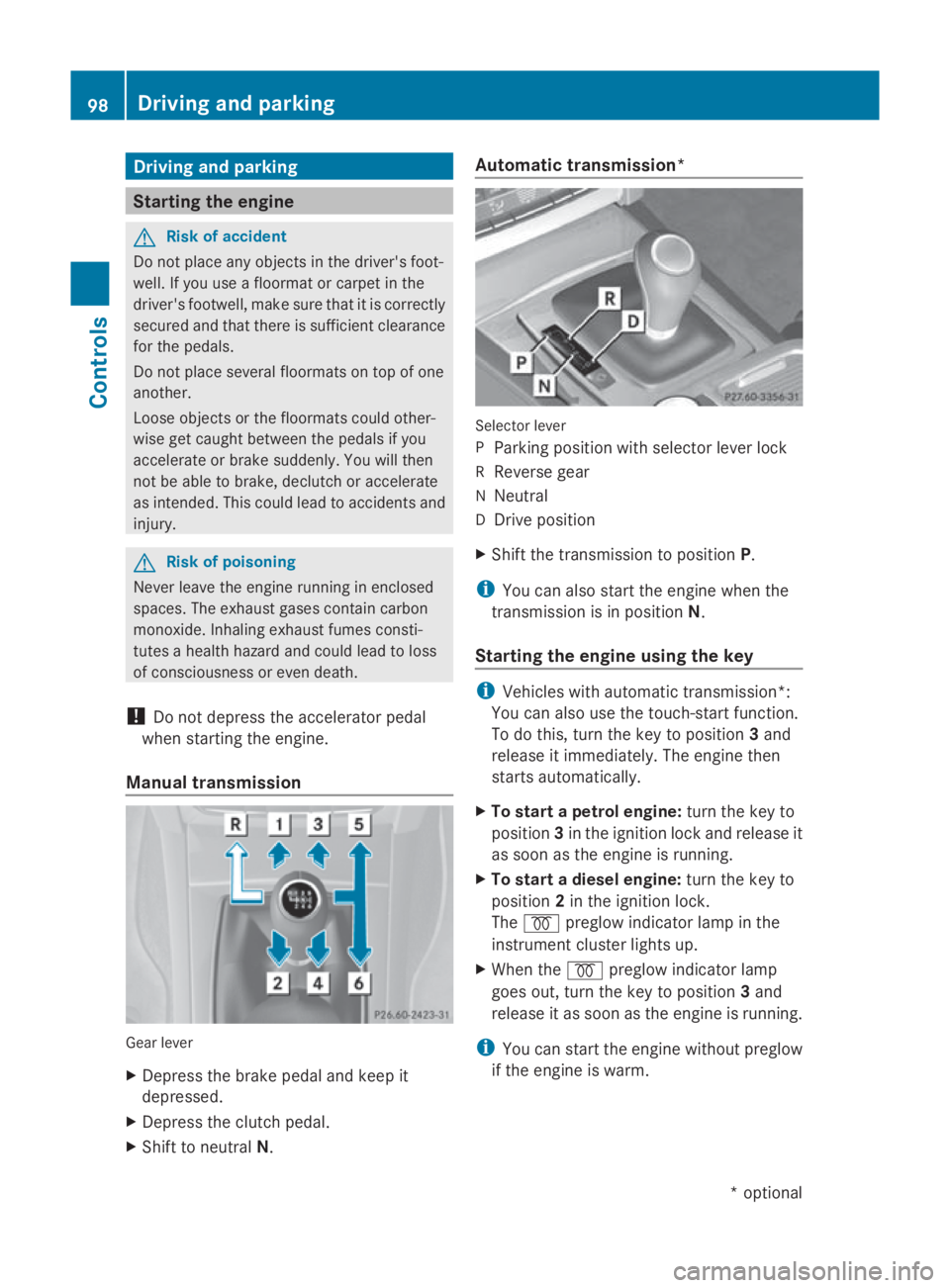
Drivin
gand parking Starting th
eengine G
Risk of accident
Do no tplac ea ny objects in th edriver's foot-
well. If you use afloormat or carpet in the
driver's footwell, mak esuret hatitisc orrectly
secure dand that there is sufficien tclearance
fo rt he pedals.
Do no tplac es evera lfloormat sontopof one
another.
Loose objects or th efloormat scould other-
wise get caught between th epedals if you
accelerat eorbrake suddenly. You will then
no tbea ble to brake ,declutch or accelerate
as intended. Thi scould lead to accidents and
injury. G
Risk of poisoning
Never leav ethe engin erunning in enclosed
spaces. The exhaus tgases contain carbon
monoxide. Inhaling exhaus tfumes consti-
tute sah ealth hazard and could lead to loss
of consciousness or eve ndeath.
! Do no tdepress th eaccelerator pedal
when startin gthe engine.
Manual transmission Gear lever
X
Depress th ebrake peda land keep it
depressed.
X Depress th eclutc hpedal.
X Shift to neutral N. Automatic transmission*
Selecto
rlever
P Parking position wit hselecto rlever lock
R Revers egear
N Neutral
D Drive position
X Shift th etransmissio ntoposition P.
i You can also start th eenginew hen the
transmissio nisinpositionN.
Starting th eengin eusing th ekey i
Vehicles wit hautomatic transmission*:
You can also use th etouch-start function.
To do this, turn th ekeyto position 3and
release it immediately. The engin ethen
start sautomatically.
X To star tapetrolengine: turn thekeyto
position 3in th eignition loc kand release it
as soo nastheengin eisrunning.
X To star tadiesel engine: turn thekeyto
position 2in th eignition lock.
The 0028 preglo windicator lamp in the
instrumen tcluster lights up.
X Whe nthe 0028 preglo windicator lamp
goe sout,tur nt he keyt op osition 3and
release it as soo nastheengin eisrunning.
i You can start th eenginew ithout preglow
if th eengineisw arm. 98
Driving an
dpark ingCont rols
*optio nal
207_AKB; 2; 3, en-GB
mkalafa
,V ersion: 2.11.8.1
2009-07-23T10:23:49+02:00
-Seite 98