Page 168 of 195

167 Navigation
POIs (Points of Interest)
�
Push the joystick to G or g to
select the desired POI.
�
Press E.The Start route guidance menu will
appear
(� page
137)
.
Entering a city�
In the Find menu, push the joystick to
G to select menu item
Within a
city
.
�
Press E.The Enter city menu will appear (� page
129)
.
�
Enter the city and press E to confirm.A list showing the available POIs within
the entered city will appear.
�
Select the desired POI from the list and
press E to confirm.The Start route guidance menu will
appear
(� page
137)
.
Entering a POI by name�
In the Select POI category menu, press
the
Name
softkey.
or�
In the Find menu, push the joystick to
G to select menu item
By
name
.
The Enter POI menu will appear.
Enter POI menu
�
Enter the POI name and press E to
confirm.A list showing the entered POI name
will appear.
�
Press E.The Start route guidance menu will
appear
(� page
137)
.
iIf menu item
By
name
is chosen, the
corresponding category symbol will
appear in first line.
209_MY09_A_US.book Seite 167 Montag, 26. Mai 2008 6:12 18
Page 169 of 195
168 NavigationPOIs (Points of Interest)�
Press c.The full view of the map will appear.
Your current position and the special
destinations are indicated by symbols.
�
Press any soft key.The soft key displays will appear.
�
If required, move the map pushing the
joystick to H, h, g, G,F or
f.
�
Press the
POIs
soft key.
One of the POI is spotlighted. The name
belonging to it is shown on the status
bar.
�
Use the
Next
or
Prev.
soft key
to select the desired POI.
�
Press the
Details
soft key if required.
Details on the POI selected are shown.
�
Press E.The Start route guidance menu will
appear
(� page
137)
.
Selecting a POI on the mapiYou can define which symbols will be
shown on the map
(� page
156)
.
209_MY09_A_US.book Seite 168 Montag, 26. Mai 2008 6:12 18
Page 170 of 195

169 Navigation
POIs (Points of Interest)
If a phone number is associated with a POI,
the number can be used to select a
destination and making a call. The
database uses phone numbers in the USA
and Canada.�
Activating the Navigation main menu (� page
118)
.
�
Push the joystick to G to select menu
item
Phone number
.
�
Press E.The
Enter POI phone number
menu will
appear.
�
Use the number keys 1 through 0
to enter the phone number.
or�
Push the joystick to h, H, g or
G to select the numbers. After each
selection, press E.
�
Push the joystick to F or f to
select numbers diagonally.When the number is complete, the (
field is highlighted.
�
Press E.The Start route guidance menu will
appear
(� page
137)
.
Entering a POI by phone numberiThe menu always appears with the “1”
prefix in first line.
iNumbers not available for entry are
greyed out.
iMultiple matches to a phone number
can occur if several businesses share a
number, or if a central number is used
to cover multiple locations. In these
cases, you will see a list to choose
among them.
209_MY09_A_US.book Seite 169 Montag, 26. Mai 2008 6:12 18
Page 171 of 195
170 NavigationPOIs (Points of Interest)Dialing the POI phone number�
Press the
Call
soft key in the Route
guidance menu.
Dialing will begin. In the status bar, the
off-hook symbol will appear. If the
person called answers the call, the call
is active. You talk over the hands-free
set.
�
Press K to end the call.iThe
Call
soft key is visible if vehicle is
equipped for phone operation and
Mercedes-Benz specified mobile
telephone is inserted in phone cradle.
209_MY09_A_US.book Seite 170 Montag, 26. Mai 2008 6:12 18
Page 172 of 195

171 Navigation
Today’s plan
�
Today’s plan
The today’s plan memory can be used to
save destinations for which routes can be
calculated one after the other.
The memory can save a maximum of 18
destinations.You can add a destination to today’s plan�
from the Route guidance menu
�
from the Last destinations memory and
�
from the Destination memory.
�
Press the
Plan
soft key in the
corresponding menu.
The message
The
has
been added to today’s plan.
will appear briefly.
Activating today’s plan�
Activate the Navigation main menu (� page
118)
.
�
Push the joystick to G t o s e l e c t m e n u
item
Today’s plan
.
�
Press E.The today’s plan memory will appear.
The first destination added is at the top
of the list.
Today’s plan memory
Adding a destination to today’s plan
iThe message
Today’s plan is
full. You must delete an entry
before saving a new one.
will
appear if the maximum of 18
destinations is saved.
iThe menu item
Today’s plan
is
available if destinations are added to
today’s plan.
The number of saved entries is shown.
209_MY09_A_US.book Seite 171 Montag, 26. Mai 2008 6:12 18
Page 173 of 195

172 NavigationToday’s planAvailable soft keys�
Bestway
soft key:
Sortes entries to obtain the most
efficient route through all the
destinations
(� page
172)
.
�
Rnd trip
soft key:
Sortes entries to obtain a route that
circles through all the destinations and
eventually ends at the starting position (� page
172)
.
�
Del. all
soft key:
Deletes all entries.
�
Save
soft key:
Saves an entry to the destination
memory.
�
Details
soft key:
Shows the entry in full.
�
Page
V and
Page
v soft keys (if
available):
Use the
Page
V and
Page
v soft keys
to display the next or previous page.
�
Delete
soft key:
Deletes the selected entry.
�
Back
soft key:
Returns you to the previous menu.
Best way�
Press the
Bestway
soft key in the
today’s plan memory.
The today’s plan memory is sorted to
obtain the most efficient route through
all the destinations.
Round trip�
Press the
Rnd trip
soft key in the
today’s plan memory.
The today’s plan memory is sorted to
obtain a route that circles through all
the destinations. The current vehicle location is placed
at the bottom of today’s plan as Starting position
entry.
iThe Starting position can be represen-
ted by e.g. a parking lot or an off road
location.
209_MY09_A_US.book Seite 172 Montag, 26. Mai 2008 6:12 18
Page 174 of 195
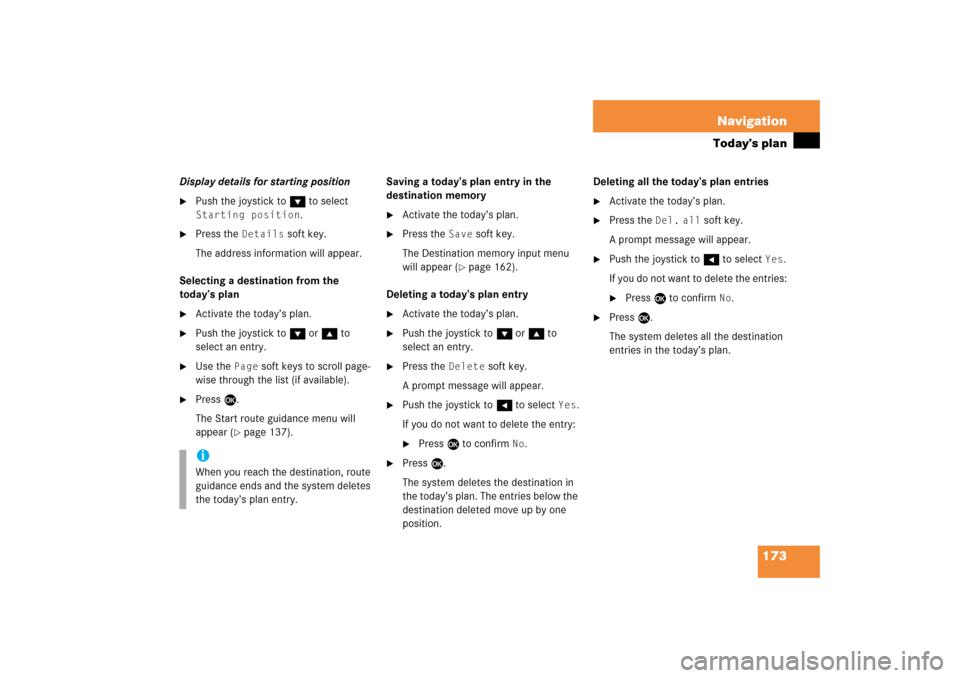
173 Navigation
Today’s plan
Display details for starting position�
Push the joystick to G to select Starting position
.
�
Press the
Details
soft key.
The address information will appear.
Selecting a destination from the
today’s plan�
Activate the today’s plan.
�
Push the joystick to G or g to
select an entry.
�
Use the
Page
soft keys to scroll page-
wise through the list (if available).
�
Press E.The Start route guidance menu will
appear
(� page
137)
.
Saving a today’s plan entry in the
destination memory �
Activate the today’s plan.
�
Press the
Save
soft key.
The Destination memory input menu
will appear
(� page
162)
.
Deleting a today’s plan entry�
Activate the today’s plan.
�
Push the joystick to G or g to
select an entry.
�
Press the
Delete
soft key.
A prompt message will appear.
�
Push the joystick to H to select
Yes
.
If you do not want to delete the entry:�
Press E to confirm
No
.
�
Press E.The system deletes the destination in
the today’s plan. The entries below the
destination deleted move up by one
position.
Deleting all the today’s plan entries�
Activate the today’s plan.
�
Press the
Del.
all
soft key.
A prompt message will appear.
�
Push the joystick to H to select
Yes
.
If you do not want to delete the entries:�
Press E to confirm
No
.
�
Press E.The system deletes all the destination
entries in the today’s plan.
iWhen you reach the destination, route
guidance ends and the system deletes
the today’s plan entry.
209_MY09_A_US.book Seite 173 Montag, 26. Mai 2008 6:12 18
Page 175 of 195
174 NavigationSoftware Updates�
Software Updates
209_MY09_A_US.book Seite 174 Montag, 26. Mai 2008 6:12 18