Page 160 of 195
159 Navigation
During route guidance
Automatic map togglingYou can set the change from map to split
view.
�
In the Settings menu
(� page
155)
,
press the
Automap
soft key.
The available options are displayed.
You can select the following options:�
AutomaticThe system automatically switches to
split view whenever it announces a
driving maneuver.When the driving maneuver is
completed, the system reverts to the
full view.
�
ManualIf you choose this option, the system
only switches to split screen by
pressing c.
The symbol _ indicates the present
setting.�
Move the E joystick in g or G
direction to select the option with the
symbol -.
�
Press button E.The option is changed.
�
Press the
Back
soft key to confirm and
return to the map.
i�
MapShows the full screen as a map.
�
Split screenUses the right hand part of the
screen to show maneuver icons
and/or intersection zooms.
209_MY09_A_US.book Seite 159 Montag, 26. Mai 2008 6:12 18
Page 161 of 195
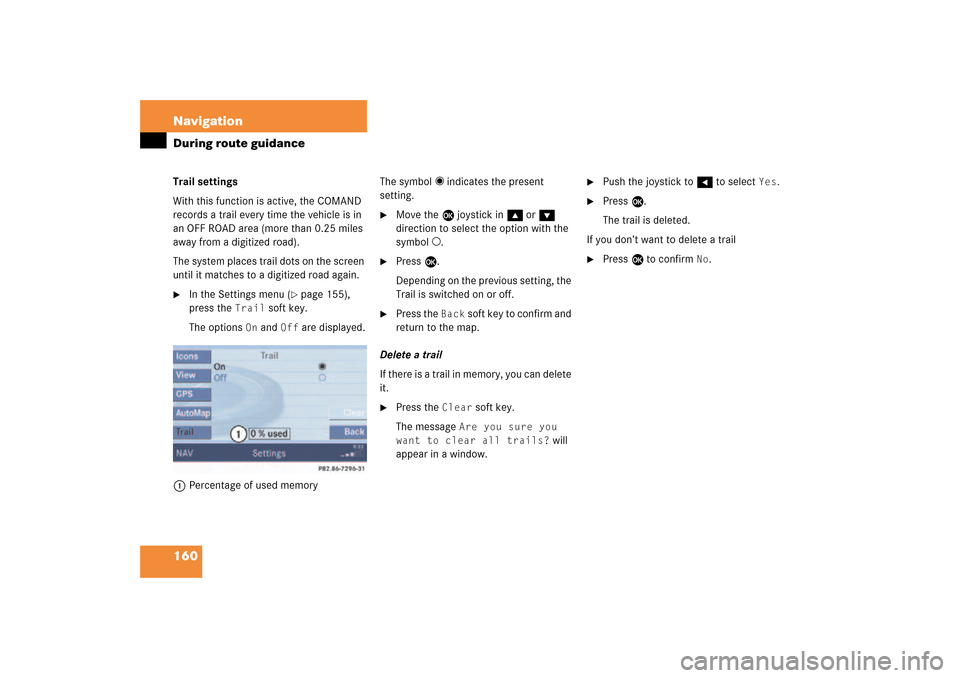
160 NavigationDuring route guidanceTrail settingsWith this function is active, the COMAND
records a trail every time the vehicle is in
an OFF ROAD area (more than 0.25 miles
away from a digitized road).The system places trail dots on the screen
until it matches to a digitized road again.�
In the Settings menu
(� page
155)
,
press the
Trail
soft key.
The options
On
and
Off
are displayed.
1Percentage of used memory
The symbol _ indicates the present
setting.�
Move the E joystick in g or G
direction to select the option with the
symbol -.
�
Press E.Depending on the previous setting, the
Trail is switched on or off.
�
Press the
Back
soft key to confirm and
return to the map.
Delete a trailIf there is a trail in memory, you can delete
it.�
Press the
Clear
soft key.
The message
Are you sure you
want to clear all trails?
will
appear in a window.
�
Push the joystick to H to select
Yes
.
�
Press E.The trail is deleted.
If you don’t want to delete a trail�
Press E to confirm
No
.
209_MY09_A_US.book Seite 160 Montag, 26. Mai 2008 6:12 18
Page 162 of 195

161 Navigation
Last destinations and destination memory
�
Last destinations and destination memory
The
Last destinations
memory
automatically saves last destinations to
which you have started route guidance.
The memory can save a maximum of 50
destinations.
You can save your current position as a
destination in the memory
(� page
121)
.
Such destinations are marked with _.Activating the last destination memory�
Activate the Navigation main menu (� page
118)
.
�
Push the joystick to G to select menu
item
Last
destinations
.
�
Press E.The last destinations list is displayed.
The most recent destination is at the
top of the list.
Selecting a destination from the last
destinations memory�
Push the joystick to G or g to
select an entry.
�
Use the
Page
soft keys to scroll page-
wise through the list (if available).
Now you can�
start route guidance to the selected
entry
(� page
162)
�
add the selected entry to today’s plan (� page
171)
�
Press the
Plan
soft key.
�
save the selected entry in the
destination memory�
To do this, press the
Save
soft key.
Further operation is explained in
chapter “Saving destination in the
destination memory”
(� page
162)
�
view details on the selected entry (if
available)�
Press the
Details
soft key.
�
delete the selected entry
(� page
162)
Last destinations memoryiThe home address is not saved in the
last destinations memory.
209_MY09_A_US.book Seite 161 Montag, 26. Mai 2008 6:12 18
Page 163 of 195

162 NavigationLast destinations and destination memoryStarting route guidance to a last
destination�
Select a destination from the
Last
destinations
memory.
�
Press E.The Start route guidance menu will
appear
(� page
137)
.
Deleting a destination from the last
destinations memory�
Select a destination from the
Last
destinations
memory.
�
Press the
Delete
soft key.
An inquiry menu appears asking if the
destination selected is to be deleted
from the Last destinations memory.
�
Push the joystick to H to select
Yes
.
�
Press E to confirm if you want to
delete.The destination is deleted.
In the destination memory, you can save
destinations under freely assignable
names. The memory can save a maximum
of 200 destinations.Saving a destination in the destination
memory �
In the Start route guidance menu (� page
137)
, press the
Save
soft key.
or�
Select a destination in the
Last
destinations
memory
(� page
161)
and press the
Save
soft key.
or�
Select a destination in the Today’s plan
memory
(� page
171)
and press the
Save
soft key.
You can now�
save the destination under a new name or
�
confirm the given destination name �
Press E.The message
The address was
saved as
will appear.
After that, the Start route guidance
menu, the
Last destinations
memory or the Today’s plan
memory reappear.
Destination memory
iIf a POI is used, the POI name appears
as default.
209_MY09_A_US.book Seite 162 Montag, 26. Mai 2008 6:12 18
Page 164 of 195

163 Navigation
Last destinations and destination memory
Create a new name�
Push the joystick to h, H, g or
G to select the characters. After each
selection, press E.
�
Push the joystick to F or f to
select characters diagonally.
�
Press E to confirm the entry.The message
The address has
been saved as
will appear.
After that, the Start route guidance
menu, the
Last destinations
memory or the Today’s plan memory
reappear.
Activating the destination memory �
Activate the Navigation main menu (� page
118)
.
�
Push the joystick to g or G to
select menu item
Destination
memory
.
�
Press E.The destination memory will appear.
The destination memory is sorted in
alphabetical order.
Selecting a destination from the
destination memoryActivating the listing for the desired letter�
Activate the destination memory.
�
Push the joystick to H or h until the
listing for the desired letter appears.With every push of the joystick the
display changes to the next possible
letter.
or�
Press 2 to 9 of the 12-button
keypad. Press a key once or several
times in quick succession until the
listing for the desired letter appears.iE.g.: Key 5Press 1 x = access to listing for letter JPress 2 x = access to listing for letter KPress 3 x = access to listing for letter L
209_MY09_A_US.book Seite 163 Montag, 26. Mai 2008 6:12 18
Page 165 of 195
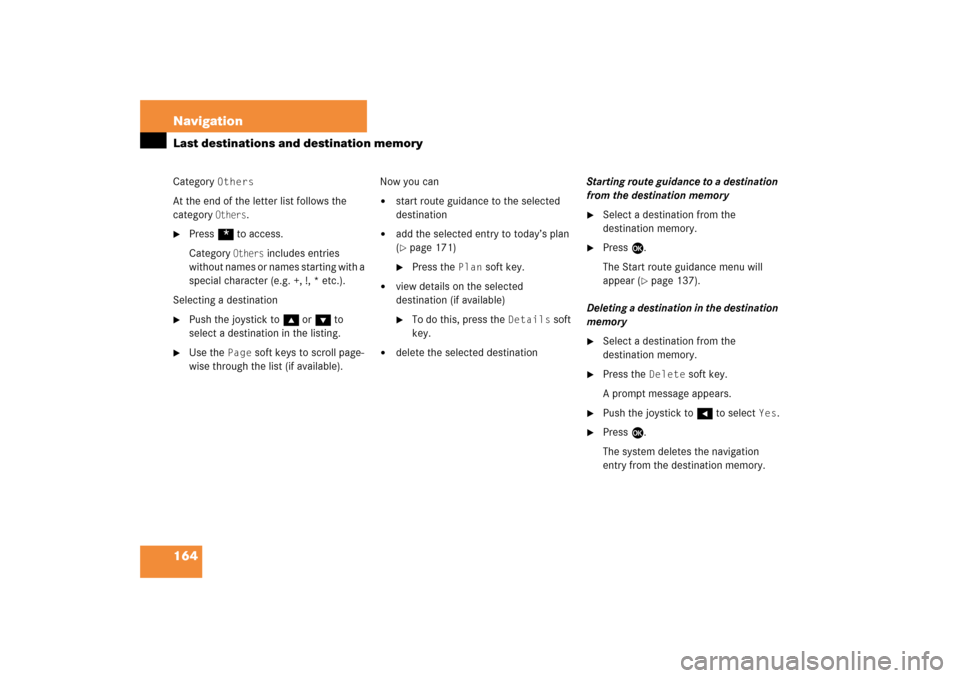
164 NavigationLast destinations and destination memoryCategory
Others
At the end of the letter list follows the
category
Others
.
�
Press * to access.Category
Others
includes entries
without names or names starting with a
special character (e.g. +, !, * etc.).
Selecting a destination�
Push the joystick to g or G to
select a destination in the listing.
�
Use the
Page
soft keys to scroll page-
wise through the list (if available).
Now you can�
start route guidance to the selected
destination
�
add the selected entry to today’s plan (� page
171)
�
Press the
Plan
soft key.
�
view details on the selected
destination (if available)�
To do this, press the
Details
soft
key.
�
delete the selected destination
Starting route guidance to a destination
from the destination memory�
Select a destination from the
destination memory.
�
Press E.The Start route guidance menu will
appear
(� page
137)
.
Deleting a destination in the destination
memory�
Select a destination from the
destination memory.
�
Press the
Delete
soft key.
A prompt message appears.
�
Push the joystick to H to select
Yes
.
�
Press E.The system deletes the navigation
entry from the destination memory.
209_MY09_A_US.book Seite 164 Montag, 26. Mai 2008 6:12 18
Page 167 of 195
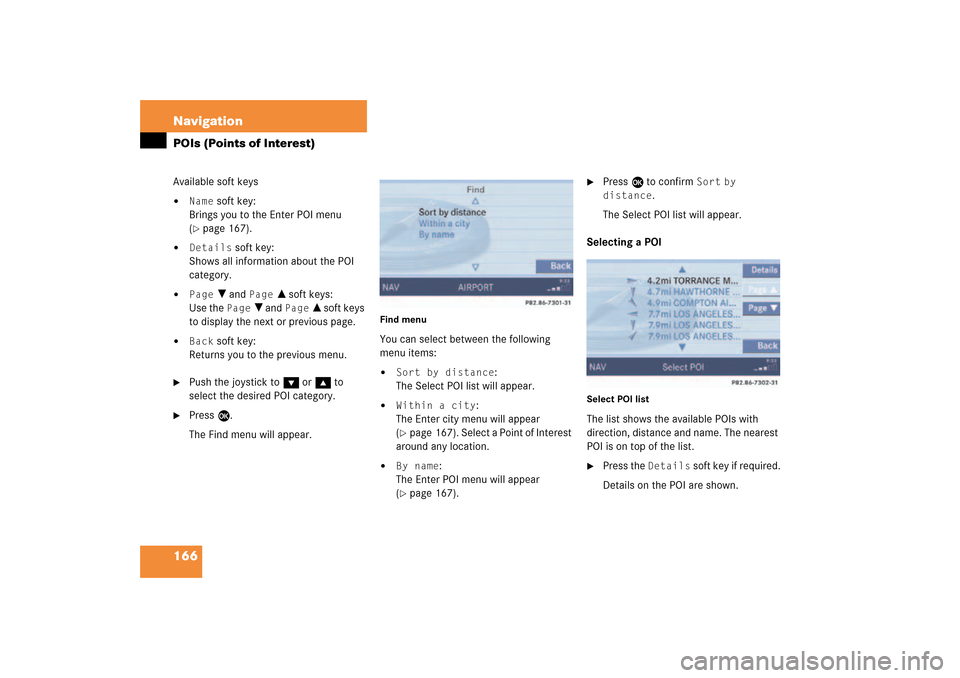
166 NavigationPOIs (Points of Interest)Available soft keys�
Name
soft key:
Brings you to the Enter POI menu (� page
167)
.
�
Details
soft key:
Shows all information about the POI
category.
�
Page
V and
Page
v soft keys:
Use the
Page
V and
Page
v soft keys
to display the next or previous page.
�
Back
soft key:
Returns you to the previous menu.
�
Push the joystick to G or g to
select the desired POI category.
�
Press E.The Find menu will appear.
Find menuYou can select between the following
menu items:�
Sort by distance
:
The Select POI list will appear.
�
Within a city
:
The Enter city menu will appear (� page
167)
. Select a Point of Interest
around any location.
�
By name
:
The Enter POI menu will appear (� page
167)
.
�
Press E to confirm
Sort
by
distance
.
The Select POI list will appear.
Selecting a POISelect POI listThe list shows the available POIs with
direction, distance and name. The nearest
POI is on top of the list.�
Press the
Details
soft key if required.
Details on the POI are shown.
209_MY09_A_US.book Seite 166 Montag, 26. Mai 2008 6:12 18
Page 168 of 195

167 Navigation
POIs (Points of Interest)
�
Push the joystick to G or g to
select the desired POI.
�
Press E.The Start route guidance menu will
appear
(� page
137)
.
Entering a city�
In the Find menu, push the joystick to
G to select menu item
Within a
city
.
�
Press E.The Enter city menu will appear (� page
129)
.
�
Enter the city and press E to confirm.A list showing the available POIs within
the entered city will appear.
�
Select the desired POI from the list and
press E to confirm.The Start route guidance menu will
appear
(� page
137)
.
Entering a POI by name�
In the Select POI category menu, press
the
Name
softkey.
or�
In the Find menu, push the joystick to
G to select menu item
By
name
.
The Enter POI menu will appear.
Enter POI menu
�
Enter the POI name and press E to
confirm.A list showing the entered POI name
will appear.
�
Press E.The Start route guidance menu will
appear
(� page
137)
.
iIf menu item
By
name
is chosen, the
corresponding category symbol will
appear in first line.
209_MY09_A_US.book Seite 167 Montag, 26. Mai 2008 6:12 18