2009 MERCEDES-BENZ CL COUPE snow chains
[x] Cancel search: snow chainsPage 18 of 421

Sensors
Cleaning . . . . . . . . . . . . . . . . . . . . .310
Service indicator
see Service interval display . . . . . .306
Service products . . . . . . . . . . . . . . . .396
Brake fluid . . . . . . . . . . . . . . . . . . .400
Coolant . . . . . . . . . . . . . . . . . . . . .399
Engine oil . . . . . . . . . . . . . . . . . . . .398
Fuel . . . . . . . . . . . . . . . . . . . . . . . .397
Settings
Calling up a stored setting . . . . . . .190
On-board computer . . . . . . . . . . . .225
Setting the air distribution
COMAND . . . . . . . . . . . . . . . . . . . .169
Shift ranges
Automatic transmission . . . . . . . . .209
Sidebag . . . . . . . . . . . . . . . . . . . . . . . . .41
Side windows Convenience closing . . . . . . . . . . .201
Convenience opening . . . . . . . . . . .201
Fault . . . . . . . . . . . . . . . . . . . . . . . .361
Opening/closing . . . . . . . . . . . . . .200
Skibag . . . . . . . . . . . . . . . . . . . . . . . . .278
Sliding/tilting sunroof . . . . . . . . . ..274
Convenience closing . . . . . . . . . . .201
Convenience opening . . . . . . . . . . .201
Rain closing feature . . . . . . . . . . . .275
Resetting . . . . . . . . . . . . . . . . . . . .275
Sliding sunroof
see Sliding/tilting sunroof
Snow chains . . . . . . . . . . . . . . . . . . . .303
Socket . . . . . . . . . . . . . . . . . . . . . . . . .282
Cockpit . . . . . . . . . . . . . . . . . . . . . .282
Sound settings . . . . . . . . . . . . . . . . . . .63
Spare wheel Fitting. . . . . . . . . . . . . . . . . . . . . . .378
Technical data . . . . . . . . . . . . . . . .407
Special destination
Entry . . . . . . . . . . . . . . . . . . . . . . . .147
Spectacles compartment . . . . . . . ..276
Speed limiter Speedtronic . . . . . . . . . . . . . . . . . .242
Speedometer
Additional speedometer (on-
board computer) . . . . . . . . . .216, 226
Selecting the display unit (on-
board computer) . . . . . . . . . . . . . .226 Speedtronic
. . . . . . . . . . . . . . . . . . . .242
Display message . . . . . . . . . .320, 329
Permanent . . . . . . . . . . . . . . . . . . .245
Variabl e.. . . . . . . . . . . . . . . . . . . .243
SRS (Supplemental Restraint Sys-
tem) . . . . . . . . . . . . . . . . . . . . . . . . . . . .37
Display message . . . . . . . . . . . . . .338
Warning lamp . . . . . . . . . . . . . .37, 353
Steering wheel
Adjusting . . . . . . . . . . . . . . . . . . . .188
Buttons (on-board computer) . . . . .213
Storing settings . . . . . . . . . . . . . . .190
Steering wheel boss
Cleaning . . . . . . . . . . . . . . . . . . . . .310
Steering wheel heating . . . . . . . . . ..188
Stowage compartments . . . . . . . . ..275
Armrest (under) . . . . . . . . . . . . . . .277
Centre console . . . . . . . . . . . . . . . .276
Cup holder . . . . . . . . . . . . . . . . . . .277
Glove compartment . . . . . . . . . . . .276
Rea r.. . . . . . . . . . . . . . . . . . . . . . .277
Rear seat armrest . . . . . . . . . . . . .277
Rear seats (between) . . . . . . . . . . .277
Stowage well
Boot floor (underneath) . . . . . . . . .280
Summer opening
see Convenience opening
Sun visor . . . . . . . . . . . . . . . . . . . . . . .280
Supplemental Restraint System See SRS . . . . . . . . . . . . . . . . . . . . . .37
Suspension tuning . . . . . . . . ..247, 248
Switching off the alarm ATA . . . . . . . . . . . . . . . . . . . . . . . . . .55
System settings (COMAND)
Display . . . . . . . . . . . . . . . . . . . . . .161
Linguatronic settings . . . . . . . . . . .162
Menu overview . . . . . . . . . . . . . . . .160
Programmable button . . . . . . . . . .163
Reset . . . . . . . . . . . . . . . . . . . . . . .163
Setting the system language . . . . .163
Time settings . . . . . . . . . . . . . . . . .161 T
Tail pipes Cleaning . . . . . . . . . . . . . . . . . . . . .310
Tank
see Fuel tank Index
15 216_AKB; 2; 3, en-GB
bjanott,
Version: 2.11.7.7 2009-02-27T14:54:17+01:00 - Seite 15Dateiname: 6515230602_buchblock.pdf; erzeugt am 04. Mar 2009 11:14:35; WK
Page 51 of 421

aged or subjected to a load in an accident
checked immediately at a qualified specialist
workshop. X
Fold upholstery cover :and the Velcro
fastener upwards.
X Attach the child seat to both securing
rings ;. Observe the manufacturer's
installation instructions.
Override feature for the rear side win-
dows G
Risk of accident and injury
Activate the override switch for the windows
in the rear compartment if children are trav-
elling in the vehicle. Otherwise, the children
could open the windows while the vehicle is
moving and injure themselves or others. X
To activate: press button :.
Indicator lamp ;lights up. The rear side
windows can only be operated using the
switches on the driver's door. X
To deactivate: press button:.
Indicator lamp ;goes out. You can oper-
ate the rear side windows using the
switches in the rear compartment. Driving safety systems
Overview of driving safety systems
In this section, you will find information about
the following driving safety systems:
R ABS ( Anti-lock Braking System)
R BAS ( Brake Assist System)
R BAS PLUS* ( Brake Assist System Plus*)
R Adaptive brake lamps
R ESP ®
( Electronic Stability Program)
R EBV (electronic brake-power distribution)
R ADAPTIVE BRAKE
R Distance warning function* (vehicles with
Distronic*)
R PRE-SAFE ®
Brake* (vehicles with Distronic
Plus*)
i In wintry driving conditions, always use
winter tyres (M+S tyres) and if necessary,
snow chains. Only in this way will the driv-
ing safety systems described in this section
work as effectively as possible. G
Risk of accident
The risk of an accident is significantly
increased by driving too fast. This is particu-
larly the case when cornering as well as on
wet or slippery roads or when driving too close
to the vehicle in front.
The driving safety systems described in this
section can neither reduce this risk nor over-
ride the laws of physics.
For this reason, always adapt your driving
style to suit prevailing road and weather con-
ditions. Maintain sufficient distance from
other road users and objects on the road. 48
Driving safety systemsSafety
* optional
216_AKB; 2; 3, en-GB
bjanott,
Version: 2.11.7.7 2009-02-27T14:54:17+01:00 - Seite 48
Dateiname: 6515230602_buchblock.pdf; erzeugt am 04. Mar 2009 11:14:49; WK
Page 54 of 421

R
Under no circumstances should you deac-
tivate ESP ®
.
R When pulling away, only depress the accel-
erator pedal as far as is necessary.
R Adapt your driving style to the prevailing
road and weather conditions.
The vehicle may otherwise begin to skid.
If you drive too fast, ESP ®
cannot reduce the
risk of an accident. ESP ®
cannot override the
laws of physics.
! If the vehicle is to be towed with the front
or rear axle raised, the ignition must be
switched off (key in position 0or 1in the
ignition lock). Application of the brakes by
ESP ®
could otherwise destroy the brake
system on the front or rear axle.
! Vehicles with 4MATIC* may not be towed
with the front or rear axle raised.
i Only use wheels with the recommended
tyre sizes. Only then will ESP ®
function
properly.
ETS (Electronic Traction Support) Traction control is part of ESP
®
.
Traction control brakes the drive wheels indi-
vidually if they spin. This enables you to pull
away and accelerate on slippery surfaces, for
example, if the road surface is slippery on one
side.
Traction control remains active when you
deactivate ESP ®
. G
Risk of accident
Traction control cannot reduce the risk of an
accident if you drive too fast. Traction control
cannot override the laws of physics.
Activating/deactivating ESP ®ESP
®
is activated automatically when the
engine is running. It may be best to deactivate ESP
®
in the fol-
lowing situations:
R when using snow chains
R in deep snow
R on sand or gravel G
Risk of accident
Activate ESP ®
as soon as the situations
described above no longer apply. ESP ®
will
otherwise not be able to stabilise the vehicle
if the vehicle starts to skid or a wheel starts
to spin.
If you deactivate ESP ®
:
R ESP ®
no longer improves driving stability.
R engine torque is not limited and the drive
wheels are able to spin. The spinning
wheels produce a cutting effect for better
traction.
R traction control is still activated.
R ESP ®
still provides support when you
brake.
i If ESP ®
is deactivated and one or more
wheels start to spin, the ÷warning lamp
in the instrument cluster flashes. In such
situations, ESP ®
will not stabilise the vehi-
cle.
X To deactivate: (Ypage 224).
The å warning lamp in the instrument
cluster lights up. G
Risk of accident
If the å warning lamp in the instrument
cluster lights up when the engine is running,
ESP ®
is deactivated or is unavailable due to a
malfunction. The risk that your vehicle may
start to skid then increases in certain situa-
tions.
Always adapt your driving style to the prevail-
ing road and weather conditions. Driving safety systems
51Safety
* optional
216_AKB; 2; 3, en-GB
bjanott,
Version: 2.11.7.7 2009-02-27T14:54:17+01:00 - Seite 51 Z
Dateiname: 6515230602_buchblock.pdf; erzeugt am 04. Mar 2009 11:14:50; WK
Page 249 of 421

X
Rapidly continue to depress the brake until
HOLD :appears in the instrument cluster.
HOLD is activated. You can release the
brake pedal.
i You cannot activate HOLD when Distronic
Plus* is activated.
i The brake pedal does not return com-
pletely to the rest position while HOLD is
activated.
i If HOLD is not activated when you
depress the brake pedal, wait for a short
time and then try again. G
Risk of accident
The vehicle's brakes are applied when HOLD
is activated. For this reason, deactivate HOLD
if the vehicle is to be set in motion by other
means (e.g. in a car wash or by towing).
Deactivating HOLD HOLD is deactivated if:
R
you depress the accelerator pedal with the
transmission in position Dor R.
R you shift the automatic transmission to P.
R you release the brakes fully and apply them
again with a certain amount of pressure
until HOLD goes out in the instrument clus-
ter.
R you secure the vehicle using the electric
parking brake.
R you activate Distronic Plus*.
i After a time, the electric parking brake
secures the vehicle and relieves the service
brake. G
Risk of accident
Never get out of the vehicle when HOLD is
activated.
HOLD must never be operated or deactivated
by a passenger or from outside the vehicle. HOLD does not replace the electric parking
brake and must not be used for parking.
The HOLD braking effect is cancelled and the
vehicle can start moving if:
R HOLD is deactivated by depressing the
accelerator pedal or the brake pedal.
R there is a malfunction in the system or an
interruption in the power supply, e.g. bat-
tery failure.
R the electrical system in the engine com-
partment, the battery or the fuses are tam-
pered with.
R the battery is disconnected. G
Risk of accident
If you wish to leave the vehicle or park it,
deactivate HOLD and secure the vehicle
against rolling away. AIRMATIC*
Vehicle level Your vehicle automatically adjusts its ride
height to reduce petrol consumption and
improve driving safety.
The "Normal" and "Raised" vehicle levels can
be set.
Depending on the vehicle height that has
been set, the vehicle automatically adjusts its
height dependent on the current speed. The
vehicle is lowered by up to 10 mm as the
speed increases. As the speed is reduced, the
vehicle is raised up to the set vehicle height.
Setting the vehicle level manually
Select the "Normal" setting for normal road
surfaces and "Raised" for driving with snow
chains or on particularly poor road surfaces.
G
Risk of injury
Make sure that nobody is in the vicinity of the
wheel housing or under the vehicle while low-
ering the vehicle when it is stationary. Other-
wise, limbs could become trapped. 246
Driving sys
temsControls
* optional
216_AKB; 2; 3, en-GB
bjanott,
Version: 2.11.7.7 2009-02-27T14:54:17+01:00 - Seite 246
Dateiname: 6515230602_buchblock.pdf; erzeugt am 04. Mar 2009 11:16:01; WK
Page 251 of 421

The
AIRMATIC COMFORT message appears
in the multi-function display. Active Body Control (ABC)
Vehicle level Your vehicle automatically adjusts its ride
height to reduce petrol consumption and
improve driving safety.
Depending on the vehicle height that has
been set, the vehicle automatically adjusts its
height dependent on the current speed. The
vehicle is lowered by up to 10 mm as the
speed increases. As the speed is reduced, the
vehicle is raised up to the set vehicle height. G
Risk of injury
The vehicle is lowered when the engine is
switched off. Therefore, make sure that
nobody is in the vicinity of the wheel housing
or under the vehicle when you switch off the
engine. Otherwise, limbs could become trap-
ped.
! The vehicle is lowered by about 5 mm
when the engine is switched off. When
parking, make sure that you stop your vehi-
cle so that it does not make contact with
the kerb as it is lowered. Otherwise, the
vehicle could be damaged.
Setting the vehicle level manually
Select the "Normal" setting for normal road
surfaces and "Raised" for driving with snow
chains or on particularly poor road surfaces. G
Risk of injury
Make sure that nobody is in the vicinity of the
wheel housing or under the vehicle while low-
ering the vehicle when it is stationary. Other-
wise, limbs could become trapped. X
To select the raised level: start the
engine.
If indicator lamp ;is not lit:
X Press button :.
Indicator lamp ;lights up. The vehicle
height is adjusted to raised level.
X To select the standard level: start the
engine.
If indicator lamp ;is lit:
X Press button :.
Indicator lamp ;goes out. The vehicle is
adjusted to normal level.
i The vehicle level setting remains saved
when the vehicle is restarted.
Suspension tuning The electronically controlled ABC chassis sys-
tem is permanently active. This improves driv-
ing safety and ride comfort.
The tuning of the ABC chassis system is con-
trolled at each wheel individually.
R your driving style, e.g. sporty
R the road surface condition, e.g. bumps
R your individual selection, i.e. sports or com-
fort
R the vehicle load
Your selection remains stored even if you
remove the key from the ignition lock. 248
Driving systemsControls
216_AKB; 2; 3, en-GB
bjanott,
Version: 2.11.7.7 2009-02-27T14:54:17+01:00 - Seite 248
Dateiname: 6515230602_buchblock.pdf; erzeugt am 04. Mar 2009 11:16:02; WK
Page 252 of 421
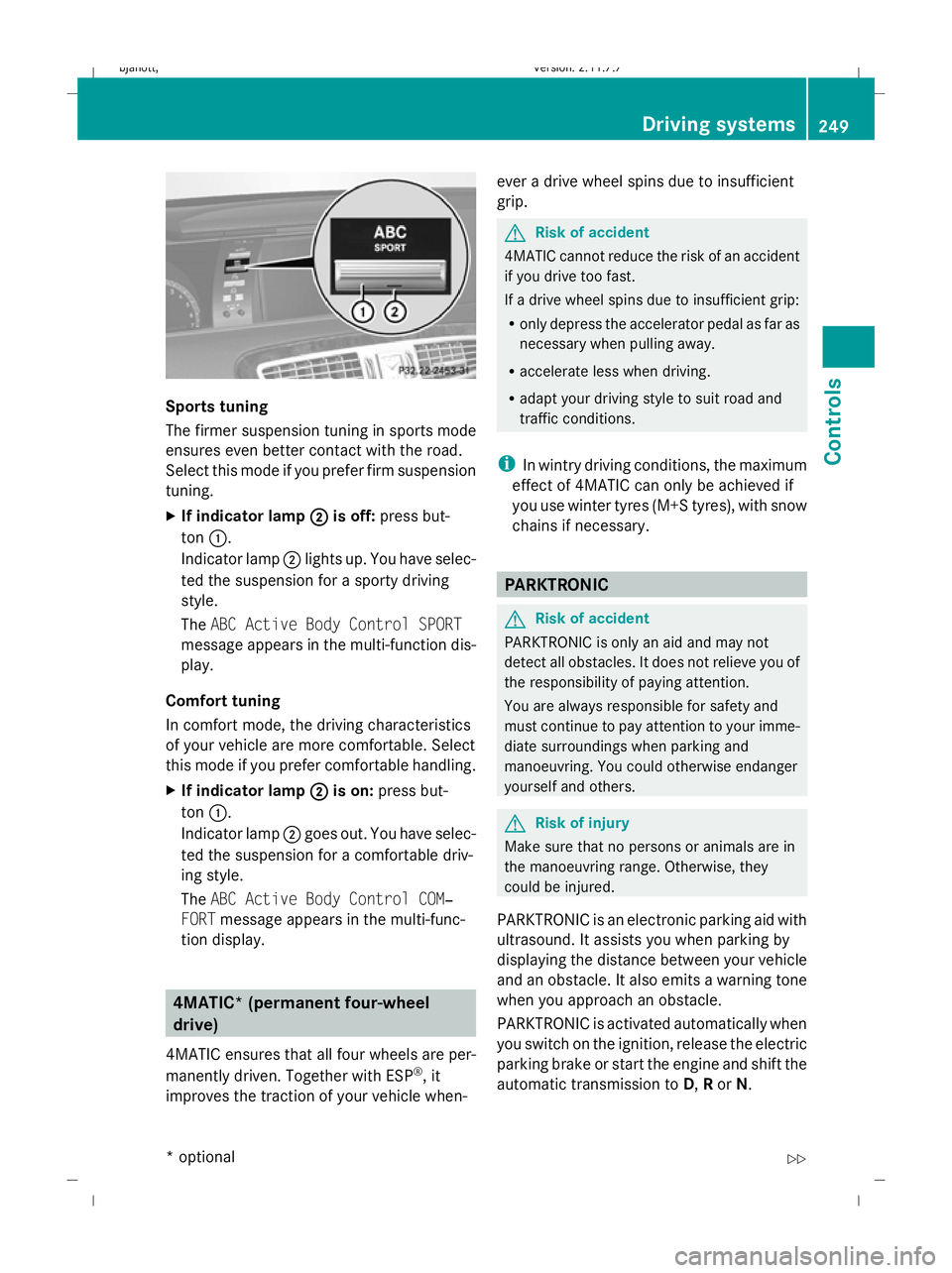
Sports tuning
The firmer suspension tuning in sports mode
ensures even better contact with the road.
Select this mode if you prefer firm suspension
tuning.
X
If indicator lamp ;
; is off: press but-
ton :.
Indicator lamp ;lights up. You have selec-
ted the suspension for a sporty driving
style.
The ABC Active Body Control SPORT
message appears in the multi-function dis-
play.
Comfort tuning
In comfort mode, the driving characteristics
of your vehicle are more comfortable. Select
this mode if you prefer comfortable handling.
X If indicator lamp ; ;is on: press but-
ton :.
Indicator lamp ;goes out. You have selec-
ted the suspension for a comfortable driv-
ing style.
The ABC Active Body Control COM‐
FORT message appears in the multi-func-
tion display. 4MATIC* (permanent four-wheel
drive)
4MATIC ensures that all four wheels are per-
manently driven. Together with ESP ®
, it
improves the traction of your vehicle when- ever a drive wheel spins due to insufficient
grip. G
Risk of accident
4MATIC cannot reduce the risk of an accident
if you drive too fast.
If a drive wheel spins due to insufficient grip:
R only depress the accelerator pedal as far as
necessary when pulling away.
R accelerate less when driving.
R adapt your driving style to suit road and
traffic conditions.
i In wintry driving conditions, the maximum
effect of 4MATIC can only be achieved if
you use winter tyres (M+S tyres), with snow
chains if necessary. PARKTRONIC
G
Risk of accident
PARKTRONIC is only an aid and may not
detect all obstacles. It does not relieve you of
the responsibility of paying attention.
You are always responsible for safety and
must continue to pay attention to your imme-
diate surroundings when parking and
manoeuvring. You could otherwise endanger
yourself and others. G
Risk of injury
Make sure that no persons or animals are in
the manoeuvring range. Otherwise, they
could be injured.
PARKTRONIC is an electronic parking aid with
ultrasound. It assists you when parking by
displaying the distance between your vehicle
and an obstacle. It also emits a warning tone
when you approach an obstacle.
PARKTRONIC is activated automatically when
you switch on the ignition, release the electric
parking brake or start the engine and shift the
automatic transmission to D,Ror N. Driving systems
249Controls
* optional
216_AKB; 2; 3, en-GB
bjanott,
Version: 2.11.7.7 2009-02-27T14:54:17+01:00 - Seite 249 Z
Dateiname: 6515230602_buchblock.pdf; erzeugt am 04. Mar 2009 11:16:02; WK
Page 299 of 421

Tyres and wheels
Points to remember
! For safety reasons, Mercedes-Benz rec-
ommends that you only use tyres and
wheels which have been approved by
Mercedes-Benz specifically for your vehi-
cle. These tyres have been specially adap-
ted for use with the control systems, such
as ABS or ESP ®
, and are marked as follows:
R MO = Mercedes-Benz Original
R MOE = Mercedes-Benz Original Exten-
ded* (with run-flat characteristics)
Mercedes-Benz Original Extended tyres*
should only be used on wheels that have
been specifically approved by Mercedes-
Benz.
If you use other tyres, wheels or accesso-
ries Mercedes-Benz cannot accept any
responsibility for damage that may result.
Further information about tyres, wheels
and approved combinations can be
obtained from any Mercedes-Benz Service
Centre.
If you use tyres other than those tested and
recommended for Mercedes-Benz vehi-
cles, characteristics such as handling, vehi-
cle noise emissions and fuel consumption
may be adversely affected. In addition, the
wheels may come into contact with the
body or axle components when heavily loa-
ded or when driving with snow chains. This
could result in damage to the tyres or the
vehicle.
! Retreaded tyres are neither tested nor
recommended by Mercedes-Benz, since
previous damage cannot always be detec-
ted on retreaded tyres. As a result,
Mercedes-Benz cannot guarantee vehicle
safety if retreaded tyres are fitted. Do not
fit used tyres if you have no information
about their previous usage. G
Risk of accident
Tyres, wheels or accessories which have not
been approved by Mercedes-Benz for your
vehicle or are not used as they should be, can
impair driving safety. As a result, you could
cause an accident. Before purchasing and
using them, enquire about their suitability,
legal stipulations and factory recommenda-
tions at a Mercedes-Benz Service Centre.
Modification work on the brake system and
wheels is not permitted, nor is the use of
spacer plates or brake dust shields. This inva-
lidates the General Operating Permit for the
vehicle.
Notes on selecting, fitting and replac-
ing tyres R
Only fit tyres and wheels of the same type
and make.
R Only fit tyres of the correct size onto the
wheels.
R After fitting new tyres, run them in at mod-
erate speeds for the first 100 km as they
only reach their full performance after this
distance.
R Fit new tyres on the front wheels first if
tyres of the same size are required on the
front and rear wheels.
R Replace the tyres after six years at the lat-
est, regardless of wear. This also applies to
the spare wheel*.
R Do not drive with tyres which have too little
tread depth, as this significantly reduces
the traction on wet roads (aquaplaning).
! Store tyres that are not being used in a
cool, dry and preferably dark place. Protect
the tyres against oil, grease, petrol and die-
sel.
Notes on regularly inspecting wheels
and tyres R
Regularly check the wheels and tyres of
your vehicle for damage (e.g. cuts, punctu- 296
Tyres and wheelsOperation
* optional
216_AKB; 2; 3, en-GB
bjanott,
Version: 2.11.7.7 2009-02-27T14:54:17+01:00 - Seite 296
Dateiname: 6515230602_buchblock.pdf; erzeugt am 04. Mar 2009 11:16:27; WK
Page 302 of 421

will not adversely affect the running of the
vehicle.
Also check the tyre pressure of the spare
wheel*. H
Environmental note
Check the tyre pressure regularly, at least
every 14 days. Tyre pressure loss warning
While the vehicle is in motion, the tyre pres-
sure loss warning system monitors the set
tyre pressure using the rotational speed of
the wheels. This enables the system to detect
significant pressure loss in a tyre. If the speed
of rotation of a wheel changes as a result of
a loss of pressure, a corresponding warning
message will appear in the multi-function dis-
play. G
Risk of accident
The tyre pressure loss warning system does
not warn you of an incorrectly set tyre pres-
sure. The table on the inside of the fuel filler
flap will help you decide whether the tyre
pressures should be corrected.
The tyre pressure loss warning system does
not replace the need to regularly check your
vehicle's tyre pressures, since an even loss of
pressure on several tyres at the same time
cannot be detected by the tyre pressure loss
warning system.
The tyre pressure monitor is not able to warn
you of a sudden loss of pressure, e.g. if the
tyre is penetrated by a foreign object.
In the event of a sudden loss of pressure, bring
the vehicle to a halt by braking carefully. Do
not make any sudden steering movements
when doing so.
The function of the tyre pressure loss warning
system is limited or delayed if: R
snow chains are fitted to your vehicle's
tyres.
R road conditions are wintry.
R you are driving on sand or gravel.
R you adopt a very sporty driving style (cor-
nering at high speeds or driving with high
rates of acceleration).
R you are driving with a heavy load (in the
vehicle or on the roof).
Restarting the tyre pressure loss warn-
ing system Restart the tyre pressure loss warning system
if you have:
R
changed the tyre pressure
R changed the wheels or tyres
R fitted new wheels or tyres
X Before restarting, consult the table of tyre
pressures on the inside of the fuel filler flap
to ensure that the tyre pressure in all four
tyres is set correctly for the operating con-
ditions concerned.
X Also observe the notes in the section on
tyre pressures ( Ypage 298). G
Risk of accident
The tyre pressure loss warning system can
only give reliable warnings if you have set the
correct tyre pressure.
If an incorrect tyre pressure is set, these
incorrect values will be monitored.
A tyre with insufficient pressure results in
vehicle instability when driving, thus increas-
ing the risk of an accident.
X Make sure that the key is in position 2in
the ignition lock.
In the multi-function display you will see the
standard display (Y page 214)
X Press the =or; button to select the
Service menu. Tyres and wheels
299Operation
* optional
216_AKB; 2; 3, en-GB
bjanott
,V ersion: 2.11.7.7
2009-02-27T14:54:17+01:00 - Seite 299 Z
Dateiname: 6515230602_buchblock.pdf; erzeugt am 04. Mar 2009 11:16:28; WK