2009 MERCEDES-BENZ CL COUPE CD player
[x] Cancel search: CD playerPage 9 of 421

Brake Assist
. . . . . . . . . . . . . . . . . . . . .49
See BAS . . . . . . . . . . . . . . . . . . . . . .49
see BAS
Brake fluid . . . . . . . . . . . . . . . . . . . . .400
Display message . . . . . . . . . . . . . .333
Brake lamps
Adaptive . . . . . . . . . . . . . . . . . . . . . .50
Display message . . . . . . . . . . . . . .346
Brakes
Warning lamp . . . . . . . . . . . . .352, 354
Brake system
Display message . . . . . . . . . . . . . .334
Brake wear
Display message . . . . . . . . . . . . . .334
Bulbs . . . . . . . . . . . . . . . . . . . . . . . . . .369
Cornering light . . . . . . . . . . . . . . . .372
Display message . . . . . . . . . . . . . .343
Infrared light . . . . . . . . . . . . . . . . .371
Main-beam spot lamp . . . . . . . . . .371
Motorway spot lamp . . . . . . . . . . .371
Replacing . . . . . . . . . . . . . . . . . . . .371
see Lamp C
Calling up a fault see Display message . . . . . . . . . . .316
Calling voicemail . . . . . . . . . . . . . . . .114
Call lists . . . . . . . . . . . . . . . . . . . . . . .123
Displaying details . . . . . . . . . . . . . .120
Saving a list entry . . . . . . . . . . . . .124
Call waiting . . . . . . . . . . . . . . . . . . . .115
Care Automatic car wash . . . . . . . . . . . .307
Care products . . . . . . . . . . . . . . . .307
Cleaning agents . . . . . . . . . . . . . . .307
Dashboard . . . . . . . . . . . . . . . . . . .310
Display . . . . . . . . . . . . . . . . . . . . . .310
Exterior . . . . . . . . . . . . . . . . . . . . .307
Headlamps . . . . . . . . . . . . . . . . . . .309
High-pressure cleaners . . . . . . . . .308
Interior . . . . . . . . . . . . . . . . . . . . . .310
Matt paintwork . . . . . . . . . . . . . . . .308
Night View Assist . . . . . . . . . . . . . .311
Paintwork . . . . . . . . . . . . . . . . . . . .308
Plastic trim . . . . . . . . . . . . . . . . . . .312
Reversing camera . . . . . . . . . . . . .310
Seat covers . . . . . . . . . . . . . . . . . .311 Sensors . . . . . . . . . . . . . . . . . . . .
.310
Steering wheel boss . . . . . . . . . . . .310
Tail pipes . . . . . . . . . . . . . . . . . . . .310
Trim strips . . . . . . . . . . . . . . . . . . .312
Windows . . . . . . . . . . . . . . . . . . . .309
Wiper blades . . . . . . . . . . . . . . . . .309
Wooden trim . . . . . . . . . . . . . . . . .312
Care products . . . . . . . . . . . . . . . . . .307
CD Inserting . . . . . . . . . . . . . . . . . . . . . .77
Menu overview . . . . . . . . . . . . . . . . .79
Playback options . . . . . . . . . . . . . . .83
Selecting a mediu m.. . . . . . . . . . . .81
Selecting a titl e.. . . . . . . . . . . . . . .81
CD player/CD changer
Operation (COMAND) . . . . . . . . . . . .77
Operation (on-board computer) . . .219
Central locking
Activating/deactivating
(COMAND) . . . . . . . . . . . . . . . . . . .167
Key . . . . . . . . . . . . . . . . . . . . . . . . .178
Central locking/unlocking button ..1 79
Central unlocking Key . . . . . . . . . . . . . . . . . . . . . . . . .178
Centre console
Overview . . . . . . . . . . . . . . . . . . . . .31
Changing a wheel
see Flat tyre
Changing direction (COMAND) . . . ..148
Changing direction (on-board com-
puter) . . . . . . . . . . . . . . . . . . . . . . . . .217
Children In the vehicle . . . . . . . . . . . . . . . . . .42
Restraint systems . . . . . . . . . . . . . .43
Child seat
Automatic recognitio n.. . . . . . . . . .44
Automatic recognition (malfunc-
tion) . . . . . . . . . . . . . . . . . . . . . . . .350
Display message . . . . . . . . . . . . . .323
ISOFIX . . . . . . . . . . . . . . . . . . . . . . .47
Recommendation s.. . . . . . . . . . . . .46
Suitable positions . . . . . . . . . . . . . .45
Cigarette lighter . . . . . . . . . . . . . . . .282
Cleaning agents . . . . . . . . . . . . . . . . .307
Cockpit Overview . . . . . . . . . . . . . . . . . . . . .256
Index 216_AKB; 2; 3, en-GB
bjanott
,V ersion: 2.11.7.7
2009-02-27T14:54:17+01:00 - Seite 6Dateiname: 6515230602_buchblock.pdf; erzeugt am 04. Mar 2009 11:14:34; WK
Page 14 of 421

Display message . . . . . . . . . . . . .
.340
Locking . . . . . . . . . . . . . . . . . . . . .178
Malfunction . . . . . . . . . . . . . . . . . .362
Starting the engine . . . . . . . . . . . .203
Unlocking . . . . . . . . . . . . . . . . . . . .178
Key positions
Key . . . . . . . . . . . . . . . . . . . . . . . . .182
KEYLESS GO . . . . . . . . . . . . . . . . .182
Kickdown . . . . . . . . . . . . . . . . . .209, 212 L
Lamp see Indicator and warning lamp . . .351
Lane-change assistant
see Blind Spot Assist . . . . . . . . . . .260
Lane recommendation . . . . . . . . . ..149
Language . . . . . . . . . . . . . . . . . . . . . .163
Licence plate lamp Display message . . . . . . . . . . . . . .345
Lighting
see Lights
Lights
Active light function . . . . . . . . . . . .197
Automatic headlamp mode . . . . . .195
Cornering light function . . . . . . . . .197
Daytime driving lights . . . . . . . . . .195
Dipped-beam headlamps . . . . . . . .195
Display messages . . . . . . . . . . . . .343
Foglamps . . . . . . . . . . . . . . . .195, 198
Hazard warning lamps . . . . . . . . . .196
Headlamp flasher . . . . . . . . . . . . . .196
Light switch . . . . . . . . . . . . . . . . . .194
Main-beam headlamps . . . . . . . . . .196
Motorway mode . . . . . . . . . . . . . . .198
Rear foglamp . . . . . . . . . . . . . . . . .196
Switching off (display message) . . .345
Switching the daytime driving
lights on/off (on-board computer) .225
Switching the Intelligent Light
System on/off (on-board com-
puter) . . . . . . . . . . . . . . . . . . . . . . .225
Turn signals . . . . . . . . . . . . . . . . . .196
LIM indicator lamp
Cruise control . . . . . . . . . . . . . . . .228
Distronic . . . . . . . . . . . . . . . . . . . .231
Distronic Plu s.. . . . . . . . . . . . . . . .236
Variable Speedtronic . . . . . . . . . . .243 Linguatronic
. . . . . . . . . . . . . . . . . . . .162
Locator lighting Adjusting (COMAND) . . . . . . . . . . .167
Locking
Automatic . . . . . . . . . . . . . . . . . . .180
Emergency locking . . . . . . . . . . . . .366
From the inside (central locking
button) . . . . . . . . . . . . . . . . . . . . . .179
Setting to automatic (COMAND) . .167
Luggage compartment
Power closing feature . . . . . . . . . .180
Luggage compartment load, maximum
see Technical data
Luggage net . . . . . . . . . . . . . . . . . . . .278
Lumbar support . . . . . . . . . . . . . . . . .185
COMAND . . . . . . . . . . . . . . . . . . . .173 M
Main-beam headlamps Display message . . . . . . . . . . . . . .344
Maintenance
Battery . . . . . . . . . . . . . . . . . . . . . .382
Making calls
On-board computer . . . . . . . . . . . .222
Manual drive program . . . . . . . . . . ..211
Massage function (PULSE) . . . . . . ..176
Matt paintwork Cleaning . . . . . . . . . . . . . . . . . . . . .308
Media Interface
Active partition . . . . . . . . . . . . . . . .103
Basic menu . . . . . . . . . . . . . . . . . .100
Connection options . . . . . . . . . . . . .98
iPod ®
. . . . . . . . . . . . . . . . . . . . . . . .98
Metadata . . . . . . . . . . . . . . . . . . . .101
Mode . . . . . . . . . . . . . . . . . . . . . . . .98
MP3 player . . . . . . . . . . . . . . . . . . . .98
Selecting categorie s.. . . . . . . . ..101
Selecting folders . . . . . . . . . . . . . .101
Selecting music file s.. . . . . . . . ..100
Selecting playlists . . . . . . . . . . . . .101
Switching to . . . . . . . . . . . . . . . . . . .99
USB mass storage device . . . . . . . .98
Memory card
Operation (on-board computer) . . .219
Memory function . . . . . . . . . . . . . . . .190 Index
11 216_AKB; 2; 3, en-GB
bjanott,
Version: 2.11.7.7 2009-02-27T14:54:17+01:00 - Seite 11Dateiname: 6515230602_buchblock.pdf; erzeugt am 04. Mar 2009 11:14:35; WK
Page 33 of 421

On-board computer and COMAND
i
Further information on operating the multi-function steering wheel (Y page 213).Function Page
:
%
Back or deactivates
voice control* ;
=;Selects a menu
214
9:Selects a func-
tion or scrolls through lists 214
a
Confirms selection or
fades out display mes-
sages. =
Multi-function display 214
?
6~Makes/accepts
or rejects/ends a call* 222
WXIncreases/
reduces the volume Operates RACETIMER
1 220
8
Mute Function Page
A
?
Activates voice con-
trol*; see separate operat-
ing instructions B
Swivels the COMAND dis-
play
68
Adjusts the brightness of
the instrument cluster illu-
mination and the COMAND
display
69
C
COMAND display 59
D
CD and DVD player/
changer*
77
E
COMAND controller and
COMAND function buttons 59,
60 1
Only on AMG vehicles. 30
On-board computer and COMANDAt a glance
* optional
216_AKB; 2; 3, en-GB
bjanott,
Version: 2.11.7.7
2009-02-27T14:54:17+01:00 - Seite 30
Dateiname: 6515230602_buchblock.pdf; erzeugt am 04. Mar 2009 11:14:42; WK
Page 78 of 421

this effect. You will see the available sta-
tions of the next ensemble found.
Subprogram
Some digital radio stations transmit addi-
tional sub-programmes. These include, for
example, information on events taking place
in a certain region or regional news.
X Select AudioQRadio QDAB Q
Radio QSub-programmes.
The names of the main and sub-pro-
grammes appear, and you hear the corre-
sponding information.
X To select a sub-programme: turncVdor
slide ZVÆ.
Station fix The "Station fix" function prevents an auto-
matic switchover between FM and DAB.
"Station fix" also prevents automatic switch-
ing between various DAB stations.
X To switch on or off: selectAudio Q
Radio QDABQ Radio.
The tick next to Station fixindicates
that this function is activated. Audio CD/audio DVD* and MP3
Safety notes
G
Risk of injury
COMAND is classified as a Class 1 laser prod-
uct. You must not open the casing. There is a
risk of exposure to invisible laser radiation if
you open the casing or if the casing is faulty
or damaged.
COMAND does not contain any parts that can
be serviced by the user. For safety reasons,
all maintenance work must be carried out by
qualified aftersales technicians. G
Risk of accident
Inserting or ejecting discs while driving may
distract you from the traffic conditions,
thereby causing an accident. Only insert or
eject a disc when the vehicle is stationary. Notes on MP3 mode
Permissible discs R
CD-R and CD-RW
R DVD+R and DVD+RW
R DVD-R and DVD-RW
R SD cards
R USB sticks
R iPod ®
R MP3 players
Permissible file systems R
ISO9660/Joliet for CDs
R UDF for DVDs
R FAT16 or FAT32 for storage media
Multisession CDs For multisession CDs, the content of the first
session determines how COMAND will proc-
ess the CD.
If the first session contains data in audio CD
format, for example, and the second session
contains MP3 tracks, COMAND will treat the
CD as a conventional audio CD. This means
that it is not possible to access the MP3
tracks.
If the first session contains MP3 tracks, for
example, and the second session contains
data in audio CD format, COMAND will treat
the CD as an MP3 disc. This means that it is
not possible to access the audio CD tracks.Audio CD/audio DVD* and MP3
75COMAND
* optional
216_AKB; 2; 3, en-GB
bjanott,
Version: 2.11.7.7 2009-02-27T14:54:17+01:00 - Seite 75 Z
Dateiname: 6515230602_buchblock.pdf; erzeugt am 04. Mar 2009 11:14:58; WK
Page 101 of 421

Media Interface* mode
Information on operating with Media
Interface
Connection options i
Stow the equipment in a secure location.
Use only genuine Mercedes-Benz connect-
ing cables.
You can connect the following data carriers
to COMAND via the Media Interface:
R iPod ®9
R USB devices
For more details and a comprehensive list of
supported devices, please contact a
Mercedes-Benz Service Centre or visit
http://www.mercedes-benz.com/connect
and proceed as described under "Media Inter-
face".
Supported iPod ®
variants
The following are examples of supported
iPod ®
variants:
R iPod ®
mini
R iPod ®
nano
R iPod ®
classic
R iPod ®
touch
Supported USB devices
The following USB devices are supported:
R USB sticks (flash memory)
R USB hard drives (1-inch, 1.8-inch and 2.5-
inch drives) with a starting/continuous cur-
rent of up to 800 mA (a separate power
supply may be necessary)
R certain MP3 players
i The Media Interface supports USB stor-
age media of USB Device Subclass 6. Infor-
mation concerning USB Device Subclass 6 is available from the equipment manufac-
turer.
Supported data formats (USB devices) The following data types are supported:
R
MP3: CBR, VBR (up to 320 kbit/s)
R WMA: CBR, VBR (up to 320 kbit/s)
Notes on USB devices
R Avoid storing data other than music data on
the USB device so that the start-up time is
not extended unnecessarily.
R Up to eight directory levels with up to 1,000
tracks are supported.
R Do not use a USB extension cable or
adapter. These may impair functionality.
R A background search of the USB device is
performed and any playlists found are pro-
vided in a separate category in addition to
the folders. Initialisation of larger USB
mass storage devices containing a high
number of files can take up to several
minutes.
i Files protected with DRM (Digital Rights
Management) are not supported by the
Media Interface. Connecting external devices
Device-specific adapter cables are needed to
connect external equipment to the Media
Interface. These cables are included in the
Media Interface scope of delivery.
You will find the connection sockets in the
glove compartment.
Never connect more than one device at a
time. You will otherwise not be able to play
back from the external device. Please consult
a Mercedes-Benz Service Centre for further
information.
9 iPod ®
is a registered trademark of Apple Inc., Cupertino, California, USA. 98
Media Interface* modeCOMAND
* optional
216_AKB; 2; 3, en-GB
bjanott,
Version: 2.11.7.7 2009-02-27T14:54:17+01:00 - Seite 98
Dateiname: 6515230602_buchblock.pdf; erzeugt am 04. Mar 2009 11:15:04; WK
Page 102 of 421
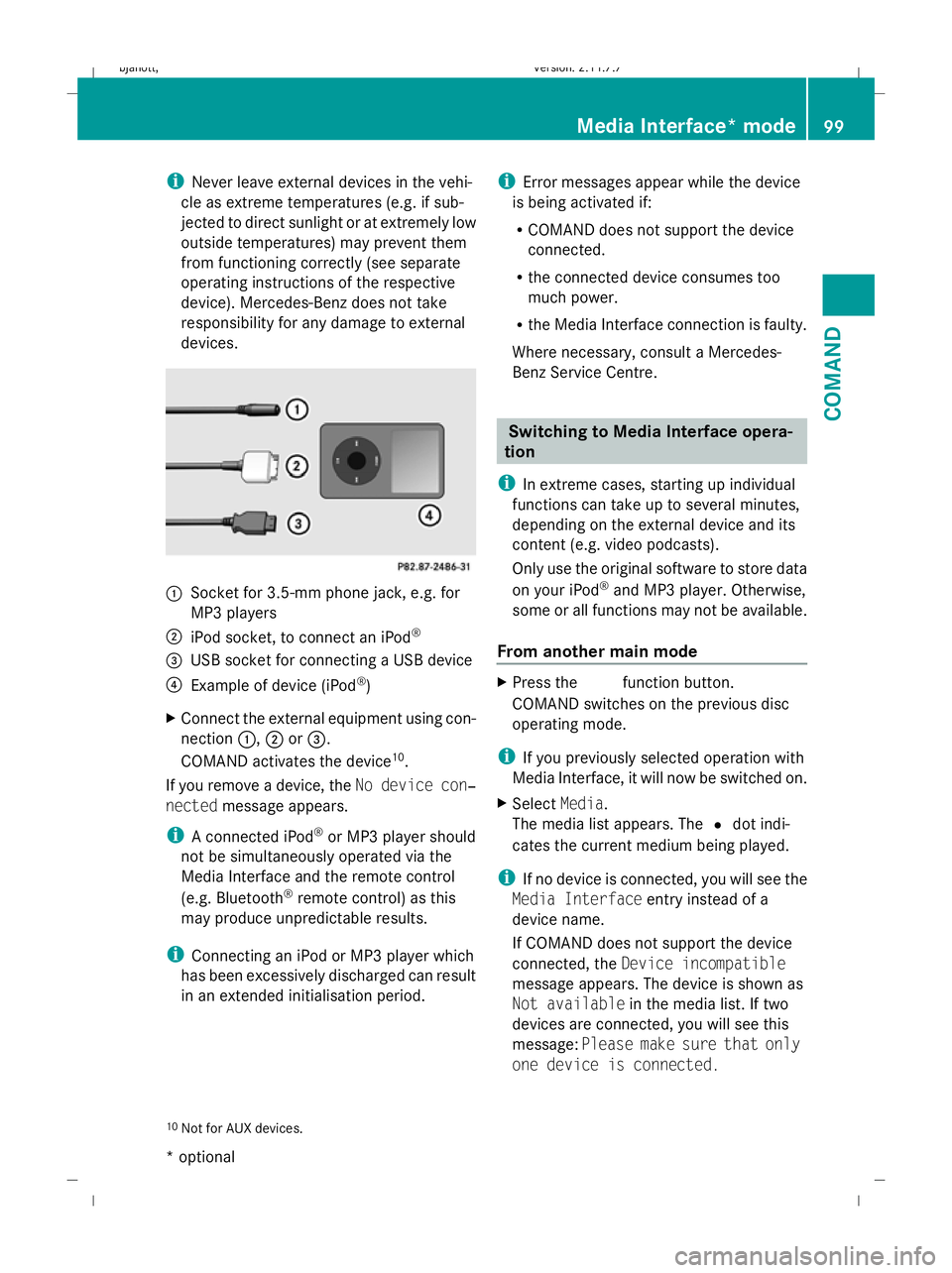
i
Never leave external devices in the vehi-
cle as extreme temperatures (e.g. if sub-
jected to direct sunlight or at extremely low
outside temperatures) may prevent them
from functioning correctly (see separate
operating instructions of the respective
device). Mercedes-Benz does not take
responsibility for any damage to external
devices. :
Socket for 3.5-mm phone jack, e.g. for
MP3 players
; iPod socket, to connect an iPod ®
= USB socket for connecting a USB device
? Example of device (iPod ®
)
X Connect the external equipment using con-
nection :,;or=.
COMAND activates the device 10
.
If you remove a device, the No device con‐
nected message appears.
i A connected iPod ®
or MP3 player should
not be simultaneously operated via the
Media Interface and the remote control
(e.g. Bluetooth ®
remote control) as this
may produce unpredictable results.
i Connecting an iPod or MP3 player which
has been excessively discharged can result
in an extended initialisation period. i
Error messages appear while the device
is being activated if:
R COMAND does not support the device
connected.
R the connected device consumes too
much power.
R the Media Interface connection is faulty.
Where necessary, consult a Mercedes-
Benz Service Centre. Switching to Media Interface opera-
tion
i In extreme cases, starting up individual
functions can take up to several minutes,
depending on the external device and its
content (e.g. video podcasts).
Only use the original software to store data
on your iPod ®
and MP3 player. Otherwise,
some or all functions may not be available.
From another main mode X
Press the Rfunction button.
COMAND switches on the previous disc
operating mode.
i If you previously selected operation with
Media Interface, it will now be switched on.
X Select Media.
The media list appears. The #dot indi-
cates the current medium being played.
i If no device is connected, you will see the
Media Interface entry instead of a
device name.
If COMAND does not support the device
connected, the Device incompatible
message appears. The device is shown as
Not available in the media list. If two
devices are connected, you will see this
message: Please make sure that only
one device is connected.
10 Not for AUX devices. Media Interface* mode
99COMAND
* optional
216_AKB; 2; 3, en-GB
bjanott,
Version: 2.11.7.7 2009-02-27T14:54:17+01:00 - Seite 99 Z
Dateiname: 6515230602_buchblock.pdf; erzeugt am 04. Mar 2009 11:15:04; WK
Page 103 of 421

X
Confirm your entry with W.
COMAND activates the connected device.
You will see a message to this effect. The
basic display then appears. Example display: iPod mode
:
Type of data medium
; Track number
= Track name
? Visual time display
A Track time
B Visual track display
C Current playback settings (no icon for
"Normal track sequence")
D Sound settings
E Media list
F Album name (if supplied)
G Categories, playlists and/or folders
H Artist (if supplied)
I Playback options
i Type of data medium :connected is
indicated by the corresponding icon for
iPod ®
, MP3 player or USB mass storage
device.
i If the device connected does not contain
any playable tracks, a message appears to
this effect. From audio mode X
Connect an external device (Y page 98).
COMAND activates the device. The basic
display then appears.
or
X Select AudioQMedia Interface . Selecting
music files
i COMAND displays the data stored on the
iPod ®
, MP3 player or USB mass storage
device according to the filing structure
used in the respective medium.
Selecting by skipping to a track X
To skip forwards or backwards to a
track: slideXVY or turn cVd.
or
X Press the 9or: button on the multi-
function steering wheel.
i Skipping forward skips to the next track.
Skipping backwards skips to the beginning
of the current track if the track has been
playing for more than eight seconds. If the
track has been playing for less than eight
seconds, it skips to the start of the previous
track. If you have selected a playback
option other than Normal track
sequence, the track sequence is random.
Selecting using the number keypad X
To make an entry: press theUbutton.
An input menu appears. The number of
characters available for input depends on
the number of stored tracks.
X To enter a track number: press a number
key, such as q.
The digit is entered in the first position in
the input line.
i COMAND will ignore and not display an
invalid digit. 100
Media Interface* modeCOMAND
* optional
216_AKB; 2; 3, en-GB
bjanott
,V ersion: 2.11.7.7
2009-02-27T14:54:17+01:00 - Seite 100
Dateiname: 6515230602_buchblock.pdf; erzeugt am 04. Mar 2009 11:15:05; WK
Page 104 of 421

X
If desired, enter further digits.
X To confirm your entry: pressW.
or
X Press and hold the number key for the last
number of the desired track number.
The selected track is played.
Fast forward/rewind X
If the display/selection window is
active: slideXVY and hold until you reach
the desired position.
i On an iPod ®
, the fast rewind function can
only be used within the currently playing
track. Selecting a category/playlist/folder
iPod ®
and selected MP3 players You can select tracks for an iPod
®
and MP3
player according to categories and folders.
Categories can include:
R Current track list
R Playlists
R Artists
R Albums
R Tracks
R Podcasts
R Genres
R Composers
R Audiobooks
i Some playback categories contain the
All entry. When this entry has been selec-
ted, the entire content of the category
selected will be played.
USB devices For USB mass storage devices, you can select
folders and also playlists (if available). When
playing back from playlists, COMAND can also display the respective album and artist
name (metadata), if these have been uploa-
ded to the system.
Playlists are indicated in the display by a spe-
cial icon. When you open the playlist, the cor-
responding tracks are opened and playback
begins when you select a track.
For USB mass storage devices, you can
choose to display the metadata contained in
the tags of the encoded music data, or to dis-
play the file and directory names during play-
back.
X
To display album and artist name: select
Media Interface QDisplay Meta‐
data.
Selecting a category and opening a
folder X
To open a category list/folder: pressW
when the display/selection window is
active.
or
X Select Music.
You will see the available categories or the
folder content (e.g. other folders).
i The Music menu item is not available until
the device has been activated. Example of display: category list
:
Device icon and device name, or the cat-
egory selected
; Selectable categories Media Interface* mode
101COMAND
* optional
216_AKB; 2; 3, en-GB
bjanott,
Version: 2.11.7.7 2009-02-27T14:54:17+01:00 - Seite 101 Z
Dateiname: 6515230602_buchblock.pdf; erzeugt am 04. Mar 2009 11:15:05; WK