2009 MERCEDES-BENZ CL COUPE parking brake
[x] Cancel search: parking brakePage 16 of 421

Oil
Consumption . . . . . . . . . . . . . . . . .293
Topping up . . . . . . . . . . . . . . . . . . .294
Oil level
Checking (dipstick) . . . . . . . . . . . .294
Checking (on-board computer) . . .293
On-board computer . . . . . . . . . . . . ..213
AMG menu . . . . . . . . . . . . . . . . . . .220
Assistance menu . . . . . . . . . . . . . .223
Audio menu . . . . . . . . . . . . . . . . . .218
Display messages . . . . . . . . . . . . .316
Navi menu . . . . . . . . . . . . . . . . . . .217
Overview . . . . . . . . . . . . . . . . . . . .214
Service menu . . . . . . . . . . . . . . . . .225
Settings menu . . . . . . . . . . . . . . . .225
Telephone menu . . . . . . . . . . . . . .222
Trip menu . . . . . . . . . . . . . . . . . . . .215
Opening limiter for boot lid . . . . . ..168
Operating system see On-board computer . . . . . . . . .213
Outside lighting
Delayed switch-off (COMAND) . . . .166
Outside temperature display . . . ..212
Override feature Rear side windows . . . . . . . . . . . . . .48P
Paint code . . . . . . . . . . . . . . . . . . . . . .396
Paintwork Cleaning . . . . . . . . . . . . . . . . . . . . .308
Park Assist . . . . . . . . . . . . . . . . . . . . .251
Activating/deactivating . . . . . . . . .253
Display message . . . . . . . . . . . . . .324
Sensor range . . . . . . . . . . . . . . . . .252
Warning messages . . . . . . . . . . . . .253
Parking . . . . . . . . . . . . . . . . . . . . . . . .204
Parking aid Exterior mirror on the front-
passenger sid e.. . . . . . . . . . . . . . .191
Park Assist . . . . . . . . . . . . . . . . . . .251
PARKTRONI C.. . . . . . . . . . . . . . . .249
Reversing camera . . . . . . . . . . . . .257
Parking brake
Display message . . . . . . . . . . . . . .334
Electric parking brake . . . . . . . . . .205
Parking Guidance . . . . . . . . . . . . . ..254
Display message . . . . . . . . . . . . . .324 Parking lamps
Display message . . . . . . . . . . . . . .345
Parking position
Exterior mirror on the front-
passenger sid e.. . . . . . . . . . . . . . .191
Exterior mirrors (COMAND) . . . . . .165
PARKTRONIC . . . . . . . . . . . . . . . . . . .249
Activating/deactivating . . . . . . . . .251
Malfunction . . . . . . . . . . . . . . . . . .360
Range of the sensors . . . . . . . . . . .250
Warning display . . . . . . . . . . . . . . .251
PASSENGER AIRBAG OFF warning
lamp . . . . . . . . . . . . . . . . . . . . . . .44, 350
Pause function COMAND (Audio) . . . . . . . . . . . . . . .81
PCMCIA card
Operation (on-board computer) . . .219
Permanent four-wheel drive
see 4MATIC
Permanent Speedtronic . . . . . . . . ..245
Petrol Minimum grade . . . . . . . . . . . . . . .291
see Fuel
Phone book
Calling up . . . . . . . . . . . . . . . . . . . .120
Creating an entry . . . . . . . . . . . . . .121
Deleting an entry . . . . . . . . . . . . . .122
Plastic trim
Cleaning . . . . . . . . . . . . . . . . . . . . .312
Playback options . . . . . . . . . . . ..97, 103
Playback options (COMAND) . . . . . ..83
Power closing feature . . . . . . . . . . ..180
Power socket Boot . . . . . . . . . . . . . . . . . . . . . . . .282
Power window switch
see Side windows
Pre-emptive occupant safety system
see PRE-SAFE ®
PRE-SAFE ®
Brake (vehicles with
Distronic Plus) . . . . . . . . . . . . . . . . . . .52
Activating/deactivating (on-
board computer) . . . . . . . . . . . . . .224
PRE-SAFE ®
system . . . . . . . . . . . . . . . .42
Display message . . . . . . . . . . . . . .325
Programmable button . . . . . . . . . . ..163
Program selector button Automatic transmission . . . . . . . . .210 Index
13 216_AKB; 2; 3, en-GB
bjanott,
Version: 2.11.7.7 2009-02-27T14:54:17+01:00 - Seite 13Dateiname: 6515230602_buchblock.pdf; erzeugt am 04. Mar 2009 11:14:35; WK
Page 28 of 421

Cockpit
Cockpit, left-hand-drive vehicles
Function Page
:
Light switch 194
;
Combination switch 196
=
Cruise control lever 227
?
Instrument cluster 27
A
Selector lever 206
B
Control panel for:
Vehicle level 248
Suspension tuning 248
PARKTRONIC 249
Park Assist* 251
Swivels the COMAND dis-
play
68 Function Page
Adjusts the instrument
cluster lighting and
COMAND display
69
C
Overhead control panel 32
D
Automatic air conditioning 263
E
Ignition lock 182
Start/Stop button* 182
F
Adjusts the steering wheel 188
Steering wheel heating* 188
G
Electric parking brake 205
H
Night View Assist* 259Cockpit
25At a glance
* optional
216_AKB; 2; 3, en-GB
bjanott
,V ersion: 2.11.7.7
2009-02-27T14:54:17+01:00 - Seite 25
Dateiname: 6515230602_buchblock.pdf; erzeugt am 04. Mar 2009 11:14:39; WK
Page 29 of 421

Cockpit, right-hand-drive vehicles
Function Page
:
Automatic air conditioning 263
;
Overhead control panel 32
B
Control panel for:
Vehicle level 248
Suspension tuning 248
PARKTRONIC 249
Park Assist* 251
Swivels the COMAND dis-
play
58
Adjusts the instrument
cluster lighting and
COMAND display
69
?
Combination switch
196 Function Page
A
Cruise control lever 227
B
Instrument cluster 27
C
Selector lever 206
D
Light switch 194
E
Night View Assist* 259
F
Electric parking brake 205
G
Adjusts the steering wheel 188
Steering wheel heating*
H
Ignition lock 182
Start/Stop button* 18226
CockpitAt a glance
* optional
216_AKB; 2; 3, en-GB
bjanott
,V ersion: 2.11.7.7
2009-02-27T14:54:17+01:00 - Seite 26
Dateiname: 6515230602_buchblock.pdf; erzeugt am 04. Mar 2009 11:14:40; WK
Page 30 of 421

Instrument cluster
Instrument cluster, kilometres
i
Please refer to the overview of the indicator and warning lamps ( Ypage 29). Function Page
:
Coolant temperature gauge 212
;
Fuel gauge
=
Warning indicator for the
area in front of the vehicle
PARKTRONIC* 249
Park Assist* 251
?
Multi-function display 214
Speedometer (the unit can
be changed to miles in the
on-board computer)
226
A
Gear indicator 208
B
Rev counter 212
C
Drive program display
208 Function Page
D
Displays for Parking Guid-
ance*
254
E
Display unit for the speed-
ometer
F
Outside temperature dis-
play
212
G
Displays for:
HOLD 245
Ä
Distance warning
function* 52
Ä
PRE-SAFE ®
Brake* 52
Additional speedometer 226Instrument cluster
27At a glance
* optional
216_AKB; 2; 3, en-GB
bjanott
,V ersion: 2.11.7.7
2009-02-27T14:54:17+01:00 - Seite 27 Z
Dateiname: 6515230602_buchblock.pdf; erzeugt am 04. Mar 2009 11:14:40; WK
Page 31 of 421

Instrument cluster, miles
i
Please refer to the overview of the indicator and warning lamps ( Ypage 29). Function Page
:
Coolant temperature gauge 212
;
Fuel gauge
=
Warning indicator for the
area in front of the vehicle
PARKTRONIC* 249
Park Assist* 251
?
Multi-function display 214
Speedometer (the unit can
be changed to kilometres in
the on-board computer)
226
A
Gear indicator 208
B
Rev counter 212
C
Drive program display
208 Function Page
D
Displays for Parking Guid-
ance*
254
E
Display unit for the speed-
ometer
F
Outside temperature dis-
play
212
G
Displays for:
HOLD 245
Ä
Distance warning
function* 52
Ä
PRE-SAFE ®
Brake* 52
Additional speedometer 22628
Instrument clusterAt a glance
* optional
216_AKB; 2; 3, en-GB
bjanott
,V ersion: 2.11.7.7
2009-02-27T14:54:17+01:00 - Seite 28
Dateiname: 6515230602_buchblock.pdf; erzeugt am 04. Mar 2009 11:14:41; WK
Page 32 of 421

Indicator and warning lamps
Function Page
:
Turn signal indicator lamp 196
;
Electric parking brake indi-
cator lamp (red) 205,
354 =
Electric parking brake
warning lamp (yellow)
354
?
Seat belt warning lamp 355
A
ESP
®
(Electronic Stability
Program) warning lamp 352
B
Distance warning lamp* 351
C
Brake warning lamp 354
D
ESP
®
OFF warning lamp 352
E
Tyre pressure monitor
warning lamp*
354 Function Page
F
Turn signal indicator lamp 196
G
The lamp lights up briefly,
but has no function.
H
Engine diagnostics warning
lamp 354
I
ABS (Anti-lock Braking Sys-
tem) warning lamp
351
J
SRS (Supplemental
Restraint System) warning
lamp 353
K
Main-beam headlamps indi-
cator lamp 196
L
Reserve fuel warning lamp 356Instrument cluster
29At a glance
* optional
216_AKB; 2; 3, en-GB
bjanott
,V ersion: 2.11.7.7
2009-02-27T14:54:17+01:00 - Seite 29 Z
Dateiname: 6515230602_buchblock.pdf; erzeugt am 04. Mar 2009 11:14:41; WK
Page 181 of 421

Opening and closing
Key
The key centrally locks/unlocks:
R the doors
R the boot lid
R the fuel filler flap G
Risk of accident
If children are left unsupervised in the vehicle,
they could:
R open a door from the inside at any time,
even if it has been locked
R start the vehicle using a key which has been
left in the vehicle
R release the parking brake
They could thereby endanger themselves and
others. Never leave children unsupervised in
the vehicle. Always take the key with you
when leaving the vehicle, even if you are only
leaving it for a short time. :
Battery check lamp
; & To lock the vehicle
= F To unlock the boot lid
? % To unlock the vehicle
When unlocking, the turn signals flash once.
When locking, they flash three times.
When it is dark, the surround lighting also
comes on if it is activated in COMAND.
If you do not open either a door or the boot
lid after you have unlocked the vehicle, it will automatically relock after approximately 40
seconds.
KEYLESS GO* You can start, lock or unlock the vehicle using
KEYLESS GO. To do this, you only need carry
the key with you. When you touch the surface
of the sensors on the vehicle's door handles,
KEYLESS GO establishes a radio connection
between the vehicle and the key.
The distance to the vehicle's door handle
from which you wish to lock or unlock the
vehicle must not be greater than 1 m.
When starting the engine and whilst driving,
KEYLESS GO also checks whether a valid key
is in the vehicle by periodically establishing
radio contact. X
To unlock the vehicle: pull the door han-
dle.
X To lock the vehicle: touch sensor sur-
face :.
If you pull on the handle of the boot lid, only
the boot of the vehicle is unlocked.
i If the vehicle has been parked for a long
time, the sensor surfaces are deactivated
automatically.
Pull on the door handle to unlock the door
and switch on the ignition once to reacti-
vate the sensors. 178
Opening and closingControls
* optional
216_AKB; 2; 3, en-GB
bjanott,
Version: 2.11.7.7 2009-02-27T14:54:17+01:00 - Seite 178
Dateiname: 6515230602_buchblock.pdf; erzeugt am 04. Mar 2009 11:15:36; WK
Page 205 of 421
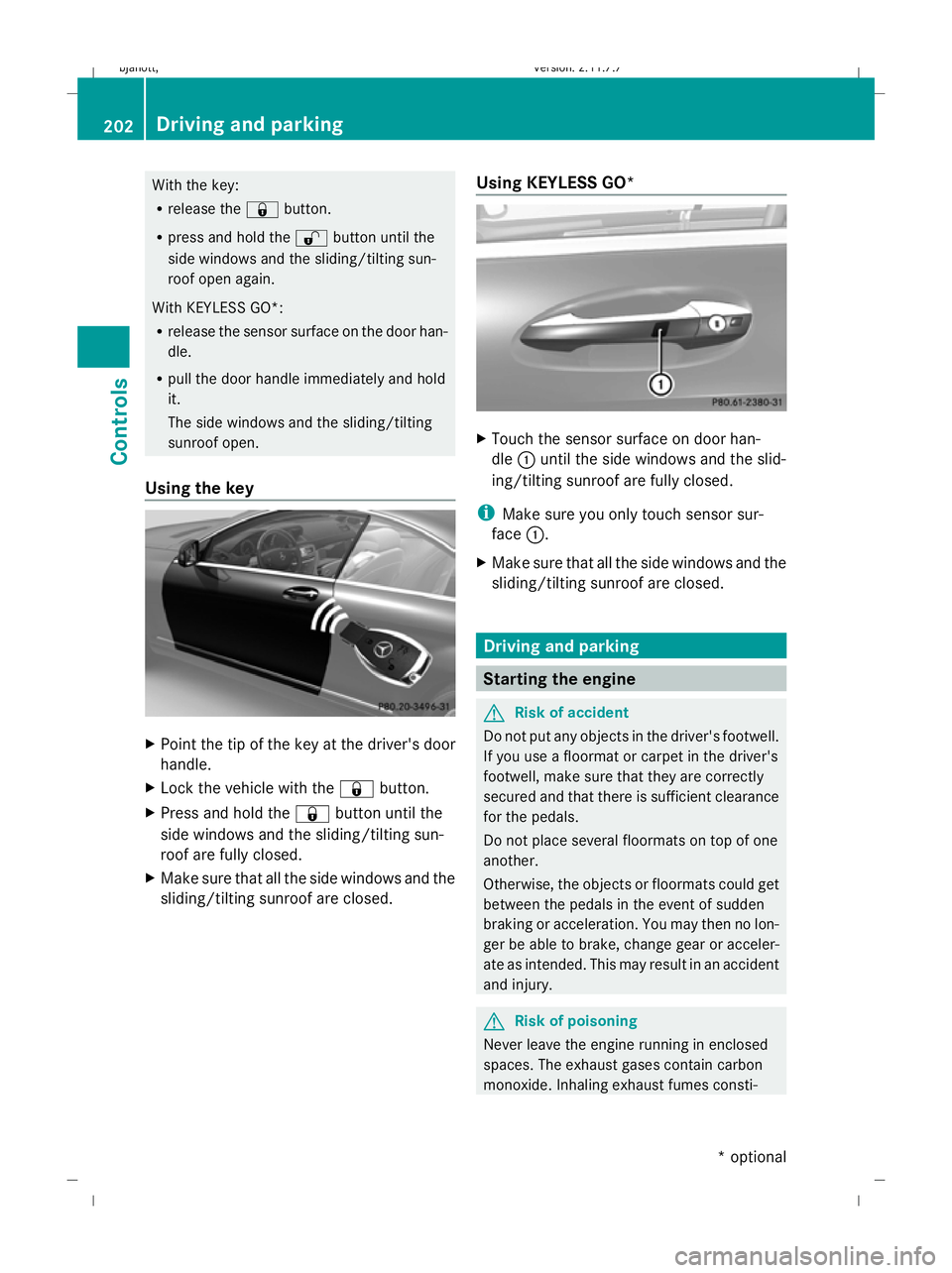
With the key:
R
release the &button.
R press and hold the %button until the
side windows and the sliding/tilting sun-
roof open again.
With KEYLESS GO*:
R release the sensor surface on the door han-
dle.
R pull the door handle immediately and hold
it.
The side windows and the sliding/tilting
sunroof open.
Using the key X
Point the tip of the key at the driver's door
handle.
X Lock the vehicle with the &button.
X Press and hold the &button until the
side windows and the sliding/tilting sun-
roof are fully closed.
X Make sure that all the side windows and the
sliding/tilting sunroof are closed. Using KEYLESS GO* X
Touch the sensor surface on door han-
dle :until the side windows and the slid-
ing/tilting sunroof are fully closed.
i Make sure you only touch sensor sur-
face :.
X Make sure that all the side windows and the
sliding/tilting sunroof are closed. Driving and parking
Starting the engine
G
Risk of accident
Do not put any objects in the driver's footwell.
If you use a floormat or carpet in the driver's
footwell, make sure that they are correctly
secured and that there is sufficient clearance
for the pedals.
Do not place several floormats on top of one
another.
Otherwise, the objects or floormats could get
between the pedals in the event of sudden
braking or acceleration. You may then no lon-
ger be able to brake, change gear or acceler-
ate as intended. This may result in an accident
and injury. G
Risk of poisoning
Never leave the engine running in enclosed
spaces. The exhaust gases contain carbon
monoxide. Inhaling exhaust fumes consti- 202
Driving and parkingControls
* optional
216_AKB; 2; 3, en-GB
bjanott,
Version: 2.11.7.7 2009-02-27T14:54:17+01:00 - Seite 202
Dateiname: 6515230602_buchblock.pdf; erzeugt am 04. Mar 2009 11:15:47; WK