2009 MERCEDES-BENZ CL COUPE service interval
[x] Cancel search: service intervalPage 7 of 421

1, 2, 3 ...
4MATIC (permanent four-wheel
drive) . . . . . . . . . . . . . . . . . . . . . . . . . .249
999 or 112 emergency call . . . . . ..105 A
ABC see Active Body Control
ABS (Anti-lock Braking System) . . . ..49
Display message . . . . . . . . . .331, 334
Warning lamp . . . . . . . . . . . . . . . . .351
Accident
Notes . . . . . . . . . . . . . . . . . . . . . . .357
Acoustic warning tone
see Warning tone . . . . . . . . . . . . . .356
Active Body Control (ABC) . . . . . . ..248
Display message . . . . . . . . . . . . . .318
Active Light System . . . . . . . . . . . ..343
Display message . . . . . . . . . . . . . .343
Active multicontour seat . . . ..175, 185
Active partition (USB devices only) Selecting . . . . . . . . . . . . . . . . . . . .103
Active Service System PLUS
see Service interval display . . . . . .306
ADAPTIVE BRAKE . . . . . . . . . . . . . . . . .52
Adaptive brake lamps . . . . . . . . . . . ..50
Adaptive Damping System (ADS) . ..2 47
Additional speedometer Fading in/out (on-board com-
puter) . . . . . . . . . . . . . . . . . . . . . . .226
Address book
Calling up . . . . . . . . . . . . . . . . . . . .120
Connecting a call . . . . . . . . . . . . . .122
Creating an entry . . . . . . . . . . . . . .121
Deleting an entry . . . . . . . . . . . . . .122
Starting route guidance . . . . . . . . .122
Voice entry . . . . . . . . . . . . . . . . . . .123
Airbags
Activatio n.. . . . . . . . . . . . . . . . . . . .37
Control unit . . . . . . . . . . . . . . . . . . .37
Driver's . . . . . . . . . . . . . . . . . . . . . . .40
Front . . . . . . . . . . . . . . . . . . . . . . . .40
Front passenger . . . . . . . . . . . . . . . .40
PASSENGER AIRBAG OFF warning
lamp . . . . . . . . . . . . . . . . . . . . . . .350
Sidebag . . . . . . . . . . . . . . . . . . . . . .41System . . . . . . . . . . . . . . . . . . . . . .
.39
Windowbag . . . . . . . . . . . . . . . . . . . .41
Air conditioning
Activating/deactivating . . . . . . . . .264
Activating/deactivating air-recir-
culation mode . . . . . . . . . . . . . . . .268
Automatic air-conditioning . . . . . . .263
Auxiliary heating/ventilation . . . . .270
COMAND . . . . . . . . . . . . . . . . . . . .168
Controlling automatically . . . . . . . .264
Controlling centrally (COMAND) . .171
Convenience opening/closing
(air-recirculation mode) . . . . . . . . .269
Cooling with air dehumidification . .264
Cooling with air dehumidification
(COMAND) . . . . . . . . . . . . . . . . . . .170
Demisting the windscreen . . . . . . .267
Misted-up windows . . . . . . . . . . . .268
Rear window heating . . . . . . . . . . .268
Setting the air distribution . . . . . . .267
Setting the airflow . . . . . . . . . . . . .267
Setting the airflow (COMAND) . . . .171
Setting the air vents . . . . . . . . . . . .265
Setting the footwell temperature
(COMAND) . . . . . . . . . . . . . . . . . . .171
Setting the temperature . . . . . . . . .265
Switching the residual heat func-
tion on/off . . . . . . . . . . . . . . . . . . .269
Air-conditioning system
see Air conditioning
Air distribution
Setting (COMAND) . . . . . . . . . . . . .169
AIRMATIC . . . . . . . . . . . . . . . . . . . . . .246
Air pressure see Tyre pressure
Ambient light
Adjusting (COMAND) . . . . . . . . . . .166
Anti-lock braking system
See ABS . . . . . . . . . . . . . . . . . . . . . .49
Anti-theft alarm system
See ED W.. . . . . . . . . . . . . . . . . . . .54
Anti-theft systems . . . . . . . . . . . . . . ..54
Ashtray . . . . . . . . . . . . . . . . . . . . . . . .281
ASSYST PLUS see Service interval display . . . . . .306
ASSYST PLUS service interval dis-
play . . . . . . . . . . . . . . . . . . . . . . . . . . .306 4
Index 216_AKB; 2; 3, en-GB
bjanott,
Version: 2.11.7.7 2009-02-27T14:54:17+01:00 - Seite 4Dateiname: 6515230602_buchblock.pdf; erzeugt am 04. Mar 2009 11:14:34; WK
Page 10 of 421

COMAND
Back button . . . . . . . . . . . . . . . . . . .68
Basic functions . . . . . . . . . . . . . . . . .62
Components . . . . . . . . . . . . . . . . . . .58
Controller . . . . . . . . . . . . . . . . . . . . .59
DAB . . . . . . . . . . . . . . . . . . . . . . . . .74
Display . . . . . . . . . . . . . . . . . . . . . . .59
Function buttons . . . . . . . . . . . . . . .60
Linguatronic settings . . . . . . . . . . .162
Menu overview . . . . . . . . . . . . . . . . .66
Navigation . . . . . . . . . . . . . . . . . . .125
Operation . . . . . . . . . . . . . . . . . . . . .66
Overview . . . . . . . . . . . . . . . . . . . . .30
Radio . . . . . . . . . . . . . . . . . . . . . . . .70
TV . . . . . . . . . . . . . . . . . . . . . . . . . . .89
Video . . . . . . . . . . . . . . . . . . . . . . . .84
COMAND controller . . . . . . . . . . . . . ..59
Operation . . . . . . . . . . . . . . . . . . . . .59
COMAND display . . . . . . . . . . . . . . . . .59
Adjusting . . . . . . . . . . . . . . . . . . . . .68
Cleaning . . . . . . . . . . . . . . . . . . . . .310
COMAND menu
Automatic air conditioning . . . . . . .168
Navigation . . . . . . . . . . . . . . . . . . .129
Overview . . . . . . . . . . . . . . . . . . . . .66
TV . . . . . . . . . . . . . . . . . . . . . . . . . . .89
Vehicle . . . . . . . . . . . . . . . . . . . . . .164
Video . . . . . . . . . . . . . . . . . . . . . . . .84
Conference connection . . . . . . . . . ..115
Constant headlamp mode see Daytime driving lights . . . . . . .225
Consumption statistics (on-board
computer) . . . . . . . . . . . . . . . . . . . . . .215
Convenience closing . . . . . . . . . . . ..201
Convenience opening . . . . . . . . . . ..201
Convenience telephony . . . . . . . . ..110
Coolant Checking the level . . . . . . . . . . . . .294
Display message . . . . . . . . . .331, 342
Mixture ratio . . . . . . . . . . . . . . . . .399
Temperature gauge . . . . . . . . . . . .212
Coolbox . . . . . . . . . . . . . . . . . . . . . . . .283
Cornering lights Display message . . . . . . . . . . . . . .343
Cruise control . . . . . . . . . . . . . . . . . .227
Display message . . . . . . . . . . . . . .329
Cup holder . . . . . . . . . . . . . . . . . . . . .277 Current fuel consumption (on-
board computer)
. . . . . . . . . . . . . . . .216 D
DAB . . . . . . . . . . . . . . . . . . . . . . . . . . . .74
Ensembl e.. . . . . . . . . . . . . . . . . . . .74
Sub-programme . . . . . . . . . . . . . . . .75
Dashboard
Cleanin g.. . . . . . . . . . . . . . . . . . . .310
see Instrument cluster . . . . . . . . . .212
see Cockpit
Data carrier
Music Register . . . . . . . . . . . . . . . . .94
Date
Setting (COMAND ).. . . . . . . . . . . .161
Daytime driving lights . . . . . . . . . . ..195
Switching on/off (on-board com-
puter) . . . . . . . . . . . . . . . . . . . . . . .225
Delayed switch-off
Exterior lighting (COMAND) . . . . . .166
Interior lighting (COMAND) . . . . . .166
Destination input . . . . . . . . . . . . . . ..135
destination memory . . . . . . . . . . . ..157
Digital speedometer (on-board
computer) . . . . . . . . . . . . . . . . .216, 226
Digital TV . . . . . . . . . . . . . . . . . . . . . . .92
Dipped-beam headlamps Display message . . . . . . . . . . . . . .343
Symmetrical . . . . . . . . . . . . . . . . . .306
DIRECT SELECT lever
see Automatic transmission
Display
Adjusting (COMAND) . . . . . . . . . . . .68
Display message
Symbol messages . . . . . . . . .330, 364
Display messages . . . . . . . . . . . . . ..316
Service interval displa y.. . . . . . ..306
Text messages . . . . . . . . . . . . . . . .317
Up (AMG menu) . . . . . . . . . . . . . . .220
Distance display
Displaying (on-board computer) . . .223
Distance warning function (vehi-
cles with Distronic) . . . . . . . . . . . . . ..52
Activating/deactivating (on-
board computer) . . . . . . . . . . . . . .224
Distance warning lamp . . . . . . . . . ..351 Index
7 216_AKB; 2; 3, en-GB
bjanott,
Version: 2.11.7.7 2009-02-27T14:54:17+01:00 - Seite 7Dateiname: 6515230602_buchblock.pdf; erzeugt am 04. Mar 2009 11:14:34; WK
Page 18 of 421

Sensors
Cleaning . . . . . . . . . . . . . . . . . . . . .310
Service indicator
see Service interval display . . . . . .306
Service products . . . . . . . . . . . . . . . .396
Brake fluid . . . . . . . . . . . . . . . . . . .400
Coolant . . . . . . . . . . . . . . . . . . . . .399
Engine oil . . . . . . . . . . . . . . . . . . . .398
Fuel . . . . . . . . . . . . . . . . . . . . . . . .397
Settings
Calling up a stored setting . . . . . . .190
On-board computer . . . . . . . . . . . .225
Setting the air distribution
COMAND . . . . . . . . . . . . . . . . . . . .169
Shift ranges
Automatic transmission . . . . . . . . .209
Sidebag . . . . . . . . . . . . . . . . . . . . . . . . .41
Side windows Convenience closing . . . . . . . . . . .201
Convenience opening . . . . . . . . . . .201
Fault . . . . . . . . . . . . . . . . . . . . . . . .361
Opening/closing . . . . . . . . . . . . . .200
Skibag . . . . . . . . . . . . . . . . . . . . . . . . .278
Sliding/tilting sunroof . . . . . . . . . ..274
Convenience closing . . . . . . . . . . .201
Convenience opening . . . . . . . . . . .201
Rain closing feature . . . . . . . . . . . .275
Resetting . . . . . . . . . . . . . . . . . . . .275
Sliding sunroof
see Sliding/tilting sunroof
Snow chains . . . . . . . . . . . . . . . . . . . .303
Socket . . . . . . . . . . . . . . . . . . . . . . . . .282
Cockpit . . . . . . . . . . . . . . . . . . . . . .282
Sound settings . . . . . . . . . . . . . . . . . . .63
Spare wheel Fitting. . . . . . . . . . . . . . . . . . . . . . .378
Technical data . . . . . . . . . . . . . . . .407
Special destination
Entry . . . . . . . . . . . . . . . . . . . . . . . .147
Spectacles compartment . . . . . . . ..276
Speed limiter Speedtronic . . . . . . . . . . . . . . . . . .242
Speedometer
Additional speedometer (on-
board computer) . . . . . . . . . .216, 226
Selecting the display unit (on-
board computer) . . . . . . . . . . . . . .226 Speedtronic
. . . . . . . . . . . . . . . . . . . .242
Display message . . . . . . . . . .320, 329
Permanent . . . . . . . . . . . . . . . . . . .245
Variabl e.. . . . . . . . . . . . . . . . . . . .243
SRS (Supplemental Restraint Sys-
tem) . . . . . . . . . . . . . . . . . . . . . . . . . . . .37
Display message . . . . . . . . . . . . . .338
Warning lamp . . . . . . . . . . . . . .37, 353
Steering wheel
Adjusting . . . . . . . . . . . . . . . . . . . .188
Buttons (on-board computer) . . . . .213
Storing settings . . . . . . . . . . . . . . .190
Steering wheel boss
Cleaning . . . . . . . . . . . . . . . . . . . . .310
Steering wheel heating . . . . . . . . . ..188
Stowage compartments . . . . . . . . ..275
Armrest (under) . . . . . . . . . . . . . . .277
Centre console . . . . . . . . . . . . . . . .276
Cup holder . . . . . . . . . . . . . . . . . . .277
Glove compartment . . . . . . . . . . . .276
Rea r.. . . . . . . . . . . . . . . . . . . . . . .277
Rear seat armrest . . . . . . . . . . . . .277
Rear seats (between) . . . . . . . . . . .277
Stowage well
Boot floor (underneath) . . . . . . . . .280
Summer opening
see Convenience opening
Sun visor . . . . . . . . . . . . . . . . . . . . . . .280
Supplemental Restraint System See SRS . . . . . . . . . . . . . . . . . . . . . .37
Suspension tuning . . . . . . . . ..247, 248
Switching off the alarm ATA . . . . . . . . . . . . . . . . . . . . . . . . . .55
System settings (COMAND)
Display . . . . . . . . . . . . . . . . . . . . . .161
Linguatronic settings . . . . . . . . . . .162
Menu overview . . . . . . . . . . . . . . . .160
Programmable button . . . . . . . . . .163
Reset . . . . . . . . . . . . . . . . . . . . . . .163
Setting the system language . . . . .163
Time settings . . . . . . . . . . . . . . . . .161 T
Tail pipes Cleaning . . . . . . . . . . . . . . . . . . . . .310
Tank
see Fuel tank Index
15 216_AKB; 2; 3, en-GB
bjanott,
Version: 2.11.7.7 2009-02-27T14:54:17+01:00 - Seite 15Dateiname: 6515230602_buchblock.pdf; erzeugt am 04. Mar 2009 11:14:35; WK
Page 22 of 421

Protection of the environment
H
Environmental note
Daimler's declared policy is one of integrated
environmental protection.
The objectives are for the natural resources
which form the basis of our existence on this
planet to be used sparingly and in a manner
which takes the requirements of both nature
and humanity into account.
You too can help to protect the environment
by operating your vehicle in an environmen-
tally-responsible manner.
Fuel consumption and the rate of engine,
transmission, brake and tyre wear depend on
the following factors:
R operating conditions of your vehicle
R your personal driving style
You can influence both factors.
You should bear the following in mind:
Operating conditions
R avoid short trips as these increase fuel con-
sumption.
R make sure that the tyre pressures are
always correct.
R do not carry any unnecessary weight.
R keep an eye on the vehicle's fuel consump-
tion.
R a regularly serviced vehicle will contribute
to environmental protection. You should
therefore adhere to the service intervals.
R always have maintenance work carried out
at a qualified specialist workshop, e.g. a
Mercedes-Benz Service Centre.
Personal driving style
R do not depress the accelerator pedal when
starting the engine.
R do not warm up the engine with the vehicle
stationary. R
drive carefully and maintain a safe distance
from the vehicle in front.
R avoid frequent, sudden acceleration.
R change gear in good time and use each gear
only up to 2
/ 3of its maximum engine speed.
R switch off the engine in stationary traffic. Returning used vehicles
Mercedes-Benz will take back your
Mercedes-Benz to dispose of it in an environ-
mentally-responsible manner, in accordance
with the European Union (EU) End of Life
Vehicles Directive.
The End of Life Vehicles Directive applies to
vehicles of up to 3.5 t gross vehicle weight, in
accordance with national regulations. For
several years, Mercedes-Benz has been
meeting all the legal requirements for a
design which allows for recycling and re-use.
There is a network of return points and dis-
assembly plants which can recycle your vehi-
cle in an environmentally-responsible man-
ner. The options for recycling vehicles and
parts are constantly being developed and
improved. This means that your Mercedes-
Benz will also continue to meet even the
increased recycling quotas in the future in
good time. You can obtain further information
from your national Mercedes-Benz homepage
or your national hotline number. Operating safety
Safety notes
G
Risk of accident and injury
Always have work on the vehicle carried out
by a qualified specialist workshop. In particu-
lar, work relevant to safety or on safety-rela-
ted systems as well as maintenance work
must be carried out at a qualified specialist
workshop. The workshop must have the nec-
essary specialist knowledge and tools to carry Introduction
19216_AKB; 2; 3, en-GB
bjanott,
Version: 2.11.7.7 2009-02-27T14:54:17+01:00 - Seite 19 ZDateiname: 6515230602_buchblock.pdf; erzeugt am 04. Mar 2009 11:14:36; WK
Page 229 of 421
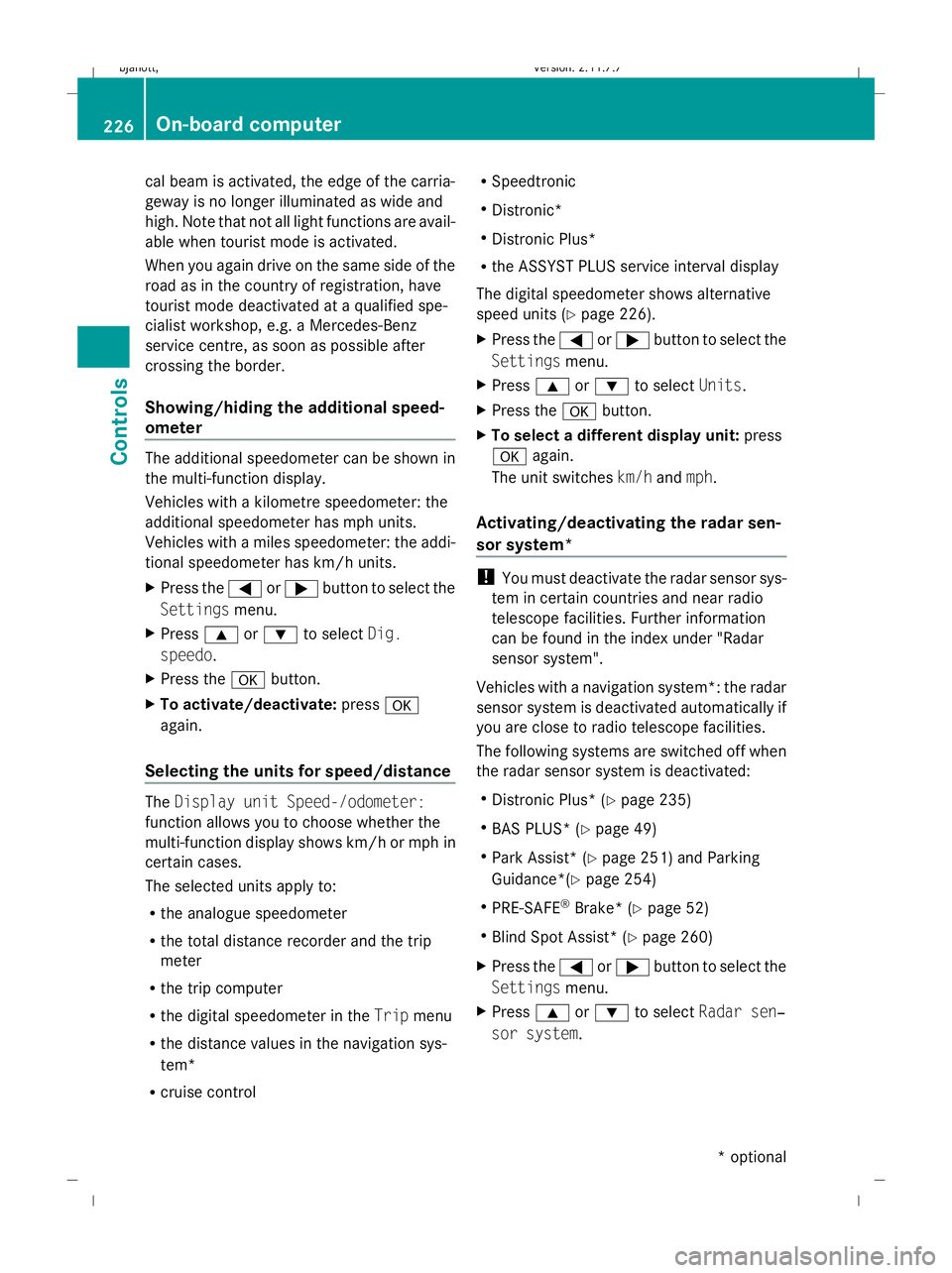
cal beam is activated, the edge of the carria-
geway is no longer illuminated as wide and
high. Note that not all light functions are avail-
able when tourist mode is activated.
When you again drive on the same side of the
road as in the country of registration, have
tourist mode deactivated at a qualified spe-
cialist workshop, e.g. a Mercedes-Benz
service centre, as soon as possible after
crossing the border.
Showing/hiding the additional speed-
ometer The additional speedometer can be shown in
the multi-function display.
Vehicles with a kilometre speedometer: the
additional speedometer has mph units.
Vehicles with a miles speedometer: the addi-
tional speedometer has km/h units.
X Press the =or; button to select the
Settings menu.
X Press 9or: to select Dig.
speedo.
X Press the abutton.
X To activate/deactivate: pressa
again.
Selecting the units for speed/distance The
Display unit Speed-/odometer:
function allows you to choose whether the
multi-function display shows km/h or mph in
certain cases.
The selected units apply to:
R the analogue speedometer
R the total distance recorder and the trip
meter
R the trip computer
R the digital speedometer in the Tripmenu
R the distance values in the navigation sys-
tem*
R cruise control R
Speedtronic
R Distronic*
R Distronic Plus*
R the ASSYST PLUS service interval display
The digital speedometer shows alternative
speed units (Y page 226).
X Press the =or; button to select the
Settings menu.
X Press 9or: to select Units.
X Press the abutton.
X To select a different display unit: press
a again.
The unit switches km/handmph.
Activating/deactivating the radar sen-
sor system* !
You must deactivate the radar sensor sys-
tem in certain countries and near radio
telescope facilities. Further information
can be found in the index under "Radar
sensor system".
Vehicles with a navigation system*: the radar
sensor system is deactivated automatically if
you are close to radio telescope facilities.
The following systems are switched off when
the radar sensor system is deactivated:
R Distronic Plus* (Y page 235)
R BAS PLUS* (Y page 49)
R Park Assist* (Y page 251) and Parking
Guidance*(Y page 254)
R PRE-SAFE ®
Brake* (Y page 52)
R Blind Spot Assist* (Y page 260)
X Press the =or; button to select the
Settings menu.
X Press 9or: to select Radar sen‐
sor system. 226
On-board computerControls
* optional
216_AKB; 2; 3, en-GB
bjanott,
Version: 2.11.7.7 2009-02-27T14:54:17+01:00 - Seite 226
Dateiname: 6515230602_buchblock.pdf; erzeugt am 04. Mar 2009 11:15:54; WK
Page 266 of 421

i
The integrated filter can filter out most
particles of dust and completely filters out
pollen. A clogged filter reduces the amount
of air supplied to the vehicle interior. For
this reason, you should always observe the
interval for replacing the filter, which is
specified in the Service Booklet. As it
depends on environmental conditions, e.g.
heavy air pollution, the interval may be
shorter than stated in the Service Booklet. G
Risk of accident
Observe the settings recommended on the
following pages. Otherwise, the windows
could mist up. This may obstruct your view of
the traffic situation and, as a result, you may
cause an accident. Overview of air-conditioning system functions
Automatic air conditioning Function
:
Controls the air conditioning auto-
matically, left
;
Sets the temperature, left
=
Sets the airflow, left
?
Demists the windscreen
A
Activates/deactivates air-recircu-
lation mode
B
Switches the air conditioning on/
off
32 Switches the residual heat function
on/off
32 Function
C
Activates/deactivates auxiliary
heating*
D
Switches the rear window heating
on/off
E
Sets the airflow, right
F
Sets the temperature, right
G
Controls the air conditioning auto-
matically, right
32
On vehicles without auxiliary heating*, these functions have separate rocker switches. Air conditioning
263Controls
* optional
216_AKB; 2; 3, en-GB
bjanott,
Version: 2.11.7.7 2009-02-27T14:54:17+01:00 - Seite 263 Z
Dateiname: 6515230602_buchblock.pdf; erzeugt am 04. Mar 2009 11:16:09; WK
Page 309 of 421

waves. This may cause the maximum per-
missible water depth to be exceeded.
Failure to observe these notes may result
in damage to the engine, electrical systems
and transmission. Driving abroad
Points to remember
An extensive Mercedes-Benz Service network
is also available in other countries. The
Service Hotline's current telephone numbers
for use when you are abroad are to be found
in the "Service24h" chapter of the Service
Booklet.
Only low-octane fuel is available in certain
countries.
You can find further information about fuel
grades on (Y page 290). Symmetrical dipped beam
If your journey takes you to countries where
vehicles are driven on sides of the road oppo-
site to the country in which the vehicle is reg-
istered, your headlamps must be switched to
symmetrical dipped beam. Oncoming traffic
will be dazzled less.
X Have the headlamps switched over at a
qualified specialist workshop, e. g. a
Mercedes-Benz Service Centre. G
Risk of accident
Remember to set the headlamps back to
asymmetrical dipped beam when you return
to driving on the same side of the road as that
of the country in which your vehicle was reg-
istered. You may otherwise dazzle the oncom-
ing traffic and could cause an accident. Service
ASSYST PLUS service interval display
The ASSYST PLUS service interval display
informs you of the next service due date. The
service due date is shown in the multi-func-
tion display, for example:
Service A due in .. days
Service A due in .. km
Service A due
The letter indicates how much time the work-
shop will require to carry out the service work.
The letters displayed range from Afor a short
service duration to Hfor a long service dura-
tion.
The ASSYST PLUS service interval display
does not take into account any periods of
time during which the battery is disconnec-
ted.
To maintain the time-dependent service
schedule:
X Note down the service due date displayed
before disconnecting the battery.
or
X Subtract the battery disconnection periods
from the service date shown on the display
after reconnecting the battery. Hiding the service message
If the service due date has not yet been
exceeded, the service message disappears
automatically after a few seconds. You can
also hide the service message yourself.
X Press the %button on the multi-func-
tion steering wheel. Service due date exceeded
A display message is shown in the multi-func-
tion display, for example:
Service A due
Service A .. days overdue 306
ServiceOperation
216_AKB; 2; 3, en-GB
bjanott
,V ersion: 2.11.7.7
2009-02-27T14:54:17+01:00 - Seite 306
Dateiname: 6515230602_buchblock.pdf; erzeugt am 04. Mar 2009 11:16:29; WK
Page 312 of 421

cialist workshop immediately, e.g. a
Mercedes-Benz Service Centre.
X
Remove the following types of dirt immedi-
ately, whilst avoiding rubbing too hard.
Soak:
R
insect remains with insect remover
R bird droppings with water
and rinse off the treated surface after-
wards.
Remove:
R tree resin, oils, fuels and greases by rub-
bing gently with a cloth soaked in petro-
leum ether or lighter fluid.
R tar stains with tar remover
R wax with silicone remover
! Do not affix:
R stickers
R films
R magnetic plates or similar items
to painted surfaces. Otherwise, you could
damage the paintwork.
Cleaning the windows X
Clean the inside and outside of the win-
dows with a damp cloth and a cleaning
product approved and recommended by
Mercedes-Benz.
! Clean the water drainage channels of the
windscreen and the rear window at regular
intervals. Under certain circumstances,
deposits such as leaves, petals and pollen
may prevent water from draining away
leading to corrosion damage.
Cleaning the wiper blades G
Risk of injury
Before cleaning the windscreen or wiper
blades, turn the key to position 0in the igni-
tion lock or press the Start/Stop button* until all indicator lamps have gone out in the instru-
ment cluster. The windscreen wipers could
otherwise move and cause injury.
! Only fold the windscreen wipers away
from the windscreen when vertical. Other-
wise, you will damage the bonnet.
! Do not clean the wiper blades too often,
as this will result in damage to the graphite
coating. This could cause wiper noise.
X Fold the wiper arms away from the wind-
screen.
X Clean the wiper blades carefully with a
damp cloth.
X Fold the wiper arms back again before
switching on the ignition.
Cleaning the headlamps X
Clean the plastic lenses of the headlamps
with a wet sponge and windscreen washer
fluid or cleaning cloths.
! Only use washer fluid or cleaning cloths
suitable for plastic lenses. Unsuitable
washer fluid or cleaning cloths could
scratch or damage the plastic lenses of the
headlamps. Care
309Operation
* optional
216_AKB; 2; 3, en-GB
bjanott,
Version: 2.11.7.7 2009-02-27T14:54:17+01:00 - Seite 309 Z
Dateiname: 6515230602_buchblock.pdf; erzeugt am 04. Mar 2009 11:16:30; WK