2009 MERCEDES-BENZ CL COUPE bluetooth
[x] Cancel search: bluetoothPage 8 of 421

ATA (anti-theft alarm system)
. . . . ..54
Switching off the alarm . . . . . . . . . .55
Audio (COMAND)
AUX mode . . . . . . . . . . . . . . . . . . . .83
CD mod e.. . . . . . . . . . . . . . . . . . . .79
DVD mod e.. . . . . . . . . . . . . . . . . . .79
MP3 mode . . . . . . . . . . . . . . . . . . . .79
Audio DVD
Menu overview . . . . . . . . . . . . . . . . .79
Setting the audio format . . . . . . . . .82
Stop function . . . . . . . . . . . . . . . . . .81
AUTO lights
Display message . . . . . . . . . . . . . .344
Automatic car wash . . . . . . . . . . . ..307
Automatic transmission Display message . . . . . .318, 322, 330
Driving tips . . . . . . . . . . . . . . . . . . .208
Emergency running mode . . . . . . .359
Malfunction . . . . . . . . . . . . . . . . . .359
Program selector button . . . . . . . .210
Shift ranges . . . . . . . . . . . . . . . . . .209
AUX
Audi o.. . . . . . . . . . . . . . . . . . . . . . .83
Video . . . . . . . . . . . . . . . . . . . . . . . .83
Auxiliary heating . . . . . . . . . . . . . . ..270
Display message . . . . . . . . . . . . . .342
Notes . . . . . . . . . . . . . . . . . . . . . . .270
Remote control . . . . . . . . . . . . . . .271
Setting the departure time . . . . . . .172
Auxiliary ventilation . . . . . . . . . . . ..270 B
Back button COMAND . . . . . . . . . . . . . . . . . . . . .68
BAS (Brake Assist) . . . . . . . . . . . . . . ..49
BAS PLUS (Brake Assist System
Plus*) . . . . . . . . . . . . . . . . . . . . . . . . . .49
Batteries Changing (entertainment system
headphones) . . . . . . . . . . . . . . . . .369
Changing (entertainment system
remote control) . . . . . . . . . . . . . . .369
Battery
Changing (auxiliary heating
remote control) . . . . . . . . . . . . . . .368
Charging . . . . . . . . . . . . . . . . . . . . .384
Checking (key ).. . . . . . . . . . . . . . .367 Check lamp (key
).. . . . . . . . . . . . .367
Disconnecting . . . . . . . . . . . . . . . .385
Display message . . . . . . . . . .318, 331
Fitting the battery . . . . . . . . . . . . .386
Jump-starting . . . . . . . . . . . . . . . . .384
Maintenance (vehicle ).. . . . . . . ..382
Reconnecting . . . . . . . . . . . . . . . . .386
Removing the battery . . . . . . . . . . .385
Vehicle battery . . . . . . . . . . . . . . . .382
Voltage (on-board computer) . . . . .220
Belt force limiters
Activatio n.. . . . . . . . . . . . . . . . . . . .37
Belt tensioners
Activation . . . . . . . . . . . . . . . . . . . . .37
Belt warning . . . . . . . . . . . . . . . . . . . .193
Blind see Roller sunblind
Blind Spot Assist . . . . . . . . . . . . . . . .260
Activating/deactivating (on-
board computer) . . . . . . . . . . . . . .224
Display message . . . . . . . . . . . . . .329
Indicator lamp . . . . . . . . . . . . . . . .350
Warning lamp . . . . . . . . . . . . . . . . .350
Bluetooth ®
Authorising devices . . . . . . . . . . . .107
External authorisation . . . . . . . . . .109
Interface . . . . . . . . . . . .106, 109, 112
Telephony . . . . . . . . . . . . . . .106, 112
Bluetooth ®
telephony
Menu overview . . . . . . . . . . . . . . . .110
Bonnet
Bonnet catch . . . . . . . . . . . . . . . . .292
Display message . . . . . . . . . . . . . .330
Opening/closing . . . . . . . . . . . . . .292
Bonnet release lever
Release lever . . . . . . . . . . . . . . . . .292
Boot
Automatic opening . . . . . . . .181, 182
Emergency release . . . . . . . . . . . . .366
Limiting the opening angl e.. . . . ..168
Locking separatel y.. . . . . . . . . . ..181
Boot lid
Display message . . . . . . . . . . . . . .330
Opening/closing . . . . . . . . . . . . . .180
Boot lid opening limiter . . . . . . . . ..168 Index
5 216_AKB; 2; 3, en-GB
bjanott,
Version: 2.11.7.7 2009-02-27T14:54:17+01:00 - Seite 5Dateiname: 6515230602_buchblock.pdf; erzeugt am 04. Mar 2009 11:14:34; WK
Page 15 of 421

Menu (on-board computer)
AMG . . . . . . . . . . . . . . . . . . . . . . . .220
Assistance . . . . . . . . . . . . . . . . . . .223
Audi o.. . . . . . . . . . . . . . . . . . . . . .218
Distronic . . . . . . . . . . . . . . . . . . . .233
Distronic Plu s.. . . . . . . . . . . . . . . .240
Navi . . . . . . . . . . . . . . . . . . . . . . . .217
Service . . . . . . . . . . . . . . . . . . . . . .225
Settings . . . . . . . . . . . . . . . . . . . . .225
Telephone . . . . . . . . . . . . . . . . . . .222
Trip . . . . . . . . . . . . . . . . . . . . . . . . .215
Menu overview
Bluetooth ®
telephony . . . . . . . . . . .110
Convenience telephony . . . . . . . . .111
Music Register . . . . . . . . . . . . . . . . .94
Mercedes-Benz Contact . . . . . . . . ..105
Message see Display message . . . . . . . . . . .316
see Indicator and warning lamp . . .351
Minispare emergency spare wheel
Technical data . . . . . . . . . . . . . . . .407
Mirrors
Sun viso r.. . . . . . . . . . . . . . . . . . .281
see Exterior mirrors or Rear-view mirror
Mobile phone . . . . . . . . . . . . . . . . . . .283
Connecting (convenience teleph-
ony) . . . . . . . . . . . . . . . . . . . . . . . .111
De-authorising . . . . . . . . . . . . . . . .109
External authorisation . . . . . . . . . .109
Installatio n.. . . . . . . . . . . . . . . . . .395
Operation (on-board computer) . . .222
Registering (authorising) . . . . . . . .107
Modifying the programming
Key . . . . . . . . . . . . . . . . . . . . . . . . .179
MOExtended run-flat system* .297, 381
MP3 Menu overview . . . . . . . . . . . . . . . . .79
Notes . . . . . . . . . . . . . . . . . . . . . . . .75
Operation . . . . . . . . . . . . . . . . . . . . .79
Operation (on-board computer) . . .219
Playback options . . . . . . . . . . . . . . .83
Selecting a mediu m.. . . . . . . . . . . .81
Selecting a titl e.. . . . . . . . . . . . . . .81
Multicontour seat . . . . . . . . . . . . . ..185
Front . . . . . . . . . . . . . . . . . . . . . . .173
Multi-function display . . . . . . . . . . ..214 Multi-function steering wheel
. . . ..213
Overview (on-board computer) . . . . .30
Music Register
Copying music data . . . . . . . . . . . . .95
Deleting all music files . . . . . . . . . . .96
Playback options . . . . . . . . . . . . . . .97 N
Navigation Adjusting the map scale . . . . . . . . .127
Announcements . . . . . . . . . . . . . . .152
Basic settings . . . . . . . . . . . . . . . . .129
Calling up the map displa y.. . . . . .127
Changing direction . . . . . . . . . . . . .148
Changing direction (on-board
computer) . . . . . . . . . . . . . . . . . . .217
Destination memory . . . . . . . . . . . .157
Entering a destination by address .135
Entering a destination by map . . . .144
Entering an intermediate stop . . . .145
Entering special destinations . . . . .147
Installing map software . . . . . . . . .132
Navigation mode . . . . . . . . . . . . . .127
Off-map . . . . . . . . . . . . . . . . . . . . .151
Off-road . . . . . . . . . . . . . . . . . . . . .151
On-board computer . . . . . . . . . . . .217
Route info . . . . . . . . . . . . . . . . . . .153
Route options . . . . . . . . . . . . . . . . .132
Traffic jam function . . . . . . . . . . . .154
Night View Assist . . . . . . . . . . . . . ..259
Activating/deactivating . . . . . . . . .259
Cleaning . . . . . . . . . . . . . . . . . . . . .311
Display in the multi-function dis-
pla y.. . . . . . . . . . . . . . . . . . . . . . .260
Display message . . . . . . . . . . . . . .346
Fault . . . . . . . . . . . . . . . . . . . . . . . .364
Notes on running in a new vehicle .290 O
Odometer see Total distance recorde r.. . . ..215
see Trip meter . . . . . . . . . . . .215, 216
Total distance recorde r.. . . . . . ..215
Trip meter . . . . . . . . . . . . . . . . . . .215
Off-map
Navigation . . . . . . . . . . . . . . . . . . .151 12
Index 216_AKB; 2; 3, en-GB
bjanott,
Version: 2.11.7.7 2009-02-27T14:54:17+01:00 - Seite 12Dateiname: 6515230602_buchblock.pdf; erzeugt am 04. Mar 2009 11:14:35; WK
Page 19 of 421

Tank capacity
. . . . . . . . . . . . . . . . . . .397
Technical data CL 500 . . . . . . . . . . . . . . . . . . . . . .400
CL 500 4MATIC . . . . . . . . . . . . . . .400
CL 600 . . . . . . . . . . . . . . . . . . . . . .401
CL 63 AMG . . . . . . . . . . . . . . . . . . .401
CL 65 AMG . . . . . . . . . . . . . . . . . . .402
Tyres . . . . . . . . . . . . . . .403, 404, 406
Wheels . . . . . . . . . . . . . .403, 404, 406
Telephone
Accepting/ending call . . . . . . . . . .113
Calling voicemai l.. . . . . . . . . . . . .114
Call waiting . . . . . . . . . . . . . . . . . .115
Conference connection . . . . . . . . .115
Ending an active call . . . . . . . . . . .115
Entering phone numbers . . . . . . . .113
Incoming call . . . . . . . . . . . . . . . . .113
Keypad . . . . . . . . . . . . . . . . . . . . . . .60
Outgoing call . . . . . . . . . . . . . . . . .113
Redialling . . . . . . . . . . . . . . . . . . . .114
Sending DTMF tones . . . . . . . . . . .114
Single call . . . . . . . . . . . . . . . . . . . .114
Switching between hands-free
system and mobile phone . . . . . . .116
Switching hands-free system on/
off . . . . . . . . . . . . . . . . . . . . . . . . . .114
Switching on/off . . . . . . . . . . . . . .106
Toggling . . . . . . . . . . . . . . . . . . . . .115
Telephone basic menu
Bluetooth interface . . . . . . . . . . . .109
Convenience telephony . . . . . . . . .111
Telephone compartment . . . . . . . ..277
Telephone keypad . . . . . . . . . . . . . ..106
Telephone number Entering . . . . . . . . . . . . . . . . . . . . .113
Teletext . . . . . . . . . . . . . . . . . . . . . . . . .93
Temperature Coolant . . . . . . . . . . . . . . . . . . . . .212
Engine oil (on-board computer) . . .220
Outside temperature . . . . . . . . . . .212
Setting (COMAND) . . . . . . . . . . . . .169
Text message (SMS)
Call sende r.. . . . . . . . . . . . . . . . . .119
Deleting . . . . . . . . . . . . . . . . . . . . .119
Inbox . . . . . . . . . . . . . . . . . . . . . . .117
Reading . . . . . . . . . . . . . . . . . . . . .118
Reading aloud . . . . . . . . . . . . . . . .118 Storing sender in address book . .
.119
Writing . . . . . . . . . . . . . . . . . . . . . .118
Third brake lamp
Display message . . . . . . . . . . . . . .343
Tightening torque . . . . . . . . . . . . . ..381
Time Adjusting (COMAND) . . . . . . . . . . .161
Lap time (on-board computer) . . . .220
Setting (COMAND) . . . . . . . . . . . . .161
Timer (on-board computer) . . . . . ..220
TIREFIT kit Using . . . . . . . . . . . . . . . . . . . . . . .373
Toggling . . . . . . . . . . . . . . . . . . . . . . .115
Total distance recorder . . . . . . . . . ..215
Tourist mode see Intelligent Light System . . . . . .225
Tow-away protection . . . . . . . ..55, 168
Towing . . . . . . . . . . . . . . . . . . . . . . . .388
Towing eye Fitting . . . . . . . . . . . . . . . . . . . . . . .388
Removing . . . . . . . . . . . . . . . . . . . .388
Traffic jam function . . . . . . . . . . . . ..154
Transmission output (maximum) Telephone/two-way radio . . . . . . .395
Transport (vehicle) . . . . . . . . . . . . ..388
Trim strips Cleaning . . . . . . . . . . . . . . . . . . . . .312
Trip computer (on-board computer) 215
Trip meter . . . . . . . . . . . . . . . . . . . . . .215
Resetting (on-board computer) . . .216
TV . . . . . . . . . . . . . . . . . . . . . . . . . . . . .89
Basic settings . . . . . . . . . . . . . . . . . .93
Information about the current pro-
gramme . . . . . . . . . . . . . . . . . . . . . .92
Menu overview . . . . . . . . . . . . . . . . .89
Operation . . . . . . . . . . . . . . . . . . . . .89
Operation (on-board computer) . . .219
Picture settings . . . . . . . . . . . . . . . .92
Programme . . . . . . . . . . . . . . . . . . .91
Programme preview . . . . . . . . . . . . .92
Selecting a channel . . . . . . . . . . . . .90
Showing/hiding the menu system . .90
Showing/hiding the navigation
menu . . . . . . . . . . . . . . . . . . . . . . . .89
Teletext . . . . . . . . . . . . . . . . . . . . . .93
Two-way radio
Installation . . . . . . . . . . . . . . . . . . .395 16
Index 216_AKB; 2; 3, en-GB
bjanott,
Version: 2.11.7.7 2009-02-27T14:54:17+01:00 - Seite 16Dateiname: 6515230602_buchblock.pdf; erzeugt am 04. Mar 2009 11:14:36; WK
Page 102 of 421
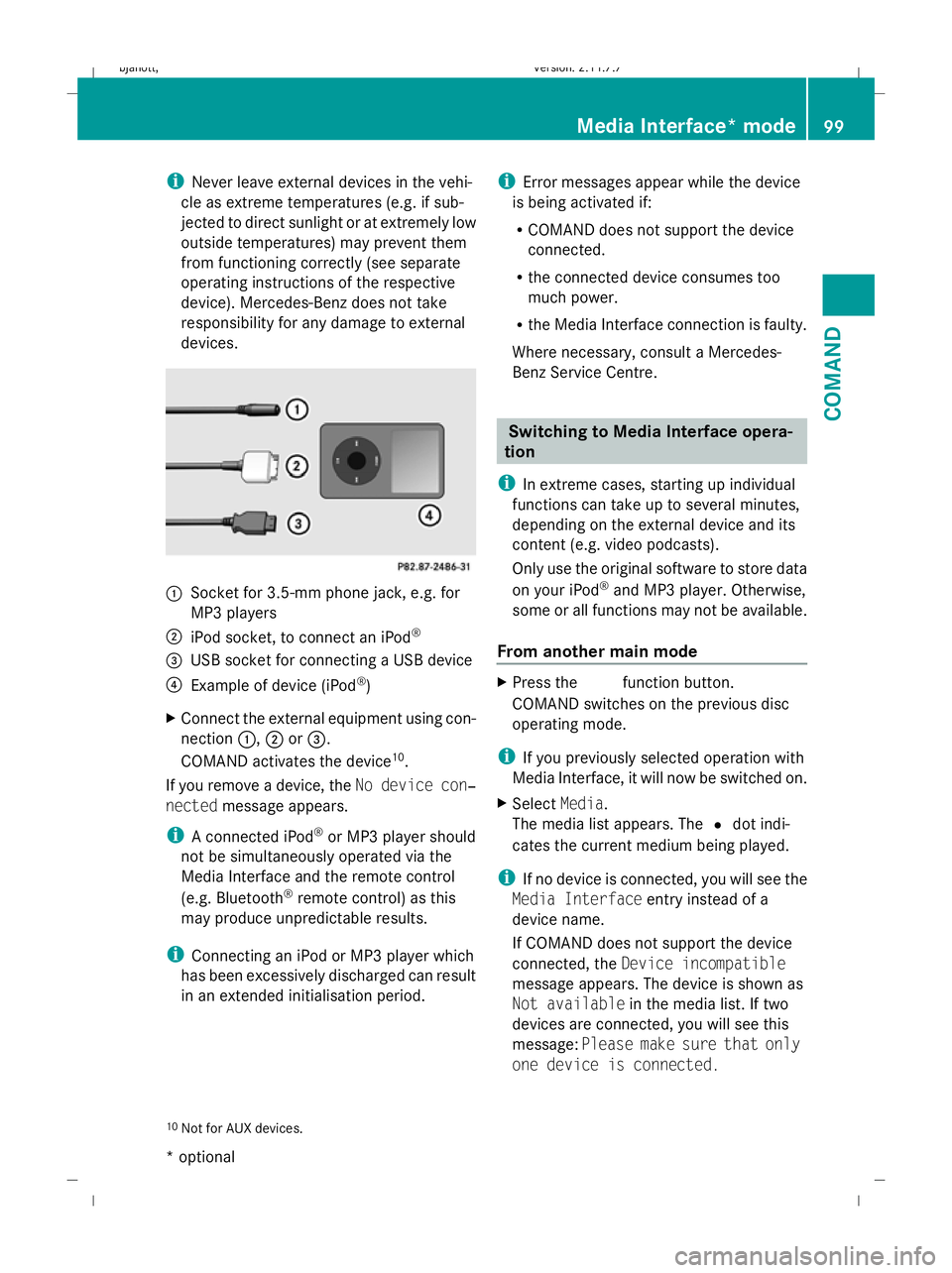
i
Never leave external devices in the vehi-
cle as extreme temperatures (e.g. if sub-
jected to direct sunlight or at extremely low
outside temperatures) may prevent them
from functioning correctly (see separate
operating instructions of the respective
device). Mercedes-Benz does not take
responsibility for any damage to external
devices. :
Socket for 3.5-mm phone jack, e.g. for
MP3 players
; iPod socket, to connect an iPod ®
= USB socket for connecting a USB device
? Example of device (iPod ®
)
X Connect the external equipment using con-
nection :,;or=.
COMAND activates the device 10
.
If you remove a device, the No device con‐
nected message appears.
i A connected iPod ®
or MP3 player should
not be simultaneously operated via the
Media Interface and the remote control
(e.g. Bluetooth ®
remote control) as this
may produce unpredictable results.
i Connecting an iPod or MP3 player which
has been excessively discharged can result
in an extended initialisation period. i
Error messages appear while the device
is being activated if:
R COMAND does not support the device
connected.
R the connected device consumes too
much power.
R the Media Interface connection is faulty.
Where necessary, consult a Mercedes-
Benz Service Centre. Switching to Media Interface opera-
tion
i In extreme cases, starting up individual
functions can take up to several minutes,
depending on the external device and its
content (e.g. video podcasts).
Only use the original software to store data
on your iPod ®
and MP3 player. Otherwise,
some or all functions may not be available.
From another main mode X
Press the Rfunction button.
COMAND switches on the previous disc
operating mode.
i If you previously selected operation with
Media Interface, it will now be switched on.
X Select Media.
The media list appears. The #dot indi-
cates the current medium being played.
i If no device is connected, you will see the
Media Interface entry instead of a
device name.
If COMAND does not support the device
connected, the Device incompatible
message appears. The device is shown as
Not available in the media list. If two
devices are connected, you will see this
message: Please make sure that only
one device is connected.
10 Not for AUX devices. Media Interface* mode
99COMAND
* optional
216_AKB; 2; 3, en-GB
bjanott,
Version: 2.11.7.7 2009-02-27T14:54:17+01:00 - Seite 99 Z
Dateiname: 6515230602_buchblock.pdf; erzeugt am 04. Mar 2009 11:15:04; WK
Page 106 of 421

artist beginning with the letter "C", press
number key
lthree times).
You see the available letters at the bottom
edge of the display.
If the directory only contains folders,
COMAND searches for folders. Selecting an active partition (for USB
mass storage devices only)
You can select this function for USB mass
storage devices when the storage device is
partitioned. Up to four partitions (primary or
logical and FAT-formatted) are supported.
i The Windows formatting program sup-
ports FAT partitions of up to 32 GB as
standard.
X Select Media Interface QSelect
active partition . Playback options
The following options are available to you:
R Normal track sequence
The tracks are played in the normal order
(e.g. sorted by number or by title).
R Random tracks
All the tracks on the medium are played in
random order.
R Random categories orRandom folder
(in the case of USB devices when Folder
has been selected):
The tracks in the currently active category
or folder, including any sub-folders, are
played in random order.
X To select a playback option: select
Media Interface in the basic display.
The options list appears. A #dot indicates
the option selected.
X Select an option. Telephone*
Safety notes
G
Risk of accident
Observe the legal requirements of the country
in which you are currently driving regarding
operating mobile communications equipment
in a vehicle.
If it is permitted by law to operate communi-
cations equipment while the vehicle is in
motion, you may only do so when the traffic
situation allows. Otherwise, you could be dis-
tracted from the traffic conditions, cause an
accident and injure yourself and others.
Two-way radios and fax equipment used with-
out low-reflection exterior aerials can inter-
fere with the vehicle's electronics and,
thereby, jeopardise the operating safety of
the vehicle and your safety. Therefore, you
must only use this equipment if it is correctly
connected to a separate, reflection-free, exte-
rior aerial. G
Risk of accident
For reasons of safety, only use hands-free
mode if you use the telephone when driving.
If you use hands-free mode to make a call, you
must continue to drive carefully, close all the
windows and prevent any disruptive noises. General notes
Bluetooth ®
interface and convenience
telephony* COMAND offers you dual-level telephone
functions.
The basic set-up offers you Bluetooth
®
inter-
face telephony when used with a Bluetooth ®
-
capable mobile phone. With suitable mobile
phones, the Bluetooth ®
interface can be used
for the following functions:
R hands-free system
R phone book Telephone*
103COMAND
* optional
216_AKB; 2; 3, en-GB
bjanott
,V ersion: 2.11.7.7
2009-02-27T14:54:17+01:00 - Seite 103 Z
Dateiname: 6515230602_buchblock.pdf; erzeugt am 04. Mar 2009 11:15:05; WK
Page 107 of 421

If your vehicle is equipped with convenience
telephony*, you can buy brackets* for spe-
cific mobile phones at your Mercedes-Benz
Service Centre and have them installed in the
armrest.
Your mobile phone battery* is charged in the
bracket and a connection is made to the vehi-
cle's aerial.
With a suitable mobile telephone, the follow-
ing functions are available when using con-
venience telephony*:
R hands-free system
R phone book
R text message (SMS)
i If your vehicle is equipped with conveni-
ence telephony*, you can also connect a
Bluetooth ®
-capable mobile phone to
COMAND via the Bluetooth ®
interface.
You can obtain more detailed information
about suitable mobile phones and about con-
necting Bluetooth ®
-capable mobile phones
with COMAND from your Mercedes-Benz
Service Centre or on the Internet
(www.mercedes-benz.com).
Calls disconnected while the vehicle is
in motion A call may be disconnected if:
R
there is insufficient GSM network coverage
in certain areas.
R you move from one GSM transmitter/
receiver area (GSM cell) into another and
no channels are free.
Operating options You can operate the phone with the following
devices:
R mobile phone keypad
R COMAND/telephone keypad
R COMAND controller R
multi-function steering wheel
R Linguatronic*
Unless otherwise indicated, the descriptions
and illustrations in this section refer to
COMAND and the telephone keypad. This
also means that to carry out the functions
described here, you must always be in the
"Telephone" menu. The fastest way to access
the "Telephone" menu is to press the S
function button.
LINGUATRONIC* operation is described in
separate operating instructions.
Display of telephone numbers and
names COMAND can display the telephone number
and the name of the caller, e.g. for an incom-
ing call and also in other menus or displays.
For the telephone number to be displayed,
the caller must send their telephone number.
This is also the case for name displays. For
this, the telephone number and the name of
the caller must be stored in the phone book.
Function restrictions You will not be able to use the telephone in
the following situations:
R
when the mobile phone is not switched on
R when the "Bluetooth ®
" function on
COMAND or, when telephoning via the
Bluetooth ®
interface, on the mobile phone,
is switched off
R when using convenience telephony* and
the mobile phone is not yet connected to
the bracket*
XConnect the mobile phone
(Y page 110).
R when the mobile phone is not yet connec-
ted to a network
The telephone automatically tries to
log into a network. If no network is availa-
ble, you will not be able to make a "112" 104
Telephone*COMAND
* optional
216_AKB; 2; 3, en-GB
bjanott,
Version: 2.11.7.7 2009-02-27T14:54:17+01:00 - Seite 104
Dateiname: 6515230602_buchblock.pdf; erzeugt am 04. Mar 2009 11:15:05; WK
Page 108 of 421

emergency call. If you attempt to make an
outgoing call, the
No Servicemessage will
appear for a short while.
R If you remove the ignition key from the igni-
tion lock during an active conversation in
hands-free mode, the conversation may be
continued for up to 30 minutes. At this
point, it will be interrupted. You can prevent
this as follows:
XBluetooth ®
interface telephony:
switch the mobile phone to "Private
mode" before switching off COMAND;
see mobile phone operating instruc-
tions.
X Convenience telephony*: remove
the phone from its bracket before
switching off COMAND*.
If you wish to switch off COMAND during an
active conversation in hands-free mode, the
following message will appear: "You cannot
switch off COMAND until the phone call has
been completed."
"999" or "112" emergency call The following conditions must be fulfilled in
order to make a "112" emergency call:
R
the mobile phone must be switched on.
R a network must be available.
R a valid SIM card must be in the phone (not
necessary in all mobile phone networks).
If you cannot make an emergency call, you
must arrange rescue measures yourself.
The "112" emergency call number is a public
service. Any misuse is punishable by law.
Mercedes-Benz Contact Mercedes-Benz Contact can help you when-
ever you have questions relating to your vehi-
cle or when you need help in the event of a
breakdown.
The function will allow you to place a call to
the Mercedes-Benz Customer Centre. All important vehicle data is transferred in order
to ensure optimum support.
The following data is transmitted:
R
the vehicle identification number
R the mileage
R the vehicle's location
You can make use of this function with an
operational mobile phone connected to
COMAND via the Bluetooth ®
interface or con-
venience telephony*.
! Please note: Mercedes-Benz Contact is a
service provided by Mercedes-Benz. In
emergencies, it is vital that you first contact
the standard national emergency services
number.
i Currently (as at June 2009) this service is
available in the following European coun-
tries:
R Belgium
R Germany
R France
R United Kingdom
R Ireland
R Italy
R Luxembourg
R Netherlands
R Austria
R Poland
R Switzerland
R Slovakia
R Spain
R Czech Republic
R Hungary
You will find additional information on
Mercedes Benz Contact in your Service Book-
let. Telephone*
105COMAND
* optional
216_AKB; 2; 3, en-GB
bjanott,
Version: 2.11.7.7 2009-02-27T14:54:17+01:00 - Seite 105 Z
Dateiname: 6515230602_buchblock.pdf; erzeugt am 04. Mar 2009 11:15:05; WK
Page 109 of 421

Switching the telephone on/off
You can only switch the telephone on and
off 11
if convenience telephony* is activated.
X To switch on: insert the mobile phone into
the bracket when COMAND is switched on.
or
X Switch on the mobile phone – see mobile
phone operating instructions.
or
X Select Telephone QTelephone on.
X To switch off: selectTelephone Q
Telephone off.
or
X Switch off the mobile phone – see mobile
phone operating instructions. Telephone keypad
Using the telephone keypad, you can:
R Enter digits and special characters
R Reject, accept, connect and end calls X
To enter characters: lift cover;.
X Enter the characters using the buttons on
telephone keypad :.
i To select the * character, press the
à button once. To select the + charac-
ter, briefly press the Ãbutton twice. X
To delete individual characters: press
the $ button.
X To delete an entire word or number:
press and hold the $button until the
entire word or number has been deleted. Using the telephone via the Blue-
tooth
®
interface
Bluetooth ®
technology is the standard for
short-range wireless data transmission of up
to approximately 10 metres. Bluetooth ®
can
be used to exchange vCards or make calls
using a headset or handset, for example.
If your vehicle is equipped with convenience
telephony* and you would like to make calls
using the Bluetooth ®
interface, be sure that
your mobile phone is neither in the mobile
phone bracket* nor connected to it*. This
may result in a malfunction, depending on the
type of mobile phone.
Activating/deactivating Bluetooth ® X
Select Vehicle QSystem QBlue‐
tooth QBluetooth activated. A tick appears when Bluetooth
®
is activated.
Mobile phone requirements For telephony via COMAND's Bluetooth
®
interface, you require a Bluetooth ®
-capable
mobile phone.
11 This function is only available if the mobile phone bracket supports it. 106
Telephone*COMAND
* optional
216_AKB; 2; 3, en-GB
bjanott,
Version: 2.11.7.7 2009-02-27T14:54:17+01:00 - Seite 106
Dateiname: 6515230602_buchblock.pdf; erzeugt am 04. Mar 2009 11:15:06; WK