2009 JAGUAR XF engine
[x] Cancel search: enginePage 257 of 391
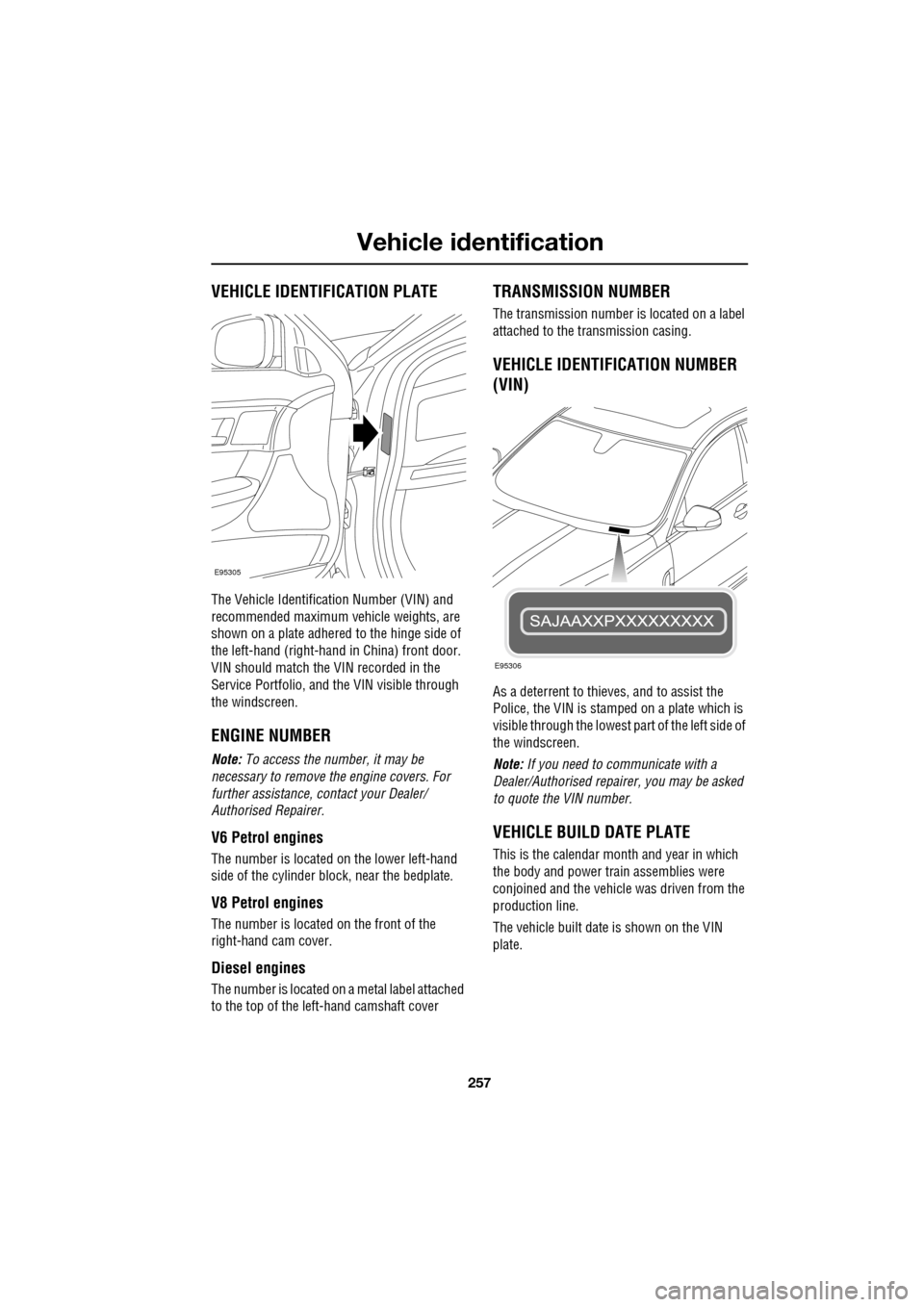
257
Vehicle identification
VEHICLE IDENTIFICATION PLATE
The Vehicle Identification Number (VIN) and
recommended maximum vehicle weights, are
shown on a plate adhered to the hinge side of
the left-hand (right-hand in China) front door.
VIN should match the VIN recorded in the
Service Portfolio, and the VIN visible through
the windscreen.
ENGINE NUMBER
Note: To access the number, it may be
necessary to remove the engine covers. For
further assistance, contact your Dealer/
Authorised Repairer.
V6 Petrol engines
The number is located on the lower left-hand
side of the cylinder bloc k, near the bedplate.
V8 Petrol engines
The number is located on the front of the
right-hand cam cover.
Diesel engines
The number is located on a metal label attached
to the top of the left-hand camshaft cover
TRANSMISSION NUMBER
The transmission number is located on a label
attached to the transmission casing.
VEHICLE IDENTIFICATION NUMBER
(VIN)
As a deterrent to thieves, and to assist the
Police, the VIN is stamped on a plate which is
visible through the lowest part of the left side of
the windscreen.
Note: If you need to communicate with a
Dealer/Authorised repairer, you may be asked
to quote the VIN number.
VEHICLE BUILD DATE PLATE
This is the calendar mont h and year in which
the body and power train assemblies were
conjoined and the vehicle was driven from the
production line.
The vehicle built date is shown on the VIN
plate.
E95305
E95306
Page 258 of 391

Technical specifications
258
ENGINE SPECIFICATIONS
DataV6 Diesel
Number of cylinders 6
Displacement 2998 cc
Compression ratio 16:1
DataV6 Petrol
Number of cylinders 6
Displacement 2967 cc
Compression ratio 10.5:1
DataV8 Normally Aspirated Petrol
Number of cylinders 8
Displacement 5000 cc
Compression ratio 11.5:1
DataV8 Supercharged Petrol
Number of cylinders 8
Displacement 5000 cc
Compression ratio 9.5:1
Page 330 of 391

Television
330
Steering wheel controls
1.Rotate up or down to increase or decrease
volume.
2. Rotate up or down and release repeatedly
to scroll through preset TV channel. Rotate
up and hold for two seconds to select next
strong TV channel.
3. Press repeatedly to scroll through all
sources.
4. This button can be used to mute the TV
sound at any time.
USING THE TELEVISION
On/off control
To operate the TV, the ignition system must be
on (press the engine START/STOP button).
Press the audio on/off and volume control on
the audio console. On the touch-screen
Home menu, select
Audio/TV , then select TV. The buttons on the
left of the screen will slide away and be
replaced by the TV preview picture. To
redisplay the buttons for five sec onds, select
the Source button under the TV preview
picture. See TELEVISION CONTROLS
(page 329).
Volume control
The volume of the TV output can be adjusted in
one of two ways:
Rotate the audio on/off and volume control on
the audio console, or;
Rotate the volume control on the steering
wheel.
E94043
12
43
E94044
Audio/TV
DAB radio
CD
AM/FM
12 : 26 pm
Portable audio
TV
UK TV ITV1
Ch 4 Sky News E4 CBBCBBC1
Settings
Channel list
TA PTY DPLIIDTV BBC1
Style
UK TV People
SkySports NTP
Analogue Digital
E94680
E94085
E94086
Page 378 of 391

Navigation system
378
ORDNANCE SURVEY DATA
Please read this agreement carefully before
using the Navigation System.
This is a licence agreement to use the
Ordnance Survey (OS) Code-Point data
incorporated in the Navigation System. By
using this Code-Point data you accept and
agree to all the terms and conditions below.
Ownership
The OS Code-Point data is licensed by
Ordnance Survey with permission of Her
Majesty’s Stationery Office.
© Crown Copyright. All rights reserved.
Licence grant
OS grants you a non-excl usive licence to use
your copy of the OS Code-Point data for your
personal use solely as pa rt of the Navigation
System. You may transfer the licence to a
subsequent purchaser of the vehicle with
which the Navigation Sy stem is supplied,
provided that the purchaser agrees to abide by
each of the terms of this licence.
Licence Terms
These licence terms are governed by English
Law and are subject to the exclusive
jurisdiction of the English courts.
Limitations of use
The OS Code-Point data is restricted for use in
the specific system for which it was created.
Except to the extent explicitly permitted by
mandatory applicable laws, you may not
extract or re-utilise any part of the contents of
the OS Code-Point data , not reproduce, copy,
modify, adapt, translate, disassemble,
decompile, or reverse engineer any portion of
the OS Code-Point data.
Limitation of liability
Ordnance Survey does not warrant or
represent that any of th e Code-Point data is
accurate, error-free or suitable for your
purposes. In no event shall OS or the supplier
of the Navigation System using the OS
Code-Point data be liable for any
consequential, special, incidental or indirect
damages for any direct or indirect loss of
revenue, profits, busi ness, data, or use,
incurred by you or any th ird party arising out of
your use of the OS Code -Point data, whether in
an action in contract or tort (including
negligence and breach of statutory duty) or
otherwise, even if OS or the supplier of the
Navigation System has been advised of the
possibility of such damages. In any event, OS’s
liability for direct damages is limited to the
price of the copy of the OS Code-Point data.
Nothing in these licence terms shall operate to
exclude or limit any lia bility which cannot be
excluded or limited by law.
THE DISCLAIMER OF WARRANTY AND
LIMITATION OF LIABILITY, SET FORTH IN
THIS AGREEMENT, DO NOT AFFECT OR
PREJUDICE YOUR STATUTORY RIGHTS
WHERE YOU HAVE ACQUIRED THE
DATABASE OTHERWISE THAN IN THE
COURSE OF A BUSINESS.
Page 379 of 391

379
Navigation system
NAVTEQ CORPORATION
Please read this agreement carefully before
using the Navigation System.
This is a licence agreement for your copy of the
Navigable Map Database, (the ‘DATABASE’)
originally made by NAVTEQ Corporation), used
in the Navigation Syst em. By using this
DATABASE you accept and agree to all the
terms and conditions below.
Ownership
The DATABASE and the copyrights and
intellectual property or neighbouring rights
therein are owned by NAVTEQ Corporation or
its licensors.
Licence grant
NAVTEQ Corporation grants you a
non-exclusive licence to use your copy of the
DATABASE for your personal use or for use in
your business’ internal operations. This license
does not include the right to grant
sub-licenses.
Limitations of use
The DATABASE is restricted for use in the
specific system for which it was created.
Except to the extent ex plicitly permitted by
mandatory applicable laws, you may not
extract or re-utilise s ubstantial parts of the
contents of the DATABASE, not reproduce,
copy, modify, adapt, translate, disassemble,
decompile, or reverse engineer any portion of
the DATABASE.
Transfer
You may not transfer the DATABASE to third
parties, except together with system for which
it was created, provided that you do not retain
any copy of the DATABASE, and provided that
the transferee agrees to all terms and
conditions of this agreement.
Disclaimer of warranty
NAVTEQ Corporation does not warrant or make
any representations regarding, either express
or implied, regarding th e use or results of the
use of the DATABASE in terms of its
correctness, accu racy, reliability, or otherwise
and expressly disclaims any implied warranties
of quality, performanc e, merchantability,
fitness for a particular purpose or
non-infringement.
NAVTEQ Corporation does not warrant that the
DATABASE is or will be error-free. No oral or
written information or advice provided by
NAVTEQ Corporation, your supplier or any
other person shall create a warranty.
Limitation of liability
The price of the DATABASE does not include
any consideration for assumption of risk of
consequential, indirect or unlimited direct
damages which may aris e in connection with
your use of the DATABASE.
Accordingly, in no event shall NAVTEQ
Corporation or supplie r of the navigation
system using the DATA BASE (‘Supplier’) be
liable for any consequentia l, special, incidental
or indirect damage s, including without
limitation, loss of revenue, data, or use,
incurred by you or any th ird party arising out of
your use of the DATABASE, whether in an
action in contract or tort or based on a
warranty, even if NAVTEQ Corporation or the
Supplier has been advised of the possibility of
such damages. In any event, NAVTEQ
Corporation’s liability for direct damages is
limited to the price of your copy of the
DATABASE.
Page 383 of 391

Index
383
D
Destination entry . . . . . . . . . . . . . . . . . . . 356choosing your route . . . . . . . . . . . . . . 356
coordinates . . . . . . . . . . . . . . . . . . . . . 357
map . . . . . . . . . . . . . . . . . . . . . . . . . . 357
memory . . . . . . . . . . . . . . . . . . . . . . . 358
motorway . . . . . . . . . . . . . . . . . . . . . . 359
points of interest. . . . . . . . . . . . . . . . . 356
postcode . . . . . . . . . . . . . . . . . . . . . . . 357
previous . . . . . . . . . . . . . . . . . . . . . . . 358
setting a destination . . . . . . . . . . . . . . 356
start guidance . . . . . . . . . . . . . . . . . . . 356
Diesel particulate filter (DPF). . . . . . . . . . 135 regeneration . . . . . . . . . . . . . . . . . . . . 135
regeneration procedure. . . . . . . . . . . . 136
warning indicators a nd messages. . . . 135
Digital audio broadcasting general information. . . . . . . . . . . . . . . 280
Dimensions . . . . . . . . . . . . . . . . . . . . . . . 260 brake pedal travel (China only) . . . . . . 261
wheel alignment data (C hina only) . . . 261
Dipstick - electronic . . . . . . . . . . . . 199, 202
Direction indicators . . . . . . . . . . . . . . . . . . 78
Disability modifications . . . . . . . . . . . . . . . 11
Disarming . . . . . . . . . . . . . . . . . . . . . . . . . 18
Disarming the alarm . . . . . . . . . . . . . . . . . 38 deactivating the alarm when triggered . 38
disarming when the unlock button fails to work . . . . . . . . . . . . . . . . . . . . . . . . . 38
Display options . . . . . . . . . . . . . . . . . . . . 283
DAB radio text. . . . . . . . . . . . . . . . . . . 283
touch-screen information panel . . . . . 283
Docking the Jaguar Smart Key . . . . . . . . . 20
DPF . . . . . . . . . . . . . . . . . . . . . . . . . . . . . 135
Drive control general information. . . . . . . . . . . . . . . 169
Driving after a collision . . . . . . . . . . . . . . 251 before starting or driving . . . . . . . . . . 251
resetting the fuel cut-off . . . . . . . . . . . 251
when driving . . . . . . . . . . . . . . . . . . . . 252
Dynamic mode . . . . . . . . . . . . . . . . . . . . 170
E
Economical driving . . . . . . . . . . . . . . . . . . 155 driving tips for economy . . . . . . . . . . . 155
maintenance and fuel economy . . . . . . 155
E-Diff (differential) . . . . . . . . . . . . . . . . . . 172
Ejecting compact discs . . . . . . . . . . . . . . . 294
Electric parking brake (EPB) . . . . . . . . . . . 146
Electric seats . . . . . . . . . . . . . . . . . . . . . . . 42 driving position memory . . . . . . . . . . . . 43
Electric sunroof . . . . . . . . . . . . . . . . . . . . 121 anti-trap mechanism . . . . . . . . . . . . . . 121
calibration . . . . . . . . . . . . . . . . . . . . . . 122
operation . . . . . . . . . . . . . . . . . . . . . . . 121
sunroof blind . . . . . . . . . . . . . . . . . . . . 122
Electric windows . . . . . . . . . . . . . . . . . . . . 93
one-shot operation. . . . . . . . . . . . . . . . . 93
overriding anti-trap protection . . . . . . . . 93
window isolator . . . . . . . . . . . . . . . . . . . 94
window reset . . . . . . . . . . . . . . . . . . . . . 93
Emergency brake assist (advanced) . . . . . 165
Emergency key blade . . . . . . . . . . . . . . 25, 28
Engine block heaters . . . . . . . . . . . . . . . . . . . . 134
Engine compartment overview . . . . . . . . . 196
brake fluid reservoir . . . . . . . . . . . . . . . 196
coolant reservoir . . . . . . . . . . . . . . . . . 197
engine oil dipsticks . . . . . . . . . . . . . . . 197
engine oil filler . . . . . . . . . . . . . . . . . . . 196
power steering fluid reservoir . . . . . . . 197
washer fluid reservoir . . . . . . . . . . . . . 196
Engine coolant check . . . . . . . . . . . . . . . . 204 checking the coolant level . . . . . . . . . . 204
topping up the coolant . . . . . . . . . . . . . 205
Engine number . . . . . . . . . . . . . . . . . . . . . 257 diesel engines . . . . . . . . . . . . . . . . . . . 257
petrol engines . . . . . . . . . . . . . . . . . . . 257
Engine oil check engine oil consumption . . . . . . . . 199, 201
engine oil specification. . . . . . . . . . . . . 203
V6 diesel engines . . . . . . . . . . . . . . . . . 201
V6 petrol engines . . . . . . . . . . . . . . . . . 197
V8 petrol engines . . . . . . . . . . . . . . . . . 199
Engine specifications . . . . . . . . . . . . . . . . 258
EPB. . . . . . . . . . . . . . . . . . . . . . . . . . . . . . 146
Errors in vehicle position . . . . . . . . . . . . . 335
Page 384 of 391

Index
384
Essential towing checks . . . . . . . . . . . . . 185
Event data recording . . . . . . . . . . . . . . . . . 11
Exterior mirrors . . . . . . . . . . . . . . . . . . . . . 95adjusting and folding . . . . . . . . . . . . . . 95
mirror dip when reversing. . . . . . . . . . . 96
F
Fascia - controls overview . . . . . . . . . . . . . 12
Fastening the seat belts . . . . . . . . . . . . . . . 51releasing the seat belts . . . . . . . . . . . . . 51
Ferry disarming the tilt alarm sensor . . . . . . . 22
Fire extinguisher . . . . . . . . . . . . . . . . . . . 250
First aid kit . . . . . . . . . . . . . . . . . . . . . . . . 250
Forward alert function . . . . . . . . . . . . . . . 164
Fuel
octane rating . . . . . . . . . . . . . . . . . . . . 175
petrol fuel guard . . . . . . . . . . . . . . . . . 180
refuelling . . . . . . . . . . . . . . . . . . . . . . . 179
Fuel cut-off . . . . . . . . . . . . . . . . . . . . . . . 177 resetting the fuel cut-off . . . . . . . . . . . 178
Fuel filler flap . . . . . . . . . . . . . . . . . . . . . . 178
Fuel guard . . . . . . . . . . . . . . . . . . . . . . . . 180
Fuel quality . . . . . . . . . . . . . . . . . . . . . . . 174 alternative fuels for pe trol engines . . . 175
diesel engined vehicles . . . . . . . . . . . . 176
petrol engined vehicles . . . . . . . . . . . . 174
unleaded fuel. . . . . . . . . . . . . . . . . . . . 175
Fuse box locations . . . . . . . . . . . . . . . . . . 242 engine compartment fuse box. . . . . . . 242
fuse and relay positions . . . . . . . . . . . 244
luggage compartment fuse box. . . . . . 243
passenger compartment fuse box . . . . 243
Fuse specification chart . . . . . . . . . . . . . . 245
G
Garage door transceiver . . . . . . . . . . . . . 128 before programming . . . . . . . . . . . . . . 128
entry gate programming . . . . . . . . . . . 130
information and assistance . . . . . . . . . 130
programming . . . . . . . . . . . . . . . . . . . 129
reprogramming a single garage door opener
button . . . . . . . . . . . . . . . . . . . . . . . 130
rolling code device equipment
programming . . . . . . . . . . . . . . . . . 130
to erase all programming . . . . . . . . . . 129 General information on
radio frequencies . . 16
Global opening and closing. . . . . . . . . . . . . 35 cancelling global opening/closing . . . . . 36
window global closing (not Japan). . . . . 36
window global opening . . . . . . . . . . . . . 35
Glove box . . . . . . . . . . . . . . . . . . . . . . . . . 125
H
Hazard warning flashers . . . . . . . . . . . 77, 250
Head restraints . . . . . . . . . . . . . . . . . . . . . . 44
head restraint removal . . . . . . . . . . . . . . 45
manual head restraints . . . . . . . . . . . . . . 45
tilt adjustment . . . . . . . . . . . . . . . . . . . . 44
whiplash protection . . . . . . . . . . . . . . . . 44
Headlamp adjustment . . . . . . . . . . . . . . . . . 78
Headlamp levelling . . . . . . . . . . . . . . . . . . . 79
halogen headlamps . . . . . . . . . . . . . . . . 79
xenon headlamps . . . . . . . . . . . . . . . . . . 79
Headlamp removal . . . . . . . . . . . . . . . . . . . 81
Headlamp washers . . . . . . . . . . . . . . . . . . . 90
Heated seats . . . . . . . . . . . . . . . . . . . . . . . . 47
Heated steering wheel. . . . . . . . . . . . . . . . . 68
Hints on driving with ABS . . . . . . . . . . . . . 144 ABS braking techniques . . . . . . . . . . . . 145
ABS warning indicator . . . . . . . . . . . . . 144
brake vacuum assist (V6 petrol models
only) . . . . . . . . . . . . . . . . . . . . . . . . 146
Electronic Brakeforce Distribution (EBD) . .
145
Emergency Brake Assist (EBA) . . . . . . . 146
Horn . . . . . . . . . . . . . . . . . . . . . . . . . . . . . . 68
I
Information displays general information . . . . . . . . . . . . . . . 105
Information messages . . . . . . . . . . . . . . . 106
Inspecting safety syst em components . . . 252
Instrument lighting dimmer . . . . . . . . . . . 123
Instrument panel overview . . . . . . . . . . . . . 99 instrument panel . . . . . . . . . . . . . . . . . . 99
Interior lamps . . . . . . . . . . . . . . . . . . . . . . . 80
rear interior lighting . . . . . . . . . . . . . . . . 80
Interior mirror . . . . . . . . . . . . . . . . . . . . . . . 94 auto dimming . . . . . . . . . . . . . . . . . . . . . 94
manual dimming . . . . . . . . . . . . . . . . . . 94
Isofix child restraints . . . . . . . . . . . . . . . . . 62
Page 385 of 391

Index
385
J
Jaguar Smart Key . . . . . . . . . . . . . . . . . . . 17system transmitters . . . . . . . . . . . . . . . 32
Jump starting . . . . . . . . . . . . . . . . . . . . . 214
K
Keyboard layout . . . . . . . . . . . . . . . . . . . 340
Keyless entry . . . . . . . . . . . . . . . . . . . . . . . 33 convenience mode . . . . . . . . . . . . . . . . 34
Jaguar Smart Key check . . . . . . . . . . . . 33
keyless locking . . . . . . . . . . . . . . . . . . . 34
steering column lock . . . . . . . . . . . . . . 35
Keyless starting . . . . . . . . . . . . . . . . . . . . 133
if the engine fails to start . . . . . . . . . . 134
starting a diesel engine . . . . . . . . . . . . 133
starting a petrol engine . . . . . . . . . . . . 133
Keys emergency key blade . . . . . . . . . . . 25, 28
Keys and remote controls
principle of operation . . . . . . . . . . . . . . 16
L
Lampscornering lamps . . . . . . . . . . . . . . . . . . 79
static bending lamps. . . . . . . . . . . . . . . 79
Language selection . . . . . . . . . . . . . . . . . 339
Levelling . . . . . . . . . . . . . . . . . . . . . . . . . 184
Lighting condensation . . . . . . . . . . . . . . . . . . . . 76
Lighting control . . . . . . . . . . . . . . . . . . . . . 75 daylight running lamps . . . . . . . . . . . . . 76
headlamps . . . . . . . . . . . . . . . . . . . . . . 75
off . . . . . . . . . . . . . . . . . . . . . . . . . . . . . 75
side lamps . . . . . . . . . . . . . . . . . . . . . . 75
Load carrying
general information. . . . . . . . . . . . . . . 182
Loading compact discs . . . . . . . . . . . . . . 292 loading a CD (player empty) . . . . . . . . 293
loading one CD (six CD player, part-loaded)
293
loading several CDs (six CD player) . . 294
Loading the map DVD . . . . . . . . . . . . . . . 334
Locking . . . . . . . . . . . . . . . . . . . . . . . . . . . 19 Locking and unlocking . . . . . . . . . . . . . . . . 26
locking and unlocking from inside the vehicle . . . . . . . . . . . . . . . . . . . . . . . . 27
locking and unlocking from outside the
vehicle . . . . . . . . . . . . . . . . . . . . . . . . 26
mislock . . . . . . . . . . . . . . . . . . . . . . . . . 28
using the emergency key blade . . . . . . . 28
valet mode . . . . . . . . . . . . . . . . . . . . . . . 30
Luggage anchor points . . . . . . . . . . . . . . . 182
M
Main menu . . . . . . . . . . . . . . . . . . . . . . . . 338
Maintenance
general information . . . . . . . . . . . . . . . 192
technical specifications . . . . . . . . . . . . 210
Map display icons. . . . . . . . . . . . . . . . . . . 342
Measurement units. . . . . . . . . . . . . . . . . . 340
Mirrors heated . . . . . . . . . . . . . . . . . . . . . . . . . . 96
MP3 file playback . . . . . . . . . . . . . . . . . . . 297 MP3 folder structure . . . . . . . . . . . . . . 298
using MP3 discs . . . . . . . . . . . . . . . . . 297
N
Navigationdigitised area . . . . . . . . . . . . . . . . . . . . 335
getting started . . . . . . . . . . . . . . . . . . . 336
map display icons . . . . . . . . . . . . . . . . 342
map screen . . . . . . . . . . . . . . . . . . . . . 341
memory . . . . . . . . . . . . . . . . . . . . . . . . 353
menu structure . . . . . . . . . . . . . . . . . . 337
route preference. . . . . . . . . . . . . . . . . . 347
saving preferences . . . . . . . . . . . . . . . . 339
setting a destination . . . . . . . . . . . . . . . 344
start guidance . . . . . . . . . . . . . . . . . . . 347
turn guidance off . . . . . . . . . . . . . . . . . 350
turn voice guidance on or off . . . . . . . . 349
Navigation overview
loading the DVD . . . . . . . . . . . . . . . . . . 334
Navigation setup calibration . . . . . . . . . . . . . . . . . . . . . . 351
language selection . . . . . . . . . . . . . . . . 353
quick POI selection . . . . . . . . . . . 350, 366
restore system defaults . . . . . . . . . . . . 352
user settings . . . . . . . . . . . . . . . . . . . . 338