2009 INFINITI QX56 200
[x] Cancel search: 200Page 3508 of 4171
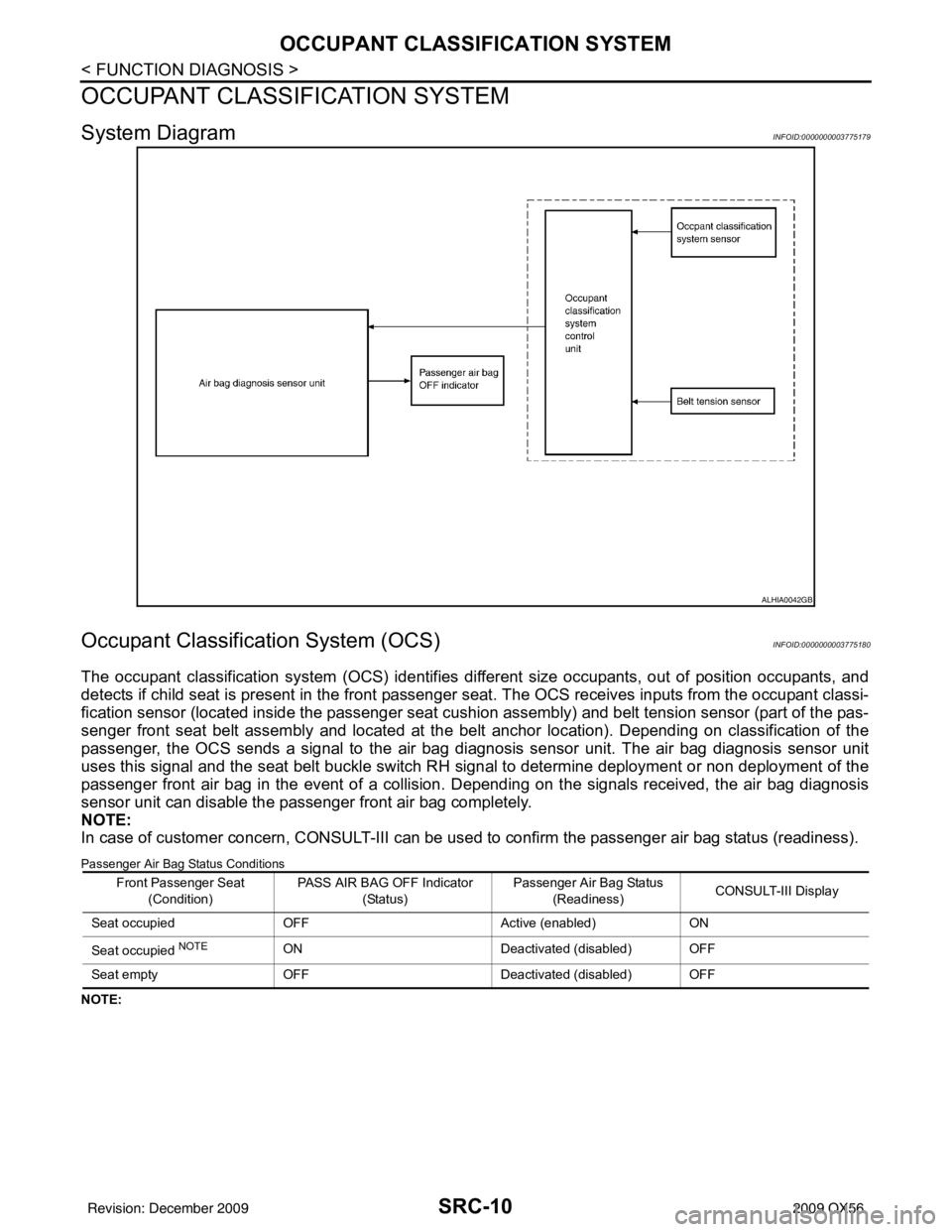
SRC-10
< FUNCTION DIAGNOSIS >
OCCUPANT CLASSIFICATION SYSTEM
OCCUPANT CLASSIFICATION SYSTEM
System DiagramINFOID:0000000003775179
Occupant Classification System (OCS)INFOID:0000000003775180
The occupant classification system (OCS) identifies different size occupants, out of position occupants, and
detects if child seat is present in the front passenger seat. The OCS receives inputs from the occupant classi-
fication sensor (located inside the passenger seat cushion assembly) and belt tension sensor (part of the pas-
senger front seat belt assembly and located at the belt anchor location). Depending on classification of the
passenger, the OCS sends a signal to the air bag diagnos is sensor unit. The air bag diagnosis sensor unit
uses this signal and the seat belt buckle switch RH signal to determine deployment or non deployment of the
passenger front air bag in the event of a collision. Depending on the signals received, the air bag diagnosis
sensor unit can disable the passenger front air bag completely.
NOTE:
In case of customer concern, CONSULT-III can be used to confirm the passenger air bag status (readiness).
Passenger Air Bag Status Conditions
NOTE:
ALHIA0042GB
Front Passenger Seat
(Condition) PASS AIR BAG OFF Indicator
(Status) Passenger Air Bag Status
(Readiness) CONSULT-III Display
Seat occupied OFF Active (enabled)ON
Seat occupied
NOTEON Deactivated (disabled) OFF
Seat empty OFF Deactivated (disabled) OFF
Revision: December 20092009 QX56
Page 3509 of 4171
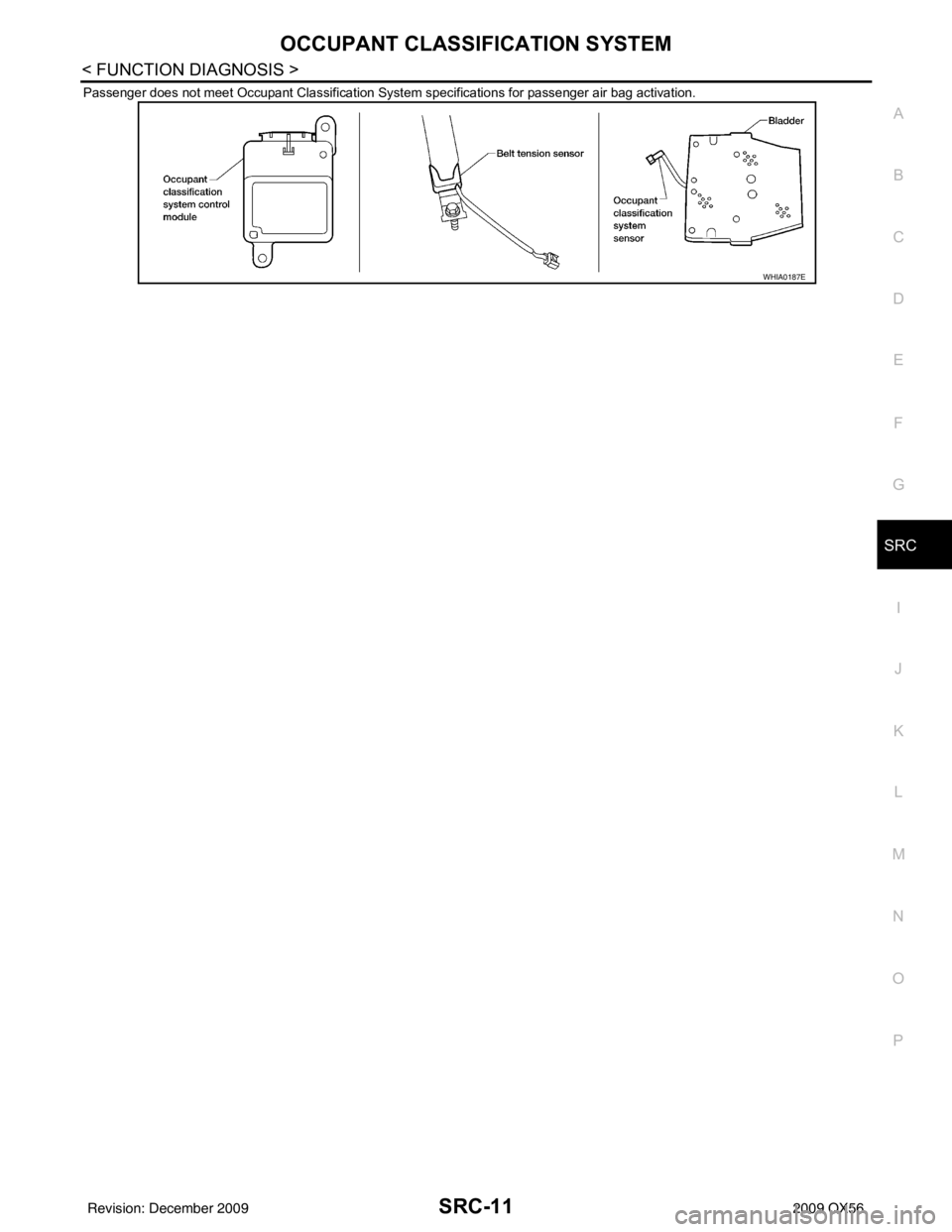
OCCUPANT CLASSIFICATION SYSTEMSRC-11
< FUNCTION DIAGNOSIS >
C
DE
F
G
I
J
K L
M A
B
SRC
N
O P
Passenger does not meet Occupant Classification System specifications for passenger air bag activation.
WHIA0187E
Revision: December 20092009 QX56
Page 3510 of 4171
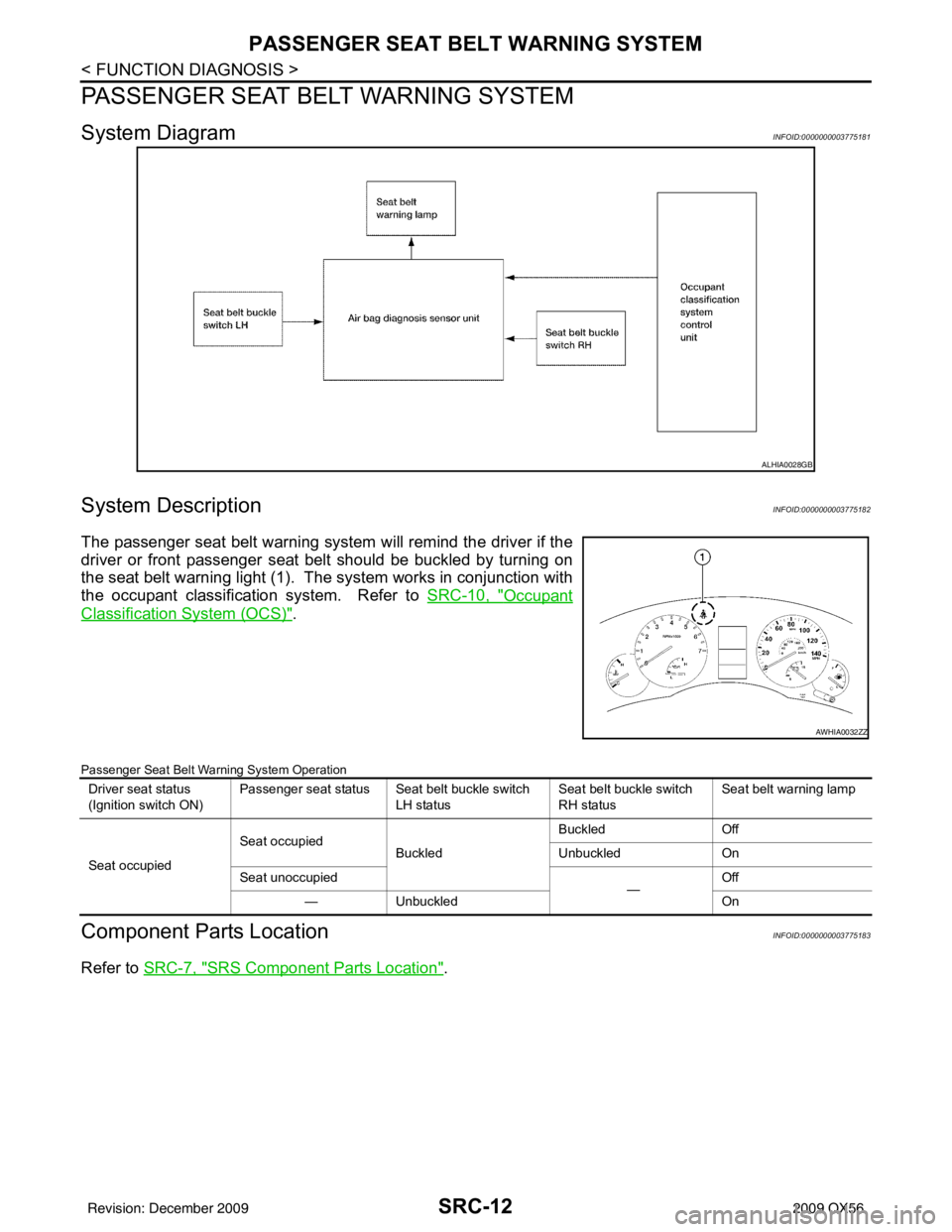
SRC-12
< FUNCTION DIAGNOSIS >
PASSENGER SEAT BELT WARNING SYSTEM
PASSENGER SEAT BELT WARNING SYSTEM
System DiagramINFOID:0000000003775181
System DescriptionINFOID:0000000003775182
The passenger seat belt warning system will remind the driver if the
driver or front passenger seat belt should be buckled by turning on
the seat belt warning light (1). The system works in conjunction with
the occupant classification system. Refer to SRC-10, "
Occupant
Classification System (OCS)".
Passenger Seat Belt Warning System Operation
Component Parts LocationINFOID:0000000003775183
Refer to SRC-7, "SRS Component Parts Location".
ALHIA0028GB
AWHIA0032ZZ
Driver seat status
(Ignition switch ON) Passenger seat status Seat belt buckle switch
LH status Seat belt buckle switch
RH statusSeat belt warning lamp
Seat occupied Seat occupied
Buckled Buckled
Off
Unbuckled On
Seat unoccupied —Off
— Unbuckled On
Revision: December 20092009 QX56
Page 3511 of 4171
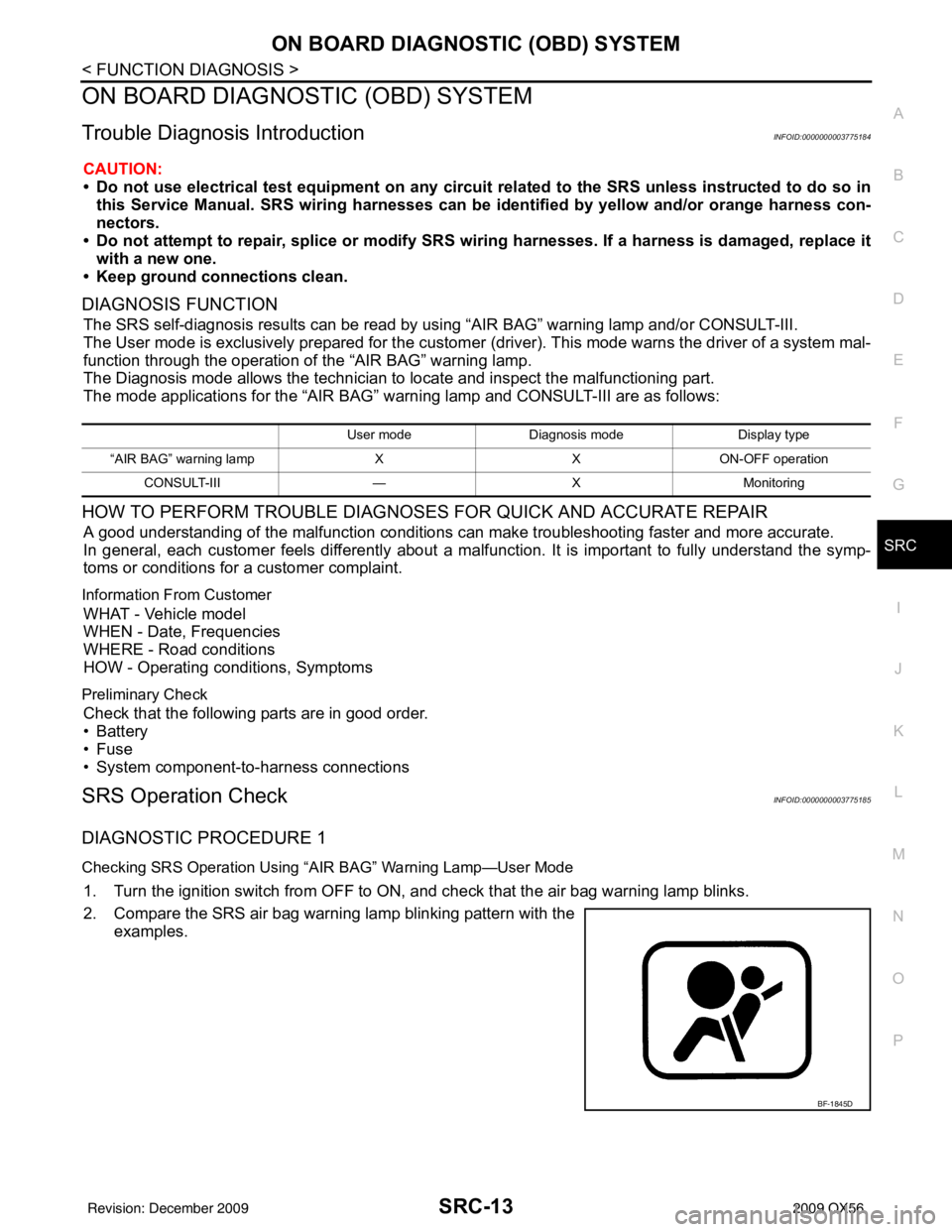
ON BOARD DIAGNOSTIC (OBD) SYSTEMSRC-13
< FUNCTION DIAGNOSIS >
C
DE
F
G
I
J
K L
M A
B
SRC
N
O P
ON BOARD DIAGNOSTIC (OBD) SYSTEM
Trouble Diagnosis IntroductionINFOID:0000000003775184
CAUTION:
• Do not use electrical test equipment on any circui t related to the SRS unless instructed to do so in
this Service Manual. SRS wiring harnesses can be id entified by yellow and/or orange harness con-
nectors.
• Do not attempt to repair, splice or modify SRS wiring harnesses. If a harness is damaged, replace it
with a new one.
• Keep ground connections clean.
DIAGNOSIS FUNCTION
The SRS self-diagnosis results can be read by usi ng “AIR BAG” warning lamp and/or CONSULT-III.
The User mode is exclusively prepared for the customer (driver). This mode warns the driver of a system mal-
function through the operation of the “AIR BAG” warning lamp.
The Diagnosis mode allows the technician to locate and inspect the malfunctioning part.
The mode applications for the “AIR BAG” warning lamp and CONSULT-III are as follows:
HOW TO PERFORM TROUBLE DIAGNOSES FOR QUICK AND ACCURATE REPAIR
A good understanding of the malfunction conditions can make troubleshooting faster and more accurate.
In general, each customer feels differently about a malf unction. It is important to fully understand the symp-
toms or conditions for a customer complaint.
Information From Customer
WHAT - Vehicle model
WHEN - Date, Frequencies
WHERE - Road conditions
HOW - Operating conditions, Symptoms
Preliminary Check
Check that the following parts are in good order.
•Battery
•Fuse
• System component-to-harness connections
SRS Operation CheckINFOID:0000000003775185
DIAGNOSTIC PROCEDURE 1
Checking SRS Operation Using “AIR BAG” Warning Lamp—User Mode
1. Turn the ignition switch from OFF to ON, and check that the air bag warning lamp blinks.
2. Compare the SRS air bag warning lamp blinking pattern with the examples.
User mode Diagnosis mode Display type
“AIR BAG” warning lamp XXON-OFF operation
CONSULT-III —XMonitoring
BF-1845D
Revision: December 20092009 QX56
Page 3512 of 4171
![INFINITI QX56 2009 Factory Service Manual SRC-14
< FUNCTION DIAGNOSIS >
ON BOARD DIAGNOSTIC (OBD) SYSTEM
SRS Air bag warning lamp examples
DIAGNOSTIC PROCEDURE 2
1. Connect CONSULT-III.
2. Diagnostic code is displayed on "SELF-DIAG [CURRENT]" INFINITI QX56 2009 Factory Service Manual SRC-14
< FUNCTION DIAGNOSIS >
ON BOARD DIAGNOSTIC (OBD) SYSTEM
SRS Air bag warning lamp examples
DIAGNOSTIC PROCEDURE 2
1. Connect CONSULT-III.
2. Diagnostic code is displayed on "SELF-DIAG [CURRENT]"](/manual-img/42/57031/w960_57031-3511.png)
SRC-14
< FUNCTION DIAGNOSIS >
ON BOARD DIAGNOSTIC (OBD) SYSTEM
SRS Air bag warning lamp examples
DIAGNOSTIC PROCEDURE 2
1. Connect CONSULT-III.
2. Diagnostic code is displayed on "SELF-DIAG [CURRENT]".If no malfunction is detected on "SEL F-DIAG [CURRENT]", but malfunction is detected in "SRS Operation
Check" using the "AIR BAG" warning lamp, the following cases may exist:
• "SELF-DIAG [PAST]" memory might not be erased.
• The SRS system malfunctions intermittently.
Perform DIAGNOSTIC PROCEDURE 4. Refer to SRC-15, "
Self-Diagnosis Function (Without CONSULT-
III)".
“AIR BAG” warning lamp (User mode)SRS condition Reference item
• No malfunction is detected.
• No further action is necessary. —
The system is malfunctioning and
needs to be repaired as indicated. Go to DIAGNOSTIC PROCEDURE
2 that follows (with CONSULT-III) or
SRC-15, "
Trouble Diagnosis without
CONSULT-III" (without CONSULT-
III).
• Air bag is deployed.
• Seat belt pre-tensioner is deployed. Go to COLLISION DIAGNOSIS
SR-
20, "For Frontal Collision" or SR-22,
"For Side and Rollover Collision".
• Air bag diagnosis sensor unit is mal- functioning.
• Air bag power supply circuit is mal- functioning.
• SRS air bag warning lamp circuit is
malfunctioning. Go to SRC-90, "
"AIR BAG" Warning
Lamp Does Not Turn Off".
• Air bag diagnosis sensor unit is mal- functioning.
• Air bag warning lamp circuit is mal- functioning. Go to SRC-90, "
"AIR BAG" Warning
Lamp Does Not Turn On".
SHIA0011E
SHIA0012E
SHIA0013E
SHIA0014E
Revision: December 20092009 QX56
Page 3513 of 4171
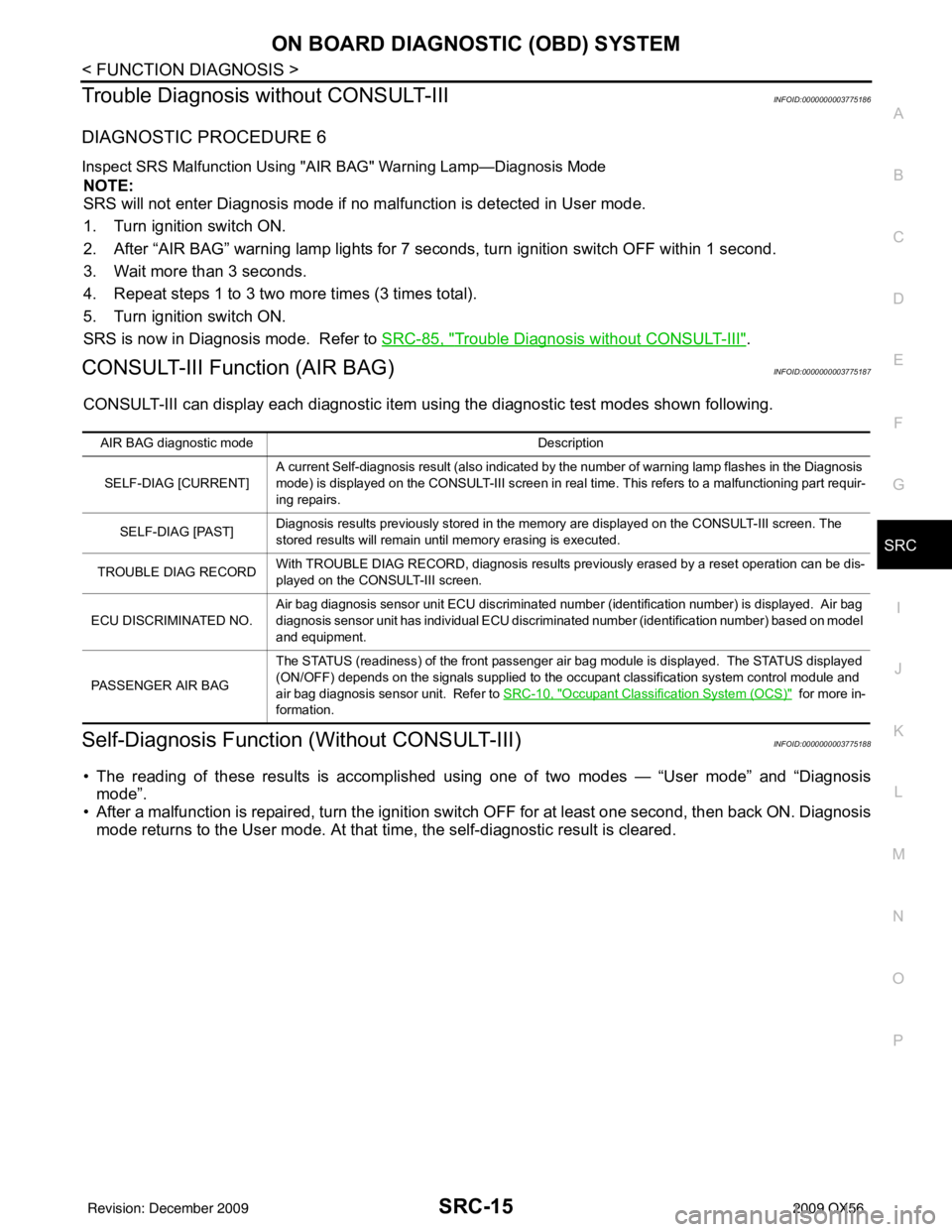
ON BOARD DIAGNOSTIC (OBD) SYSTEMSRC-15
< FUNCTION DIAGNOSIS >
C
DE
F
G
I
J
K L
M A
B
SRC
N
O P
Trouble Diagnosis without CONSULT-IIIINFOID:0000000003775186
DIAGNOSTIC PROCEDURE 6
Inspect SRS Malfunction Using "AIR BAG" Warning Lamp—Diagnosis Mode
NOTE:
SRS will not enter Diagnosis mode if no malfunction is detected in User mode.
1. Turn ignition switch ON.
2. After “AIR BAG” warning lamp lights for 7 seconds, turn ignition switch OFF within 1 second.
3. Wait more than 3 seconds.
4. Repeat steps 1 to 3 two more times (3 times total).
5. Turn ignition switch ON.
SRS is now in Diagnosis mode. Refer to SRC-85, "
Trouble Diagnosis without CONSULT-III".
CONSULT-III Function (AIR BAG)INFOID:0000000003775187
CONSULT-III can display each diagnostic item using the diagnostic test modes shown following.
Self-Diagnosis Function (Without CONSULT-III)INFOID:0000000003775188
• The reading of these results is accomplished using one of two modes — “User mode” and “Diagnosis
mode”.
• After a malfunction is repaired, turn the ignition s witch OFF for at least one second, then back ON. Diagnosis
mode returns to the User mode. At that time, the self-diagnostic result is cleared.
AIR BAG diagnostic mode Description
SELF-DIAG [CURRENT] A current Self-diagnosis result (also indicated by the number of warning lamp flashes in the Diagnosis
mode) is displayed on the CONSULT-III screen in real
time. This refers to a malfunctioning part requir-
ing repairs.
SELF-DIAG [PAST] Diagnosis results previously stored in the memo
ry are displayed on the CONSULT-III screen. The
stored results will remain until memory erasing is executed.
TROUBLE DIAG RECORD With TROUBLE DIAG RECORD, diagnosis results previously erased by a reset operation can be dis-
played on the CONSULT-III screen.
ECU DISCRIMINATED NO. Air bag diagnosis sensor unit ECU discriminated number (identification number) is displayed. Air bag
diagnosis sensor unit has individual ECU discriminated number (identification number) based on model
and equipment.
PASSENGER AIR BAG The STATUS (readiness) of the front passenger air bag module is displayed. The STATUS displayed
(ON/OFF) depends on the signals supplied to the occupant classification system control module and
air bag diagnosis sensor unit. Refer to
SRC-10, "
Occupant Classification System (OCS)" for more in-
formation.
Revision: December 20092009 QX56
Page 3514 of 4171
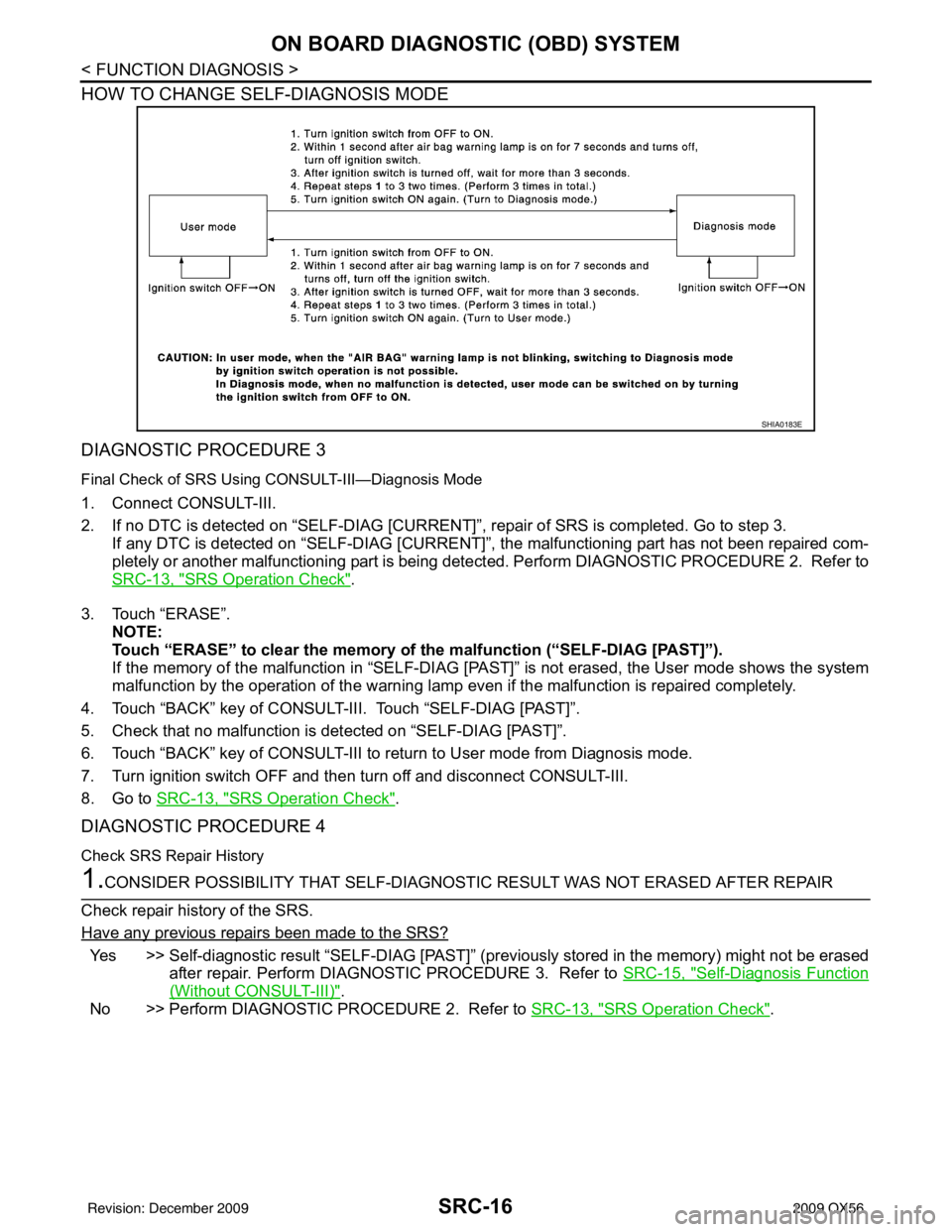
SRC-16
< FUNCTION DIAGNOSIS >
ON BOARD DIAGNOSTIC (OBD) SYSTEM
HOW TO CHANGE SELF-DIAGNOSIS MODE
DIAGNOSTIC PROCEDURE 3
Final Check of SRS Using CONSULT-III—Diagnosis Mode
1. Connect CONSULT-III.
2. If no DTC is detected on “SELF-DIAG [CURRENT]”, repair of SRS is completed. Go to step 3.
If any DTC is detected on “SELF-DIAG [CURRENT]” , the malfunctioning part has not been repaired com-
pletely or another malfunctioning part is being detect ed. Perform DIAGNOSTIC PROCEDURE 2. Refer to
SRC-13, "
SRS Operation Check".
3. Touch “ERASE”. NOTE:
Touch “ERASE” to clear the memory of the malfunction (“SELF-DIAG [PAST]”).
If the memory of the malfunction in “SELF-DIAG [P AST]” is not erased, the User mode shows the system
malfunction by the operation of the warning lamp even if the malfunction is repaired completely.
4. Touch “BACK” key of CONSULT-III. Touch “SELF-DIAG [PAST]”.
5. Check that no malfunction is detected on “SELF-DIAG [PAST]”.
6. Touch “BACK” key of CONSULT-III to return to User mode from Diagnosis mode.
7. Turn ignition switch OFF and then turn off and disconnect CONSULT-III.
8. Go to SRC-13, "
SRS Operation Check".
DIAGNOSTIC PROCEDURE 4
Check SRS Repair History
1.CONSIDER POSSIBILITY THAT SELF-DIAGNOSTIC RESULT WAS NOT ERASED AFTER REPAIR
Check repair history of the SRS.
Have any previous repairs been made to the SRS?
Yes >> Self-diagnostic result “SELF-DIAG [PAST]” (pre viously stored in the memory) might not be erased
after repair. Perform DIAGNOSTIC PROCEDURE 3. Refer to SRC-15, "
Self-Diagnosis Function
(Without CONSULT-III)".
No >> Perform DIAGNOSTIC PROCEDURE 2. Refer to SRC-13, "
SRS Operation Check".
SHIA0183E
Revision: December 20092009 QX56
Page 3515 of 4171
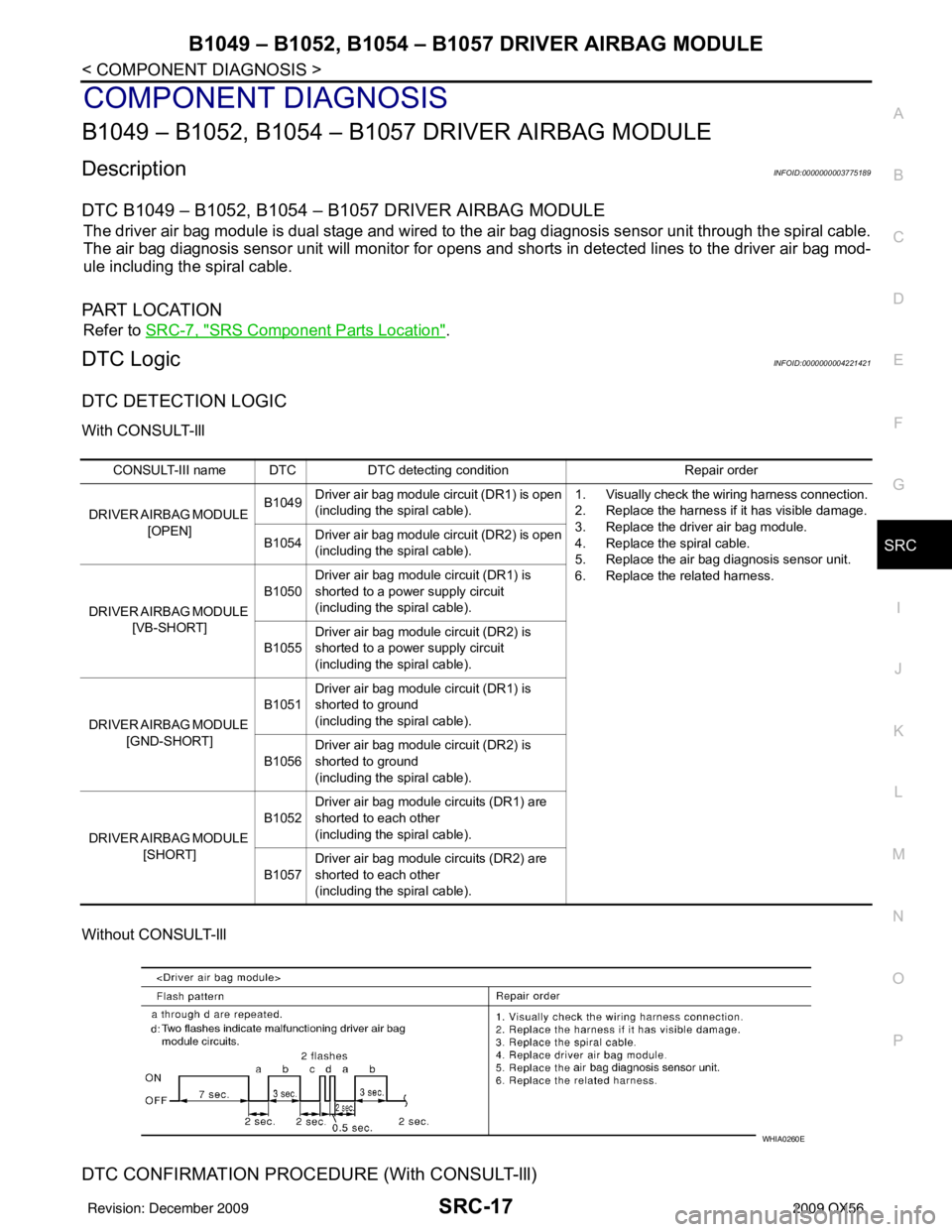
B1049 – B1052, B1054 – B1057 DRIVER AIRBAG MODULE
SRC-17
< COMPONENT DIAGNOSIS >
C
D E
F
G
I
J
K L
M A
B
SRC
N
O P
COMPONENT DIAGNOSIS
B1049 – B1052, B1054 – B1057 DRIVER AIRBAG MODULE
DescriptionINFOID:0000000003775189
DTC B1049 – B1052, B1054 – B1057 DRIVER AIRBAG MODULE
The driver air bag module is dual stage and wired to the air bag diagnosis sensor unit through the spiral cable.
The air bag diagnosis sensor unit will monitor for opens and shorts in detected lines to the driver air bag mod-
ule including the spiral cable.
PA R T L O C AT I O N
Refer to SRC-7, "SRS Component Parts Location".
DTC LogicINFOID:0000000004221421
DTC DETECTION LOGIC
With CONSULT-lll
Without CONSULT-lll
DTC CONFIRMATION PROCEDURE (With CONSULT-lll)
CONSULT-III name DTC DTC detecting condition Repair order
DRIVER AIRBAG MODULE [OPEN] B1049
Driver air bag module circuit (DR1) is open
(including the spiral cable). 1. Visually check the wiring harness connection.
2. Replace the harness if it has visible damage.
3. Replace the driver air bag module.
4. Replace the spiral cable.
5. Replace the air bag diagnosis sensor unit.
6. Replace the related harness.
B1054
Driver air bag module circuit (DR2) is open
(including the spiral cable).
DRIVER AIRBAG MODULE [VB-SHORT] B1050
Driver air bag module circuit (DR1) is
shorted to a power supply circuit
(including the spiral cable).
B1055 Driver air bag module circuit (DR2) is
shorted to a power supply circuit
(including the spiral cable).
DRIVER AIRBAG MODULE [GND-SHORT] B1051
Driver air bag module circuit (DR1) is
shorted to ground
(including the spiral cable).
B1056 Driver air bag module circuit (DR2) is
shorted to ground
(including the spiral cable).
DRIVER AIRBAG MODULE [SHORT] B1052
Driver air bag module circuits (DR1) are
shorted to each other
(including the spiral cable).
B1057 Driver air bag module circuits (DR2) are
shorted to each other
(including the spiral cable).
WHIA0260E
Revision: December 20092009 QX56