Page 2556 of 4171
IP-12
< ON-VEHICLE REPAIR >
INSTRUMENT PANEL ASSEMBLY
ON-VEHICLE REPAIR
INSTRUMENT PANEL ASSEMBLY
Exploded ViewINFOID:0000000003775421
AWJIA0236GB
Revision: December 20092009 QX56
Page 2557 of 4171
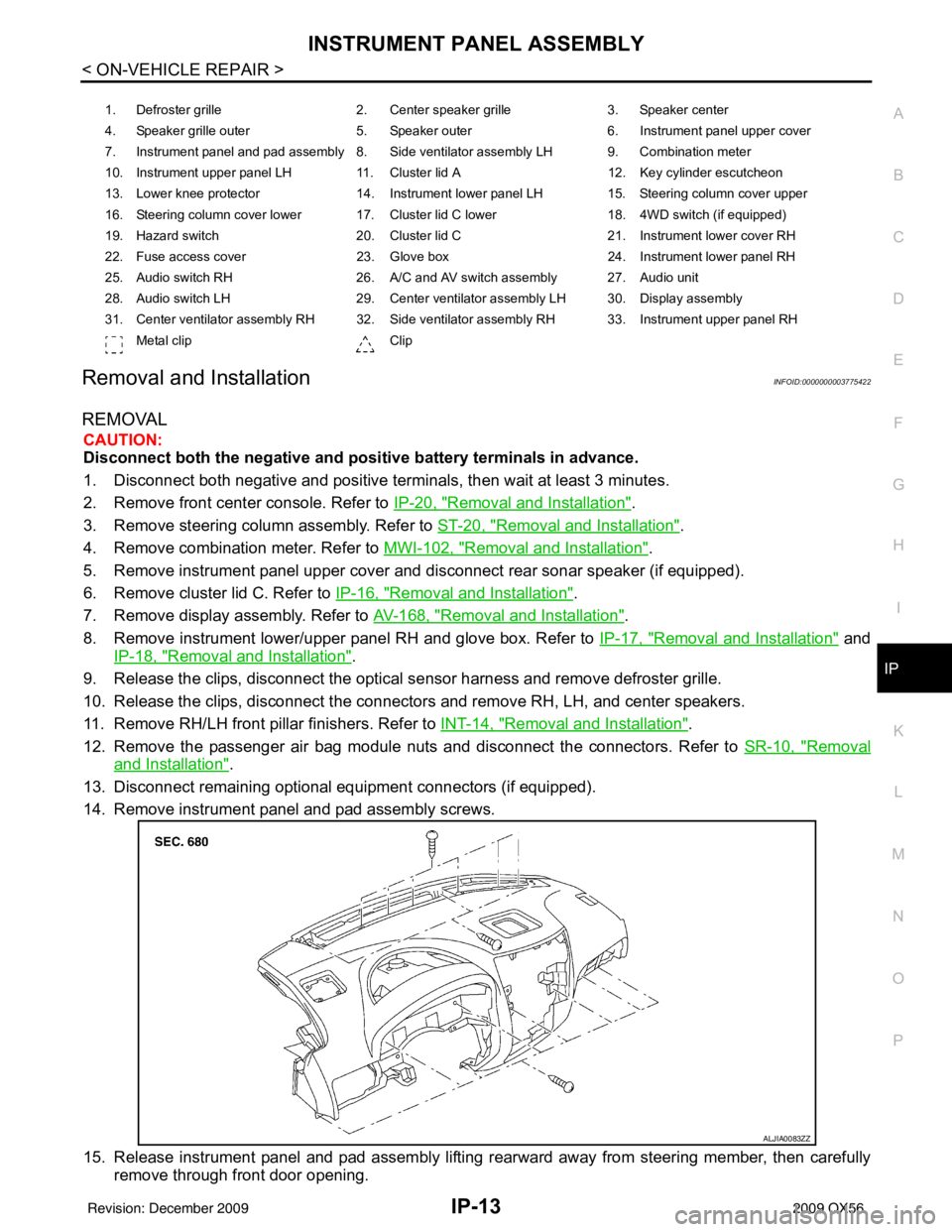
INSTRUMENT PANEL ASSEMBLYIP-13
< ON-VEHICLE REPAIR >
C
DE
F
G H
I
K L
M A
B
IP
N
O P
Removal and InstallationINFOID:0000000003775422
REMOVAL
CAUTION:
Disconnect both the negative and positive battery terminals in advance.
1. Disconnect both negative and positive terminal s, then wait at least 3 minutes.
2. Remove front center console. Refer to IP-20, "
Removal and Installation".
3. Remove steering column assembly. Refer to ST-20, "
Removal and Installation".
4. Remove combination meter. Refer to MWI-102, "
Removal and Installation".
5. Remove instrument panel upper cover and disconnect rear sonar speaker (if equipped).
6. Remove cluster lid C. Refer to IP-16, "
Removal and Installation".
7. Remove display assembly. Refer to AV-168, "
Removal and Installation".
8. Remove instrument lower/upper panel RH and glove box. Refer to IP-17, "
Removal and Installation" and
IP-18, "
Removal and Installation".
9. Release the clips, disconnect the optical sensor harness and remove defroster grille.
10. Release the clips, disconnect the connectors and remove RH, LH, and center speakers.
11. Remove RH/LH front pillar finishers. Refer to INT-14, "
Removal and Installation".
12. Remove the passenger air bag module nuts and disconnect the connectors. Refer to SR-10, "
Removal
and Installation".
13. Disconnect remaining optional equipment connectors (if equipped).
14. Remove instrument panel and pad assembly screws.
15. Release instrument panel and pad assembly lifting rearward away from steering member, then carefully remove through front door opening.
1. Defroster grille 2. Center speaker grille3. Speaker center
4. Speaker grille outer 5. Speaker outer6. Instrument panel upper cover
7. Instrument panel and pad assembly 8. Side ventilator assembly LH 9. Combination meter
10. Instrument upper panel LH 11. Cluster lid A 12. Key cylinder escutcheon
13. Lower knee protector 14. Instrument lower panel LH 15. Steering column cover upper
16. Steering column cover lower 17. Cluster lid C lower 18. 4WD switch (if equipped)
19. Hazard switch 20. Cluster lid C21. Instrument lower cover RH
22. Fuse access cover 23. Glove box 24. Instrument lower panel RH
25. Audio switch RH 26. A/C and AV switch assembly 27. Audio unit
28. Audio switch LH 29. Center ventilator assembly LH 30. Display assembly
31. Center ventilator assembly RH 32. Side ventilator assembly RH 33. Instrument upper panel RH Metal clip Clip
ALJIA0083ZZ
Revision: December 20092009 QX56
Page 2558 of 4171
IP-14
< ON-VEHICLE REPAIR >
INSTRUMENT PANEL ASSEMBLY
CAUTION:
Always use an assistant to steady the instrument panel and pad assembly during removal from
vehicle interior.
INSTALLATION
Installation is in the reverse order of removal.
Revision: December 20092009 QX56
Page 2559 of 4171
CLUSTER LID AIP-15
< ON-VEHICLE REPAIR >
C
DE
F
G H
I
K L
M A
B
IP
N
O P
CLUSTER LID A
Exploded ViewINFOID:0000000003775423
Removal and InstallationINFOID:0000000003775424
REMOVAL
1. Release the clips and remove the screws, then disconnect the connectors and remove instrument lower panel LH.
2. Release the clips then remove instrument upper panel LH.
3. Remove the screws, then remove steering column cover upper and lower from steering column.
4. Remove key cylinder escutcheon from cluster lid A.
5. Release the clips and remove cluster lid A from instrument panel and pad assembly.
INSTALLATION
Installation is in the reverse order of removal.
ALJIA0076ZZ
1. Cluster lid A 2. Instrument upper panel LH3. Instrument lower panel LH
4. Key cylinder escutcheon 5. Steering column cover upper 6. Steering column cover lower
Metal clip ClipPawl
Revision: December 20092009 QX56
Page 2560 of 4171
IP-16
< ON-VEHICLE REPAIR >
CLUSTER LID C
CLUSTER LID C
Exploded ViewINFOID:0000000003775425
Removal and InstallationINFOID:0000000003775426
REMOVAL
1. Release the clips and remove cluster lid C lower.
2. Remove the upper and lower cluster lid C screws.
3. Release the clips, then pull cluster lid C rearward to removefrom instrument panel and pad assembly.
4. Disconnect electrical connectors.
INSTALLATION
Installation is in the reverse order of removal.
1. A/C and AV switch assembly 2. Cluster lid C 3. Center ventilator assembly LH
4. Audio switch LH 5. 4WD switch (if equipped)6. Cluster lid C lower/clock
7. Hazard switch 8. Audio switch RH9. Center ventilator assembly RH
Clip Pawl
AWJIA0237ZZ
ALJIA0078ZZ
Revision: December 20092009 QX56
Page 2561 of 4171
INSTRUMENT LOWER PANEL RH AND GLOVE BOXIP-17
< ON-VEHICLE REPAIR >
C
DE
F
G H
I
K L
M A
B
IP
N
O P
INSTRUMENT LOWER PANE L RH AND GLOVE BOX
Exploded ViewINFOID:0000000003775427
Removal and InstallationINFOID:0000000003775428
REMOVAL
1. Remove the instrument lower cover RH.
2. Remove the instrument lower panel RH screws.
3. Release the clips and remove instrument lower panel RH and
glove box from instrument panel and pad assembly.
4. Release the clips and remove fuse access cover.
5. Remove glove box pivot pins and damper clip, then remove glove box from instrument panel RH.
INSTALLATION
Installation is in the reverse order of removal.
1. Instrument panel and pad assembly 2. Instrument lower panel RH 3. Glove box
4. Glove box pivot pin 5. Fuse access cover6. Glove box dampener
Clip PawlVehicle front
ALJIA0533ZZ
LLIA0072E
Revision: December 20092009 QX56
Page 2562 of 4171
IP-18
< ON-VEHICLE REPAIR >
INSTRUMENT UPPER PANEL RH
INSTRUMENT UPPER PANEL RH
Exploded ViewINFOID:0000000003775429
Removal and InstallationINFOID:0000000003775430
REMOVAL
1. Remove instrument lower panel RH and glove box. Refer to IP-17, "Removal and Installation".
2. Remove instrument upper panel RH screws, then rel ease the clips and remove from instrument panel and
pad assembly.
INSTALLATION
Installation is in the reverse order of removal.
1. Instrument panel and pad assembly 2. Instrument upper panel RH 3. Side ventilator assembly RH
Clip Pawl ⇐Vehicle front
ALJIA0080ZZ
Revision: December 20092009 QX56
Page 2563 of 4171
A/T FINISHERIP-19
< ON-VEHICLE REPAIR >
C
DE
F
G H
I
K L
M A
B
IP
N
O P
A/T FINISHER
Removal and InstallationINFOID:0000000003775431
REMOVAL
1. Remove the shift lever handle (1). : Metal clips
2. Remove the storage compartment mask (3) and front console upper finisher (4).
3. Pull up on A/T finisher (2) to release clips, then tilt aside.
4. Disconnect A/T finisher electrical connectors and remove from front center console assembly.
INSTALLATION
Installation is in the reverse order of removal.
AWJIA0004ZZ
Revision: December 20092009 QX56