2009 INFINITI QX56 100
[x] Cancel search: 100Page 3271 of 4171
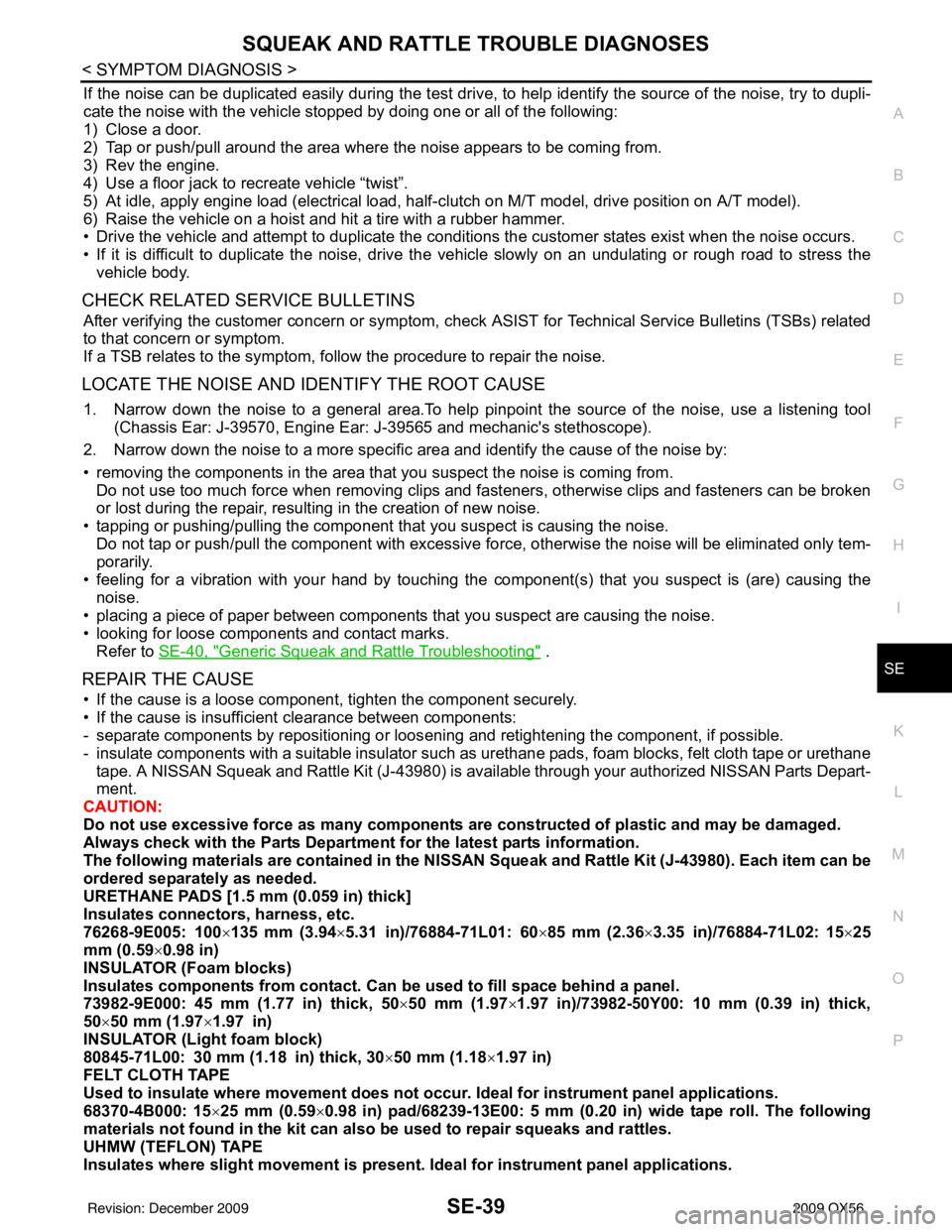
SQUEAK AND RATTLE TROUBLE DIAGNOSESSE-39
< SYMPTOM DIAGNOSIS >
C
DE
F
G H
I
K L
M A
B
SE
N
O P
If the noise can be duplicated easily during the test drive, to help identify the source of the noise, try to dupli-
cate the noise with the vehicle stopped by doing one or all of the following:
1) Close a door.
2) Tap or push/pull around the area where the noise appears to be coming from.
3) Rev the engine.
4) Use a floor jack to recreate vehicle “twist”.
5) At idle, apply engine load (electrical load, half- clutch on M/T model, drive position on A/T model).
6) Raise the vehicle on a hoist and hit a tire with a rubber hammer.
• Drive the vehicle and attempt to duplicate the conditions the customer states exist when the noise occurs.
• If it is difficult to duplicate the noise, drive the vehicle slowly on an undulating or rough road to stress the vehicle body.
CHECK RELATED SERVICE BULLETINS
After verifying the customer concern or symptom, check ASIST for Technical Service Bulletins (TSBs) related
to that concern or symptom.
If a TSB relates to the symptom, follow the procedure to repair the noise.
LOCATE THE NOISE AND IDENTIFY THE ROOT CAUSE
1. Narrow down the noise to a general area.To help pinpoint the source of the noise, use a listening tool (Chassis Ear: J-39570, Engine Ear: J-39565 and mechanic's stethoscope).
2. Narrow down the noise to a more specific area and identify the cause of the noise by:
• removing the components in the area that you suspect the noise is coming from. Do not use too much force when removing clips and fasteners, otherwise clips and fasteners can be broken
or lost during the repair, resulting in the creation of new noise.
• tapping or pushing/pulling the component that you suspect is causing the noise.
Do not tap or push/pull the component with excessive force, otherwise the noise will be eliminated only tem-
porarily.
• feeling for a vibration with your hand by touching the component(s) that you suspect is (are) causing the
noise.
• placing a piece of paper between components that you suspect are causing the noise.
• looking for loose components and contact marks. Refer to SE-40, "
Generic Squeak and Rattle Troubleshooting" .
REPAIR THE CAUSE
• If the cause is a loose component, tighten the component securely.
• If the cause is insufficient clearance between components:
- separate components by repositioning or loos ening and retightening the component, if possible.
- insulate components with a suitable insulator such as urethane pads, foam blocks, felt cloth tape or urethane tape. A NISSAN Squeak and Rattle Kit (J-43980) is available through your authorized NISSAN Parts Depart-
ment.
CAUTION:
Do not use excessive force as many components are constructed of plastic and may be damaged.
Always check with the Parts Department for the latest parts information.
The following materials are contained in the NISSAN Squeak and Rattle Kit (J-43980). Each item can be
ordered separately as needed.
URETHANE PADS [1.5 mm (0.059 in) thick]
Insulates connectors, harness, etc.
76268-9E005: 100 ×135 mm (3.94 ×5.31 in)/76884-71L01: 60 ×85 mm (2.36× 3.35 in)/76884-71L02: 15× 25
mm (0.59 ×0.98 in)
INSULATOR (Foam blocks)
Insulates components from contact. Can be used to fill space behind a panel.
73982-9E000: 45 mm (1.77 in) thick, 50× 50 mm (1.97×1.97 in)/73982-50Y00: 10 mm (0.39 in) thick,
50× 50 mm (1.97 ×1.97 in)
INSULATOR (Light foam block)
80845-71L00: 30 mm (1.18 in) thick, 30 ×50 mm (1.18 ×1.97 in)
FELT CLOTH TAPE
Used to insulate where movement does not occu r. Ideal for instrument panel applications.
68370-4B000: 15 ×25 mm (0.59 ×0.98 in) pad/68239-13E00: 5 mm (0.20 in) wide tape roll. The following
materials not found in the kit can also be used to repair squeaks and rattles.
UHMW (TEFLON) TAPE
Insulates where slight movement is present. Ideal for instrument panel applications.
Revision: December 20092009 QX56
Page 3292 of 4171
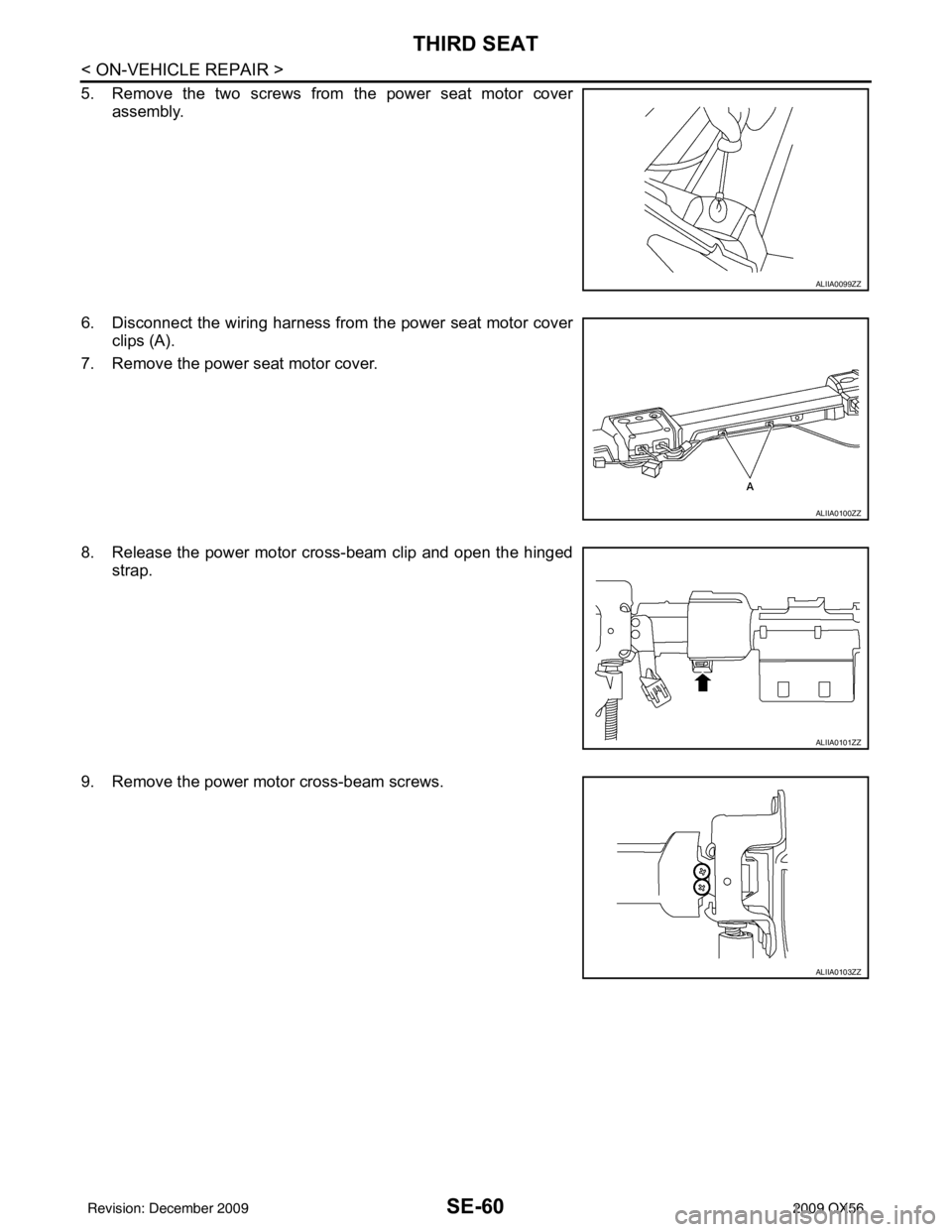
SE-60
< ON-VEHICLE REPAIR >
THIRD SEAT
5. Remove the two screws from the power seat motor coverassembly.
6. Disconnect the wiring harness from the power seat motor cover clips (A).
7. Remove the power seat motor cover.
8. Release the power motor cross-beam clip and open the hinged strap.
9. Remove the power motor cross-beam screws.
ALIIA0099ZZ
ALIIA0100ZZ
ALIIA0101ZZ
ALIIA0103ZZ
Revision: December 20092009 QX56
Page 3294 of 4171
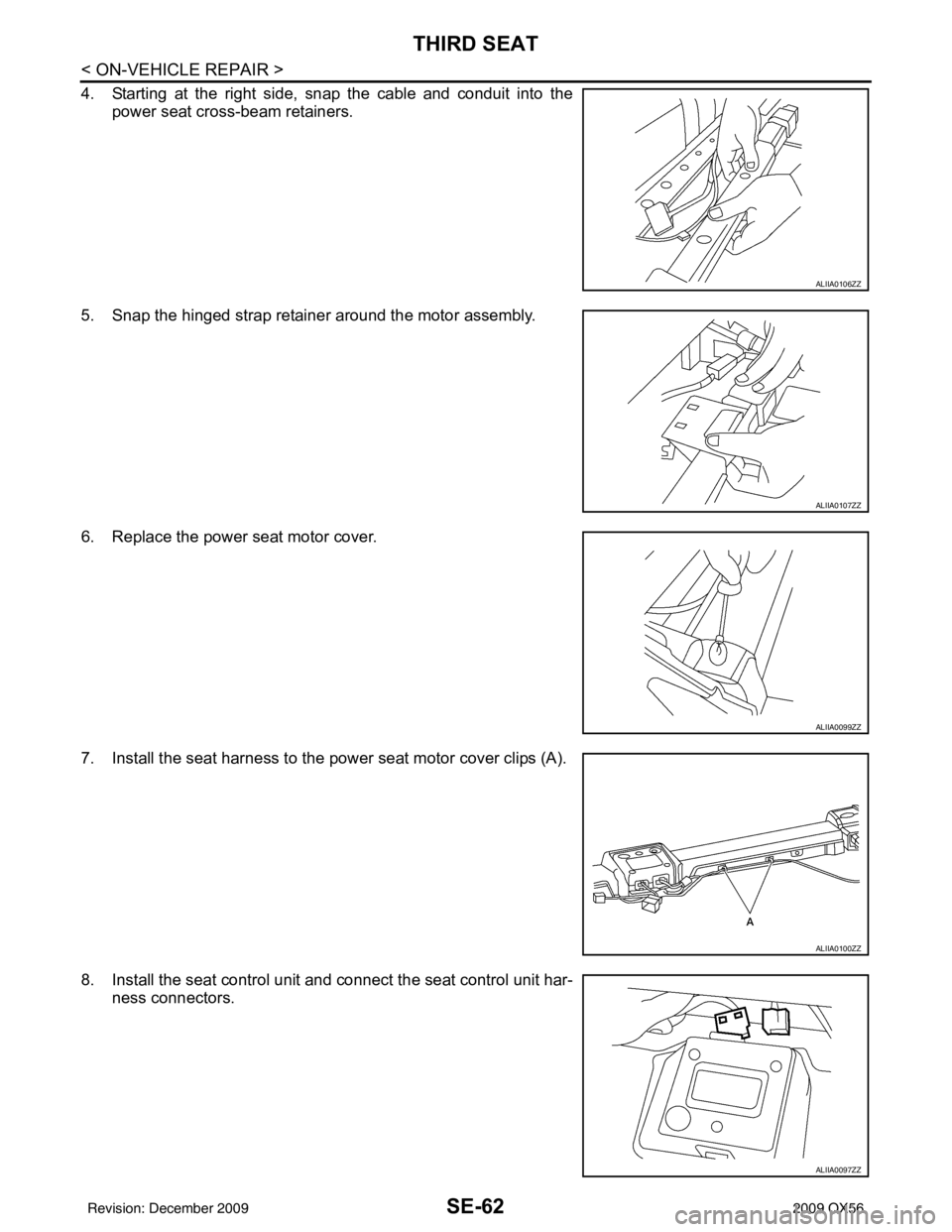
SE-62
< ON-VEHICLE REPAIR >
THIRD SEAT
4. Starting at the right side, snap the cable and conduit into thepower seat cross-beam retainers.
5. Snap the hinged strap retainer around the motor assembly.
6. Replace the power seat motor cover.
7. Install the seat harness to the power seat motor cover clips (A).
8. Install the seat control unit and connect the seat control unit har- ness connectors.
ALIIA0106ZZ
ALIIA0107ZZ
ALIIA0099ZZ
ALIIA0100ZZ
ALIIA0097ZZ
Revision: December 20092009 QX56
Page 3311 of 4171
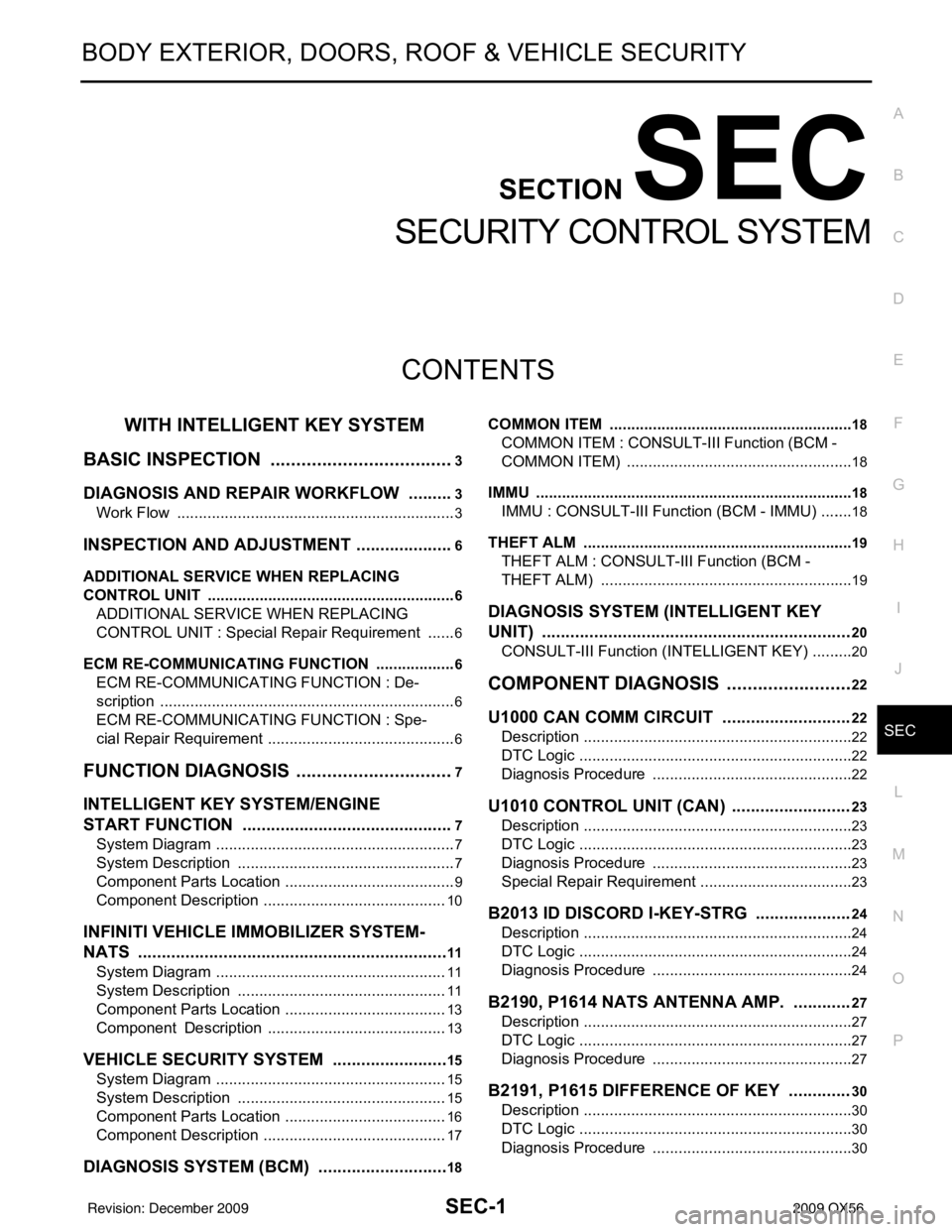
SEC-1
BODY EXTERIOR, DOORS, ROOF & VEHICLE SECURITY
C
DE
F
G H
I
J
L
M
SECTION SEC
A
B
SEC
N
O P
CONTENTS
SECURITY CONTROL SYSTEM
WITH INTELLIGENT KEY SYSTEM
BASIC INSPECTION ....... .............................
3
DIAGNOSIS AND REPAIR WORKFLOW ..... .....3
Work Flow ........................................................... ......3
INSPECTION AND ADJUSTMENT .....................6
ADDITIONAL SERVICE WHEN REPLACING
CONTROL UNIT .................................................... ......
6
ADDITIONAL SERVICE WHEN REPLACING
CONTROL UNIT : Special Repair Requirement .......
6
ECM RE-COMMUNICATING FUNCTION ............. ......6
ECM RE-COMMUNICATING FUNCTION : De-
scription .....................................................................
6
ECM RE-COMMUNICATING FUNCTION : Spe-
cial Repair Requirement ............................................
6
FUNCTION DIAGNOSIS ...............................7
INTELLIGENT KEY SYSTEM/ENGINE
START FUNCTIO N ........................................ .....
7
System Diagram .................................................. ......7
System Description ...................................................7
Component Parts Location ........................................9
Component Description ...........................................10
INFINITI VEHICLE IMMOBILIZER SYSTEM-
NATS ..................................................................
11
System Diagram .................................................. ....11
System Description .................................................11
Component Parts Location ......................................13
Component Description ..........................................13
VEHICLE SECURITY SYSTEM .........................15
System Diagram .................................................. ....15
System Description .................................................15
Component Parts Location ......................................16
Component Description ...........................................17
DIAGNOSIS SYSTEM (BCM) ............................18
COMMON ITEM ..................................................... ....18
COMMON ITEM : CONSULT-III Function (BCM -
COMMON ITEM) .....................................................
18
IMMU ...................................................................... ....18
IMMU : CONSULT-III Function (BCM - IMMU) ........18
THEFT ALM ........................................................... ....19
THEFT ALM : CONSULT-III Function (BCM -
THEFT ALM) ....................................................... ....
19
DIAGNOSIS SYSTEM (INTELLIGENT KEY
UNIT) .................................................................
20
CONSULT-III Function (INTELLIGENT KEY) ..........20
COMPONENT DIAGNOSIS .........................22
U1000 CAN COMM CIRCUIT ...........................22
Description ........................................................... ....22
DTC Logic ................................................................22
Diagnosis Procedure ...............................................22
U1010 CONTROL UNIT (CAN) .........................23
Description ...............................................................23
DTC Logic ................................................................23
Diagnosis Procedure ...............................................23
Special Repair Requirement ....................................23
B2013 ID DISCORD I-KEY-STRG ....................24
Description ...............................................................24
DTC Logic ................................................................24
Diagnosis Procedure ...............................................24
B2190, P1614 NATS ANTENNA AMP. ............27
Description ...............................................................27
DTC Logic ................................................................27
Diagnosis Procedure ...............................................27
B2191, P1615 DIFFERENCE OF KEY .............30
Description ...............................................................30
DTC Logic ................................................................30
Diagnosis Procedure ...............................................30
Revision: December 20092009 QX56
Page 3332 of 4171
![INFINITI QX56 2009 Factory Service Manual SEC-22
< COMPONENT DIAGNOSIS >[WITH INTELLIGENT KEY SYSTEM]
U1000 CAN COMM CIRCUIT
COMPONENT DIAGNOSIS
U1000 CAN COMM CIRCUIT
DescriptionINFOID:0000000003775884
CAN (Controller Area Network) is a seri INFINITI QX56 2009 Factory Service Manual SEC-22
< COMPONENT DIAGNOSIS >[WITH INTELLIGENT KEY SYSTEM]
U1000 CAN COMM CIRCUIT
COMPONENT DIAGNOSIS
U1000 CAN COMM CIRCUIT
DescriptionINFOID:0000000003775884
CAN (Controller Area Network) is a seri](/manual-img/42/57031/w960_57031-3331.png)
SEC-22
< COMPONENT DIAGNOSIS >[WITH INTELLIGENT KEY SYSTEM]
U1000 CAN COMM CIRCUIT
COMPONENT DIAGNOSIS
U1000 CAN COMM CIRCUIT
DescriptionINFOID:0000000003775884
CAN (Controller Area Network) is a serial communication
line for real time applications. It is an on-vehicle mul-
tiplex communication line with high data communication speed and excellent error detection ability. Modern
vehicle is equipped with many electronic control unit, and each control unit shares information and links with
other control units during operation (not independent). In CAN communication, control units are connected
with 2 communication lines (CAN-H line, CAN-L line) al lowing a high rate of information transmission with less
wiring. Each control unit transmits/receives data but selectively reads required data only.
CAN Communication Signal Chart, refer to LAN-44, "
CAN Communication Signal Chart".
DTC LogicINFOID:0000000003775885
DTC DETECTION LOGIC
Diagnosis ProcedureINFOID:0000000003775886
1.PERFORM SELF DIAGNOSTIC
1. Turn ignition switch ON and wait for 2 seconds or more.
2. Check “Self Diagnostic Result”.
Is
“CAN COMM CIRCUIT” displayed?
YES >> Refer to LAN-5, "CAN Communication Control Circuit".
NO >> Refer to GI-38, "
Intermittent Incident".
DTCCONSULT-III display
description DTC Detection Condition
Possible cause
U1000 CAN COMM CIRCUIT When Intelligent Key unit cannot communi-
cate CAN communication signal continuous-
ly for 2 seconds or more. In CAN communication system, any item (or items)
of the following listed below is malfunctioning.
•Transmission
• Receiving (BCM)
• Receiving (ECM)
• Receiving (METER/M&A)
Revision: December 20092009 QX56
Page 3341 of 4171
![INFINITI QX56 2009 Factory Service Manual B2192, P1611 ID DISCORD, IMMU-ECMSEC-31
< COMPONENT DIAGNOSIS > [WITH INTELLIGENT KEY SYSTEM]
C
D
E
F
G H
I
J
L
M A
B
SEC
N
O P
B2192, P1611 ID DISCORD, IMMU-ECM
DescriptionINFOID:0000000003775900
BCM INFINITI QX56 2009 Factory Service Manual B2192, P1611 ID DISCORD, IMMU-ECMSEC-31
< COMPONENT DIAGNOSIS > [WITH INTELLIGENT KEY SYSTEM]
C
D
E
F
G H
I
J
L
M A
B
SEC
N
O P
B2192, P1611 ID DISCORD, IMMU-ECM
DescriptionINFOID:0000000003775900
BCM](/manual-img/42/57031/w960_57031-3340.png)
B2192, P1611 ID DISCORD, IMMU-ECMSEC-31
< COMPONENT DIAGNOSIS > [WITH INTELLIGENT KEY SYSTEM]
C
D
E
F
G H
I
J
L
M A
B
SEC
N
O P
B2192, P1611 ID DISCORD, IMMU-ECM
DescriptionINFOID:0000000003775900
BCM performs the ID verification with ECM that allows the engine to start. BCM starts the communication with
ECM if ignition switch is turned ON and starts the engi ne if the ID is OK. ECM prevents the engine from start-
ing if the ID is not registered.
DTC LogicINFOID:0000000003775901
DTC DETECTION LOGIC
NOTE:
• If DTC B2192 is displayed with DTC U1000, first perform the trouble diagnosis for DTC U1000. Refer to
SEC-22, "
DTC Logic".
• If DTC B2192 is displayed with DTC U1010, first perform the trouble diagnosis for DTC U1010. Refer to
SEC-23, "
DTC Logic".
DTC CONFIRMATION PROCEDURE
1.PERFORM DTC CONFIRMATION PROCEDURE
1. Turn ignition switch ON.
2. Check “Self diagnostic result” with CONSULT-III.
Is DTC detected?
YES >> Refer to SEC-31, "Diagnosis Procedure".
NO >> Inspection End.
Diagnosis ProcedureINFOID:0000000003775902
1.PERFORM INITIALIZATION
Perform initialization with CONSULT-III. Re-register all mechanical keys.
For initialization and registration of mechanical key. Refer to “CONSULT-III Operation Manual”.
Can the system be initialized and can the engine be started with re-registered mechanical key?
YES >> ID was unregistered.
NO >> GO TO 2
2.PEPLACE BCM
1. Replace BCM. Refer to BCS-56, "
Removal and Installation".
2. Perform initialization with CONSULT- III. Re-register all mechanical keys.
For initialization and registration of mechanical key. Refer to “CONSULT-III Operation Manual”.
Can the system be initialized and can the engine be started with re-registered mechanical key?
YES >> BCM is malfunctioning.
NO >> GO TO 3
3.PEPLACE ECM
1. Replace ECM. Refer to Removal and Installation.
2. Perform initialization with CONSULT- III. Re-register all mechanical keys.
For initialization and registration of mechanical key. Refer to “CONSULT-III Operation Manual”.
Can the system be initialized and can the engine be started with re-registered mechanical key?
YES >> ECM is malfunctioning.
NO >> GO TO 4
4.CHECK INTERMITTENT INCIDENT
Refer to GI-38, "
Intermittent Incident".
DTC No. Trouble diagnosis
name DTC detecting condition
Possible cause
B2192 ID DISCORD BCM-
ECM The ID verification results between BCM and ECM
are NG. The registration is necessary. •BCM
•ECM
P1611
Revision: December 20092009 QX56
Page 3343 of 4171
![INFINITI QX56 2009 Factory Service Manual B2193, P1612 CHAIN OF ECM-IMMUSEC-33
< COMPONENT DIAGNOSIS > [WITH INTELLIGENT KEY SYSTEM]
C
D
E
F
G H
I
J
L
M A
B
SEC
N
O P
B2193, P1612 CHAIN OF ECM-IMMU
DescriptionINFOID:0000000003775903
BCM perfo INFINITI QX56 2009 Factory Service Manual B2193, P1612 CHAIN OF ECM-IMMUSEC-33
< COMPONENT DIAGNOSIS > [WITH INTELLIGENT KEY SYSTEM]
C
D
E
F
G H
I
J
L
M A
B
SEC
N
O P
B2193, P1612 CHAIN OF ECM-IMMU
DescriptionINFOID:0000000003775903
BCM perfo](/manual-img/42/57031/w960_57031-3342.png)
B2193, P1612 CHAIN OF ECM-IMMUSEC-33
< COMPONENT DIAGNOSIS > [WITH INTELLIGENT KEY SYSTEM]
C
D
E
F
G H
I
J
L
M A
B
SEC
N
O P
B2193, P1612 CHAIN OF ECM-IMMU
DescriptionINFOID:0000000003775903
BCM performs the ID verification with ECM that allows the engine to start. BCM starts the communication with
ECM if ignition switch is turned ON and starts the engi ne if the ID is OK. ECM prevents the engine from start-
ing if the ID is not registered.
DTC LogicINFOID:0000000003775904
DTC DETECTION LOGIC
NOTE:
• If DTC B2193 is displayed with DTC U1000, first perform the trouble diagnosis for DTC U1000. Refer to
SEC-22, "
DTC Logic".
• If DTC B2193 is displayed with DTC U1010, first perform the trouble diagnosis for DTC U1010. Refer to
SEC-23, "
DTC Logic".
DTC CONFIRMATION PROCEDURE
1.PERFORM DTC CONFIRMATION PROCEDURE
1. Turn ignition switch ON.
2. Check “Self diagnostic result” with CONSULT-III.
Is DTC detected?
YES >> Refer to SEC-33, "Diagnosis Procedure".
NO >> Inspection End.
Diagnosis ProcedureINFOID:0000000003775905
1.REPLACE BCM
1. Replace BCM. Refer to BCS-56, "
Removal and Installation".
2. Perform initialization with CONSULT-III. For initialization, refer to “CONSULT-III Operation Manual”.
Does the engine start?
YES >> BCM was malfunctioning.
NO >> ECM is malfunctioning. • Replace ECM.
• Perform ECM re-communicating function.
DTC No. Trouble diagnosis
name DTC detecting condition
Possible cause
B2193 CHAIN OF BCM-
ECM Inactive communication between ECM and BCM • Harness or connectors
(The CAN communication line is
open or short)
•BCM
•ECM
P1612
Revision: December 20092009 QX56
Page 3346 of 4171
![INFINITI QX56 2009 Factory Service Manual SEC-36
< COMPONENT DIAGNOSIS >[WITH INTELLIGENT KEY SYSTEM]
B2590 ID DISCORD BCM-I-KEY
B2590 ID DISCORD BCM-I-KEY
DescriptionINFOID:0000000003775913
Intelligent Key unit performs the ID verification w INFINITI QX56 2009 Factory Service Manual SEC-36
< COMPONENT DIAGNOSIS >[WITH INTELLIGENT KEY SYSTEM]
B2590 ID DISCORD BCM-I-KEY
B2590 ID DISCORD BCM-I-KEY
DescriptionINFOID:0000000003775913
Intelligent Key unit performs the ID verification w](/manual-img/42/57031/w960_57031-3345.png)
SEC-36
< COMPONENT DIAGNOSIS >[WITH INTELLIGENT KEY SYSTEM]
B2590 ID DISCORD BCM-I-KEY
B2590 ID DISCORD BCM-I-KEY
DescriptionINFOID:0000000003775913
Intelligent Key unit performs the ID verification with BCM that allows the engine to start. BCM starts the engine
if the ID is OK and prevents the engine from
starting if the ID is not registered.
DTC LogicINFOID:0000000003775914
DTC DETECTION LOGIC
NOTE:
• If DTC B2590 is displayed with DTC U1000, first perform the trouble diagnosis for DTC U1000. Refer to
SEC-22, "
DTC Logic".
• If DTC B2590 is displayed with DTC U1010, first perform the trouble diagnosis for DTC U1010. Refer to SEC-23, "
DTC Logic".
DTC CONFIRMATION PROCEDURE
1.PERFORM DTC CONFIRMATION PROCEDURE
1. Turn ignition switch ON.
2. Check “Self diagnostic result” with CONSULT-III.
Is DTC detected?
YES >> Refer to SEC-36, "Diagnosis Procedure".
NO >> Inspection End.
Diagnosis ProcedureINFOID:0000000003775915
1.PERFORM INITIALIZATION
Perform initialization with CONSULT-III. Re-register all mechanical keys.
For initialization and registration of mechanical key. Refer to “CONSULT-III Operation Manual”.
Can the system be initialized and can the engine be started with re-registered mechanical key?
YES >> ID was unregistered.
NO >> BCM is malfunctioning. • Replace BCM. Refer to BCS-56, "
Removal and Installation".
• Perform initialization again
DTC No. Trouble diagnosis
name DTC detecting condition
Possible cause
B2590 ID DISCORD BCM-I-
KEY The ID verification results between BCM and Intel-
ligent Key unit are NG. The registration is neces-
sary. •BCM
• Intelligent Key unit
Revision: December 20092009 QX56