2009 Hyundai Santa Fe ECO mode
[x] Cancel search: ECO modePage 14 of 353
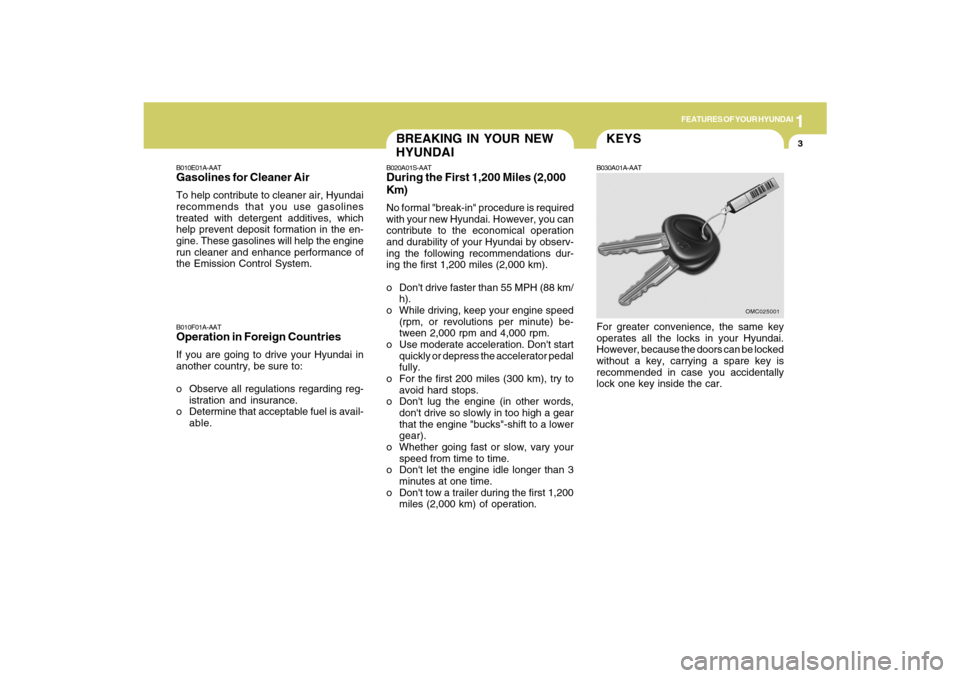
1
FEATURES OF YOUR HYUNDAI
3
BREAKING IN YOUR NEW
HYUNDAI
B010F01A-AATOperation in Foreign CountriesIf you are going to drive your Hyundai in
another country, be sure to:
o Observe all regulations regarding reg-
istration and insurance.
o Determine that acceptable fuel is avail-
able.B010E01A-AATGasolines for Cleaner AirTo help contribute to cleaner air, Hyundai
recommends that you use gasolines
treated with detergent additives, which
help prevent deposit formation in the en-
gine. These gasolines will help the engine
run cleaner and enhance performance of
the Emission Control System.
B020A01S-AATDuring the First 1,200 Miles (2,000
Km)No formal "break-in" procedure is required
with your new Hyundai. However, you can
contribute to the economical operation
and durability of your Hyundai by observ-
ing the following recommendations dur-
ing the first 1,200 miles (2,000 km).
o Don't drive faster than 55 MPH (88 km/
h).
o While driving, keep your engine speed
(rpm, or revolutions per minute) be-
tween 2,000 rpm and 4,000 rpm.
o Use moderate acceleration. Don't start
quickly or depress the accelerator pedal
fully.
o For the first 200 miles (300 km), try to
avoid hard stops.
o Don't lug the engine (in other words,
don't drive so slowly in too high a gear
that the engine "bucks"-shift to a lower
gear).
o Whether going fast or slow, vary your
speed from time to time.
o Don't let the engine idle longer than 3
minutes at one time.
o Don't tow a trailer during the first 1,200
miles (2,000 km) of operation.
KEYSB030A01A-AATFor greater convenience, the same key
operates all the locks in your Hyundai.
However, because the doors can be locked
without a key, carrying a spare key is
recommended in case you accidentally
lock one key inside the car.
OMC025001
Page 17 of 353
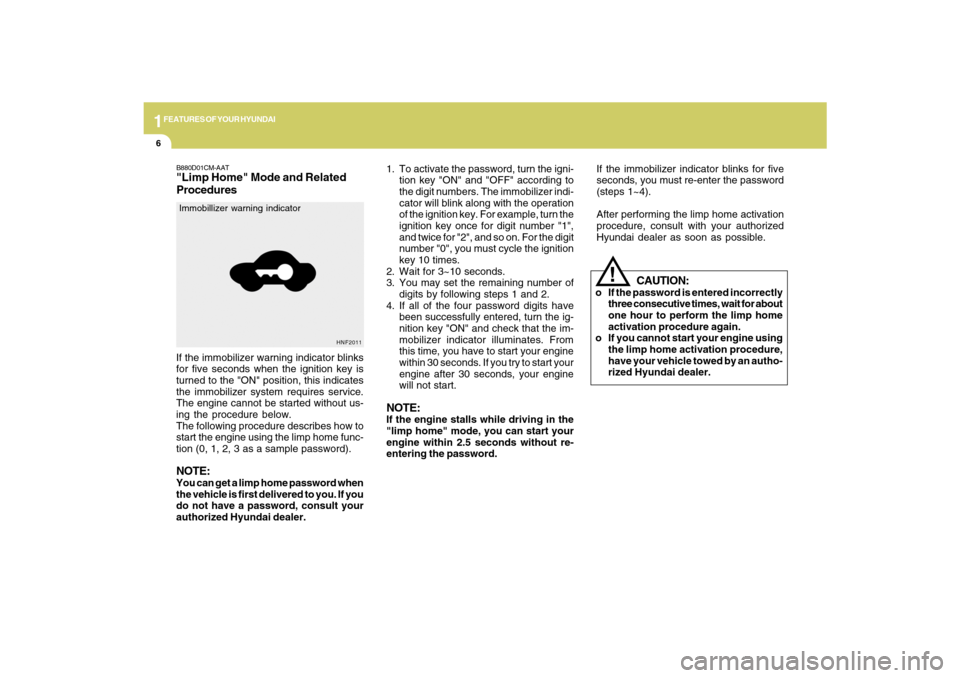
1FEATURES OF YOUR HYUNDAI6
!
If the immobilizer warning indicator blinks
for five seconds when the ignition key is
turned to the "ON" position, this indicates
the immobilizer system requires service.
The engine cannot be started without us-
ing the procedure below.
The following procedure describes how to
start the engine using the limp home func-
tion (0, 1, 2, 3 as a sample password).NOTE:You can get a limp home password when
the vehicle is first delivered to you. If you
do not have a password, consult your
authorized Hyundai dealer.
CAUTION:
o If the password is entered incorrectly
three consecutive times, wait for about
one hour to perform the limp home
activation procedure again.
o If you cannot start your engine using
the limp home activation procedure,
have your vehicle towed by an autho-
rized Hyundai dealer.
B880D01CM-AAT"Limp Home" Mode and Related
Procedures
HNF2011
Immobillizer warning indicator
1. To activate the password, turn the igni-
tion key "ON" and "OFF" according to
the digit numbers. The immobilizer indi-
cator will blink along with the operation
of the ignition key. For example, turn the
ignition key once for digit number "1",
and twice for "2", and so on. For the digit
number "0", you must cycle the ignition
key 10 times.
2. Wait for 3~10 seconds.
3. You may set the remaining number of
digits by following steps 1 and 2.
4. If all of the four password digits have
been successfully entered, turn the ig-
nition key "ON" and check that the im-
mobilizer indicator illuminates. From
this time, you have to start your engine
within 30 seconds. If you try to start your
engine after 30 seconds, your engine
will not start.NOTE:If the engine stalls while driving in the
"limp home" mode, you can start your
engine within 2.5 seconds without re-
entering the password.If the immobilizer indicator blinks for five
seconds, you must re-enter the password
(steps 1~4).
After performing the limp home activation
procedure, consult with your authorized
Hyundai dealer as soon as possible.
Page 43 of 353
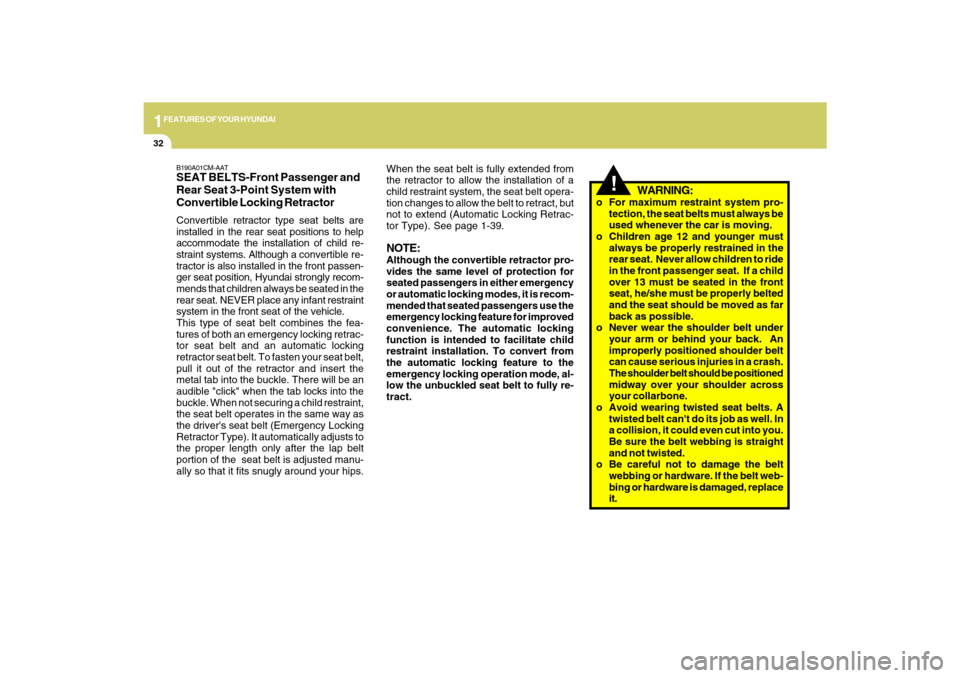
1FEATURES OF YOUR HYUNDAI32
!
WARNING:
o For maximum restraint system pro-
tection, the seat belts must always be
used whenever the car is moving.
o Children age 12 and younger must
always be properly restrained in the
rear seat. Never allow children to ride
in the front passenger seat. If a child
over 13 must be seated in the front
seat, he/she must be properly belted
and the seat should be moved as far
back as possible.
o Never wear the shoulder belt under
your arm or behind your back. An
improperly positioned shoulder belt
can cause serious injuries in a crash.
The shoulder belt should be positioned
midway over your shoulder across
your collarbone.
o Avoid wearing twisted seat belts. A
twisted belt can't do its job as well. In
a collision, it could even cut into you.
Be sure the belt webbing is straight
and not twisted.
o Be careful not to damage the belt
webbing or hardware. If the belt web-
bing or hardware is damaged, replace
it. When the seat belt is fully extended from
the retractor to allow the installation of a
child restraint system, the seat belt opera-
tion changes to allow the belt to retract, but
not to extend (Automatic Locking Retrac-
tor Type). See page 1-39.
NOTE:Although the convertible retractor pro-
vides the same level of protection for
seated passengers in either emergency
or automatic locking modes, it is recom-
mended that seated passengers use the
emergency locking feature for improved
convenience. The automatic locking
function is intended to facilitate child
restraint installation. To convert from
the automatic locking feature to the
emergency locking operation mode, al-
low the unbuckled seat belt to fully re-
tract.
B190A01CM-AATSEAT BELTS-Front Passenger and
Rear Seat 3-Point System with
Convertible Locking RetractorConvertible retractor type seat belts are
installed in the rear seat positions to help
accommodate the installation of child re-
straint systems. Although a convertible re-
tractor is also installed in the front passen-
ger seat position, Hyundai strongly recom-
mends that children always be seated in the
rear seat. NEVER place any infant restraint
system in the front seat of the vehicle.
This type of seat belt combines the fea-
tures of both an emergency locking retrac-
tor seat belt and an automatic locking
retractor seat belt. To fasten your seat belt,
pull it out of the retractor and insert the
metal tab into the buckle. There will be an
audible "click" when the tab locks into the
buckle. When not securing a child restraint,
the seat belt operates in the same way as
the driver's seat belt (Emergency Locking
Retractor Type). It automatically adjusts to
the proper length only after the lap belt
portion of the seat belt is adjusted manu-
ally so that it fits snugly around your hips.
Page 55 of 353
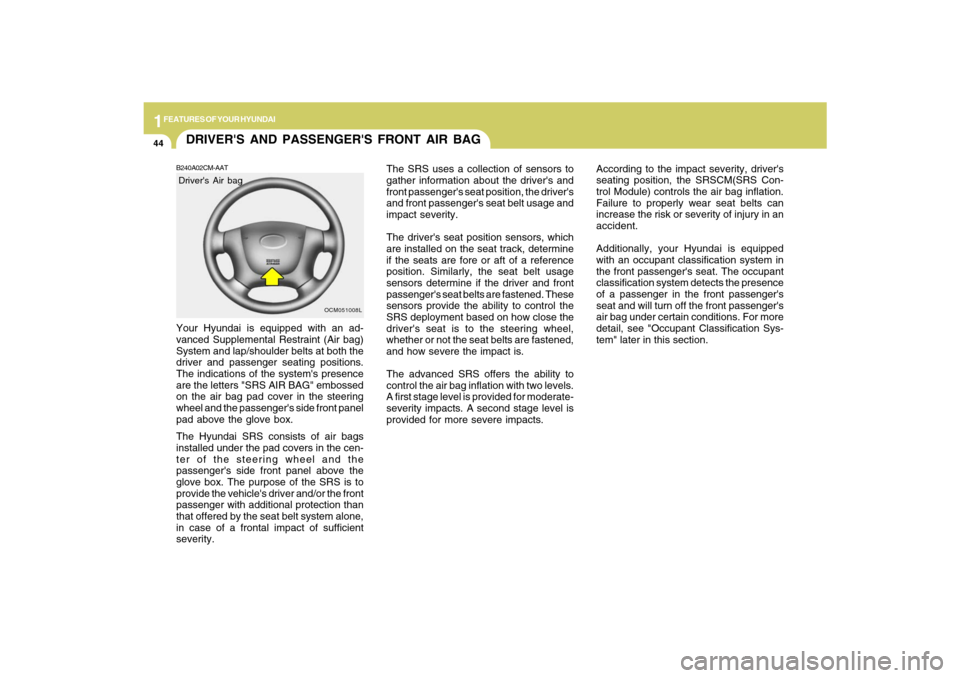
1FEATURES OF YOUR HYUNDAI44
The SRS uses a collection of sensors to
gather information about the driver's and
front passenger's seat position, the driver's
and front passenger's seat belt usage and
impact severity.
The driver's seat position sensors, which
are installed on the seat track, determine
if the seats are fore or aft of a reference
position. Similarly, the seat belt usage
sensors determine if the driver and front
passenger's seat belts are fastened. These
sensors provide the ability to control the
SRS deployment based on how close the
driver's seat is to the steering wheel,
whether or not the seat belts are fastened,
and how severe the impact is.
The advanced SRS offers the ability to
control the air bag inflation with two levels.
A first stage level is provided for moderate-
severity impacts. A second stage level is
provided for more severe impacts.According to the impact severity, driver's
seating position, the SRSCM(SRS Con-
trol Module) controls the air bag inflation.
Failure to properly wear seat belts can
increase the risk or severity of injury in an
accident.
Additionally, your Hyundai is equipped
with an occupant classification system in
the front passenger's seat. The occupant
classification system detects the presence
of a passenger in the front passenger's
seat and will turn off the front passenger's
air bag under certain conditions. For more
detail, see "Occupant Classification Sys-
tem" later in this section.
DRIVER'S AND PASSENGER'S FRONT AIR BAGB240A02CM-AATYour Hyundai is equipped with an ad-
vanced Supplemental Restraint (Air bag)
System and lap/shoulder belts at both the
driver and passenger seating positions.
The indications of the system's presence
are the letters "SRS AIR BAG" embossed
on the air bag pad cover in the steering
wheel and the passenger's side front panel
pad above the glove box.
The Hyundai SRS consists of air bags
installed under the pad covers in the cen-
ter of the steering wheel and the
passenger's side front panel above the
glove box. The purpose of the SRS is to
provide the vehicle's driver and/or the front
passenger with additional protection than
that offered by the seat belt system alone,
in case of a frontal impact of sufficient
severity.
OCM051008L
Driver's Air bag
Page 84 of 353
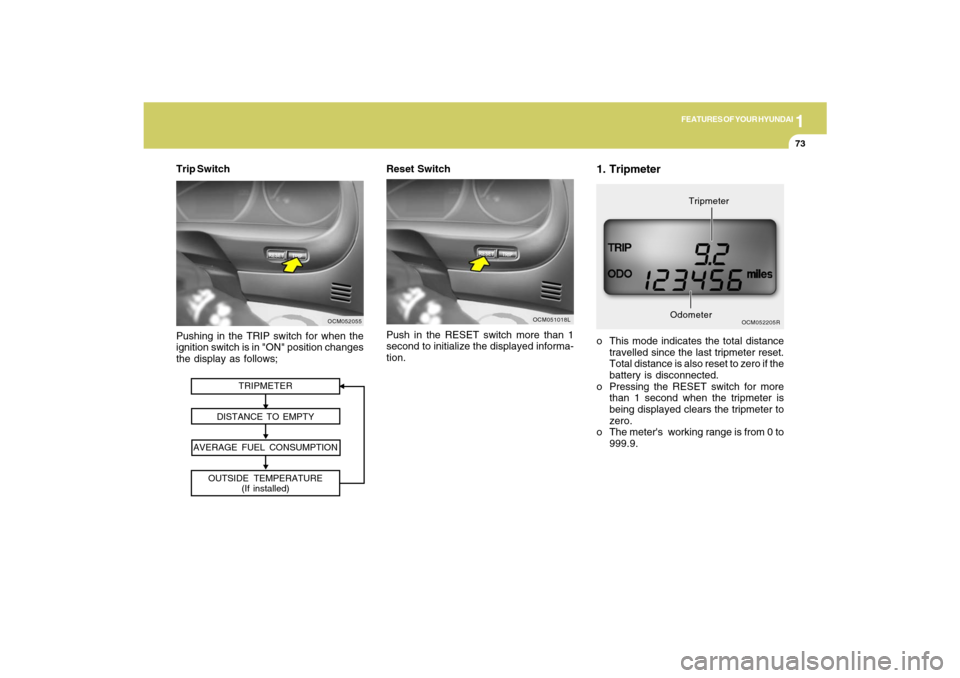
1
FEATURES OF YOUR HYUNDAI
73
Push in the RESET switch more than 1
second to initialize the displayed informa-
tion.
OCM051018L
Reset Switch
TRIPMETER
DISTANCE TO EMPTY
AVERAGE FUEL CONSUMPTION
OUTSIDE TEMPERATURE
(If installed)
Pushing in the TRIP switch for when the
ignition switch is in "ON" position changes
the display as follows;
OCM052055
Trip Switch
1. Tripmetero This mode indicates the total distance
travelled since the last tripmeter reset.
Total distance is also reset to zero if the
battery is disconnected.
o Pressing the RESET switch for more
than 1 second when the tripmeter is
being displayed clears the tripmeter to
zero.
o The meter's working range is from 0 to
999.9.
OCM052205R
OdometerTripmeter
Page 85 of 353
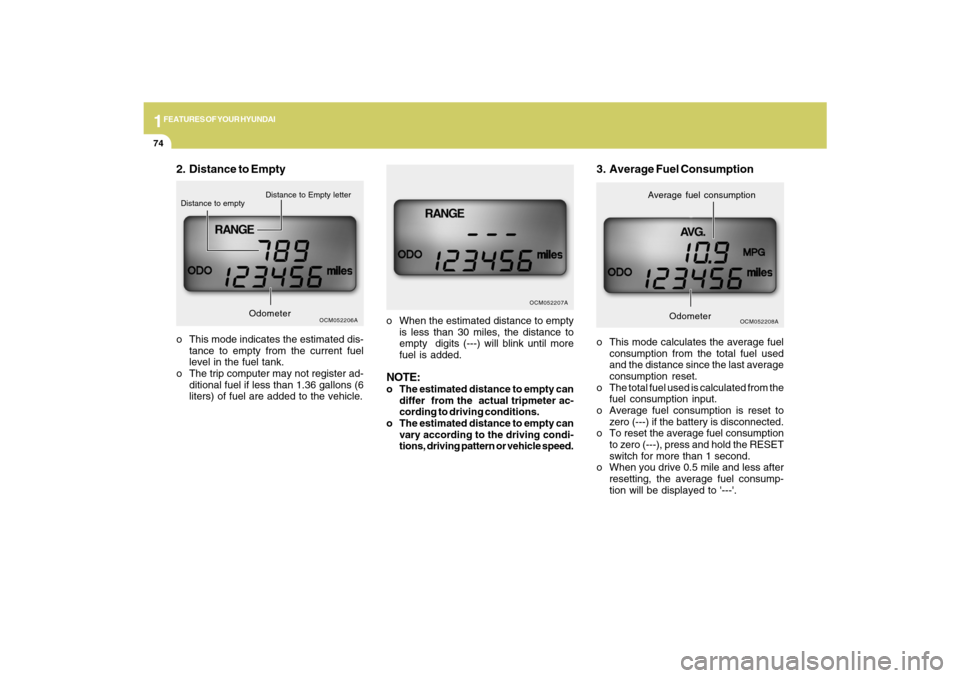
1FEATURES OF YOUR HYUNDAI74
o This mode calculates the average fuel
consumption from the total fuel used
and the distance since the last average
consumption reset.
o The total fuel used is calculated from the
fuel consumption input.
o Average fuel consumption is reset to
zero (---) if the battery is disconnected.
o To reset the average fuel consumption
to zero (---), press and hold the RESET
switch for more than 1 second.
o When you drive 0.5 mile and less after
resetting, the average fuel consump-
tion will be displayed to '---'.3. Average Fuel Consumption
OCM052208A
Average fuel consumption
Odometer
o When the estimated distance to empty
is less than 30 miles, the distance to
empty digits (---) will blink until more
fuel is added.NOTE:o The estimated distance to empty can
differ from the actual tripmeter ac-
cording to driving conditions.
o The estimated distance to empty can
vary according to the driving condi-
tions, driving pattern or vehicle speed.
2. Distance to Emptyo This mode indicates the estimated dis-
tance to empty from the current fuel
level in the fuel tank.
o The trip computer may not register ad-
ditional fuel if less than 1.36 gallons (6
liters) of fuel are added to the vehicle.
OCM052206A
Distance to Empty letter
Distance to empty
OCM052207A
Odometer
Page 116 of 353
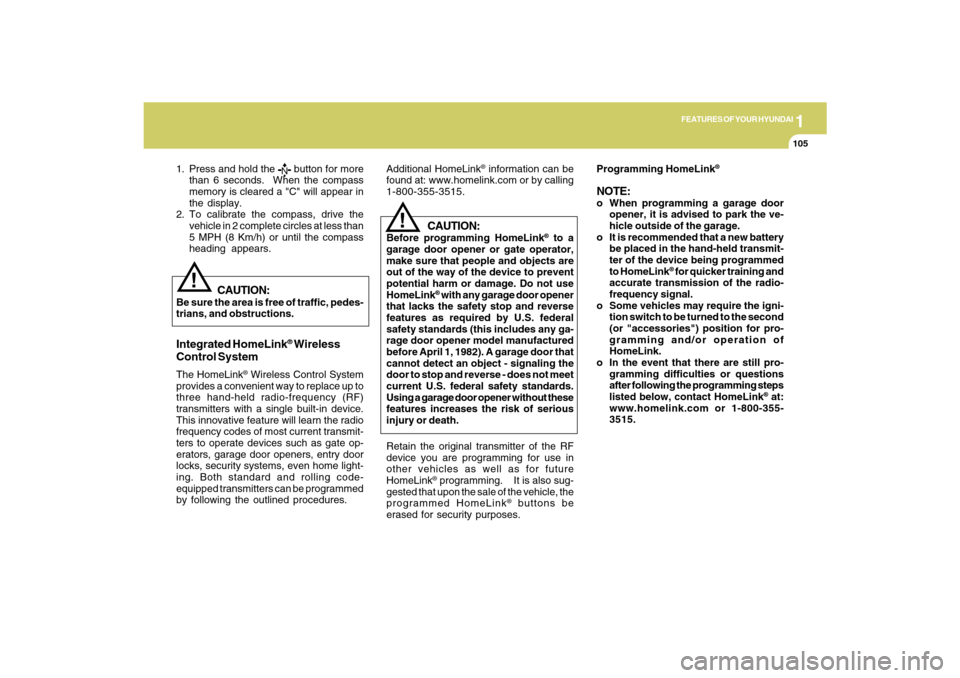
1
FEATURES OF YOUR HYUNDAI
105
1. Press and hold the
button for more
than 6 seconds. When the compass
memory is cleared a "C" will appear in
the display.
2. To calibrate the compass, drive the
vehicle in 2 complete circles at less than
5 MPH (8 Km/h) or until the compass
heading appears.
!
Integrated HomeLink
® Wireless
Control System
The HomeLink
® Wireless Control System
provides a convenient way to replace up to
three hand-held radio-frequency (RF)
transmitters with a single built-in device.
This innovative feature will learn the radio
frequency codes of most current transmit-
ters to operate devices such as gate op-
erators, garage door openers, entry door
locks, security systems, even home light-
ing. Both standard and rolling code-
equipped transmitters can be programmed
by following the outlined procedures.
CAUTION:
Before programming HomeLink
® to a
garage door opener or gate operator,
make sure that people and objects are
out of the way of the device to prevent
potential harm or damage. Do not use
HomeLink
® with any garage door opener
that lacks the safety stop and reverse
features as required by U.S. federal
safety standards (this includes any ga-
rage door opener model manufactured
before April 1, 1982). A garage door that
cannot detect an object - signaling the
door to stop and reverse - does not meet
current U.S. federal safety standards.
Using a garage door opener without these
features increases the risk of serious
injury or death.Programming HomeLink
®
NOTE:o When programming a garage door
opener, it is advised to park the ve-
hicle outside of the garage.
o It is recommended that a new battery
be placed in the hand-held transmit-
ter of the device being programmed
to HomeLink
® for quicker training and
accurate transmission of the radio-
frequency signal.
o Some vehicles may require the igni-
tion switch to be turned to the second
(or "accessories") position for pro-
gramming and/or operation of
HomeLink.
o In the event that there are still pro-
gramming difficulties or questions
after following the programming steps
listed below, contact HomeLink
® at:
www.homelink.com or 1-800-355-
3515.
Retain the original transmitter of the RF
device you are programming for use in
other vehicles as well as for future
HomeLink
® programming. It is also sug-
gested that upon the sale of the vehicle, the
programmed HomeLink
® buttons be
erased for security purposes.
CAUTION:
Be sure the area is free of traffic, pedes-
trians, and obstructions.
!
Additional HomeLink
® information can be
found at: www.homelink.com or by calling
1-800-355-3515.
Page 118 of 353
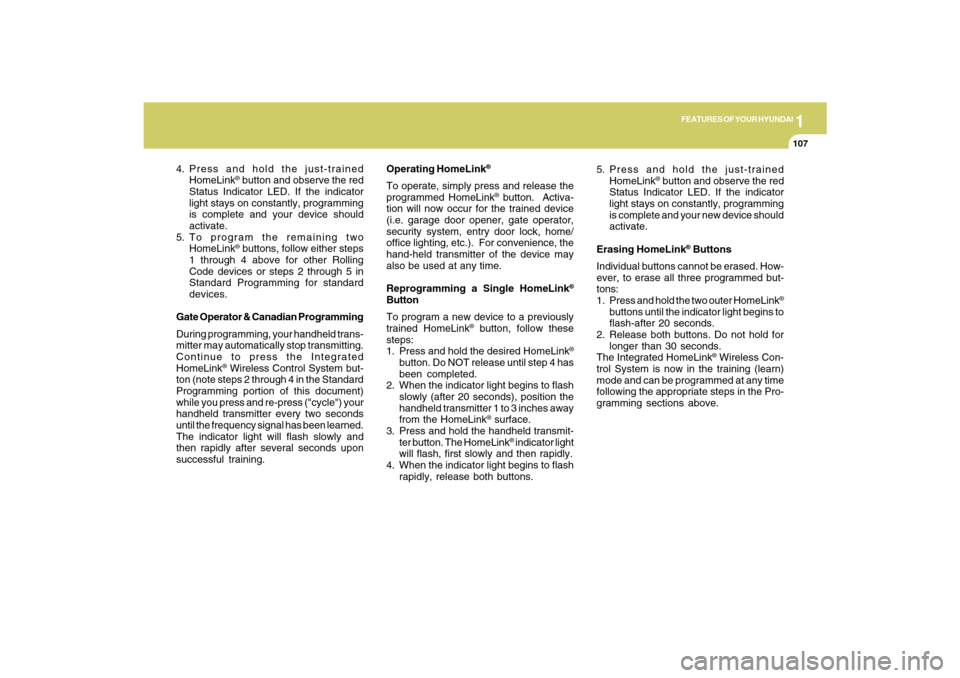
1
FEATURES OF YOUR HYUNDAI
107
4. Press and hold the just-trained
HomeLink
® button and observe the red
Status Indicator LED. If the indicator
light stays on constantly, programming
is complete and your device should
activate.
5. To program the remaining two
HomeLink® buttons, follow either steps
1 through 4 above for other Rolling
Code devices or steps 2 through 5 in
Standard Programming for standard
devices.
Gate Operator & Canadian Programming
During programming, your handheld trans-
mitter may automatically stop transmitting.
Continue to press the Integrated
HomeLink
® Wireless Control System but-
ton (note steps 2 through 4 in the Standard
Programming portion of this document)
while you press and re-press ("cycle") your
handheld transmitter every two seconds
until the frequency signal has been learned.
The indicator light will flash slowly and
then rapidly after several seconds upon
successful training.Operating HomeLink
®
To operate, simply press and release the
programmed HomeLink
® button. Activa-
tion will now occur for the trained device
(i.e. garage door opener, gate operator,
security system, entry door lock, home/
office lighting, etc.). For convenience, the
hand-held transmitter of the device may
also be used at any time.
Reprogramming a Single HomeLink
®
Button
To program a new device to a previously
trained HomeLink
® button, follow these
steps:
1. Press and hold the desired HomeLink
®
button. Do NOT release until step 4 has
been completed.
2. When the indicator light begins to flash
slowly (after 20 seconds), position the
handheld transmitter 1 to 3 inches away
from the HomeLink
® surface.
3. Press and hold the handheld transmit-
ter button. The HomeLink
® indicator light
will flash, first slowly and then rapidly.
4. When the indicator light begins to flash
rapidly, release both buttons.5. Press and hold the just-trained
HomeLink
® button and observe the red
Status Indicator LED. If the indicator
light stays on constantly, programming
is complete and your new device should
activate.
Erasing HomeLink
® Buttons
Individual buttons cannot be erased. How-
ever, to erase all three programmed but-
tons:
1. Press and hold the two outer HomeLink
®
buttons until the indicator light begins to
flash-after 20 seconds.
2. Release both buttons. Do not hold for
longer than 30 seconds.
The Integrated HomeLink
® Wireless Con-
trol System is now in the training (learn)
mode and can be programmed at any time
following the appropriate steps in the Pro-
gramming sections above.