Page 82 of 353
1
FEATURES OF YOUR HYUNDAI
71
B310B01CM-AATOdometer/Tripmeter
1. OdometerThe odometer records the total driving
distance in miles, and is useful for keeping
a record for maintenance intervals.NOTE:Federal law forbids alteration of the odom-
eter of any vehicle with the intent to
change the number of the odometer. The
alteration may void your warranty cov-
erage.
OCM052203R
B300A01A-AATSpeedometerYour Hyundai's speedometer is calibrated
in miles per hour (on the outer scale) and
kilometers per hour (on the inner scale).
OCM051016L
2. Tripmeter
OCM052055
Pushing in the TRIP switch when the igni-
tion switch is turned "ON" will display two
tripmeters in kilometers or miles.
Page 83 of 353
1FEATURES OF YOUR HYUNDAI72
TRIP COMPUTERB400B01CM-AAT(If Installed)Trip computer is a microcomputer-controlled
driver information system that displays in-
formation related to driving on the LCD.
OCM051017A
OCM051018L
OCM052204R
To shift from TRIP A to TRIP B, press the
TRIP switch.
TRIP A:First distance you have traveled
from your origination point to a
first destination.
TRIP B:Second distance from the first
destination to the final destina-
tion.When the RESET switch is pressed for 1
second, the tripmeter will reset to 0.
Page 84 of 353
1
FEATURES OF YOUR HYUNDAI
73
Push in the RESET switch more than 1
second to initialize the displayed informa-
tion.
OCM051018L
Reset Switch
TRIPMETER
DISTANCE TO EMPTY
AVERAGE FUEL CONSUMPTION
OUTSIDE TEMPERATURE
(If installed)
Pushing in the TRIP switch for when the
ignition switch is in "ON" position changes
the display as follows;
OCM052055
Trip Switch
1. Tripmetero This mode indicates the total distance
travelled since the last tripmeter reset.
Total distance is also reset to zero if the
battery is disconnected.
o Pressing the RESET switch for more
than 1 second when the tripmeter is
being displayed clears the tripmeter to
zero.
o The meter's working range is from 0 to
999.9.
OCM052205R
OdometerTripmeter
Page 85 of 353
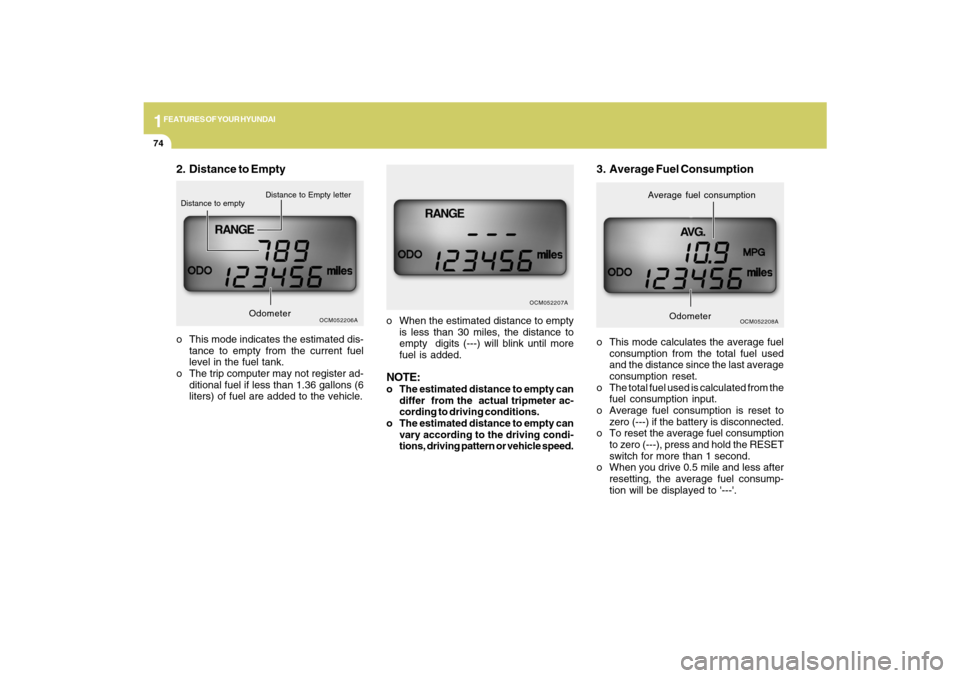
1FEATURES OF YOUR HYUNDAI74
o This mode calculates the average fuel
consumption from the total fuel used
and the distance since the last average
consumption reset.
o The total fuel used is calculated from the
fuel consumption input.
o Average fuel consumption is reset to
zero (---) if the battery is disconnected.
o To reset the average fuel consumption
to zero (---), press and hold the RESET
switch for more than 1 second.
o When you drive 0.5 mile and less after
resetting, the average fuel consump-
tion will be displayed to '---'.3. Average Fuel Consumption
OCM052208A
Average fuel consumption
Odometer
o When the estimated distance to empty
is less than 30 miles, the distance to
empty digits (---) will blink until more
fuel is added.NOTE:o The estimated distance to empty can
differ from the actual tripmeter ac-
cording to driving conditions.
o The estimated distance to empty can
vary according to the driving condi-
tions, driving pattern or vehicle speed.
2. Distance to Emptyo This mode indicates the estimated dis-
tance to empty from the current fuel
level in the fuel tank.
o The trip computer may not register ad-
ditional fuel if less than 1.36 gallons (6
liters) of fuel are added to the vehicle.
OCM052206A
Distance to Empty letter
Distance to empty
OCM052207A
Odometer
Page 95 of 353
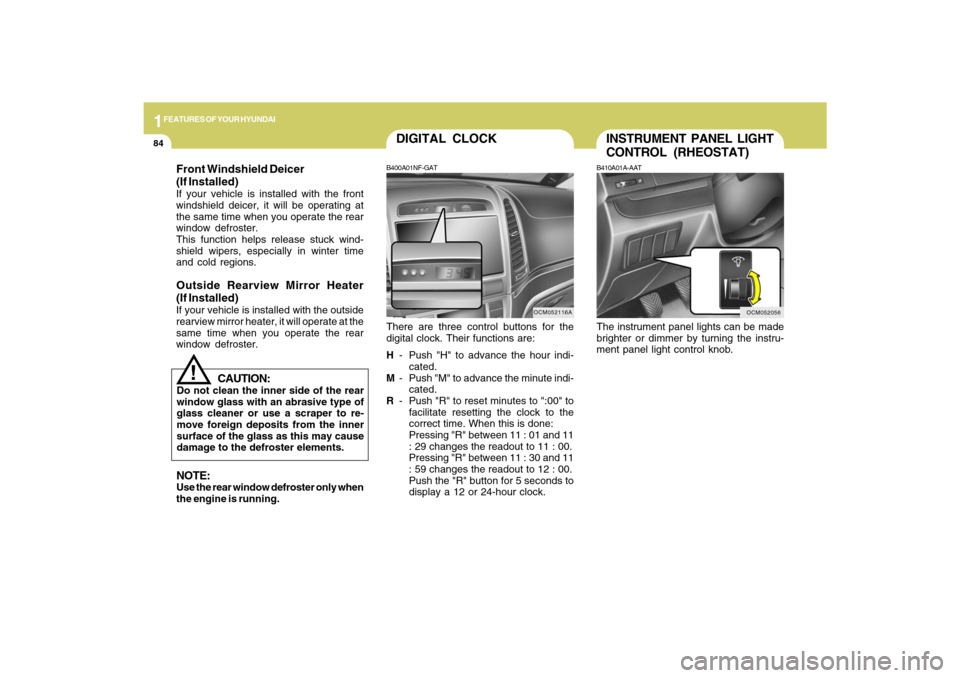
1FEATURES OF YOUR HYUNDAI84
INSTRUMENT PANEL LIGHT
CONTROL (RHEOSTAT)B410A01A-AATThe instrument panel lights can be made
brighter or dimmer by turning the instru-
ment panel light control knob.
OCM052056
DIGITAL CLOCKB400A01NF-GATThere are three control buttons for the
digital clock. Their functions are:
H- Push "H" to advance the hour indi-
cated.
M- Push "M" to advance the minute indi-
cated.
R- Push "R" to reset minutes to ":00" to
facilitate resetting the clock to the
correct time. When this is done:
Pressing "R" between 11 : 01 and 11
: 29 changes the readout to 11 : 00.
Pressing "R" between 11 : 30 and 11
: 59 changes the readout to 12 : 00.
Push the "R" button for 5 seconds to
display a 12 or 24-hour clock.
OCM052116A
CAUTION:
Do not clean the inner side of the rear
window glass with an abrasive type of
glass cleaner or use a scraper to re-
move foreign deposits from the inner
surface of the glass as this may cause
damage to the defroster elements.
!
NOTE:Use the rear window defroster only when
the engine is running.Front Windshield Deicer
(If Installed)If your vehicle is installed with the front
windshield deicer, it will be operating at
the same time when you operate the rear
window defroster.
This function helps release stuck wind-
shield wipers, especially in winter time
and cold regions.Outside Rearview Mirror Heater
(If Installed)If your vehicle is installed with the outside
rearview mirror heater, it will operate at the
same time when you operate the rear
window defroster.
Page 110 of 353
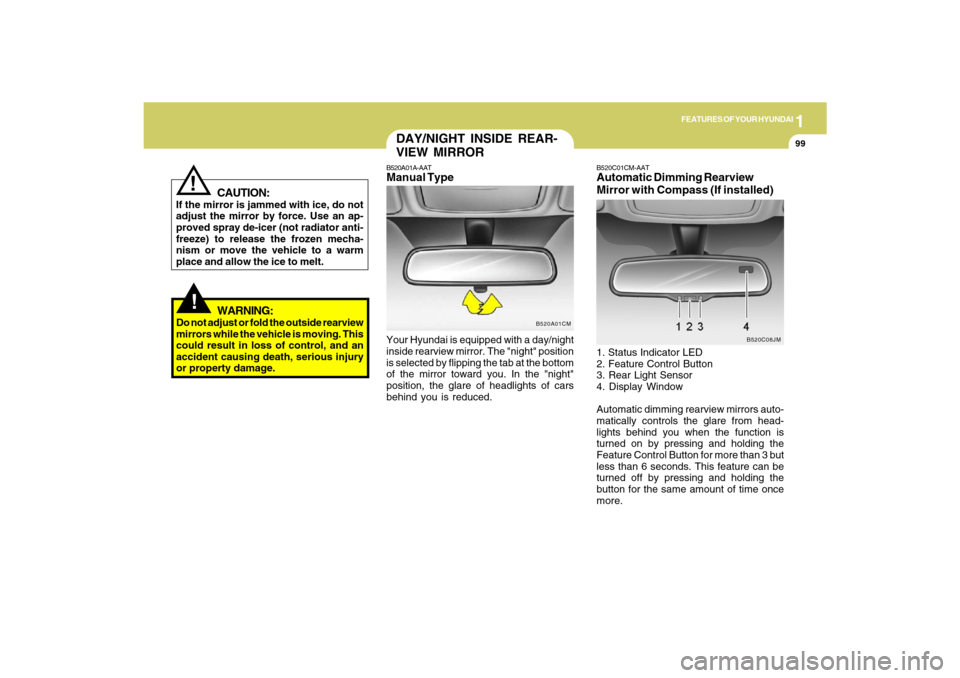
1
FEATURES OF YOUR HYUNDAI
99
!
WARNING:
Do not adjust or fold the outside rearview
mirrors while the vehicle is moving. This
could result in loss of control, and an
accident causing death, serious injury
or property damage.
CAUTION:
If the mirror is jammed with ice, do not
adjust the mirror by force. Use an ap-
proved spray de-icer (not radiator anti-
freeze) to release the frozen mecha-
nism or move the vehicle to a warm
place and allow the ice to melt.
!
DAY/NIGHT INSIDE REAR-
VIEW MIRRORB520A01A-AATManual TypeYour Hyundai is equipped with a day/night
inside rearview mirror. The "night" position
is selected by flipping the tab at the bottom
of the mirror toward you. In the "night"
position, the glare of headlights of cars
behind you is reduced.
B520A01CM
B520C01CM-AATAutomatic Dimming Rearview
Mirror with Compass (If installed)1. Status Indicator LED
2. Feature Control Button
3. Rear Light Sensor
4. Display Window
Automatic dimming rearview mirrors auto-
matically controls the glare from head-
lights behind you when the function is
turned on by pressing and holding the
Feature Control Button for more than 3 but
less than 6 seconds. This feature can be
turned off by pressing and holding the
button for the same amount of time once
more.
B520C08JM
Page 111 of 353
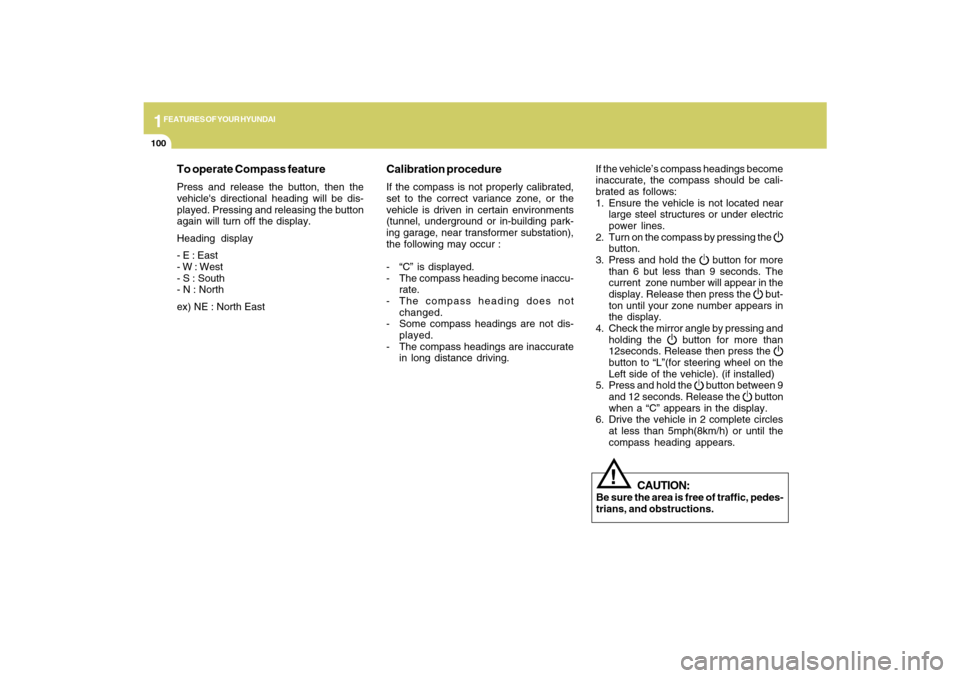
1FEATURES OF YOUR HYUNDAI
100
If the vehicle’s compass headings become
inaccurate, the compass should be cali-
brated as follows:
1. Ensure the vehicle is not located near
large steel structures or under electric
power lines.
2. Turn on the compass by pressing the
button.
3. Press and hold the
button for more
than 6 but less than 9 seconds. The
current zone number will appear in the
display. Release then press the
but-
ton until your zone number appears in
the display.
4. Check the mirror angle by pressing and
holding the
button for more than
12seconds. Release then press the
button to “L”(for steering wheel on the
Left side of the vehicle). (if installed)
5. Press and hold the
button between 9
and 12 seconds. Release the
button
when a “C” appears in the display.
6. Drive the vehicle in 2 complete circles
at less than 5mph(8km/h) or until the
compass heading appears.
CAUTION:
Be sure the area is free of traffic, pedes-
trians, and obstructions.
To operate Compass featurePress and release the button, then the
vehicle's directional heading will be dis-
played. Pressing and releasing the button
again will turn off the display.
Heading display
- E : East
- W : West
- S : South
- N : North
ex) NE : North East
!
Calibration procedureIf the compass is not properly calibrated,
set to the correct variance zone, or the
vehicle is driven in certain environments
(tunnel, underground or in-building park-
ing garage, near transformer substation),
the following may occur :
- “C” is displayed.
- The compass heading become inaccu-
rate.
- The compass heading does not
changed.
- Some compass headings are not dis-
played.
- The compass headings are inaccurate
in long distance driving.
Page 112 of 353
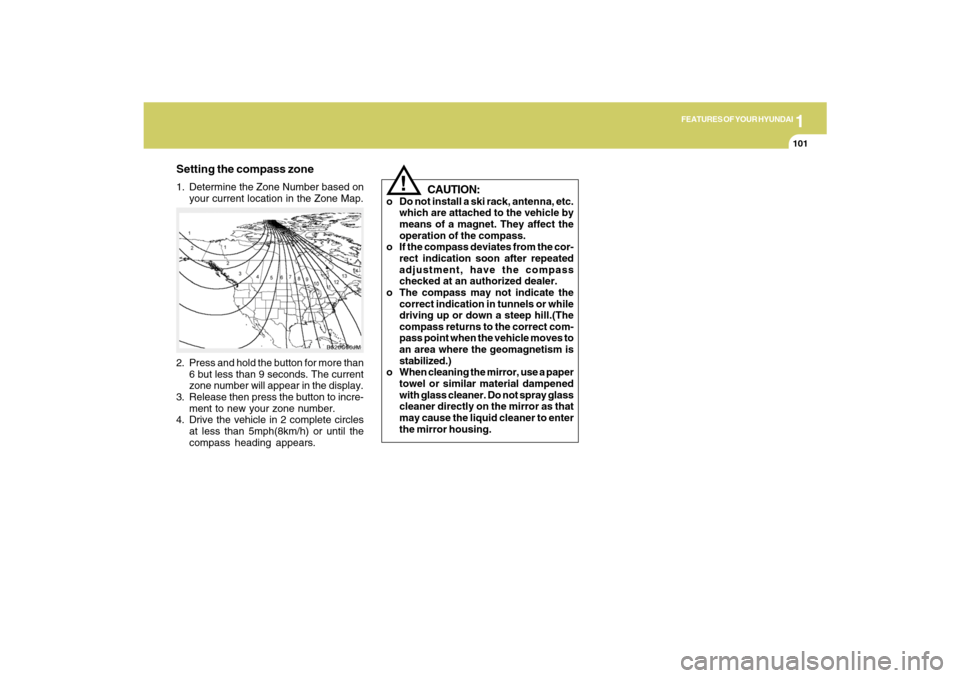
1
FEATURES OF YOUR HYUNDAI
101
CAUTION:
o Do not install a ski rack, antenna, etc.
which are attached to the vehicle by
means of a magnet. They affect the
operation of the compass.
o If the compass deviates from the cor-
rect indication soon after repeated
adjustment, have the compass
checked at an authorized dealer.
o The compass may not indicate the
correct indication in tunnels or while
driving up or down a steep hill.(The
compass returns to the correct com-
pass point when the vehicle moves to
an area where the geomagnetism is
stabilized.)
o When cleaning the mirror, use a paper
towel or similar material dampened
with glass cleaner. Do not spray glass
cleaner directly on the mirror as that
may cause the liquid cleaner to enter
the mirror housing.
!
2. Press and hold the button for more than
6 but less than 9 seconds. The current
zone number will appear in the display.
3. Release then press the button to incre-
ment to new your zone number.
4. Drive the vehicle in 2 complete circles
at less than 5mph(8km/h) or until the
compass heading appears.
B520C06JM
Setting the compass zone1. Determine the Zone Number based on
your current location in the Zone Map.