2009 Hyundai Santa Fe ECO mode
[x] Cancel search: ECO modePage 138 of 353
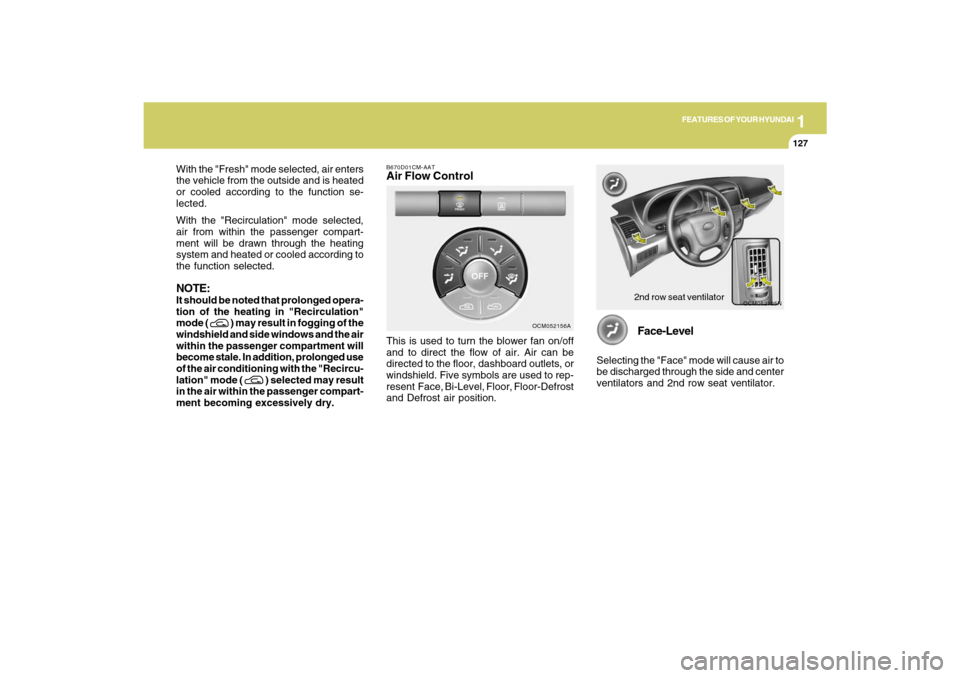
1
FEATURES OF YOUR HYUNDAI
127
FEATURES OF YOUR HYUNDAI
127127127127
With the "Fresh" mode selected, air enters
the vehicle from the outside and is heated
or cooled according to the function se-
lected.
With the "Recirculation" mode selected,
air from within the passenger compart-
ment will be drawn through the heating
system and heated or cooled according to
the function selected.NOTE:It should be noted that prolonged opera-
tion of the heating in "Recirculation"
mode (
) may result in fogging of the
windshield and side windows and the air
within the passenger compartment will
become stale. In addition, prolonged use
of the air conditioning with the "Recircu-
lation" mode (
) selected may result
in the air within the passenger compart-
ment becoming excessively dry.
B670D01CM-AATAir Flow Control
OCM052105N
OCM052156A
This is used to turn the blower fan on/off
and to direct the flow of air. Air can be
directed to the floor, dashboard outlets, or
windshield. Five symbols are used to rep-
resent Face, Bi-Level, Floor, Floor-Defrost
and Defrost air position.
Face-Level
Selecting the "Face" mode will cause air to
be discharged through the side and center
ventilators and 2nd row seat ventilator.
2nd row seat ventilator
Page 146 of 353
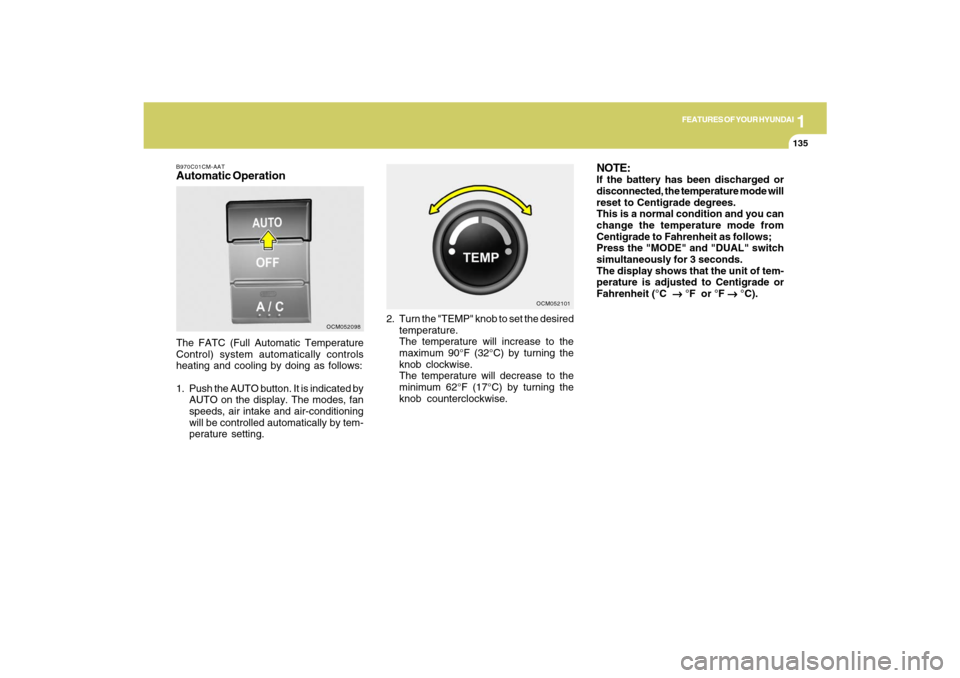
1
FEATURES OF YOUR HYUNDAI
135
FEATURES OF YOUR HYUNDAI
135135135135
B970C01CM-AATAutomatic OperationThe FATC (Full Automatic Temperature
Control) system automatically controls
heating and cooling by doing as follows:
1. Push the AUTO button. It is indicated by
AUTO on the display. The modes, fan
speeds, air intake and air-conditioning
will be controlled automatically by tem-
perature setting.2. Turn the "TEMP" knob to set the desired
temperature.
The temperature will increase to the
maximum 90°F (32°C) by turning the
knob clockwise.
The temperature will decrease to the
minimum 62°F (17°C) by turning the
knob counterclockwise.
OCM052098OCM052101
NOTE:If the battery has been discharged or
disconnected, the temperature mode will
reset to Centigrade degrees.
This is a normal condition and you can
change the temperature mode from
Centigrade to Fahrenheit as follows;
Press the "MODE" and "DUAL" switch
simultaneously for 3 seconds.
The display shows that the unit of tem-
perature is adjusted to Centigrade or
Fahrenheit (°C
→ →→ →
→ °F or °F
→ →→ →
→ °C).
Page 148 of 353
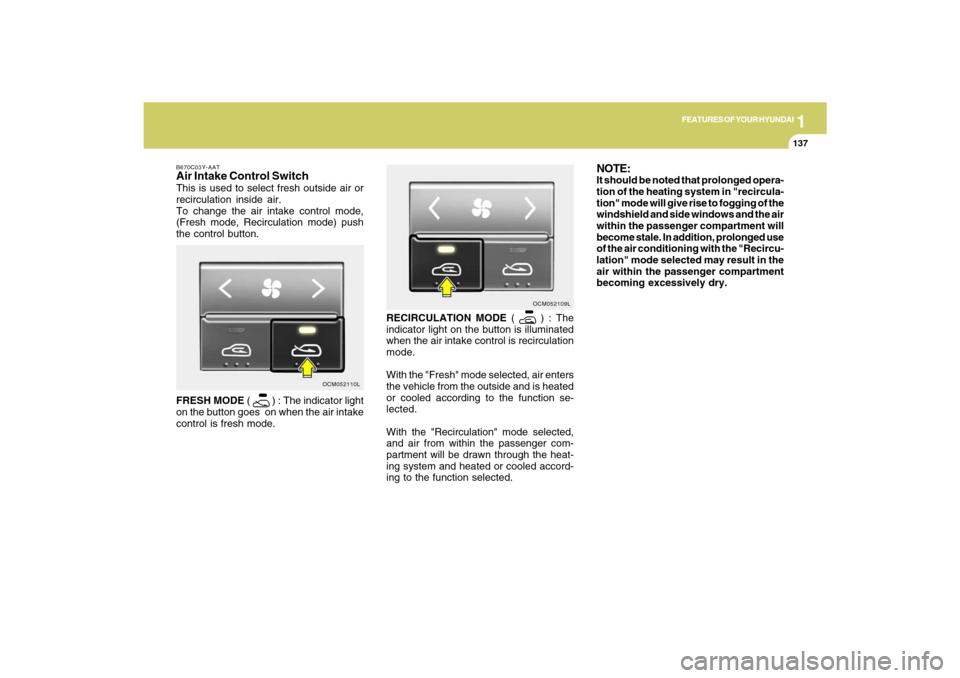
1
FEATURES OF YOUR HYUNDAI
137
FEATURES OF YOUR HYUNDAI
137137137137
RECIRCULATION MODE (
) : The
indicator light on the button is illuminated
when the air intake control is recirculation
mode.
With the "Fresh" mode selected, air enters
the vehicle from the outside and is heated
or cooled according to the function se-
lected.
With the "Recirculation" mode selected,
and air from within the passenger com-
partment will be drawn through the heat-
ing system and heated or cooled accord-
ing to the function selected.OCM052109L
NOTE:It should be noted that prolonged opera-
tion of the heating system in "recircula-
tion" mode will give rise to fogging of the
windshield and side windows and the air
within the passenger compartment will
become stale. In addition, prolonged use
of the air conditioning with the "Recircu-
lation" mode selected may result in the
air within the passenger compartment
becoming excessively dry.
B670C03Y-AATAir Intake Control SwitchThis is used to select fresh outside air or
recirculation inside air.
To change the air intake control mode,
(Fresh mode, Recirculation mode) push
the control button.
FRESH MODE (
) : The indicator light
on the button goes on when the air intake
control is fresh mode.
OCM052110L
Page 163 of 353
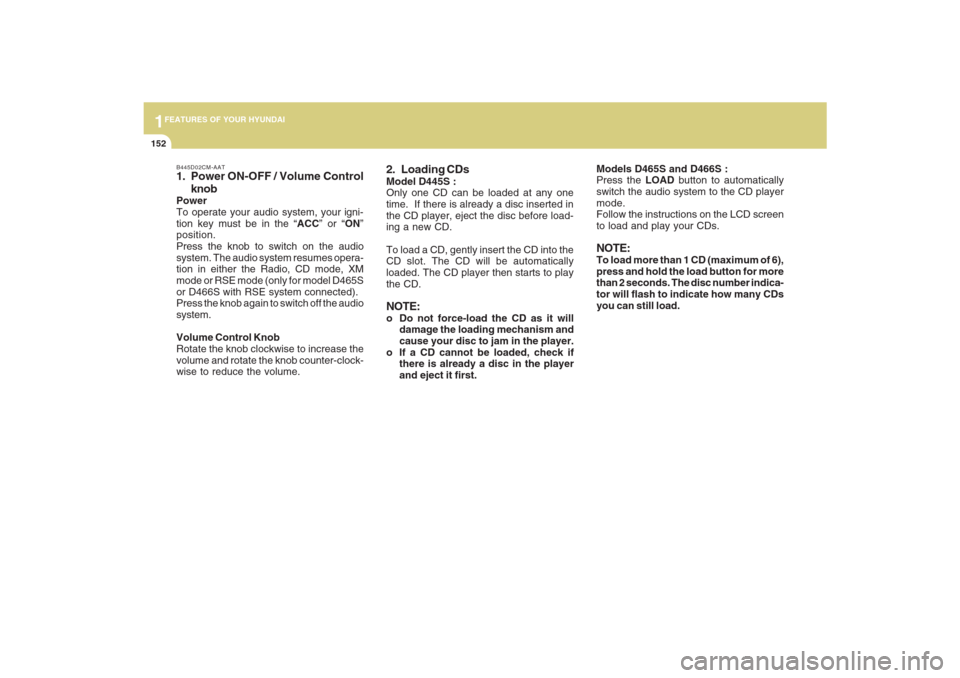
1FEATURES OF YOUR HYUNDAI
152
Models D465S and D466S :
Press the LOAD button to automatically
switch the audio system to the CD player
mode.
Follow the instructions on the LCD screen
to load and play your CDs.NOTE:To load more than 1 CD (maximum of 6),
press and hold the load button for more
than 2 seconds. The disc number indica-
tor will flash to indicate how many CDs
you can still load.
2. Loading CDsModel D445S :
Only one CD can be loaded at any one
time. If there is already a disc inserted in
the CD player, eject the disc before load-
ing a new CD.
To load a CD, gently insert the CD into the
CD slot. The CD will be automatically
loaded. The CD player then starts to play
the CD.NOTE:o Do not force-load the CD as it will
damage the loading mechanism and
cause your disc to jam in the player.
o If a CD cannot be loaded, check if
there is already a disc in the player
and eject it first.
B445D02CM-AAT1. Power ON-OFF / Volume Control
knobPower
To operate your audio system, your igni-
tion key must be in the “ACC” or “ON”
position.
Press the knob to switch on the audio
system. The audio system resumes opera-
tion in either the Radio, CD mode, XM
mode or RSE mode (only for model D465S
or D466S with RSE system connected).
Press the knob again to switch off the audio
system.
Volume Control Knob
Rotate the knob clockwise to increase the
volume and rotate the knob counter-clock-
wise to reduce the volume.
Page 164 of 353
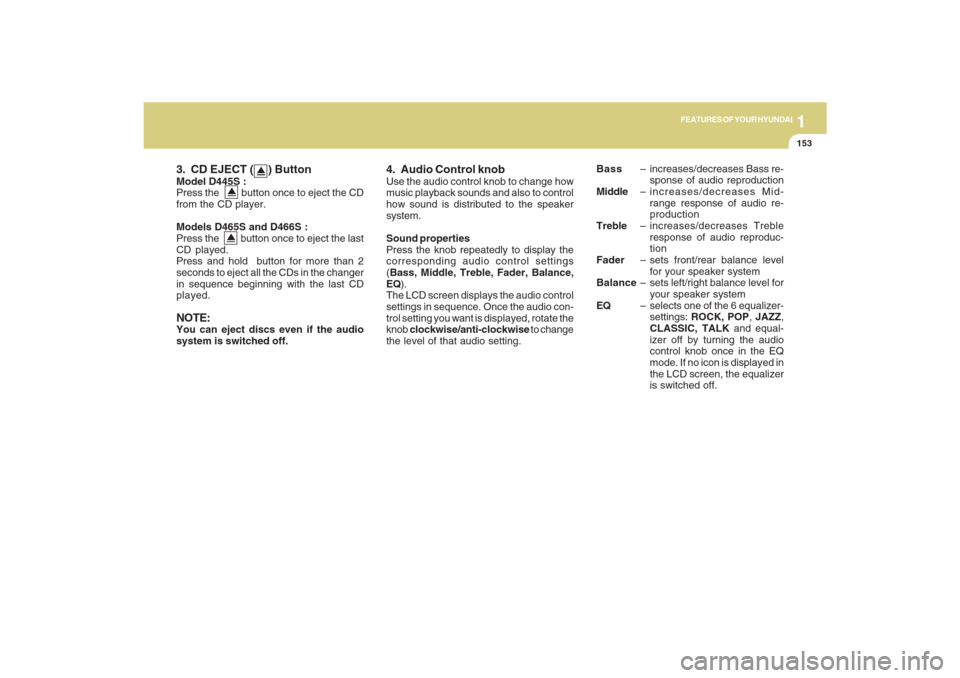
1153153153153153153
FEATURES OF YOUR HYUNDAI
3. CD EJECT ( ) ButtonModel D445S :
Press the button once to eject the CD
from the CD player.
Models D465S and D466S :
Press the button once to eject the last
CD played.
Press and hold button for more than 2
seconds to eject all the CDs in the changer
in sequence beginning with the last CD
played.NOTE:You can eject discs even if the audio
system is switched off.
4. Audio Control knobUse the audio control knob to change how
music playback sounds and also to control
how sound is distributed to the speaker
system.
Sound properties
Press the knob repeatedly to display the
corresponding audio control settings
(Bass, Middle, Treble, Fader, Balance,
EQ).
The LCD screen displays the audio control
settings in sequence. Once the audio con-
trol setting you want is displayed, rotate the
knob clockwise/anti-clockwise to change
the level of that audio setting.Bass– increases/decreases Bass re-
sponse of audio reproduction
Middle– increases/decreases Mid-
range response of audio re-
production
Treble– increases/decreases Treble
response of audio reproduc-
tion
Fader– sets front/rear balance level
for your speaker system
Balance– sets left/right balance level for
your speaker system
EQ– selects one of the 6 equalizer-
settings: ROCK, POP, JAZZ,
CLASSIC, TALK and equal-
izer off by turning the audio
control knob once in the EQ
mode. If no icon is displayed in
the LCD screen, the equalizer
is switched off.
Page 165 of 353
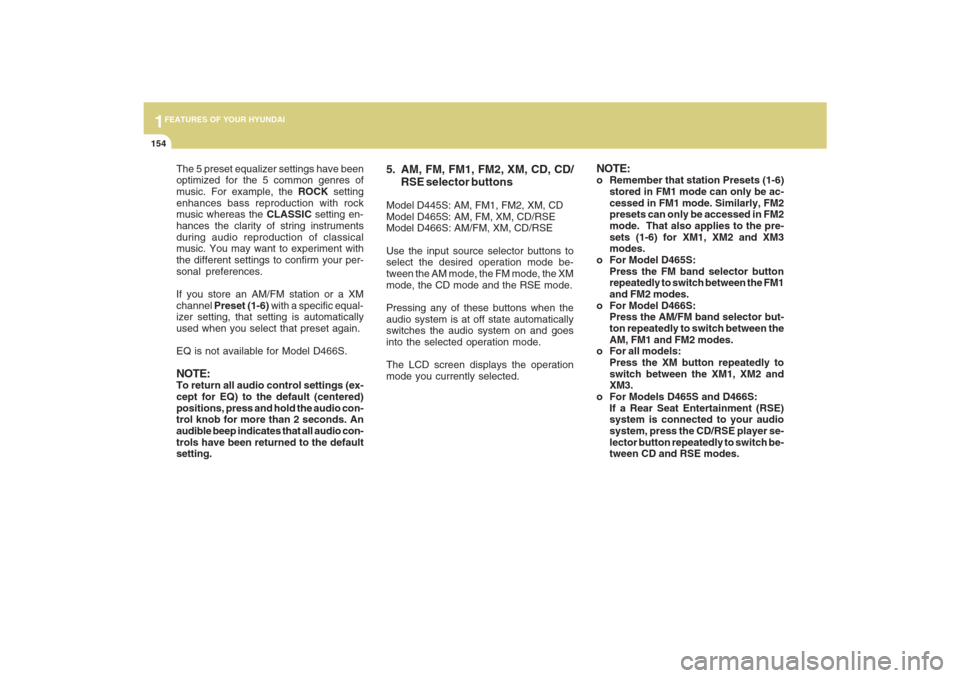
1FEATURES OF YOUR HYUNDAI
154
The 5 preset equalizer settings have been
optimized for the 5 common genres of
music. For example, the ROCK setting
enhances bass reproduction with rock
music whereas the CLASSIC setting en-
hances the clarity of string instruments
during audio reproduction of classical
music. You may want to experiment with
the different settings to confirm your per-
sonal preferences.
If you store an AM/FM station or a XM
channel Preset (1-6) with a specific equal-
izer setting, that setting is automatically
used when you select that preset again.
EQ is not available for Model D466S.NOTE:To return all audio control settings (ex-
cept for EQ) to the default (centered)
positions, press and hold the audio con-
trol knob for more than 2 seconds. An
audible beep indicates that all audio con-
trols have been returned to the default
setting.
5. AM, FM, FM1, FM2, XM, CD, CD/
RSE selector buttonsModel D445S: AM, FM1, FM2, XM, CD
Model D465S: AM, FM, XM, CD/RSE
Model D466S: AM/FM, XM, CD/RSE
Use the input source selector buttons to
select the desired operation mode be-
tween the AM mode, the FM mode, the XM
mode, the CD mode and the RSE mode.
Pressing any of these buttons when the
audio system is at off state automatically
switches the audio system on and goes
into the selected operation mode.
The LCD screen displays the operation
mode you currently selected.
NOTE:o Remember that station Presets (1-6)
stored in FM1 mode can only be ac-
cessed in FM1 mode. Similarly, FM2
presets can only be accessed in FM2
mode. That also applies to the pre-
sets (1-6) for XM1, XM2 and XM3
modes.
o For Model D465S:
Press the FM band selector button
repeatedly to switch between the FM1
and FM2 modes.
o For Model D466S:
Press the AM/FM band selector but-
ton repeatedly to switch between the
AM, FM1 and FM2 modes.
o For all models:
Press the XM button repeatedly to
switch between the XM1, XM2 and
XM3.
o For Models D465S and D466S:
If a Rear Seat Entertainment (RSE)
system is connected to your audio
system, press the CD/RSE player se-
lector button repeatedly to switch be-
tween CD and RSE modes.
Page 169 of 353
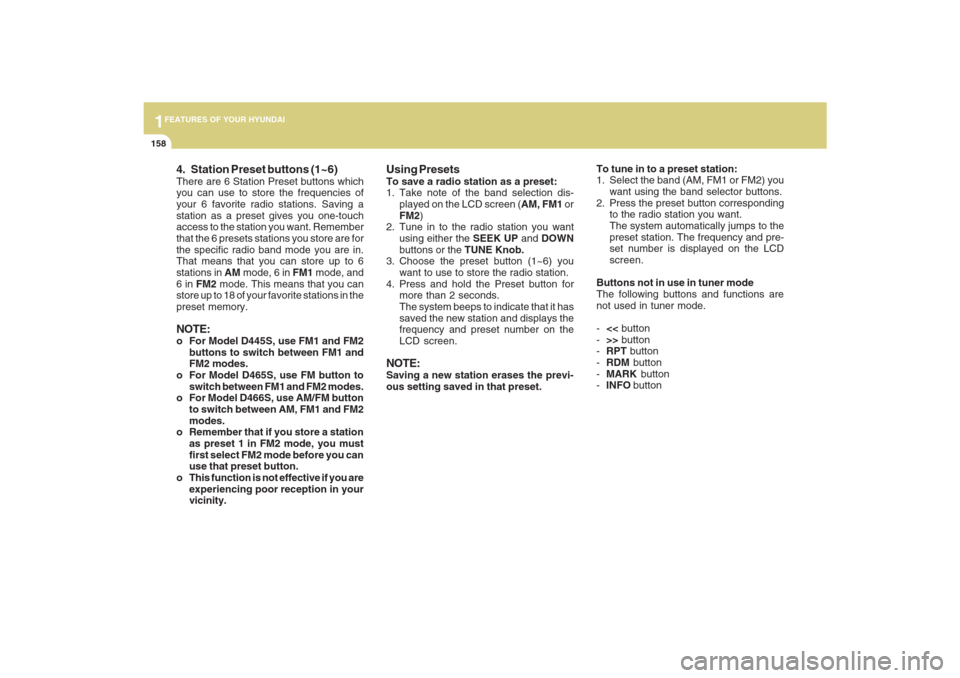
1FEATURES OF YOUR HYUNDAI
158
4. Station Preset buttons (1~6)There are 6 Station Preset buttons which
you can use to store the frequencies of
your 6 favorite radio stations. Saving a
station as a preset gives you one-touch
access to the station you want. Remember
that the 6 presets stations you store are for
the specific radio band mode you are in.
That means that you can store up to 6
stations in AM mode, 6 in FM1 mode, and
6 in FM2 mode. This means that you can
store up to 18 of your favorite stations in the
preset memory.NOTE:o For Model D445S, use FM1 and FM2
buttons to switch between FM1 and
FM2 modes.
o For Model D465S, use FM button to
switch between FM1 and FM2 modes.
o For Model D466S, use AM/FM button
to switch between AM, FM1 and FM2
modes.
o Remember that if you store a station
as preset 1 in FM2 mode, you must
first select FM2 mode before you can
use that preset button.
o This function is not effective if you are
experiencing poor reception in your
vicinity.
Using PresetsTo save a radio station as a preset:
1. Take note of the band selection dis-
played on the LCD screen (AM, FM1 or
FM2)
2. Tune in to the radio station you want
using either the SEEK UP and DOWN
buttons or the TUNE Knob.
3. Choose the preset button (1~6) you
want to use to store the radio station.
4. Press and hold the Preset button for
more than 2 seconds.
The system beeps to indicate that it has
saved the new station and displays the
frequency and preset number on the
LCD screen.NOTE:Saving a new station erases the previ-
ous setting saved in that preset.To tune in to a preset station:
1. Select the band (AM, FM1 or FM2) you
want using the band selector buttons.
2. Press the preset button corresponding
to the radio station you want.
The system automatically jumps to the
preset station. The frequency and pre-
set number is displayed on the LCD
screen.
Buttons not in use in tuner mode
The following buttons and functions are
not used in tuner mode.
-<< button
->> button
-RPT button
-RDM button
-MARK button
-INFO button
Page 171 of 353
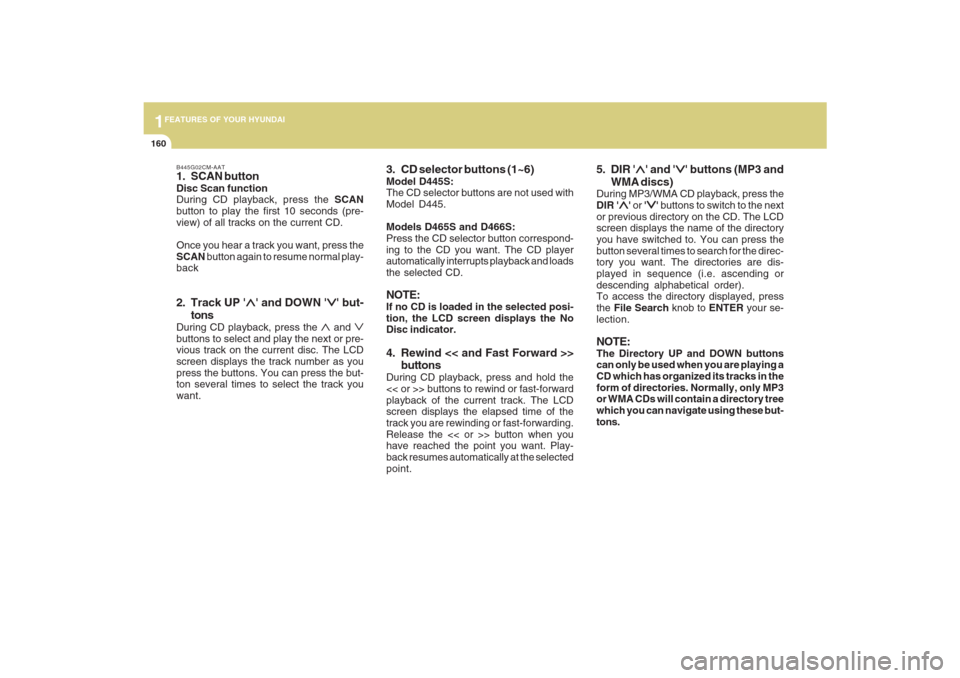
1FEATURES OF YOUR HYUNDAI
160
B445G02CM-AAT1. SCAN buttonDisc Scan function
During CD playback, press the SCAN
button to play the first 10 seconds (pre-
view) of all tracks on the current CD.
Once you hear a track you want, press the
SCAN button again to resume normal play-
back2. Track UP '
∧ ∧∧ ∧
∧' and DOWN '
∨ ∨∨ ∨
∨' but-
tons
During CD playback, press the
∧ and
∨
buttons to select and play the next or pre-
vious track on the current disc. The LCD
screen displays the track number as you
press the buttons. You can press the but-
ton several times to select the track you
want.
3. CD selector buttons (1~6)Model D445S:
The CD selector buttons are not used with
Model D445.
Models D465S and D466S:
Press the CD selector button correspond-
ing to the CD you want. The CD player
automatically interrupts playback and loads
the selected CD.NOTE:If no CD is loaded in the selected posi-
tion, the LCD screen displays the No
Disc indicator.4. Rewind << and Fast Forward >>
buttonsDuring CD playback, press and hold the
<< or >> buttons to rewind or fast-forward
playback of the current track. The LCD
screen displays the elapsed time of the
track you are rewinding or fast-forwarding.
Release the << or >> button when you
have reached the point you want. Play-
back resumes automatically at the selected
point.
5. DIR '
∧ ∧∧ ∧
∧' and '
∨ ∨∨ ∨
∨' buttons (MP3 and
WMA discs)
During MP3/WMA CD playback, press the
DIR '
∧ ∧∧ ∧
∧' or '
∨ ∨∨ ∨
∨' buttons to switch to the next
or previous directory on the CD. The LCD
screen displays the name of the directory
you have switched to. You can press the
button several times to search for the direc-
tory you want. The directories are dis-
played in sequence (i.e. ascending or
descending alphabetical order).
To access the directory displayed, press
the File Search knob to ENTER your se-
lection.
NOTE:The Directory UP and DOWN buttons
can only be used when you are playing a
CD which has organized its tracks in the
form of directories. Normally, only MP3
or WMA CDs will contain a directory tree
which you can navigate using these but-
tons.