Page 229 of 578
Playing the FM/AM Radio (EX and EX-L models)
Features
225
SELECTOR KNOB
FM BUTTON
AM BUTTON
SCAN BUTTON PRESET BUTTONS
PRESET BUTTONS
SCAN BUTTON
SELECTOR KNOB
A.SEL (AUTO SELECT)
BUTTON
EX models without rear entertainment system
POWER/
VOLUME
KNOBAM/FM
BUTTON
POWER/VOLUME
KNOB
EX-L models with rear entertainment system
U.S. model is shown.
�����—�����—�
���y�
�������������y���
�(�/���������y���������y
2009 Pilot
Page 230 of 578
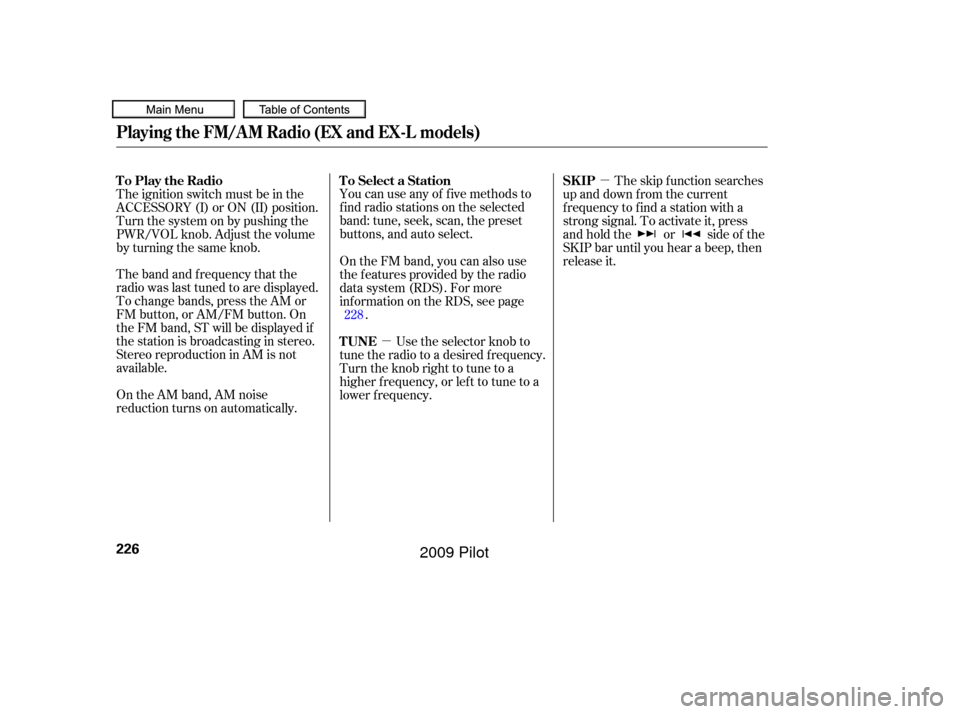
�µ
�µ
You can use any of f ive methods to
f ind radio stations on the selected
band: tune, seek, scan, the preset
buttons, and auto select.
On the AM band, AM noise
reduction turns on automatically. The ignition switch must be in the
ACCESSORY (I) or ON (II) position.
Turn the system on by pushing the
PWR/VOL knob. Adjust the volume
by turning the same knob.
The band and f requency that the
radio was last tuned to are displayed.
To change bands, press the AM or
FM button, or AM/FM button. On
the FM band, ST will be displayed if
the station is broadcasting in stereo.
Stereo reproduction in AM is not
available. On the FM band, you can also use
the f eatures provided by the radio
data system (RDS). For more
inf ormation on the RDS, see page
. The skip f unction searches
up and down f rom the current
f requency to f ind a station with a
strong signal. To activate it, press
and hold the or side of the
SKIP bar until you hear a beep, then
release it.
Use the selector knob to
tune the radio to a desired f requency.
Turn the knob right to tune to a
higher f requency, or lef t to tune to a
lower f requency. 228
To Select a Station
To Play the Radio SK IP
TUNE
Playing the FM/AM Radio (EX and EX-L models)
226
�����—�����—�
���y�
�������������y���
�(�/���������y�������
�y
2009 Pilot
Page 231 of 578
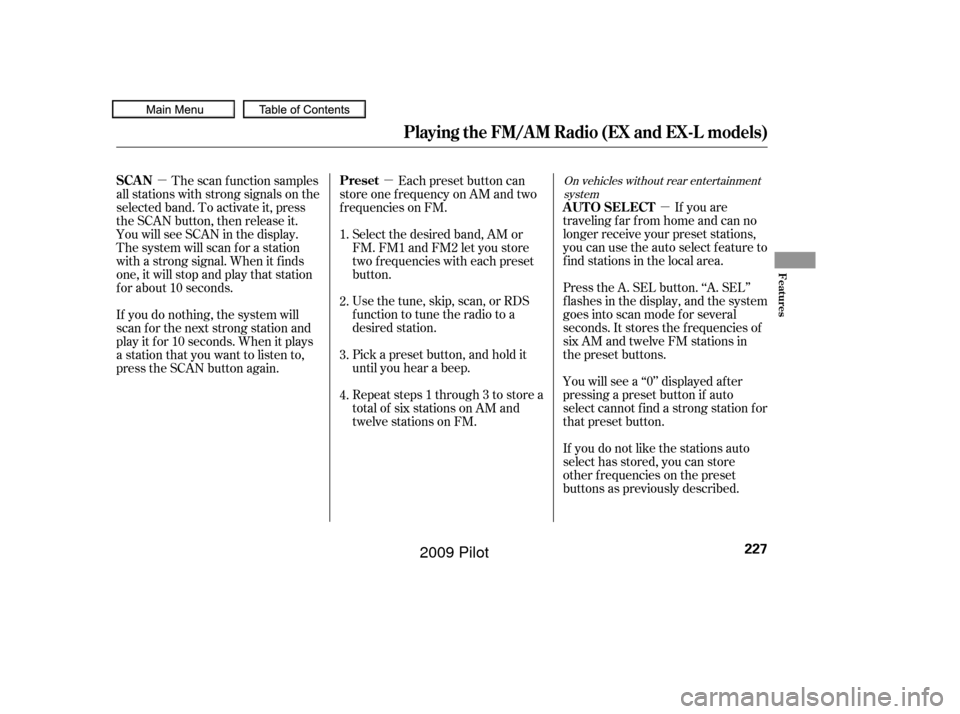
�µ
�µ
�µ
If you are
traveling far from home and can no
longer receive your preset stations,
you can use the auto select feature to
find stations in the local area.
Press the A. SEL button. ‘‘A. SEL’’
f lashes in the display, and the system
goes into scan mode f or several
seconds. It stores the f requencies of
six AM and twelve FM stations in
the preset buttons.
You will see a ‘‘0’’ displayed af ter
pressing a preset button if auto
select cannot f ind a strong station f or
that preset button.
If you do not like the stations auto
select has stored, you can store
other f requencies on the preset
buttons as previously described.
Each preset button can
store one f requency on AM and two
f requencies on FM.
Select the desired band, AM or
FM. FM1 and FM2 let you store
two f requencies with each preset
button.
Usethetune,skip,scan,orRDS
function to tune the radio to a
desired station.
Pick a preset button, and hold it
until you hear a beep.
Repeat steps 1 through 3 to store a
total of six stations on AM and
twelve stations on FM.
The scan f unction samples
all stations with strong signals on the
selected band. To activate it, press
the SCAN button, then release it.
You will see SCAN in the display.
The system will scan f or a station
with a strong signal. When it f inds
one, it will stop and play that station
f or about 10 seconds.
If you do nothing, the system will
scan f or the next strong station and
play it f or 10 seconds. When it plays
a station that you want to listen to,
press the SCAN button again. 1.
2.
3.
4.
On vehicles without rear entertainment
system
Playing the FM/AM Radio (EX and EX-L models)
AUTO SELECT
Preset
SCAN
Features
227
�����—�����—�
���y�
�������������y���
�(�/���������y���������y
2009 Pilot
Page 232 of 578
To switch the function between on
and off, press and release the TITLE
button. With the system on, you will
see the ‘‘PS NAME ON’’ message on
the display. If the station you are
listening to is an RDS station, the
displayed f requency switches to the
station name.
On the FM band, you can select a
favorite station and display the
program service name according to
the inf ormation provided by the
radio data system (RDS).
Theprogramservicenamedisplay
f unction shows the name of the
station you are listening to. With the
audio system on and the FM band
selected, you can turn this f unction
on or of f .
,pressthe
A. SEL (auto select) button. This
restores the presets you originally
set.
For inf ormation on FM/AM radio
f requencies and reception, see page .
306To turn of f auto selectRadio Data System (RDS)
Program Service (PS) Name Display
Playing the FM/AM Radio (EX and EX-L models)
228
�����—�����—�
���y�
���������
���y���
�(�/���������y���������y
2009 Pilot
Page 238 of 578
Playing the XMSatellite Radio (EX-L and U.S. EX models)
234
PRESET BUTTONSSELECTOR KNOB
XM RADIO
BUTTON
EX and EX-L models without rear entertainment system
XM RADIO
BUTTON
SCAN BUTTON
CATEGORY BAR
SELECTOR KNOBA.SEL (AUTO SELECT)
BUTTON
U.S. model is shown. PRESET BUTTONS
POWER/
VOLUME
KNOB CATEGORY
BAR POWER/
VOLUME
KNOB
SCAN
BUTTON
EX-L models with rear entertainment system
�����—�����—�
���y�
�������������y���
�(�/���������y���������y
2009 Pilot
Page 241 of 578
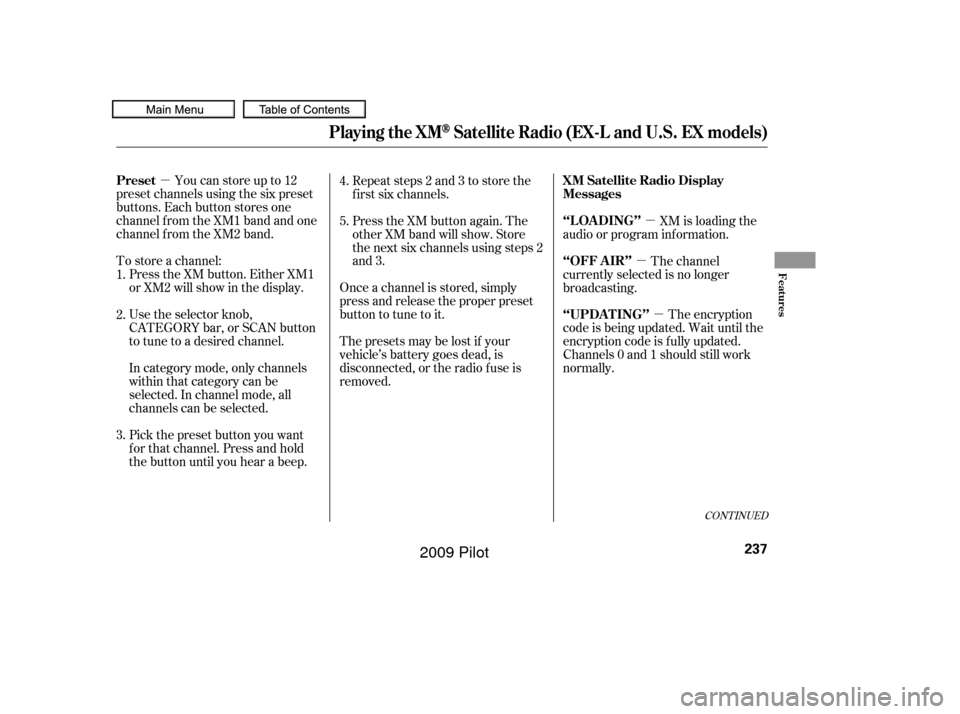
�µ�µ
�µ
�µ
CONT INUED
Youcanstoreupto12
preset channels using the six preset
buttons. Each button stores one
channel f rom the XM1 band and one
channel f rom the XM2 band.
To store a channel: Press the XM button. Either XM1
or XM2 will show in the display.
Use the selector knob,
CATEGORY bar, or SCAN button
to tune to a desired channel.
Pick the preset button you want
f or that channel. Press and hold
the button until you hear a beep. In category mode, only channels
within that category can be
selected. In channel mode, all
channels can be selected. Repeat steps 2 and 3 to store the
f irst six channels.
Press the XM button again. The
other XM band will show. Store
the next six channels using steps 2
and 3.
Once a channel is stored, simply
press and release the proper preset
button to tune to it.
Thepresetsmaybelostif your
vehicle’s battery goes dead, is
disconnected, or the radio f use is
removed. XM is loading the
audio or program inf ormation.
The channel
currently selected is no longer
broadcasting.
The encryption
code is being updated. Wait until the
encryption code is f ully updated.
Channels 0 and 1 should still work
normally.
3. 4.
5.
2. 1.
Playing the XMSatellite Radio (EX-L and U.S. EX models)
Preset XM Satellite Radio Display
Messages
‘‘L OA DING’’
‘‘OFF A IR’’
‘‘UPDA T ING’’
Features
237
�����—�����—�
���y�
���������
���y���
�(�/���������y���������y
2009 Pilot
Page 246 of 578
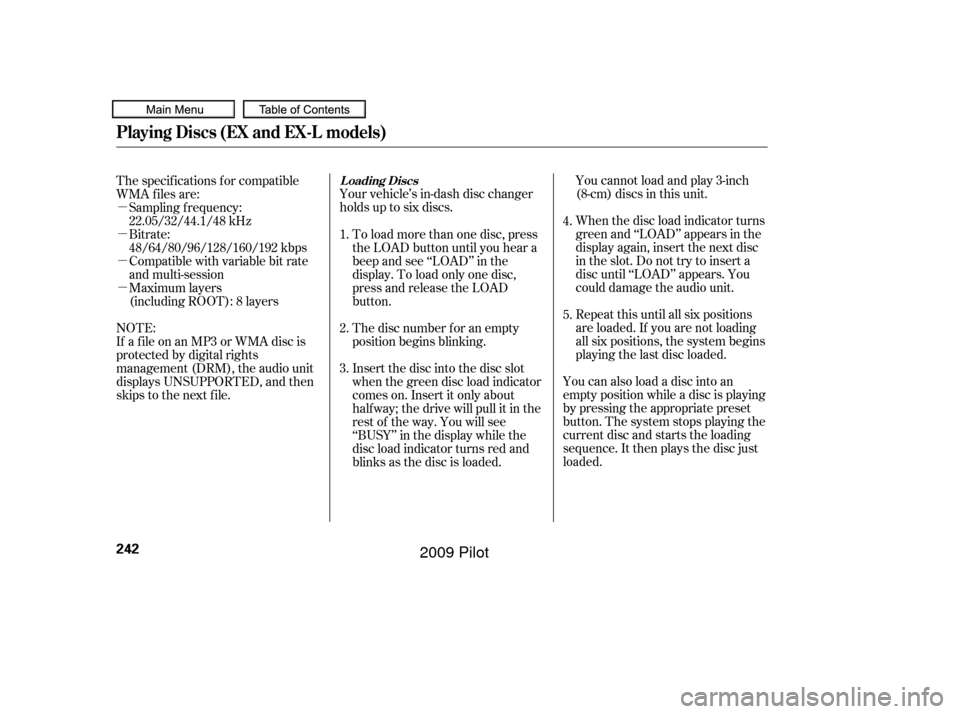
�µ
�µ
�µ
�µYour vehicle’s in-dash disc changer
holdsuptosixdiscs.
You cannot load and play 3-inch
(8-cm) discs in this unit.
When the disc load indicator turns
green and ‘‘LOAD’’ appears in the
display again, insert the next disc
in the slot. Do not try to insert a
disc until ‘‘LOAD’’ appears. You
could damage the audio unit.
Repeat this until all six positions
are loaded. If you are not loading
all six positions, the system begins
playing the last disc loaded.
You can also load a disc into an
empty position while a disc is playing
by pressing the appropriate preset
button. The system stops playing the
current disc and starts the loading
sequence. It then plays the disc just
loaded.
The specif ications f or compatible
WMA f iles are:
Compatible with variable bit rate
and multi-session
Maximum layers
(including ROOT): 8 layers
NOTE:
If a f ile on an MP3 or WMA disc is
protected by digital rights
management (DRM), the audio unit
displays UNSUPPORTED, and then
skips to the next f ile. Sampling f requency:
22.05/32/44.1/48 kHz
Bitrate:
48/64/80/96/128/160/192 kbps
To load more than one disc, press
the LOAD button until you hear a
beep and see ‘‘LOAD’’ in the
display. To load only one disc,
press and release the LOAD
button.
The disc number f or an empty
position begins blinking.
Insert the disc into the disc slot
when the green disc load indicator
comes on. Insert it only about
half way; the drive will pull it in the
rest of the way. You will see
‘‘BUSY’’ in the display while the
disc load indicator turns red and
blinks as the disc is loaded.
1.
2.
3.
4.
5.
L oading Discs
Playing Discs (EX and EX-L models)
242
�����—�����—�
���y�
�������������y���
�(�/���������y���������y
2009 Pilot
Page 248 of 578
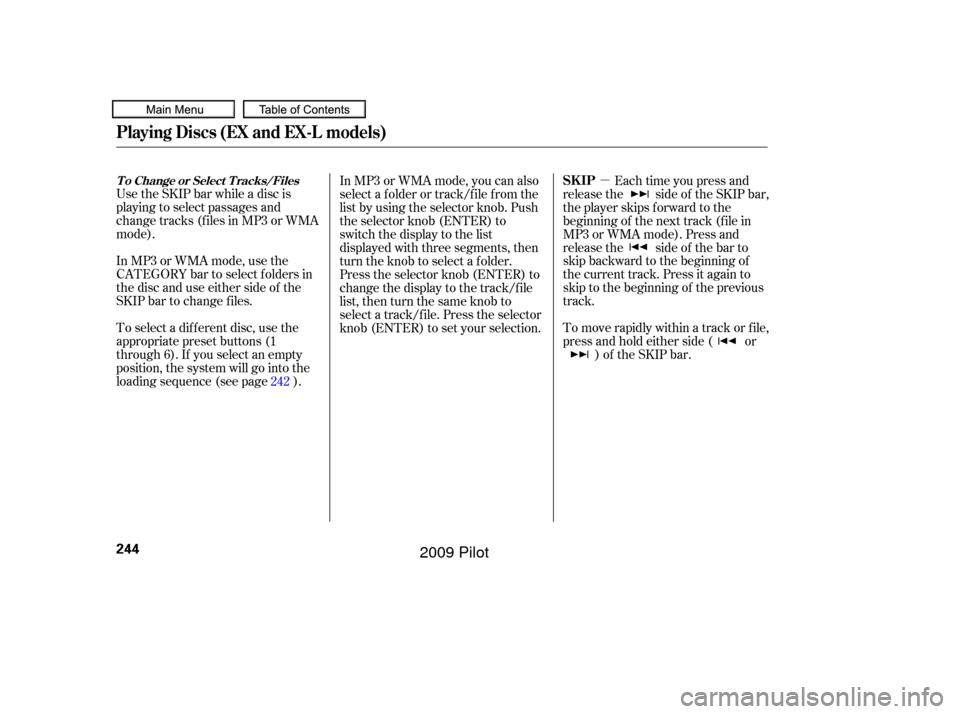
�µ
To select a dif f erent disc, use the
appropriate preset buttons (1
through 6). If you select an empty
position, the system will go into the
loading sequence (see page ). Use the SKIP bar while a disc is
playing to select passages and
change tracks (f iles in MP3 or WMA
mode).
In MP3 or WMA mode, use the
CATEGORY bar to select f olders in
the disc and use either side of the
SKIP bar to change f iles. Each time you press and
releasethe sideof theSKIPbar,
the player skips forward to the
beginning of the next track (f ile in
MP3 or WMA mode). Press and
releasethe sideof thebarto
skip backward to the beginning of
the current track. Press it again to
skip to the beginning of the previous
track.
To move rapidly within a track or f ile,
press and hold either side ( or ) of the SKIP bar.
In MP3 or WMA mode, you can also
select a f older or track/f ile f rom the
list by using the selector knob. Push
the selector knob (ENTER) to
switch the display to the list
displayed with three segments, then
turn the knob to select a f older.
Press the selector knob (ENTER) to
change the display to the track/file
list, then turn the same knob to
select a track/f ile. Press the selector
knob (ENTER) to set your selection.
242T o Change or Select T racks/Files
Playing Discs (EX and EX-L models)
SK IP
244
�����—�����—�
���y�
�������������y���
�(�/���������y���������y
2009 Pilot