Page 122 of 578
�Û�Ý�Û�Ý
Keyless Lock Acknowledgment
When you push the LOCK button on
the remote transmitter, some
exterior lights f lash, and a beeper
sounds when you push the LOCK
button again within 5 seconds to
verify that the doors and the tailgate
arelockedandthesecuritysystem
has set (see page ). You can
customize the exterior lights not to
f lash and the beeper not to sound.
You can choose this customize item
f rom ‘‘DOOR/WINDOW SETUP’’ by
pressing the INFO ( / ) button
repeatedly.Press the SEL/RESET button to see
the selections.
Select ON or OFF by pressing the
INFO ( / ) button, then enter
your selection by pressing the SEL/
RESET button.
347
Multi-Inf ormation Display
118
�����—�����—�
���y�
�������������y���
�(�/���������y���
�����y
2009 Pilot
Page 124 of 578
�Û�Ý
Press the SEL/RESET button to see
the selections.
When your selection is successf ully
completed, the display changes as
shown above, and then goes back to
the customize item screen.
If the ‘‘SETTING INCOMPLETE’’
message appears, go back to
‘‘SECURITY RELOCK TIMER’’ and
repeat the procedure again.
Select the desired setting by
pressing the INFO ( / ) button,
then enter your selection by pressing
the SEL/RESET button.
Multi-Inf ormation Display
120
�����—�����—�
���y�
�������������y���
�(�/���������y���
�����y
2009 Pilot
Page 133 of 578
The select/reset knob on the
instrument panel controls the
brightness of the instrument panel
lights. Turn the knob to adjust the
brightness.Separate adjustments can be made
when the headlights are on and of f .
You will hear a beep when maximum
or minimum brightness is reached.
You will also hear a beep when the
maximum level is canceled by
turning the knob a click to the lef t.
To reduce glare at night, the
instrument panel illumination dims
when you turn the light switch to
or . Turning the select/
reset knob to the right until you hear
a beep will cancel the reduced
brightness. The level of brightness is shown on
the inf ormation display while you
adjust it. It goes out about 5 seconds
af ter you f inish adjusting.
CONT INUED
Except Touring models
Instrument Panel Brightness
Inst rument s and Cont rols
129
U.S. model is shown.
�����—�����—�
���y�
�������������y���
�(�/���������y���
�����y
2009 Pilot
Page 148 of 578
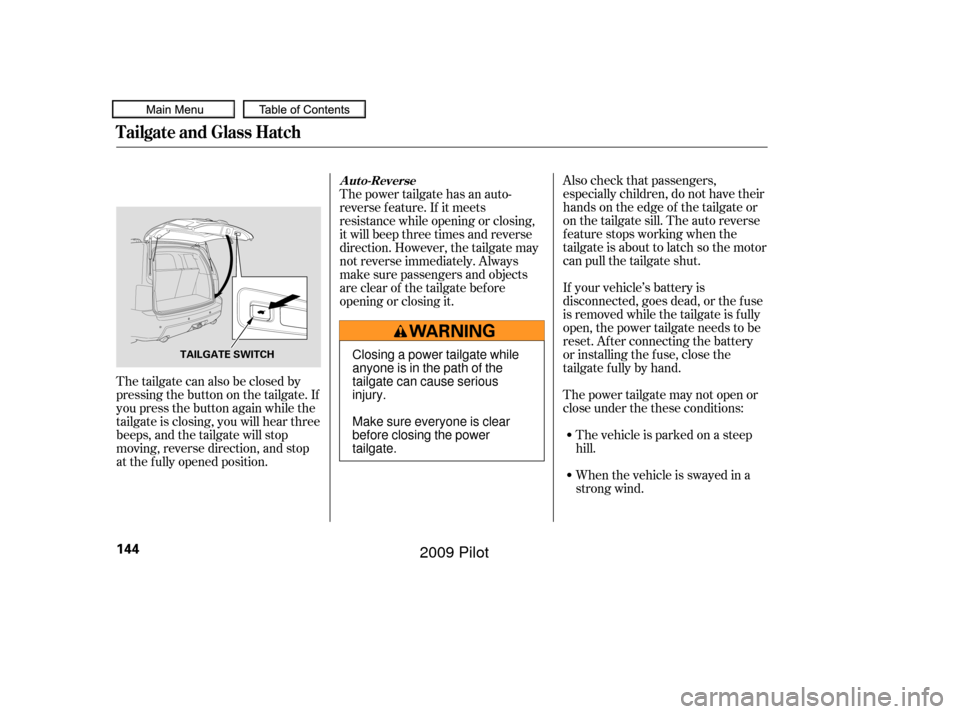
Also check that passengers,
especially children, do not have their
hands on the edge of the tailgate or
on the tailgate sill. The auto reverse
featurestopsworkingwhenthe
tailgate is about to latch so the motor
can pull the tailgate shut.
If your vehicle’s battery is
disconnected, goes dead, or the f use
is removed while the tailgate is f ully
open, the power tailgate needs to be
reset. After connecting the battery
or installing the f use, close the
tailgate f ully by hand.
The power tailgate may not open or
close under the these conditions:The vehicle is parked on a steep
hill.
When the vehicle is swayed in a
strong wind.
The power tailgate has an auto-
reverse f eature. If it meets
resistance while opening or closing,
it will beep three times and reverse
direction. However, the tailgate may
not reverse immediately. Always
make sure passengers and objects
are clear of the tailgate before
opening or closing it.
The tailgate can also be closed by
pressing the button on the tailgate. If
you press the button again while the
tailgate is closing, you will hear three
beeps, and the tailgate will stop
moving, reverse direction, and stop
at the f ully opened position.A ut o-Reverse
Tailgate and Glass Hatch
144
TAILGATE SWITCHClosing a power tailgate while
anyone is in the path of the
tailgate can cause serious
injury.
Make sure everyone is clear
before closing the power
tailgate.
�����—�����—�
���y�
�������������y���
�(�/���������y���
�����y
2009 Pilot
Page 168 of 578
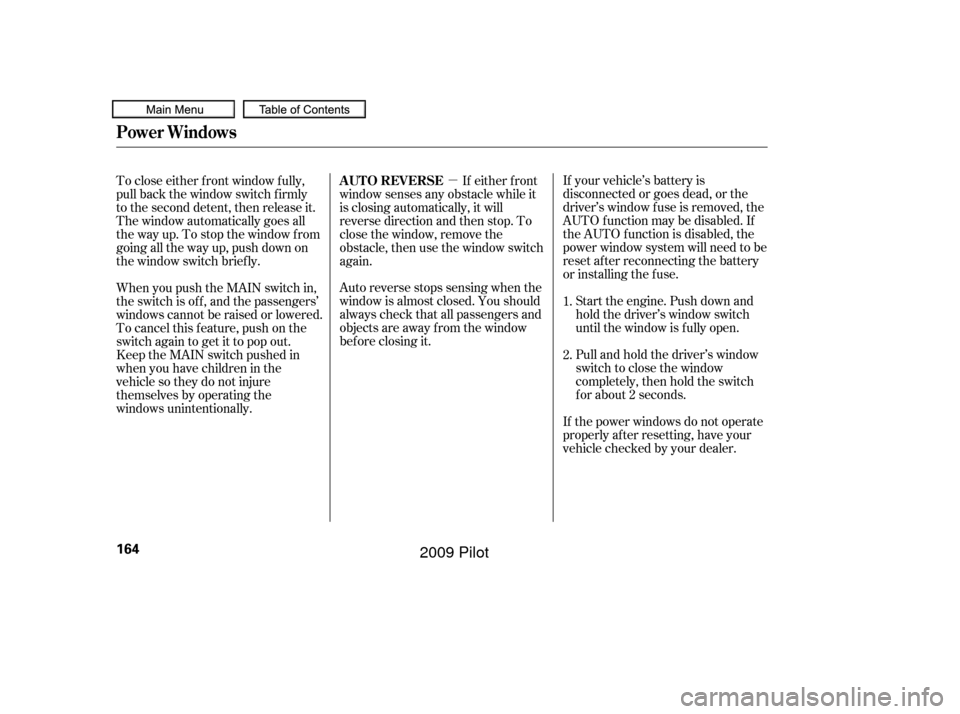
�µIf your vehicle’s battery is
disconnected or goes dead, or the
driver’s window f use is removed, the
AUTO f unction may be disabled. If
the AUTO f unction is disabled, the
power window system will need to be
reset af ter reconnecting the battery
or installing the f use.
Start the engine. Push down and
hold the driver’s window switch
until the window is f ully open.
Pull and hold the driver’s window
switch to close the window
completely, then hold the switch
f or about 2 seconds.
If the power windows do not operate
properly af ter resetting, have your
vehicle checked by your dealer.
If either f ront
window senses any obstacle while it
is closing automatically, it will
reverse direction and then stop. To
close the window, remove the
obstacle, then use the window switch
again.
Auto reverse stops sensing when the
window is almost closed. You should
always check that all passengers and
objects are away from the window
bef ore closing it.
To close either f ront window f ully,
pull back the window switch f irmly
to the second detent, then release it.
The window automatically goes all
the way up. To stop the window f rom
going all the way up, push down on
the window switch briefly.
When you push the MAIN switch in,
the switch is off, and the passengers’
windows cannot be raised or lowered.
To cancel this f eature, push on the
switch again to get it to pop out.
Keep the MAIN switch pushed in
whenyouhavechildreninthe
vehicle so they do not injure
themselves by operating the
windows unintentionally.
1.
2.
AUTO REVERSE
Power Windows
164
�����—�����—�
���y�
�������������y���
�(�/���������y���
�����y
2009 Pilot
Page 212 of 578
Playing the FM/AM Radio (LX model)
208
SKIP BUTTONS
PRESET BUTTONS FM BUTTON
AM BUTTON POWER/VOLUME KNOB
TITLE BUTTON
TUNE/SOUND KNOB
FOLDER BAR A.SEL (AUTO SELECT) BUTTON
�����—�����—�
���y�
�������������y���
�(�/���������y�����
���y
2009 Pilot
Page 213 of 578
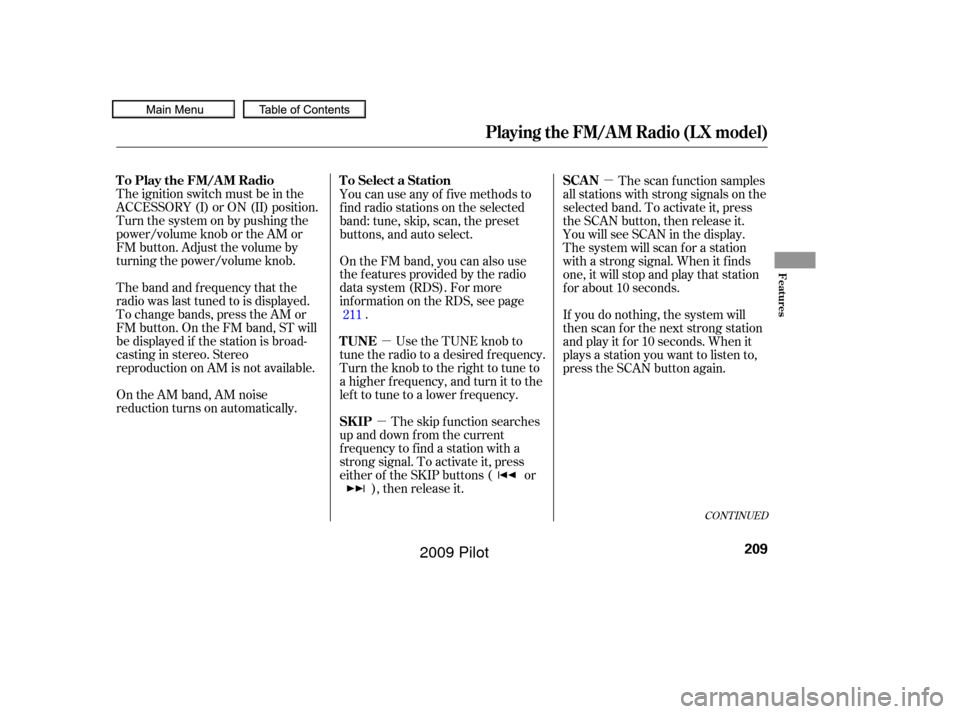
�µ
�µ �µ
The ignition switch must be in the
ACCESSORY (I) or ON (II) position.
Turn the system on by pushing the
power/volume knob or the AM or
FM button. Adjust the volume by
turning the power/volume knob.
The band and f requency that the
radio was last tuned to is displayed.
To change bands, press the AM or
FM button. On the FM band, ST will
be displayed if the station is broad-
castinginstereo.Stereo
reproduction on AM is not available.
On the AM band, AM noise
reduction turns on automatically. You can use any of f ive methods to
f ind radio stations on the selected
band: tune, skip, scan, the preset
buttons, and auto select.
On the FM band, you can also use
the f eatures provided by the radio
data system (RDS). For more
inf ormation on the RDS, see page
.
Use the TUNE knob to
tune the radio to a desired f requency.
Turn the knob to the right to tune to
a higher f requency, and turn it to the
lef t to tune to a lower f requency.
The skip f unction searches
up and down f rom the current
f requency to f ind a station with a
strong signal. To activate it, press
either of the SKIP buttons ( or ), then release it. The scan f unction samples
all stations with strong signals on the
selected band. To activate it, press
the SCAN button, then release it.
You will see SCAN in the display.
The system will scan f or a station
with a strong signal. When it f inds
one, it will stop and play that station
f or about 10 seconds.
If you do nothing, the system will
then scan f or the next strong station
and play it f or 10 seconds. When it
plays a station you want to listen to,
press the SCAN button again.
211
CONT INUED
To Select a Station
To Play the FM/AM Radio
TUNE
SK IPSCAN
Playing the FM/AM Radio (LX model)
Features
209
�����—�����—�
���y�
�������������y���
�(�/���������y�����
���y
2009 Pilot
Page 214 of 578
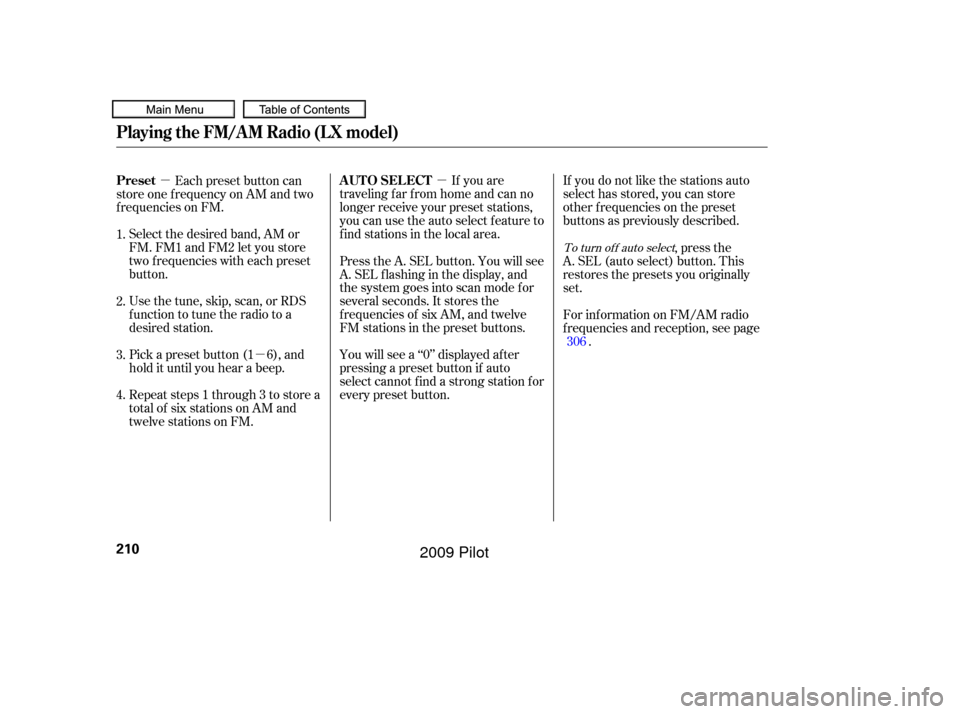
�µ
�µ
�µ If you are
traveling far from home and can no
longer receive your preset stations,
you can use the auto select feature to
find stations in the local area. If you do not like the stations auto
select has stored, you can store
other f requencies on the preset
buttons as previously described.
Each preset button can
store one f requency on AM and two
f requencies on FM.
Select the desired band, AM or
FM. FM1 and FM2 let you store
two f requencies with each preset
button.
Repeat steps 1 through 3 to store a
total of six stations on AM and
twelve stations on FM. Pick a preset button (1 6), and
hold it until you hear a beep. Usethetune,skip,scan,orRDS
function to tune the radio to a
desired station. Press the A. SEL button. You will see
A. SEL f lashing in the display, and
the system goes into scan mode f or
several seconds. It stores the
f requencies of six AM, and twelve
FM stations in the preset buttons.
You will see a ‘‘0’’ displayed af ter
pressing a preset button if auto
select cannot f ind a strong station f or
every preset button. ,pressthe
A. SEL (auto select) button. This
restores the presets you originally
set.
For inf ormation on FM/AM radio
f requencies and reception, see page .
1.
2.
3.
4.
306
To turn of f auto select
AUTO SELECT
Preset
Playing the FM/AM Radio (LX model)
210
�����—�����—�
���y�
�������������y���
�(�/���������y�����
���y
2009 Pilot