Page 250 of 578
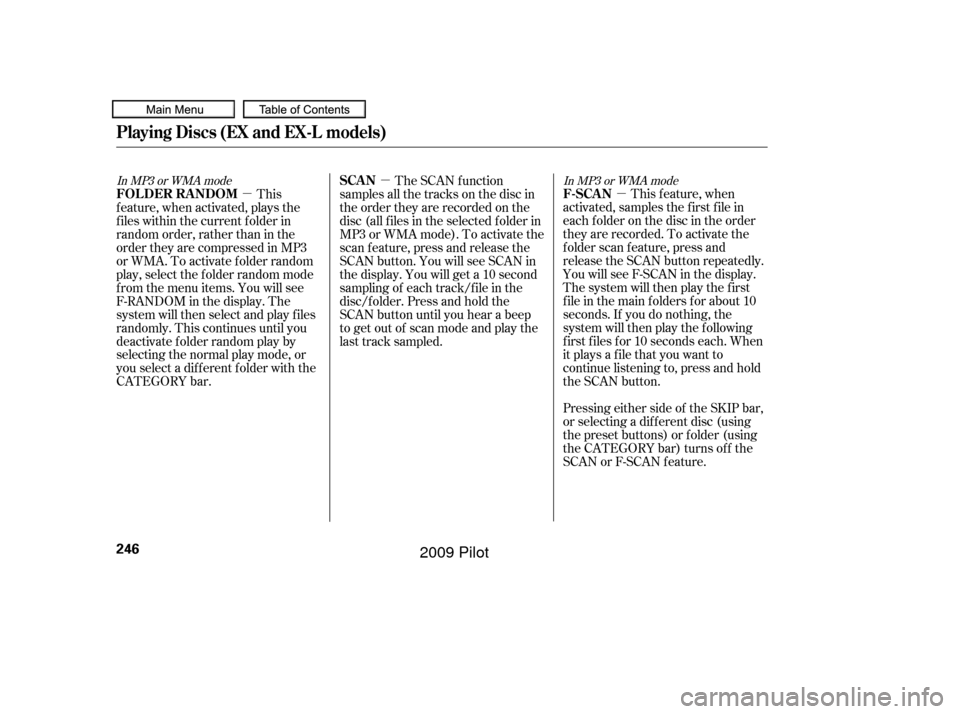
�µ
�µ �µ
This f eature, when
activated, samples the first file in
each f older on the disc in the order
they are recorded. To activate the
f older scan f eature, press and
release the SCAN button repeatedly.
You will see F-SCAN in the display.
The system will then play the first
f ile in the main f olders f or about 10
seconds. If you do nothing, the
system will then play the f ollowing
f irst f iles f or 10 seconds each. When
it plays a file that you want to
continue listening to, press and hold
the SCAN button.
Pressing either side of the SKIP bar,
or selecting a dif f erent disc (using
the preset buttons) or f older (using
the CATEGORY bar) turns of f the
SCAN or F-SCAN f eature.
This
f eature, when activated, plays the
f iles within the current f older in
random order, rather than in the
order they are compressed in MP3
or WMA. To activate folder random
play, select the f older random mode
from the menu items. You will see
F-RANDOM in the display. The
system will then select and play f iles
randomly. This continues until you
deactivate f older random play by
selecting the normal play mode, or
you select a dif f erent f older with the
CATEGORY bar. The SCAN f unction
samples all the tracks on the disc in
the order they are recorded on the
disc (all f iles in the selected f older in
MP3 or WMA mode). To activate the
scan feature, press and release the
SCAN button. You will see SCAN in
the display. You will get a 10 second
sampling of each track/f ile in the
disc/f older. Press and hold the
SCAN button until you hear a beep
to get out of scan mode and play the
last track sampled.
In MP3 or WMA mode
In MP3 or WMA mode
F-SCAN
FOLDER RANDOM SCAN
Playing Discs (EX and EX-L models)
246
�����—�����—�
���y�
�������������y���
�(�/���������y�������
�y
2009 Pilot
Page 252 of 578
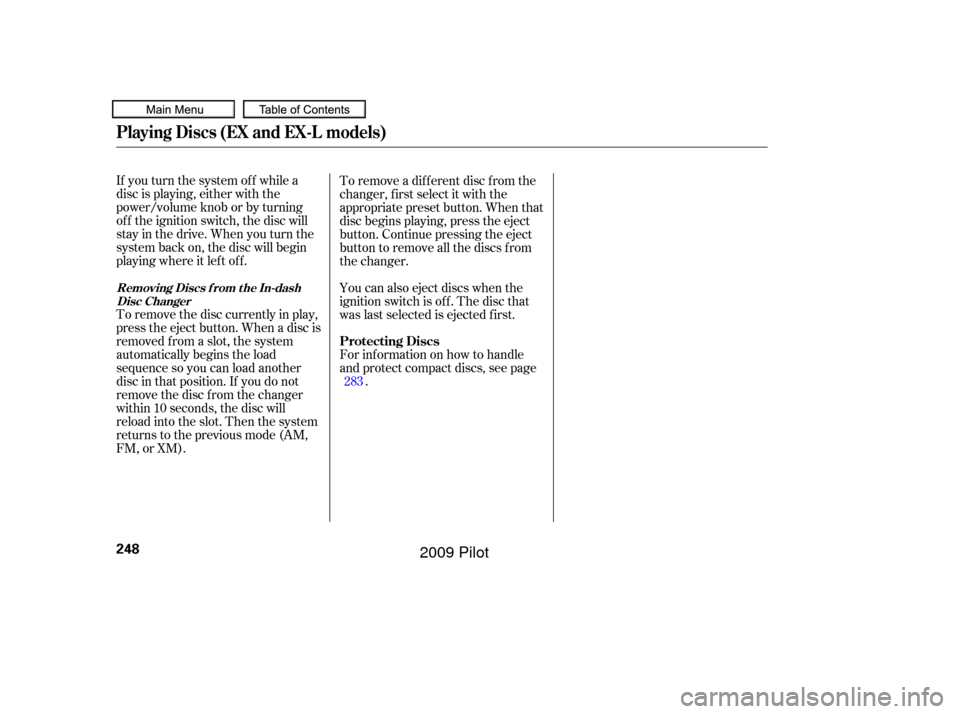
If you turn the system of f while a
disc is playing, either with the
power/volume knob or by turning
of f the ignition switch, the disc will
stay in the drive. When you turn the
system back on, the disc will begin
playing where it lef t of f .
To remove the disc currently in play,
press the eject button. When a disc is
removed f rom a slot, the system
automatically begins the load
sequence so you can load another
disc in that position. If you do not
remove the disc f rom the changer
within 10 seconds, the disc will
reload into the slot. Then the system
returns to the previous mode (AM,
FM, or XM).To remove a different disc from the
changer,firstselectitwiththe
appropriate preset button. When that
disc begins playing, press the eject
button. Continue pressing the eject
button to remove all the discs from
the changer.
For inf ormation on how to handle
and protect compact discs, see page
.
You can also eject discs when the
ignition switch is of f . The disc that
was last selected is ejected f irst.
283
Protecting Discs
Removing Discs f rom t he In-dash
Disc Changer
Playing Discs (EX and EX-L models)
248
�����—�����—�
���y�
�������������y���
�(�/���������y���������y
2009 Pilot
Page 255 of 578
Playing the FM/A M Radio (Models with navigation system)
Features
251
INTERFACE DIALAUDIO DISPLAY
PRESET BUTTONS
With rear entertainment system
Without rear entertainment system
INTERFACE DIAL
FM
BUTTON
AM
BUTTON
SCAN
BUTTON
AUDIO DISPLAY
PRESET BUTTONS
TUNE KNOB
AUDIO
BUTTON POWER/
VOLUME KNOB
AUDIO
BUTTON AM
BUTTON
FM
BUTTON
SCAN
BUTTON
TUNE KNOB POWER/
VOLUME KNOB
A.SEL (AUTO
SELECT) BUTTON
�����—�����—�
���y�
������
��
���y���
�(�/���������y���������y
2009 Pilot
Page 256 of 578
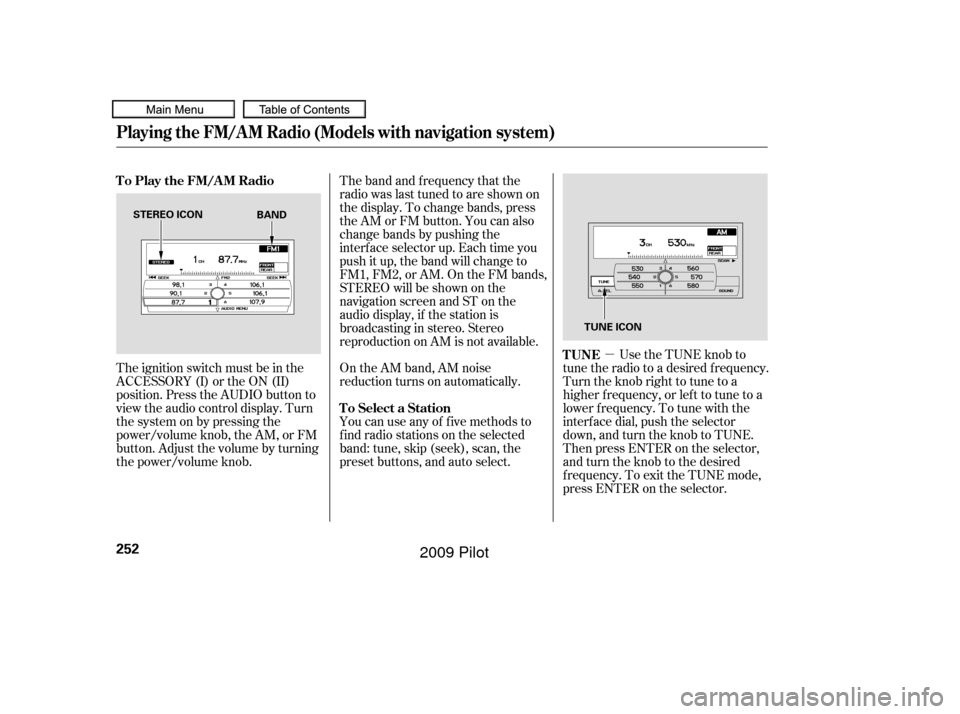
�µUse the TUNE knob to
tune the radio to a desired f requency.
Turn the knob right to tune to a
higher f requency, or lef t to tune to a
lower f requency. To tune with the
interf ace dial, push the selector
down, and turn the knob to TUNE.
Then press ENTER on the selector,
andturntheknobtothedesired
f requency. To exit the TUNE mode,
press ENTER on the selector.
The ignition switch must be in the
ACCESSORY (I) or the ON (II)
position. Press the AUDIO button to
view the audio control display. Turn
the system on by pressing the
power/volume knob, the AM, or FM
button. Adjust the volume by turning
the power/volume knob. The band and f requency that the
radio was last tuned to are shown on
the display. To change bands, press
the AM or FM button. You can also
change bands by pushing the
interf ace selector up. Each time you
push it up, the band will change to
FM1, FM2, or AM. On the FM bands,
STEREO will be shown on the
navigation screen and ST on the
audio display, if the station is
broadcasting in stereo. Stereo
reproduction on AM is not available.
On the AM band, AM noise
reduction turns on automatically.
You can use any of f ive methods to
f ind radio stations on the selected
band: tune, skip (seek), scan, the
preset buttons, and auto select.
TUNE
To Play the FM/AM Radio
To Select a Station
Playing the FM/A M Radio (Models with navigation system)
252
STEREO ICON TUNE ICON
BAND
�����—�����—�
���y�
������
������y���
�(�/���������y���������y
2009 Pilot
Page 258 of 578
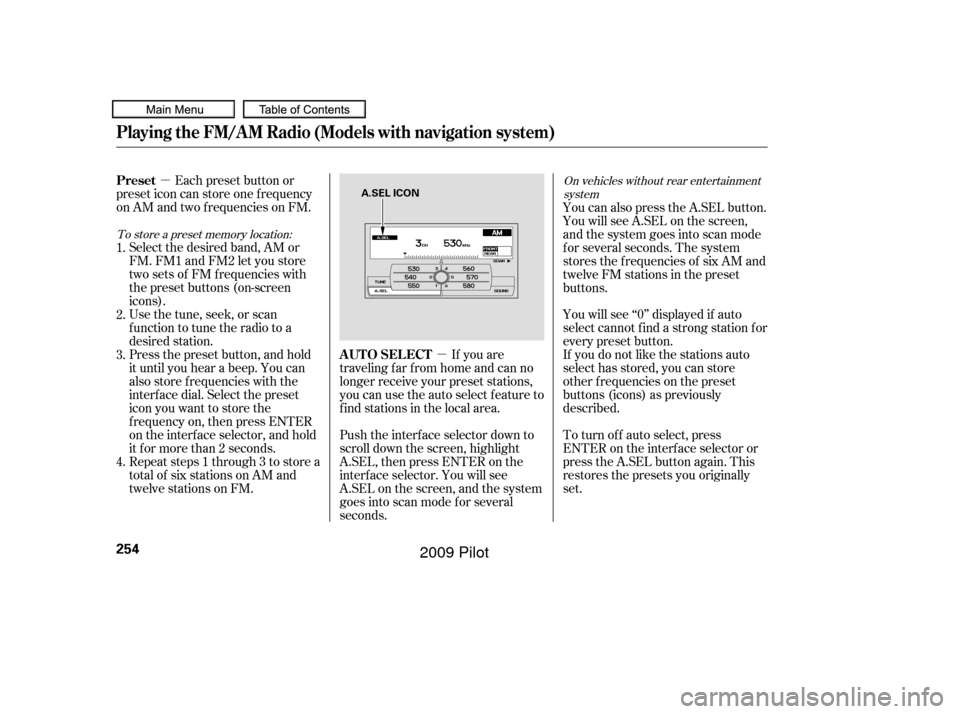
�µ
�µ
If you are
traveling far from home and can no
longer receive your preset stations,
you can use the auto select feature to
find stations in the local area.
Each preset button or
preset icon can store one f requency
on AM and two f requencies on FM.
Select the desired band, AM or
FM. FM1 and FM2 let you store
twosetsof FMfrequencieswith
the preset buttons (on-screen
icons).
Usethetune,seek,orscan
function to tune the radio to a
desired station.
Press the preset button, and hold
it until you hear a beep. You can
also store f requencies with the
interf ace dial. Select the preset
icon you want to store the
f requency on, then press ENTER
on the interf ace selector, and hold
it f or more than 2 seconds.
Repeat steps 1 through 3 to store a
total of six stations on AM and
twelve stations on FM. You will see ‘‘0’’ displayed if auto
select cannot f ind a strong station f or
every preset button.
If you do not like the stations auto
select has stored, you can store
other f requencies on the preset
buttons (icons) as previously
described.
To turn of f auto select, press
ENTER on the interf ace selector or
press the A.SEL button again. This
restores the presets you originally
set.
Push the interf ace selector down to
scroll down the screen, highlight
A.SEL, then press ENTER on the
interf ace selector. You will see
A.SEL on the screen, and the system
goes into scan mode f or several
seconds. You can also press the A.SEL button.
YouwillseeA.SELonthescreen,
and the system goes into scan mode
f or several seconds. The system
stores the f requencies of six AM and
twelve FM stations in the preset
buttons.
1.
2.
3.
4.
To store a preset memory location: On vehicles without rear entertainment
system
AUTO SELECT
Preset
Playing the FM/A M Radio (Models with navigation system)
254
A.SEL ICON
�����—�����—�
���y�
������
������y���
�(�/���������y���������y
2009 Pilot
Page 268 of 578
Playing the XMSatellite Radio (Models with navigation system)
264
INTERFACE DIALAUDIO DISPLAY
PRESET BUTTONS
With rear entertainment system
Without rear entertainment system
INTERFACE DIAL
AUDIO DISPLAY
PRESET BUTTONS
TUNE KNOB
AUDIO
BUTTON XM
BUTTON
SCAN
BUTTON
CATEGORY
BAR POWER/
VOLUME KNOB
TUNE KNOB
CATEGORY
BAR
AUDIO
BUTTON XM
BUTTON
POWER/
VOLUME KNOB
TITLE
BUTTON TITLE
BUTTON
SCAN
BUTTON
�����—�����—�
���y�
�������������y���
�(�/���������y���������y
2009 Pilot
Page 272 of 578

�µYoucanstoreupto12
preset channels using the six preset
buttons. Each button stores one
channel f rom the XM1 band and one
channel f rom the XM2 band.
To store a channel: In category mode, only channels
within that category can be
selected. In channel mode, all
channels can be selected. Use the tune or scan f unction to
tune to a desired channel.
Pick the preset button you want
f or that channel. Press and hold
the preset button until you hear a
beep. You can also pick the
number with the interf ace dial.
Select your desired number and
press and hold ENTER on the
interf ace selector.
Press the button or scroll
up again. The other XM band will
be shown. Store the next six
channels using steps 2 and 3.
Once a channel is stored, press
and release the proper preset
button to tune to it.
Press the button or scroll
up by pushing the interf ace
selector up. Either XM1 or XM2
will be shown on the display. Repeat steps 2 and 3 to store the
f irst six channels.
1. 2.
3.
4.
5.
Playing the XMSatellite Radio (Models with navigation system)
Preset
268
XM BAND
�����—�����—�
���y�
���������
���y���
�(�/���������y���������y
2009 Pilot
Page 276 of 578
Playing Discs (Models with navigation system)
272
INTERFACE DIALAUDIO DISPLAY
PRESET BUTTONS
With rear entertainment system
Without rear entertainment system
INTERFACE DIAL
AUDIO DISPLAY PRESET BUTTONS
AUDIO
BUTTON SCAN
BUTTON
CATEGORY
BAR
TUNE KNOB
CATEGORY
BAR
AUDIO
BUTTON POWER/
VOLUME KNOB
TUNE KNOB TITLE BUTTON
POWER/
VOLUME KNOB
SKIP BUTTONS LOAD
BUTTON
SCAN BUTTON
CD/AUX
BUTTON
EJECT BUTTON
TITLE BUTTON
SKIP BAR
LOAD
BUTTON
CD BUTTON
EJECT BUTTON
�����—�����—�
���y�
�������������y���
�(�/���������y���������y
2009 Pilot