Page 69 of 532
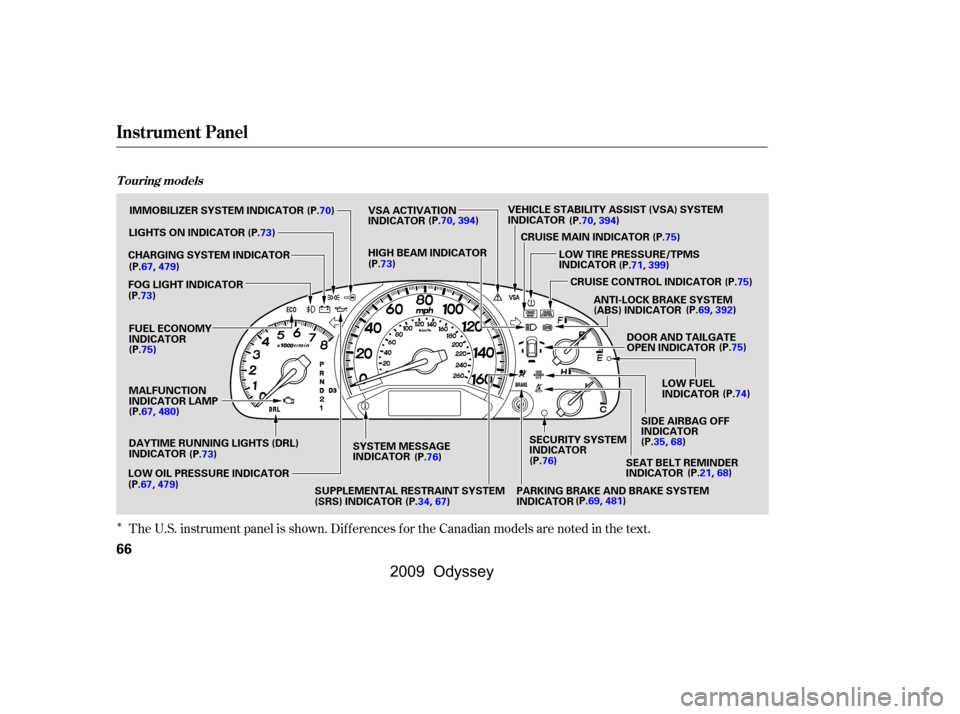
�ÎThe U.S. instrument panel is shown. Dif f erences f or the Canadian models are noted in the text.
Instrument Panel
T ouring models
66
SEAT BELT REMINDER
INDICATORDOOR AND TAILGATE
OPEN INDICATOR
SECURITY SYSTEM
INDICATOR SIDE AIRBAG OFF
INDICATOR
(P.76) (P.21,68)
(P.35,68) (P.75)
(P.75)
(P.70)
(P.76)
FUEL ECONOMY
INDICATOR
(P.75)
MALFUNCTION
INDICATOR LAMP
LIGHTS ON INDICATOR
ANTI-LOCK BRAKE SYSTEM
(ABS) INDICATOR
CRUISE CONTROL INDICATOR
CRUISE MAIN INDICATOR (P.75)
CHARGING SYSTEM INDICATOR
FOG LIGHT INDICATOR IMMOBILIZER SYSTEM INDICATOR
HIGH BEAM INDICATOR
SYSTEM MESSAGE
INDICATOR
LOW OIL PRESSURE INDICATOR LOW FUEL
INDICATOR
PARKING BRAKE AND BRAKE SYSTEM
INDICATOR
SUPPLEMENTAL RESTRAINT SYSTEM
(SRS) INDICATOR (P.74)
(P.34,67)
(P.73)
(P.73)
DAYTIME RUNNING LIGHTS (DRL)
INDICATOR (P.73) (P.73)
LOW TIRE PRESSURE/TPMS
INDICATOR
VSA ACTIVATION
INDICATOR
VEHICLE STABILITY ASSIST (VSA) SYSTEM
INDICATOR
(P.67,479)
(P.67,480)
(P.67,479) (P.70,394)
(P.70,394)
(P.71,399)
(P.69,392)
(P.69,481)
�\f���—�\f���—���
�y�
����\f����
���y���
�(���������\f�y�\f�\f���
�y
2009 Odyssey
Page 79 of 532
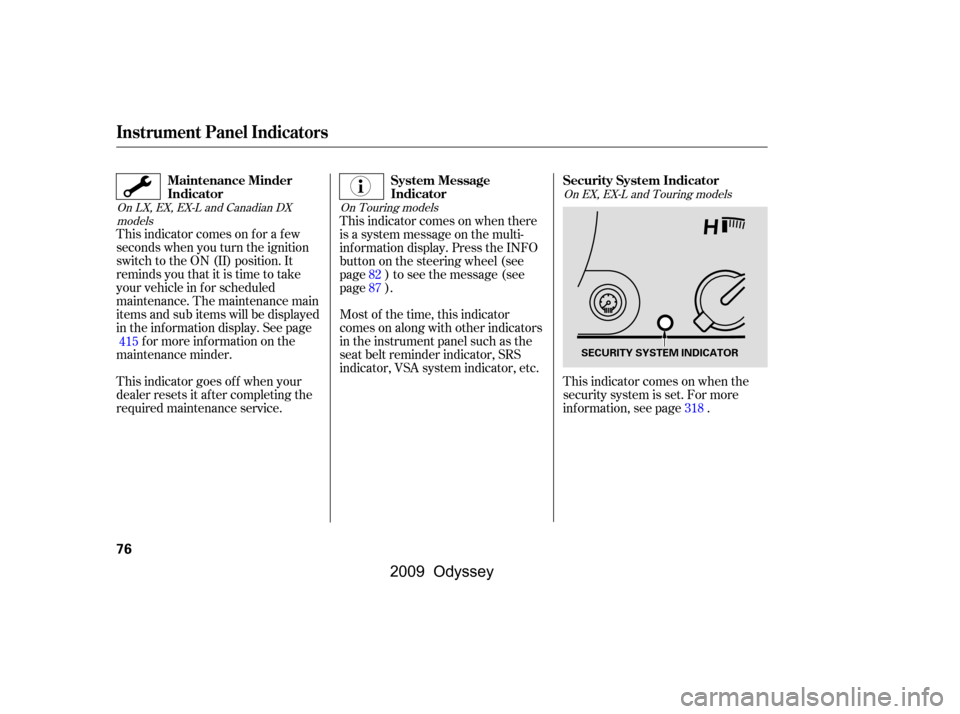
This indicator comes on f or a f ew
seconds when you turn the ignition
switch to the ON (II) position. It
remindsyouthatitistimetotake
your vehicle in f or scheduled
maintenance. The maintenance main
items and sub items will be displayed
in the inf ormation display. See pagef or more inf ormation on the
maintenance minder.
This indicator goes of f when your
dealer resets it after completing the
required maintenance service. This indicator comes on when there
is a system message on the multi-
inf ormation display. Press the INFO
button on the steering wheel (see
page ) to see the message (see
page ).
Most of the time, this indicator
comes on along with other indicators
in the instrument panel such as the
seat belt reminder indicator, SRS
indicator, VSA system indicator, etc.
This indicator comes on when the
security system is set. For more
inf ormation, see page .318
82
87
415
On LX, EX, EX-L and Canadian DX models On Touring modelsOn EX, EX-L and Touring models
Instrument Panel Indicators
Maintenance Minder
Indicator
System Message
IndicatorSecurity System Indicator
76
SECURITY SYSTEM INDICATOR
�\f���—�\f���—���
�y�
�
�������
���y���
�(���������\f�y�\f�\f���
�y
2009 Odyssey
Page 106 of 532

�Î
�Î
�Î �Î �Î
�ΠMenu Item
AUTO DOOR LOCK
AUTO DOOR UNLOCK
KEYLESS LOCK
SECURITY RELOCK
TIMER
FRONT WIPER
ACTION Setting Option
SHIFT FROM P
WIT H VEHICLE SPEED
OFF
DRIVER’S DOOR WITH
SHIFT TO P
ALL DOORS WITH SHIFT
TO P
DRIVER’S DOOR WITH
IGN OFF
ALL DOORS WITH IGN
OFF
OFF
ON
OFF
30 sec
60 sec
90 sec
WITH VEH SPD
INTERMITTENT
OK
CANCEL Page
123
125
127
129
131
104
Group Setup
DOOR · WINDOW
SETUP
(P.122)
WIPER SETUP
(P.131)
DEFAULT ALL Description
Changes when the doors automatically lock.
Changes when the doors automatically unlock.
The exterior lights flash each time you press the
LOCK or UNLOCK button. A beeper will also sound
when you press the LOCK button twice.
Changes how long it takes (in seconds) for the doors
to relock and the security system to set af ter you
unlock and do not open the door.
Changes the wiper operation between two settings
when the wiper switch is in the INT position.
Changes all the customized settings as they were
when the vehicle left the factory.
Default setting
:
ACKNOWLEDGEMENT
Multi-Inf ormation Display
Inst rument s and Cont rols
103
�����—�����—���
�y�
�
�����������y���
�(�����������y���
�����y
2009 Odyssey
Page 125 of 532
To customize a setting, press the
INFO button repeatedly until you see
the setting you want to customize,
and press the SEL/RESET button.
Then f ollow the procedures
described on the f ollowing pages.AUTO DOOR LOCK (see page
)
SECURITY RELOCK TIMER (see
page ) KEYLESS LOCK
ACKNOWLEDGEMENT (see
page ) AUTO DOOR UNLOCK (see
page )
There are three custom settings in
the Door · Window Setup:
While the multi-information display
shows ‘‘DOOR · WINDOW SETUP,’’
press the SEL/RESET button on the
steering wheel. Each time you press
the INFO button, the display
changesasshowninthenext
column. 123
125
127 129
Door · Window Setup
Multi-Inf ormation Display
122
Press the INFO
button
�����—�����—���
�y�
�
�����������y���
�(�����������y���
�����y
2009 Odyssey
Page 130 of 532
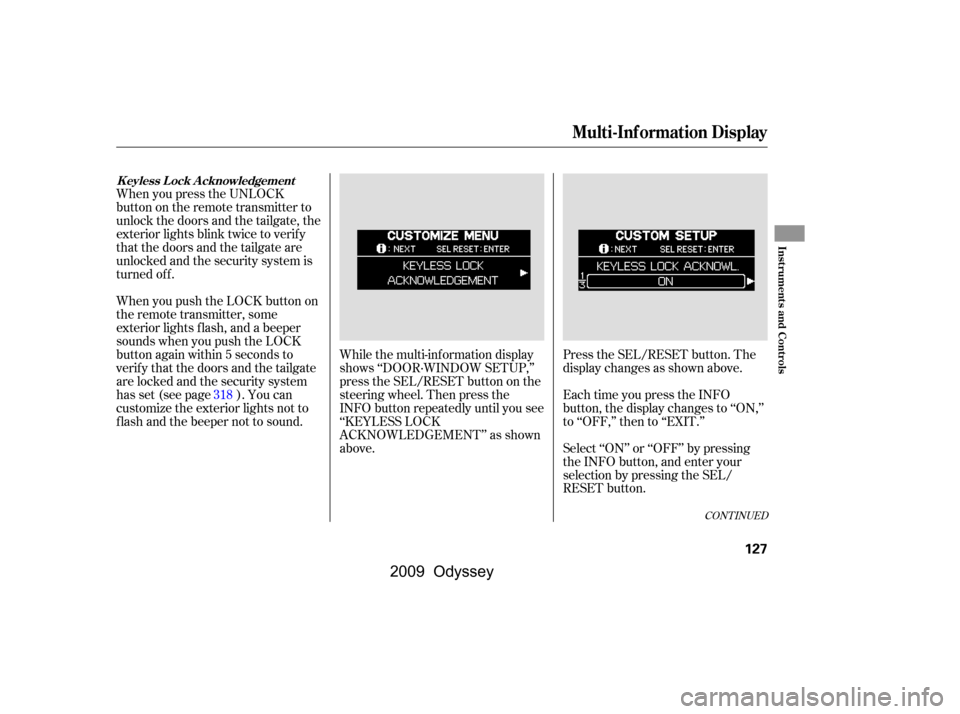
Each time you press the INFO
button, the display changes to ‘‘ON,’’
to ‘‘OFF,’’ then to ‘‘EXIT.’’
Select ‘‘ON’’ or ‘‘OFF’’ by pressing
the INFO button, and enter your
selection by pressing the SEL/
RESET button.
When you press the UNLOCK
button on the remote transmitter to
unlock the doors and the tailgate, the
exterior lights blink twice to verif y
that the doors and the tailgate are
unlocked and the security system is
turned off.
When you push the LOCK button on
the remote transmitter, some
exterior lights f lash, and a beeper
sounds when you push the LOCK
button again within 5 seconds to
verify that the doors and the tailgate
arelockedandthesecuritysystem
has set (see page ). You can
customize the exterior lights not to
f lash and the beeper not to sound.
While the multi-information display
shows ‘‘DOOR·WINDOW SETUP,’’
press the SEL/RESET button on the
steering wheel. Then press the
INFO button repeatedly until you see
‘‘KEYLESS LOCK
ACKNOWLEDGEMENT’’ as shown
above.Press the SEL/RESET button. The
display changes as shown above.
318
CONT INUED
K eyless L ock A cknowledgement
Multi-Inf ormation Display
Inst rument s and Cont rols
127
�\f���—�\f���—���
�y�
�
����
��\f���y���
�(���������\f�y�\f�
�����y
2009 Odyssey
Page 132 of 532
If you unlock the doors and the
tailgate with the remote transmitter,
but do not open any of the doors or
thetailgatewithin30seconds,the
doors and the tailgate automatically
relock and the security system sets.
You can change this relock time
f rom 30 seconds to 60 or 90 seconds.While the multi-information display
shows ‘‘DOOR·WINDOW SETUP,’’
press the SEL/RESET button on the
steering wheel. Then press the
INFO button repeatedly until you see
‘‘SECURITY RELOCK TIMER’’ as
shown above.Press the SEL/RESET button, then
press the INFO button.
Select the desired relock time by
pressing the INFO button, and enter
your selection by pressing the SEL/
RESET button.
CONT INUED
Securit y Relock T imer
Multi-Inf ormation Display
Inst rument s and Cont rols
129
�\f���—�\f���—���
�y�
�
����
��
���y���
�(���������\f�y�\f�
�����y
2009 Odyssey
Page 133 of 532
If you f ail to enter your selection,
you will see the above display f or
several seconds, and the display goes
back to ‘‘CUSTOMIZE MENU.’’
Repeat the setup.To exit ‘‘SECURITY RELOCK
TIMER,’’ press the INFO button
until you see ‘‘EXIT,’’ then press the
SEL/RESET button.
When your selection is entered, you
will see the above display for several
seconds, and then the display goes
back to ‘‘CUSTOMIZE MENU.’’
Multi-Inf ormation Display
130
�\f���—�\f���—���
�y�
�
����
������y���
�(���������\f�y�\f�
�����y
2009 Odyssey
Page 144 of 532
Make any steering wheel adjustment
bef ore you start driving.
Push the lever under the steering
column all the way down.
Move the steering wheel so it
points toward your chest, not
toward your f ace. Make sure you
can see the instrument panel
gauges and indicators.
Push the lever up to lock the
steering wheel in position.
Make sure you have securely
locked the steering wheel in place
by trying to move it up, down, in,
and out.
3.
4.
1.
2.
Steering Wheel A djustment
Inst rument s and Cont rols
141
Adjusting the steering wheel
position while driving may
cause you to lose control of the
vehicle and be seriously injured
inacrash.
Adjust the steering wheel only
when the vehicle is stopped.
�����—�����—���
�y�
�
�����������y���
�(�����������y���
�����y
2009 Odyssey