Page 7 of 532
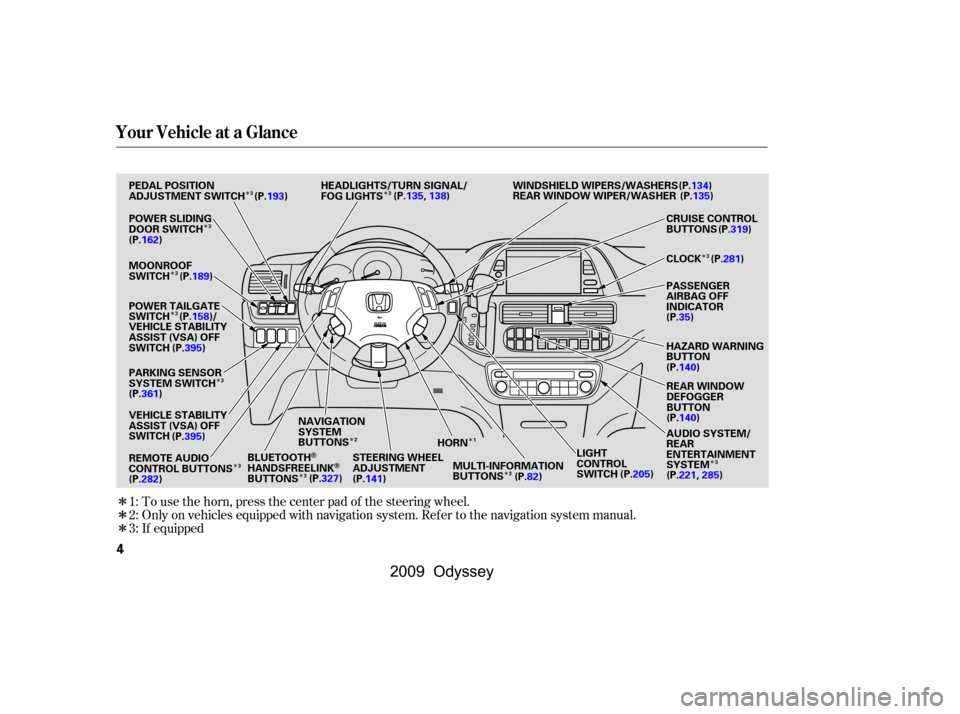
�Î
�Î
�Î
�Î
�Î
�Î
�Î
�Î
�Î�Î �Î
�Î
�Î
�Î
�Î
�Î
To use the horn, press the center pad of the steering wheel.
Only on vehicles equipped with navigation system. Ref er to the navigation system manual.
1:
2:
If equipped
3:
Your Vehicle at a Glance
4
VEHICLE STABILITY
ASSIST (VSA) OFF
SWITCH WINDSHIELD WIPERS/WASHERS
PASSENGER
AIRBAG OFF
INDICATOR
CRUISE CONTROL
BUTTONS
HAZARD WARNING
BUTTONREAR WINDOW
DEFOGGER
BUTTON
HORN (P.35)
NAVIGATION
SYSTEM
BUTTONS
VEHICLE STABILITY
ASSIST (VSA) OFF
SWITCH
STEERING WHEEL
ADJUSTMENTLIGHT
CONTROL
SWITCH
REAR WINDOW WIPER/WASHER
(P.162)
(P.282) (P.141) (P.134)
(P.135)
(P.319)
(P.140) (P.140)
(P.221,285)
(P.205)
PEDAL POSITION
ADJUSTMENT SWITCH
POWER SLIDING
DOOR SWITCH
MOONROOF
SWITCH
PARKING SENSOR
SYSTEM SWITCH
REMOTE AUDIO
CONTROL BUTTONS
AUDIO SYSTEM/
REAR
ENTERTAINMENT
SYSTEM
CLOCK
HEADLIGHTS/TURN SIGNAL/
FOG LIGHTS
(P.193)
(P.189) (P.281)
(P.135,138)
MULTI-INFORMATION
BUTTONS (P.82)
POWER TAILGATE
SWITCH (P.158)/
(P.395)
(P.361) (P.395) BLUETOOTH
HANDSFREELINKBUTTONS(P.327)
1
2
3
3
3
33 3
3
3
3
3
3
�\f���—�\f���—���
�y�
�
��
����\f�
�y���
�(���������\f�y�\f�\f�\f���y
2009 Odyssey
Page 66 of 532

This section gives inf ormation about
the controls and displays that
contribute to the daily operation of
your vehicle. All the essential
controls are within easy reach............................
Control Locations .64
............................
Instrument Panel .65
..........
Instrument Panel Indicators .67
.............................................
Gauges .77
.............
Multi-Inf ormation Display .81
Controls Near the Steering
.........................................
Wheel .133Windshield Wipers and
.................................
Washers .134
Rear Window Wiper and ...................................
Washer .135
.........
Turn Signal and Headlights .135
......
Instrument Panel Brightness .139
...............
Hazard Warning Button .140
...............
Rear Window Def ogger .140
........
Steering Wheel Adjustment .141
.............................
Keys and Locks .142
......................
Immobilizer System .143
..............................
Ignition Switch .144
.....................
Remote Transmitter .145
Opening or Closing the Power .........................
Sliding Doors .148
Opening or Closing the Power ..................................
Tailgate .148
....................................
Door Locks .151
....................
Power Door Locks .151
Auto Door Locking/
..............................
Unlocking .152
............
Childproof Door Locks .157
..........................................
Tailgate .157
..........................
Power Tailgate .158
.................................
Sliding Doors .161
...............................................
Seats .167..................................
Seat Heaters .183
Driving Position Memory ........................................
System .184
............................
Power Windows .186
.......................................
Moonroof .189
...........................................
Mirrors .190
...............................
Parking Brake .192
.
Adjustable Driver’s Foot Pedals .193
.........
Interior Convenience Items .194
..........
Retractable Center Tray .195
.....................
Beverage Holders .195
................
Integrated Sunshade .197
....................
Sunglasses Holder .197
................
Conversation Mirror .198
...................................
Sun Visor .198
............................
Vanity Mirror .199
...................
Rear Compartment .199
................
Second Row Console .199
...............
In-Floor Storage Area .200
..............................
Glove Boxes .201
...........................
Center Pocket .202
...............................
Coin Pocket .202
........
Accessory Power Sockets .203
.......................
AC Power Outlet .203
...............................
Interior Lights .205
Instruments and Controls
Inst rument s and Cont rols
63
�\f���—�\f���—���
�y�
�
�������\f���y���
�(���������\f�y�\f�\f�����y
2009 Odyssey
Page 76 of 532
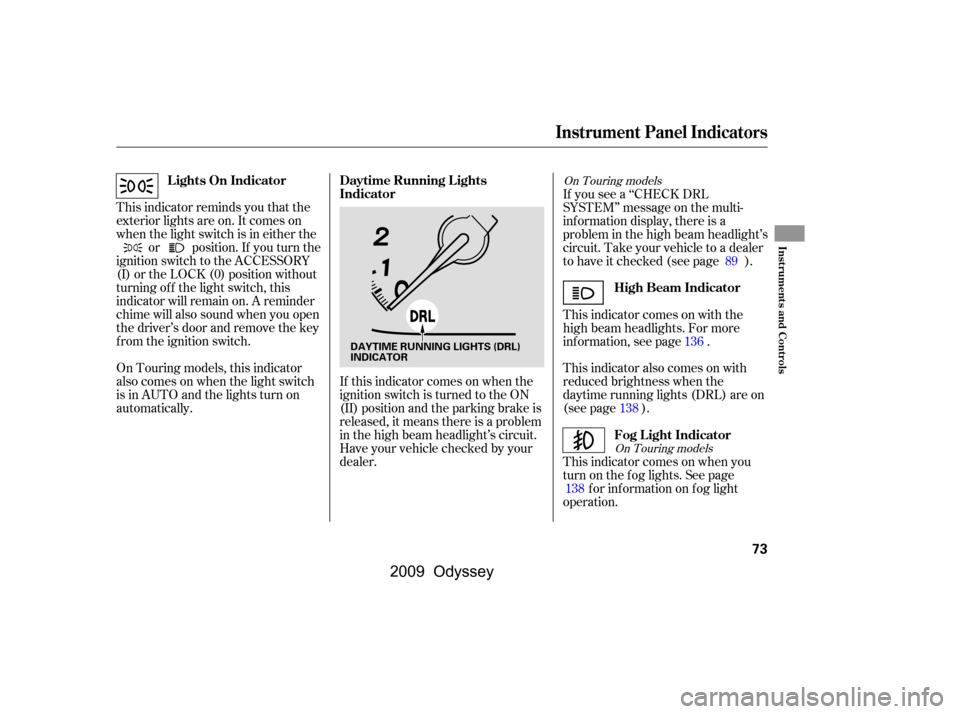
This indicator also comes on with
reduced brightness when the
daytime running lights (DRL) are on
(see page ).
If this indicator comes on when the
ignition switch is turned to the ON
(II) position and the parking brake is
released, it means there is a problem
in the high beam headlight’s circuit.
Have your vehicle checked by your
dealer.
This indicator reminds you that the
exterior lights are on. It comes on
when the light switch is in either the
or position. If you turn the
ignition switch to the ACCESSORY
(I) or the LOCK (0) position without
turning of f the light switch, this
indicator will remain on. A reminder
chime will also sound when you open
the driver’s door and remove the key
from the ignition switch.
On Touring models, this indicator
also comes on when the light switch
is in AUTO and the lights turn on
automatically. If you see a ‘‘CHECK DRL
SYSTEM’’ message on the multi-
inf ormation display, there is a
problem in the high beam headlight’s
circuit. Take your vehicle to a dealer
to have it checked (see page ).
This indicator comes on with the
high beam headlights. For more
inf ormation, see page .
This indicator comes on when you
turn on the fog lights. See page
f or inf ormation on f og light
operation. 89
136
138
138
On Touring models
On Touring models
Instrument Panel Indicators
Daytime Running L ights
Indicator Fog L ight Indicator
Lights On Indicator
High Beam Indicator
Inst rument s and Cont rols
73
DAYTIME RUNNING LIGHTS (DRL)
INDICATOR
�\f���—�\f���—���
�y�
�
�����������y���
�(���������\f�y�\f�\f�����y
2009 Odyssey
Page 102 of 532
If there is a problem with the power
tailgate, the display shows ‘‘CHECK
POWER TAILGATE.’’ See pagef or more inf ormation.
If there is a problem with either
power sliding door, the multi-
inf ormation display shows ‘‘CHECK
LEFT SLIDING DOOR’’ or ‘‘CHECK
RIGHT SLIDING DOOR.’’ See page
f or more inf ormation. If you see a ‘‘CHECK DRL
SYSTEM’’ message on the multi-
inf ormation display, there is a
problem in the high beam headlight’s
circuit. Take your vehicle to a dealer
to have it checked.
166 158
CONT INUED
Multi-Inf ormation Display
Check DRL Syst em
Check Power Tailgate
Check L ef t /Right Sliding Door
Inst rument s and Cont rols
99
U.S.
Canada
U.S.
Canada
�\f���—�\f���—���
�y�
�
���������
�y���
�(���������\f�y�\f�
�\f���y
2009 Odyssey
Page 105 of 532
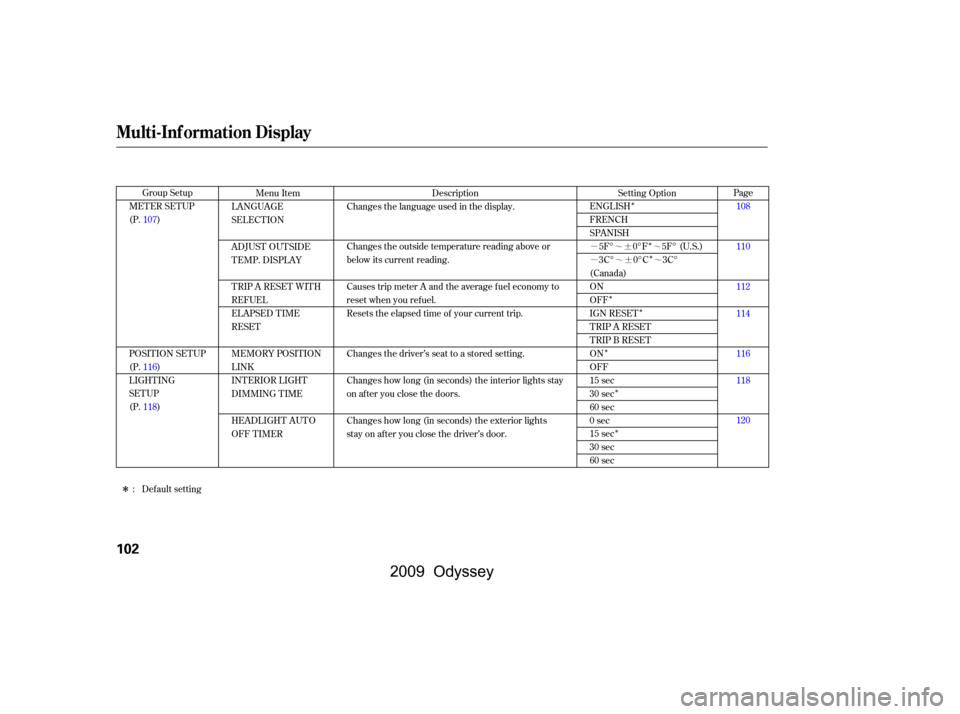
�Î�Î�Î
�Î �Î
�Î �Î
�Î
�µ�™�¶ �™
�µ�™�¶ �™
�ΠMenu Item
LANGUAGE
SELECTION
ADJUST OUTSIDE
TEMP. DISPLAY
TRIP A RESET WITH
REFUEL
ELAPSED TIME
RESET
MEMORY POSIT ION
LINK
INTERIOR LIGHT
DIMMING T IME
HEADLIGHT AUT O
OFF TIMER Description
Changes the language used in the display.
Changes the outside temperature reading above or
below its current reading.
Causes trip meter A and the average fuel economy to
reset when you refuel.
Resets the elapsed time of your current trip.
Changes the driver’s seat to a stored setting.
Changes how long (in seconds) the interior lights stay
on after you close the doors.
Changes how long (in seconds) the exterior lights
stay on after you close the driver’s door. Setting Option
ENGLISH
FRENCH
SPANISH 5F° 0°F 5F° (U.S.)
3C° 0°C 3C°
(Canada)
ON
OFF
IGN RESET
TRIP A RESET
TRIP B RESET
ON
OFF
15 sec
30 sec
60 sec
0sec
15 sec
30 sec
60 sec Page
108
110
112
114
116
118
120
Group Setup
MET ER SET UP
(P.107)
POSITION SETUP
(P.116)
LIGHTING
SETUP
(P.118)
Default setting
:
Multi-Inf ormation Display
102
�����—�����—���
�y�
�
�����������y���
�(�����������y���
�����y
2009 Odyssey
Page 121 of 532
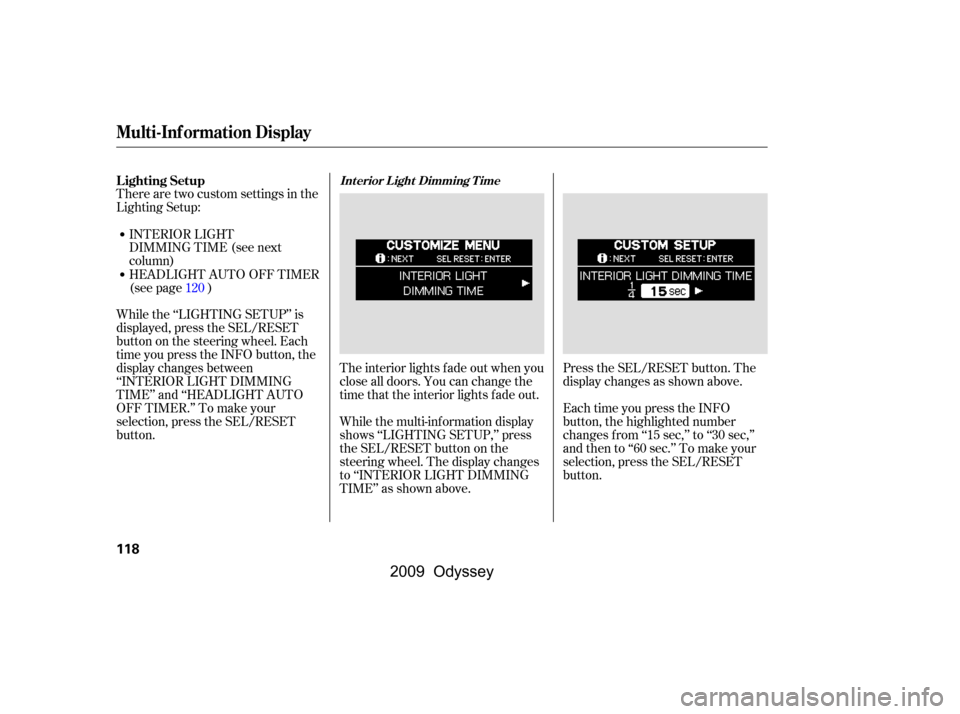
There are two custom settings in the
Lighting Setup:Press the SEL/RESET button. The
display changes as shown above.
Each time you press the INFO
button, the highlighted number
changes f rom ‘‘15 sec,’’ to ‘‘30 sec,’’
andthento‘‘60sec.’’Tomakeyour
selection, press the SEL/RESET
button.
The interior lights f ade out when you
close all doors. You can change the
time that the interior lights fade out.
While the multi-information display
shows ‘‘LIGHTING SETUP,’’ press
the SEL/RESET button on the
steering wheel. The display changes
to ‘‘INTERIOR LIGHT DIMMING
TIME’’ as shown above.
INTERIOR LIGHT
DIMMING TIME (see next
column)
While the ‘‘LIGHTING SETUP’’ is
displayed, press the SEL/RESET
button on the steering wheel. Each
time you press the INFO button, the
display changes between
‘‘INTERIOR LIGHT DIMMING
TIME’’ and ‘‘HEADLIGHT AUTO
OFF TIMER.’’ To make your
selection, press the SEL/RESET
button. HEADLIGHT AUTO OFF TIMER
(see page )120
Lighting Setup
Int erior L ight Dimming T ime
Multi-Inf ormation Display
118
�\f���—�\f���—���
�y�
�
�����������y���
�(���������\f�y�\f�
�����y
2009 Odyssey
Page 123 of 532
The headlights, parking lights,
taillights, and license plate light turn
of f af ter the selected time when you
remove the key from the ignition
switch and close the driver’s door.While the multi-information display
shows ‘‘LIGHTING SETUP,’’ press
the SEL/RESET button on the
steering wheel. Then press the
INFO button to display
‘‘HEADLIGHT AUTO OFF TIMER’’
as shown above.Press the SEL/RESET button. The
display changes as shown above.
Each time you press the INFO
button, the highlighted number
changes f rom ‘‘0 sec,’’ to ‘‘15 sec,’’ to
‘‘30 sec,’’ and then to ‘‘60 sec.’’
Press the INFO button repeatedly
until the desired time appears, then
press the SEL/RESET button to
enter your selection.
Headlight A uto Of f T imer
Multi-Inf ormation Display
120
�\f���—�\f���—���
�y�
�
����\f��
���y���
�(���������\f�y�\f�
�����y
2009 Odyssey
Page 124 of 532
When your selection is entered, you
will see the above display for several
seconds, and then the display goes
back to ‘‘CUSTOMIZE MENU.’’To exit ‘‘HEADLIGHT AUTO OFF
TIMER,’’ press the INFO button
until you see ‘‘EXIT,’’ then press the
SEL/RESET button.
If you f ail to enter your selection,
you will see the above display f or
several seconds, and the display goes
back to ‘‘CUSTOMIZE MENU.’’
Repeat the setup.
Multi-Inf ormation Display
Inst rument s and Cont rols
121
�\f���—�\f���—���
�y�
�
����\f��
���y���
�(���������\f�y�\f�
�����y
2009 Odyssey